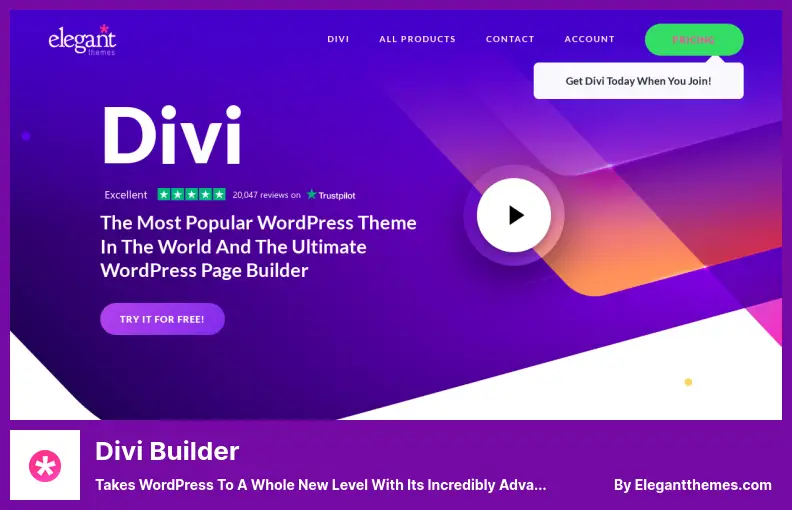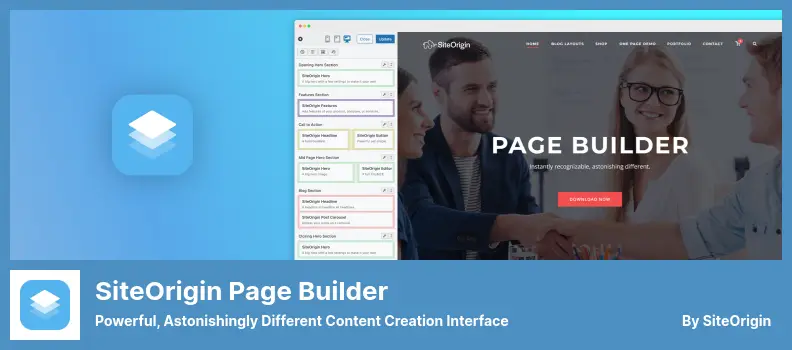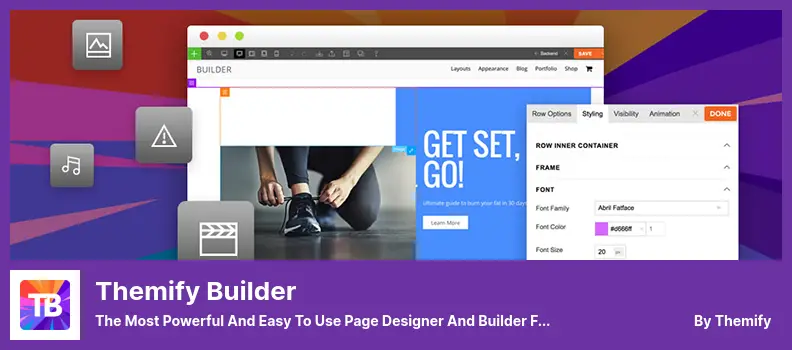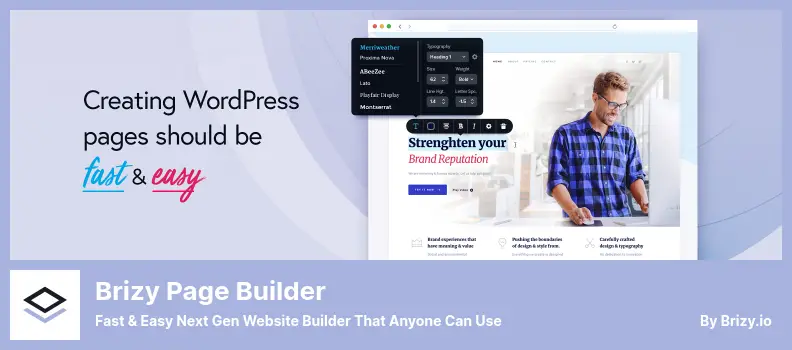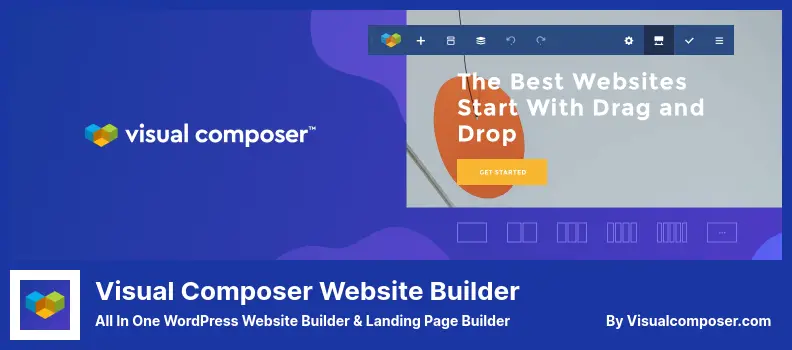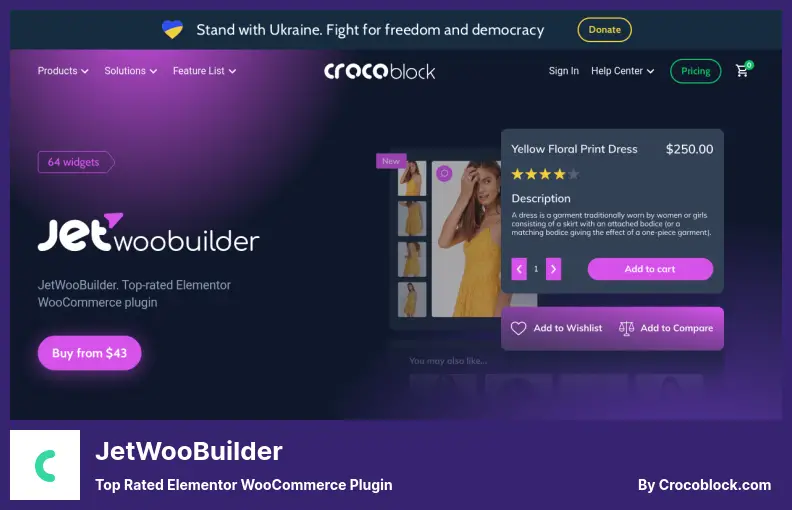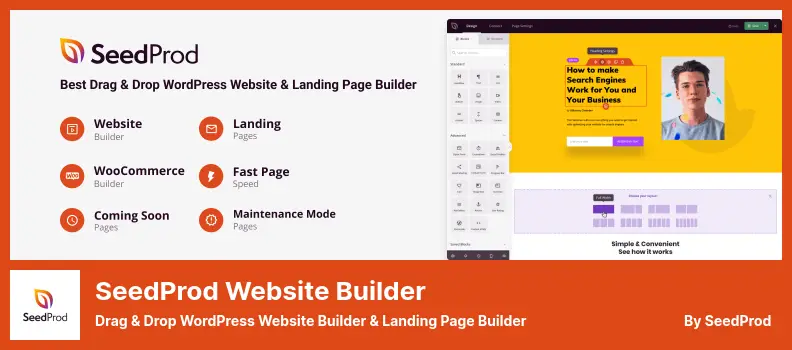Are you a WordPress website owner looking for the best WooCommerce page builder plugins to enhance your website’s functionality? Or are you unsure of what a page builder plugin is and how it can benefit your site? Don’t worry; we’ve got you covered in this article.
In this post, we’ll introduce you to the ten best WooCommerce page builder plugins that will help you create stunning product pages, checkout pages, landing pages, and more.
Whether you’re a beginner or an experienced user, our list includes both free and paid options that cater to different levels of expertise.
With eCommerce sales expected to reach $4.9 trillion by 2023, having a website with a seamless user experience and visually appealing design is crucial.
In this article, we’ll provide you with the tools and information you need to make an informed decision about which WooCommerce page builder plugin fits your needs. So, let’s dive in!
Best Page Builder Plugins for WooCommerce
If you’re looking to customize your WooCommerce pages without any coding, then you’ll be pleased to know that there are several fantastic page builder plugins available.
Check out our list of the 10 Best WooCommerce Page Builder Plugins for 2023 – both free and paid options included – to find the perfect fit for your online store.
Divi Builder Plugin
Takes WordPress to a Whole New Level With Its Incredibly Advanced Visual Builder
Divi Builder is a powerful drag-and-drop page builder that comes with an extensive collection of WordPress themes.
It’s a great resource for developers and agencies who need access to a variety of plugins and themes to build websites for their clients. With an individual license, Divi Builder can be used on as many websites as needed.
One of the most interesting features of Divi Builder is its WooCommerce Builder option, which allows users to customize their online store visually using a simple and intuitive interface. This is a great tool for anyone looking to create an attractive and user-friendly eCommerce website.
The builder itself is similar to other popular options, such as Beaver Builder and SeedProd Builder, in that it offers drag-and-drop functionality and a WYSIWYG visual editor.
However, Divi Builder stands out thanks to its vast library of 46 content modules, which allows users to create a unique and customized design for their website regardless of its type or purpose.
Overall, Divi Builder is a versatile and powerful design tool that can help make website creation easy and efficient. While membership is required to access all of the available plugins, themes, and features, it’s definitely worth considering for anyone who needs to build beautiful and functional websites quickly and easily.
Key Features:
- Custom CSS capability for developers
- Simple yet flexible interface
- Real-time front-end page building
- Responsive design for all devices
- Global elements and site-wide settings
- Effortlessly re-use custom designs
- No coding is required to add, delete, or reposition elements
- Edit history allows you to undo mistakes easily
- Intuitive visual controls for instant design customization
- Advanced systems streamline design workflow
Beaver Builder is a versatile website builder plugin for WordPress that allows you to create customized sites with ease. With its user-friendly interface and powerful features, you can customize almost any element related to your WordPress theme.
One of the standout features of this plugin is its built-in onboarding tour, which guides you through the interface and helps you understand its capabilities. Editing your pages is as simple as dragging and dropping elements from the right sidebar and using the tabs on the left-hand side to adjust their properties.
While Beaver Builder offers eCommerce-specific sections and an Add to Cart button, it does not include product metadata or breadcrumbs blocks.
However, it makes up for this with over 30 beautifully designed templates for your landing pages and many modules that allow you to create sliders, carousels, backgrounds, content blocks, and buttons.
This plugin is perfect for creating highly optimized business pages thanks to its call-to-action, pricing tables, contact forms, and opt-in forms. And if you’re wondering if it’s compatible with the new WordPress Gutenberg editor – it is!
Overall, Beaver Builder is a top-tier WordPress page builder that offers a wide range of features and customization options. Its intuitive interface and specialized eCommerce support make it an excellent choice for anyone looking to build a high-quality website quickly and easily.
Key Features:
- Lightweight and semantic markup for optimized performance
- Customizable layouts, rows, and modules can be saved and reused
- Create custom modules and add CSS IDs and classes
- Utilizes WordPress shortcodes and widgets
- Adaptable and responsive to mobile devices
- Includes buttons, headings, icons, HTML, audio, and video options
- Works with pages, posts, and custom post types
- Expert support team and friendly community
SiteOrigin Page Builder is a WordPress plugin that allows you to create web pages without requiring coding skills. It’s one of the oldest and most straightforward page builders available, still offering innovative features despite the competition from other options on this list.
One benefit of SiteOrigin is its lighter weight, which means that it doesn’t slow down your website’s load time. Additionally, it comes with excellent CSS controls, making your web pages more responsive and faster to load.
SiteOrigin Page Builder offers an intuitive interface for creating beautiful homepages, enhancing blog posts, and designing advanced layouts for your services and contact pages.
You can also take advantage of Google Maps, headlines, image grids, pricing, post carousels, and much more through the included modules.
Another great feature of SiteOrigin is the pre-existing templates, which are ready-made web pages, and post layouts allowing for easy installation and content modifications. With this feature, you don’t have to rearrange content blocks or touch the code, making it a perfect option for beginners.
One downside is that this editor does not provide a live preview of the design. However, SiteOrigin recently introduced the option to view a live preview in the editor. Although you cannot drag and drop elements on the live preview, some interactions exist between the abstract boxes on the left and the live preview.
Overall, SiteOrigin Page Builder is a simple yet powerful page builder with great features that make creating web pages more accessible and efficient.
Key Features:
- Edit widgets and content in real-time
- Efficient code with the freedom to experiment
- Navigate form fields and settings without a mouse
- Constantly updated with new features and enhancements
- Customize column spacing, padding, and background colors
- Personalize content with row and widget styles
- Add custom CSS or CSS classes for greater control
- Allows freedom to experiment with different layouts and content
- Provides all the necessary code for efficient website building
WP Page Builder is a plugin that simplifies the website-building process for non-coders with its easy-to-use interface. Unlike other page builders that may overwhelm average designers, WP Page Builder eliminates unnecessary features and provides users with an intuitive design panel that improves workflow.
One of the standout features of WP Page Builder is the library section, which allows users to save any row containing a collection of add-ons or templates during the creation process. These add-ons are designed to perform specific tasks effectively and can be reused repeatedly, saving time and money.
While WP Page Builder may not offer as many features as some competitors, it does provide a good choice of premade templates to choose from and a toolbar that makes creating columns and rows relatively straightforward.
The drag-and-drop tool allows users to design entire websites with just a few clicks using predesigned blocks and layouts that offer valuable information.
It’s worth noting that while content blocks cannot be arranged wherever you wish, finding a predefined column or row to insert an image or rotation is relatively straightforward.
Overall, WP Page Builder is an excellent option for business owners of all experience levels looking to simplify the website-building process. Its intuitive design and extensive library of add-ons and templates make it a worthwhile investment for those in need of a straightforward user interface.
Key Features:
- Search engine optimization capabilities
- Allows for advanced design options
- Responsive design settings for different device types
- Predesigned blocks and layouts for easy use
- Ability to disable or hide existing elements for later use
- Intuitive drag-and-drop functionality for page building
- Real-time live editing tool for visual editing on the frontend
- User-friendly interface for easier website building
Themify Builder is a WordPress plugin that simplifies the process of creating pages. It is available as both a standalone plugin and embedded within Themify’s own themes. In contrast to other plugins, it includes several modules that can be added to posts and pages without requiring additional plugins.
One of Themify Builder’s notable features is its responsive design elements. This enables users to create pages that adapt to various screen resolutions with ease. Additionally, live preview editing eliminates the need to frequently visit the backend.
The plugin’s drag-and-drop module contains all essential components such as text, audio, accordions, video galleries, and post widgets. The free version of the plugin offers front-end editing functionality and intuitive design that makes it ideal for beginners who don’t require the advanced features of premium plugins.
Upgrading to the pro version allows users to input their own CSS code and utilize the reusable part feature, which makes it simple to reuse CSS modules in the future. The pro version also provides extensive customization options.
In conclusion, if you’re looking for an excellent page builder plugin that is both easy to use and flexible, Themify Builder is an excellent option. Its availability as a standalone plugin or embedded within Themify’s themes means that it is accessible to everyone who wants to build stunning web pages.
Key Features:
- Visibility control on specific devices
- Compact editing capabilities
- Responsive and translation-ready for multi-site use
- Import/export module, row, and column specifics
- Easy duplication of modules and rows
- Undo/redo changes in Builder editing
- Unlimited saved versions of the layout
- Nesting of rows or columns with sub-rows or subcolumns
- Edit live previews from the front end
- Integration with major plugins and any post type
Brizy Page Builder is a visual page builder plugin that simplifies the process of creating high-quality and professional-looking websites for WordPress users.
The plugin was created by ThemeFuse, a team of experienced developers who have been in the business of building blog themes for WordPress for many years.
With Brizy Page Builder, users can create web pages with ease using blocks, including pre-made section blocks and blank blocks. Unlike other page builders, Brizy’s interface lets you modify or style the elements without sidebar or popup boxes, making it unique and user-friendly.
The plugin offers a wide range of features, including text styling, and continuous development of new functions. Users will also receive a complimentary year of access to Brizy Cloud, which is a hosting service that enables you to host your own domains for the landing pages you create with the plugin.
Brizy Cloud comes with a powerful popup builder that makes it easy to create forms and calls to action, and there’s no need for coding knowledge.
One significant drawback is that Brizy does not offer an API for developers, and there are no marketplaces or third-party extensions for Brizy. However, this is offset by its user-friendly design, which makes it accessible to users with little or no technical experience.
Overall, Brizy Page Builder is an excellent option for WordPress users looking for a fast and easy way to create professional-looking websites. With its simple drag-and-drop interface and range of features, it’s sure to be a valuable addition to any website owner’s toolkit.
Key Features:
- Undo button to revert mistakes
- Change all colors and text at once
- Drag & Drop for easy content movement
- Outline and glyph icon options
- Displays only necessary editing elements
- Quickly browse icons with categories and keywords
- Optimized for smaller screens
- Expertly crafted blocks to convert visitors into customers
- Ability to change colors, fonts, and alignments on the fly
Visual Composer Website Builder is a popular premium page builder that allows users to create fast, SEO-friendly websites and landing pages.
Developed by one of the most popular page builders on CodeCanyon, WPBakery Page Builder, Visual Composer offers both front-end and back-end editing, which makes it easy for users to add new elements to the page and style them using popups.
Unlike some other page builders, such as Divi Builder, Visual Composer does not have a sidebar or an inline editor, meaning that users can see what they’re doing without looking inside the popup.
The plugin provides design and editing functionality in the front end, similar to SeedProd and Beaver Builder. This allows users to edit all aspects of a landing page, including the logo, headers, footers, and sidebars, which is why the developers decided to call it a website builder rather than just a page builder.
One of the reasons for Visual Composer’s popularity is that it comes bundled with over 99% of the themes found on ThemeForest. However, hundreds of thousands of users still use this plugin irrespective of their chosen theme.
Another reason for its popularity is that it does not require any programming skills to be used. For example, the plugin includes a tool called ‘tree view,’ which creates a user interface similar to Photoshop or Sketch, making it easier to complete design elements.
In addition to these features, Visual Composer also comes with custom CSS and JavaScript sections, which can be used globally or locally, depending on whether you want to personalize the entire site or attach a specific style to it. This makes it possible to add particular styles to your site if you cannot complete a design element or wish to make additional adjustments.
Overall, Visual Composer is an excellent choice for anyone looking for a premium page builder that is versatile, user-friendly, and comes with a range of customization options. Its front-end editing feature, coupled with its ability to edit all aspects of a landing page, makes it an excellent choice for beginners and experienced users alike.
Key Features:
- Stock photos and GIFs available for commercial use
- Content elements including slideshows, videos, and menus
- Fast drag-and-drop editor with no limits to design
- Modern parallax backgrounds with background effects
- Global templates for easy page design
- Live design and inline editing for WYSIWYG
- Range of templates for creating various types of websites
- Downloadable components, templates, and add-ons in the Visual Composer Hub
- Gutenberg block templates and popup builder included
- WooCommerce support for building online stores
JetWooBuilder is an outstanding premium plugin developed by Crocoblock for those who use the popular Elementor website builder and want to customize their WooCommerce store.
With JetWooBuilder, users can easily create custom templates to replace default ones and build shop-specific pages, layout switchers, and different types of carousel layouts without any coding knowledge.
This plugin also offers the ability to quickly create custom checkout pages that will streamline the checkout process for your customers. Everything in JetWooBuilder is designed to be as easy-to-use as possible, ensuring that even those with limited technical experience can get started right away.
When using JetWooBuilder, it’s important to keep a few key considerations in mind, especially when designing a custom single product page template. Firstly, be sure to add at least one product before you start customizing and styling.
Additionally, ensure that you have added important product attributes like price, image, and quantity before you begin.
Overall, if you are looking for a powerful, user-friendly tool to help you take your WooCommerce store to the next level, JetWooBuilder is definitely worth considering. With its robust features and ease-of-use, it’s sure to help you create a more effective e-commerce website that converts visitors into customers.
Key Features:
- Enable visitor reviews, comments, likes/dislikes
- Assign user groups Allowed Roles for commenting/rating
- Display product categories/tags as tiles
- Combine JetWooBuilder & JetEngine’s query builder
- Create dedicated shop pages with widgets
- Customize default sales pages for higher profits
- Style and content customization settings
- Engage with visitors on page
- Approve/disapprove, edit, delete reviews
- WC Product Query for Products Grid/List
SeedProd Website Builder is a powerful WordPress plugin that allows users to design beautiful landing pages, sales pages, thank you pages, webinar registration pages, 404 pages, and maintenance mode pages without writing any code.
It has evolved from being just a plugin for creating maintenance and coming soon pages to an indispensable tool for business owners who are serious about their entrepreneurship.
Building an optimized landing page can be crucial in guiding your users through the buyer’s journey, and SeedProd makes it easier by providing hundreds of beautiful premade layouts and a Drag & Drop Builder that allows you to create an entirely original template.
With its beginner-friendly features and ease of use, SeedProd is perfect for those who want to capture email addresses and other identifying information later.
By creating engaging landing pages with SeedProd, you can encourage visitors to enter their email addresses into your sales funnel, making it easy for you to contact them later. This means that you can build meaningful relationships with potential customers, ultimately driving more sales.
In conclusion, SeedProd Website Builder is an incredible tool for creating stunning landing pages that will help you guide your users through the buyer’s journey. Its ease of use, array of beginner-friendly features, and variety of premade templates make it suitable for both experienced and novice website builders alike.
Key Features:
- Responsive and mobile-friendly page creation
- Bloat-free code for faster loading
- Intuitive navigation between sections, rows, columns and blocks
- Private page construction without revealing to others
- Preview pages at any stage of development
- Compatibility with all page builders and WordPress themes
- Email collection integration with favorite 3rd-party providers
- Subscriber tracking, including those not using 3rd-party email services
- Landing page use with any WordPress theme
- One-click reversion to previously saved points on page with change history
FAQ
WooCommerce page builder plugins are tools that allow you to create custom pages for your online store without needing coding knowledge. They come equipped with drag-and-drop interfaces and pre-built templates for easy customization.
Using a page builder plugin can save time and money by allowing you to design and customize your store’s pages without hiring a developer. It also gives you more control over the look and feel of your site, which can help improve user experience and increase sales.
When choosing a WooCommerce page builder plugin, consider features like ease of use, compatibility with your WordPress theme, available templates and modules, support for mobile devices, and integration with other plugins and tools.
Conclusion
To sum up, we’ve covered the 10 best WooCommerce page builder plugins for 2023, both free and paid versions. We explored the features and benefits of each plugin so that you can make an informed decision.
If you’re interested in learning more about WordPress and eCommerce, be sure to check out the BetterStudio blog for related tutorials and articles. Our team is dedicated to providing valuable content to help you succeed online.
Don’t forget to follow BetterStudio on Facebook and Twitter to stay up-to-date with the latest tutorials and tips.
We love hearing from our readers, so please feel free to ask any questions or share your thoughts in the comment section below. Thank you for reading!