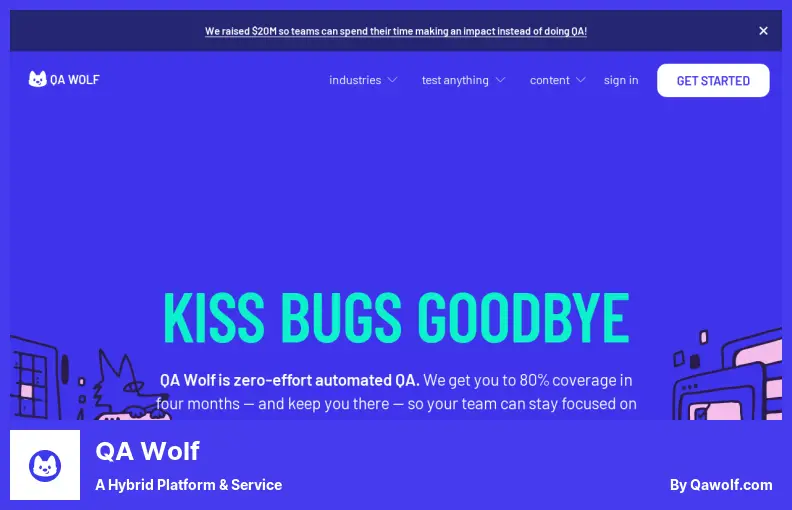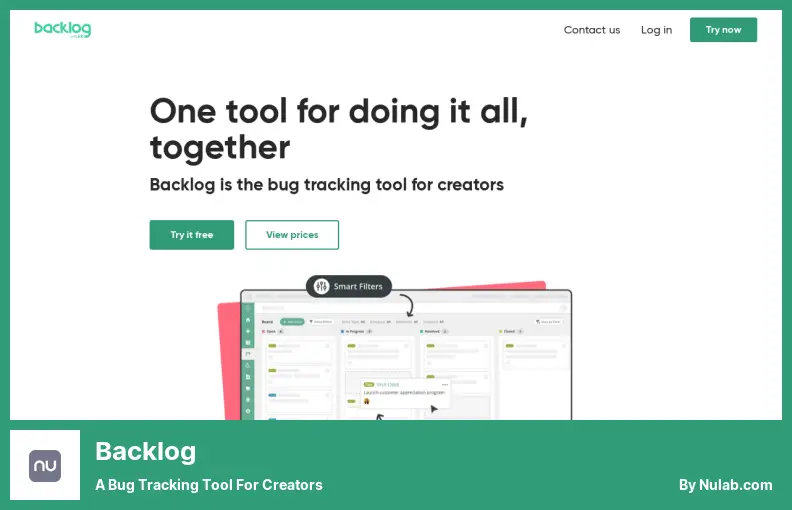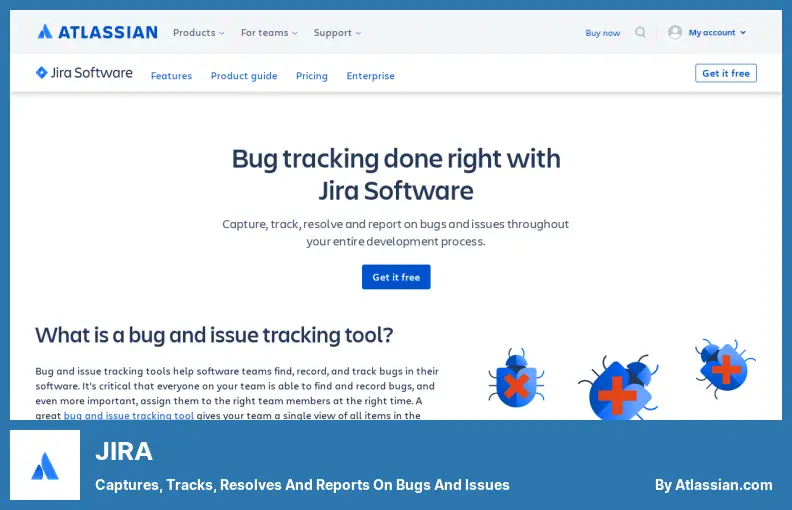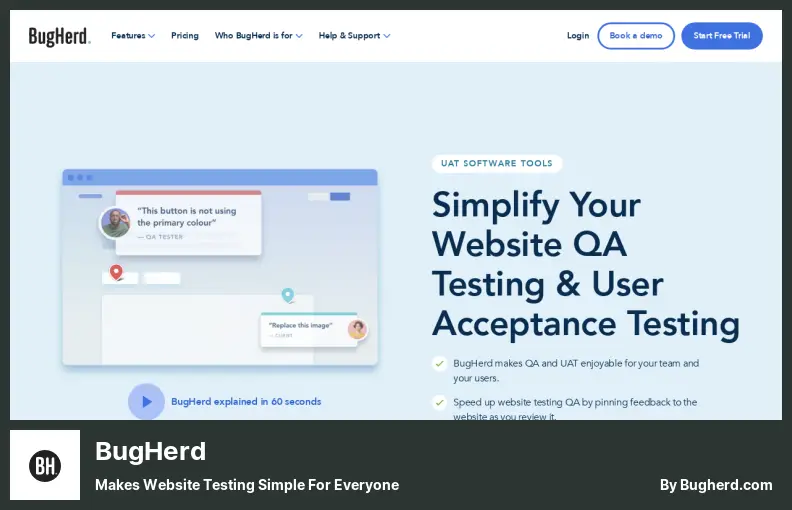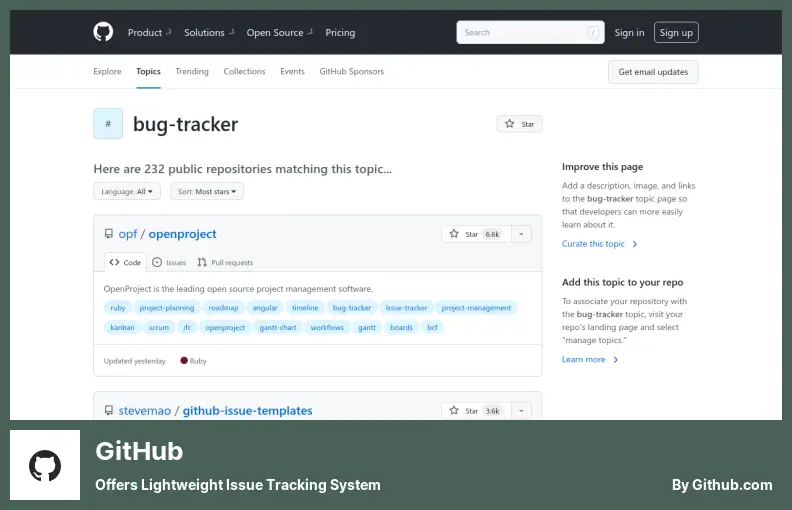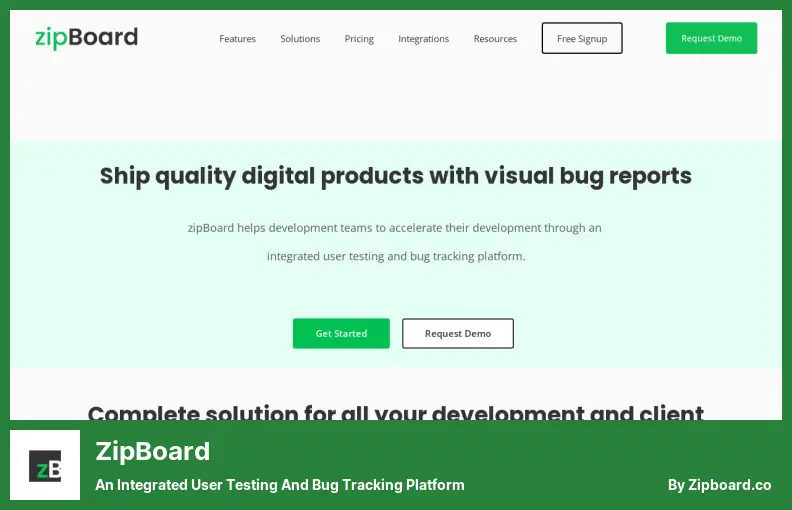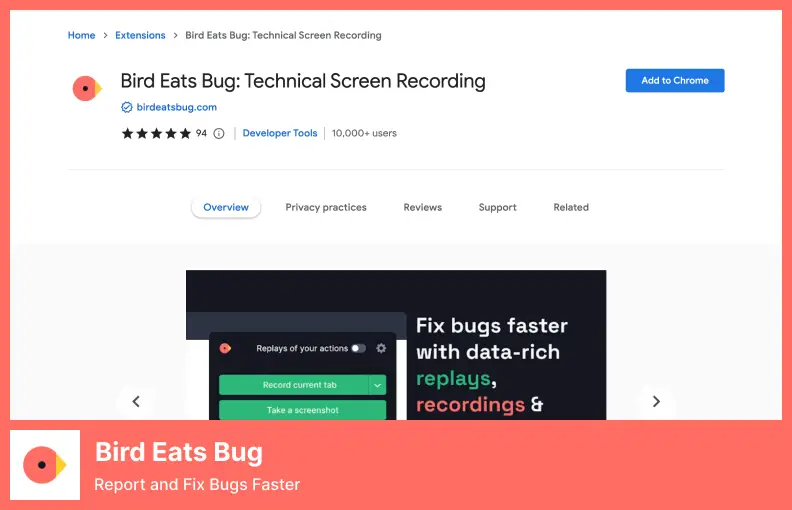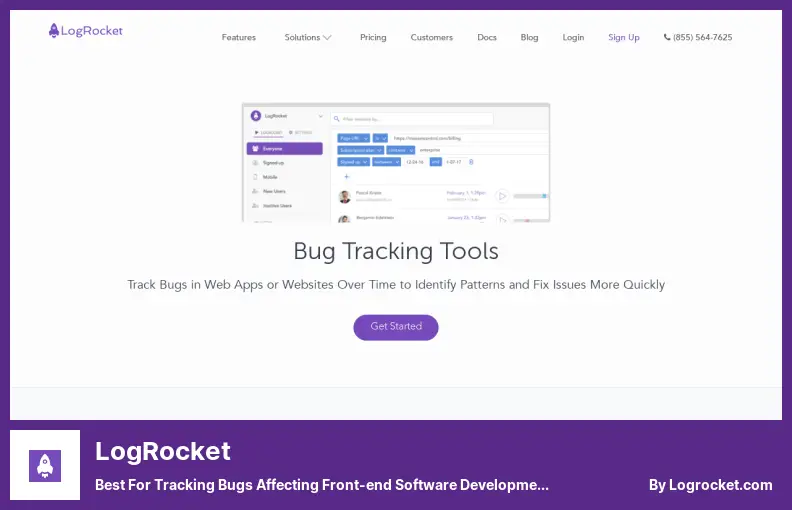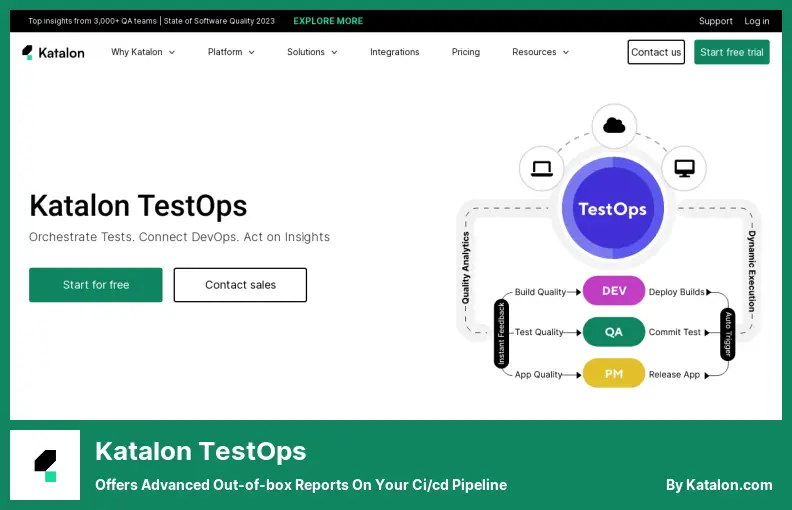How about 2023’s best bug-tracking software?
Software development teams benefit from bug-tracking software by locating and resolving issues as they arise over the course of the development process.
Using these web-based applications, users can report bugs that they find, and the bugs are prioritized and assigned to the appropriate team member depending on how serious they are according to their severity.
This unified view of all defects allows QA teams to monitor trends in bug reports, which will allow them to formulate better products in the future by taking advantage of this information.
There is a brief description of what their most valuable features are, and how they work based on their intended use, here so that you may begin to gain a better understanding of what they do.
QA Wolf’s end-to-end testing automation solution automates, executes, and repeats critical tests from beginning to end. These QA analysts write the test cases, execute them, and replicate them for you, so you can focus on more important things.
There is no doubt that automated testing streamlines internal testing, which is exactly the intention of white-glove testing in the first place.
There are a variety of companies that use it at the moment, such as MainStreet, Mailchimp, Replay, Gumroad, and Padlet, among others.
Using the software as a means of performing bug testing, the company may be able to conduct tests, investigate failures and create detailed reports that summarize the repro steps, the video recorder logs and all necessary information that has been collected in order to establish the cause of the failure.
You are able to track the progress of your QA testing through their platform, or you can wait until you are scheduled for a review session so that you can see the results of your testing when that time comes.
Aside from providing end-to-end test coverage, the company also provides failure triaging testing, maintenance, and high-quality bug reports, among many others. For real-time status updates while testing, the company offers an app.
As many teams lack the skills and time to run and maintain end-to-end tests themselves, this service is of great value since it is able to provide them with a full testing service from start to finish.
💵 Pricing: Free
Key Features:
- Provides expert testing engineers to write, run, and repeat all critical tests
- Makes your team’s in-house QA tasks easier
- Conducts bug testing by running tests and investigating failures
- Prepares a bug/issue report with reproduction instructions
- You can view progress on their QA testing platform
Backlog
A Bug Tracking Tool for Creators
Backlog lets developers track and manage bugs online. It’s similar to traditional bug tracking and management. Problems can be tracked and managed online.
Reporting bugs in this software is easy since it allows you to view the history of issues, comment on them, and submit status updates so it is easy for you to report problems.
This software has a search and filter feature that lets users easily find issues that have already been reported in the past thanks to information users have provided in the past.
In the IT field, this software is very useful since it provides a wide range of features and can be used to track bugs as well as manage projects.
In this feature set, you can access subtasks boards, Kanban boards, Gantt charts, burndown charts, repositories for Git and SVN, IP access control, and wikis.
Besides computers, the application can also be downloaded and installed on mobile devices that run iOS and Android operating systems.
💵 Pricing: Free & Paid; starts from $35/month.
Key Features:
- Keeps track of comments, status changes, and issues bugs
- Search and filter capabilities to locate reported issues
- Provides powerful features for managing IT projects
- There is an IP access control feature available
- Provides Gantt charts and burndown charts
JIRA
Captures, Tracks, Resolves and Reports On Bugs and Issues
Teams of programmers use a program called JIRA in the software development process in order to identify bugs and assign priorities to them according to their severity level.
As tasks progress, QA can track individual tasks on digital boards, and send status updates to the rest of the team so everyone is always up to date with the progress of the jobs.
In one backlog, you can track all the bugs and development tasks involved in a project, giving you a centralized place to keep track of everything at one time.
Using this software, you will also be able to communicate constantly with your team regarding all changes in bug status using automated emails that are sent out as soon as they occur.
Software engineers can fix problems directly within a Jira ticket by using their source code management software, such as Bitbucket or another tool they use to manage their source code.
It lets QA teams manage their quality assurance process by integrating thousands of tools. GitHub, Jenkins, Slack, Asana, and Trello are some of the most popular integrations.
💵 Pricing: Free & Paid; starts from $7.75/month.
Key Features:
- Bugs can be captured, assigned, and prioritized
- Custom workflows can be built by QA teams
- Digital boards are used to display workflows
- Backlogs for development and bug fixing can be combined
- Lets your team know when a bug’s status changes
BugHerd
Makes Website Testing Simple for Everyone
With BugHerd, developers get a single, comprehensive testing tool, so everyone involved in website development can simplify testing.
The marking up of web pages with the help of this product is easy for users with varying levels of technical expertise and will not take too long to complete.
Also, the Kanban task board serves the purpose of tracking feedback on software so that developers can respond quickly to any issues that arise with the software.
As part of the features of this software, you can identify bugs by drawing on them or tagging them, which allows you to pinpoint their locations through various tools provided within the program.
Furthermore, annotations, metadata, and screenshots are provided to facilitate feedback during quality assurance and user acceptance testing.
Software like this can be integrated with all kinds of platforms, including Slack, GitHub, and WordPress, as well as Zapier and Integromat, which can easily be added to make it work with others.
💵 Pricing: Paid; starts from $39/month.
Key Features:
- Facilitates QA for all parties involved in web development
- A user can mark up elements on a web page
- Task boards in the Kanban style receive feedback directly
- Bugs can be pinpointed with great accuracy
- You can integrate it with thousands of other applications
GitHub
Offers Lightweight Issue Tracking System
Everyone who has an account on GitHub Issues, which is generally referred to as a bug tracking system, has access to the system since it is an open-source service.
Additionally, with this open-source bug-tracking software, developers can host discussion groups, process internal support requests, and submit feedback as part of the documentation that can be utilized in software issue management.
For quality assurance teams, there is a template builder that provides the ability to create standard forms for reporting bugs and requesting product enhancements.
Quality Assurance could also share with stakeholders guidelines about how to report bugs by developing a bug-reporting workflow.
In case you would like to share guidelines for contributing, please place a file at the root of your GitHub repository named CONTRIBUTING.md with a short description of what to do.
A link to the workflow document is also sent with the pop-up message, so the reporter can access it after creating a new issue.
💵 Pricing: Free & Paid; starts from $44/month.
Key Features:
- QA teams can share guidelines for project contributions
- Sharing guidelines for contributing is easy
- You can set up a bug report form
- Provides an integrated graphical user interface for desktops
- A lightweight bug-reporting system is available
zipBoard
An Integrated User Testing and Bug Tracking Platform
Using bug tracking software like zipBoard, you can create visual reports, collect feedback from users, and measure the effectiveness of your bug response.
It can be used within your creative agency and development team to gain a competitive advantage in digital product development. It can also be used within eLearning to get the feedback of pupils as part of the teaching process.
By taking screenshots of the device where the bugs were found and storing them along with context about it, you can report bugs visually using this software. It takes screenshots of the device on which a bug was found and then you can use it to capture it visually.
There is also the possibility in this software for users to add annotations to recordings, as well as the possibility for the user to receive video feedback from the recordings.
Aside from user feedback, the software also provides tools for managing performance and time tracking for work tracks, and for visualizing bugs through Kanban lists.
💵 Pricing: Free & Paid; needs quotes.
Key Features:
- Reporting bugs is made easier with a visual interface
- Provides video feedback and context annotating
- Problems can be flagged by users
- Organizes your work and tracks performance and time
- Monitors the response time to bug reports over time
For enhanced functionality in coding software, Bird Eats Bug can be integrated into Chrome browsers for software developers to capture screen activity.
Since it’s easy to set up and use, non-technical people are able to use it without difficulty, and it caters to their needs throughout.
Furthermore, the system lets you report bugs by clicking on relevant records, which causes it to gather technical details regarding the bug so it can be fixed.
As part of the defect tracking process, QA testers can automatically submit supporting information, including steps for reproducing a bug and technical logs.
The software eliminates the hassle of debugging issues and simplifies finding solutions for developers, so they don’t have to deal with debugging and can simplify finding solutions since it integrates with a bunch of tools, like Jira, Slack, GitHub, and Linear.
💵 Pricing: Free & Paid; starts from $8/month.
Key Features:
- Allows you to screen-record defects
- Provides non-technical stakeholders with an easy-to-use, codeless solution
- Obtains background information about technical issues
- Reproduces all defects and technical logs
- Developers can identify issues and debug them quickly
LogRocket
Best for Tracking Bugs Affecting Front-end Software Development
LogRocket, a defect-tracking solution, focuses mainly on tracking defects that occur in the front-end of the software since that is the place where they occur.
It is possible to analyze stack traces, Javascript error logs, and console logs of sessions using this software to identify the root cause of defects and how they affect the end-user experience.
Analyzing your software reports can help you to determine how and where you can increase conversions and event interactions in order to make your products more effective.
There are several features within the software that track front-end performance, like CPU, memory, and network speeds as well as a lot of other information.
This software may be able to monitor individual users or monitor them holistically. It is also possible to create custom metrics based on the KPIs specific to your product to track anything you wish.
There are also quite a few tools that are included in this plugin for product analysis aside from Airbrake, Bugsnag, and Google Analytics.
💵 Pricing: Free & Paid; starts from $99/month.
Key Features:
- Tracks defects occurring on the front-end
- QA teams can access stack traces, Javascript errors, and console logs
- Reports quantify a variety of customer engagement metrics
- Product usage issues can be prioritized
- Delivers customized metrics based on your product’s KPIs
BugHost
A Hosted Bug Tracking and Project Management System
A highly effective and efficient method of managing projects and bug tracking has become available to businesses across all industries, thanks to BugHost’s simple-to-use service which is one of the most effective defects-tracking tools on the market.
Aside from being suitable for small and medium-sized businesses and large companies, this bug-fixing software is also designed for a wide range of organizations in terms of its application areas.
This bug management software lets you manage incidents, and tickets, view the backlog, release software updates, and track tickets.
This software offers the possibility of marking project-wide defects instantly and providing reports on bugs assigned to a project, among other features.
The application affords you the unique ability to manage both current and past projects in real-time as well as see an overview of both at the same time.
There is also the capability to export the data from the platform in a format such as CSV or XML that can be used in both the report generation function as well as the exporting function within the platform.
Furthermore, predefined reports are available as well as search and filter capabilities that can be customized. However, the end-to-end solution is only compatible with Windows systems.
💵 Pricing: Paid; starts from $10/month.
Key Features:
- An ideal solution for organizations of all sizes
- Includes issue tracking, ticket management, and release management
- Marks instantaneously project-wide defects through audit trail
- Delivers bug reports for assigned bugs
- Provides real-time visibility through its dashboard
Katalog TestOps is a cloud-based software solution that provides comprehensive analytics capabilities along with a complete planning capability for managing test environments.
Using software deployment and test automation tools combined with manual software development and testing can improve the efficiency and effectiveness of software development and delivery.
It is possible to balance the load automatically with software with this feature and run parallel tests on your product, in order to get instant feedback on how good the quality of your product is, by using software with this feature.
Test reports powered by artificial intelligence can be helpful for developers since they can get a better understanding of the data and decide better.
It has a data tracking system that helps QA testers find errors in scripts and code so they can give immediate feedback, as well as a real-time identifying feature that lets you know when something’s wrong.
In order to maintain complete control over the pipeline for continuous integration and delivery, stakeholders may receive custom email alerts based on predefined data thresholds.
Testing teams can also use CircleCI and Kubernetes without writing a line of code, as well as powerful testing frameworks like Mocha and JUnit.
💵 Pricing: Free & Paid; starts from $25/month.
Key Features:
- Provides advanced reporting on your CI/CD pipeline
- Automates integration and maintenance of test deployment tools
- Data visualization and test reports powered by AI
- Bugs can be identified with real-time tracking
- Provides immediate feedback on code and test scripts
FAQ
Software bug tracking software is an excellent tool for developers, product teams, and testers identifying, reporting, and managing bugs. It ensures that all bugs are reported quickly.
Bug tracking software stores all reported issues in one place and assigns tasks to the relevant team members. It also keeps track of the progress of each issue until it’s resolved. Additionally, it can provide comprehensive reports and analytics to help teams prioritize which bugs to fix first.
Product teams and developers can identify, prioritize, and fix bugs more quickly with bug-tracking software. Moreover, bug-tracking software provides detailed analytics to support informed decisions, keeping teams organized and ensuring that each problem is addressed promptly.
Check out features like task assignments, automated notifications, detailed reporting, and integrations with other tools like customer service and project management when you choose bug-tracking software.
You should also look for collaboration features such as discussion boards and comment threads to make communication and troubleshooting easier.
Conclusion
If you want to track bug reports and fix them as soon as they come up during development, then you can use the software. Feel free to get in touch if you have any questions or comments.
You are highly recommended to follow us on social media so you don’t miss any updates that we have to offer, either on Facebook or Twitter, at the very least.