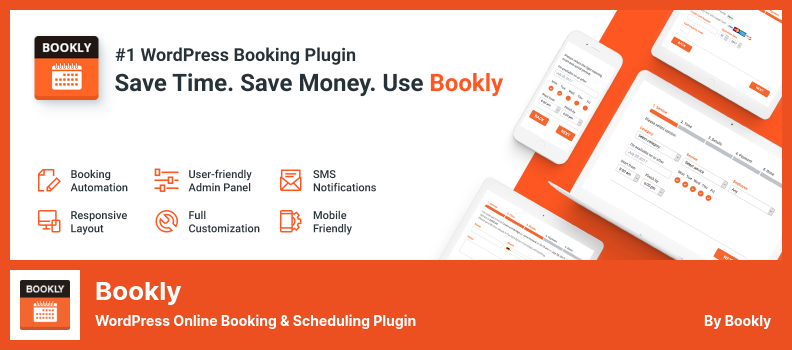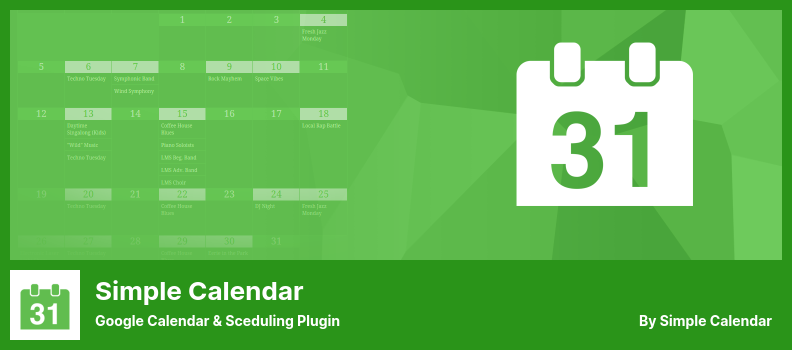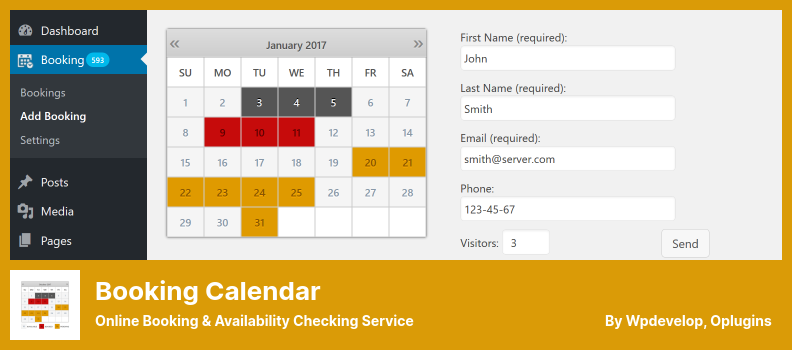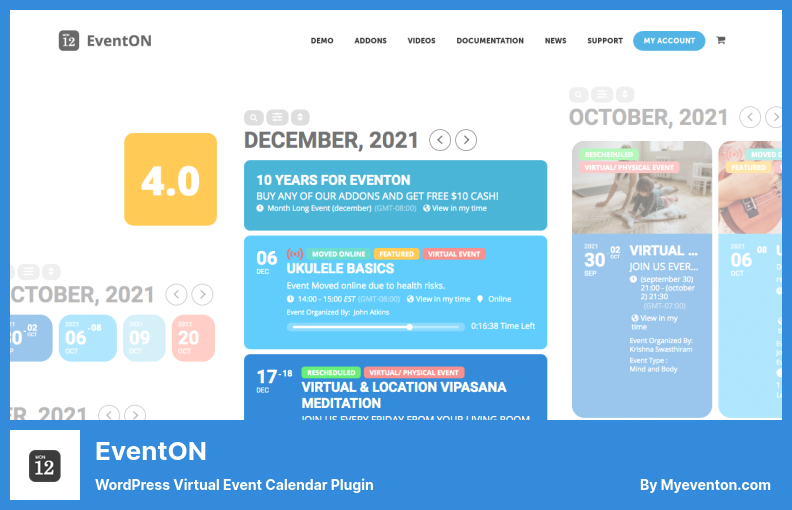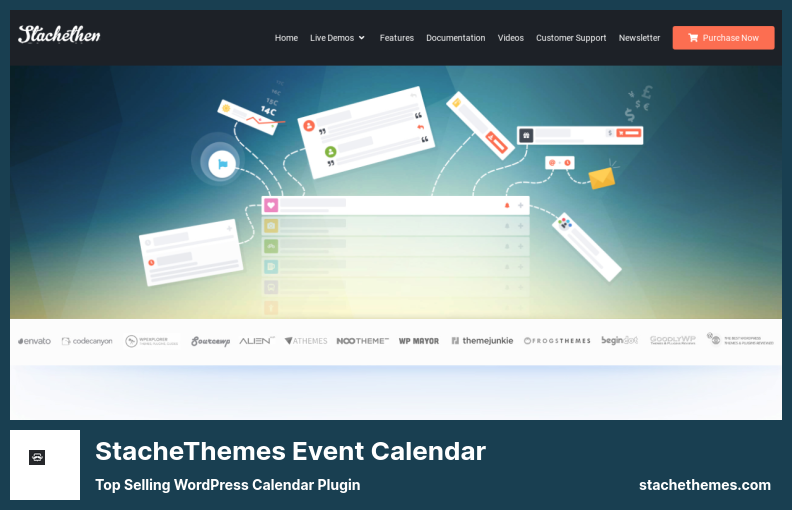Are you looking for a WordPress Plugin for Calendar that works quickly?
You can pick the best WordPress Calendar plugin that matches your needs by selecting one from the handpicked list we have produced for you. With these best WordPress plugins and their most enticing features, you can choose the better-fitted for your needs. Moreover, all plugins are compatible with all popular WordPress themes.
We have gathered the following list of Calendar plugins to assist you in picking the perfect plugin. Furthermore, you can use these plugins for Event Calendar, WooCommerce Bookings, Displaying Upcoming Events, Time Management, Events Management, Appointments Management, and Event Scheduler.
Best Calendar Plugins for WordPress 📆
In 2022, these will be the top WordPress plugins for Calendar:
The Events Calendar Plugin
The Original Calendar Plugin for WordPress
One of the most popular free WordPress calendar plugins is the Event Calendar WordPress plugin. This plugin can be installed on your WordPress website in just minutes, allowing you to start publishing events almost immediately. The fun and easy interface is integrated seamlessly into your WordPress dashboard.
The Events Calendar time management plugin offers the advantage of doing exactly what it promises. It requires no complicated installation procedures, nor is it affected by compatibility issues once it has been activated and launched.
One of the downsides coming with the Event Calendar plugin is providing some essential features in the premium version.
The premium version of this WordPress calendar plugin tends to be more powerful than the free one and offers additional features such as viewing photos. It also offers advanced features that can only be acquired by upgrading.
Furthermore, the plugin includes many widgets to attract attention, including some useful widgets for your sidebars.
💵 You can download Lite for free, or Pro for a small fee.
Key Features:
- Creating recurring events
- Month view showing tooltips
- Event integration with Facebook
- Features and functionality added to the free version
- Providing a variety of tools to assist you in the searching event calendar
- Several stylesheets to improve integration
- Includes a list view and a day view
- Free add-ons like Event Tickets
- Sell tickets for any of your events
- Saved venues & organizers
Random Reviews:
-
Despite the fact that this is actually quite a good plugin it is plagued by one very serious shortcoming: no duplicate functionality. This is not a Repeat function, but the ability to duplicate an existing event. This is a feature found in just about every other plugin, but not here. Disappointing.
Apr 2022
-
A simple reason for four stars. No repeat events are available in the free edition. Since I run a charitable website, I cannot afford the paid version just so that I can repeat events. I have to do it all manually.
Apr 2022
Bookly Plugin
WordPress Online Booking & Scheduling Plugin
Bookly Calendar WordPress plugin is a free appointment scheduling platform that blurs the distinction between a WordPress site and a web application.
It is highly flexible and intuitive, as well as gesture-enabled, so you canf easily use it for displaying upcoming events. It also offers free integration with Zoom.
However, there are some important features that are missing from the free version of this event scheduler, such as the ability to add unlimited services and accept payments.
Nevertheless, this cannot be considered a disadvantage of the plugin since many other plugins, such as The Event Calendar, offer a number of additional features as a premium feature.
In order to provide the best customer service to their customers, Bookly’s appointment management software allows website owners to track staff and appointments together in a central location.
💵 A. The Pro version of this plugin costs $89, while the Lite version costs $0.
Key Features:
- A manageable customer list
- Update contents information
- Cancel and book appointments as visitors (just like WooCommerce Bookings plugin)
- Combined with a modern and clean user interface
- Includes a variety of optional add-ons
- Pay online
- Track both staff and appointments
- Searchable, filterable, and sortable customer booking list
- A monthly, weekly, or daily calendar for the service provider
- Simple and intuitive forms for online booking
Random Reviews:
-
With many additional addons to this booking plugin, you can do whatever you like.
It keeps getting better and better.Apr 2022
-
Customizable, with a number of extras (paid), features available.
Apr 2022
-
Thank you for your inquiry. Previously, Bookly imported the client’s name, number, etc in the ICS file into my calendar. Now, the only information displayed is the type of appointment and who the appointment is with.
Apr 2022
Simple Calendar Plugin
Google Calendar & Sceduling Plugin
In addition to providing an effective calendar, the Simple Calendar can now also be used to book appointments and events on your website without having to undertake any additional steps, which will save you time and prevent you from manually scheduling events in the future.
Using this event scheduler plugin has a number of advantages. First, it is extremely easy to use. You will not need to learn complicated instructions and you will not need to make any changes from how you use Google Calendar now.
Events can be displayed in a list or calendar format, and they can easily be embedded directly into an email or website.
In addition to combining several calendars into one, an online calendar automatically adjusts the dates and times of events for international users, so you won’t have to worry about when to schedule events.
💵 The Simple Calendar Lite plugin is free. The premium version costs $49.
Key Features:
- Easily format your events into newsletters with Event Calendar Newsletter integration
- Synchronize Google Calendar and WordPress
- Custom designs to match your website’s look
- Providing advanced options for time zones, dates, and the start of the week
- International features, including translation plugins compatibility
- Open-source with code hosted on GitHub
- Cross-platform compatibility
- Changing display settings for fine-tuning
- Tags let you customize event content without coding
Random Reviews:
-
Busted ass, not maintained anymore
This topic was modified 2 weeks, 5 days ago byApr 2022
-
The plugin is working well for us. It has excellent support.
Jul 2021
-
This works as it should.
Thanks a lot for your support.
This topic was modified 10 months, 1 week ago byJun 2021
Modern Events Calendar Plugin
Managing & Booking Events Website Plugin
For your event planning website calendar, the Modern Events Calendar WordPress plugin provides you with a flexible, affordable, and premium option that can be used both to manage appointments and to show the occasions and events on your web page.
Moreover, another advantage this plugin offers is the fact that it has been specifically designed to work on WordPress websites.
If you utilize the appointment management tool, you will be able to create custom calendars that can be used for both recurring and one-time events.
You can choose from a variety of templates and themes for your calendars as well as images to further customize your website’s appearance.
💵 Free and pricey versions are available.
Key Features:
- Events widgets and sidebar
- Event location system
- Mobile responsive designs
- King, Divi Builder, Visual Composer, and Elementor work with the shortcode
- The submission form shows the event status
- View and book events from your website via a mobile device
- Multiple event locations can be displayed
- Google Calendar integration
- Great features on the free version
- Social media share icons
Random Reviews:
-
The plugin is great – good support. Thanks!*br
Apr 2022
-
It’s a great plugin that comes with lots of nice extras.
Mar 2022
-
Our team has begun using the calendar and it is working well. Thanks for your help.
Mar 2022
All-in-One Events Calendar Plugin
Event Management Plugin to Empower Event Creators
The All-in-One Event Calendar is a great tool to reach a large audience, especially for freelancers and entrepreneurs interested in launching or expanding their event businesses.
It allows users to view their calendars based on events, days, weeks, or months, and to adjust the filters according to their preferences.
This tool will enable you to effortlessly add various fields to the initial form on the backend for creating occasions on your timetable.
For example, you can list times, locations, types of events, categories, and contact information, as well as upload videos, images, data tables, and documents.
Additionally, you will be able to highlight the occasions so that people can quickly identify when they take place and with which campaign they are associated.
💵 This plugin has a price but also has a Free version.
Key Features:
- Translated into many languages
- Forms are available on the front end when downloading the plugin
- Add a subscription option to your calendar
- Embedded Google Maps
- Import events from other sites
- Ticketing, venues, and Twitter integration
- 3 Theme options
- Recurring events
- Duplicate events easily
- Filtering by event category or tag
Random Reviews:
-
For a simple plugin, they want your email address, etc.
Don’t think about it. BadApr 2022
-
Is this all so useless to make HTTP requests to external sources?
Jan 2022
-
Initially, I tried the calendar because of the extended view. I had read that a booking option should be 60$. But prices changed. The basic plan with the extended view now costs 210 USD$ per year. So check ahead for new prices.
Jan 2022
Booking Calendar Plugin
Online Booking & Availability Checking Service
The Booking Calendar WordPress plugin is capable of using CAPTCHA security to prevent spam. The admin area can be configured so that you can control who can add bookings. One drawback of this plugin is that the forms cannot be customized.
A simple tool to organize reservations for your business is now available as Booking Calendar. You will be able to include a simple calendar on your website that will allow your visitors to request reservations. You will be able to accept or decline the reservations.
Whether you are involved in real estate, yoga, personal training, or some other type of business, Booking Calendar can assist you in creating a solid booking system.
💵 It is free on the Lite version and available for $a fee on the Premium version.
Key Features:
- An overview of bookings for a year, month or day at the front end
- Indicate available days in the booking form
- Booking calendar block
- Preventing double bookings on already reserved dates
- Choose an available time slot on your booking form
- Customizable calendar design fit to your site design
- Administration panel for bookings that displays a list of bookings
- Website visitors and administrators are notified of specific appointments
- Bookings and settings are stored in your DB – no need for third party accounts
Random Reviews:
-
It’s a very good plugin!
Apr 2022
-
Extremely streamlined experience, as the title says. Also, super fast support.
Apr 2022
-
Installs in a few minutes and comes with good documentation and support.
Apr 2022
My Calendar Plugin
Customizable Evenet Management Plugin
In addition to allowing users to manage multiple websites and calendars from one console, My Calendar is able to control multiple websites and calendars simultaneously by displaying multiple calendars at the same time.
There are a number of really unique features of the My Calendar application, such as the ability for users to create their own custom calendars and templates.
You can also configure your website to send an email notification as soon as a new event is added, as well as post directly to Twitter in order to get the word out about the event as soon as possible.
💵 The program comes in two versions: $59 Pro and Free Lite.
Key Features:
- Views limited by categories, location, or author
- Gather data from remote databases
- Write blog posts and create events
- Design your own event templates
- Multiple websites are supported
- Import events from .ics or .csv formats via file or URL
- Edit individual occurrences of recurring events
- Customize Javascript and CSS styles
- Repeating events can be edited
- Shortcode or widget for compact displays
Random Reviews:
-
I vote two stars for good design and ease of use. However, I voted two stars down for bugs that make it impossible to use scheduled dates.
Jul 2021
-
We have enjoyed using this plug-in for almost 6 years. The only thing we haven’t liked so far is that we cannot suppress the time on all-day entries. If it’s all day, it’s all day; it doesn’t need to have midnight as the time, if that makes sense!
Jun 2021
EventON Plugin
WordPress Virtual Event Calendar Plugin
In using the EventON Calendar WordPress plugin, you are able to easily design calendar events for your business’ events on your website. You can choose from a color scheme that best matches the overall design of your website.
In addition to displaying an attractive calendar, it offers accessibility on a variety of devices, such as the Modern Calendar plugin. It has been progressively updated since 2012 to become one of the most powerful calendar and events management solutions for WordPress.
You may use EventOn in order to promote events such as meetings, parties, classes, and more. It is easy to use and easy to install.
During the configuration process, you will have the option to create custom tags and categories for your events and create a custom recurrence schedule, include Google Maps locations, and have automatic recurrences.
💵 You will receive all updates and 12 months of support with this plugin. It charges a fee.
Key Features:
- Live progress bar for determining when an event is completed
- Displays event information using sidebar widgets
- Your posts and pages can include calendar content
- Pluggable filters enable developers to create and modify features
- A handy generator for shortcodes
- Choose when to display event information to attendees
- Plugin settings allow you to customize its appearance
- Integrates with Jitsi and Zoom
- Making events color-coded
- Events and calendars are easy to publish
Events Manager Plugin
Events Management Plugin for WordPress
With Events Manager, you can create a calendar, manage registrations, and allow attendees to submit events. Zoom is also integrated for web-based meetings and webinars (like EventON plugin).
In addition to adding recurring events to the calendar, the plugin allows users to add new events directly into the calendar by using a wide variety of recurring methods. Adding new events to the calendar is also made simple by the plugin.
Event Manager allows you to control everything related to an event, from its location, timetable, and booking parameters to its aspects.
By integrating BuddyPress and Events Manager, you will be able to enhance the social interaction of your website, including user activity feeds, discussion forums, and more.
💵 The plugin is $75 for the Premium version. It includes a Free version as well.
Key Features:
- Offers advanced user permissions
- Managing bookings (approval and rejections)
- Supports multiple location types (physical, online)
- Add Events Manager to other plugins to improve your calendar
- Can create custom event attributes (like a dress code)
- Control how all aspects of your events are displayed on your site
- Compatible with WooCommerce
- Actively maintained and supported
- Manage templates easily from the settings pages or template files
- Event widgets, map widgets, and calendar widgets
Random Reviews:
-
It has the potential to be great, but there are several issues:
– the booking form is inflexible (in 2022!)
– we are unable to add a reservation to the administration, which I think is essential to managing events.
It’s a shame since the rest of the plugin is great!Apr 2022
-
Thank you very much for this plugin!
Feb 2022
Sugar Calendar Plugin
Simple Event Management & Calander Plugin
The Sugar Calendar WordPress plugin permits you to arrange events, organize meetings, set local times, and sync your calendar with Google Calendar.
It is simple to manage events with Sugar Calendar, which provides all the features you will need to keep an event calendar. This plugin can be installed within minutes and provides easy access to all the features you need.
Sugar Calendar is perfectly integrated with Stripe to allow you to accept payments for your events. Sugar Calendar also includes a variety of powerful add-ons, such as Event Ticketing, which lets you sell tickets, track attendees, and accept payments.
The plugin has been integrated with other WordPress plugins and marketing platforms, including WooCommerce, WPForms, and Gravity Forms.
💵 This is a Lite and Pro plugin. The Pro version costs $49, and the Lite version costs $0.
Key Features:
- All events can be assigned a starting and end time
- Dedicated full-time support worldwide
- Simple event management
- Duplicate an event with a single click
- Calendars in different sizes
- Customize date and time format
- Manage recurring/repeating events
- Events can be assigned to one specific calendar
- Beautiful Admin Interface
- Event Calendar Custom Taxonomy
Random Reviews:
-
My plugin is not one of those packaged calendars bundled with dozens of features you don’t need and done in a way that looks completely disconnected from the rest of my site; rather, it provides a basis for an open source calendar that you can design your own + a nice backend that my client finds easy to use*BR
Feb 2020
-
Love the simple nature of this plugin. Ideal for sites where a calendar is all that is needed. No need for bloat that comes with The Events Calendar.
Sep 2019
StacheThemes Event Calendar Plugin
Top Selling WordPress Calendar Plugin
As part of StacheThemes Event Calendar for WordPress, you can create an easily configurable event calendar that can be used with WooCommerce.
It offers a straightforward single-page administration, which allows you to accomplish all tasks effortlessly.
This WordPress plugin can be used to manage events, sell tickets, book appointments, and make payments. A booking system and payment system were integrated into the plugin.
There are options for setting up recurring payments, so participants can attend multiple meetings without having to pay each time they show up.
Various formats are available for displaying events, including grids, boxes, maps, timetables, and so on. You can also create activities that last over a full day or a fully scheduled event.
💵 There is a $59 for this plugin, and you get 12 months of free support and updates.
Key Features:
- Works across multiple websites in your WordPress account
- Does not require micro-transactions after you purchase the plugin
- Events are easy to share on social media networks
- Updated regularly
- Offers a responsive design for mobile devices like Modern Events Calendar
- Including a front-end submission form where users can submit events
- Comes with six different customizable widget views
- Users can share events via Facebook Messenger, WhatsApp, and Viber
- A quick auto-update feature and direct customer booking
A roundup of the top calendar WordPress plugins
Thank you for being with us. In this post, we have reviewed the best WordPress Calendar plugins. If you want to improve your website, choose one of these.
📌 Recommended: We also recommend our articles about the best WordPress themes for bloggers and best WordPress plugins for bloggers.
We hope you’ve found this list of Calendar plugins useful.
If you know of any other plugins for the Calendar, please let us know in the comments below. We would greatly appreciate it if you shared this article on Twitter and Facebook.