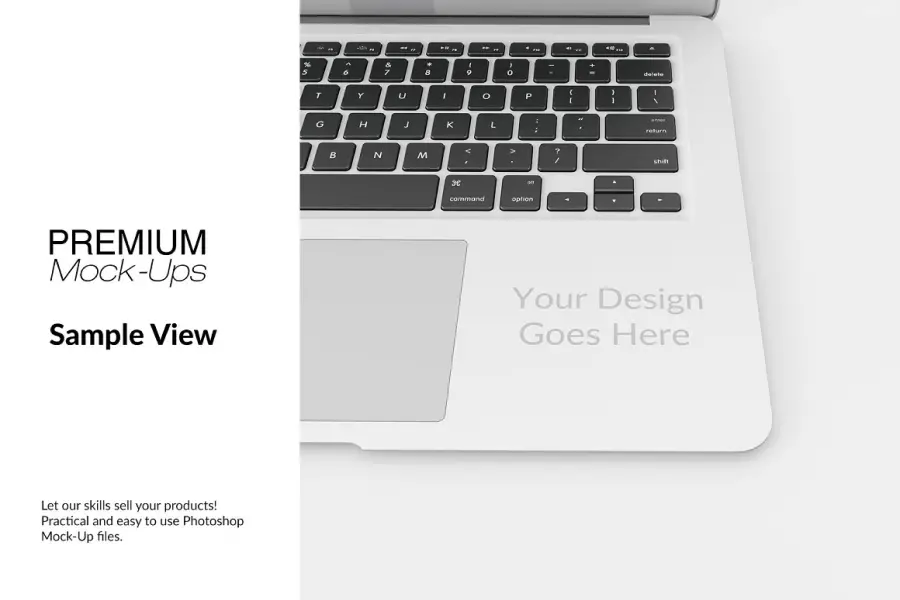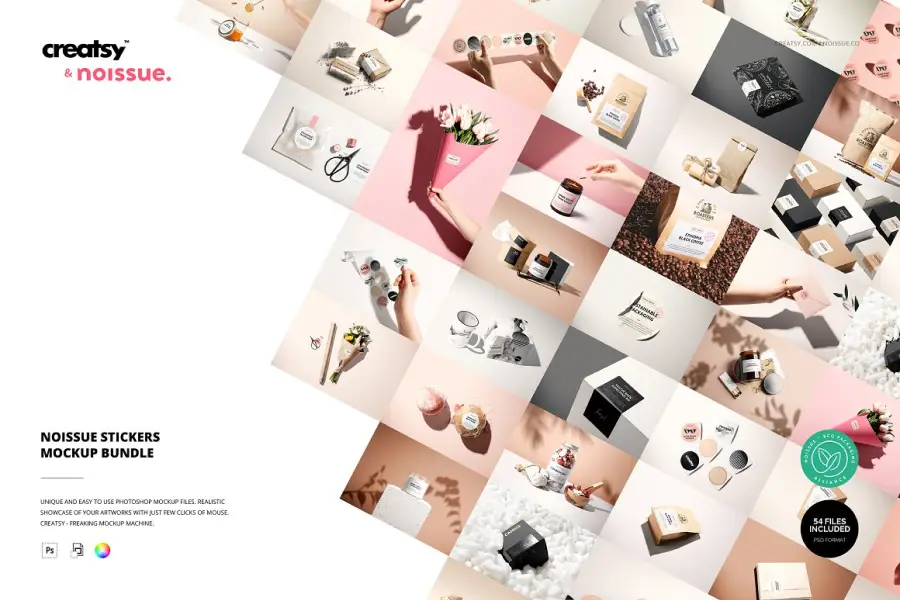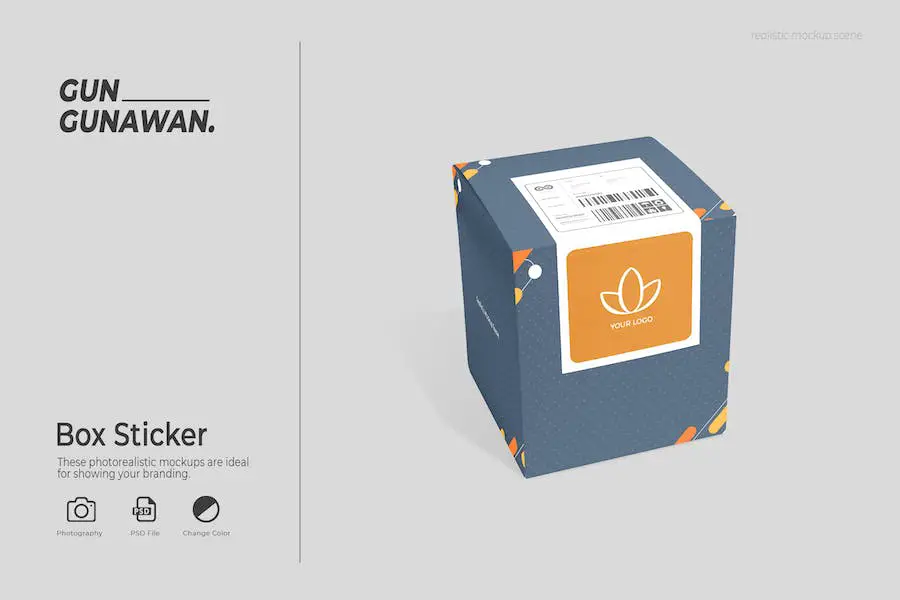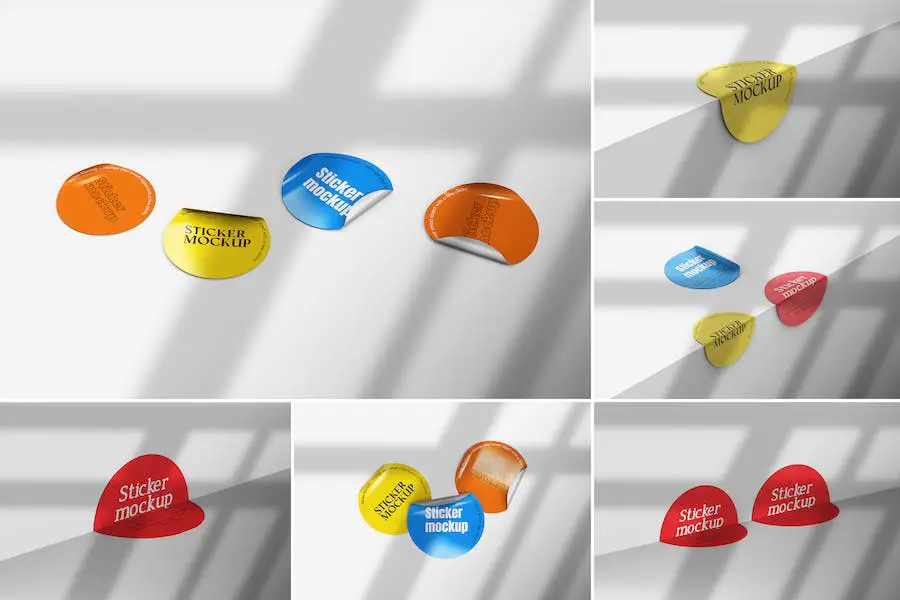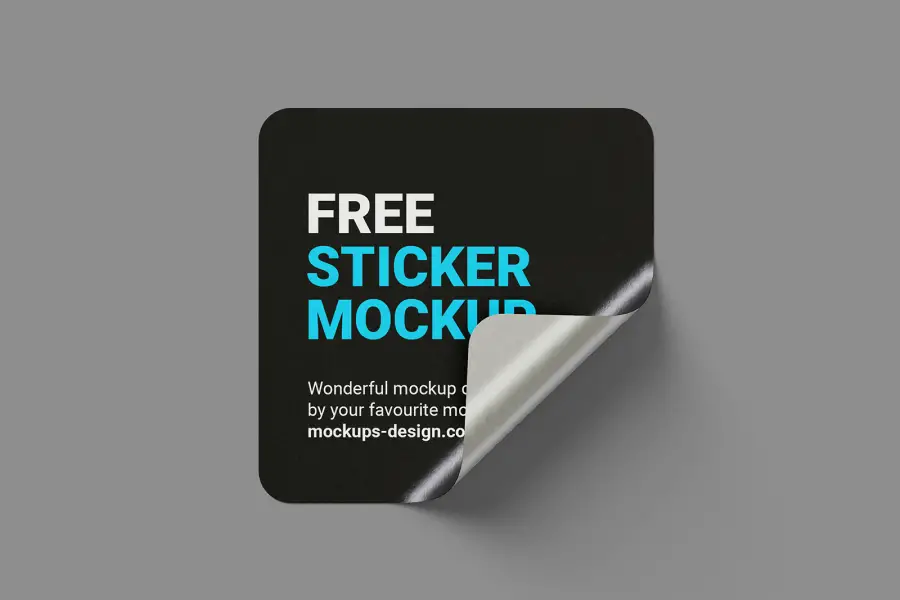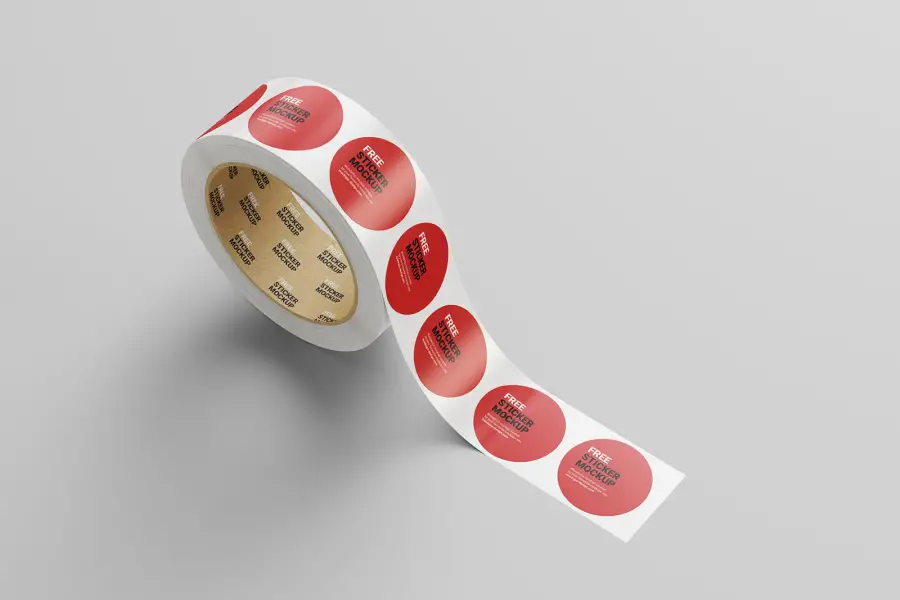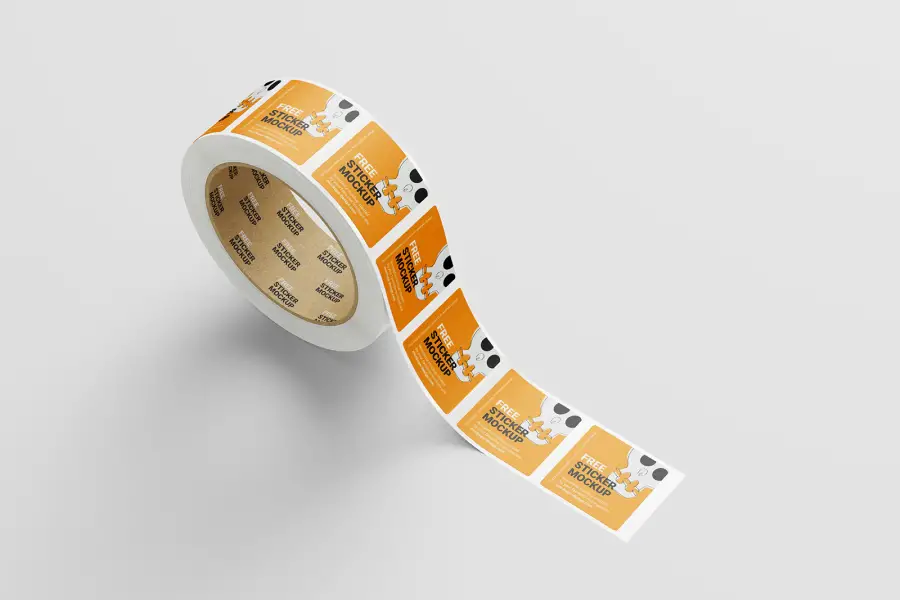Have you ever wondered how your sticker design would look like in real life before printing it? Or maybe you’re looking for a more professional way to showcase your sticker designs to clients or on your portfolio?
Well, look no further because we’ve compiled a list of the 24 best sticker mockups that will elevate your designs and make them stand out.
In this article, we’ll be showcasing the top 24 sticker mockups that are versatile and easy to use. Whether you’re a graphic designer, illustrator, or artist, these mockups are perfect for presenting your sticker designs in a realistic and professional way. With so many options to choose from, you’re sure to find the perfect one for your project.
We understand the importance of having high-quality mockups to showcase your designs, which is why we’ve put together this comprehensive list to save you time and effort.
So sit back, relax, and explore our top picks for the best sticker mockups to take your designs to the next level.
Best Premium Sticker Mockups
In this article, we’ll take a closer look at the best premium sticker mockups available on the market today. We’ll explore their features and benefits, as well as provide helpful tips for using them to create stunning visual presentations of your sticker designs.
So, sit back, relax and discover the world of premium sticker mockups!
Graphic designers tired of working with standard sticker shapes and sizes will love the Custom Shape Sticker Mockup. You can customize your own sticker shape with this mockup, which looks really professional and realistic. You get to pick the style that works best with your artwork using the pre-set settings and scenes.
Those who wish to showcase their designs in an original and creative manner need to use this mockup. It provides an easy-to-use tool that allows you to create stunning images that will impress your clients and audiences. You can use it to present your design as if it were a real product thanks to the generated scenes.
The sticker mockup is a perfect solution for graphic designers who want to present their work quickly and efficiently. It saves you time and makes your presentation look professional. Just double-click on the Smart Layer, copy and paste your design, and you’re done!
This sticker mockup offers a variety of features that make it stand out from the rest. It is incredibly user-friendly, allowing anyone, regardless of their design experience, to use it with ease. The smart objects make editing a breeze, while the high-quality resolution ensures that your designs appear sharp and clear.
The Round Roll Stickers Mockup Set is a pack of 10 .psd files that can help graphic designers present their projects in a more professional and polished manner. These mockups are compatible only with Photoshop (min. PS CC2015), and each file has dimensions of 6000×4000 px and 300 dpi.
In addition to the customizable design features, the Round Roll Stickers Mockup Set also comes with a custom color background option, which adds an extra layer of personalization to the mockup presentation. The layers are well-organized, making it easy for users to navigate and customize their mockup presentations effectively.
Overall, if you’re a graphic designer looking for a versatile and user-friendly mockup set to help you present your work with a professional edge, then the Round Roll Stickers Mockup Set is definitely worth considering. With its customizable design options and easy-to-use format, this mockup set is sure to enhance your presentations and impress your clients.
A sticker mockup is an Adobe Photoshop file that makes it easy to present sticker designs professionally and realistically. Its smart object feature makes customization easy.
The mockup boasts high-resolution quality, measuring at 3000×2000 px / 300 dpi, which guarantees sharp and clear images. Additionally, its organized layers make it easy to navigate and edit the different elements of the design.
A useful tool for graphic designers looking to showcase their sticker designs, Sticker Mockup makes it easy to showcase your stickers with ease and professionalism.
Graphic designers use Mockup Hand Mockup to present their projects in the best light. It’s easy to use, highly customizable, and gives the best representation of the final product.
It is also quite easy to use. In showcasing your designs in a professional and attractive manner, this mockup template will help you impress your clients and customers without a lot of effort.
This hand mockup lets you emphasize important details on your designs, whether it’s the texture, color, or shape. The hand positioning in the mockup is adjustable so you can choose the perfect angle for your design. You also get full control over the background, which allows you to customize it according to your preferences.
Sticker Mockup is a must-have for graphic designers searching for the perfect way to showcase their creative sticker mockup designs. This product provides super realistic, trendy, and stylish mockups that are unique and easy to use.
These mockups are real-photo based which gives them an incredibly high resolution- perfect for showing off even the smallest details of your design. And with its ease of use, you can present your creations in no time at all, making it ideal for busy designers who want to get their projects done quickly.
One of the best things about Sticker Mockup is that it offers a wide range of options to choose from- so you can find the perfect fit for your design. Plus, its simplicity means you won’t have to spend hours trying to figure out how to use it – this product is intuitive, straightforward, and easy to navigate.
Sticker Mockups – Shape Generator is the perfect solution for graphic designers who want to present their sticker designs in an attractive manner. This product allows you to play with light and shadow opacity to create wrinkles and torn effects that can make your designs pop.
What’s more, the custom shape generators enable you to create any shape you desire, giving you endless options to work with. Additionally, there are several stationery mockups provided to get you started, and you can either compose your own scene or use one of the pre-made scenes available.
One of the best things about Sticker Mockups – Shape Generator is that it’s incredibly easy to use. Simply replace your design into the smart object layer, save the file, and you’re ready to go. Plus, all mockups are professionally photographed in super high resolution (300 dpi), making them ideal for both print and web design projects.
The Sticker Mockup is a great way to display your template designs in a realistic way for graphic designers. With four different styles of stickers, you can showcase your work easily. You can just swap out the design in a few seconds thanks to the smart object.
The creator of this product is always available and willing to help should you have any questions or concerns during its use of it. This ensures that you get the best experience and will be happy with the purchase you make.
For graphic designers looking to take their presentations to the next level, Sticker Mockup’s user-friendly nature and smart object feature make it a must-have.
This easy-to-use laptop sticker mockup is great for graphic designers who want to showcase their creative work professionally.
There are 6 views in this mockup, so your design is presented from the best angle. Each mockup has a resolution of 3000 pixels X 3000 pixels, so your design looks sharp and clear.
One of the standout features of Laptop Sticker Mockup is its perfectly isolated shadows, objects, and backgrounds. This allows your design to stand out without any distractions or interference from other elements. Additionally, with just one click, you can change the colors of certain elements, allowing for customizable variations and tailored presentations.
A sticker mockup helps designers showcase their logo designs in a professional and elegant way with its clean and straightforward design.
In addition to being easy to use, Sticker Mockup is also great. Smart Objects let you easily place your designs on a mockup and see how they’d look in real life. You’ll save time and money editing your designs, too, since they’re well-organized.
The background color of Sticker Mockup can also be changed, so you can make your design stand out. If you want a bold pop of color or something more subdued, this mockup has you covered. With RGB colors, you’ll get vibrant and striking designs.
This Round Stickers Mockup Set makes it easy to present your logo or branding. It comes in high resolution and has smart objects, so it’s perfect for showcasing your designs.
The smart objects feature is a great time-saver, enabling you to simply click on the smart object a few times, add your graphics, and save the result. It’s that easy! This mockup set offers simplicity and convenience for designers who want to create a seamless presentation.
Overall, Round Stickers Mockup Set is an excellent tool for anyone looking to elevate their design presentations. Its user-friendly interface and high-quality resolution make it a must-have for any graphic designer. Give it a try, and I’m sure you’ll love it as much as I do!
You can showcase your digital designs realistically with Round Sticker Mockups if you’re a graphic designer. You can display your logos, typography, taglines, social movements, and corporate branding designs with six different views with these mockups.
Each scene has unique arrangements and views to highlight your branding designs effectively. The layers make organizing all items incredibly easy. These features ensure that your designs look their best and stand out from the competition.
In conclusion, if you are looking for a high-quality round sticker mockup to present your projects, Round Sticker Mockups are an excellent choice. With its multiple views and organized layers, it will help showcase your digital designs realistically and professionally. So why wait? Try out Round Sticker Mockups today and see the difference it can make in your branding projects!
‘Noissue Stickers Mockup Bundle’ is a collection of professionally captured and easy-to-use Photoshop mockups that showcase Noissue’s sustainable and high-quality stickers. With a total of 54 .psd files, each 6000×4000 px and at 300dpi, this bundle provides a comprehensive range of design options for graphic designers seeking to present their work projects.
While typography, sticker designs, and patterns applied on objects are not included in the main zip file, the final product ensures an expert finish with Noissue’s top-quality materials. It’s important to keep in mind that the size and shape of the stickers cannot be changed.
Overall, if you’re looking for an extensive and user-friendly mockup bundle that showcases your creative projects through Noissue’s sustainable and premium stickers, ‘Noissue Stickers Mockup Bundle’ may be worth considering.
Box Sticker Mockup is a great tool for showcasing your branding. These photorealistic mockups are perfect for designers who want to present their projects in a professional and impressive way. It is ideal for mobile Sticker Mockups.
Mockups are great for showcasing your work and giving you a good idea of how your stickers will look once they are printed and applied. This Box Sticker Mockup lets you easily highlight your designs and showcase them with ease.
Another fantastic feature of the Box Sticker Mockup is its easy-to-use interface. Even if you have never used a mockup before, you will find this tool very user-friendly. Simply drag and drop your design files into the mockup and voila! Your sticker design is ready for presentation.
Sticker Mockups Pack is a set of easy-to-edit psd mockups designed to help graphic designers present their sticker designs in an eye-catching manner. With the convenience of smart object and color layer editing, these mockups provide a quick and effortless solution for presenting your design projects.
Featuring a variety of mockup designs, from classic sticker shapes to unique die-cut styles, Sticker Mockups Pack offers endless possibilities for customization. Experiment with different color schemes and textures, or add your own branding elements to make your presentations truly unique. Plus Sticker Mockups help you to make Outstanding Branding.
Whether you’re showcasing your latest sticker designs for a client presentation or adding them to your portfolio, Sticker Mockups Pack is an essential tool for any graphic designer looking to elevate their work. So why not give it a try and see how it can enhance your projects?
Rounded Sticker Mockups is a top-notch product that caters to graphic designers who are on the lookout for a mockup tool to present their projects. These Adobe Photoshop Files (PSD) have been designed to be well-organized and come with a Smart Object System, which allows users to easily customize and edit their designs.
One of the standout features of Rounded Sticker Mockups is its ability to change background and paper colors, making it easy for designers to experiment with different color schemes and find the perfect match for their project. The high-resolution quality of these mockups ensures that every detail is captured, providing a realistic representation of the final design.
Furthermore, the organized layers in Rounded Sticker Mockups make it easy for users to navigate through the various design elements and make any necessary changes quickly. This feature saves designers time and effort while ensuring that the final result remains flawless.
Best Free Sticker Mockups
In this article, we will highlight some of the most sought-after free sticker mockup templates that can take your designs to the next level. Whether you are working on a branding project or just want to add a touch of creativity to your social media posts, these mockups are sure to do the trick. Let’s dive in!
‘Square Sticker Mockup’ is a free and hassle-free tool for graphic designers to present their sticker designs in square format. With its easy-to-use interface, all you need to do is paste your design onto the mockup and it is ready for instant download.
This sticker mockup ticks all the boxes for simplicity and efficiency. It requires minimal effort from the user, allowing them to focus on the design itself. The square format option also adds versatility to the designer’s portfolio, perfect for those who want to experiment with different shapes and sizes.
The high-quality resolution of the mockup ensures that every detail of the design is captured, giving clients and potential customers an accurate representation of the final product. Overall, ‘Square Sticker Mockup’ is a valuable addition to any designer’s toolkit, providing a no-fuss method for showcasing their work in a professional and polished manner.
Sticker Mockup is a free PSD designed by Anthony Boyd Graphics, aimed at helping graphic designers present their sticker designs in a professional and realistic manner. This high-quality mockup is perfect for showcasing your creativity and impressing potential clients.
With Sticker Mockup, you can easily showcase your designs with great detail and accuracy. The scene was created using Cinema 4D and rendered with Redshift Render, resulting in a lifelike representation of your work. The mockup is available for both personal and commercial use, making it a versatile tool for designers of all backgrounds.
Looking for a simple and effective way to visualize your round sticker designs? Look no further than the ‘Simple Round Sticker Mockup.’ With this easy-to-use mockup, you can quickly and easily paste your design onto a sticker and change the background color to get just the look you want.
One of the great things about this mockup is its simplicity. Whether you’re a seasoned designer or just starting out, this tool is incredibly intuitive and user-friendly. Plus, with the ability to customize the background color, you have complete control over how your design will look in a real-world setting.
Another feature that sets this mockup apart is its flexibility. No matter what kind of design you’re working on – whether it’s a logo, an illustration, or something else entirely – this tool can help you bring it to life. And with its clean, modern aesthetic, your designs are sure to pop and stand out from the crowd.
‘Free Stickers & Packaging PSD Mockup’ is a versatile and eye-catching mockup that allows graphic designers to showcase their sticker designs in a professional and memorable way. With its smart layers technology, users can easily modify the stickers, background, and packaging color to suit their needs.
This mockup is the perfect solution for those seeking to present their projects without breaking the bank or wasting time. The attention to detail and colorful presentation of this mockup will undoubtedly impress clients and colleagues alike. Also, you can use floor Sticker Mockups in your design.
The ’round roll sticker mockup’ is a versatile tool for graphic designers to showcase their sticker designs in an engaging and professional manner. with five high-resolution psd files, this mockup provides designers with numerous options to customize and modify their designs to fit their preferences.
Each file is highly customizable, providing ample space for designers to paste their own designs and enjoy the perfect visualization of their projects. this feature ensures that designers can tailor their presentations to meet the unique needs of each client. it is appropriate for wall sticker mockups.
Overall, the ’round roll sticker mockup’ is a fantastic tool for graphic designers looking to present their sticker designs in a visually compelling way. its ease of use and customization options make it a go-to choice for designers seeking to impress their clients with dynamic and engaging presentations.
Free Sticker Mockup is a versatile and easy-to-use PSD mockup that features four different rounded stickers in various formations. As the name suggests, this sticker mockup is completely free to use for both commercial and personal projects.
Stickers have become an integral part of our daily lives, and they can be found almost anywhere, from laptops to walls, closets, luggage bags, and more. The Free Sticker Mockup provides you with a fantastic opportunity to design and showcase your own stickers like a pro.
This high-resolution PSD mockup includes creative and unique sticker designs, such as curly, wrinkled, and plain stickers. You can easily edit these designs to match your desired aesthetic, and the result will undoubtedly enhance your product’s appeal while providing informative instructions.
The ‘square sticker roll mockup’ is a free and user-friendly tool that allows graphic designers to showcase their square label designs with ease. With five PSD files to choose from, you can quickly find the perfect projection for your project, adding professional-grade polish to your portfolio in just minutes.
This mockup offers a range of features that make it an enticing option for all types of designers. The square labels are easy to edit, allowing you to customize each one with your unique design or branding elements. You can also adjust the shadows and highlights, making your stickers look more realistic and eye-catching.
One of the best things about this mockup is how versatile it is. Whether you’re showcasing food packaging, cosmetics, or any other product with a square label, this tool can help you present your work in a professional and polished way. And since it’s free to use, there’s no reason not to give it a try.
Round sticker mockups is a fantastic freebie that i highly recommend for graphic designers looking for an easy-to-use and customizable tool to present their projects. comprising of six high-resolution psd templates, these sticker mockups are perfect for both private and commercial works.
With its user-friendly features, round sticker mockups allows you to quickly and easily create stunning presentations that showcase your design skills. whether you’re working on a personal project or need to impress clients, this mockup set has got you covered. plus, it is useful for die cut sticker mockups.
The templates are super easy to use, making it a great choice for beginners and professionals alike. you can customize each template to match your unique style and preferences, allowing for endless possibilities. plus, the high resolution ensures that your final product will look sharp and professional.
Frequently Asked Questions
Sticker mockups refer to digital templates that help you showcase your designs in a realistic and professional way. These templates make it easy for designers to display their work on various surfaces, such as laptops, notebooks, or even water bottles.
Using sticker mockups can save time and money for designers by providing a cost-effective way to present their designs without having to create physical samples. Additionally, these mockups can help clients visualize how the final product will look, which can improve communication and increase the chances of approval.
There are many websites that offer sticker mockups, including Creative Market, Envato Elements, and GraphicRiver. Some of these sites may require a subscription or payment, while others offer free downloads. It’s important to carefully read the licensing terms before using any mockup.
When choosing a sticker mockup, consider the file format, resolution, and customization options. Look for a format that is compatible with your design software and a high resolution that will ensure a crisp and clear image.
In terms of customization, some mockups allow you to change the color or texture of the sticker, which can help you tailor the design to your specific needs.
Conclusion
To recap, in this article, we discussed the 24 best sticker mockups that can elevate your design game. These mockups are perfect for showcasing your artwork or branding designs in a realistic and professional manner.
If you’re interested in learning more about graphic design and related tutorials, be sure to check out BetterStudio’s blog. We have a wealth of information on various design topics to help you become a better designer.
Don’t forget to follow us on Facebook and Twitter to stay up-to-date with our latest tutorials and tips. We regularly share new content that will help you keep improving your skills.
Thank you for reading this article! If you have any questions or comments, please feel free to leave them in the comment section below. We’re always happy to hear from our readers and help in any way we can.