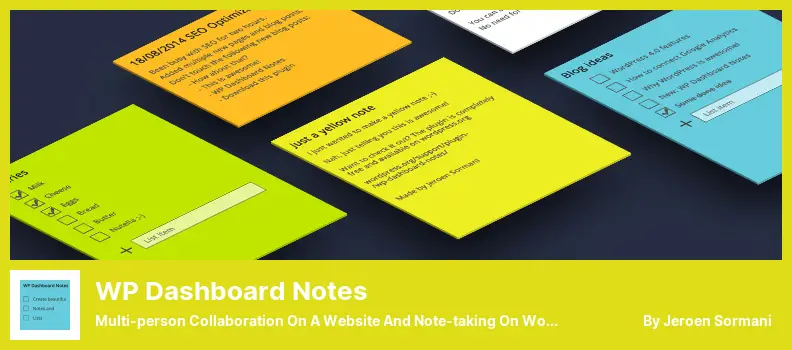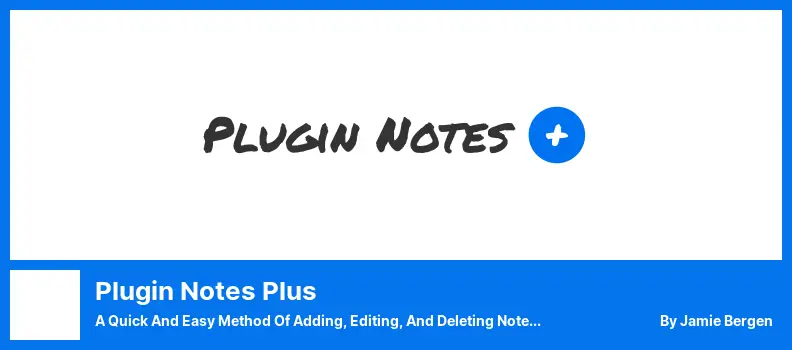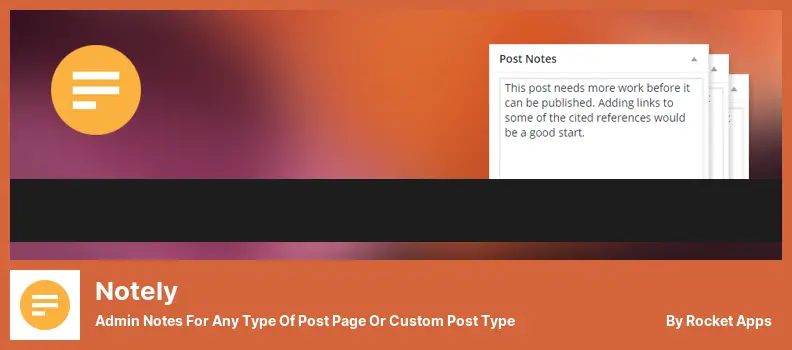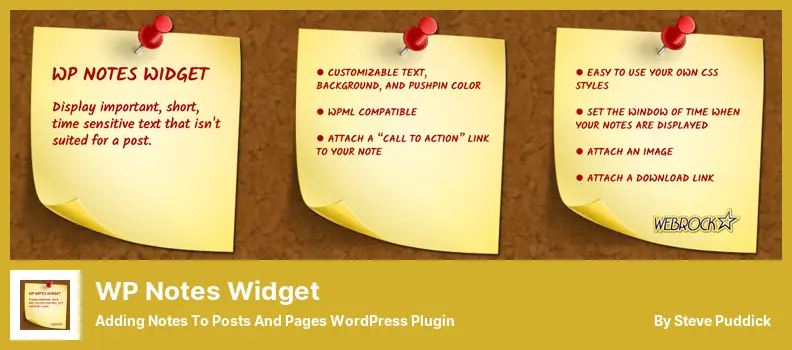Do you struggle with keeping track of important notes and information while managing your Shopify shop?
Look no further than the Best WordPress Note Plugins!
Did you know 68% of businesses use note-taking apps to increase productivity? Let’s look at the top WordPress plugins to keep your notes organized in one place. For any online business owner, having a reliable note-taking solution is crucial since 40% of new information is forgotten within 24 hours. Also, they are compatible with the best WordPress themes.
With the Best WordPress Note Plugins, you can streamline your workflow and stay on top of important tasks. In this article, we will dive into the features of the top note-taking plugins available, and show you how they can benefit your Shopify shop. Let’s get started!
It is possible to use the WordPress Dashboard Notes plugin for many purposes, including recording new blog post ideas and tracking your SEO efforts. By clicking on the dashboard, you can create notes and edit them. Notes will be automatically saved each time you update them.
Among the most significant features of the application is the ability for users to create text notes and list notes by dragging and dropping. Checkboxes can be added to the list, an excellent tool for creating indexes for shopping, to-do lists, etc.
The notes are also color-coded, so you can select a different color for each type of task. This will make it easier for you to locate the correct notices when you need them.
A great feature of this platform is that you can share notes publicly or privately. This is especially useful if you wish to inform other users with administrative access or if you are working on a website with a team and need to keep everyone informed.
Key Features:
- Notes can be added to an unlimited number
- Notes you want to keep private or public
- Maintain a regular note-taking system
- The items in a list can be dragged and dropped
- Notes with different colors
A key objective of Plugin Notes Plus is to provide you with an editor to make notes about your plugin development.
Suppose you are a WordPress user or developer. In that case, you might find installing a new plugin helpful, especially if you are simultaneously updating several plugins. The information you receive is also useful when you are configuring your plugins.
On the Plugins page, you can add a column that allows you to edit or delete notes concerning each plugin installed on your site. These notes will indicate the reason for the installation, how it is used, or how it was installed.
Notes can be included for each plugin using this plugin, including HTML and Markdown syntax, color-coded and multi-noted simultaneously.
One of my favorite features is creating a note once and saving it as a template so that it can be reused repeatedly without starting from scratch each time.
Notely Plugin
Admin Notes for Any Type of Post Page or Custom Post Type
An excellent plugin called Notely allows you to keep notes as you edit posts and pages. It is fantastic and can save you a lot of time and effort.
As a result, there are various reasons why this can be useful, such as adding an idea later or reminding yourself or someone else of the need to perform editorial work.
You can also use Notely’s WooCommerce functionality to add notes on all the items you sell rather than using Notely to add notes on individual things.
With Notely’s WooCommerce functionality, you can add notes on all items you sell using Notely. It is possible to create WordPress admin notes for each post type and page using this plugin.
Besides color-coding notes, Notely lets you add images to each note, making it easier to understand each note’s content. You may also upload icons if you prefer to use something other than those provided by Notely.
Key Features:
- Save the settings by clicking on the Save button
- Notes can be added to a page of a post
- An audio and image file can be attached
- Make a selection based on the font style, size, and color
- Make a choice as to which types of posts to enable
With the WP Notes Widget, you can display notes in the sidebar that look precisely like yellow sticky notes.
A post or page has its own characteristics and functions. Still, sometimes information that cannot be shown in a post or page must be displayed concisely and time-sensitive.
You can fill in this gap by integrating WP Notes Widget into your application. The widget’s visual design is similar to a sticky note, increasing the effectiveness of your advertising campaigns.
Using this WordPress note-taking plugin, you can announce upcoming events like Black Friday sales for an e-commerce website.
If you select one of the options above, you can specify a start and end time for the notes to display. You can include an image, link, or even tweet the message.
Key Features:
- Add a link to either an uploaded file, a website link, or a hyperlink
- Notes appear on widgets based on the selection
- post date notes to appear at a particular date/time
- Make a note with a picture, audio, or video attached
- Notes can be customized by font size, font color, and background color
- Your notes will be automatically tweeted
FAQs
You should know that WordPress note plugins are made so that you can easily make notes on your website and save them. These plugins are designed particularly to help you keep track of your thoughts, ideas, and research all in one place so that it will be easier for you to plan and control your content.
By using a WordPress note plugin, you can easily organize your notes in a central location, helping you keep track of all of your research and ideas in a convenient way for future reference and further use.
Additionally, because these plugins are integrated into your website, you will be able to easily access your notes from anywhere with a network connection since they are integrated into your website.
If you’re looking for a WordPress note plugin, make sure it’s got features like multiple notes and notebooks, tagging and categorizing your notes so they’re easy to keep track of, support for multimedia content, and compatibility with Google Drive and Evernote.
Conclusion
We have discussed WordPress note plugins, so we’d like to take a quick look at some of them so you can see how they can improve your website. You’ll be able to send yourself notes and reminders with these plugins, boosting sales and engagement on your website.
📌 Note: Please take a few minutes to review our posts highlighting the modern WordPress blog themes and the best WordPress plugins for your blog, which are regularly used, voted, and shared by our readers.
On our BetterStudio blog, you’ll get lots more tips and tricks as we have all the latest trends in web development and best practices for you to use.
Keeping up to date on the BetterStudio Facebook and Twitter pages is a great way to keep in touch with us and get the inside scoop on the latest updates and events. Bookmark those pages for daily updates, so you won’t miss anything.
We would be glad if you could contact our support team if you have any questions or comments regarding our company or if would like to discuss any concerns you may have about it.