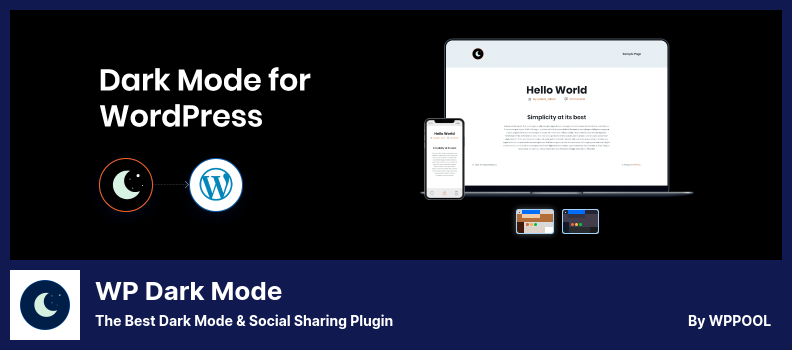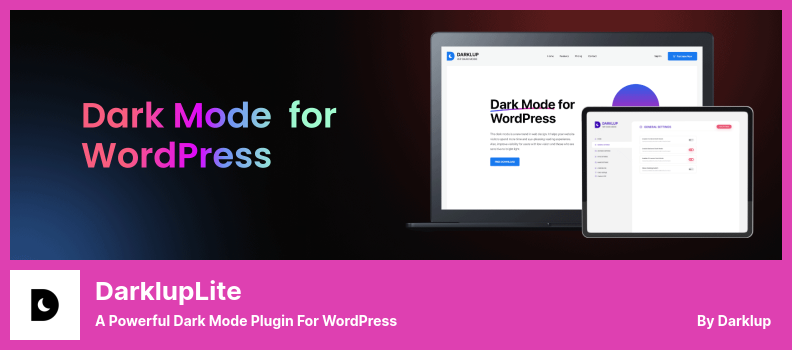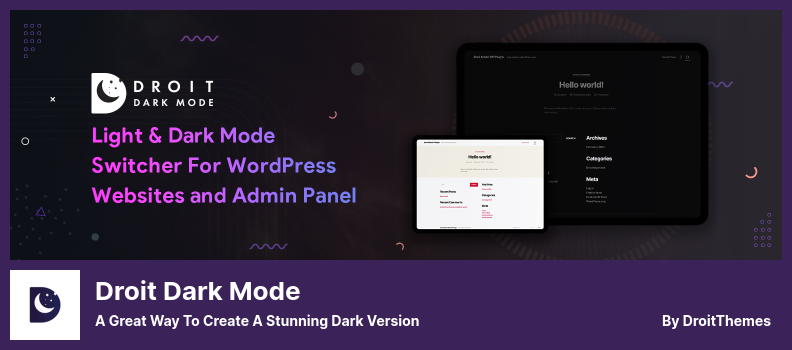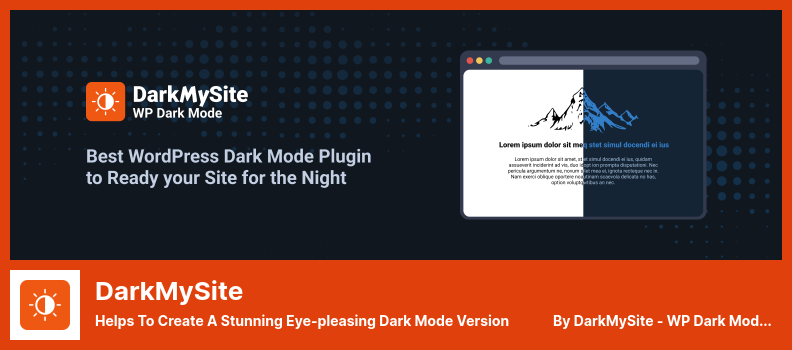Are you searching for the best WordPress Dark Mode plugins?
If you need more time or knowledge of WordPress, we produce a list of the best WordPress plugins for Dark Mode to save time and effort. All of them are packed with features and options. Plugins support the top WordPress themes.
We curated these Dark Mode plugins to help you choose a functional plugin. Also, you can use the following plugins for WooCommerce Dark Theme, Night Mode, and Dashboard Dark Mode.
Below you can probably find the right and best WordPress Dark Mode plugin in 2022:
WP Dark Mode Plugin
The Best Dark Mode & Social Sharing Plugin
With the WP Dark Mode WordPress plugin, you can convert your WordPress site into a dark-mode website. With this plugin, you can switch between color and dark modes for both the front-end and back-end of your website.
With this plugin, you will be able to enable dark mode for the front end as well as the back end. Using this plugin, you can display your site in a dark mode without requiring any code modifications.
Furthermore, this WooCommerce dark theme plugin includes a floating switch that allows your audience to switch between regular and dark modes.
This plugin will remember what color mode you selected the last time you visited the website, so they will be displayed again when you visit.
Also, you can instantly add a dark mode switch button to any page or post using widgets for Elementor, Gutenberg, Divi, and a wide variety of other WordPress plugins.
With this plugin, you can choose from two exclusive color schemes, each with its own preset that allows you to alter the color of the dark mode.
💵 This plugin costs $49 and has a Free version for download.
Key Features:
- A dark mode widget is available for most major page builders
- Revolution Slider is supported
- A floating switch button is available for use
- Compatible with WooCommerce
- A shortcode support facility is available
Random Reviews:
-
With the last update, because of the social share feature, it broke my website. I can’t activate the extension again 🙁
Nov 2022
-
Frankly, I use my phone for phone calls. And sometimes as a camera. That’s it.
Nov 2022
DarklupLite Plugin
A Powerful Dark Mode Plugin for WordPress
There are several robust features in DarklupLite, but it is primarily a freemium WordPress plugin that supports a wide range of page builders, making it easy to switch between dark mode and default mode as necessary.
You can use this plugin with a wide variety of popular page builders, including Elementor, Visual Composer, Gutenberg, etc.
This plugin also provides back-end support for dark mode. In addition, floating switches may be used to switch between dark and bright modes. These switches may be moved to suit your requirements.
More than three predesigned colors and three style options are available in this plugin for your website to enhance its visual appeal.
However, you can set up an automatic switch between dark and light modes for your website.
This WordPress dark mode plugin includes several pro features, including Smart Dart Color Schemes, Dark Mode Image Support, and Tooltip Support.
💵 The Premium version of this plugin costs $29. Also, there is a Free version for download.
Key Features:
- It is possible to rearrange the floating switch
- Dark color schemes are cleverly employed
- It is possible to view images in dark mode
- Support is provided for popular page builders
- The dark mode is available on both the front-end and back-end
Random Reviews:
-
with lots of options to custom your button, the color, and much more, great support for any issues, working great on my websites!
Jun 2022
Droit Dark Mode Plugin
A Great Way to Create a Stunning Dark Version
The Droit Dark Mode plugin has many robust options that allow you to switch between dark and light modes without hassle easily. It is a must-have for anyone wishing to showcase their website’s front-end and back-end in stylish dark mode.
With the help of this WordPress dashboard for dark mode plugin, you can create a dark mode without changing any of your themes or modifying any code.
It is possible to enable dark mode from the dashboard. Over ten presets for dark colors can be selected from the color palette.
With this plugin, the floating switch button can be displayed anywhere on your website without requiring you to write any code. Additionally, there are multiple switch styles to choose from to suit the design of your website.
With the help of this plugin, your visitors will be able to see strictly which version of your website they are currently viewing on each visit.
💵 The Premium version of this plugin is $49. Also, there is a Free version for download.
Key Features:
- Dark mode can be enabled or disabled by setting a timer
- Categories, posts, products, etc., can be in dark mode or default
- Allows you to adjust the brightness and contrast of an image
- CSS selectors allow you to exclude or include particle elements for dark mode
- You can set separate image sets for dark and default modes
Random Reviews:
-
A great plugin; I’m replacing another Dark mode plugin with this, and it seems a good one! Thanks. I hope you will stay updated without removing any good actual functions.
Mar 2022
-
I’ve been working in dark mode for a while now and was looking for something for WordPress, too, and here it was! Love the light switch at the top. Great plugin!
Jan 2022
Night Eye Plugin
Enables a Soothing Dark Theme On Your WordPress Website
Using the Night Eye plugin, you can create a dark theme for your WordPress blog that is eye-calming. With this plugin, it is possible to select between normal and dark modes when using a desktop or smartphone.
The dark theme can be further customized with the help of this plugin, resulting in an even more impressive appearance.
This plugin not only inverts colors on your website but also transforms its look to give you and your visitors a seamless, stunning dark mode experience.
In addition, a pro version is available, which includes enhanced features such as color adjustment, dark mode changes to pop-up titles and text, and three predesigned dark themes.
You may even use the pro version of the plugin for free, but you will see a referral link at the bottom of the page.
💵 It’s free to download the Lite version, but you have to pay $40 to download the Pro version.
Key Features:
- It is possible to toggle between dark and light modes
- Dark themes are available as predefined options
- The toggle switch for dark mode can be found
- There is the option of scheduling dark mode
- Color adjustments are possible in dark mode
Random Reviews:
-
Works out of the box, no-nonsense, elegant design ( rare enough to be highlighted ). The browser plugin is also very good.
Oct 2022
DarkMySite Plugin
Helps to Create a Stunning Eye-pleasing Dark Mode Version
The DarkMySite plugin allows you to add a beautiful dark mode to your WordPress website, enhancing its appearance and feel.
Night mode is a display setting that automatically adjusts your website’s color scheme to reduce the amount of white light associated with it so that your eyes do not strain so much when browsing it.
With this plugin, you have more control over the appearance and usability of a dark version of your website, which may enhance its aesthetics and usability.
This plugin lets visitors view your website in dark mode by simply clicking on a floating switch.
With this plugin, you can create stunning floating switches that can be placed on your website to improve your navigation. The switches can be toggled between dark and normal modes by clicking an icon.
💵 $15 for the Pro version, free for the Lite version.
Key Features:
- Personalized color presets are available.
- You can choose from a variety of floating switches
- Time-based auto-dark is provided
- You can write custom CSS styles for dark mode
- Support is provided for lightweight and page builders
Random Reviews:
-
I have tried a few other plugins, but none could make my website dark properly. Darkside is best. And also, it never slows my website. Good luck darkmysite
Nov 2022
Finally, let Us Conclude
This text will provide comprehensive information about the best WordPress Dark Mode plugins. Choose a ready plugin and increase your website. These plugins are phenomenal.
📌 Note: We strongly suggest checking our list of expertly selected modern WordPress hosting providers to enhance your website’s performance. You may also wish to consult our list of modern WordPress security plugins to enhance your website’s security.
We hope this post helped you to decide on a Dark Mode plugin.
If you find yourself stuck or unsure, don’t worry, that’s what we are here for. Just send a comment. Please share this content with your friends via Facebook and Twitter if you find it useful.