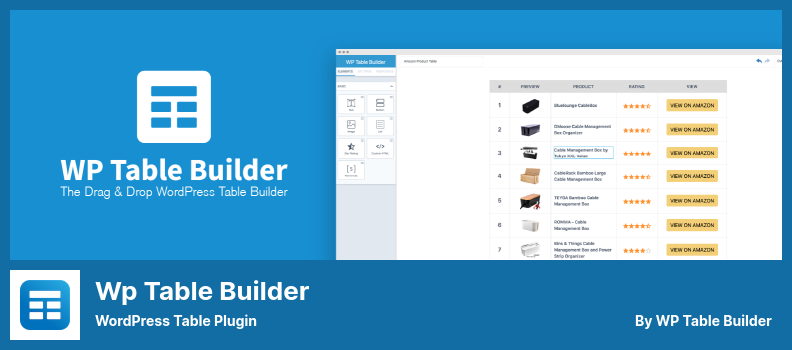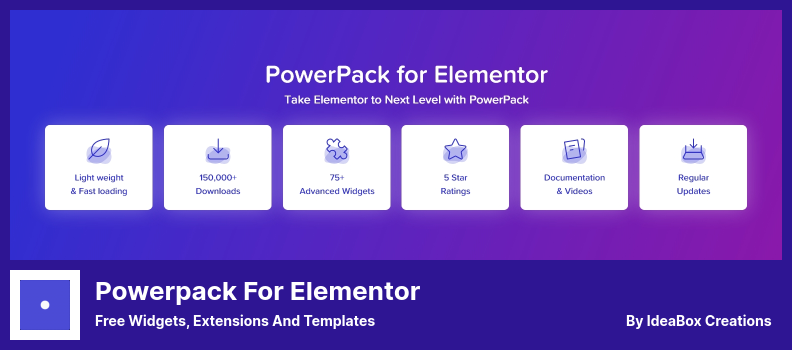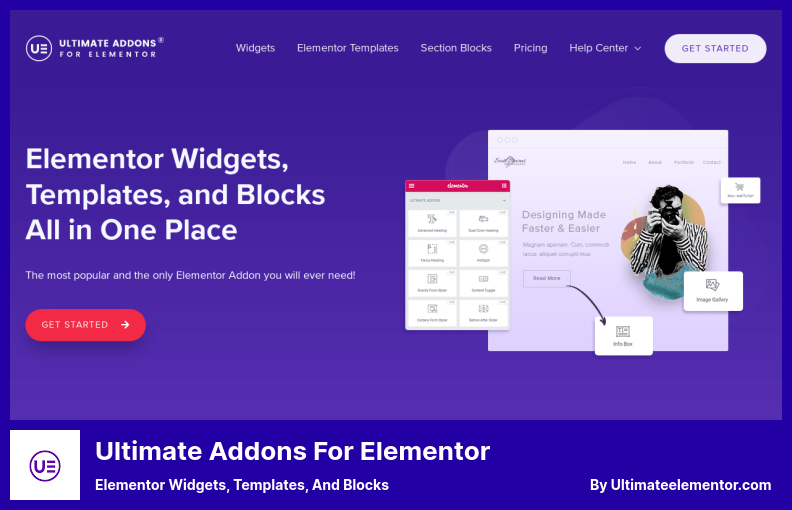Are you looking for the best WordPress Elementor Table plugins?
I went over and tested several of the most popular Elementor Table WordPress plugins to help you choose the advanced Elementor Table WordPress plugin.
I kept the selection to a few products in order to provide you with only the finest.
These plugins have been thoroughly reviewed and selected to give you with valuable features that will assist you in selecting the best Elementor Table plugin for your website.
I made this list of WordPress plugins for the Elementor Table. This WordPress plugin stack is also linked to the Elementor comparison table, Elementor Table Addons, and a number of other related plugins.
Are you ready to discover the best Elementor Table plugin in 2022? Let’s get this party started:
ElementsKit Addons for Elementor Plugin
Header Footer Builder & Templates Library for WordPress
Elementkit Addons for Elementor is one of the most popular Elementor addon plugins. It has over 70 excellent widgets, eight distinct modules, 30+ ready pages, and 500+ section layouts.
Based on our knowledge and user feedback, this plugin stands out as the best choice and most intriguing among hundreds of plugins.
The style may be modified at any time via the style section, and the data table can be exported as a CSV file.
💵 The premium version of this plugin costs $39, and a free version is available for download.
Key Features:
- You can export a CSV or custom file.
- The total number of entries may be computed and regulated.
- WordPress compatibility
- There are several design options.
- There are no restrictions on how many rows and columns can be added.
Random Reviews:
-
Finally, a plugin that does not mess things up 😉
Dec 2022
-
It has so many widgets to enhance the Elementor web-building experience. It also includes a header & footer builder & mega menu.
Dec 2022
Wp Table Builder Plugin
WordPress Table Plugin
WP Table Builder, a WordPress table builder plugin, enables users to construct any sort of table. It works with comparison tables, pricing tables, list tables, and other types of tables.
CSV files aren’t the only ones that can be loaded with this plugin; XML files can, too. Importing a CSV or XML file is possible.
The TablePress plugin may also be used to import tables. You may construct tables on one website and move them to another while retaining the parameters in XML with this plugin.
💵 Version Lite is free, and Version Pro costs $49.
Key Features:
- Responsive tables
- Tables can be exported as CSV or XML files
- Choose the number of columns and rows
- A table builder with drag-and-drop functionality is offered
- There are seven elements to choose from
Random Reviews:
-
It’s very easy to create your table for everything you need. I never had any problems with tables from WordPress Table Plugin.
Dec 2022
-
One of the best, easy to use to make tables…
Dec 2022
TablePress Plugin
Best Elementor Table Plugin
TablePress is a free and useful Elementor plugin that allows you to design and manage visually appealing tables.
In addition, the plugin contains a Javascript library for expanding its standard features. This library includes sorting and pagination functions, as well as other fundamental functions used in most plugins.
Cells can also be connected across rows and columns, and the table’s name and description are shown on the screen instantly.
Tables can also be styled differently using the ‘Custom CSS’ code included with the table editor.
💵 Doesn’t matter if you are a novice or a programmer. The TablePress plugin is extensible for you. It’s free to use.
Key Features:
- URLs from Excel, CSV, HTML, JSON, and Google Sheets can be imported and exported
- Tables, like Excel, can be modified
- It is possible to sort, paginate, filter, and search
- There are an infinite number of tables accessible
- Compatible with various browsers
Random Reviews:
-
An absolutely essential WordPress plugin for me and the support from the author is phenomenal!
Dec 2022
-
Ich nutze das Plugin nun schon eine ganze Weil und bin immer wieder begeistert, wie einfach man damit Tabellen erstellen und einbetten kann. Dazu kommt, dass der Autor immer wieder neue Funktionen einbaut und das Plugin weiterhin kostenfrei bleibt.
Dec 2022
Powerpack For Elementor Plugin
Free Widgets, Extensions and Templates
Elementor Powerpack provides you with access to over 70 free and premium widgets.
Adopting automated workflows will allow you to save both time and money. If you need to finish the table content, you will also be able to import CSV files.
To sort a data table alphabetically, either raise or reduce the value, combine rows and columns, or arrange the rows and columns in the manner that best fits you.
The header and footer sections use icons and graphics to convey key information and resources. Also, You may choose how the table’s content style attributes will be shown as well as how it will be positioned.
Your WordPress website can be enhanced with beautiful tables using the Table Widget due to its outstanding styling features. You can style and design each table element according to your website’s aesthetics by using Elementor to enhance the appeal of the table.
💵 This plugin charges $49 for the Premium version and $0 for the Free/Lite version.
Key Features:
- You can make a table of contents for your blog or website
- There are various sorting options available
- Beautiful and amazing data tables can be developed
- There are numerous styling options available
- Lists your packages in various styles
Random Reviews:
-
TBH I only use the random image widget but it’s ace and really easy to use manage. Was using a different plugin in the past that while OK wasn’t a patch on this. Top stuff!
Dec 2022
-
It helped me a lot on my store
Dec 2022
Ultimate Addons for Elementor Plugin
Elementor Widgets, Templates, and Blocks
Ultimate Addons for Elementor was the clear victor among various useful and well-reviewed Elementor addons, with over forty different widgets accessible.
It includes a ‘Table widget,’ which allows you to construct appealing and responsive tables with extensive functionality like as importing CSV files, specifying row and column formats, and customizing the table, among other things.
You may activate table entries, organize them according to your preferences, and build searchable tables by using the drop-down menu.
If you’re a web designer, you might want to check out this Elementor table extensions plugin. When developing a new website, using the design of an existing website might save you a lot of time.
You can copy and paste portions, pages, and widgets between websites with the app’s Cross-site Copy Paste capability.
💵 All the features of the plugin are included for $69.
Key Features:
- There are several appealing design alternatives available.
- You can create an unlimited number of designs with Elementor widgets.
- There are several sorting options available.
- There are choices for searchable tables
- Only loads what is necessary to keep your website light.
Finally, let Us Conclude
I conclude our examination of the finest Elementor Table plugins. You may utilize them to boost the traffic to your website.
I’d like to share with you the greatest WordPress table plugins for Elementor that can be downloaded for free throughout this post.
Feel free to leave us a comment below if you have a query. If you enjoyed the list, tell your friends about it on Facebook and Twitter.