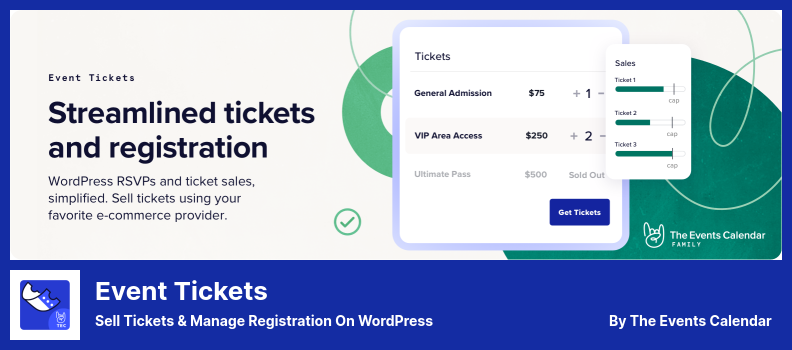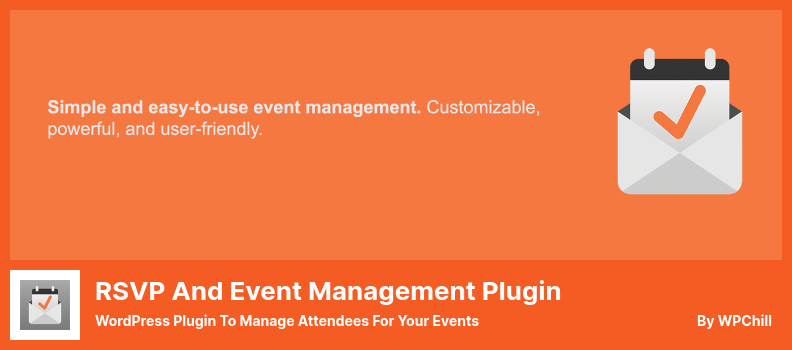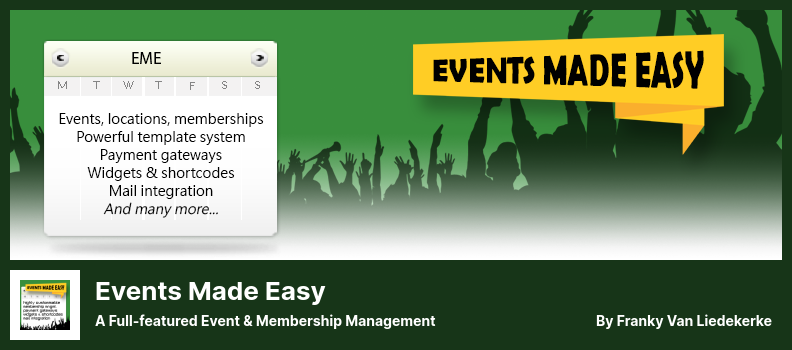Are you searching for the best WordPress RSVP plugins?
The first step is to have a site with advanced WordPress plugins. So, for your ease, we have selected the best RSVP WordPress plugins for 2022. The following list of WordPress plugins will help you find something that precisely suits your requirements. Furthermore, these plugins work quickly with the best WordPress themes.
We built the following WordPress plugins purely for the RSVP. But you can use the following plugins also for Event Management, Wedding Invitation, Elementor RSVP, Divi RSVP, Event Tickets, Event Calendar, and Wedding Planner.
Best RSVP Plugins for WordPress 📅
ready to find the advanced plugin for RSVP in 2022? Let’s get started:
Event Tickets Plugin
Sell Tickets & Manage Registration on WordPress
If you have the WordPress Event Tickets plugin installed, your articles and pages will be able to contain event tickets.
It is possible to register for free or to sell tickets. You can also take advantage of advanced features such as QR code registration via a mobile application.
Tickets can be added by simply adding an RSVP option to any WordPress post or page. Select the events for your guests to register for, and the guest will receive an email invitation.
This service even allows you to link your PayPal business account to your website to sell tickets directly from your website to your events.
Only details will be displayed when participants have RSVP’d to an event. For instance, you may wish to hide the exact location until there has been a response.
💵 This plugin charges $99 for the premium version and $0 for the Free/Lite version.
Key Features:
- Display events in a calendar layout
- Attendees may scan the QR code with their smartphones
- Extensive template tags for customization are provided
- Admins can freely collect ticket fees
- Works great for physical or digital events
- Completely mobile responsive
- Sell paid event tickets or allow free RSVPs
- Create unlimited events freely
- Tested on the major theme frameworks
Random Reviews:
-
The ticket setup is so simple. I ended up using the pro version so I could fully integrate with Woo, and it works really easy for Elementor event ticket compatibility with WooCommerce product blocks. I can set up all sorts of pages and customize events, however.
Jun 2022
-
They respond quickly and solve your doubts, they even help you with the problem you pose. Thanks
Jun 2022
RSVP and Event Management Plugin
WordPress Plugin to Manage Attendees for Your Events
This RSVP and Event Management WordPress plugin will allow you to seamlessly integrate event management functionality into your WordPress website.
For example, if you are a wedding planner, you can use this plugin to allow guests to register for an event or check-in at the venue.
You may make events private through RSVP forms enclosing a passcode or making RSVP forms available without a code, so anyone can participate.
Additionally, you can allow your visitors to add more guests, such as plus-ones, to your event, and they will receive an email notification if anything changes. The premium version of the plugin allows multiple events to be added.
Your form can be customized to include any additional fields you may consider necessary, and you can group your attendees according to the types of events they attend.
💵 The RSVP and Event Management plugin is FREE.
Key Features:
- Notification and reminder functionalities available in the pro version
- Highly customizable
- Create any customized, additional field you desire
- The best option for wedding invitations
- Inquire about your guests’ dietary requirements
- Easily enable attendees to add guests when they RSVP
- Browse your list of attendees freely from your dashboard
- Enable groups to RSVP together
Random Reviews:
-
I can only speak for the free version of this plugin, but it works exceptionally well. It took a lot of code edits to get things dialed in just right, but the groundwork is laid to make creating an RSVP page easy. Thanks, dev!
May 2022
-
We used it for our wedding. It’s elementary to use and very user friendly
Oct 2021
RSVPMaker Plugin
An Event Scheduling & RSVP Tracking Plugin for WordPress
RSVPMaker is a WordPress plugin developed for event planners and RSVP handlers who wish to manage RSVPs.
This software allows you to create unlimited in-person and online events and allow attendees to register so they can contribute however much or how little information they require.
You may also add your free event to your WordPress site so visitors can RSVP. To pay for events, you can also use PayPal or Stripe.
Rather than jamming everything into one plugin, RSVPMaker believes that the user should be able to modify what fits their needs.
Using this plugin, you can have your guests register on your WordPress site, ask them custom questions, integrate MailChimp’s guest list with yours, accept payments via PayPal, and more.
💵 It is a free plugin.
Key Features:
- View attendee lists in your WordPress dashboard
- Collect custom information on your RSVP form
- Schedule and promote events of all sorts
- Provides PayPal integration to users
- Create unlimited events
- Facility to create webinars and other online events
- Send email notifications to attendees via Mailchimp or MailPoet
- Allow people to RSVP as volunteers in addition to attendees
Random Reviews:
-
I successfully installed the plugin, but when I activated it, I got this error “The plugin does not have a valid header”. I wonder what causes the issue here?
Jun 2021
-
I tried several premium and free plugins but this seems to be doing the job very nicely. However, the admin flow and design have to be changed a bit. I can help with the design part of the admin section.
Oct 2019
Events Made Easy Plugin
A Full-featured Event & Membership Management
You can create events and customize RSVP functionality according to your requirements using the Events Made Easy WordPress plugin.
Utilizing this plugin, your WordPress website can be used to manage all events, including RSVP forms and attendee lists.
Setting the number of ‘seats’ that are available at each new event can be made the default setting for all new events, and setting the RSVPs can be made the default setting for all new events.
Your Google Calendar, Google Maps information, and Facebook events can all be synced from the same email account with the Events Made Easy add-on tool.
Also available are options for blocking late RSVPs after a specific cutoff date, hiding fully booked venues, and accepting payments using PayPal and Stripe, among others.
💵 This is a free plugin. There is no charge.
Random Reviews:
-
– It’s free – it have a lot of functionality – You can customize it – great support
May 2022
-
It a potent plugin to manage events, including booking an (optional) payments. A lot of settings to customize it, to fit your own needs. And its not a crippled lite-version; it is a great free plugin 🙂 The support in the forum was quick and friendly 🙂
Nov 2021
The Events Calendar Plugin
The Original Calendar Plugin for WordPress
You can create as many events as you wish using the Events Calendar WordPress plugin.
With the help of the events calendar, organizations can quickly and easily create events and list them on their website without spending months or weeks on the process.
The options for assigning your events to different organizers and displaying them on a calendar can be accessed by choosing the appropriate options.
Additionally, venues and organizers can be stored for future use, and calendar views can be viewed in various ways with an intuitive user interface.
When you want to enable free RSVPs, you need only to incorporate their core plugin.
There is no dedicated Elementor integration for this RSVP plugin. However, some of its features are accessible through shortcodes. You can include these in templates created using Elementor, just as you would with any other plugin that offers a similar feature.
The RSVP option has also been tested on Divi elements and for other popular theme frameworks, including Avada, Enfold, Genesis, and many others.
It is possible to customize your theme to your liking using a skeleton stylesheet, partial template overrides, template tags, hooks, filters, exhaustive documentation, and an extensive library of free extensions.
💵 It’s free to use, but it costs $99 to upgrade to the Pro version.
Key Features:
- Caching support integrated
- Completely Ajaxified
- Calendar month view with tooltips provided
- Google Calendar and iCal exporting are available
- Connect the calendar to Eventbrite freely
- Debug mode available for developers
- Upcoming events list widget
- Completely SEO-friendly
- Rapidly create events
- Completely translated and multilingual
Random Reviews:
-
I needed some assistance, and the support crew quickly aided me with Custom CSS to solve my problem.
Jun 2022
-
Very good plugin with a lot of functionality and beautiful design. You must use The Events Calendar Shortcode & Block plugin for better integration.
Jun 2022
Summarizing everything we discussed
As you know, we revised the best WordPress RSVP plugins. Anyone can construct a great-looking site with a ready plugin in hours.
📌 Note: Additionally, you may find our list of top WordPress security plugins helpful in enhancing the security of your website. We also recommend you look at our expertly selected WordPress hosting providers.
I hope you enjoyed the comprehensive list of the best RSVP WordPress plugins.
Please leave your feedback in the comments section. We would love to hear from you. Please share this list with your friends on Facebook and Twitter if you find it helpful.