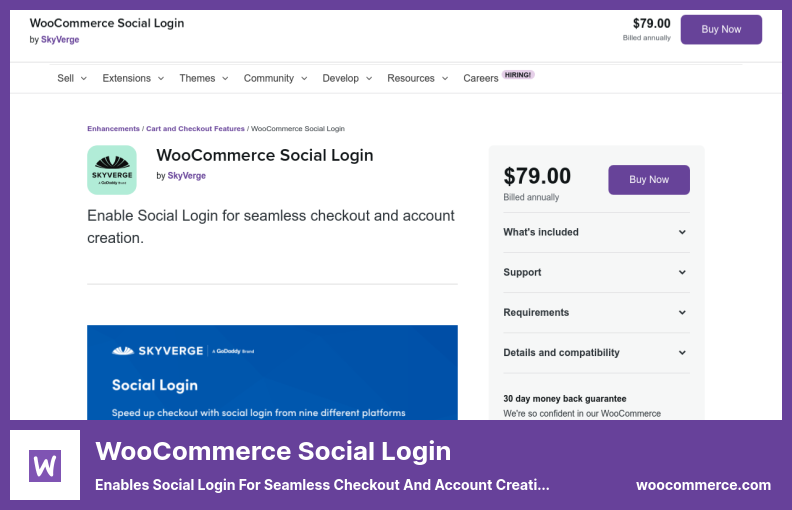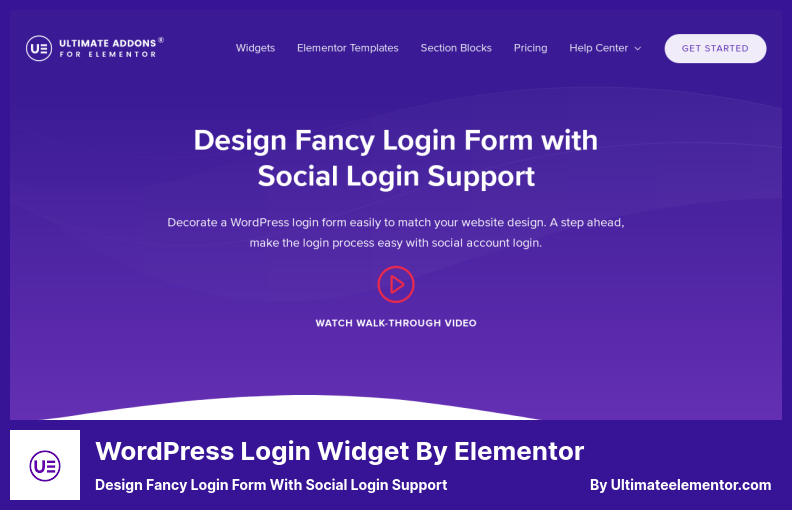Are you trying to find the best Social Login WordPress plugin for your site?
Be happy; we have curated and rounded up the best WordPress plugins. It will be helpful for you to use from one optimally and use it on your website in 2022 and level up your website. All the plugins are mobile-friendly and speed-optimized. In summary, the plugins work well with all the best WordPress themes.
Now we’ve reached the end, all of the following plugins are for Social Login. Nevertheless, you can still use these plugins for Social Login and Register, WooCommerce Social Login, Buddypress Social Login, and Elementor Social Login.
Best Social Login Plugins for WordPress 🔑
Therefore, we show off you the best WordPress Social Login plugins in 2022:
Nextend Social Login and Register Plugin
a Professional, Easy to Use and Free WordPress Plugin
The Nextend Social Login and Register plugin is undoubtedly the most popular social login plugin for WordPress. You can now log in using this plugin using Facebook, Google, or Twitter. Your password manager is also integrated with the WordPress login screen.
Due to this, the login page can be customized to match the branding of your website, and users can upload their social media profile photos to be included on your website as their profile pictures.
Using this plugin, users can add and delete social media accounts from their account page to log in using Facebook, Google, or Twitter by simply clicking the button to the right of their profile. Users can enter and remove as many social media accounts as they want from the account page.
This plugin allows visitors to log in to your website using their Facebook, Google, or Twitter accounts, the three most popular social networks.
💵 The Lite version is free, and the Premium version is $49.
Key Features:
- There are multiple login layouts available
- Compatible with the WooCommerce store plugin
- A variety of designs are available
- The GDPR is compliant
- Login widgets and shortcodes are available
Random Reviews:
-
Good for FB and Google login for free.
May 2022
-
One of the best social login plugins. Very well explained how to do social settings, 10-star assistance. Immediate email support, I thank the staff for helping me in a very short time.
May 2022
Social Login Plugin
a Social Login & Register for WordPress
Like Nextend Social Login and Register, the Social Login plugin allows your visitors to log in, register, and leave comments on your website using various social networking services.
It connects directly with the WordPress login process, so your users can easily share and remove their social media accounts as needed.
In this case, you are integrating a comprehensive social media marketing plugin that supports popular social media websites, such as Facebook, Twitter, YouTube, Google, LinkedIn, PayPal, and LiveJournal.
The plugin is regularly updated with the latest APIs.
It is also ideally suited for use with WooCommerce BuddyPress, a popular WordPress membership plugin, so you can integrate Social Login’s features such as BuddyPress social login into an e-commerce site and a social networking website.
It integrates seamlessly with your existing customer registration and login process. Your customers will not have to make any changes.
Those with WordPress accounts can upload or delete their social media accounts directly from their WordPress profile settings. They may use those accounts to log into WordPress.
💵 It is integrated for free on the Lite version and for $(Needs Quote) on the Premium version.
Key Features:
- Can be fully customized
- Using the social network avatar as a BuddyPress avatar is possible
- Completely compatible with other plugins
- Spam and bot registrations are eliminated
- You can select from twenty different icon themes or upload your own icons
Random Reviews:
-
It’s an awesome Social login plugin. Handy for visitors to websites, do not have to spend time taking notes..
May 2022
-
For an advanced service, they have made great strides in delivering quality support This topic was modified 1 month, 3 weeks ago by
Mar 2022
AccessPress Social Login Lite Plugin
a Social Login WordPress Plugin
Suppose you are looking for a free plugin that is potentially upgradeable. In that case, you can check out the AccessPress Social Login Lite plugin. You can choose between Facebook, Twitter, and Google login in its free version and create a login button that corresponds with your website.
In addition, you can incorporate the social login element anywhere on your webpage by using a shortcode snippet.
Additionally, you can customize the social login buttons to match your website’s design by selecting from the four gorgeous templates. Using these services, you can capture accurate information about a user’s social profile.
You can allow your visitors to sign up for your website using their favorite social media accounts instead of filling out long registration forms and memorizing many login information.
There are 12 other social networks supported in the premium version of this plugin, which is compatible with WooCommerce and BuddyPress.
💵 There is a $55 pro version and a free lite version.
Key Features:
- Shortcodes can be used anywhere on a post or page to display social login information
- The social login buttons can be arranged in any order you wish
- It is possible to register and log in with one click
- You may use the widget to display your social network login information
- The option of disabling social login is available entirely
WooCommerce Social Login Plugin
Enables Social Login for Seamless Checkout and Account Creation
A powerful plugin for eCommerce stores, WooCommerce Social Login, allows customers to check out as guests or log in using Facebook, Twitter, Google, Amazon, Yahoo, LinkedIn, PayPal, Disqus, and VK.
Having WooCommerce user accounts allows users to make purchases faster, especially for repeat customers, so it is imperative that they can log in easily with their preferred method, regardless of which social network they use.
While it may be tempting to let visitors checkout as guests, this can cause friction for repeat customers who need to make additional purchases in your store. For these individuals, the requirement of creating another user name and password introduces conflict.
This plugin allows you to direct your subscribers to a particular website’s Facebook, Twitter, Google, Amazon products and affiliates, LinkedIn, PayPal, Disqus, Yahoo, and VK pages without requiring them to create individual accounts. Unfortunately, there is no free version of this plugin.
💵 It is a $79 pro version with 12 months of support.
Key Features:
- The reduction of friction for repeat purchases can be achieved
- You can offer to link accounts on the ‘Order Received’ page in the future to make checkout easier
- You can simplify and streamline account access and checkout
- Using social login improves security and increases trust
- You can connect your store’s customer accounts with social platforms
Super Socializer Plugin
Social Share, Social Login and Social Comments Plugin
Like WooCommerce Social Login, with the Super Socializer plugin, you can integrate your social media accounts directly into the comment section and engage your visitors through social sharing capabilities as part of your social login process.
The information on the visitors’ profiles will be saved in your blogs WordPress database, so once they register with your website, you will be able to communicate with them if necessary.
Despite being able to connect with multiple social networking sites and boasting many features, the plugin does not come with a price that matches its features.
This plugin lets you customize many elements of the mobile-friendly login page, enable special buttons such as a ‘like’ button and an ’embed’ button, and integrate with BuddyPress, bbPress, and WooCommerce.
Unfortunately, in the case of only looking for comments plugins, some features may not be necessary.
💵 This plugin costs $(Needs Quote), but It’s also provided as a free download.
Key Features:
- About 100 social networks participate in Social Sharing buttons
- Support is provided for share counts
- There are icons for social media followers
- There are options for specifying the sharing icon’s shape
- There are several free options for customizing icons
Random Reviews:
-
Review of the wrong plugin This topic was modified 3 months, 4 weeks ago by
Jan 2022
-
I recommend this plugin which makes your development life easy. I have used it and it is awesome.
This topic was modified 5 months, 3 weeks ago byDec 2021
WordPress Login Widget by Elementor Plugin
Design Fancy Login Form with Social Login Support
WordPress Login Widget by Elementor allows you to create a login form that matches the design of your website and build a user experience that is appealing to users.
With this Elementor social login widget, you only have to drag and drop the Login Form widget onto your website to create beautiful, easy-to-use login pages for your users.
In addition, new users are supplied with plugin registration links, and the forget password option ensures no additional external resources are required when forgetting one’s password.
Additionally, users will find that typing their login credentials manually is not as pleasant as remembering and typing their usernames and passwords manually. Utilizing this plugin, you can provide users with easier access to the social accounts that they use regularly.
Furthermore, you can give users the option of signing up and logging in using Facebook or Google with one click. It Provides several styles of sign-in buttons so that the user can sign in quickly.
💵 With this plugin, you will get all the updates and 12 months of support time. It costs $59.
Key Features:
- Compatible with the default WordPress login page
- Your login form can be customized completely
- You can control every aspect of the design process
- Custom links can be added that redirect user after logging in or logging out
- You can adjust the order of the fields
Overall, we can say
Thanks for visiting Better Studio and reading the best Social Login WordPress plugins list. If you want to improve your site, you can use them.
📌 Recommended: By regularly publishing articles on the best WordPress blog themes and best WordPress plugins for bloggers, we receive votes, referrals, and shares from our audience.
We hope you liked our article on the best WordPress Social Login plugins.
If you have any questions or comments, please let us know. Just send a comment. Please follow us on Facebook and Twitter to hear about our fresh articles!