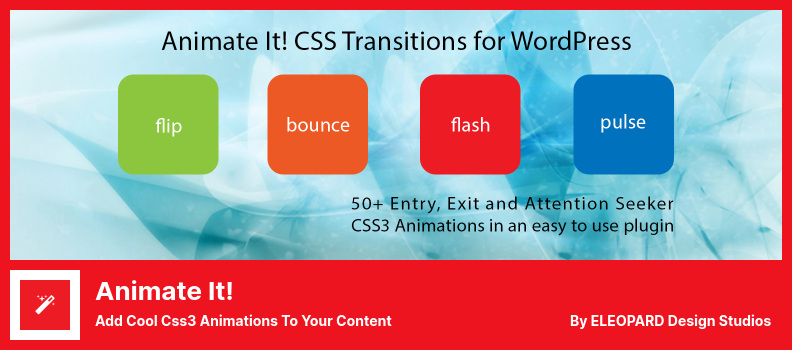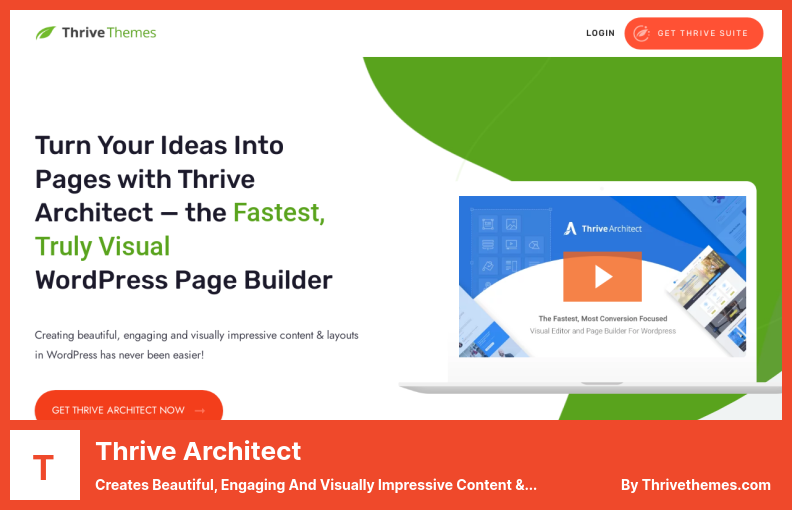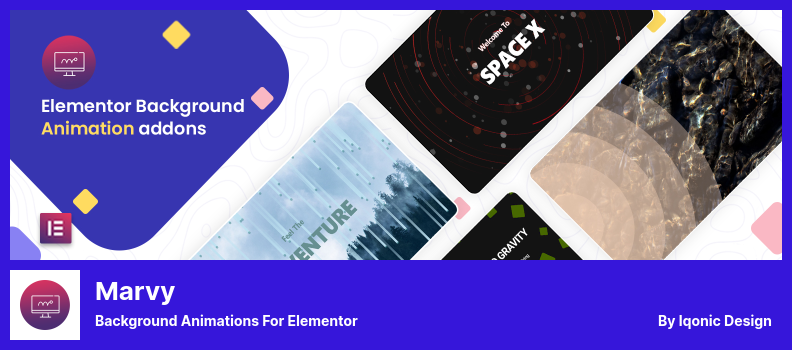You wish to get one of the best Animation WordPress plugins for your website, right?
We will cover the top Animation WordPress plugins on the market in this article, which will help you take your website to the next level. All the WordPress plugins we listed here are feature-rich, simple, and easy to install. Furthermore, these plugins work with all the latest WordPress themes.
To assist you in choosing an Animation plugin, we have gathered a list of Animation plugins. These WordPress plugins are also helpful for people who look for Impressive Animation Effects, Hover Animations, Animated Elements, Animated Buttons, Animation On Scroll, 3d Animation, Animate, CSS Animation, Image Animation, and more.
Best Animation Plugins for WordPress 🤗
Check out our top picks for top WordPress Animation plugins for 2022:
Animate It! Plugin
Add Cool Css3 Animations To Your Content
You can now add impressive animation effects to your WordPress website from the comfort of your browser with the Animate It plugin, one of the best free plugins for WordPress animations.
You can capture the audience’s attention from the first moment they see it, thanks to the 50+ eye-catching animation effects offered by this plugin.
It is possible to combine animated images with animations to create a more dynamic website and apply animations when users hover over or click certain areas of the page.
It is undoubtedly one of the most highly rated WordPress animation plugins for HTML5 animations. In addition, CSS3 elements may be incorporated into posts, pages, and widgets.
Whether you are looking for an animation plugin for WordPress for your photographers’ website or portfolio, this WordPress animation plugin is an excellent choice for websites that display animated content.
It is also mobile-responsive, which means that it looks great on smartphones. Unfortunately, some transition animations cannot be animated using Animate It in some circumstances.
💵 There is no charge for this plugin.
Key Features:
- The animation can be activated when you click on it
- Animated widgets are available
- A variety of entry, exit, and attention seeker animations are available
- There are some CSS3 animations
- You can see an animation when you hover over the image
Random Reviews:
-
You have provided me with a fantastic plugin for my website. It is extremely straightforward and easy to use.
Aug 2021
-
It’s absolutely amazing – it works just as planned
Jun 2021
-
I love this plugin. Lots of features and easy to use
May 2021
Image Hover Effects Plugin
Best Multi-Purpose WordPress Plugin
The Image hover effects plugin is designed to draw the viewer’s attention to your images, which attract visitors to your website in the first place; therefore, you should ensure that you select the appropriate animation effect for each picture on your website.
This plugin is one of the best WordPress animation plugins for enhancing websites with hover effects is the Image Hover Effect WordPress plugin. It allows you to apply hover effects to images and can be customized according to your preferences.
It enables you to add animation effects to scrolling pages very quickly. The plugin offers more than 10 different animation effects that can be applied to scrolling pages.
Additionally, you can customize border sizes, image heights and widths, and more. Moreover, it offers a fully mobile-friendly interface to make it accessible on any mobile device.
Using this plugin, you can arrange your photographs as a Slideshow or Lightbox according to your preferences.
Unfortunately, as the website window becomes smaller, hover effect images disappear on the right side of the webpage. This is more apparent when using an iPad in landscape mode.
💵 Free and full-featured, this plugin is available for download free.
Key Features:
- The Lightbox feature has been enabled
- Over 40 hover effects are available
- The CSS3 Effects module is composed entirely of CSS3 components
- Shortcodes can be generated
- Images can be displayed in the slider if desired
- Moving your mouse over the menus will reveal up to ten animations
Random Reviews:
-
My money has been lost because even when I tried to find support, I couldn’t. I bought the plugin, but I can’t save the changes I’ve made.
Aug 2021
-
However, the plugin makes my website very slow to load, and on the tablet often they do not load at all. I have purchased the pro version, but getting support took so many steps that I regret it and will use another.
This topic was modified 1 year, 2 months ago by Danny.Mar 2021
-
Your help was greatly appreciated! Image Hover Effects Pro is a professionally designed plugin by a professional!
Jul 2020
Thrive Architect Plugin
Creates Beautiful, Engaging And Visually Impressive Content & Layouts
Like Image Hover Effects, the Thrive Architect plugin is ranked as one of the best WordPress plugins for animation; there is a reason for this. You should know what it is. You can spice up your content by adding the effects of this plugin to make it more dynamic.
You can increase traffic to your website by using the animation effect of this plugin. Animations engage website visitors and can help to increase conversions.
Using this page builder, you can easily insert hover animations into buttons, content boxes, images, columns, icons, testimonials, and CTA boxes.
The use of CSS that you already know will allow you to make everything move; in addition to that, The Thrive Architect, one of the best WordPress animation plugins, will enable you to animate the background by adding YouTube videos and animations.
💵 The plugin support team helps you achieve your dream job, and you can get 12 months of support time when you take the plugin only.
Key Features:
- Combining text and images can enhance the visual appeal of a publication
- The essential tools are all located in one location
- Drag-and-drop capabilities are available to you
- You can customize hover effects to suit your needs in several ways
- There are several landing pages you can use
- Subscribing to a mailing list is possible
- There is a unique animation effect
Page Animations And Transitions Plugin
Has Multiple Animation And Css3 Transition Effect
Like Thrive Architect, using the Page Animations And Transitions plugin, you can create dynamic animations, CSS transition effects, and animated elements for your website. Your website will become more attractive, lucrative, and attractive to your targeted audience.
Enhancing your photography portfolio or website pages with Page Animations and Transition WordPress plugin functionality Enhance your photography portfolio or website pages with animation effects.
You can use its 9 excellent animation effects such as animation on a scroll, 3d animation, and image animation to enhance your website’s content by adding a page in and out animations and transition durations for your content. You can add your own HTML code to change the animation or transition on your website.
One of the easiest ways to make your WordPress site mobile-friendly is to utilize the WordPress animation plugin. All of its animations are incredibly user-friendly.
Since its programming code is light, the animations do not slow down the site’s load time. While the effects are pleasing to the eye, they are not overly dramatic or flashy.
💵 It is FREE to download and install right now.
Key Features:
- Offers a choice of nine different animation effects
- A page that is animated may have its animation speed altered
- You can set the speed of the animation duration when you are on the page out
- Page Out Animation is one of the animation effects that are possible
- Page In Animation is one of the animation effects that are possible
Random Reviews:
-
This doesn’t do anything, so I’m not sure what the pro version does either.
Jan 2022
-
Works with older versions of Oxygen Builder.
Errors on post-template.php on lines:
echo ‘class=“‘ . join( ‘ ‘, get_body_class( $class )) . ‘”‘;
return array_unique( $classes );
stuck on gear preloader when you try to edit template.May 2020
-
Divi transitions don’t work. Preloader appears but never loads in the next page.
This topic was modified 1 year, 11 months ago by stillsetsfire.May 2020
Marvy Plugin
Background Animations For Elementor
The Marvy animation add-on plugin allows you to easily integrate modern time animations into your Elementor themes for both creative and professional purposes. This is an effective tool for users who require multiple animations for their creative or professional projects.
With this Elementor plugin for animation, you will be able to incorporate animations in your designs with ease, getting results in the shortest amount of time and achieving the best results possible.
In developing this plugin, extreme care was taken to meet your needs. It will be a valuable component for a number of your upcoming projects.
It is also straightforward to customize, making it useful for a wide range of your future endeavors. Furthermore, All of our animations are responsive, so you will always appear great on any device.
💵 It is free to download the Lite version, and the Pro version is priced at $51.
Key Features:
- There is a user’s guide and installation guide available
- There are four different and unique background animations to choose from
- There are a wide variety of options available for customization
- Six months of free support is included with all CodeCanyon purchases
- Compatible with versions 5 and above of WordPress
- Several animations can be used on a simple webpage
- A single Jquery library is used by all web applications
Random Reviews:
-
Marvy can improve the UI of any website thanks to this plugin*
Jul 2021
-
The best part about the plugin is we can control everything from the animation size, speed, and color to match them with our site design.
Jun 2021
-
The design is outstanding. Highly Recommended
Oct 2020
Thus, we conclude
This being said, we checked the best WordPress Animation plugins. Despite this, you should consider your site priorities. If you are interested in optimizing your site, you are in the right place. Just pick one of these plugins.
Thank you for your interest. You might also want to check the best WordPress blogging themes if you’re looking for a new plugin for your site.
Let us know if you use any of the plugins listed above. Please share this content on Facebook and Twitter with your friends if you have success working seamlessly with it.