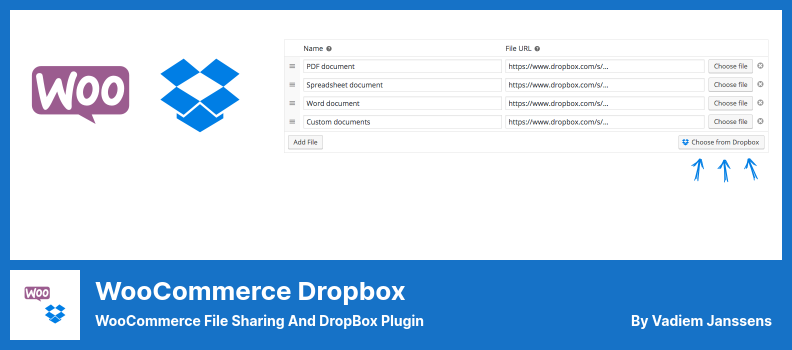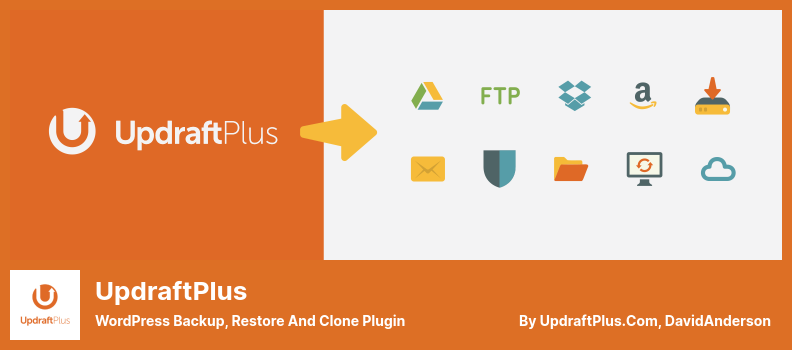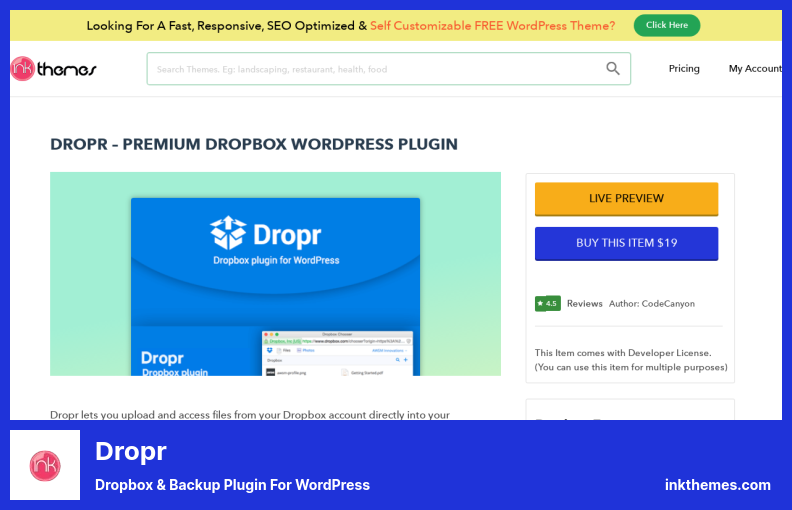Do you need the best & most popular WordPress plugins for Dropbox?
It helps you pick the best WordPress Dropbox plugin that fits your needs. Additionally, these plugins are speed optimized, and there are good support options. As the last point, WordPress plugins work seamlessly with all themes.
All of these plugins offer support for Dropbox. However, you may also use these plugins for Dropbox Back-Up, Upload to Dropbox, WordPress File Sharing, WooCommerce Dropbox, or Digital Download.
Best Dropbox Plugins for WordPress 📦
Here are more than 6 of the best Dropbox WordPress plugins for 2022:
WooCommerce Dropbox Plugin
WooCommerce File Sharing and DropBox Plugin
WooCommerce Dropbox is a good WooCommerce plugin that enables you to quickly and easily offer digital downloadable products. You can select the product from a drop-down menu, and the plugin will do all of the work for you.
It is necessary that your website be configured so that Dropbox downloads are served from Dropbox, rather than the company’s servers, in order for the Dropbox plugin to work in WooCommerce.
No matter how many products you host, you will be able to keep your site lightweight and fast when you use this plugin.
Whenever you modify a file on your computer, WooCommerce will serve that updated version automatically. This version will be synchronized to Dropbox immediately, so your website will show visitors the updated versions.
A downside coming with the WooCommerce Dropbox plugin is that you should not use this plugin for videos or large files.
💵 Free download of this advanced plugin with many features and free support.
Key Features:
- Efficiently manages the database of the website
- Upload essential files therein for backup in one click by creating a Dropbox account
- Enables you to serve downloadable products directly from Dropbox
- End-to-end encryption and personal privacy management
- Update downloadable files without needing to log in to your dashboard
- Edit and upload into Dropbox or edit, drag, and drop any file
- Best use for PDF viewing, Text documents, Excel Documents etc
Random Reviews:
-
There is no button for selecting the files. I’ve opened a forum thread to receive assistance, but so far no help has arrived.
Dec 2021
-
Plugin not working anymore. Link to files that will give corrupt downloads to customers. Customers cannot open the files. No one has the time to fix the issue. Please select another plugin.
Jun 2020
-
Plugin was working fine a few WordPress and woo releases ago. Not fully functional now <br> This topic was modified 3 years, 8 months ago by
Aug 2018
Out-of-the-Box Plugin
Dropbox & File Sharing Plugin for WordPress
Through the Out-of-the-Box plugin, you are able to display Dropbox files in a simple and dynamic manner without having to learn any complicated coding. After installing the plugin, you are able to view your Dropbox files directly.
Having integrated this plugin into WordPress, Dropbox is easily accessed and logically categorized by users. There is also the possibility of accessing Dropbox files remotely through Dropbox browsers, depending on the specific business needs.
Some key features have set Out-of-the-box apart from its competitors, including the ability to export multimedia files to Dropbox, beautiful picture galleries, and lazy loading.
Through plugin settings, you may customize the Out-of-the-box plugin settings. Additionally, you may select the skin for your media player in plugin settings.
💵 The price for purchase plugin will cost you $79 for purchase. You’ll get 12 months of free support as well.
Key Features:
- Upload to Dropbox using the Upload Box
- Create your own fully customizable upload form
- Set permission for specific users
- Use of Shortcode Builder
- The Embed button integrates the documents into your page
- Add share links on your website & allow users to easily access your files
- Display your documents or images in attractive lightboxes
- Get Audio Player & Video Player to Stream media directly from your Dropbox
- Share documents with clients through the WordPress file sharing feature
UpdraftPlus Plugin
WordPress Backup, Restore and Clone Plugin
UpdraftPlus is one of the best WordPress backup plugins. As soon as you install it, you will be able to view details about your backups within the WordPress admin area, as well as a progress message which indicates the status of the backup.
When the backup is complete, detailed reports will be sent to you regarding your backup.
This free plugin allows you to create backups of your WordPress site and restore them to numerous cloud services, including Dropbox, Google Drive, Amazon S3, Rackspace Cloud, UpdraftVault, DreamObjects, FTP, and OpenStack Swift.
Along with multisite support, UpdraftPlus also offers a backup option that can be accessed from the network dashboard. This allows you to backup individual websites and restores them individually without needing to do this all at once.
💵 It is possible to download the premium version for $42 and the lite version for free.
Key Features:
- Copy and migrate websites easily (with Migrator)
- Provides you with the convenience of automatic backup
- Database encryption
- Restores, as well as backing up
- Advanced reporting
- Free dedicated expert support
- Faster, using up fewer server resources
- Backs up to more cloud options than any others
- Multiple storage options (including OneDrive, Backblaze, Azure, and SFTP)
- Non-WP files can be backed up to multiple remote sites
Random Reviews:
-
So far, it has always worked for me. A little slow though…
Apr 2022
-
Thank you! I almost lost my site a few times, but you guys came through.
Apr 2022
-
Many times used and always works flawlessly and fast.
Apr 2022
BackupBuddy Plugin
An Easy to Use WordPress Backup Plugin
With the BackUpBuddy plugin, you can backup and redeploy your WordPress website automatically. The plugin automatically creates scheduled backups, which can be stored anywhere, including on your Dropbox account.
With this plugin, you can upload digital downloadable files to Dropbox from your site. BackupBuddy is considered one of the best plugins available on the market to create regular backups of your WordPress site and to restore a corrupted site to its original state.
This plugin was developed and supported by iThemes and is a simple and affordable way to ensure that your site is always protected.
As soon as your website is connected to Dropbox once, your backup files will be automatically stored there. Once done, you will not have to repeat this process.
As a disadvantage of BackupBuddy, one must mention the high cost of its premium version, which is higher than that of other plugins on the list.
💵 This plugin’s price is $80.
Key Features:
- WordPress Database Rollback
- Store backup files remotely
- Change your domain / URL
- Store WordPress backups off-site
- Instant email notifications
- Restore WordPress with importBuddy
- Restore your WordPress website
- Customizable backup contents
- Scheduled, automatic backup
- Complete WordPress website backup
BackWPup Plugin
The perfect WordPress Backup Plugin
The BackupWPup Dropbox WordPress plugin enables you to create a full backup of your WordPress site, then store it in Dropbox, in the same way as the BackupBuddy plugin.
As part of the free version of this plugin, you can back up not only all of the content on your site, but you can also back up your files using Dropbox, S3, FTP, and Google Drive.
Another terrific feature is that it creates a Zip file you can use to restore your website in just a few minutes.
Alternatively, you may schedule backups for a certain period of time, based on how frequently your website is updated. The backups will be automatically stored in your Dropbox account when your website is updated.
💵 This program is available in two versions: #Price Pro and Free Lite.
Key Features:
- Check and repair database
- Encrypt backup archives and restore from encrypted backups
- Migrate to a new domain
- Backups in zip, tar, tar.gz format (needs gz, ZipArchive)
- Restore your backups with only a few clicks from your WordPress backend
- Send logs and backups by email
- Multi-site support only as the network admin
- Store backup to RackSpaceCloud (curl)
- Generate a file with installed plugins
- Store backup to Microsoft Azure (just like UpdraftPlus plugin)
Random Reviews:
-
The developers have created a very useful plugin for me. I have been using it for years without any problems. Thanks for building it! *br>
Apr 2022
-
The plugin is so easy to use and offers lots of options. You can choose what you want to back up, like files, databases, plugins, themes and where to put them. *br>
Mar 2022
-
I like the free version. Support was decent, though sometimes it takes a while for those handling support to respond. I would like it to be more compatible with SFTP.
Mar 2022
Dropr Plugin
Dropbox & Backup Plugin for WordPress
The Dropr plugin extends the capabilities of the WordPress text editor in order to allow you to directly perform the Dropbox Back Up process. All you have to do is drag and drop the files wherever they are needed.
With the plugin, a detailed instruction manual is provided that gives instructions on how it should be utilized. Within the WordPress editor, you have access to Dropbox files, images, PowerPoint presentations, and video tutorials.
A button customizer offered by the Dropr plugin enables you to create custom download buttons that can be added to the free downloads page for your free documents. These documents can be viewed in Chrome or MS Office online.
💵 The plugin is available for a price of $79 with 12 months of support.
Key Features:
- Options to customize dimensions, captions, and hyperlinks
- Supports multiple file types
- Find Dropbox files easily with Dropbox Chooser API
- File chooser to view, upload, and search files from your Dropbox account
- Images can be placed in the visual editor and as featured images
- Translation ready
- Visual editor and featured image options are available
Here we go, let’s end
We went over a few of the best Dropbox WordPress plugins. They are helpful for your website. You can create a great one by implementing them.
We hope this article is effective for you. You may also wish to consult our listing of WordPress security plugins if you wish to enhance the security of your website. Moreover, you should check out our list of expertly selected WordPress hosting providers as a way to enhance the performance of your website
You can follow us on Facebook and Twitter for the newest articles. Please comment below if you have any questions.