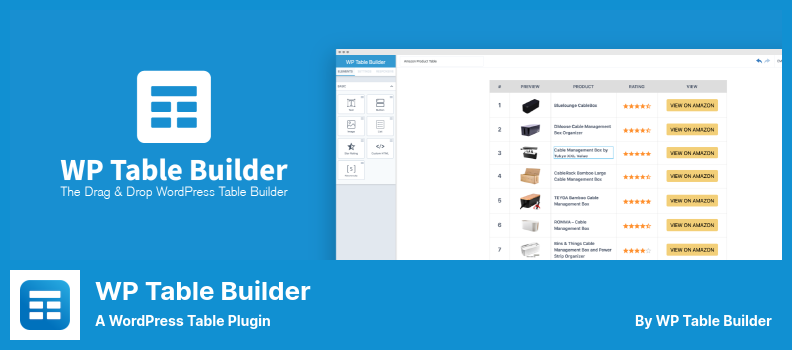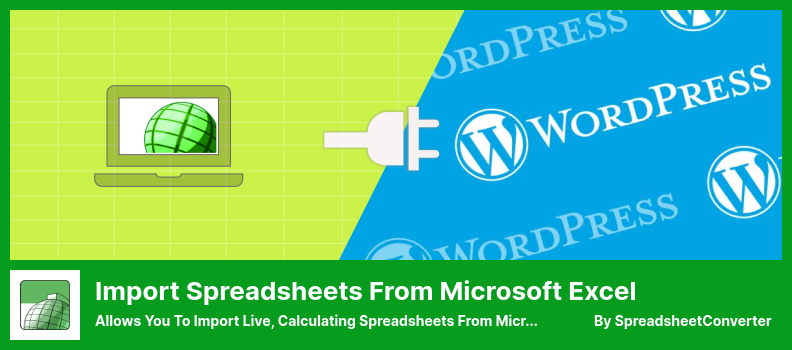Is it impossible to find the ideal plugin for an Excel spreadsheet?
We will review the top Excel Spreadsheet WordPress plugins in this article to ensure your website stays relevant. You will discover that some of these WordPress plugins are easy for beginners. Still, most have advanced features that even advanced users can use. As a final point, all modern WordPress themes are compatible with these plugins.
Suppose you are not searching for an exact Excel Spreadsheet plugin. In that case, these plugins are also functional for WordPress Excel Viewer, WordPress Excel Calculator, WordPress Google Spreadsheet Plugin, and WordPress Table Plugins. Choose the WordPress plugin that you think suits you and enhances your website.
Best Excel Spreadsheet Plugins for WordPress 🥇
Below are reviews and rankings of the best top WordPress plugins for Excel Spreadsheet in 2022:
WP Table Builder Plugin
a WordPress Table Plugin
Using the WP Table Builder plugin, you will be able to create responsive tables on your WordPress website, thanks to the features it offers. The plugin makes creating tables more accessible and more intuitive than ever before.
This plugin was chosen because it lets you import CSV and XML files into your WordPress website and display them as tables. The plugin can import either single files or multiple files simultaneously; therefore, your files must first be compressed.
It is also possible to import tables from TablePress plugins, another excellent feature offered by the plugin. In addition to the tables, CSV/XML files can also be exported if you would like to use them on another website.
This spreadsheet plugin is available in the WordPress repository for anyone to download and use. There is also a paid version with more helpful features. Unfortunately, the settings panel is tabbed in a small place; that’s why scrolling was not added in the CSS.
💵 Free to download the Lite version and the Premium version.
Key Features:
- There is no limit to how many tables can be added to a page using shortcodes
- There is a drag-and-drop editor available for use
- Gutenberg editor is in complete agreement
- It is possible to customize it in a sophisticated manner
- Importing and exporting are made simple
Random Reviews:
-
This is an excellent plugin! Easy to user
May 2022
-
I really enjoy using this software. Very easy to use, has lots of options, and comes with exactly what I need.
May 2022
Ninja Tables Plugin
Best WP DataTables Plugin for WordPress
Like other WordPress table Plugins such as WP Table Builder, in Ninja Tables, you can create advanced data tables containing any type of data. This widget allows you to create tables using your own custom variables.
In addition to CSV files, you can also import data from JSON files using this WordPress google spreadsheet plugin. And the best part is that you can connect your account to your blog. Any changes you make to the spreadsheet will be reflected in the table immediately after saving.
The Conditional Column Formatting feature allows you to create custom tables based on the conditions you apply to each column. You can also highlight rows, columns, and cells depending on the previously selected rules.
This plugin will not be adversely affected by a table of thousands of rows. It will not slow down a website with thousands of data points.
It is the only plugin that can create front-end table styles by using the most advanced tools, including Footables, Bootstrap 3, Bootstrap 4, Symmetric UI, and others.
💵 In version Lite, the price is free. In version Premium, the price is $49.
Key Features:
- It is possible to integrate it with WooCommerce
- It is possible to integrate Google Sheets with Google Drive
- Formatting columns in specific ways is possible
- An option is available on the sidebar for viewing WordPress posts
- Drag and drop functionality is available for columns and rows
Random Reviews:
-
This is a quality plugin that I never expected to find. I feel lucky to have discovered it.
May 2022
-
Using Ninja tables, a high school website had a problem with student rosters…
Apr 2022
TablePress Plugin
Allows You to Easily Create and Manage Beautiful Tables
TablePress, the most popular table plugin for WordPress, allows you to import and export tables from Excel, CSV, HTML, and JSON files.
An interface resembling a spreadsheet simplifies the process of editing tables since you do not need to write any code. This plugin allows you to construct beautiful tables that include features such as filters, pagination, and sorting and upload them to your website or blog.
Additionally, it comes with extensions that enhance its functionalities. The best part is that all the extensions are free. It is possible to modify the style of the table and make it appear more modern by putting CSS commands into the ‘Custom CSS’ box found in the ‘Plugin Options’ screen.
Furthermore, certain features of your table can be added, such as sorting, pagination, filtering, alternating rows’ colors, highlighting rows, and printing names or descriptions by simply selecting the appropriate boxes on the ‘Edit’ screen.
Unfortunately, while the external JS code supports ‘positive’ searches in its current form, it cannot support reverse searches.
💵 It is free. There is no charge for the plugin.
Key Features:
- There is no charge for using this service
- It is pretty easy to use
- The use of shortcodes is possible
- Provides support for a wide range of file formats
- There is a powerful editor at your disposal
Random Reviews:
-
Quick support and easy to use!
May 2022
-
Users love TablePress’s instant keyword searches and sort-ability by any column. It’s simple and it works beautifully.
May 2022
Import Spreadsheets from Microsoft Excel Plugin
Allows You to Import Live, Calculating Spreadsheets From Microsoft Excel
The Import Spreadsheets from the Microsoft Excel plugin can import and load spreadsheets with live calculations directly from Microsoft Excel without any problem.
In contrast with an Excel compiler, this plugin creates a live, web-based spreadsheet using HTML and JavaScript. This plugin for WordPress also allows you to create beautiful web applications such as price calculation, finance calculation, investment calculation, health calculation, graph display, etc.
This plugin enables you to automatically verify data through a web form, providing you with access to the functionality of Excel, including formulas and functions.
Using the Spreadsheet-converter add-in for Microsoft Excel is necessary for converting your work to a web format. The add-in is compatible with Microsoft Excel 2007 through later editions.
💵 To download the Lite version, it’s free. To purchase the Premium one, it’s $35.
Key Features:
- You can create shared forms
- You can import calculating-spreadsheets
- You can create web apps
- The spreadsheets are available in Excel and other formats
- There are several ways to automate the data validation process
Random Reviews:
-
The plugin shows an error on the only admin page of it. The plugin requires paid software for functioning, which has a 30-day trial. But on the software website, you can’t access any testing or downloading buttons. You can download the software, but not use it, just like the plugin itself… Waste of time
Oct 2019
Live Updates From Excel Plugin
an Ipushpull WordPress Plugin
Like TablePress, Using the Live Updates From Excel plugin, you can easily display Excel data on your website using only a few lines of code and show live data updates from the spreadsheet.
This WordPress Excel calculator plugin allows you to display, for instance, the detailed live scores for each sport for your team. The data is automatically updated, whether the information is modified by yourself or by a third party.
To upload data to the server of this plugin, you must first download it and then select the data you would like to upload.
To display the data on your site, you simply need to install the plugin and then allow it to extract the data from your spreadsheet and insert it into your posts and pages via shortcodes. It is just that simple.
Since the data updates automatically without requiring the user to refresh the page, your site displays live content without the user refreshing the page.
💵 The premium version of Live Updates From Excel plugin costs $50/month, while the Lite version is free.
Key Features:
- You can use the password protection feature
- You can use WP Shortcode Generator to generate shortcodes
- Data can be embedded in Excel using drag-and-drop
- There are Excel charts to use
- You can receive real-time updates on your data
Random Reviews:
-
Although I had a few issues with the free version, they were quickly resolved by the support team. The only disadvantage is that Mac OS is not supported. The Enterprise version includes alerts – I would like to see some pricing options for individual users that include these features.
Jan 2017
League Table Plugin
a Table Plugin That You Can Use to Create Sortable and Responsive Tables
Although the League Table plugin was specifically designed for sports websites, its high level of customization makes it suitable for virtually any website, as its name implies. Users can easily create tables using this plugin by clicking a button since the editor is straightforward.
With a simple copy and paste of the information from a spreadsheet editor such as Microsoft Excel, OpenOffice, Google Sheets, etc., into the plugin’s editor, a table can be created and published in under 30 seconds.
Using this WordPress Excel viewer Plugin, you can customize your spreadsheet with over 135 options, including custom colors, fonts, borders, responsive layouts, etc. If you wish, you can adjust the size of the cells and add a shortcode to it once you have created the desired table.
Furthermore, the plugin produces tables with automatic or fixed layouts. If desired, you can set the table width and the spacing between individual columns.
💵 Currently, a $51 pro and a #free lite version are available.
Key Features:
- Provides the ability to support multiple sites
- A variety of sorting methods are available for columns
- Supports multilingual functionality
- Using a shortcode is possible
- You can create spreadsheets in an intuitive manner
In general, we can say
We have compiled a collection of advanced and practical best Excel Spreadsheet WordPress plugins. Build a unique website with these plugins.
I am thankful for the insight provided by this resource. A new article is published every month on the best WordPress themes for bloggers and the best WordPress plugins for bloggers. You can vote on these articles, reference them, and share them with others.
Furthermore, if you are still confused, you can ask your question in the comments below. To stay up to date with our newest articles, follow us on Facebook or Twitter! You can also send us your comments via Facebook and Twitter.