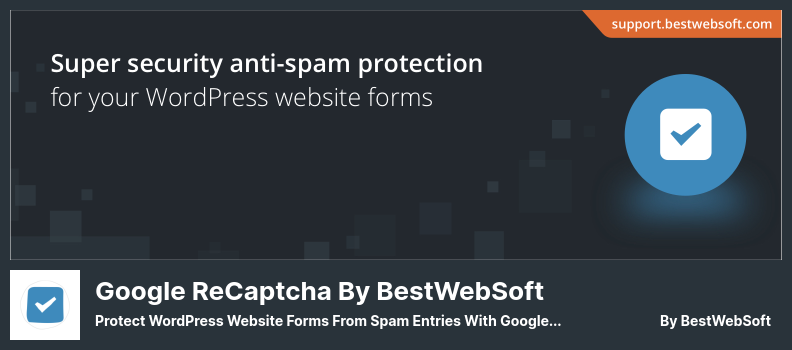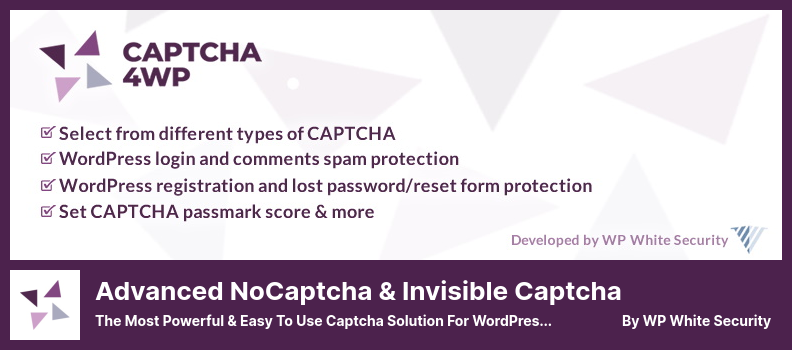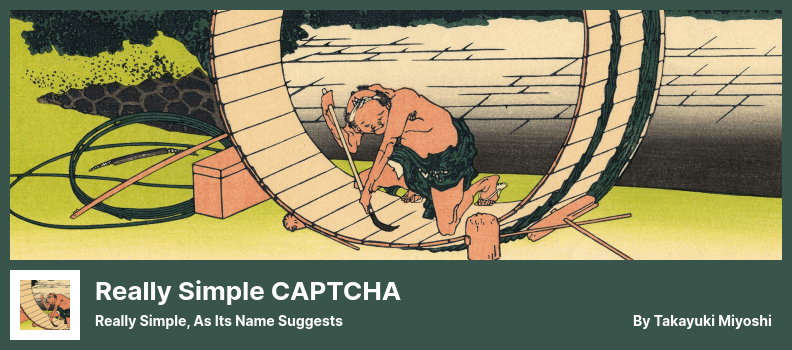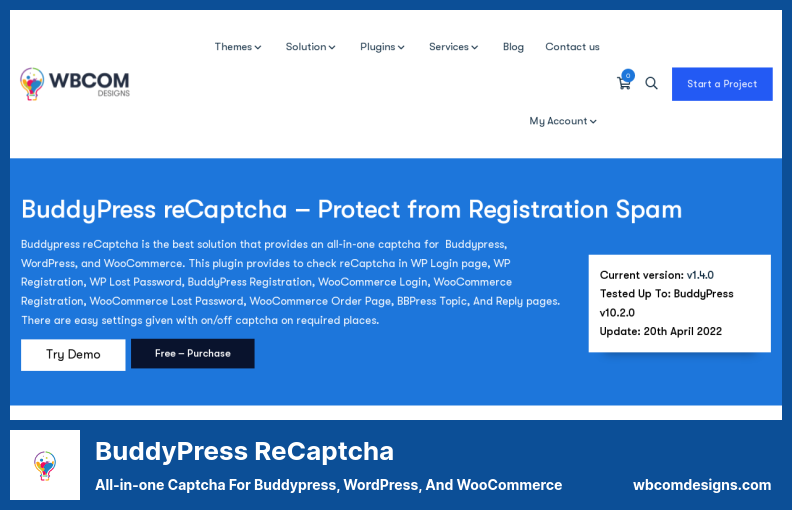Are you searching for the best Captcha plugins for WordPress and WooCommerce?
The following post presents a list of the best Captcha plugins for your WordPress website and WooCommerce store. The plugins on this list are designed to be speed optimized, easy to use, and have progressive designs and features.
These plugins work best with all the best WordPress themes and can solve a wide range of Captcha-related problems. You can use them for implementing Google Captcha, reCaptcha, Invisible Captcha, and reCaptcha for the WooCommerce Checkout.
📌 Recommended: It is recommended that you use a modern WooCommerce theme that offers both useful features and a nice design to enhance your store’s look and functionality. To learn more, you may also want to read our article about advanced WooCommerce plugins.
Best Captcha and reCaptcha Plugins for WooCommerce 🤖
Following that, let’s look at the best WordPress plugins for Captcha in 2022:
Google reCaptcha by BestWebSoft Plugin
Protect WordPress Website Forms From Spam Entries With Google reCaptcha
Google ReCaptcha by BestWebSoft is one of the best WordPress captcha plugins that provides simple Google-captcha security to users looking for a web-based CAPTCHA solution. This plugin integrates seamlessly with your login, user registration, contact form, comment fields, and password recovery options.
As an exciting feature, reCaptcha is compatible with many different contact form tools, including Divi, bbPress, BuddyPress, Forums, Ultimate Member, and many others. It also supports reCAPTCHA versions 2 and 3 and can be customized to match our site’s features.
Whitelisting IP addresses is a valuable feature of the ReCaptcha plugin that can protect various form types, including login, registration, password recovery, comments, contact pages, and more.
Don’t want your staff going through a Google captcha registration every time they visit? Use whitelisting IP addresses to protect them.
With the WooCommerce CAPTCHA lock plugin, store owners can secure their usernames and passwords using a CAPTCHA lock. This multilingual plugin can be translated in minutes using translation plugins such as WordPress Multilingual or Weglot.
However, most of the plugin features apply only to WordPress websites. ReCaptcha for WooCommerce is only available in a Pro version, containing additional features.
💵 The Lite version is free, while the Pro version costs $24.
Random Reviews:
-
Thank you again! This topic was modified 2 months, and 3 weeks ago by Gretton. Great plugin, but it should be free to use for small WooCommerce shops… Thanks again!
Mar 2022
Google reCaptcha for WooCommerce Plugin
Add reCaptcha to Your WooCommerce and WordPress Pages
Google reCaptcha for WooCommerce extension allows you to include reCaptcha within your WordPress and WooCommerce pages. This extension is compatible with Google’s v3 and v2 forms of invisible captcha.
Using this plugin, you can enable reCaptcha so that WordPress and WooCommerce users can log in, register, and reset their passwords securely. (Just like Google reCaptcha by BestWebSoft)
You can also enable reCaptcha for WooCommerce checkout pages and payment methods to provide additional protection for your store.
If you install the extension, you will be able to address the recent increase in spam and hacking attempts. It will be a significant security gate to ensure that bots do not attempt logins to your site.
You can use invisible reCaptcha to ensure that your captcha only appears when something seems suspicious. This will hide the captcha from your valuable customers going through your website lawfully.
The Google ReCaptcha for WooCommerce plugin makes it possible to display virtually any type of Google V2x or V3 reCaptcha on your website to verify visitors. You can customize the title, style, and size of reCaptcha icons on specific pages using the plugin.
The plugin, however, requires a payment in order to be used.
💵 Premium versions of this plugin cost $29, whereas the free versions cost zero dollars.
Key Features:
- You may enable reCaptcha for specific pages separately
- Sizes of reCaptcha can be customized
- Compatible with Google reCaptcha versions V2 and V3
- ReCaptcha themes are available in dark and light colors
- Icon variants in compact and standard formats
Advanced noCaptcha & invisible Captcha Plugin
The Most Powerful & Easy to Use Captcha Solution for WordPress Websites
One of the best CAPTCHA plugins available for WooCommerce is Advanced noCaptcha & invisible Captcha. Using it, you can place the CAPTCHA directly on the WordPress login page. It includes many other settings, such as displaying the CAPTCHA for a specified time after a specific duration.
One exciting feature of this plugin is that it allows you to display the CAPTCHA only after a visitor has provided incorrect credentials. Your subscribers will not see the CAPTCHA field by default when they try to log in.
If wrong credentials are entered, this plugin displays a CAPTCHA field within the form.
Unlike other captcha plugins, Advanced noCaptcha & invisible Captcha permits multiple Captcha on the same page. Besides, you can also customize the Captcha themes or sizes. Advanced noCaptcha & invisible Captcha can be displayed on numerous forms by default.
In addition, the custom error message created will also be displayed on the front end when the customer fails to solve the CAPTCHA. This will improve the customer’s experience every time they try to solve the CAPTCHA.
Additionally, you can specify which IP addresses will not receive the CAPTCHA. And use the No JS CAPTCHA if the user has disabled JavaScript on their web browser. However, you must include the noCaptcha shortcode in Contact Form 7 to enable the noCaptcha feature.
💵 It’s free to use but upgrading to the Pro version costs $29.99
Key Features:
- Detects the visitor’s language setting and displays CAPTCHA according to it
- Calculate your CAPTCHA PassMark score
- Pick between CAPTCHA version 2 I’m not a robot checkbox, version 2 invisible, or version 3
- Registered users, their IP numbers, and URLs can be whitelisted
- CAPTCHA can be added to any type of form, including PHP forms
Invisible reCaptcha for WordPress Plugin
Integrates Google’s Invisible reCaptcha With Your Website
Currently, Invisible reCaptcha is one of the top CAPTCHA plugins for WooCommerce. It is an excellent choice for WordPress administrators looking for a transparent way to integrate CAPTCHAs into their multisite installations.
It can be integrated directly into WordPress default forms, WooCommerce forms, Ultra Community forms, BuddyPress forms, and contact forms. But its best feature is its straightforward interface.
The plugin also allows you to specify a custom language for the badges, customize the badges, and add CSS values.
Just like Advanced noCaptcha & invisible Captcha, this plugin also detects the user’s browser language and displays it by default, but a custom language can also be specified.
Remember that PHP 53 or higher is necessary to run this tool. It has also been unsupported since over a year ago but still works without any issues.
💵 Free plugin without paid or premium versions.
Key Features:
- The CAPTCHA can be customized
- Incorporates the Google Invisible reCaptcha functionality
- Suitable for developers
- Compatibility with multisite
- Integration with WordPress, WooCommerce, and forms
- Badges can be added
Really Simple CAPTCHA Plugin
Really Simple, As Its Name Suggests
The Really Simple CAPTCHA plugin is an excellent security tool that adds an additional layer of security to your website. However, keep in mind that it is not intended to be used independently. It depends on other features and complete protection to function correctly.
It provides A simple captcha solution that involves the user entering the answer into the captcha, and the response is verified based on an image. If the answer entered is correct, the user can enter their information.
With this CAPTCHA generator, you will receive two files, one containing the image of the CAPTCHA and the other having the entry for the CAPTCHA. This ensures that you can use the CAPTCHA field on your websites without worrying about getting errors.
If you are a coder, you can utilize the custom snippets located on the plugin’s homepage to generate random words, create new instances, and change instance variables. If you want to avoid starting from scratch, you can utilize the sample snippets found on the plugin’s homepage.
However, this product’s simplicity does not make it a very secure product, so if security is your primary concern, take a moment to consider other options.
💵 Downloading this plugin is FREE. There are no fees.
Key Features:
- Accessible from anywhere
- Compatible with Contact Form 7
- A developer-friendly interface
- Customizable in an easy and convenient way
BuddyPress reCaptcha Plugin
All-in-one Captcha for Buddypress, WordPress, and WooCommerce
It is highly recommended to use the BuddyPress reCaptcha plugin because it is compatible with WordPress, BuddyPress, and WooCommerce. With the accessible settings, the captcha can either be on or off at the required places.
The plugin provides three sections that enable reCaptcha protection to be applied to WordPress Login and Register, WordPress Registration, Lost Password, and BuddyPress Registration, as well as WooCommerce Login and Registration, Lost Password, and Order Pages, including the WooCommerce Topics and Replies.
WooCommerce’s captcha option allows you to customize how it appears on the login, wooRegistration, Lost Password, and Checkout pages.
If you wish to configure the Buddypress ReCaptcha settings, simply click the Buddypress ReCaptcha settings button.
Then, select the reCaptcha version you want to use, enter your site key and secret key, and set the options for your choice. Lastly, determine whether the reCaptcha will appear on the pages you choose.
Additionally, this plugin provides additional control of how the captcha appears on the page. You can enable reCaptcha V2 and V3 and WP-Login, WP-Register, and WP-Lost Password reCaptcha.
💵 It’s possible to get all of these advanced features for $(Needs Quote).
Key Features:
- The perfect solution for community websites
- Recaptcha is displayed in both a dark and a light theme
- Selection of the captcha language for version 2
- Payment request buttons should include a captcha
- The custom field label can be displayed
hCaptcha for WordPress Plugin
Distinguish Between People and Machines Via a Challenge-response Tests
The hCaptcha plugin for WordPress is that it pairs data with challenge answers to avoid wasting participants’ time. This plugin addresses the most challenging problem in machine learning, which consists of labeling massive amounts of data in a reasonably short time.
A variety of WooCommerce forms are supported by this plugin, including WooCommerce Registration Forms, WooCommerce Login Forms, WooCommerce Lost Password Forms, WooCommerce Checkout Forms, WooCommerce Order Tracking Forms, and WooCommerce WishLists.
The use of data as a training tool for machine learning has been considered for a long time. Recent success with deep learning has resulted in increasing numbers of large datasets being created, the verification of which is almost always performed manually.
However, utilizing Mechanical Turk, Figure Eight, etc., this process typically takes a very long time and is quite expensive.
By requiring users to verify their identity to access their website, hCaptcha allows website owners to achieve both objectives. Earning rewards and satisfying the demands of their users.
💵 In the Premium version, the price is $(Needs Quote), while the Lite version is free.
Random Reviews:
-
In spite of its data protection claims, hCaptcha is not GDPR compliant. I think it may be a suitable alternative to reCaptcha for US-based companies, but since US companies may be subject to the US CLOUD Surveillance Act, it may not be the best option for European companies.
May 2022
Conclusion
This article looked at the best Captcha plugins for WordPress and WooCommerce. You can select the one that suits you best, then improve your website effectively.
📌 Recommended: We also suggest that you check out our articles on the best WordPress blog themes and best WordPress plugins for bloggers.
We hope these plugins will help you draw customers’ attention to your site.
If you enjoyed this article, please leave a comment and share it on Facebook, Twitter, and other social media channels.