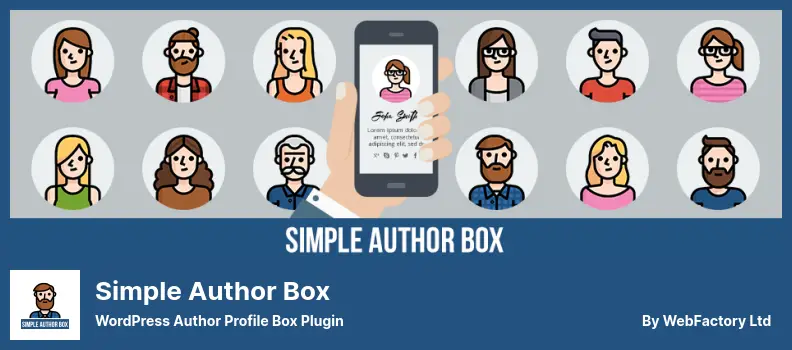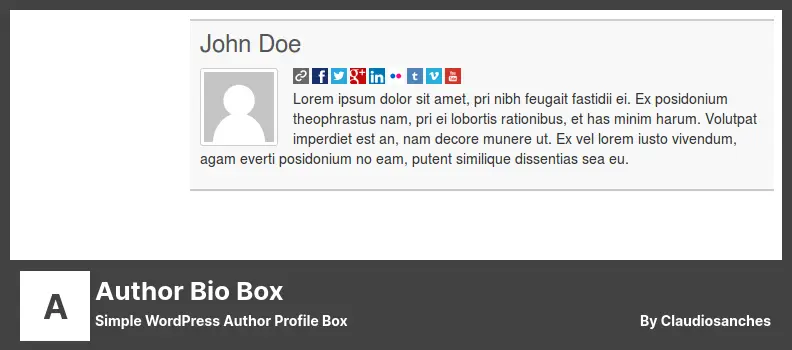Have you ever wondered how to make your WordPress website more engaging and visually appealing? Well, wonder no more! In this blog post, we’ll be discussing the 7 Best WordPress Author Bio Box Plugins 2023, which are guaranteed to elevate the design of your website to a whole new level.
Whether you’re a blogger, writer, or content creator, author bio boxes are an essential feature that you should add to your WordPress website. They provide your readers with valuable information about you and your content, establishing credibility and trust.
Moreover, incorporating an author bio box into your site’s design can significantly increase user engagement, time spent on site, and ultimately, conversions.
Without further ado, let’s dive into the world of WordPress Author Bio Box Plugins and discover the best ones available in 2023 that will make your site stand out from the crowd!
Best Author Bio Box Plugins for WordPress
If you’re a WordPress website owner looking to enhance your author’s personal branding, then you’ll definitely want to check out this list of the best author bio box plugins. These plugins help showcase your author’s profile and give readers an insight into their content, making it worth exploring all the plugins we feature.
Simple Author Box is a must-have WordPress plugin for any website that wants to display author information boxes in their posts and tabs in a professional, responsive way.
With its Pro version, you can customize the author box position, add nofollow attributes to the author website link, and even rotate the author avatar for a more dynamic look.
In addition, the Simple Author Box Pro allows you to add guest authors without creating an account for them, and assign multiple authors to one article. The plugin provides all the tools you need to create an author box that will give your website a more professional look, and provides all the information about your authors.
One of the best features of Simple Author Box is how it allows you to fully customize the appearance of your author boxes to match your site template. It displays well on desktops, laptops, tablets, and mobile devices, and the plugin supports RTL and AMP.
Key Features:
- View author gravatar, website, author biography, and social media icons
- Fully customizable to match your site template
- Good display on desktops, laptops, tablets, and mobile devices
- Ability to manually add the author box in the template file (single.php or author.php)
- RTL support
- AMP support
- Automatically add author box at the end of posts and pages
- Add guest posts and guest authors in the Pro version
PublishPress Authors is a highly recommended plugin that can manage multiple authors on your website. The plugin has essential features to create and display beautiful authors’ and users profiles. You can easily show an author box at the end of your posts.
The plugin offers several options for displaying the author box, including at the bottom of your content, in a widget, or using shortcodes.
You can also create guest authors and display them in precisely the same way as registered users. Assigning authors to a post is easy by selecting the author from all the authors on your website in a sidebar box.
The plugin lets you display one or more authors on your website. The author box contains all essential information such as the author’s name, avatar, and description, among other customizable fields. The best thing is that you can add an unlimited number of authors to each post.
PublishPress plugin supports the creation of custom fields and layouts for author profiles, allowing you to customize your website to your liking. Overall, the PublishPress Authors plugin is an excellent choice for website owners who need to manage multiple authors.
Key Features:
- Create author box under every post for each author
- Add unlimited number of authors to each post
- Several options for displaying author profiles
- Add guest authors to website
- Create custom fields for author profiles
- Create custom layouts for writers
- Display author box at the bottom of your content, in a widget, or using shortcodes.
Author Bio Box is a WordPress plugin that helps you display a neat author bio box at the end of your blog post. It’s a simple yet powerful plugin that lets you customize the author box to your liking.
The plugin’s features come in handy if your WordPress theme doesn’t have a built-in author bio box, or if you want to use something more visually appealing and personalized.
With Author Bio Box, you can display the author’s name, bio, website link, and social media profiles. You can even customize the colors, borders, and images in the author’s profile to match the theme of your website. The plugin also allows you to specify where the author box appears on your website.
One of the best features of Author Bio Box is that it updates the author information on the site in real-time. This means that any changes you make to the author’s bio or social media profiles will be immediately reflected in the author box.
The plugin is free and open-source and has great customer service provided by Claudio Sanchez, the software company that created the plugin. You can contact them with any questions or concerns you may have regarding Author Bio Box.
To set up the plugin, install and activate it, and then visit the settings page to make any necessary adjustments. Once you’ve set everything up, you can easily edit the author profile and enter various information to display in the author bio box.
Key Features:
- Easily display the author’s name
- Show all the necessary information about an author
- Customize the author box to match your website’s theme
- Real-time updates for author information
- Specify where the author box appears on the website
- Customizable colors, borders, and images in the author’s profile
- Free and open-source with great customer service
- More visually appealing and personalized than built-in author boxes
- A great way to establish author identity and build a connection with your readers.
WP Post Author is a WordPress plugin that helps you display author information on your website. With this plugin, you can add the author’s avatar, name, role/designation, social contact icons, etc., and an author short bio under post content.
You can display the author box on your homepage, blog posts, and single-author pages using the plugin, and you can also display it via a widget and shortcode.
One of the best things about this plugin is that it allows you to choose the elements you want to display in the author box. You can choose to show or hide the author’s role and email address, and you can even put different things about the author in the writer’s box.
These could be things like the author’s name, avatar, role in the organization they work for, and the author’s social media address.
Another great feature of WP Post Author is that it is highly customizable. You can make multiple customizations to the fields and elements of the plugin using CSS code, making it a great option for professional websites.
WP Post Author also supports widgets, shortcodes, and PHP, so you can customize the author box to your liking and place it anywhere on your website. Additionally, the plugin powers a shortcode option for your posts/pages builder and third-party widgets with many attributes to make the author box appropriate.
Key Features:
- Customizable author box
- Widgets support
- Shortcode and PHP support
- Ability to display the link ‘Other posts by the Author’
- Display social media icons
Ultimate Author Box is a revolutionary plugin for WordPress websites that helps you set up an author box for each author on your website. This plugin allows a pop-up to appear on the website that shows an author summary. With the use of this plugin, you can easily add author boxes to your posts via author box widgets or shortcodes.
Besides, Ultimate Author Box offers multiple features like a wide range of social media profiles connected to author profiles, enabling users to know more about authors. The plugin allows you to add an in-built contact form to the author’s box using shortcodes.
One of the key features of the plugin is the multiple templates that you can choose from to display the author box. These templates are pre-made and can be added as per your website needs and requirements.
Ultimate Author Box also offers a pop-up summary of the author with just a click on the author’s image. This pop-up includes author details, contact information, and recent posts, making it very convenient for users to know more about the author.
The plugin is also fully responsive and compatible with mobile devices. It offers a user-friendly and interactive user interface that helps you set up author boxes with ease.
Key Features:
- Co-Author Support
- Guest Author Support
- 20+ Social Profile Connections
- In-built Contact Form
- Multiple Pre-Made Templates
- Pop-up Summary of Author Details
- Fully Responsive
- User-Friendly Interface.
Author Box, Guest Author & Co-Author Plugin
Molongui Authorship is a plugin that makes recognizing and crediting authors easy. You can customize author boxes to suit your needs, assign posts to multiple authors, and make them appear attractive. The plugin’s features, including schema markup, help to improve SEO.
You can even add guest authors without creating a user account for them. Visitors can search posts by author name, and the plugin supports third-party shortcodes in the author box. Popular social networks such as Facebook and Twitter are also supported.
Meks Smart Author Widget is a must-have plugin for WordPress website owners. It allows you to add the author info box, also known as “author bio”, to your website’s sidebar or any widget area.
One of its standout attributes is the flexible display options, making it effortless to customize the author box and have it blend seamlessly with your website’s design. The custom avatar size feature is also noteworthy, allowing you to resize the author’s profile picture to your liking.
Another intelligent feature is its automatic detection of the author in individual posts and author templates, meaning you can show the current post’s author or display author information on the author’s archive page. This makes it easier for website visitors to identify the author of the content and thus increases content authority and trust.
The plugin also allows you to link your avatar to the author archive or display name, replace the widget title with the user’s display name, and more. These features give you more flexibility and control in displaying your author’s information.
If you’re running a WordPress website, Meks Smart Author Widget is definitely worth trying. With its user-friendly interface, numerous features, and compatibility with various WordPress templates, you won’t go wrong with this plugin.
Key Features:
- Flexible display options
- Automatic detection of the author in individual posts and author templates
- Custom avatar size
- Linking the avatar to the author archive (optional)
- Linking the user’s display name to the author’s archive (optional)
- Replace the widget title with the user’s display name (optional)
- Simple and useful plugin
- Increases website authority and trust
- Seamless integration with WordPress templates.
Frequently Asked Questions
An author bio box appears at the end of a blog post and contains information about the author, such as a short biography, qualifications, and social media links.
Using author bio box plugins can help you showcase the author’s information and experience, increase the credibility of your website, improve your SEO rankings, and encourage readers to engage with your content.
Some important features to look for in author bio box plugins include customization options, social media integration, responsive design, support for multiple authors, and compatibility with various themes and plugins.
Conclusion
In conclusion, we’ve discussed the top 7 WordPress author bio box plugins you can utilize on your website. Each one has unique features and benefits that can help you personalize your author bio box to suit your needs.
We hope this article has been informative and helpful in your quest for the perfect author bio box plugin.
For more tutorials and helpful articles about WordPress, be sure to check out the BetterStudio blog. We’re always updating our content with tips and tricks to help you navigate the world of website design and development.
If you want to be the first to know about our latest articles and tutorials, make sure to follow us on Facebook and Twitter. Our social media accounts are packed with useful information that you don’t want to miss.
Thank you for reading this article. If you have any questions or comments, please feel free to leave them in the comment section below. We’re always here to help you with any problems or concerns you may have.