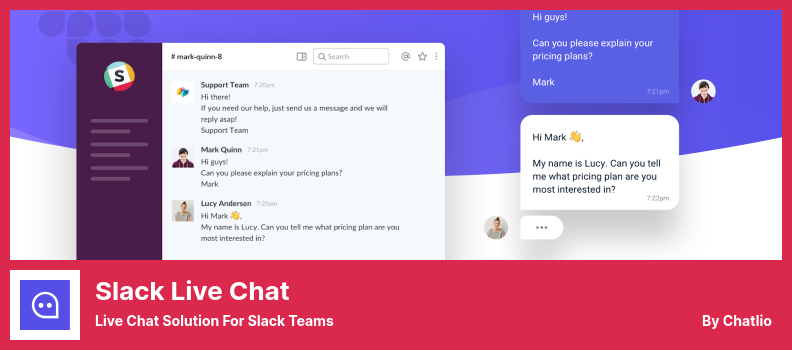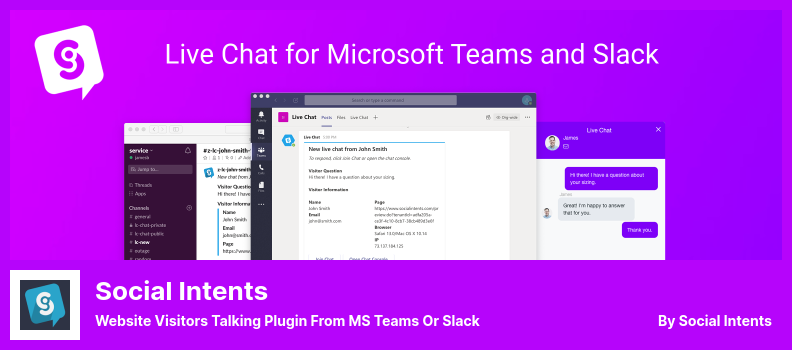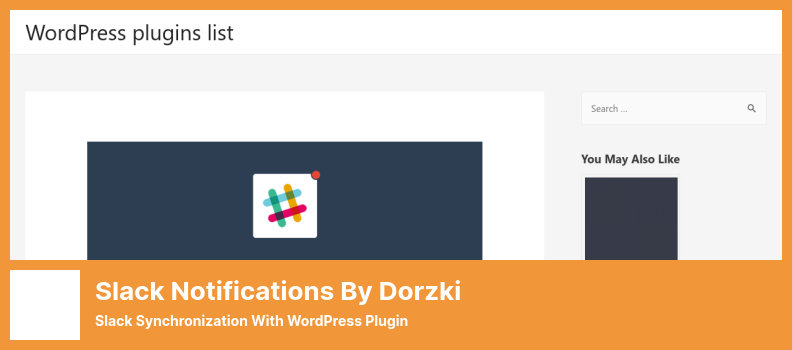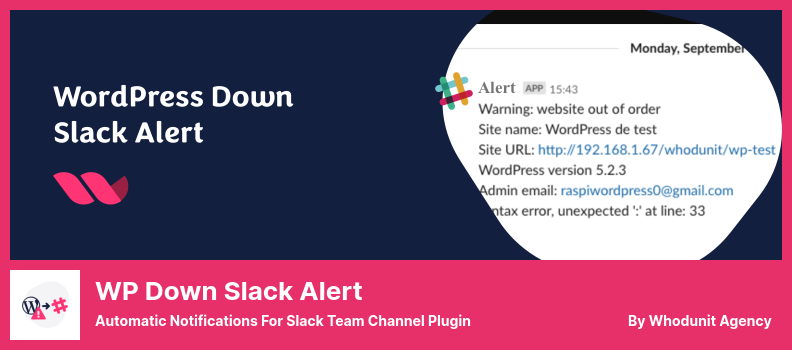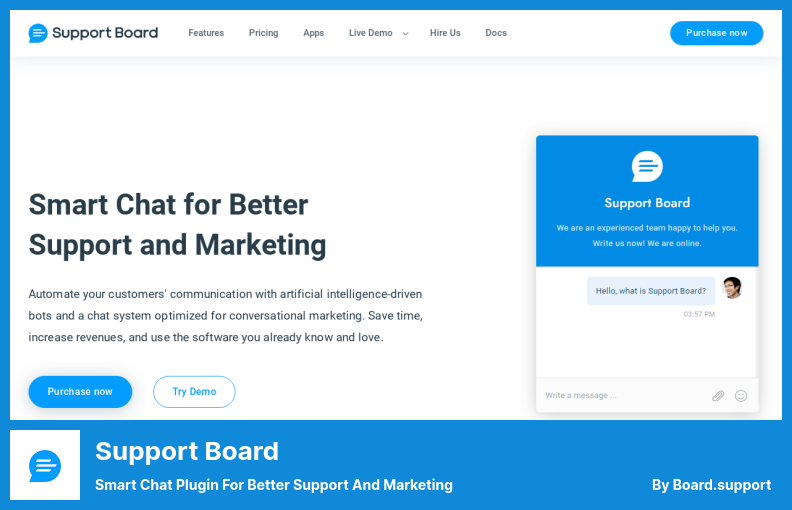Are you looking for a quick WordPress plugin for Slack?
Here are the best WordPress plugins, including some that have advanced features, and some that are effortless for new users! So you stay up to date with all things WordPress. All popular WordPress templates are also powered by these plugins.
We selected Slack integration plugins that are the absolute best. Despite this, you can still use these plugins for Slack integrations for WordPress, Slack alerts, Slack notifications, Slack live chats, Slack to WordPress connections, and Slack syncs.
Best Slack Integration Plugins for WordPress 🥇
Let’s see which WordPress Slack plugin fits your needs the best from this list:
Slack Live Chat Plugin
Live Chat Solution for Slack Teams
As an added feature, Chatlio allows your team members to communicate through your website directly by utilizing Slack notifications. These slack live chat plugins allow you to install a chat box on your website that enables visitors to communicate directly with you.
Apart from customizing the button widget, the chip widget, and the tab widget, you are also able to add custom CSS to take complete control over the design.
In addition to its name, color, background image, shape, typeface, and heading, you can modify the widget by changing the values listed in the menu bar.
In order to facilitate customer engagement, you can set up the automatic conveyance of triggered messages to your visitors. Defining answers to common questions can be done electronically and automatically delivered.
We encourage both team members as well as others from the company to contribute to the conversation at any time during the chat as well as to be notified via the Chatlio channel.
You will also be able to customize the appearance and behavior of your chat widget with the WordPress Slack plugin. Additionally, you can generate custom reports that provide details regarding your customers’ interactions with your site.
You can also customize the chat box for businesses according to your needs. Various options are available for altering the icon, background, widget shape, and typography. This feature is also available to major brands.
The slack integrations for wordpress website plugin is a great choice for anyone who wishes to provide customer support in an easy, cost-effective manner.
However, this slack to wordpress connection plugin is overpriced when compared to its capabilities, although it is remarkably easy to install and use.
💵 There is a free version of this plugin and a paid version.
Key Features:
- Slack screenshots have been uploaded to the server
- Engaging your team directly is the best way to increase productivity
- Members of a team will be able to chat immediately
- Create a button widget, chip widget, or tab widget to match your needs
- Incorporating Zapier into your workflow
- Chatlio Triggers enable you to send customized messages to your visitors
- Supporting a Chatlio dashboard that shows the main information about a contact
- The upload of images and files is supported
Random Reviews:
-
It is impossible to hide the widget on specific pages. It is either full site or nothing. There are no controls.
Oct 2020
-
Thanks for making everything work smoothly and for your support
cheers
This topic was modified 2 years, 3 months ago byFeb 2020
-
There are few companies that can deliver exactly what you are hoping for. Their customer support has been terrific. You can’t go wrong with Chatlio!
Mar 2019
Social Intents Plugin
Website visitors Talking Plugin From MS Teams Or Slack
The Social Intents is a WordPress chat plugin, which you can use to integrate your WordPress Website with, will allow you to communicate directly with users of your site without having to rely on other messaging services to do so.
With Social Intents, you do not need to rely on any other messaging service to directly communicate with your visitor’s thanks to the fact that the slack chat plugin can be incorporated into any part of your website.
In the chat widget, custom factors can be added before the embed code is added to your website. You can choose from a variety of colors, text, logos, tab styles, and other features that you can add to make it appear as if it was added to your website normally.
In addition, the plugin not only allows you to manage free agents and multi-live chat widgets, but it also allows you to set up targeting rules based on multiple criteria and set up timers to enable proactive messages to be delivered to the right customer at the right time.
Moreover, you can also customize several aspects of your WP slack synch, including pictures, names, if a chat room is available, etc. Additionally, you can access the Slack Slash commands to answer some of your most frequently asked questions.
My favorite feature of the WordPress Slack plugin is the ability to view detailed analysis of your chats via a dashboard and export those findings to another independent analysis tool of your choosing, a feature I have found to be extremely valuable.
💵 Version Lite is free, Version Pro costs money.
Key Features:
- Pre-sales Form that can be adjusted according to each customer’s needs
- Develop an auto-answer system for common questions and concerns
- View your chat history, missed conversations, and offline messages from any device
- Increasing the number of chat agents to as many as you want
- The customer can converse directly with you without the use of any other chat tool
- Rules to help you target people more effectively
- A combination of online and paper forms are available
- Microsoft Teams and Slack are seamlessly integrated
- Taking a proactive approach to chat triggers
Random Reviews:
-
This plugin is awesome and I love answering chats directly from Slack. It is easy to set up, and I love the way it uses my Slack profile picture.
Apr 2017
-
Hi, Slack integration doesn’t work, they try to scam you into a subscription. The only notification that works from them is via email.
Mar 2017
Slack Notifications by Dorzki Plugin
Slack Synchronization With WordPress Plugin
Through the Slack Notifications Screen plugin for WordPress, the user can manage Slack notifications and deliver them to a lightweight and easy-to-use website. With this plugin, the user can decide which notifications they wish to receive and where.
In Slack, you can inform users when new download packages or subscriptions are available, as Slack is free and offers API integration with a variety of popular services, including those that support downloading packages and subscriptions.
In this case, you will be able to notify your customers when a new post or page is created, and you will also be able to give yourself the author role, which will enable you to go into the categories, tag the post, and even provide an excerpt, should you wish.
Slack does not have to have a public channel for the plugin to work, and when users sign up for Slack, the plugin alerts administrators, which they can use to schedule appointments accordingly.
The latest developments are available either by browsing the source code, downloading the SVN repository, or subscribing to the announcement feed RSS. The update process corrected an issue when updating the registration of signs, thank you Nunas for identifying it.
💵 We do not charge for our service!
Key Features:
- The administrators will be aware of a new comment
- Create a New User Account
- Plugins Improvements Available
- The message ‘An attempt was made to log into the administrator account’ appears if the attempt is unsuccessful
- Admins will be notified whenever a new order is received through Nee WooCommerce
WP Down Slack Alert Plugin
Automatic Notifications For Slack Team Channel Plugin
Instead of using Slack to notify you when a down condition occurs, you may use the WP Down Slack Alert Service instead, a service offered by WordPress.
This slack notification plugin generates email notifications when a specific channel in Slack becomes unavailable, as well as a program that will generate email notifications if the service can not be used by the user.
The most beneficial thing you could do with this slack synchronization if you have a site that contains hundreds of sites or even just one website, is to keep an eye out for when these sites go down, so you can take appropriate action with the least amount of delay.
With WP Down Slack Alert, you can customize the Slack channel settings and create a custom bot name, avatar, and other settings to integrate with your notifications. With the dedicated setup part, you can customize everything according to your preferences.
You can configure your API token easily using the Slack API Token configuration wizard integrated with Slack By just following the steps, you can configure your API token easily.
Along with PHP constants, plugins can have their configurations controlled programmatically through the plugin’s GUI, in addition to PHP constants or PHP functions.
The functionality of this plugin is to reset the core of WordPress using WordPress recovery mode so that when this mode is entered, an alert will be sent to Slack. You will receive a notification for further information regarding the recovery failure.
💵 It is a Free plugin without a Pro or Premium version. Support is available at the WP.org forum.
Key Features:
- Options to add custom codes to your website
- A tool that notifies you when your website is down in real-time
- An interactive wizard to configure Slack API Tokens
- Automatically sends a notification to your entire Slack team
- Contact your users for help or information that is not readily available on your website
WPForms Plugin
Amazing Form Builder For WordPress
The WPForms is one of the best WordPress form builder plugins that comes with a wide range of powerful features including, but not limited to, creating your own forms, such as Contact forms, Payment forms, Job Application Forms, and Donation Forms.
Users can choose from several template templates or they can design their own forms from scratch with the drag and drop functionality provided in the free form builder. Further customizations can be made after users have finished designing their form
With the WPForms Zapier add-on, you can connect your WordPress forms to Slack messaging easily. Through this add-on, you are able to map and customize form fields for Slack messaging using your WordPress website.
Also, you have the option to send notifications directly to all Slack channels and direct message accounts directly from the form submission procedure.
This will allow you to stay on top of all form submissions without constantly having to look at your administrator dashboard.
In addition to facilitating your workflow by simplifying your workflow and reducing your expenses when it comes to your Slack channels, Slack Addon also gives you the convenience of adding users directly to channels.
Slack may also be integrated with Zapier without the help of a third-party service by means of the Webhooks add-on. Webhooks enable you to connect to Zapier without relying on third-party integration tools.
The advantage to using this method is that it facilitates access to more sophisticated functionality for developers looking for more advanced capabilities to work with.
The best Slack plugin for WordPress is one of the most powerful ones out there, as it includes a variety of features to integrate Slack into your website and can be used for any type of website. Another great thing about it is that it is free.
💵 It includes 12 months of free support time. The price is $35.50.
Key Features:
- Integration with Slack is possible via webhooks
- A system for managing entries to an entry office
- Zapier’s Slack add-on will enable you to receive notifications and alerts directly from your Slack account
- Protects you against spam with built-in anti-spam features
- More than 100 types of forms are available for download
Uncanny Automator Plugin
No-Code Automation Tool For WordPress
In terms of automation tools available for WordPress, there is a variety that is hard to beat with the Uncanny Automator plugin’s wide range of functions.
You can use it without any coding skills, for example, to integrate your WordPress site with third-party applications, such as Zoom, Google Drive, or Slack without any coding knowledge whatsoever.
Using this feature, you can easily construct automated workflows that span multiple apps. It only takes a few taps of the finger to set triggers and actions between your different apps in order to create a workflow.
As an example, if you don’t wish to receive notifications when someone makes a purchase with your WooCommerce store, you can set it up as you want.
An affiliate is accepted into your affiliate program when a user fills out a form or attends a course There are two things that happen when a user fills out a form or enrolls in a course A blog is published and a newsletter is subscribed to A blog post is published
You can use this plugin to connect your WordPress website to other external web applications via Slack. You can use the plugin to integrate several important plugins, such as WPForms, MemberPress, WooCommerce, and Elementor, on your WordPress site.
Besides the integration of WordPress plugins and Slack notifications when all conditions are met, Uncanny Automator also allows the administration of external websites and services, so there is always a solution for every need.
Business owners who do not wish to invest time and money into separate automation tools like Zapier may utilize Slack, which can be easily integrated with the majority of WordPress plugins.
It is a plugin that allows you to automate the integration of your favorite WordPress plugin with Slack within minutes using Slack for WordPress plugins.
In contrast to Easy Digital Downloads, this slack alert plugin requires you to register by providing your email address. After you have registered, you will be able to view or download any data you wish.
💵 #Price, #Free.
Key Features:
- An extremely well-documented plugin
- Build workflows without writing a single line of code
- Auto-detects the plugins installed on the system
- Automate more than 100 actions through automation
- Provides an easy way to download digital content from the Internet
- Provides support for the common triggers and actions found in WordPress
- Thousands of plugins and applications can be plugged into the system
- Slack notifications can be delayed and scheduled in advance
- Connects to Google Sheets for easy syncing
Random Reviews:
-
Using this to automate the integration of records of payments/sign-ups to google sheets. Easy to set up and use then had a few difficulties and have been blown away with how helpful the tech support guys have been. Highly recommend this.
May 2022
-
I have a pro version of this plugin, and the support is excellent.
May 2022
-
Using Uncanny Owl, Ryan is able to create a powerful workflow and automation tool for any WordPress site. Don’t use similar plugins with similar names and support this dev team.
May 2022
Support Board Plugin
Smart Chat Plugin for Better Support and Marketing
Using the Support Board plugin for WordPress, you are able to allow your customers to be able to send you direct messages through their online inboxes.
Among other features, you can have powerful artificial intelligence-based conversation tools as well as intelligent triggers that engage your visitors when you are not available by responding to their default responses.
As Slack is integrated with the Support Board, your team members are able to assist customers with inquiries. This integration also allows customers to see popups, rich messages, and login/user registration directly on Slack.
In addition to its easy-to-navigate admin panel, the Support Board also provides a menu that makes it easy to manage all aspects of the chat, such as saving replies, managing users and their conversations, and gaining insight about how customers are doing.
Furthermore, Slack’s function allows you to edit, modify, and delete messages. This way you can integrate Slack seamlessly with your existing chat application.
This is one of the most efficient methods for managing customers with Slack live chat compared to other online chat applications. Out of all the online chat programs, it has the best capabilities for managing customers directly on Slack.
Aside from allowing users to modify messages, the Support Board provides a dashboard through which they can manage customer information and conversations with other users.
The data and profiles of your users can also be automatically synchronized with Slack. This allows you to communicate with your customers whenever necessary.
Support Board is the best choice for those businesses looking for a reliable Slack live chat notification tool. The downside here is that you need to buy the slack alert plugin and then buy addons for every messenger app (like Slack) at an extra cost.
💵 There is a 12-month free support period included, the cost is the price.
Key Features:
- Using Artificial Intelligence for live chat conversations using real-time data
- Getting a customer’s perspective on-site
- Change or delete a message using the options provided
- Registering and logging in to a chat room is easy to do
- Reply to a post now and save it for later
Summarizing everything we have discussed
in this article, we examined the best WordPress Slack plugins for WordPress in 2022. You can select one of these plugins to have a better website.
We hope that we have helped you clarify your decision-making process and helped you make a confident choice. As a result of our regular publication of articles on the best WordPress blog themes and best WordPress plugins for bloggers, we often receive votes, referrals, and shares from our readers
Would you like to ask us a question about creating a site? Let us know in the comments. If you enjoyed the article, please share it on Twitter and Facebook.