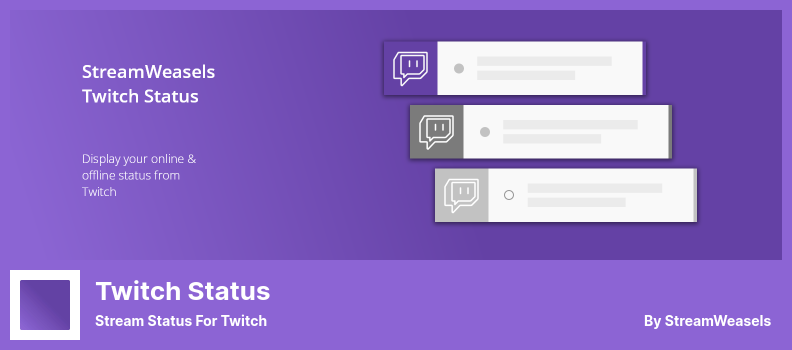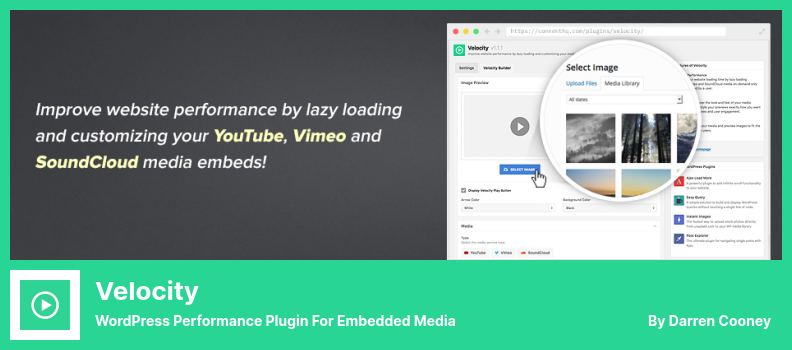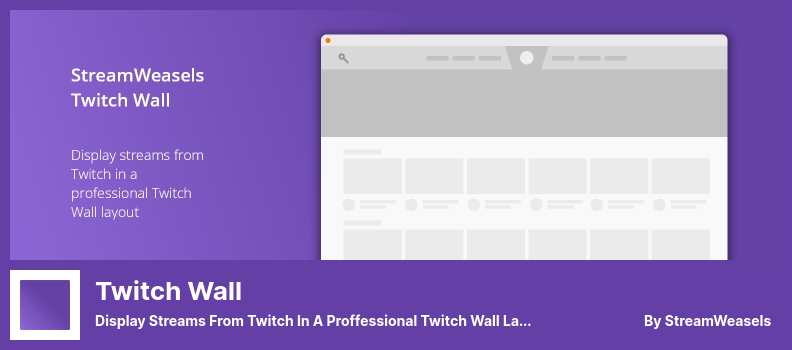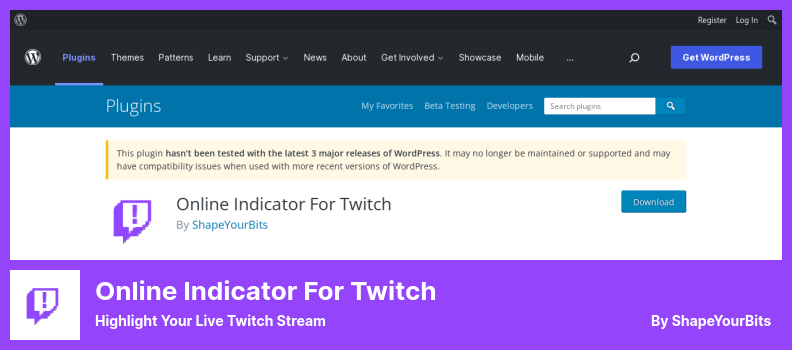Can’t find the best Twitch plugin?
This article will help you choose the best WordPress Twitch plugin that suits your preconditions. All these plugins are clean and powerful. We hope you will have determined the best WordPress plugin for your Twitch website by the end of this post. These plugins also support the entire range of popular WordPress templates.
The following plugins are for users searching for the Twitch plugin. Also, you can use Twitch Embed, Twitch Widget, Twitch Block, Twitch Stream, Twitch API, and Elementor Twitch.
Best Twitch Plugins for WordPress 🥇
Let’s check out our recommendations for the best Twitch WordPress plugins for 2022:
Twitch Status Plugin
Stream Status For Twitch
Twitch Status Plugin allows you to display a list of Twitch channels in a customizable drop-down menu or widget on your WordPress website.
You can also view Twitch channels and Place their chat boxes in your template widget area. Twitch is a website dedicated to streaming or playing live video games.
This lightweight plugin is compatible with all WordPress templates and includes various options for customizing and synchronizing it with your template design.
The main features of the Twitch Status plugin include an unlimited color scheme, the ability to customize the text of the login button, the ability to place a drop-down menu floating, the ability to permanently display online channels, optimal coding, and many other features.
The twitch Status plugin is a fully responsive plugin compatible with all devices, including mobile, tablet, laptop, and desktop.
💵 This plugin is free.
Key Features:
- Show channels as a widget
- Ability to enter any number of channels as you want
- Advanced drop-down menu
- Each channel is linked directly to the Twitch page
- Ability to open or close the upload page
- Each channel has an online or offline indicator
- Ability to show it everywhere on the screen
Random Reviews:
-
Here is your plugin if you want your followers to know whether you are broadcasting live from Twitch. It is simple, beautiful, and easy to integrate.
May 2021
-
My favorite Twitch stats plugin.
May 2021
Team Broadcast Status List for Twitch Plugin
Twitch Stream Status For WordPress
The ‘Team Broadcast Status List for Twitch’ is a WordPress Social Media Plugin that shows the current online/offline status of a group of Twitch accounts of your choice. Displays this group of accounts in a beautiful and stylish list similar to friends list in in-game apps.
You can quickly enter and follow any number of Twitch channels you want and are interested in. After preparing this list, you will be able to check the status of the list users.
When users list online, it takes them to the top of the status list and shows them online with the current game. The name of each channel is seen as a link that you can go to their channel on Twitch.tv and watch them.
It is an open-source Plugin and so easy to work with.
💵 Free download of this progressive plugin.
Key Features:
- Connections to the twitch API will be checked once they’re added
- Added field to designate how many characters to allow for the current game name
- Added Channel Settings page to add and sort channels in the list
- Ability to sort the channels manually
Random Reviews:
-
When the widget is enabled, the pages load incredibly slowly.
Oct 2016
-
Looks great in the website, and the developer was very responsive when I did have an issue. A+ for both functionality and support.
Feb 2016
Velocity Plugin
WordPress Performance Plugin For Embedded Media
Velocity is a WordPress video player plugin for standard video upload on YouTube, Vimeo, Twitch, and Soundcloud iframe platforms.
It is essential to include various images and videos on any website. Without a vision, logo, gallery, or video tutorials, a website can not create an engaging experience in users’ minds.
Images and videos are often large and heavy, slowing the website down. By decreasing the loading time of your content, ‘Velocity’ optimizes your website’s performance. How it works is lazy load, which is a technique for optimizing the speed of a WordPress website.
In general, as long as the user does not view different sections of your website, that section will not be loaded for the user, in which case the speed of your website will increase.
Velocity also speeds up content loading by loading lazy media on demand instead of initially loading the page.
Adding ‘Velocity’ to your site is as easy as creating a Velocity shortcode using the visual shortcode maker by choosing a preview image and media type. Then insert the generated shortcode into your site.
💵 No fees are involved. The plugin is free.
Key Features:
- Supporting YouTube videos, Vimeo videos, Twitch, and Soundcloud iframe platforms
- Highly Seo-optimized for your website
- Ability to add optional styling for your embedded media
- Ability to attach various texts to your loading image
- Increasing your website performance by decreasing the loading time
Random Reviews:
-
This plugin allows you to display the beauty pages in a quick and convenient manner!
Jun 2020
-
Highly recommended.
This plugin is hands down the best WordPress lazy load plugin there is. Locally hosted custom images make it lightning fast.Nov 2017
Twitch for WordPress Plugin
Display Twitch Streams In Your Sidebars
Streams from Twitch can be monitored easily on your website thanks to the Twitch for WordPress plugin.
Stream Twitch is displayed in the sidebar of your website. This plugin is straightforward to work with and provides a simple WordPress widget for your site to which you can add any Twitch username.
In its settings, you can choose your favorite language and template. You can also select the game you want to stream from the list of provided games.
In the paid version, more features are provided for you. In addition to the sidebar, you can also display streams in posts and pages. You can also choose different themes with colored themes in the upgraded version.
Also, in the Pro version, you can display more than 3 streams, and more than 200 games are available for users. Also, you have the choice to categorize the streams according to different criteria.
The providers also provide good support. Regular updates and improvements are always issued for users.
💵 This plugin is available in both a Lite and Pro version. The Pro version is $65.00, and the Lite version is Free.
Key Features:
- Ability to display streams in posts and pages
- WordPress Caching is available for users
- Select from three layout options
- Streams can be sorted by user name
- Filter streams based on language
- Specify a maximum number of streams to display
- With 100 games to choose from
Random Reviews:
-
There has been a change in developers for this plugin, and I’m hoping that will also improve support because we’ve been using it for over a year now and love it!
Oct 2018
-
Excellent widget. It would be even better if you could control how many streams to start automatically.
Jan 2018
Stream Status for Twitch Plugin
Display Your Online & Offline Status From Twitch
Stream Status for Twitch is a straightforward free Twitch WordPress plugin.
With this plugin, you can quickly announce the live stream twitch to your visitors by displaying a notification on your WordPress site. It has various options for customizing the background, status text, and icon background.
Its setup is effortless and fast. This plugin is designed to initially display your Twitch status offline by default. But once the broadcast starts, it will allow you to activate the live mode.
You can only display it live while you are streaming Twitch. You can enlarge the design size of this plugin. It offers beautiful animations to its users.
💵 This plugin is free of charge and can be downloaded by clicking the following link.
Key Features:
- WordPress Customizer allows for quick and easy setup and customization
- Texts for ‘live now’ and ‘currently offline’
- Various design variations regularly
- Optionally, only display when streaming is active
- ‘Live’ and ‘offline’ customizable status
Random Reviews:
-
If you want your followers to know whether or not you are broadcasting, this is your plugin. Simple, beautiful, and easy to integrate.
May 2021
-
The best Twitch stats plugin I’ve come across.
May 2021
Twitch wall Plugin
Display Streams From Twitch in a Proffessional Twitch Wall Layout
With Twitch Wall you can easily follow Twitch streams on your website. This plugin allows you to display multiple streams. It can be said that it is one of the most powerful plugins for displaying Twitch streams.
Initially, it was marketed as StreamWeasels and allowed WordPress sites to display Twitch streams for years.
After several years of operation, integrating with the new StreamWeasels Twitch Integration plugin added more robust capabilities and became one of the most powerful Twitch plugins.
Users can select and stream Twitch streams based on the game, channel list, teams, languages, and many more options on their website.
Another exciting feature is displaying up to 100 streamers of a team playing a game on your website.
It also allows you to display only streams with a specific tag on your website.
💵 This is a FREE service.
Key Features:
- Show streams within a particular language only
- View up to 100 players playing a specific game
- View up to 1000 players from a particular list of channels
- Show only streams with a specific tag in the stream title
- View up to 1000 streams from a particular Twitch team
Random Reviews:
-
Simple setup, good user interface, a good amount of customization.
May 2021
-
Great user, and if you have a small problem you get fast and helpfull help, plus little special things.
Mar 2021
Online Indicator For Twitch Plugin
Highlight Your Live Twitch Stream
Another successful plugin for displaying Twitch streams. This plugin is also used to display the online Twitch stream.
It has a user-friendly appearance and has many exciting features that can very effectively attract the user in terms of settings. Also compatible with most WordPress themes.
Working with this plugin is very simple. After installing it, you simply need to enter the name of the Twitch channel.
You can choose to show or hide the marker if you are offline. You can customize the display of the Twitch stream so that the stream is displayed in a new window with one click.
The user can display text that reflects the online or offline mode of streaming Twitch.
You can place the indicator wherever you like according to your taste. It also gives you many other features to make the page user-friendly that you can use according to your needs and preferences.
💵 All the great functionalities are powered with this plugin, and you can get all the updates by downloading this plugin for Free.
Key Features:
- Ability to open the stream on a new page with just one click
- Ability to display or not display the indicator in offline mode
- Options for customizing the display text for online and offline layouts
- Ability to place the indicator in different positions on your website
- Ability to make page style changes based on the website theme and user taste
Random Reviews:
-
Thank you for this, exactly what I was looking for to promote my twitch stream right on my website!
It gets the visitors’ attention quickly and allows them to go directly to my twitch channel to watch my stream.
Perfect!Jun 2020
Twitch WordPress Plugins: A Summary
These best Twitch WordPress plugins will build your site as advanced as possible.
We wish you the best. As a result of our regular publication of articles on the best WordPress blog themes and the best WordPress plugins for bloggers, these are frequently voted for, referred to, and shared by our audience.
Let’s share this post! We will be glad to receive your comments.