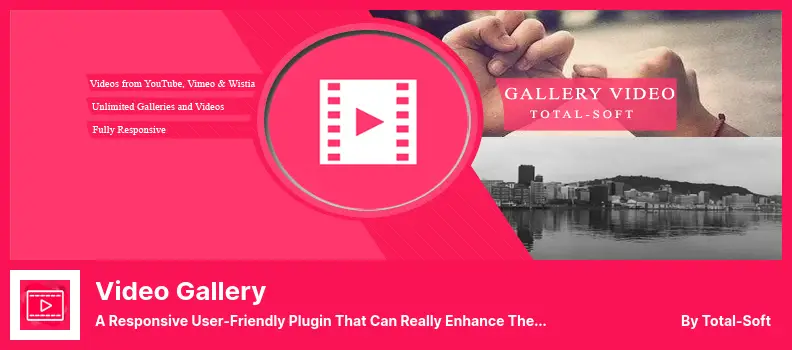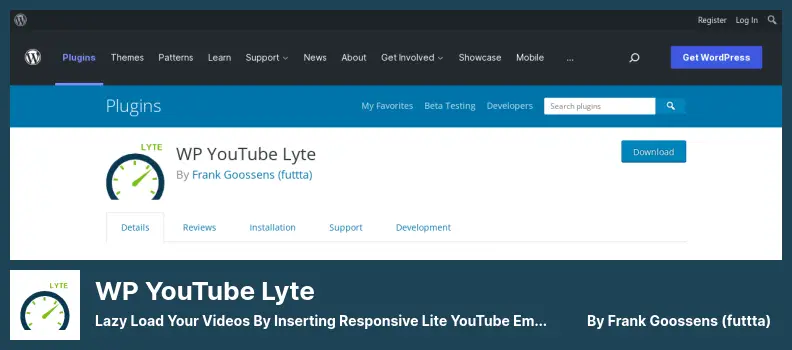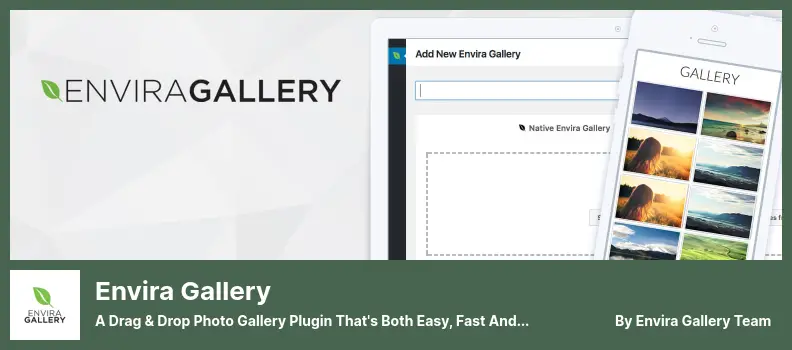Would you like YouTube videos on your WordPress site? If so, you’ve probably looked for WordPress YouTube plugins. But with so many plugins out there, it can be hard to pick the best. Let’s look at 7 of the best WordPress YouTube plugins that make it easy to embed videos.
If you’re wondering why you need a plugin for embedding YouTube videos on your website, consider this: YouTube is the largest video-sharing platform in the world. It has over 2 billion monthly active users, and 500 hours of video are uploaded on it every minute.
Thus, it’s no surprise that WordPress website owners often embed YouTube videos in their content. But, adding YouTube videos directly to your site can slow down your website and affect loading speed. Therefore, using WordPress YouTube plugins can enhance the optimization of your website.
We’re going to look at some WordPress YouTube plugins here that you can use to make your website more user-friendly. These plugins make it easy to embed videos into your posts and pages. Add videos from YouTube channels, playlists, and more, without having to worry about slow load times.
Best WordPress Plugins for YouTube
If you’re looking to enhance your website with engaging multimedia content, consider integrating YouTube videos with the help of some of the best WordPress plugins available. Check out our curated list of free and pro plugins below to take your website to the next level.
Smash Balloon YouTube Feed is a WordPress plugin that allows you to seamlessly integrate YouTube videos, playlists, and galleries into your website. Its lightweight design ensures that your website’s loading time isn’t affected. The YouTube video player will only load when a visitor interacts with the feed.
In addition to YouTube, the plugin offers sister products like Instagram Feed and Twitter Feed. With this plugin, you can display channel videos on your website or select videos from multiple channels to create custom video galleries.
Additionally, this plugin provides various premade layouts so that you can display your videos on your website in a box, grid, gallery, list, or carousel, all of which you can use to showcase your videos.
Headers appear in feeds, and the plugin is reconfigurable and responsive for mobile devices. You can fully customize your YouTube feed to match your website’s design, and the ‘Load More’ button allows you to access an unlimited number of your videos.
In addition to this, the plugin is fully internationalized and multilingual, and you can further customize the plugin by adding your own CSS or JavaScript to further make it your own.
Key Features:
- ‘‘Load More’ button for unlimited videos
- Fully internationalized and multilingual
- Additional customization with CSS and JavaScript
- Easy-to-use YouTube feed widget.
- Headers appear in feeds
- Customizable YouTube feed
Video Gallery Plugin
A Responsive User-Friendly Plugin That Can Really Enhance The Rating Of Your Site
Video Gallery is a WordPress plugin that allows you to create video galleries on your website using YouTube videos and playlists. This plugin is free and has many great features that make it easy to use.
The plugin provides you with the option to upload videos to YouTube and embed them on your website, which can increase their virality on YouTube. One of the best things about this plugin is that it’s free, and you can use it as often as you like.
This plugin offers a variety of layout options, like thumbnail galleries, parallax galleries, and grid galleries. Also compatible with MP4 and Wistia videos, so it’s a great gallery for everyone. This plugin has a responsive design, which means your visitors can easily see it.
This plugin has a ton of customization, which makes it different from the competition. You can customize the layout so it fits your needs perfectly. Plus, a shortcode generator makes it slick and works with WordPress page builders. It uses Google APIs and cache to make sure it runs smoothly and fast.
The Pro version lets you change color, font, icons, and more. The gallery can have a 4:3 thumbnail instead of a 16:9 ratio. Just make sure you don’t exceed the ratio. It’s also got a description field that points visitors to the videos they’re looking for.
Embed Plus Plugin for YouTube offers a comprehensive solution for all your YouTube embedding needs. This plugin allows you to live stream, change playback settings, and display video thumbnails in a grid format.
You can easily insert video galleries into your posts and pages using either the visual or text editor in WordPress. Shortcode embedding is also available, making your job even more straightforward.
The plugin is available in both free and paid versions, with the latter coming with WordPress caching, which speeds up your website’s loading process. You can test the plugin’s features by downloading the free version, but it may result in slow loading times.
A plugin such as this can be installed to enable you to defer the execution of JavaScript on the server, which will improve the end-user experience by making pages load at a faster rate.
One of the many dashboard options is creating a flexible gallery based on your favorite YouTube channel or playlist. The plugin comes with a no-cookie policy by Google, YouTube API restrictions, and an option to customize consent messages for GDPR.
Disabling related videos ensures that users stay on your website for longer, while continuous playback is available for playlists and channel galleries. Additionally, the plugin supports the Gutenberg editor in WordPress 5.0 and higher.
Key Features:
- Thumbnail display in a grid format
- Shortcode embedding option
- No-cookie policy by Google
- Ability to disable related videos
- Customizable consent messages for GDPR.
- Live streaming capability
WP YouTube Lyte is a plugin that reduces the load time of your website by causing YouTube videos to load slowly, known as Lazy Load. By using this plugin, videos will only load once it is in view of the user, improving the site’s performance.
Though it requires a YouTube API key to access the full plugin functionality, without it, the plugin will still be operational, but it will not provide any details such as thumbnails, titles, and descriptions for videos.
In addition to supporting multiple languages, this plugin has been tested on a variety of different browsers to ensure that it will operate in the most effective way on various platforms.
Furthermore, the video can be automatically scaled depending on the size of the device displaying it, allowing the video to appear in a variety of sizes according to the screen size of the device.
The plugin comes with several other options available to modify the player’s appearance and behavior, such as enforcing HD video playbacks and cached thumbnails.
Key Features:
- Responsive embeds feature high-quality videos.
- Locally cached thumbnails for YouTube
- Provides support for playlists.
- Supports Microdata for videoObjects.
- Uses highly efficient rendering techniques.
- Enforcing HD video playback.
Envira Gallery is a premium plugin that enables WordPress website owners to add a YouTube video gallery to their website. The plugin offers an easy-to-use drag-and-drop feature for creating and customizing gallery templates.
The widget can be placed on any widget-ready area of the website, including the sidebar and footer. However, it doesn’t automatically connect to your YouTube channel when new videos are uploaded.
The plugin supports Gutenberg blocks for WordPress 5 and later and offers standalone galleries, pagination buttons, and deep links in metadata.
The plugin is optimized for search engines, mobile devices, and speed, and integrates with popular page builders like Elementor, Beaver Builder, and Divi. Additionally, Envira Gallery provides an ideal way to share and sell photos with ease.
Key Features:
- Supports Gutenberg blocks
- Deep links in a metadata
- Standalone gallery support
- Integration with popular page builders
- Easy sharing and selling of photos
- Efficient server performance optimization.
As one of the most popular WordPress plugins, YouTube Showcase offers website owners the ability to build their own video galleries for showcasing their YouTube videos on their sites.
With an array of customization features, such as categorization and tagging, users can easily showcase their videos. The plugin also includes basic and grid video galleries to cater to different user needs.
Video players are able to display videos that are automatically generated with the aspect ratio of 16:9 or 4:3, and longer videos can be purged into smaller segments as a result of the plugin.
In addition, users have the option to customize the settings of their video pages by selecting the video resolution, excerpts, and autoplay settings to make sure they are compatible with their website design.
The plugin’s flexibility also includes the implementation of shortcodes. This tool allows users to quickly insert videos or galleries into their text without any hassle. Visitors can easily find videos with its easily accessible video galleries.
Key Features:
- Basic and grid gallery types
- Customization of video galleries
- Automatically generates required pages
- Display videos with 16:9 or 4:3 aspect ratio
- Pagination for longer videos
- Customizable video resolution, excerpt, and autoplay settings.
YourChannel is a top-notch WordPress plugin that allows website owners to effortlessly incorporate YouTube videos onto their sites. You can quickly display a collection of videos on a single page while viewers watch at the same time.
The plugin includes exciting features such as automatic retrieval of YouTube information like your channel name, profile picture, videos, and uploads. Unfortunately, it can’t display playlists or videos attached to your profile.
One of the most impressive aspects of the plugin is the sheer amount of customizable options included. You can choose to show or hide the plugin’s settings, and Arabic and RTL language support ensure that all visitors can easily access your content.
It is also possible to watch videos automatically, as well as view inline videos, and lightbox videos, and view videos in a lightbox environment, with smooth transitions between videos, as well as autoplay videos whenever they are viewed.
YourChannel’s user interface terms can be easily translated with a quick and straightforward method, ensuring that your content is accessible to people from all over the world. The plugin is equipped with a rapid-loading cache system, making it easy to pull up and showcase your library of content.
Key Features:
- Arabic and RTL language support
- Automatic playback is provided
- Inline and lightbox viewing options
- Easy user interface term translations
- Smooth transitions are available
- Rapid loading cache system.
Frequently Asked Questions
Using YouTube plugins on WordPress allows you to easily embed videos into your website without slowing down its performance. It also makes it easier for your viewers to watch your videos directly on your site without having to navigate to YouTube.
Yes, there are several free YouTube plugins available, which allow you to easily embed YouTube videos into your posts and pages, customize their appearance, and add interactive elements like annotations and playlists.
Conclusion
In conclusion, these are the 7 best WordPress YouTube plugins that you can use to enhance the YouTube integration on your website. As we discussed, each of these plugins provides unique features and benefits and can be used in different ways depending on your needs.
It is available on the BetterStudio blog for all those who wish to learn more about WordPress and its plugins and for more tutorials and tips pertaining to WordPress and its plugins.
Additionally, we highly recommend following BetterStudio on Facebook and Twitter to stay up-to-date with the latest tutorials and news about WordPress plugins and themes.
We appreciate you taking the time to read this article, and if you have any questions or comments, please feel free to leave them in the comment section below. Thank you again for reading, and happy plugin hunting!