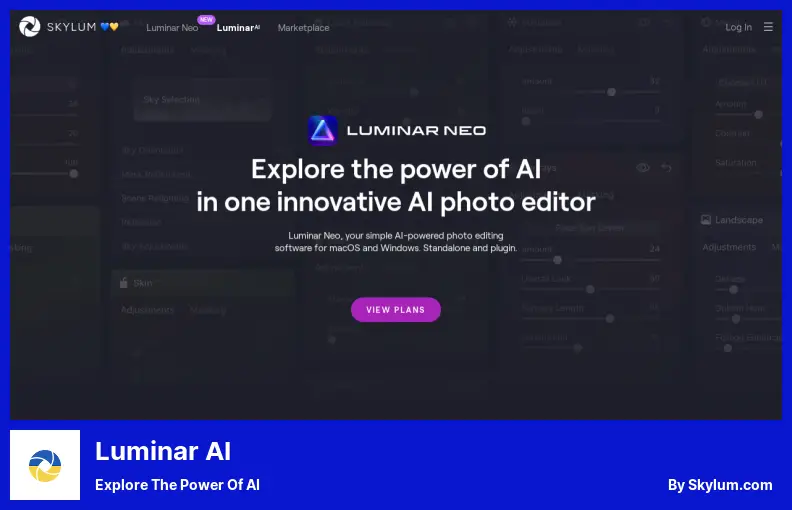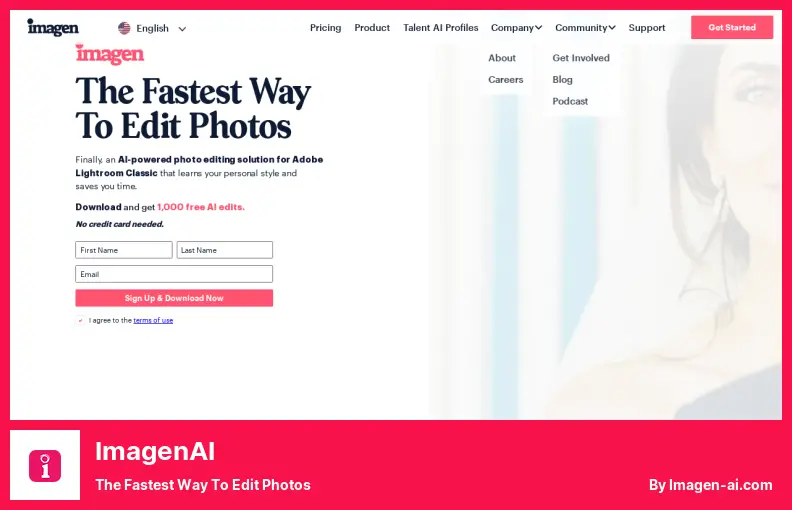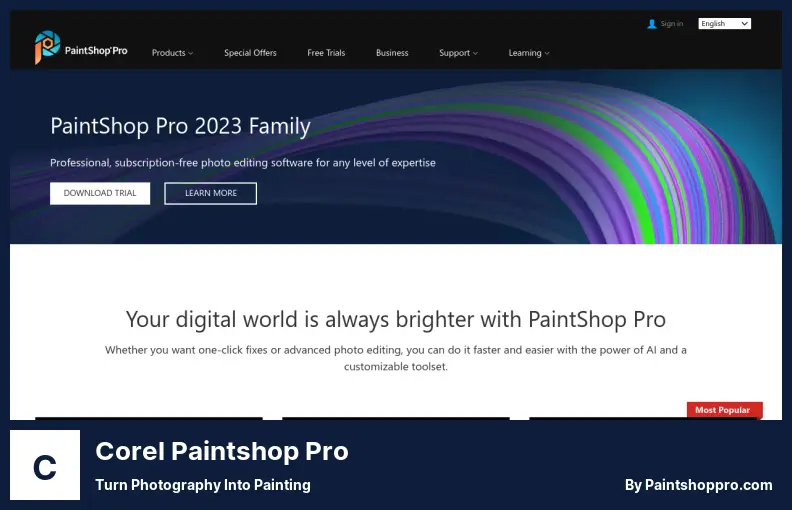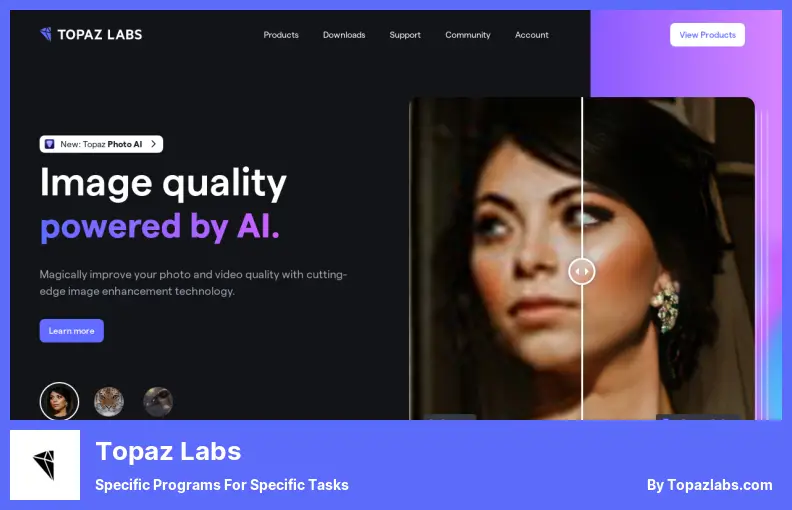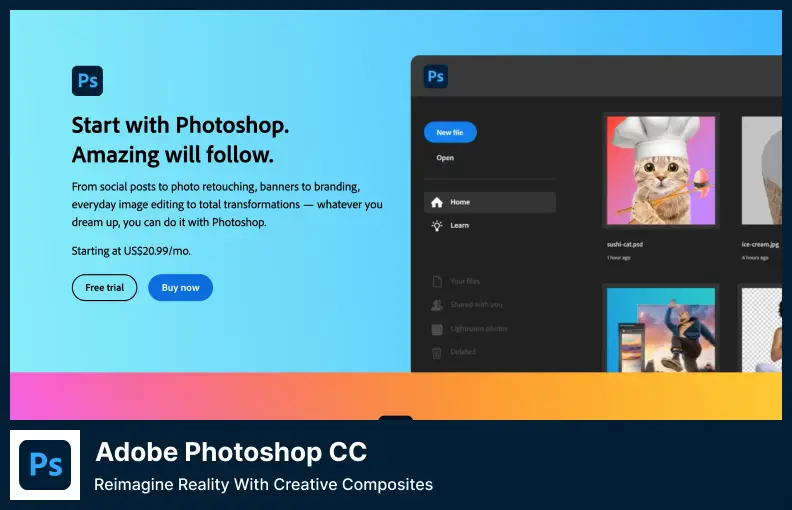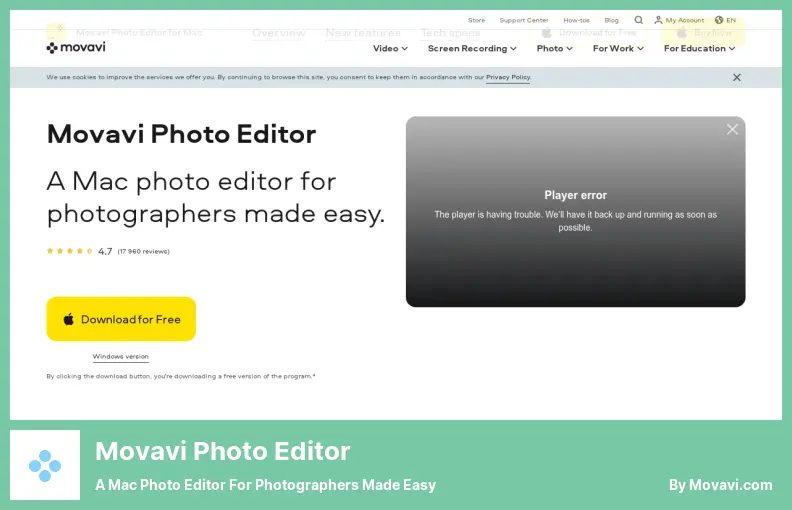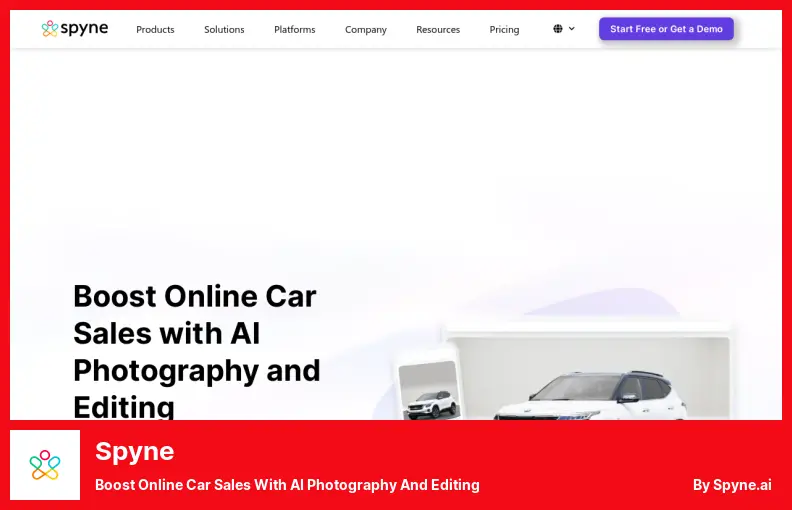Would you like to enhance your photos without spending hours editing them? To get flawless results, you’ll need AI-driven photo and image editing tools. It can sometimes feel hard to know where to start when it comes to finding one that matches your needs with so many options out there.
This article is to provide you with a list of some of the best AI-powered image and photo editing tools that are available today so that you can accomplish professional-looking results more quickly with less effort in a fraction of the time it takes you to do it before.
There is a large body of evidence that 93% of marketers accept that visual content is an integral part of their marketing strategies. To make a good first impression on your audience, you need to create images that are high-quality and visually appealing so that you can captivate them.
We wanted to share with you a list of the top AI tools for photo and image editing that are worthy of checking out regardless of whether you’re a social media marketer, blogger, or just someone who wants to enhance their own personal images!
Best AI Photo & Image Editing Tools
It is our intention in this section to highlight 8 AI photo and image editing tools that have the power to change the way you edit your photos forever.
These tools are worth checking out regardless of whether you are a professional photographer or just a hobbyist who likes to take pictures. Both have remarkable features and capabilities that are surely worth your attention.
In order to provide highly accurate and realistic adjustments to your images, Luminar AI uses machine learning. Aside from replacing skies realistically, the program also edits skin to give it a more refined look automatically through its impressive AI capabilities.
There are a number of unique features included within the software as well as the capability to replace eyes; all of which can go a long way to ensuring that your images will stand out from the crowd.
As one of the best benefits of the software, you will be able to enjoy record-fast rendering times on your images, making it a great addition to any workflow that is undertaking image analysis.
As one of the cheap AI tools for photo & image editing, the software boasts an endless array of AI options that can truly bring your images to life. Whether you want to enhance landscapes or retouch portraits, it has something for everyone.
There is also another standout feature of this software which is the versatility of the templates. Like Photolemur, the templates are used to help you match or develop an aesthetic that suits whichever preferences you have.
This software can be used to remove unwanted details in a single click, and can even change the lighting of entire scenes easily with its 20 unique photo effects, which allow you to remove unwanted details from photos.
We would agree with people who say Luminar AI is one of the best intelligent editing programs available today. Along with providing an extensive list of features, it is also extremely easy to use, so it is perfect for beginners as well as professionals alike.
Pricing: Pro; starts from $14.95/month.
Key Features:
- Uses machine learning for accurate image adjustments
- Automatically edits skin to refine the look
- Replace skies and eyes realistically
- Record-fast rendering times for efficient workflow
- A plethora of AI options for enhancing photos
- Versatile templates to match or develop desired aesthetics
With ImagenAI, you can replicate your editing style and save time and effort. Unlike other photo editing software, the software does not make decisions for you – it learns how to replicate your adjustments by studying your past libraries and choices. The software becomes even better as you feed it more images.
Designed for professional photographers looking to speed up their workflow, the software can take some time to set up initially, as it requires a significant library to get going. However, once it’s up and running, it can be an incredibly useful tool.
By analyzing your previous edits, the software can create your Personal AI Profile. Lightroom Classic can then use this profile to process photos in half a second, so batch processing is super fast. If you need to adjust white balance, exposure, color correction, or anything else, it’s got you covered.
You’re in control even with the software’s advanced features. It lets you go over the results and adjust them as needed, so you’re always in control. It’ll also keep learning and evolving along with you as you use it, becoming even more personal and intuitive as time goes on.
It’s definitely worth considering ImagenAI if you’re a professional photographer who wants to save time and streamline his editing process. Setup may take a while, but once you’re done, it’s a great tool for cloning your editing style.
Pricing: Free & Pro; starts from $.05/per photo.
Key Features:
- Replicate editing style with AI technology
- Adjust white balance, exposure, color correction, and more
- Gain intuitiveness with every use
- Designed for professional photographers
- Streamline the editing process and save time and effort
For photographers, Corel Paintshop Pro is an excellent editing tool. Its ability to upscale low-resolution images without losing detail is a key feature of this AI-powered application. Especially with high-ISO images that tend to have noise, the denoise tool is useful.
In addition to this, the software also offers powerful AI technology, which allows you to transform your photos into works of art, giving photographers the opportunity to experiment with a wide range of styles and mediums of photography according to their tastes.
As one of the best AI tools for photo & image editing, the software has everything you need to edit your photos the way you want them. With its customizable toolset and powerful AI-driven features, you can easily achieve stunning results in no time regardless of your level of experience with photography.
Those who seek a versatile, easy-to-use photo editor that blends traditional editing tools with AI technology should choose Corel Paintshop Pro. You can adjust brightness and contrast, or transform your photos into works of art, with this software.
Pricing: Free & Pro; starts from $79.99.
Key Features:
- Upscale low-resolution images without losing detail
- Denoise tool for high-ISO images with noise
- Customizable toolset for editing photos to your liking
- Suitable for photographers at all levels of experience
- Blends traditional editing tools with AI technology
- Transforms photos into a wide range of styles
Among Topaz Labs’ software tools, there is an array of standalone photo editing programs in addition to AI masking and image enhancement programs that are designed to serve specific uses in the photo editing process.
The suite includes software to upscale images, convert JPEG images to RAW format, remove noise, sharpen images, and more, all with the help of AI technology to accurately and brilliantly perform each core function.
As one of the free AI tools for photo & image editing, there are several impressive features of this software, including its ability to mask transparent fabrics or sharpen images without adding noise or artifacts by using artificial intelligence to improve the results.
As it offers cutting-edge image enhancement technology, you won’t need to worry about changing the quality of your photos and videos. It sharpens, removes noise, and increases resolution, so you can concentrate on the creative process.
This is worth checking out if you’re serious about improving your photography workflow. Topaz Labs has proven to greatly improve photography workflow using artificial intelligence technology.
Pricing: Free & Pro; starts from $199.
Key Features:
- AI masking and image enhancement programs
- JPEG to RAW format conversion
- Noise reduction without artifacts
- Upscaling images with AI technology
- Transparent fabric masking capability
- Efficient photography workflow improvement
It can be said that Adobe Photoshop CC is one of the most widely used software for making high-quality photographs and images around the world. Since it utilizes AI technology, it is a favorite among photographers of all skill levels.
Neuronal Filters are one of the software’s newest features, so you can change the way subjects look, how thick their hair is, and so on. This tool maps out individual components of a face so you can edit them with accuracy. The sky can be replaced and the non-masked parts refined later.
You will be able to select from a range of automatic image adjustments, including Subject Detection, which improves mask accuracy with the latest release of the software. In addition, you can have access to a range of AI masking options.
It is possible to drag and drop type onto the program from Illustrator and paste it directly into this program, making it seamless. You will have access to new selection tools that you can utilize to ensure your characters are outlined and shaped properly.
The Adobe neural filters can also be used to bring old or damaged photos back to life, color a scene, combine multiple panoramas, transfer colors, or even change someone’s age, expression, or pose with a simple click of the mouse.
As one of the high-traffic AI tools for photo & image editing, the Adobe Photoshop CC photo editor is a tool that uses artificial intelligence technology in order to improve the quality of the photos that you take for your personal use as well as professional use.
Pricing: Free & Pro; starts from $19.99/month.
Key Features:
- Utilizes AI technology for high-quality photo editing
- Neuronal Filters for precise face and hair editing
- Automatic image adjustments with Subject Detection
- A range of AI masking options are available
- Seamless integration with Illustrator
- New selection tools for proper character outlining and shaping
AfterShoot
Select, Cull & Edit Photos Faster Than Ever
AfterShoot is an AI-powered photo manager that automates the tedious task of culling large series of pictures. By selecting parameters and adjusting sensitivity, you can group duplicates, cull blurred photos, and more while the program does the rest. It also includes an Edits AI tool for quicker photo editing.
With its culling tool, reviewing thousands of photos takes only a matter of minutes, giving you back hours of time to spend on other things. Plus, the grouping process is totally customizable to fit your personal style.
One of the best features of the software is its ability to work locally on your computer without uploading photos anywhere. This enhances security and gives peace of mind knowing your images are safe.
If you’re tired of spending countless hours culling through hundreds or even thousands of photos, the software is a must-have tool. Its automation makes it quick and easy to select the best shots, freeing up your time and energy for other important tasks.
Aside from offering a wide range of customizable features, AfterShoot is the perfect tool for photographers who want to streamline their workflow so they can focus on the things they do best – taking awesome photographs!
Pricing: Free & Pro; starts from $14.99/month.
Key Features:
- Automates culling large series of pictures
- Customizable grouping process
- Locally works on your computer for added security
- Select parameters and adjust the sensitivity
- Enhances photographer’s workflow
- Streamlines tasks for better productivity
With Movi Photo Editor, you can edit your pictures to get professional-grade results in no time. Its smart tools let you edit your pictures quickly and optimize them in a variety of ways. You can get flawless portraits with it since it gets rid of unwanted objects and retouches them automatically.
The software’s AI Auto Enhance tool is one of the best, you can use to make your photos more visually appealing by adjusting contrast and colors. AI restores old photos, hiding crease lines, and scratches, and adding color to black and white photos.
It offers a wide array of image formats support, and it even converts RAW images to JPEG file formats automatically, enabling you to experiment with your images and get stunning results in a snap. It caters to photographer beginners as well as professionals.
The Movavi Photo Editor is a versatile and powerful application that simplifies the photo-editing process and lets you spend more time in front of the camera thanks to the smooth interface.
Pricing: Free & Pro; starts from $49.95.
Key Features:
- Smart tools for quick and easy photo editing
- AI Auto Enhance to adjust colors and contrast
- Removes unwanted objects and retouches automatically
- Restores old photos by hiding crease lines and scratches
- Adds color to black-and-white photos
- Supports a variety of image formats
Spyne
Boost Online Car Sales With AI Photography and Editing
The Spyne photography and editing tool uses AI to create stunning images of your car from every angle. With its advanced technology, this tool can make your car photos look perfect with just a few clicks. When selling your car online, it can make a great first impression whether you’re an individual or a dealer.
Its key features include the ability to transform amateur car images into studio-grade photos in seconds. You can choose from over 100 backgrounds or customize your own to showcase your inventory in the best possible light.
The software also offers dent and damage detection and an auto-generated Vehicle Inspection Report to help customers make informed decisions. Plus, with robust integrations with major DMS platforms in the automotive industry, you can ensure the fastest time-to-market for your used-car listings.
But the software isn’t just about pretty pictures. Its high-quality imagery can help improve online conversions by giving your customers a WOW experience. Potential buyers can get an up-close look at even the smallest details of your cars, making them more likely to feel confident in their purchase.
Aside from that, with the cutting-edge editing capabilities that come with our website, each of your photos will showcase your inventory in the best possible light, increasing its appeal further.
This software is a game changer for anyone selling their cars online. With its advanced technology and intuitive interface, you can take stunning photos and enhance them in a matter of seconds. With Spyne, you can increase your online conversions whether you’re a used-car dealer or an individual seller.
Pricing: Free & Pro; starts from $5/month.
Key Features:
- Transforms amateur car photos into studio-grade images in seconds
- Dent and damage detection technology
- Robust integrations with major DMS platforms
- Increases online conversions with high-quality imagery
- Cutting-edge editing capabilities to showcase inventory
- Applicable to both individual sellers and used-car dealers
Frequently Asked Questions
AI tools for photo and image editing are software applications that use artificial intelligence algorithms to enhance, manipulate, or transform digital images automatically. They can save time while producing high-quality results by automating tedious, repetitive tasks.
Several AI tools are designed with ease of use in mind for editing photos and images. Users will usually be able to edit documents with ease due to their graphical user interface, and some may offer tutorials and online resources to help them learn.
While AI tools for photo and image editing can automate many tasks and improve workflow efficiency, they cannot replace human creativity and judgment. Human editors and designers bring a unique perspective and aesthetic sense to their work, which cannot be replicated by AI alone.
Conclusion
It is important to keep in mind that the best AI tools for photo and image editing cover Adobe Photoshop, Skylum LuminarAI, and Canva Pro. Each tool has its strengths and can help you in editing photos and images.
Whether you’re interested in learning more about photo editing or tutorials related to it, you’ll find plenty of information available on BetterStudio’s blog. With a wealth of knowledge available, you’ll be able to develop your skills and enhance the results of your creations.
Stay up to date with BetterStudio on Facebook and Twitter to get all the latest tutorials, trends, and updates in photo editing and design, along with all the newest news concerning BetterStudio and the industry at large.
Let us know if you have any questions or concerns after reading this article. Nothing is too difficult, so feel free to ask in the comments below. We’re always here to help!