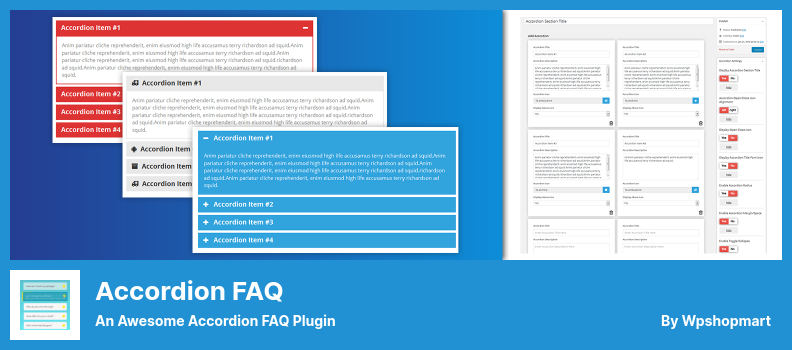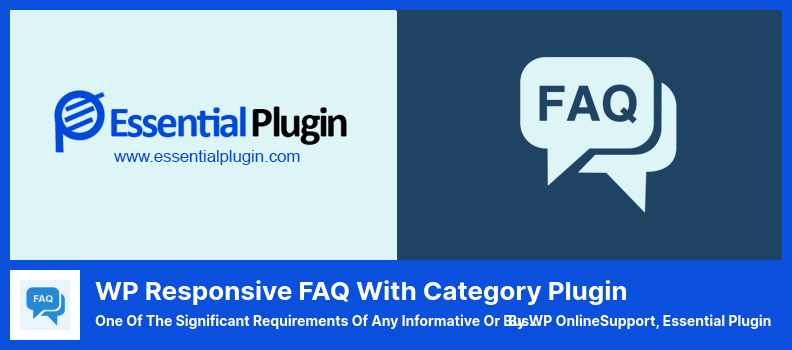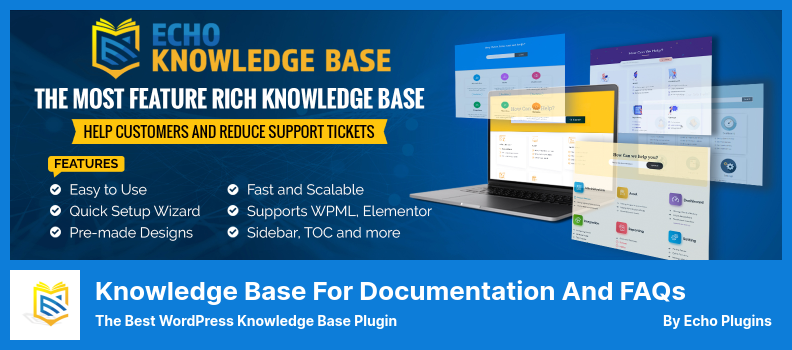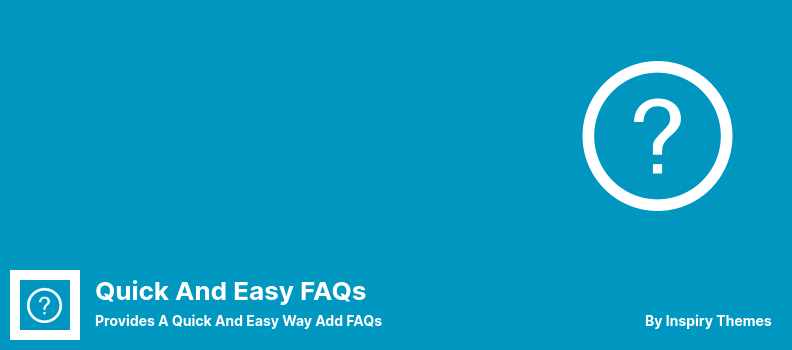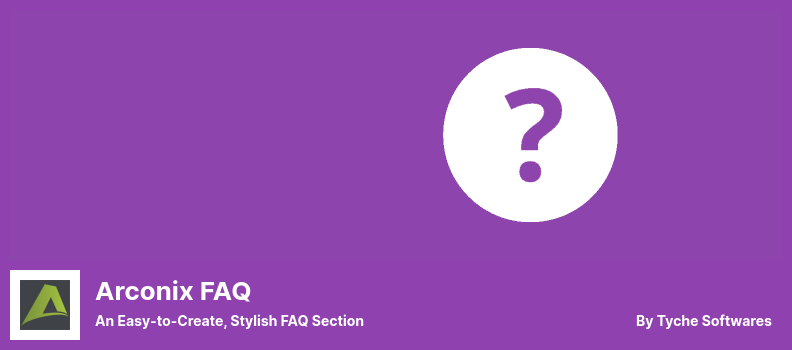Do you want to find the best WordPress FAQ plugins for your website?
We have simplified the entire process by listing the Best WordPress plugins for the FAQ to save you time and effort. These applications have powerful features. Also, we make sure these plugins are working properly with the latest WordPress templates.
To assist you in finding the best FAQ plugin, we have hand-picked the following stack of FAQ plugins. Nevertheless, this bundle also contains plugins for FAQ Blocks, Elementor FAQ, Gutenberg FAQ, FAQ Plugin With Search, FAQ With Category Plugin, WooCommerce FAQ, or FAQ Structured Data.
Best FAQ Plugins for WordPress ❓
Let’s review some of the best FAQ WordPress plugins you can use in 2022:
Ultimate FAQ Plugin
a WordPress FAQ and Accordion Plugin
A plugin dedicated to handling your FAQ needs, the Ultimate FAQ plugin precisely does what it says on the tin. This plugin was designed to allow it to be integrated with both WooCommerce and Block Editor on its backend to be able to work on nearly any website and meet any user experience standards.
It increases the user experience by providing unlimited support for tags and categories, accordions, toggles, and other great visual features.
One of the features of this plugin is that it allows users to post comments to individual FAQs, which results in a very collaborative experience for your users.
It is also compatible with both shortcodes and the Gutenberg editor. The only thing you need to do is add the blog for this plugin to your site, and you are set to go.
Understandably, you are wondering about the effectiveness of your FAQs. Using this plugin lets, you view the statistics that will show you how frequently your FAQs are viewed.
💵 The Premium version of this plugin costs $67. You can also download the Free version.
Key Features:
- Your FAQ layout can be customized with CSS so that it will display the way you desire
- FAQs can be included on product pages using WooCommerce FAQ
- You may create an unlimited number of FAQs and categories
- Access to accordion navigation layouts is available for responsive websites that can be customized according to the device
- There are three FAQ blocks on this page that address FAQs
- You can import FAQs in bulk by using a spreadsheet
Random Reviews:
-
A very simple, easy to use, and reliable plugin…
May 2022
-
They helped me resolve an issue I had very fast, and the plugin is clean and easy to use.
May 2022
-
It has a good look at my site and serves my purpose well. Support was prompt as well. Thumbs up!
May 2022
Accordion FAQ Plugin
an Awesome Accordion FAQ Plugin
A problem frequently occurs with FAQ pages: if they are not appropriately designed, they can become cluttered and long. Foldable, accordion-style layouts allow users to avoid scrolling excessively; Accordion FAQs can facilitate this procedure.
Like Ultimate FAQ, you can create as many FAQ pages as you wish using the Accordion FAQ plugin, which allows you to choose whether they should be displayed in an accordion fashion or as a list.
For easier creation of FAQ sections, you may wish to consider custom templates if you anticipate generating a great deal of them.
Furthermore, you will receive ongoing support regarding installation, bugs you might encounter, and any other questions.
Alternatively, you might consider downloading the free Accordion FAQ if you have a strict budget. You might consider Accordion Pro if you want animations, Google Fonts, and a comprehensive editor for advanced users.
💵 Premium: $9, Lite: Free
Key Features:
- Using the drag-and-drop functionality, you can arrange your questions according to your choice
- You can add new icons to Font Awesome by clicking on the Font Awesome icon
- Using shortcodes, FAQ lists can be added to websites
- You can customize the color scheme of an accordion according to your preferences
- Many FAQ accordions can be created to create several FAQs
Random Reviews:
-
My Divi FAQ page was impossible to recreate in Newspaper 11 but I installed this plugin and built it in minutes.
May 2022
-
Works as expected has sufficient features and is easy to implement. A great product! Don’t cut corners!
May 2022
-
I liked every bit of it, and I will recommend it to everyone.
May 2022
Easy Accordion Plugin
Best Accordion FAQ Plugin for WordPress
You should remember that it is easy to bloat a WordPress site by adding additional plugins. Easy Accordion, however, is extremely lightweight and fast at delivering content.
A mobile-friendly, accordion-style FAQ page offers many advantages, which is why several plugins have been created to assist you. Easy Accordion has similar drag-and-drop functionality to Accordion FAQ, including customizable setup options, and is very similar to Easy Accordion.
This plugin offers all the cool features we expect from it but can still be customized. There are numerous options for typography, icon sets, colors, and themes. This FAQ plugin with search can also be implemented if you have an existing WordPress theme that utilizes widgets.
As well as, the Easy Accordion plugin offers unique themes for customizing your FAQs. This is dependent upon what version of Easy Accordion you purchase. All you have access to is one theme; otherwise, you can add 16 themes to your database using the FAQ structured data.
💵 The plugin is available for download for a $29. A free version is also available.
Key Features:
- You will find an intuitive administration panel
- You will no longer have to worry about a bloated website
- It is possible to drag and drop accordion boxes to move them around and sort them
- It is possible to customize the appearance and color of the logo
Random Reviews:
-
The plugin is exactly what we needed. We got the Pro Version, and it’s highly customizable. Additionally, the support for the plugin is great! Thanks again!!
Apr 2022
-
My only criticism is that I believe a solution inline with the page would be more straightforward. But I understand that may not be possible with a plug-in such as this. Elementor can do it inline, but if you do not use Elementor this is a great option! Tons of choices regarding how your collapsible sections work. Very good functionality with the free version.
Apr 2022
-
Installed without problems and documentation made it easy to use and customize. Currently making my second accordion
Apr 2022
WP Responsive FAQ With Category Plugin Plugin
One of The Significant Requirements of Any Informative or Business Website
The WP Responsive FAQ With Category Plugin allows users to create a variety of FAQs on the same website using shortcodes. However, some tinkering will be required with the shortcodes for the plugin to function correctly.
This plugin allows you to display FAQs as accordions. Depending on specific parameters, you can display a particular category of questions or just a limited number of items. You can also further customize the FAQ by using CSS and JS.
It works in harmony with its collapsible FAQ design to ensure that your website is mobile-friendly. In addition, the plugin benefits from a shortcode system that can display the appropriate questions at the correct location. With this feature, you can display the right questions in the proper place.
Moreover, the premium version offers more excellent customization options, such as 15 new shortcode parameters available in the premium version to provide greater flexibility. Unfortunately, only the premium version of the plugin can display FAQs randomly.
💵 Free and for the Pro version.
Key Features:
- Categories allow you to organize and display your FAQs in a more logical manner
- Frequently Asked Questions about WordPress can be found on the WordPress website
- The shortcode parameters can be used to customize the website in various ways
- Offers the capability of creating individual FAQs; the functionality can also be used for creating WordPress posts
Random Reviews:
-
A message appeared in my sidebar after installing the plugin, the plugin injected some code into my theme, the position of the sidebar does not change after uninstalling it, and a restoration from the backup is needed to recover the theme. It is a terrible experience of using it.
May 2021
-
I’m always wary of ‘free’ plugins as the support is usually lacking.
Had a problem implementing this plugin with regard to CSS issues.
Contacted the author, Anoop, who within 30 minutes visited my site, checked the code, noticed a conflict with other files, and fixed it!
That’s support!Dec 2018
-
Support is terrific and extremely helpful!
Aug 2018
Knowledge Base for Documentation and FAQs Plugin
The Best WordPress Knowledge Base Plugin
There are numerous WordPress FAQ plugins available such as Elementor FAQ. It can be challenging to select the right one as they are all essentially similar. The Knowledge Base for Documents and FAQs plugin is easier to use than most.
Instead of merely displaying FAQs, it adds a whole new level to your website.
It also builds your entire knowledge base to be shared across all your documents. The FAQs are organized into teams, products, and services with a tabbed interface that looks and feels native to your website without requiring any coding expertise.
You can customize the plugin within minutes by using the setup wizard. If, however, you encounter any problems, you can contact their friendly customer support representatives thirty-four hours a day, seven days a week.
There are several premium extensions you may be interested in using if you want to enhance the functionality of this plugin, such as for providing detailed documentation for your products. This plugin is free.
However, there are several premium extensions you may be interested in using to enhance its functionality.
💵 Free Lite version, paid Pro version.
Key Features:
- You can share user guides on your website to make them available to users
- A customer service representative online 24 hours a day, 7 days a week
- You can provide users with access to your documents and FAQs so they can find the information they need
- With pre-built themes, your knowledge base can be customized in several ways
- It is possible to organize support documentation based on several factors, including team, product, and service
Random Reviews:
-
At the moment I really appreciate that the support team helped me resolve a small problem. I am very grateful.
Apr 2022
-
Nice features and good support
Mar 2022
-
I like it very much, it’s easy to use and intuitively understand. The support from the team is excellent and fast. I would give more stars if I could. Thanks for creating such a wonderful product.
Mar 2022
Quick and Easy FAQs Plugin
Provides a Quick and Easy Way Add FAQs
You can create FAQs as custom post types with the Quick and Easy FAQs plugin by creating non-interactive lists, displaying them at different levels, and grouping them according to topics.
Although this plugin is simple and easy to use, it is also completely free, although it does have some limitations regarding features. It does, however, include a custom CSS box, so it can be customized as needed.
The FAQs are displayed in filterable groups or sorted alphabetically by title or date in your post type. This plugin has simple default settings and a simple default style that you may change to suit your needs.
You can also add CSS to override those styles and make your FAQ section consistent with the colors and fonts on your website. Additionally, you can modify the style, color, and font to match any theme.
Unfortunately, it cannot update the author’s name, which is crucial for FAQs since the site’s administrator may not have time to answer them.
💵 There is no charge for this plugin.
Key Features:
- In addition to displaying FAQs individually, groups are also available
- The colors, styles, and fonts can be customized using CSS or by modifying the browser’s options
- Each FAQ is divided into different groups that can be filtered by content
- The most relevant FAQs will appear at the top of the list when sorted by title or date
- You may choose to display FAQs either in an accordion or toggle format in addition to a simple list format
- You can publish frequently asked questions as custom posts
Random Reviews:
-
A nice site with a lot of features but it appears abandoned. Things are being promised, but never delivered.
Feb 2022
-
Works as advertised, I love it!
Sep 2021
-
Thanks. I’m using a custom-developed theme that has the code below. But I can’t find any CSS or script files related to this plugin in the sources.
May 2021
FAQ Block Plugin
a Block for Gutenberg
The FAQ Block plugin adds a Block for each question to the Gutenberg editor, making it easy to easily incorporate Frequently Asked Questions sections on your website. Just add a Block for each question, and you’re done!
This plugin enables you to add FAQs to your WordPress website very straightforwardly. It offers color options to change the questions and answers’ font color and background color.
To create an FAQ question and answer, you must select the Gutenberg editor on the content page or post that will host the FAQ. You can also modify the formatting options during the installation of the plugin.
However, when saving the page, the plugin requires that the administrator enter data in the generated HTML; for some reason, Gutenberg removes that information from the DOM. This problem affects only authors and editors.
💵 There is no charge for this plugin. It can be downloaded for free.
Key Features:
- Users have access to two blocks provided by it
- Users can add multiple FAQs to the plugin by clicking the Add FAQ button
- CSS has been used throughout the plugin, so Javascript is not required
- The theme can be easily customized using it, and it is incredibly lightweight
Random Reviews:
-
Another Meow’s plugin gets right to the point.
May 2022
-
I’m happy to say it works as described. Thanks!
Jul 2019
-
Simple and easy to understand.
Nov 2018
Arconix FAQ Plugin
an Easy-to-Create, Stylish FAQ Section
The Arconix FAQ plugin is the right choice for you if you are looking for a WordPress FAQ plugin that does one thing well without adding extra features you might not need.
This plugin allows you to place your FAQs anywhere on your website, displaying their questions and answers either as a toggle or animation. You can do this separately or when you are constructing the FAQs.
It is possible to create an FAQ section easily with our built-in shortcode. You can toggle between displaying or hiding the FAQ using the jQuery toggle or the Accordion Box, which is animated and shows the relevant questions.
It is possible to tag related items so that they may be grouped together while creating your FAQ item. In addition, you can choose whether your FAQ will be open or closed, and for lengthy FAQs, you can check the ‘return to top’ box at the bottom.
💵 It’s FREE. There is no charge for it.
Key Features:
- You can toggle jQuery or display an accordion
- FAQs can be organized in one or more groups using the ‘group’ taxonomy
- You can use shortcodes in two ways – as widgets and as a component of a post or page
- A custom post type design is available
Random Reviews:
-
There is no way to sort the FAQs
Jan 2021
-
Updates to FAQs or changes do not take half the time, erasing all the text typed in. And delineating a grouping does not work, defeating the purpose of asserting an order for each FAQ. I see why this is a free plugin.
Nov 2020
-
This plugin is not compatible with WordPress 5.5*
Aug 2020
So, to sum it up
We also discussed the best WordPress FAQ plugins. Everyone can build a brand new website within a few hours using a ready-to-use plugin.
Now that you have your own FAQ website, I hope you can manage it. For our readers, we regularly publish articles about the best WordPress blog themes and the best WordPress plugins for bloggers. These posts are frequently referenced, voted for, and shared by our audience.
Interested in these plugins? Let us know by commenting. Don’t forget to share this post with your friends as well. If you liked this article, please share it on Facebook or Twitter.