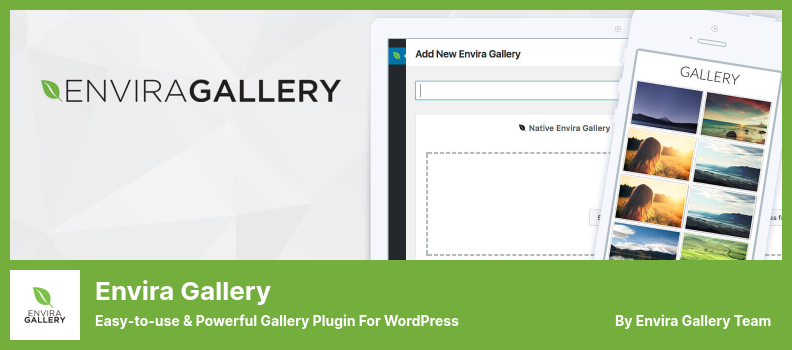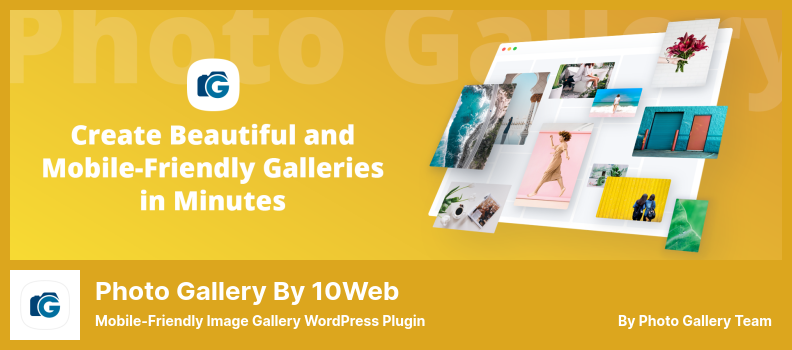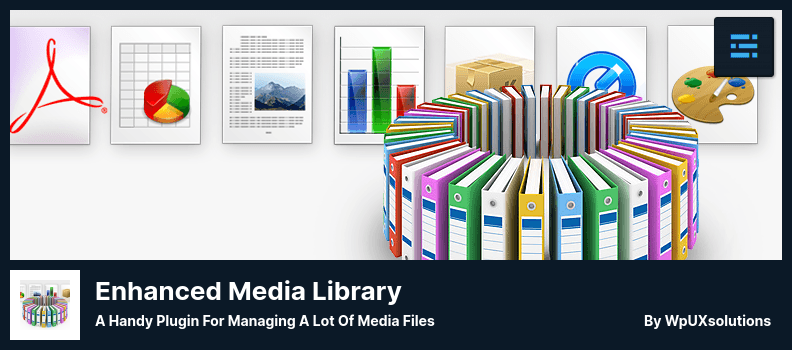We were asked recently by one of our users which is the best WordPress Photographer plugin?
So let’s get right to it: we will help you select the best WordPress plugins for Photographers. Despite all this, our current plugins are checked for usability and specificity. We have included screenshots and videos to help you see the plugin systematically. Finally, we make sure that these plugins work with top WordPress themes.
All of the following plugins are for photographers. You may also use these for WooCommerce Photography, to Sell Photos, to create a Responsive Photo Gallery, Wedding Photographer, and insert Watermark.
Best Photographers Plugins for WordPress 🧑📸
Take a look at these top Photographer WordPress plugins in 2022:
Envira Gallery Plugin
Easy-to-use & Powerful Gallery Plugin for WordPress
The Envira Gallery is a very popular and highly-rated WordPress plugin, due in large part to the technology that powers it, as it is very simple to use.
The HTML5 technology allows you to create stunning, professional galleries right out of the box to sell photos; they can be viewed on virtually any device that supports it.
For example, rather than uploading each image individually, photographers can drag and drop images to create galleries.
Besides Envira and Custom Post Types for WordPress, there are more than 25 additional extensions available for creating beautiful image galleries, which are especially perfect for wedding photographers.
The Enivra Gallery allows users to sort photographs based on the context in which they were taken into a variety of albums.
You can utilize this responsive photo gallery for the import of pictures from Dropbox, Instagram, and other sources. As a result of its versatility, it is a good choice for photographers seeking a comprehensive and user-friendly solution.
💵 There are two versions of this plugin: the Premium costs $29 and the lite version is free.
Random Reviews:
-
Very helpful, I found what I was looking for and it wasn’t a problem
May 2022
-
As far as I’m concerned, it’s quite satisfying to use this plugin for my school page.
May 2022
-
Using this gallery solves a lot of issues with the default gallery.
May 2022
Modula Image Gallery Plugin
Customizable WordPress Gallery Plugin
Through Modula Gallery for WordPress, you can create galleries quickly and easily by combining features such as masonry, custom grids, and automatic layouts.
By using this plugin, you can add a watermark to your images that will make them difficult to copy and reproduce fraudulently.
This plugin allows photographers to create galleries, arrange them into albums, add watermarks to add extra security and display EXIF meta-data while paginating images.
You do not have to worry about whether you are a novice or a professional photographer with Modula, as it is the perfect solution for anyone regardless of their level of expertise.
The gallery plugin boasts several useful features, including a lightweight lightbox integration facilitated through Fancybox, which facilitates the display of your photos online.
💵 The Pro version of this plugin costs $39 compared to the free lite version.
Key Features:
- Lightbox slideshow provided
- Albums with various options provided, including cover randomization
- Video extension to combine YouTube videos in galleries
- Over fifty hover effects are available
- Password protection included limiting access to galleries
- Image watermarking provided
- Includes user role management system
- Ability to convert the gallery to a slider
- Users can combine the photos and videos in the same gallery
Random Reviews:
-
Totally recommended for beginners. Great support, wonderful job.
Especially for beginners.Jun 2022
-
Using this program only takes a few small experiments
May 2022
-
Simply stunning
you can drag the image and resize the view as desiredMay 2022
Sunshine Photo Cart Plugin
The Ultimate WordPress Plugin for Serious Photographers
Sunshine Photo Cart is a WordPress plugin that allows the creation of unlimited photo galleries and a way to organize them according to events. With this plugin, we can make it easier for customers to find what they are looking for.
A fully-featured eCommerce system, payment processing, unlimited galleries, easy theme integration, FTP uploads, and password-protected galleries are available as part of the package.
Among the many features of the plugin is the possibility for users to place a watermark on their event photographs so that they cannot be used without permission.
In addition to the above features, this software provides more advanced features, such as gallery end dates, sub-galleries, favorites, social sharing, multiple shipping methods, order management, and invoice generation.
This plugin includes several features that distinguish it from others, such as masonry displays, lightboxes, analytics, digital downloads, product options, pricing levels, packages, discount codes, automated email marketing, and client messaging.
💵 A free and premium version of the plugin are offered. The premium version charges $99, but the lite version is free.
Key Features:
- Minimum order & MailChimp integration provided
- Offers cart system for letting users choose photo
- Social sharing functions included
- Automatically adds a watermark to all your images
- Able to upload images via FTP or browser
- Integrates directly into your theme
- Additional payment options & tiered pricing functions included
- Able to accept offline payments
- Able to password-protect galleries
Random Reviews:
-
Its been months since I deleted this plugin, and I am still finding traces of it in the database and through other plugins that use specific user profiles. Not good. UPDATE: The developer has responded with a solution and changes to how unused plugin data is dealt with after it is removed. That alone shows dedication. This topic was modified 10 months 1 week ago by glene.
Jul 2021
-
My problem was resolved after converting the language into English
Jul 2021
Slider by Soliloquy Plugin
Responsive Image Slider Plugin for WordPress
The Slider by Soliloquy plugin is a top choice of WordPress slider plugins for wedding photographers and portrait photographers.
As a result, you will be able to create visually attractive images and video sliders to display all your work on one page.
Besides the slider themes and dynamic sliders, the software provides a wide selection of animations that are all different in their own way.
To ensure optimum performance of Soliloquy’s slider during search engine optimization and conversion levels, it has been highly optimized for server and web performance.
In addition, you can select images directly from social media sites, such as Instagram and Tumblr pages, and import them into the slider directly.
These sliders can be shaped and sized to fit virtually any device, and they can be fluidly sized as well.
💵 This plugin is available in a free version, as well as a premium version for $19.
Key Features:
- Able to import images from Instagram
- Provides users with customizable CSS
- Drag-and-drop builder for custom sliders included
- Includes pre-built slider templates
- WooCommerce compatibility available
- Able to add thumbnail images as navigation
- Easily schedule items to display at a specific time
- Provides beautiful templates for customization
- Lightbox sliders included
- Carousel tool & scheduling tool included
Random Reviews:
-
Easy to use, great plug in!
Jun 2022
-
It is easy to use and works as it should!
May 2022
-
As a result, my website really shined.
Apr 2022
Easy Watermark Plugin
Automatically Add Watermark to Images
Using the Easy Watermark WordPress plugin is easy. It can be downloaded from its official website and is available for download for free.
With this plugin, you can automatically add a watermark to your images as well as add a watermark manually. To add a watermark to all images in your media library, you can use the bulk actions feature.
In addition to newly uploaded and existing images, watermarks are automatically applied to your website.
Text watermarks and image watermarks may be applied to an individual image, depending on your requirements.
In addition to supporting PNG and GIF files with transparency and alpha channels, this plugin allows users to create watermarks in the form of JPG, PNG, or GIF files.
There are various options available to the user regarding the placement of the marks, the appearance of the marks, and the actions associated with the watermarks.
💵 There is no cost for downloading and all future updates.
Key Features:
- It can create image backups and allows for easily restoring images
- Text watermark supports ten popular fonts
- The text watermark can be created using TTF fonts
- Nine watermark positions and configurable sizes are available
- Ability to dynamically add the name of the user
- Text color, size, and rotation can be set
- Able to add a text watermark
- JPG and GIF files and text can have opacity set
Random Reviews:
-
The app isn’t working, no support is provided.
May 2022
-
Easy to set up and use. Preserves original backup images.
Minus 1 star due to:
You can’t undo the image processing (overlay/restore). You have to wait a long time if there are many images.
You can’t overlay an image and text at the same time. For example, through a shortcode.Apr 2022
Photo Gallery by 10Web Plugin
Mobile-Friendly Image Gallery WordPress Plugin
The Photo Gallery by 10Web is a quality WordPress gallery plugin available for free and at a relatively low cost.
This plugin is the best option if you love photography because you can create a WooCommerce shop and share the photos of your products. However, basic grid formats are only available in the core plugin.
A key feature of the 10Web plugin is that it provides an easy-to-use, sophisticated, flexible image gallery and maintains the right balance between flexibility and ease of use.
While this plugin has limited options, it is great for novices and advanced users alike. However, if you wish to create an even more advanced display, you may wish to purchase the premium plugin rather than the free one.
When a user opts for the free version, they will be presented with several grid-based gallery layouts, a file manager, and an option to upload watermarks, make thumbnails, and import their own content.
💵 A Free version is available for download and a premium version just for $30.
Key Features:
- Provides gallery layouts & rating and commenting functions
- Create unlimited albums for galleries
- Options to display Facebook albums
- Social sharing is available
- Many different gallery template options provided
- e-commerce capability included
- Provides support for audio and video
- Ability to create slideshows and lightboxes
- Lets you create unlimited galleries
- Provides an easy admin interface to manage
Random Reviews:
-
Super sencilla e intuitiva herramienta.
May 2022
-
I really like this plugin.
Apr 2022
-
Photo gallery was the most straightforward plugin I tried. It does what it says, with no fuss and bother.
Mar 2022
Enhanced Media Library Plugin
A Handy Plugin for Managing a Lot of Media Files
As its name suggests, a WordPress plugin called Enhanced Media Library provides a library of photographs taken by photographers.
This plugin is recommended if you have to manage a large number of media files. It will enable you to categorize and organize your media files.
The plugin allows you to organize and sort your various image files more flexibly and intuitively than the WordPress Media Library.
The plugin lets you filter the media content in your library as you browse. This plugin is fully free, but a free version includes additional features.
With the plugin, you can add categories and tags to your Media Library, making it easier to organize and manage your collection. The plugin allows you to assign these taxonomies to images and other media types.
💵 Versions: $25 for Premium and the lite version is free.
Key Features:
- Assign different taxonomies to images
- REST API supported out of the box
- Able to show/hide data, author, taxonomy filters
- Able to filter the media content
- Work easily with the drag-and-drop feature
- Compatible with many popular plugins
- Add tags and categories to your media library
- Deactivation does no harm to data
- An enhanced media library included
- Custom and code-registered taxonomies are supported
Random Reviews:
-
It is good to know that this wonderful plugin is alive.
Thanks.Mar 2022
-
On 14 August 2021, I submitted several requests, and the technical support provided them within 24 hours. The next day, the plugin was updated. The support is extremely good.
Aug 2021
MetaSlider Plugin
Responsive WordPress Slider, Gallery, and Carousel Plugin
The MetaSlider plugin for WordPress is a potent and easy-to-use tool with many features. With just a few clicks, it allows you to add image galleries, sliders, and carousels.
A simple and easy way to add image sliders to your website is through MetaSlider. The plugin allows you to configure your slider visually and quickly.
Slideshows are available in various forms, including transition effects and themes, that make your website more engaging. Visitors will enjoy sliders and carousels, which provide an element of interactivity for your website.
Its simple interface and shortcode make it easy to place the slider wherever you wish, so you can create excellent slideshows within minutes.
The plugin includes unlimited slideshows and carousels, 11 slider themes that can be customized in real-time, and a feature for intelligently cropping images.
💵 Basic: Free, Premium: $79.
Key Features:
- Provides dynamic post feed and featured image slides
- Provides features such as carousel slides, image slides, layer slides, and video slides
- Multilingual & translation ready
- Offers Unsplash integration for free image imports
- Able to create slides from images loaded from external URLs
- Slide scheduling & thumbnail navigation included
- Provides four slideshow types, including videos and animations
- Provides device responsive and touch-enabled
Random Reviews:
-
WordPress 6.0 upgrade makes it impossible to save changes in a slideshow: the ‘Enregistrer’ icon (in French) spins forever. In addition, on Chrome and Safari (MacOS), the slideshow does not display full height.
Jun 2022
-
This is a useful tool that you should consider using to show flyers for upcoming events. It is easy to integrate into your website using a standard WordPress block editor and has a lot more features than you’ll ever need. Thank you!
Jun 2022
Finally, a conclusion
In this article, we reviewed the best WordPress Photographer plugins. If you want a better site, select one of these plugins.
📌 Note: Additionally, you may find our list of top WordPress security plugins useful for enhancing the security of your website. We also recommend you look at our expertly selected WordPress hosting providers.
We hope this article has helped you pick the best WordPress plugin for your Photographer’s website.
Please share your thoughts on this article in the comments section. You can follow us on Facebook or Twitter to receive our latest articles!