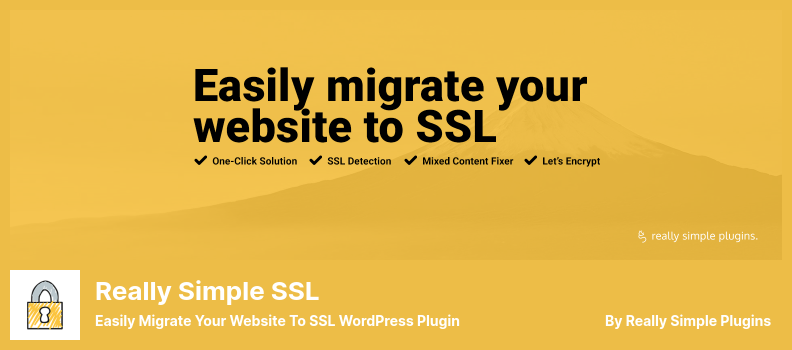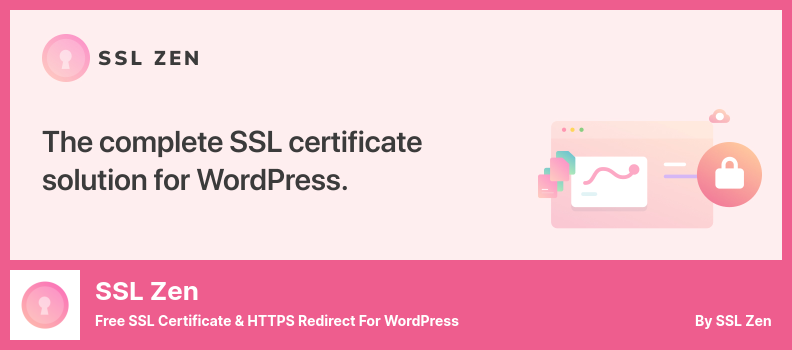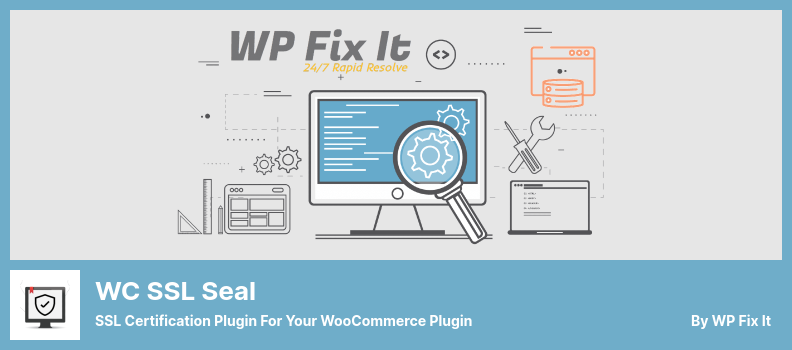Are you looking for the best WordPress SSL plugin for your website?
Listed below, we have searched the internet for you and presented the best SSL plugins out there that are usable for your website. These WordPress plugins are also beautiful, mobile-friendly, well-supported, and speed optimized. Additionally, they work smoothly and completely with the best WordPress themes.
Finally, we compiled a list of WordPress plugins related to SSL. Its plugins can also be used on sites related to Force HTTPS, SSL Certificate, HTTPS Redirection, or HTTP to HTTPS Plugin.
Best SSL Plugins for WordPress 🔐
Take a look at the list of best WordPress plugins for SSL in 2022:
Really Simple SSL Plugin
Easily Migrate Your Website to SSL WordPress Plugin
If you wish to make use of the Really Simple SSL, you will need an SSL certificate. You will find SSL certificate providers on the Internet if you are interested.
In its description, the plugin is described in a straightforward way and as easy to use as its name suggests. Its installation and activation are described as being quick and easy, so be sure to back up your site files before attempting to use the software.
It is possible to access all the tools needed to secure a WordPress website using the free version, whereas using the premium version will provide you with developer support as needed.
There are several HTTP to HTTPS WordPress plugins on the market, but Really Simple SSL is a very popular and useful one that will detect your WordPress website settings and set it up to run over HTTPS automatically when you switch to it.
As part of the same package, it also comes with a number of useful features and benefits for you. For example, you will be able to take advantage of HTTP Strict Transport Security (HSTS). Additionally, you will be able to set up your site to use pre-load lists for HSTS.’
The Premium Version, which is offered at a higher price, enables you to receive an email notification when your SSL certificate is approaching the end of its valid term.
Also, this plugin will benefit you with advanced security headers, as well as allow you to receive other benefits.
It can also assist you in installing SSL certificates if you do not already have one, depending on your hosting provider. It displays instructions or automatically handles the installation for you according to your hosting plan.
With this plugin, WordPress users will no longer experience the issues with SSL that they encounter. For instance, a reverse proxy or load balancer might obstruct the process or no headers are passed for SSL detection
Additionally, an htaccess redirect can be used to redirect incoming requests to HTTPS. The URL of the site and the URL of the home page are automatically changed to force HTTPS by default.
It is also worth noting that using the Really Simple SSL plugin instead of the WP Force SSL plugin may have a few disadvantages. These disadvantages include: It may not automatically remove old content.
Also, you must keep the plugin active at all times; And, the site might be slightly slowed down by the plugin.
💵 Free Lite and $26.00 Premium versions are available.
Key Features:
- Configure HTTP Strict Transport Security to ‘on’
- Fix mixed content on your site’s administrative panel
- Preloading your website with HSTS is an easy process
- When using Security Dashboard, you will receive proactive support and detailed feedback
- The Mixed Content Scanner & Fixer can detect if any of the files are still being requested using HTTP and fix them as necessary
- Security headers such as Content Security Policy, Permissions Policy, and others contribute to improving security
Random Reviews:
-
WordPress’ free SSL is amazing. Thank you so much!
Love from India!May 2022
-
I also wanted to thank you for your help
This topic was modified 5 days, 21 hours ago byMay 2022
-
Exceptional security! Very happy!
May 2022
WP LetsEncrypt Plugin
SSL / HTTPS Redirect to fix Insecure Content WordPress Plugin
WP LetsEncrypt plugin performs several key tasks well, the most important of which is that it automatically generates SSL, instantly verifies your HTTP domain, and is very easy to install and use.
If you are running WordPress on a server that is not managed, you may want to consider creating certificate files for your server and installing them in Apache or Nginx.
If you choose the Premium Option, the Developers team will be available to provide you with any additional technical assistance you may need.
As well as the free version, the pro version comes with additional features, including automatic renewal of your SSL certificate every 90 days and the ability to use wildcard SSL certificates and ensure that your DNS is valid.
As a result, by securing your website, you will improve its search engine ranking and increase its visibility to potential customers.
This WP encryption plugin makes it possible for you to automate this process by creating an easy-to-use interface that allows you to verify domain ownership using HTTP or DNS methods.
Upon installing this plugin, you can quickly create a free SSL certificate for your website, and you can access the certificate, key, and CA files for your website via the plugin interface.
The final step consists of downloading and installing the SSL certificate files on your web server, verifying that the certificate is valid, and then enabling HTTPS on your site.
💵 Free Lite, as well as $34.51 Premium versions, are available.
Key Features:
- Certificate files, keys, and intermediate certificates can be downloaded from the SSL certificate files page
- HTTPS redirection has been implemented to patch load balancers, load balancing servers, and reverse proxies with redirect loops
- SSL Health provides various resources to manage your SSL settings and track your SSL score
- Easily enable site-wide HTTPS redirection by clicking one button
- Headers related to transportation security within the framework of HSTS
- Certificates that ensure the security of webmail and e-mail
- By verifying the owner of the domain, you can install a free SSL certificate
Random Reviews:
-
Best plugin, activation took under one minute
May 2022
-
Is easy to use and accomplishes what it says it will do.
May 2022
-
It’s one of the best plugins if you don’t know how to install SSL manually or are having issues mixing your content. Also if you are just starting up your business website, the free version is also easy to use.
May 2022
WP Force SSL Plugin
Insecure HTTP Traffic Redirection to Secure HTTPS Plugin for WordPress
WP Force SSL gives you the option to redirect unencrypted HTTP traffic to encrypted HTTPS and to correct SSL errors without having to modify any code on your site.
The use of SSL can provide a lot of benefits for your website. It assists in the prevention of intruders and hackers while guarding your website against viruses and other harmful content.
Furthermore, you can further secure your website by implementing the WP Force plugin. This plugin provides visitors with a feeling of security by safeguarding them from cookie hijacking and downgrade attacks in the future.
There is no complicated process to implement this, you just have to install the plugin, and when it is installed, your HTTP traffic will be automatically diverted to HTTPS traffic in order to increase the security of your site.
As soon as you activate your certificate it can be examined. Of course, in order to use this solution you need to have an SSL certificate on your system.
Additionally, with SSL enabled, a website becomes more credible. Their SSL certificate verification tool enables users to check the validity and updated state of SSL certificates by clicking the ‘Test SSL Certificate’ button.
By using a content scanner provided by this plugin instead of manually checking each page of your website, you can avoid mixed content problems.
This can be done in minutes and provides a thorough report that will help you to prevent mixed content problems in the future.
💵 The Premium version of this plugin costs $59.00, whereas the Lite version costs nothing.
Key Features:
- It is possible to force secure cookies in the browser
- Fix mixed-content publishing problems
- Confirming the correct configuration of your SSL certificate
- Purchasing, licensing, and SSL monitoring can all be accessed in one place
- HSTS can be enabled by enabling the settings
- Protect yourself against cross-site scripting threats with XSS protection pro
- Check your mixed content in minutes & provide a comprehensive report so you can avoid mixed content errors
Random Reviews:
-
My site is still locked. I did nothing.
Mar 2022
-
Unlike really Simple SSL, it works.
Dec 2021
-
Other plugins I tried were easy to use, but I did not understand their coding. This plugin just needed to be installed and activated. Brilliant!!
Dec 2021
SSL Zen Plugin
Free SSL Certificate & HTTPS Redirect for WordPress
SSL Zen is a WordPress plugin that will let you secure your website with an SSL certificate. Once the plugin has been installed, you can configure it to redirect HTTP traffic into HTTPS based traffic.
The HTTPS or the padlock icon will appear at the top of your URL bar when the redirect takes place, indicating that your website is secure after an HTTPS redirect.
There are numerous places from which one can obtain a free SSL certificate. However, the most popular place is Let’s Encrypt, a non-profit worldwide certification authority.
Setting up the SSL certificate on your website is not as straightforward as it might appear. With this plugin, you will have the opportunity to perform the setting and configuration thoroughly.
With the Premium version, you can generate the SSL certificate and verify domain ownership automatically when free SSL certificates expire as well as renew free SSL certificates when they expire.
By using this plugin, you can secure your WordPress website in three steps. First, you will receive a free domain-validated SSL certificate from Let’s EncryptTM.
Then you will be guided through the installation process. Finally, after just one click, you can redirect your website traffic to HTTPS and create the shiny padlock.
Moreover, Google ranks SSL-enabled websites higher than websites that are not encrypted. Securing your website can also help you achieve higher rankings on Google’s search results page.
Also, it is worth mentioning that in comparison to WP Force SSL, SSL Zen is less user-friendly as it requires more time to install.
💵 The Lite version is free; the Premium version has a $29.00.
Key Features:
- The browser displays a lock when it is on a secure page
- The message ‘connection is secure’ is displayed for secure connections
- Rankings improved in search engines
- Compliance with regulatory requirements
- Providing a high level of security to clients
- Online payments can be accepted using secure technology
Random Reviews:
-
Thank you for this plugin, it really helped me in generating and uploading the SSL Certificate. I appreciate it!
Apr 2022
-
We have experienced great benefits from the plugin, which worked perfectly.
Apr 2022
-
The application is easy to use and does exactly what it says it will
Apr 2022
Easy HTTPS Redirection (SSL) Plugin
SSL Certification On Your WordPress Website Plugin
Install the Easy HTTPS Redirection SSL plugin to your website in order to achieve more SEO-friendly functionality. An SSL certificate must first be installed on the website. Once the plugin is installed, your website will be converted to HTTPS.
With this plugin, you will be able to redirect users who attempt to access HTTP versions of URLs to HTTP versions without requiring redirect paths.
In the event you were to use HTTPS redirection to access any of the following web pages on your website, say you have the following web pages available: www.example.com/checkout.
The extension is available for this, which means that if you type this into your computer’s address bar it will enforce this, http://www.example.com/checkout.
It will automatically redirect to the following HTTPS version of the page: https://www.example.com/checkout.
As a result, your visitors will see the secure version of your website instead of the full version. This will improve both the visitor experience and the ranking of your website with Google. Also, static files will be loaded from your HTTPS URL rather than a plain-text URL.
As static files embedded in HTTPS URLs do not pose a problem to those who have used SSL since the launch of their website, there are no issues with using it.
There is no need to change these if your site contains a large number of static files embedded in posts and pages that do not use HTTPS URLs. If not, the visitor’s browser will inform them about the lack of SSL.
Through the use of this plugin, you can dynamically load static files based upon HTTPS URLs instead of forcing them. This ensures that your website is SSL-compliant.
💵 It is priced at $35.00 for the Pro version and free for the Lite version.
Key Features:
- HTTPS URLs allow you to force the loading of static files like images, JS, CSS, etc
- Set up an auto-redirect for everyone’s URLs, so each URL will automatically redirect to HTTPS
- Some pages are enhanced by an automatic redirection plugin, which enables users to select which web pages will be redirected to HTTPS
- If you wish, your browser can be forced to store secure cookies
- Protect your website from cross-site scripting attacks
Random Reviews:
-
Thanks a bunch for this plugin! I know there are ways to force SSL by editing the .htaccess file, but I don’t want to mess with it all on my end. This plugin does it all for me, and it works great.
May 2021
-
Added it to one of my websites and is about to be added to another. Highly recommend it.
Jul 2020
Auto-Install Free SSL Plugin
Free SSL Certificate Plugin for WordPress
You can use the Auto-Install Free SSL plugin to get a free SSL certificate for your WordPress website if you require a free SSL certificate for your website, you can use it to get one for free.
If you want to renew your SSL certificate during the interim period, you will have 30 days to do so so that you do not end up exceeding the date that your certificate expires before you are able to renew it.
Furthermore, if you are using the cPanel that comes with your shared hosting account to run your website, your SSL certificate will be automatically installed as well.
Do not be alarmed – everything you need to know about yourself – including your API key and password – is stored within the WordPress database.
The installation of this plugin can enable you to create a site that uses HTTPS rather than plain HTTP to send web traffic, which directs your visitors to a secure site. After the plugin is installed, an icon with a padlock will appear when the URL bar is accessed.
Lastly, you may revoke your SSL certificate at any time and reverse your Let’s Encrypt subscription. To perform this task, you will need to have an OpenSSL extension, the curl extension, and a Linux host that is capable of implementing SSL.
💵 Free access to all features and possibilities.
Key Features:
- Save both the SSL certificates and private keys above the page root, also known as ‘public_html’ in WordPress
- As a web-based software solution, SSL Auto-Installer is compatible with both WordPress and cPanel websites
- A value other than the default of 2048 bytes/bit may be specified if it is required by your application
- A directory can be specified by plugin users for the storage of SSL certificates and private keys
- The certificate authority can create WildCard SSL certificates free of charge
- By installing the cPanel plugin for shared hosting, an SSL certificate is provided for free
- Certificates are automatically renewed 30 days before they expire by default
Random Reviews:
-
Plugin that solves the SSL/HTTPS problem…
May 2022
-
The plugin is excellent and easy to use with good documentation and support.
Apr 2022
-
I have put together a video that clearly walks you through installing a free SSL certificate. Why do web companies try to charge you? thanks
Apr 2022
WC SSL Seal Plugin
SSL Certification Plugin For Your WooCommerce Plugin
In order to secure WordPress websites with an SSL certificate, you have to install the WC SSL Seal plugin on your website.
Since your WooCommerce website will be providing your customers with access to their bank accounts, credit cards, and other information, there must be assurances that they will be secure while they access those accounts and information.
When your website uses an SSL certificate, your customers will feel completely secure when browsing the site and shopping on it. The certificate can be displayed during the checkout process as well.
This SSL provider plugin will embed the secure seal on your WooCommerce checkout page, allowing your customers to verify the authenticity of the website.
In order to install this seal, you must possess a valid SSL certificate. You may obtain one from any of the online providers of SSL certificates. Once you have your certificate, the WC SSL Seal can be placed on your website.
You will be able to use this plugin immediately once it has been activated, as there is no need to do anything further. You will find the Site Speed Settings under the WooCommerce section.
Select the SSL Seal tab under the Settings menu, and you will notice how much faster your site is.
💵 There is no cost to use this plugin. It is FREE.
Key Features:
- It offers enhanced security due to its support of HTTP Strict Transport Security
- Add an SSL provider’s Secure Seal to your website
- Custom images can be displayed on the display
- A default image will be displayed by default
- Check to see if there are no errors throughout the entire certificate
- The warning of ‘mixed content’ is likely to be corrected in many cases
Random Reviews:
-
Pasting the code from Symantec into the SSL Embed Code box will remove all of the javascript code, making the plugin useless for Symantec SSL Seal installations.
Feb 2017
-
Great job. Worked as expected. Simple setup.
Dec 2016
SSL Insecure Content Fixer Plugin
Clean Up WordPress Website HTTPS Mixed Content Plugin
The SSL Insecure Content Fixer is a tool that enables you to quickly and easily heal HTTPS insecure content warnings and mixed content warnings on your WordPress website without having to expend a lot of effort.
Despite these precautions, if any problems still remain, they can be easily handled by simple checks and fixes.
Installing this plugin will automatically fix several common issues with your website when you use its simple fixing level. You can choose more comprehensive fixes if necessary.
A network administrator has the ability to control site settings for all subsites by editing network settings in the Network Admin area
Network Settings can be utilized to set network-wide defaults so that network administrators need only specify site-specific settings when those settings differ from those in the network.
If you use SSL Insecure Content Fixer, you will not encounter any problems, as it can identify HTTPS easily with the included tools. You simply need to install and activate the plugin to take advantage of its features
You should download the plugin, install it, and activate it, before proceeding. Then you can run the test tool to determine if your WordPress website can detect HTTPS. Then you can test your website with a browser tool or an online test.
💵 There is a Pro version of this plugin for $46.00, while there is a Lite version for $0.
Key Features:
- A comprehensive approach to fixing levels
- Compatible with multisite environments
- Available in more than one language
- Provide a tool for testing the site’s performance
- HTTPS warnings will be fixed
Put it all together
In addition, we looked at the best WordPress SSL plugins. Anyone who runs a site can use these plugins.
This is a collection of the best WordPress plugins for SSL. We hope you enjoy reading. As a result of our regular publication of articles on the best WordPress blog themes and the best WordPress plugins for bloggers, these are frequently voted for, referred to, and shared by our audience.
If you have any questions, please let us know in the comments. If you like this list, then please share it with your friends and Facebook followers.