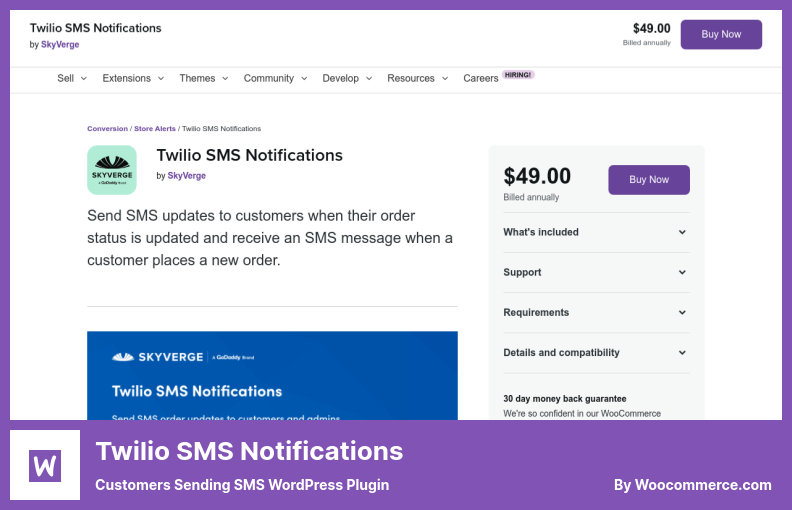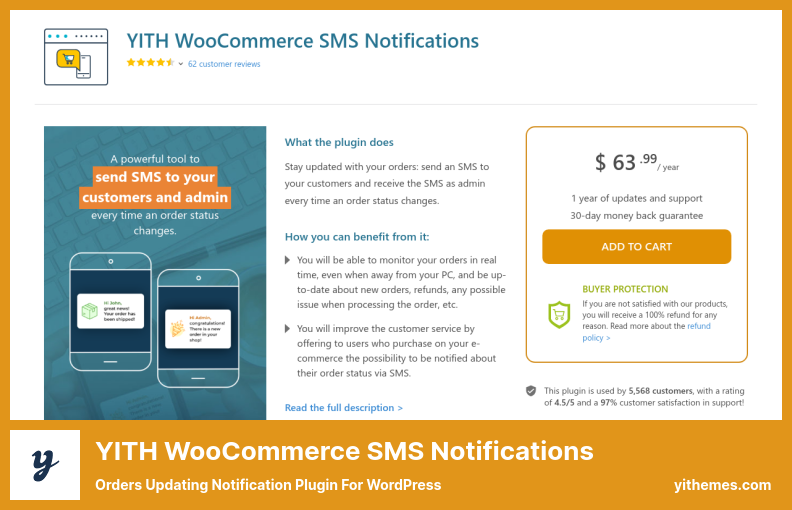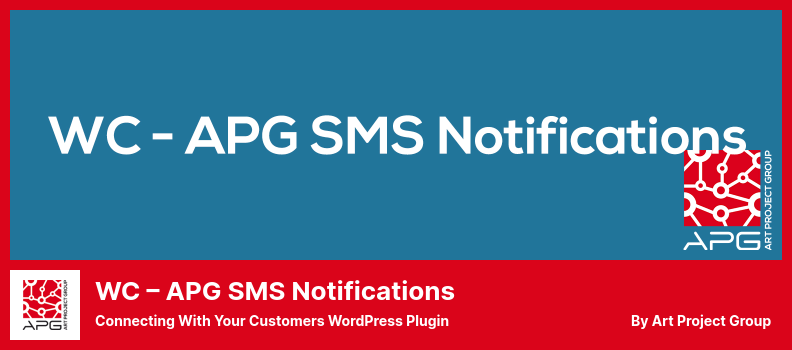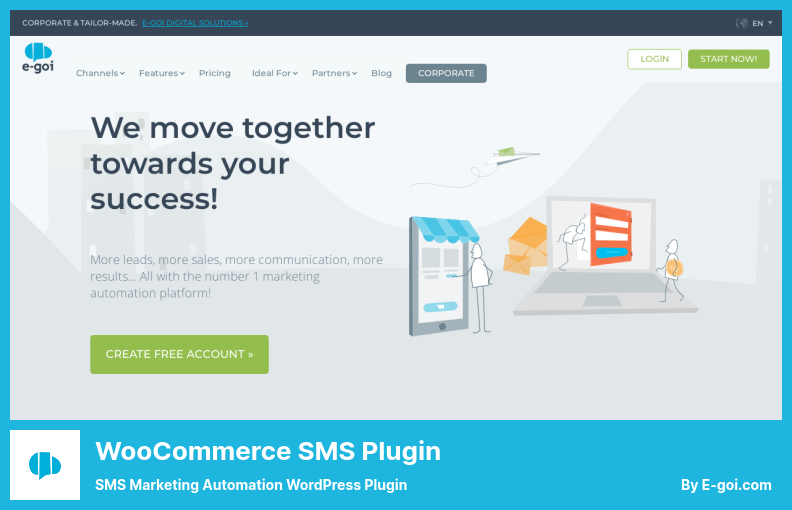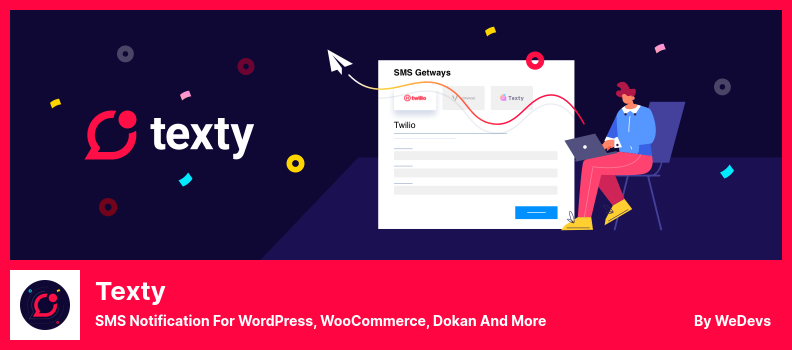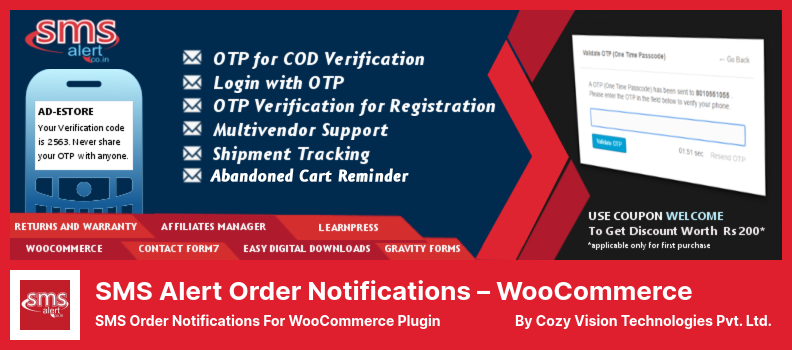Are you seeking one of the best WordPress plugins for WooCommerce SMS?
The article compiled some of the best WordPress plugins you can locate on the internet for the WooCommerce SMS. The design of the plugins will dazzle your shoppers. Furthermore, these plugins support all popular WordPress themes.
We have hand-picked a selection of WooCommerce SMS plugins to help you choose the right one. We also recommend WooCommerce SMS Order Notifications, SMS Alerts, SMS Marketing, WordPress Bulk SMS Plugin, and WooCommerce WhatsApp Notifications.
Best SMS Plugins for WooCommerce 💬
So, let’s find out which plugin from the following list of best WordPress WooCommerce SMS plugins suits you the best:
WooSMS Plugin
BulkGate SMS Plugin for WooCommerce
When you run an online eCommerce store, you can use WooSMS plugin to provide your consumers with information about flash sales, discounts, and new products.
The WordPress and WooCommerce SMS plugin, WooSMS, allows you to send an SMS message to your customers in regards to sales, discounts, and new products.
The SMS gateway integrates with four popular APIs, including Twilio, Nexmo, ClickSend, and MessageBird. If you choose the SMS gateway of your choice, you may get APIs that allow you to send bulk SMS messages to your customers.
It is important to have a multilingual notification option to improve the relationship between purchasers and sellers. Customer numbers are automatically converted to international formats, and administrators have the ability to enable or disable notifications at any time.
One or more administrators can activate SMS templates so that no campaign will be missed. A variety of sender ID types are available at various prices, and DND campaigns are tailored to your specifications.
As well as enabling you to send bulk text messages across two hundred countries, the plugin also allows you to promote your goods and services through customized bulk text messages.
Furthermore, the plugin features an intuitive user interface that even the most inexperienced users will quickly be able to use. Sending text messages to your customers from WordPress is the main purpose of this plugin.
💵 The Premium version of this plugin costs $5/M. A Free version can also be downloaded.
Key Features:
- More than 200 countries are covered by the service:
- Multiple admins can be created and updated so that all your store managers are able to get the latest information
- Support for four popular SMS gateway APIs is available, including Twilio, Nexmo, ClickSend, and MessageBird
- Allows you to send individual or bulk SMS to customers of your WordPress or WooCommerce website
- Organize your order status updates according to 11 different SMS templates
- Activates and deactivates DND (do not disturb) when necessary
- Languages from around the world are supported by the software
Random Reviews:
-
Quick and efficient assistance.
The plugin does the job and it does it well.May 2021
-
My number is chosen for sending text messages but they are sent with a short code number, please resolve this issue
Jan 2021
-
recently their gateway is constantly down and the plugin inside the order just gives you and empty red warning bar! no text no error code!
make it more stable!Jul 2020
Twilio SMS Notifications Plugin
Customers Sending SMS WordPress Plugin
Twilio SMS Notifications plugin for WordPress and WooCommerce enables you to send automated SMS notifications about the purchase of your eCommerce customers.
It includes its parent plugin in order to inform customers of transactions in a seamless manner, and can also be used to send SMS notifications, increasing the level of transparency in the transactional process.
Further, you may create custom templates for SMS, or customize default templates, and offer your customers the option of opting in during the checkout process to receive messages from your company.
In addition to customizing default templates, Twilio’s SMS notifications plugin allows you to create your own SMS templates in order to communicate more effectively with your customers.
This extension enables you to send text messages to your clients informing them of updates regarding their orders via Twilio, a major cloud-based communication service.
As long as they have opted in to receive text messages, you can send customers a message whenever the status of their order changes. You can also send a message if the status of your customized order changes.
💵 You can get this plugin plus 12 months of support time for $49.00.
Key Features:
- Third-party URL shortener APIs, such as Bit.ly and Google URL shortener API, can be used to send shortened URL addresses via SMS
- Providing automatic text updates regarding your eCommerce customers’ purchases to your customers
- Messages can be sent to international numbers using this service
- Delivers timely notifications to your customers in conjunction with its parent plugin
- Provides you with the capability to send SMS to any number on the customer’s contact list
- Directly send a text message to your customers through the plugin settings page
- Provides additional tabs for managing SMS-related settings
YITH WooCommerce SMS Notifications Plugin
Orders Updating Notification Plugin For WordPress
Yith WooCommerce SMS Notification plugin allows users to send SMS messages to their customers each time their order status is updated. A customer will receive an SMS message each time their order status is updated.
Using this custom SMS plugin you can notify your customers through text message using Twilio and Clockworks.
As well as that, if you wish to receive notifications on every purchase you make so that you are aware that everything is getting processed correctly, then that can be arranged with just a few clicks and you have complete control over your wholesale ordering.
The service is useful for sending orders that are on hold notifications to another telephone number. For orders that are on hold, the messages can be delayed by whatever length of time is necessary.
This module provides a number of variables that facilitate the customization of messages based on specific preferences.
Admins can make use of custom variables. Messages can be customized to meet the needs of the customer using third-party plugins. The format of the contact information of customers will be automatically converted into the international format.
💵 It offers 12 months of support when you buy the plugin for $€63.99.
Key Features:
- Manually sending the SMS to your customers when you need to request more information about their orders
- Use 160 characters for each SMS as efficiently as possible
- Change the text of the messages you receive automatically
- Notify others about admin activity
- Provide SMS notification of custom order statuses
- Using the specified phone number, you can send a text message to test the service
WP SMS Plugin
Messaging And Notification Plugin For WordPress
WP SMS is a completely free WooCommerce extension. Similar to WooSMS, to get started with WP SMS, you need to create an account on the desired SMS gateway and get your APIs to start sending SMS to your customers.
In fact, this WordPress plugin sends bulk SMS to a bunch of specified customers and lets you communicate with them in just one click.
Unlike other SMS gateways available to customers, the SMS gateway integrated into this product is compatible with over 200 SMS gateways, which means that you don’t have to pick the one that best suits your needs.
Powered by the latest app development technology, the Smart SMS Plugin is a powerful, highly configurable, flexible tool that is suitable for many SMS scenarios once the most appropriate SMS gateway option is selected.
Furthermore, you will be able to compose and send messages from the plugin directly to your customers through your WordPress or WooCommerce store.
In order to make sure that all your personal information is protected, we have integrated two-step verification into our system. We also integrated an SMS subscription form into the website, so that you can send an SMS notification to your subscribers.
In terms of compatibility, these extensions can work with more than one platform including BuddyPress, WooCommerce, Ultimate Member, Contact Form 7, and many others.
💵 There’s no charge for it. It’s free.
Key Features:
- Provides the ability to include a subscription form on your site for running an SMS newsletter
- Provides easy integration with over 200 SMS gateways, so you don’t have to search around for the best SMS gateway
- Resolves the issue of recurring payments
- Scheduling bulk SMS allows you to send during peak hours to your customers
- A two-step verification method increases security by safeguarding all information
- Instead of using usernames and passwords, you can log in using only your mobile number
Random Reviews:
-
Mohammadreza listened to my request for a feature enhancement that I really needed, and had it programmed into the plugin the next day!
May 2022
-
As soon as I installed Twilio with BuddyPress there were some bugs, but the support team (Mostafa) fixed them quickly by deploying a fix. Thank you.
May 2022
WC – APG SMS Notifications Plugin
Connecting With Your Customers WordPress Plugin
If you’re using WooCommerce or WordPress and the WC – APG SMS Notifications, you can send SMS notifications immediately upon a customer placing an order in your store.
Further information on the SMS notifications that the client receives when their order status changes or when a new order is placed is available on the company’s website.
Additionally, this extension allows you to send SMS notifications to your WooCommerce customers when the status of their order changes, due to a change in WooCommerce order status.
You will have to make some changes to your admin panel settings so that this can be accomplished. Please take the time to take these into account before you proceed.
As well as that, you are also able to customize SMS notifications by logging into the administrator’s panel. Additionally, you will also be able to enhance security by adding two-factor authentication for registration, login, order confirmation, and many other functions.
Additionally, the plugin enables the user to customize SMS notifications to be sent for various order statuses according to their preferences.
Additionally, the plugin provides you with the ability to integrate with any of the SMS gateways of your choice, such as Clicatell, Twilio, Twizo, BulkSMS, etc.
💵 Free access to all the exceptional features of the WC – APG SMS Notifications plugin.
Key Features:
- On-hold orders can have their messages delayed for X minutes
- Any changes in the order status or new orders will trigger an SMS notification
- Variables can be customized to suit your needs
- With the use of OTP facility, you can verify your identity, register, log in, confirm your order, etc
- Admin panel gives you the ability to easily modify SMS notifications
- Once your customers make a purchase on your WordPress or WooCommerce store, you can contact them via SMS
- Through the admin panel, you can modify the default settings
Random Reviews:
-
Running with Altiria as the provider
Nov 2020
-
The Twilio app does not work for me. I did everything correct
Dec 2019
-
I thank you for making such an awesome plugin and also for your awesome support
Feb 2019
WooCommerce SMS Plugin Plugin
SMS Marketing Automation WordPress Plugin
The E-goi WooCommerce SMS Plugin for WordPress can be used as a professional SMS plugin for WooCommerce, which can be used to alert store owners when customers place orders via SMS.
Automating the conversion process ensures that your customers will gain confidence in your brand, eventually resulting in a higher conversion rate for your business.
Using this plugin, you can send the SMS notification related to the order status to either all of your clients all to the clients who have requested the order notification via SMS.
Many e-commerce platforms can be integrated seamlessly with the system including WooCommerce, Prestashop, Magento, Shopify, and others.
Users can set up sales promotions, activate abandoned cart recovery, and change order statuses electronically via SMS alerts.
Generally, it provides templates that can be customized. If you wish to customize them, you can choose the features you want to add to your editor. You can easily create landing pages that will convert traffic into customers.
From acquisition to sale, your business can automate the entire customer lifecycle by creating campaigns specially designed to meet your specific needs. Build SMS birthday reminder campaigns and checkout abandonment reactivation campaigns.
💵 You can buy this nicely-designed plugin for $€26.99.
Key Features:
- Automates the sending of SMS alerts to your customers that inform them about their orders’ status
- Convinces customers to trust your brand, resulting in higher conversion rates and sales
- GDPR compliance is a top priority with the plugin
- Customer orders will be notified, or only those who have requested them
Texty Plugin
SMS Notification for WordPress, WooCommerce, Dokan and more
As one of the best WordPress SMS plugins, Texty will allow you to send your WooCommerce customers and subscribers to your newsletter email and SMS messages about your site and products. In this way, you will help to build stronger relationships with them and boost your sales.
The plugin provides the capability of collecting the mobile phone numbers of your subscribers when they subscribe to your newsletter, allowing you to use these numbers in future SMS marketing campaigns either via email, SMS, or targeted advertising.
In addition to offering integration with SMS providers, Texty does offer SMS messaging between its users, allowing third-party users to communicate with other Texty users.
The Texty plugin lets you receive an email notification whenever visitors register on your website. Additionally, you will receive an email when the Texty software recognizes one of the many events it triggers.
You may also wish to consider receiving a text message whenever your WooCommerce order has been received. If your company provides a service where you can send your customers a text message when the status of their order changes, this may be an option for you as well.
💵 Free download and installation are included with this plugin.
Key Features:
- Including the most popular SMS gateways, the software is compatible with over 200 SMS gateways
- Subscriptions to SMS newsletters can be displayed with this widget
- Subscribers to your newsletter will give you their contact details
- Keep your subscribers updated on important events by sending them activation codes
- Automatically send admins an SMS when a new subscriber joins the newsletter
Random Reviews:
-
I really like how this app is simple and done.
May 2022
-
How can I send a text message to a new WordPress subscriber? I use a buddy boss form to register, and it uses a custom mobile number. What else do I need? 2) Where are the settings for the admin mobile number?
Feb 2022
WhatsApp WooCommerce Plugin Plugin
Whatsapp Alert Plugin For WordPress
You can implement a WhatsApp chat button on your website with the WhatsApp WooCommerce plugin for WordPress, which allows customers to communicate directly with you.
This is an excellent way to establish a direct line of communication with their customers, offer assistance, and build trust.
You may use any of the standard variables in the WhatsApp message template and if any meta variables were associated with the order defined by another plug-in, then you may paste those into the custom variables box, one variable per line so that they can be used in the message.
Moreover, the shop owner’s WhatsApp number, as well as a Signature, can also be specified and can be attached to the WhatsApp message by using the Special Variable %Signature% on the template.
Furthermore, Additional Numbers can also be entered for order notifications and the shop owner’s WhatsApp number for order confirmations.
In every step of the order process, you have the option of specifying whether you would like to receive a WhatsApp message notification and what type it would be, such as a text message, a media message, or a PDF document, and also what template would be used.
In addition, if you would like to send none, or none of the messages related to an order event, then you may do so. Keep in mind, however, that the New Order message will go to the store proprietor, whereas the rest will go to the customer.
Using this WooCommerce plugin to send Whatsapp notifications to your customers allows you to engage with them in a way that increases your chances of them becoming future customers.
💵 With $37.00, you can purchase the WhatsApp WooCommerce Plugin plugin.
Key Features:
- The message is sent to the specified WhatsApp number
- Send activation codes to your subscribers to remind them of important events
- Specifies a WhatsApp number for sending a specific media file via URL
- Your newsletter subscribers will provide you with their contact information
- Display of SMS newsletter subscriptions is possible
SMS Alert Order Notifications – WooCommerce Plugin
SMS Order Notifications For WooCommerce Plugin
When you use the SMS Alert Order Notification plugin, you can create an extension that includes a feature that sends an SMS notification in real-time as soon as the order is shipped together with the WooCommerce add-on.
Upon receiving this notification, both the administrator and the customer would be notified that the order had been placed and when it had been shipped.
After placing an order, this WooCommerce Order SMS Notifications plugin for WordPress allows you to receive SMS notifications in the form of both buyer and seller notifications. This plugin allows both buyer and seller notifications to be sent simultaneously.
You can easily change the notification settings in the WordPress settings panel by navigating to the WP blog administration panel.
There is a free service called SMS Alert Coin which requires a simple registration before being able to use it to send SMS messages.
To test out the plugin and decide whether it is right for you, the demo account includes a few credits that you can use to get a feel for the plug-in.
💵 A Free Plugin is available.
Key Features:
- Sign in with your one-time password (OTP)
- With the option of enabling OTP only for COD orders, you can automate order confirmation with OTP
- Reset your password with the OTP that you received
- Customers and admins are notified by SMS when a new user is registered or signed up
- Verify OTPs for login with the option to only enable OTPs for certain roles
- The registration process requires OTP verification
- Admins/Post Authors can get order notifications via SMS
- Customers can receive order SMS notifications based on custom templates
Random Reviews:
-
They provide very fast support and solved all my problems within a day (as I have only been using it for two days). I highly recommend this plugin. It has every functionality I could possibly wish for – custom status(all) SMSs, Terra wallet credit SMSs, and more. It integrated with my shipment tracker easily.
Mar 2022
-
The plugin on your site is awesome, I would not even consider working online without the plugin. Your company has always supported me whenever I sent a message to them. Thanks for making such a great plugin. God bless you.
Feb 2022
Summarizing
In summary, you probably already know what plugin you’re looking for. Everyone who owns a site will be able to use these plugins.
📌 Recommended: We also suggest that you check out our articles on the best WordPress blog themes and best WordPress plugins for bloggers.
Thank you for reading this. I hope you found it helpful.
If after all this you still have questions, please ask them in the comments section below. Don’t forget, if you like this article, please share it on Facebook and Twitter as well.