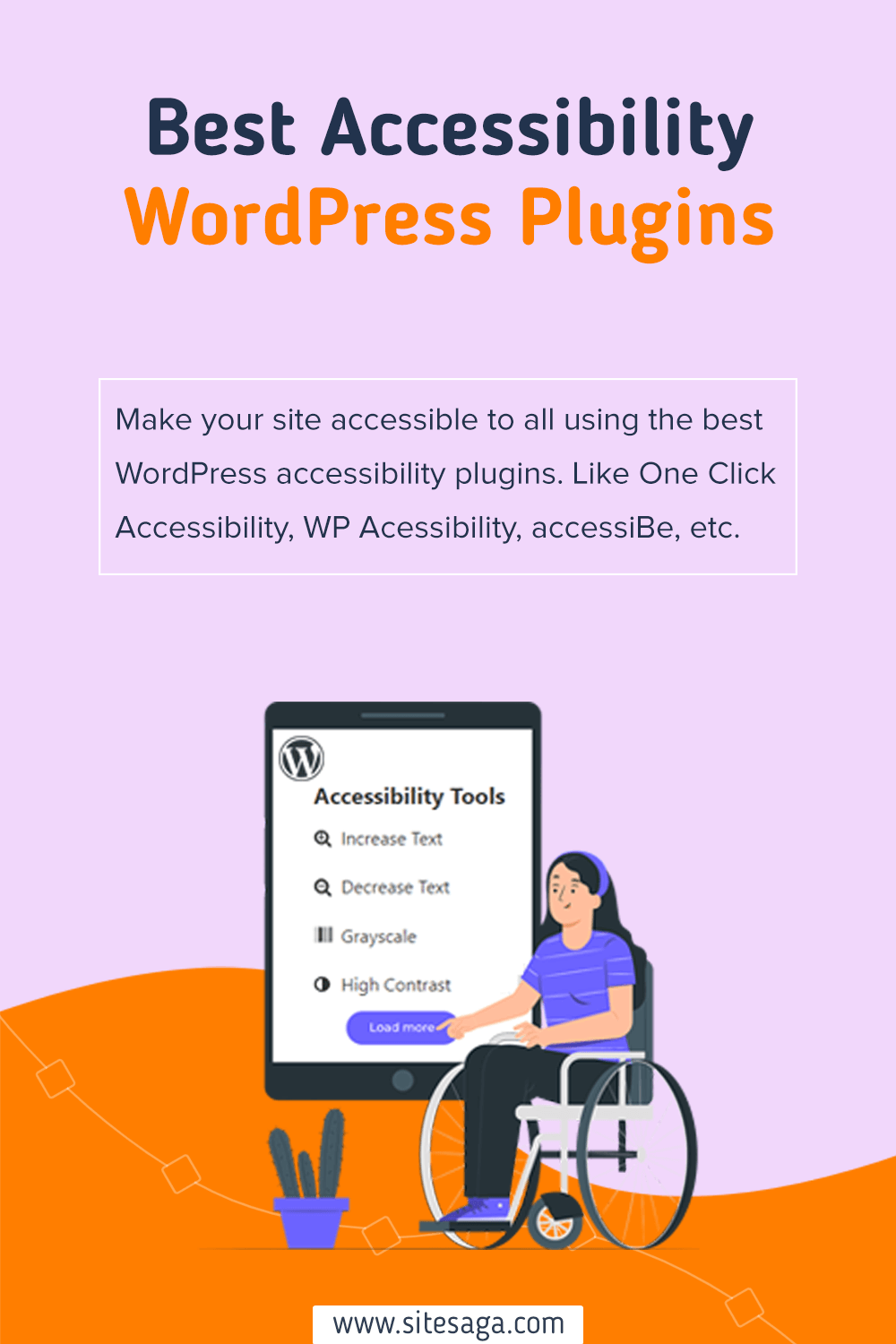Are you looking for the best WordPress accessibility plugins? Then, you’ve landed in the right place!
In today’s digital landscape, you must ensure equal access to information and functionality for all users. Also, this is a fundamental aspect of website design, leading to a better user experience.
If you’re using WordPress to power your website, then you can easily integrate a plugin to enhance its accessibility. Also, these accessibility plugins can help you identify and fix issues like color contrast, alt tags for images, and keyboard navigation.
With so many accessibility plugins, it can be challenging to pick the right one for your site. To make your selection easier, we have compiled a list of the best WordPress accessibility plugins.
Our list includes a comprehensive summary of each plugin’s features, capabilities, and pricing to help you choose the best fit for your website. So, let’s get started!
Why Do You Need a WordPress Accessibility Plugin?
Using a WordPress accessibility plugin can benefit your website and your users in many ways. For example, it can help you improve the user experience, boost your SEO (Search Engine Optimization), etc.
Here are some reasons why you should consider using a WordPress accessibility plugin:
- Improved User Experience: Making your website more accessible means more people can use it. This can help you reach a wider audience and improve user experience.
- SEO Benefits: It also improves your website’s SEO by making it easier for search engines to crawl and index your content.
- Accessible to Everyone: By using an accessibility plugin, you can help ensure that everyone has equal access to the content and services you provide.
- Better Brand Reputation: Making your website more accessible can show that you care about your users to provide a better online experience. This can help improve your brand reputation and build customer loyalty.
- Innovative Design: Accessibility plugins help you create creative designs that maintain accessibility standards. So, you can create a unique and memorable user experience.
Having said that, let’s move forward!
Criteria for Choosing the Best WordPress Accessibility Plugin
Let’s look at the selection criteria before continuing with the list of the best WordPress accessibility plugins.
- Compatibility: Choose a plugin that’s compatible with your version of WordPress and other WordPress plugins you are using.
- WCAG Compliance: Look for the plugin that complies with WCAG (Web Content Accessibility Guidelines) for making web content accessible to people with disabilities.
- Features: Look for a plugin with the specific accessibility features you need, such as text-to-speech, color contrast, or keyboard navigation.
- User-Friendliness: Consider the plugin’s ease of use and user-friendliness, especially if you don’t have technical expertise.
- Customizability: Choose a plugin that allows for the customization of accessibility options to suit the specific needs of your website and users.
Need detailed guidance on which plugin to choose? No worries! We’ve got you covered with a guide on choosing the best WordPress plugin.
With that out of the way, let’s get to our selection of the best WordPress accessibility plugins for 2023.
9 Best WordPress Accessibility Plugins for 2023
We’ve compiled a curated selection of top accessibility plugins for WordPress sites. Mentioning the comprehensive overviews of their functionalities, features, and pricing. Evaluate each plugin to determine the most fitting choice for your WordPress website.
1. One Click Accessibility
If you’re looking to make your WordPress website more accessible, then consider using the One Click Accessibility plugin. This plugin is designed to provide several helpful accessibility features and is incredibly easy to set up and use.
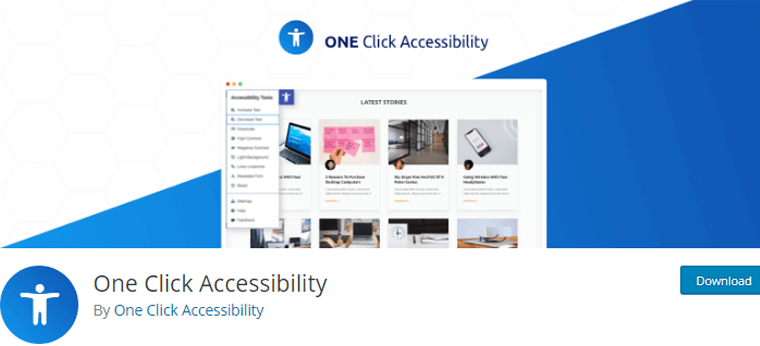
When you install this plugin, it adds a toolbar to your website with valuable features. For example, the readable font option ensures that your text is always visible on any device. Also, the resize font feature adjusts the font size, making your text more readable for visually impaired users.
Key features:
- Allows your users to quickly navigate to the main content without scrolling through navigation menus by enabling the skip-to-content feature.
- The outline focus feature adds a visible border to focusable elements on your website, like links and form fields.
- This plugin removes the target attribute from links, improving the accessibility and usability of your website.
- The landmark roles feature adds ARIA (Accessible Rich Internet Applications) landmark roles to all links on your website.
- It also includes a customizer that allows you to adjust the styling of the toolbar to match the look and feel of your website.
Pricing:
This is a free plugin available at the official plugin directory of WordPress.org. Also, you can install the plugin from your WordPress dashboard.
2. WP Accessibility
Unlock the power of accessibility and inclusivity on your WordPress website with the WP Accessibility plugin. This comprehensive accessibility WordPress plugin offers several helpful features that can make a big difference for users with disabilities.

Adding a long description to images is crucial for visually impaired users. WP Accessibility’s Description field lets you add long descriptions that screen readers read aloud. Making it easy for visually impaired users to navigate easily.
Key Features:
- You can add skip links with user-defined targets.
- Able to add language and text direction attributes to your HTML attribute if missing.
- It also removes tabindex from focusable elements.
- Enables diagnostic CSS to show CSS-detectable problems in the visual editor or on the site’s front end.
Pricing:
WP Accessibility is a free WordPress accessibility plugin available at the official plugin directory of WordPress.org.
3. Accessibility by UserWay
Accessibility by USerWay is a great tool to ensure that your website complies with accessibility guidelines. With this plugin, you can be confident that your website is accessible to everyone, regardless of disability.

First and foremost, it creates a simpler and more accessible browsing experience for your users. Additionally, it increases compliance with various accessibility guidelines, including ADA (Americans with Disabilities Act).
It also provides a range of features, like increasing the font size and changing the color contrast of your website. Making it easier to read for people with visual impairments.
Key Features:
- It includes a text-to-speech feature, which reads out the text on your website for users who are blind or have low vision.
- Also, your website users can adjust text-to-speech speed to their liking.
- The plugin supports multiple languages so your website users can interact with it in their preferred language.
- Comes with a dashboard that provides real-time analytics, user feedback, and other useful information.
Pricing:
You can access both the free and premium versions of this plugin. While the free version is readily available on the official WordPress.org plugin directory.
The premium version is available on its official website with 3 pricing plans.
- Small Sites Plan: Costs $490 per year for up to 100K pageviews per month. It includes 100+ AI-powered accessibility functions, WCAG 2.1 AA, ADA, Section 508 compliance, etc.
- Medium Site Plan: Costs $1290 per year for up to 1 Million pageviews per month. It includes everything from the small site plan to real-time accessibility monitoring & reports.
- Large Site Plan: Costs $3290 per year for up to 10 Million pageviews per month. It comes with everything from the medium site plan.
4. WP Accessibility Helper
WP Accessibility Helper is a WordPress plugin that can help to make your website more accessible to all users. The plugin offers a variety of features that address common accessibility problems.
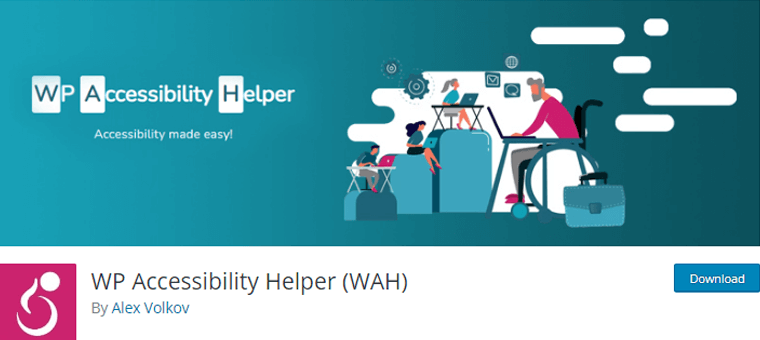
Firstly, it allows you to adjust your website’s font size and contrast. This feature benefits users with visual impairments who may have difficulty reading small or low-contrast text.
Also, the plugin helps you ensure that all elements on your website have appropriate titles and aria-label tags. These tags are essential for users who rely on screen readers to navigate the web.
Key Features:
- Ability to add skip links to your website. This allows users to quickly skip over navigation menus and go straight to the content they are interested in.
- Checks your website for HTML validation errors, which can cause accessibility issues for users.
- You can control the order in which users navigate through the content on your website using the keyboard.
- Allows you to add language attributes to your website, which helps screen readers understand the language of the content.
- Its accessibility statement generator enables you to craft a statement for your website which outlines its dedication to accessibility.
Pricing:
This is a freemium plugin that comes in both free and premium versions. Easily download the free version from the official plugin directory of WordPress.org.
The premium version, it’s available from its official website in 4 pricing plans.
- WAH PRO Plan: Costs $199 per year for sing domain.
- WAH PRO 2 Plan: Costs $392 per year for 2 domains.
- WAH PRO 5 Plan: Costs $959 per year for 5 domains.
- WAH PRO 10 Plan: Costs $1,819 per year for 10 domains.
5. accessiBe
One of the market leaders in web accessibility solutions and services is accessiBe. It’s an AI-powered solution that enhances the usability of any website by making it more accessible.
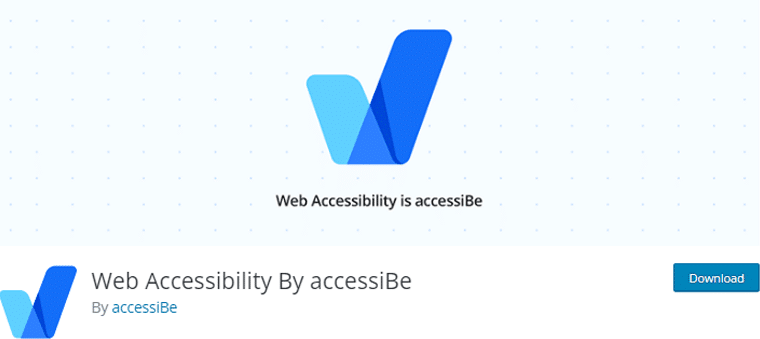
This plugin scans and analyzes websites to learn what elements and functionality it includes. And then automatically adjust the website to be more user-friendly for individuals with disabilities.
Additionally, this plugin includes the accessWidget. Providing a range of options, including the ability to adjust the font size, change the contrast, and enable a screen reader.
Key Features:
- Helps maintain ADA compliance, ensuring that websites meet the requirements of the Americans with Disabilities Act.
- The ability to add alt text to images is important for users who rely on screen readers.
- Also, it includes a range of other accessibility tools, like keyboard navigation support.
- The plugin adapts to changes on a website and continuously improves its accessibility features over time without requiring manual adjustments.
Pricing:
You can get this plugin for both free and premium versions. The free version is readily available to download from the WordPress.org plugin library.
And the premium version is available on its official website with 4 pricing plans.
- Standard Plan: Costs $490 per year for websites under 1,000 pages. It includes ADA, AODA, EAA, WCGA, and more compliance.
- Advanced Plan: Costs $1490 per year for websites under 10,000 pages or for premium extra add-ons. It includes an AI-powered screen reader, keyboard navigation, and more.
- Advanced Plus Plan: costs $3490 per year for websites under 100,000 pages. It comes with Ai-powered daily compliance monitoring & scans, monthly AI-powered accessibility compliance audit, etc.
6. WP ADA Compliance Check Basic
One of the best WordPress accessibility plugins is the WP ADA Compliance Check Basic plugin. It’s the most comprehensive accessibility solution for WordPress and is trusted by thousands of small businesses, governments, and educational websites.
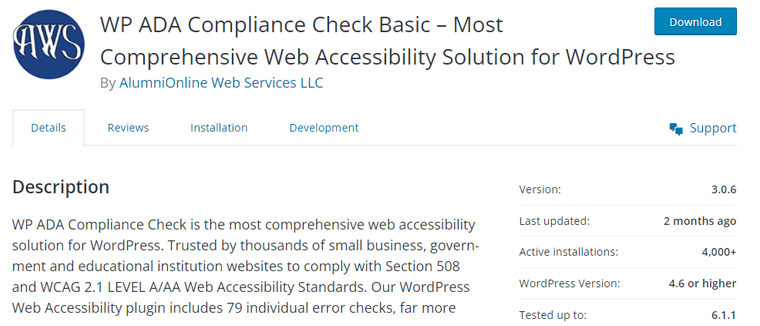
This plugin seamlessly integrates into your WordPress workflow. This means it evaluates your website for web accessibility issues as soon as you publish content.
Additionally, it includes 79 error checks, which evaluate content for web accessibility issues anywhere on a website. Therefore, you’ll be able to identify various accessibility issues, including color contrast, font sizes, alt text for images, and more.
Key Features:
- It works well with any web editor like Gutenberg, Elementor, etc.
- This plugin auto-corrects most of the accessibility issues.
- Also, it identifies untagged PDF files that need to be correctly formatted for screen reader users.
- Includes an option to white label the plugin by including the company logo and links on report pages.
Pricing:
This plugin is available for free from the WordPress.org official plugin repository.
However, some of the features mentioned above are from the premium version. And the pro version is available on its official website with 4 pricing plans.
- 1 Site License Plan: Costs $170.99 per year with unlimited support and updates. It includes WP ADA Compliance Online Scanner Annual Plan.
- All Plugin Plans: Costs $242.99 per year and includes WP ADA Compliance check, simple Accessible Form Pro, and HTML Validation Pro.
- 5-Site License Plan: Costs $854.99 per year with unlimited pages using WP ADA Compliance Check Plugin.
- 10-Site License Plan: Costs $1349.99 per year and has everything from the 5-site license plan.
7. Equalize Digital
Equalize Digital is a powerful WordPress accessibility plugin. Its wide range of features and an easy-to-use interface can help you identify and fix any accessibility issues on your website.
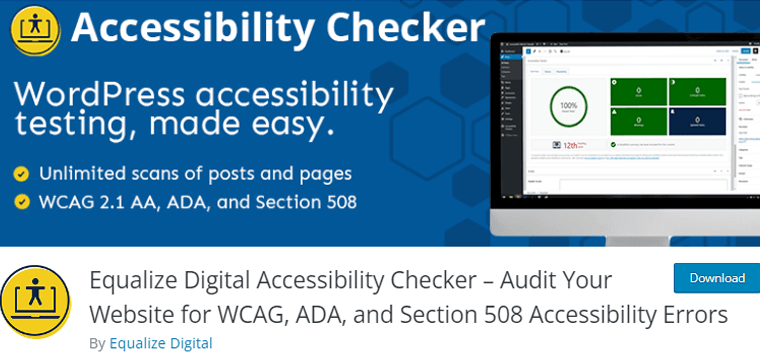
First, it provides an accessibility checker for your website. For example, when you’re editing a post or page, it gives you accessibility errors and warning notifications right on your screen. So, you can easily identify any issues that may be present.
Another great feature is that it automatically scans your content each time you save a draft or hit publish. This gives you real-time feedback on the accessibility of your posts or pages. Therefore, you can make changes to your content in real time, ensuring it’s accessible to all users.
Key Features:
- This plugin lists the code that triggered the error or warning.
- Each error is identified as an error or warning depending upon its severity so that you can prioritize the fixes.
- Includes a Flesch Kincaid grade level analysis and insertion of simplified summary.
- Efficiently close errors or warnings that have been assessed manually and deemed irrelevant.
Pricing:
You can access this plugin in both free and premium pricing plans. The free version is available in the official WordPress.org plugin directory.
While you can find the premium version on the plugin’s official website with 3 pricing plans.
- Professional Plan: Costs $144 per year for the single-site license, including full-site scanning, etc.
- Small Business Plan: Costs $600 per year for a 5-site license. It comes with everything from the professional plan to a 30-minute onboarding call, and more.
- Agency Plan: Costs $1800 per year with 25 site licenses and everything from the small business plan. It also includes VIP email support.
8. Accessibility Widget
Looking for an effective way to improve the accessibility of your WordPress website? Then, the Accessibility Widget plugin is perfect for you. This plugin adds a sidebar widget to your website, allowing users to adjust text size. Making it easier to read for those with visual impairments.
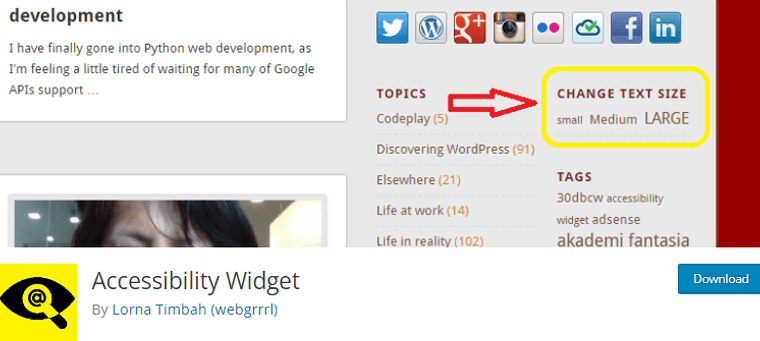
Besides, it’s incredibly easy to use. Once you install the plugin, all you need to do is add the widget to your sidebar or footer, and it will be ready to use. You can then simply click on the widget to adjust the text size to your liking.
Key Features:
- It also includes a simple toggle that allows you to switch between small, medium, and large text sizes.
- The plugin includes many customizable settings, including color schemes and font styles.
- Allows you to set various text sizes making sure that the text is readable and accessible for your users.
- Easily translate this plugin to your local language.
Pricing:
This is a 100% free plugin available at the official plugin directory of WordPress.org. Also, you can easily install it from your WordPress dashboard.
9. Accessibility Suite
Accessibility Suite is a powerful and user-friendly WordPress accessibility plugin. It automatically generates detailed reports that are useful for any developer to update your website.
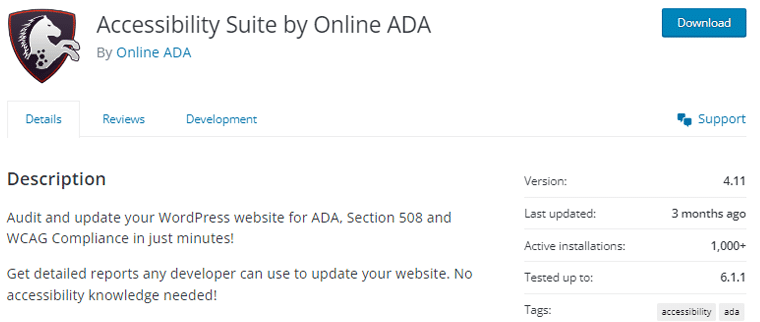
Moreover, it streamlines website accessibility updates right from the dashboard. So, you don’t need to spend time and money on third-party services. Instead, simply use the plugin to update and ensure that your website complies with ADA accessibility guidelines.
Key Features:
- This plugin scans your site’s images, posts, pages, and objects.
- Also, it pinpoints exact code and elements out of compliance.
- Ability to check the color contrast of text to ensure it is sufficiently legible.
- In addition, it scans in the cloud, saving your server resources.
Pricing:
Accessibility Suite is a freemium plugin available in both free and premium versions. Easily download the free version from the plugin directory of WordPress.org.
On the other hand, the premium version is available on its official website with 2 pricing plans.
- Single Licenses Plan: Costs $197 per license per year. It comes with free plugin updates and unlimited tech support.
- Multi License Pack Plan: Costs $165 per license per year for up to 5 licenses. This plan is great for agencies and includes everything from the single license plan.
If you’re a beginner, then you may want a full guide to help you start. For that, here’s our complete article on how to make a website from scratch.
Conclusion
That’s it for our article on the best WordPress accessibility plugins! We hope this article helps you locate the appropriate accessibility plugins for your WordPress site.
If you want us to recommend one, then we’d go for the One Click Accessibility plugin. This is an entirely free plugin. And has many features, including skipping to the main content, adjusting font size, etc., to make your website accessible to all users. We believe you won’t regret it!
Have you used any of the plugins mentioned in the article? We would love to hear your thoughts. Please share your experience in the comments section below.
If you have any questions, then don’t hesitate to contact us. We are happy to assist.
You can also check our article on the best Google Photos WordPress plugins and best paywall plugins for WordPress.
And if you found the article informative, then we would appreciate it if you shared it with others. So, help us spread the word.
Finally, stay up to date with our latest articles by following us on Twitter and Facebook.
Some of the links on this article/page are affiliate links. If you click on such an affiliate link and purchase the product, we’ll earn a specific percent commission from the seller. But it won’t at all affect the price you’ll pay.