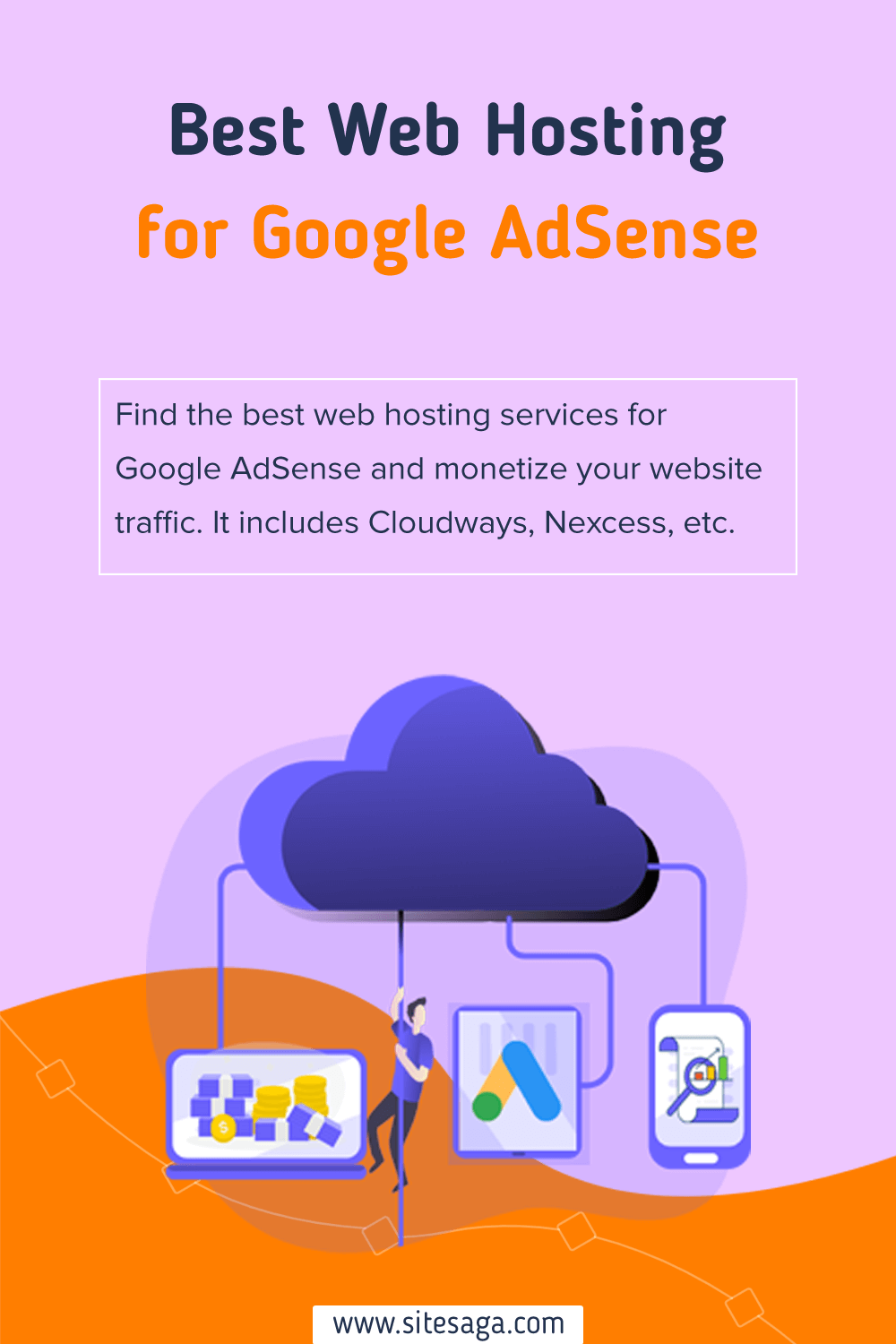Do you want to know the best web hosting services for Google AdSense? If yes, then you’ve landed on the right spot.
It goes without saying that one of the most successful monetization strategies to make money from your website traffic is Google AdSense. But it’s not that simple to maintain an AdSense-focused site. Most important of all, you need a powerful and secure hosting platform.
Delightfully, there are several web hosting platforms available on the internet. And most of them are quite reliable. With that, you might wonder which one perfectly suits your needs. Be at ease! We’ve got your back.
In this article, we present you with a hand-picked list of the best web hosting services for Google AdSense. Without further ado, let’s jump in!
What is Google AdSense?
Before stepping into, let’s get to explore a little more about Google AdSense.
Simply, Google AdSense is the advertising platform introduced by Google in mid-2003. In fact, it’s a well-liked advertising program at the moment. As it offers an excellent opportunity to monetize your website traffic.
Little do you know, Google pays its publishers more than $10 billion annually. Also, more than 10 million websites currently make use of it.
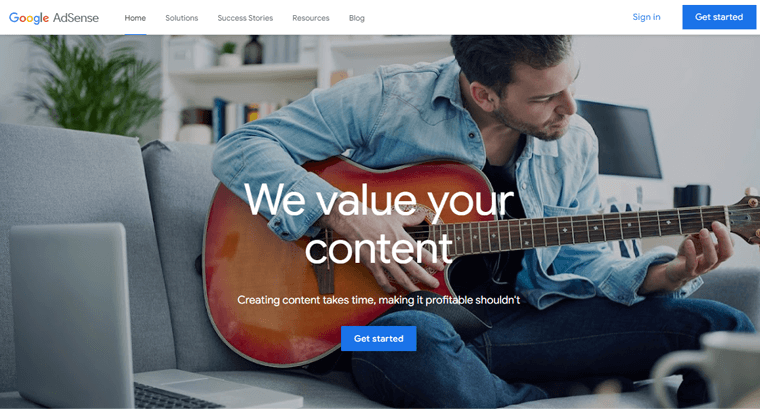
One of the most beneficial aspects of Google AdSense is that it has a high level of safety, openness, and security both for publishers and advertisers. Google acts as a go-between for the two parties. Along with that, it equally is mindful of the need for the entire process to be open and clear.
Moreover, you get several ad formats. For example, advertisers can run their ads via text, images, HTML adverts, video ads, etc in various sizes. Also, you can test out several ad formats as a publisher to see which ones generate the most income.
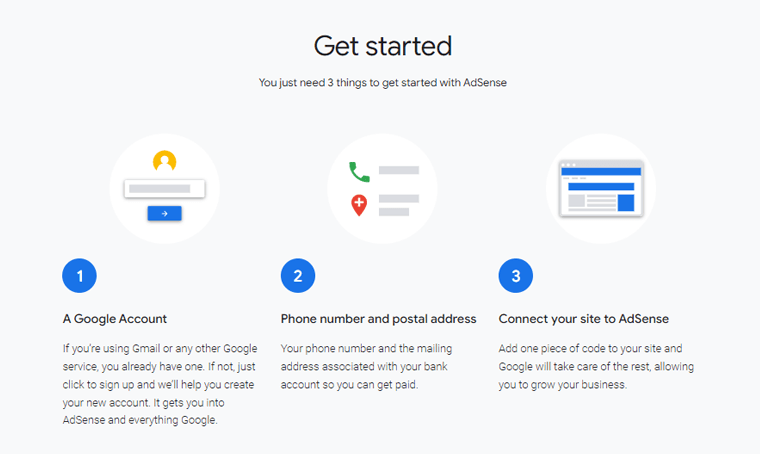
To get started, all you need to do is set up an AdSense account and add a minimal piece of code to your website pages. Now, based on its in-house algorithms, Google utilizes your pages to display targeted adverts. The best thing is that you are paid when your website visitors start clicking those adverts.
Nevertheless, you need a strong hosting platform to build a comprehensive website. Only then, you’ll have a good amount of organic traffic, and you can further monetize with Google AdSense.
And that brings us to our next section which is how to choose the ideal web hosting services for Google AdSense.
How to Choose the Ideal Web Hosting Services for Google AdSense?
We’ve created a list of factors to take into account to assist you in selecting the best web hosting service for Google AdSense. So let’s see them right away.
- Kind of Web Hosting: Decide what kind of web hosting you want. Such as shared, dedicated, cloud, managed, and so on. You can always go with shared hosting if you’re just starting out in the website creation process.
- Check Advertising Permit on Server: Most services allow some kind of advertising. Since not all of them accept Google AdSense, verify that their servers accept Google AdSense advertising.
- Resources: Consider a hosting service that provides enough RAM, storage, CPU, or bandwidth to support database-driven web projects.
- Security: Determine whether the hosting service offers specialized security measures. It’s crucial for your data’s overall security.
- Speed and SEO: Your chosen hosting must provide the best possible speed and SEO (Search Engine Optimization) tools. This helps you to raise your website’s ranks and enhance user experience.
- Scalability: Once you start working with Google AdSense, your income may be scaling. In such cases, you want to scale your resources to expand your website further. So, choose a hosting service that’s highly adaptable.
- Cost: Depending on the hosting company policies, you may be charged for additional resources like bandwidth and add-ons. Thus, you should review the pricing schemes rigorously.
Besides, there are more factors to take into account. Such as uptime, customer support, past user reviews, and so on. Review our article on what to look for in a web hosting company for more comprehensive guidance.
Summary of the Best Web Hosting Services for Google AdSense
| Web Hosts | Starting Price | Number of Sites | Storage Space | Free SSL | Trustpilot TrustScore |
| Cloudways | $10/mo | 1 | 25 GB | Yes | 4.5/5 |
| Nexcess | $9.5/mo | 1 | 15 GB | Yes | 4.5/5 |
| Bluehost | 2.95/mo | 1 | 10 GB | Yes | 4.2/5 |
| DreamHost | $1.99/mo | 1 | 50 GB | Yes | 4.7/5 |
| Kinsta | $35/mo | 1 | 10 GB | Yes | 4.4/5 |
7 Best Web Hosting Services for Google AdSense in 2022
We’ve enlisted the top 7 web hosting services for Google AdSense. Select the one that best suits your purpose of integrating Google AdSense after quickly thoroughly each one.
1. Cloudways
Cloudways is one of the ideal web hosting services if you’re planning to implement Google AdSense on your website. This hosting solution ensures that your website will run seamlessly and with scalable resources.
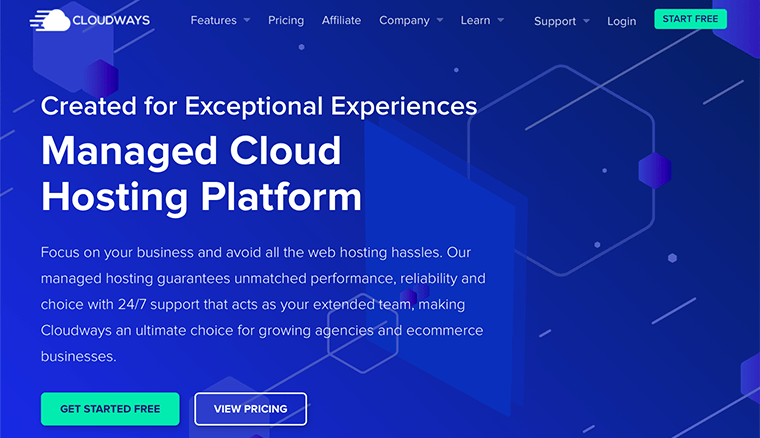
To be exact, it’s a managed cloud hosting service. With that, you get to choose from one of the top 5 cloud platforms to host your website for Google AdSense. This covers Google Cloud, DigitalOcean, AWS, Linode, and Vultr. Along with that, it contains 60+ data centers to ensure a fast response time worldwide.
Furthermore, it supports hassle-free app management using CloudwaysBot. It’s a tool for monitoring your server and website’s health in real time. Consequently, you can manage your Google AdSense projects while on the go.
Key Features:
- For quicker loading times across a range of screen sizes, optimize your images for mobile.
- On the server, OS-level firewalls block harmful communications and unauthorized users.
- Features the Cloudways WordPress Migrator plugin to move your website on your own.
- Contains the Cloudways CDN service to enhance global response times.
- Provides a free caching plugin named Breeze to improve the speed of your website.
Pricing Plans:
The Standard pricing for choosing DigitalOcean as your cloud service provider is displayed in the table below.
| Plan/Features | Plan 1 | Plan 2 | Plan 3 | Plan 4 |
| Price Per Month | $10 | $22 | $42 | $80 |
| Memory | 1 GB | 2 GB | 4 GB | 8 GB |
| Processor | 1 core | 1 core | 2 core | 4 core |
| Storage | 25 GB | 50 GB | 80 GB | 160 GB |
| Bandwidth | 1 TB | 2 TB | 4 TB | 5 TB |
| Free SSL | Yes | Yes | Yes | Yes |
Pros:
- You have the ability to create backups, restore, and return them to an earlier state.
- Built with a 3 times faster SSD for rapid and smooth page loading.
- Provides a dashboard that is clear and simple to use for managing the tools and features.
- It has auto-healing capabilities so you won’t have server problems.
Cons:
- Provides a 3-day trial time to try out and use this hosting service.
- Most Cloudways add-ons require additional payment.
- It’s not advised for beginners as it has a learning curve.
User Reviews & Rating:
Bottom Line
Cloudways is one of the quickest and most reliable managed cloud hosting services for Google AdSense. At the same time, it’s quite reasonably priced. The best thing is it has scalable hosting plans, amazing customer support, and exceptional uptime.
So, regardless you work individually or with a tiny number, it’s best to run your Google AdSense campaign on a website hosted by Cloudways servers.
2. Nexcess
With more than 20 years of experience, Nexcess is one of the oldest brands in the hosting sector. This hosting platform supports about 500000 websites. This site platform is renowned for its superior scalability, security, and speed. Consequently, this makes it one of the most suitable web hosting services for Google AdSense.
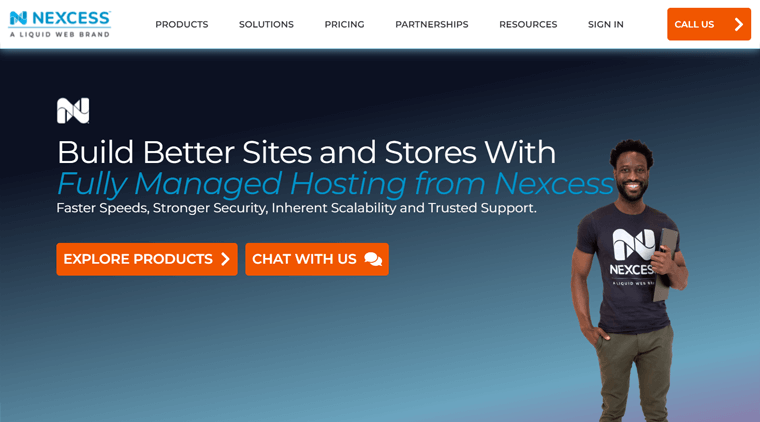
The capability of Nexcess to handle a lot of traffic with its potent servers is one of its most noticeable qualities. Additionally, your website is monitored by its auto-scaling feature. This launches a scaling event whenever traffic begins to surpass user capacity.
Moreover, it offers various approaches that make use of different tools to set up your websites for Google AdSense quickly. Such as Nexcess WordPress, Nexcess WooCommerce, Nexacess Magento, etc.
Key Features:
- Assure you of a 99.99% uptime guarantee to make sure your website is always accessible.
- Built-in CDN’s 22 global server locations make your website load more swiftly.
- Features a Cloud Accelerator that acts as a front-end to the cloud stack to greatly accelerate load times.
- PCI Compliance to maintain the safety and security of your online store or eCommerce website.
- Routinely takes care of the application updates for you (like WordPress). As a result, you need not worry about manual upgrades.
- Covers SSL (Secure Socket Layer) services, email hosting, and domain registration from Nexcess.
Pricing Plans:
The price options vary depending on the solution you choose. Here, we present you the pricing plans for managed WordPress hosting in Nexcess.
| Plan/Features | Spark | Maker | Designer | Builder | Producer | Executive | Enterprise |
| Starting Price Per Month (For 6 Months) | $9.5 | $39.5 | $54.5 | $74.5 | $149.5 | $274.5 | $499.5 |
| Renewal Price Per Month | $19 | $79 | $109 | $149 | $299 | $549 | $999 |
| No. of Sites | 1 | 5 | 10 | 25 | 50 | 100 | 250 |
| Bandwidth | 2 TB | 3 TB | 4 TB | 5 TB | 5 TB | 10 TB | 10 TB |
| Storage | 15 GB | 40 GB | 60 GB | 100 GB | 300 GB | 500 GB | 800 GB |
Pros:
- Gives you both on-demand backups and automatic daily backups.
- Excludes traffic restrictions and overage charges.
- Allows for auto-scaling so that your website can handle any volume of traffic.
- Includes a 30-day money-back guarantee.
- Provides a 14-day free trial without requiring your payment card details.
Cons:
- Lacks a free domain registration service and DDoS protection on its plans.
- Beginners can experience a small learning curve.
- You can find its dashboard a bit difficult if you’re not tech-savvy.
User Reviews & Rating:
Bottom Line
Nexcess does indeed come with a plethora of functions, resources, plugins, and add-ons. Furthermore, you can host any kind of website using this platform. for instance, subscription sites, content sites, or eCommerce stores. As a result, this makes it the perfect hosting service for all kinds of Google AdSense programs.
Are you looking forward to using Nexcess for your online shop?
Nexcess offers a sophisticated managed WooCommerce hosting solution using which you can set up an online store. For more details, click on the guide below:
3. Bluehost
Founded in 2003, Bluehost is a well-known brand in the hosting industry that powers 2+ million websites. Consequently, it should come as no surprise that is one of the top web hosting providers for Google AdSense.
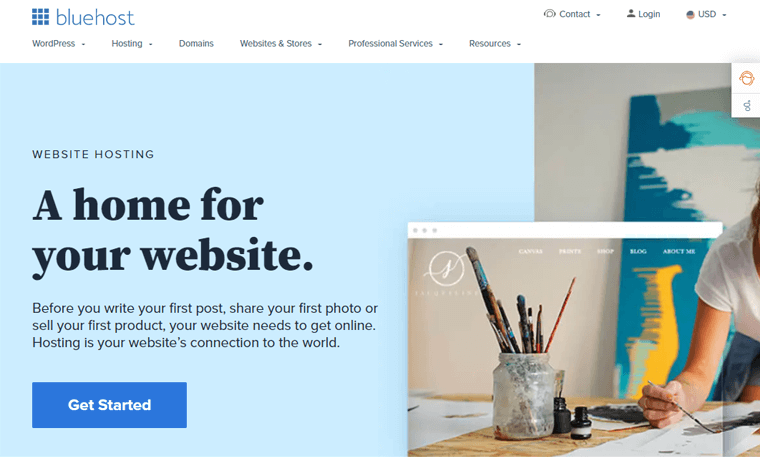
Precisely, it offers your campaign a boost by offering a Google Ads match credit on your first campaign of up to $150. As a result, you can effortlessly add the Google Ads program to your WordPress website with Bluehost. And not to forget, it’s also WordPress.org’s recommended hosting service platform.
And favorite part of it is that each hosting plan contains 200+ edge servers spread across several global regions. This implies that regardless of where your visitors are, your website loads swiftly. Ultimately, this contributes to the success of your Google AdSense campaign.
Key Features:
- Comes with the uncomplicated drag-and-drop Bluehost website builder. With that, even a newbie can quickly set up a WordPress site.
- You can take advantage of useful marketing services like marketing assistance and website design support.
- Provides WAF and multi-tiered protection to help shield your website from DDoS attacks, bots, malware, and other threats.
- Easily create databases and manage hosting via its straightforward control panel.
- From its interactive dashboard, you can monitor visitor analytics, user feedback, and more.
- Other noteworthy features include a free domain, major plugin compatibility, Cloudflare CDN, and so much more.
Pricing Plans:
Under shared hosting, Bluehost offers 4 different plans for your WordPress website. They are:
| Plan Features | Basic | Plus | Choice Plus | Pro |
| Initial Cost Per Month | $2.95 | $5.45 | $5.45 | $13.95 |
| No of Websites | 1 | Unlimited | Unlimited | Unlimited |
| SSD Storage | 50 GB | Unlimited | Unlimited | Unlimited |
| WordPress Integration | Yes | Yes | Yes | Yes |
| CPU Performance | Standard | Standard | Standard | Optimized |
| Bandwidth | Unlimited | Unlimited | Unlimited | Unlimited |
Pros:
- Gives you the option to install WordPress with only one click.
- Features a multi-layer caching system for faster performance.
- Offers free anti-spam services to give you more security.
- Pricing structures that are affordable and moderate.
- Provides a 30-day money-back return policy.
Cons:
- Even though it offers more affordable plans, there are several limits.
- Customer service is mediocre and a little slow.
- Additionally, only the most expensive pricing tiers offer automated backups.
User Reviews & Rating:
Bottom Line
When building a professional website and putting Google AdSense on it, Bluehost is the best web hosting option. Given its shared hosting solution’s affordable pricing levels, small enterprises can find it more convenient.
In closing, Bluehost is a good value for the money and offers a variety of hosting options and services. Such as 24/7 customer support, website builder, domain name, SSL certification, and so much more.
Want to learn more about Bluehost hosting service?
Bluehost is a top-notch web hosting service for Google AdSense due to its qualitative marketing and other functional features. For more information, go through its complete review from the link below:
4. DreamHost
Another popular web hosting service is DreamHost which perfectly suits Google AdSense. It’s likely the most affordable web hosting service on the market serving more than 1.5 million websites globally.
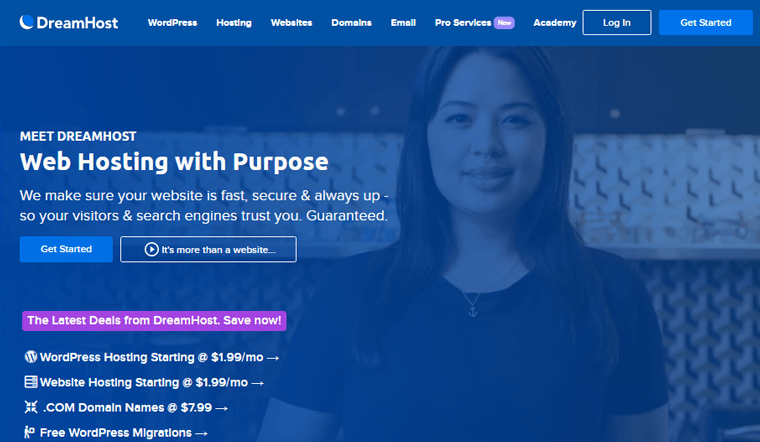
Additionally, it provides a user-friendly, customizable control panel. As an administrator, you have access to all of your DreamHost services here. Furthermore, you can enhance your Google AdSense campaign by adding users, changing your email settings, getting access to specials, and more.
Moreover, it also offers a high-performance cloud server environment for hosting your WordPress site. In fact, it provides free Automated WordPress Migrations. This accelerates the migration process by 80% compared to utilizing a plugin.
Key Features:
- Enables you to quickly build a testing environment for new plugins, themes, or content.
- Additionally, a built-in cache mechanism significantly speeds up and improves the performance of your website.
- It uses strong SSDs that significantly speed up database queries, caching, and site loading.
- Contains a professional SEO marketing service that will aid in expanding the audience for your website.
- Regardless of the number of your site visitors, it provides you with unlimited bandwidth at no additional cost.
- Improved performance and security of your website, thanks to the pre-installed Jetpack plugin.
Pricing Plans:
So, let’s check out the pricing plans for the shared hosting solution in DreamHost.
| Plan/Features | Shared Starter | Shared Unlimited |
| Starting Price Per Month | $1.99 | $2.99 |
| No. of Sites | 1 | Unlimited |
| Traffic | Unmetered | Unmetered |
| Storage | 50 GB | Unlimited |
| Free SSL | Available | Pre-installed |
Pros:
- Claims 100% uptime guarantee for all time availability of your site.
- Dreamhost dashboard is uncomplicated and simple to use.
- They offer fantastic backup features.
- Further, offers flexibility for configuring your domains and webpages.
- Offers a 97-day money-back return policy.
Cons:
- It’s not multisite compatible. So, you need to make individual payments for each additional website in which you want to integrate Google AdSense.
- Additionally, the majority of its data centers are located in the US.
- Few users complain that it doesn’t provide impressive customer service support.
User Reviews & Rating:
Bottom Line
In essence, DreamHost is one of the feature-rich hosting services out there which is equally affordable. Its various features such as professional SEO marketing service, unlimited bandwidth, etc make it appropriate for Google AdSense.
Therefore, it’s appropriate for all types of users. Whether you’re a blogger who wants to display relevant adverts on their websites. Or a small business that wants to set up an eCommerce store. DreamHost fits all.
5. Kinsta
Kinsta, a robust managed WordPress hosting platform, is the next web hosting service for Google AdSense on our list. It employs C2 machines that provide you highest-end CPUs. As a result, your site is globally accessible while experiencing a 30% to 200% performance improvement.
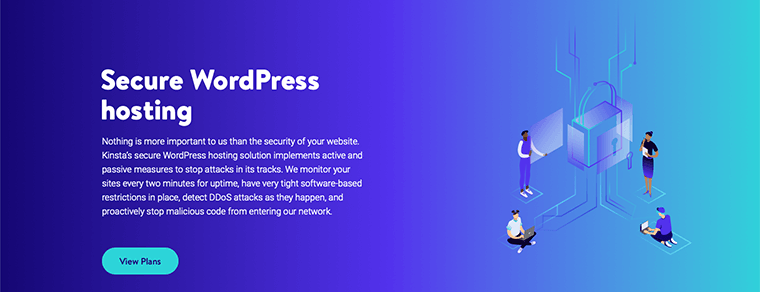
The best part is Google Cloud powers Kinsta’s infrastructure. Consequently, it can handle several visitors at once and boasts remarkable uptime rates. Plus, you’ll have enhanced speed, scalability, and security of your website.
Additionally, you can benefit from a free migration with the assistance of their competent migrations specialists. Simply said, they’ll give your migrated site a temporary domain name and verify it before it goes live.
Key Features:
- Features the Kinsta APM (Application Performance Monitoring) tool, which makes it simple to find and correct performance issues.
- Supports DDoS (Distributed Denial of Service) protection from Cloudflare to defend against security threats.
- Contains completely unique hosting dashboard. This helps manage your WordPress websites, monitor key stats, and so much more.
- Proactively monitors each site and determines its status every two minutes in order to prevent issues before they arise.
- Integrates streamlined website caching methods and high-performance CDN services.
- You can expand the storage space in your plan, making hosting and scaling your site easier than ever.
Pricing Plans:
Now, let’s check out the various pricing plans on Kinsta in the table below.
| Plan/Features | Starter | Pro | Business 1 | Business 2 | Enterprise 1 | Enterprise 2 |
| Price Per Month | $35 | $70 | $115 | $225 | $675 | $1000 |
| WordPress Installs | 1 | 2 | 5 | 10 | 60 | 80 |
| Monthly Visits | 25K | 50K | 100K | 250K | 1M | 1.5M |
| SSD Storage | 10 GB | 20 GB | 30 GB | 40 GB | 100 GB | 150 GB |
Pros:
- Offers a Kinsta WooCommerce solution for quick and easy setup of an online store.
- It has over 34 data centers around the world. Place the Google AdSense location that is closest to your targeted clients.
- Offers a top-notch support team who can address any of your issues quickly.
- Provides a 30-day money-back return policy.
Cons:
- Comparatively higher cost than that of other hosting services platform.
- Support only WordPress as the CMS software. It’s incompatible with other platforms like Drupal, Joomla, etc.
- Doesn’t include significant storage and monthly visit resources depending on the cost you pay.
User Reviews & Rating:
Bottom Line
Kinsta is one of the top-notch web hosting services for Google AdSense campaigns with tons of scalable functionalities. Even though it’s not cheap, the extensive pricing plan and endless features may surprise you. Additionally, it’s backed up by the Google Cloud Platform. So you can undoubtedly explore endless possibilities.
6. WP Engine
Are you searching for a web hosting service particularly designed for WordPress to run your Google AdSense program? Then, look no further than WP Engine. It offers specialized technical support for hosting your WordPress website with its managed hosting option. So, you’ll have access to excellent speed and assistance.
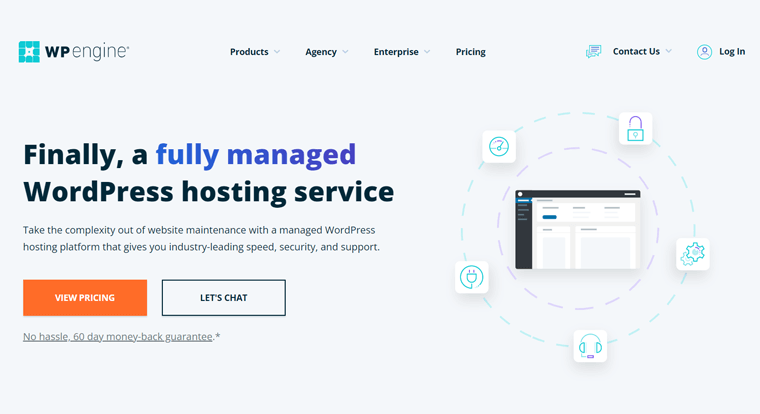
Additionally, this platform comes with high-end tools that make designing, building, and hosting your website straightforward. In fact, it counts among the safest managed hosting options out there. You can benefit from managed upgrades, automated WordPress updates, daily backups, and ongoing website monitoring.
Key Features:
- Via the dashboard of the WP Engine user portal, you can extract your site’s traffic information and allocation usage.
- Provides a WordPress development tool named Local. This makes it easier to build, test, and deploy websites quickly.
- Effortlessly transfer your WordPress website to its hosting infrastructure with its free WP Engine Automated Migration plugin.
- Get Genesis Pro for free to access a growing collection of lovely block-based designs.
- Contains an advanced plugin manager that verifies and makes sure the plugins on your site are updated
Pricing Plans:
WP Engine provides you with the following pricing plans for the managed WordPress hosting solution.
| Plan/Features | Startup | Professional | Growth | Scale |
| Price Per Month | $20 | $39 | $77 | $193 |
| Number of Sites | 1 | 3 | 10 | 30+ |
| Storage | 10 GB | 15 GB | 20 GB | 50 GB |
| Bandwidth | 50 GB | 125 GB | 200 GB | 500 GB |
| Monthly Visits | 25K | 75K | 100K | 400K |
| Free Migration | Yes | Yes | Yes | Yes |
| Free SSL | Yes | Yes | Yes | Yes |
Pros:
- Offers you free CDN access from MaxCDN in all of its plans.
- Provides you with a free SSL certificate along with server-level caching.
- It has a money-back guarantee of 60 days.
- Decent customer service around-the-clock.
Cons:
- Automated plugin upgrades and an additional degree of security cost extra money.
- It works only with WordPress-powered websites.
- For novices, this platform can be relatively pricey.
User Reviews & Rating:
Bottom Line
WP Engine is without a doubt among the top web hosting services for Google AdSense. Particularly for those who adore WordPress and wish to operate a Google AdSense campaign on a WordPress-specific website.
The cost, meanwhile, can be an issue for many beginners. However, for that price, you’ll receive first-rate support, backups, upgrades, performance, and many more features.
7. InMotion Hosting
InMotion Hosting is an incredibly undervalued hosting service provider for Google AdSense that deserves your utmost attention. Essentially, it employs UltraStack technology to give you the best hosting experience possible in terms of speed and dependability.
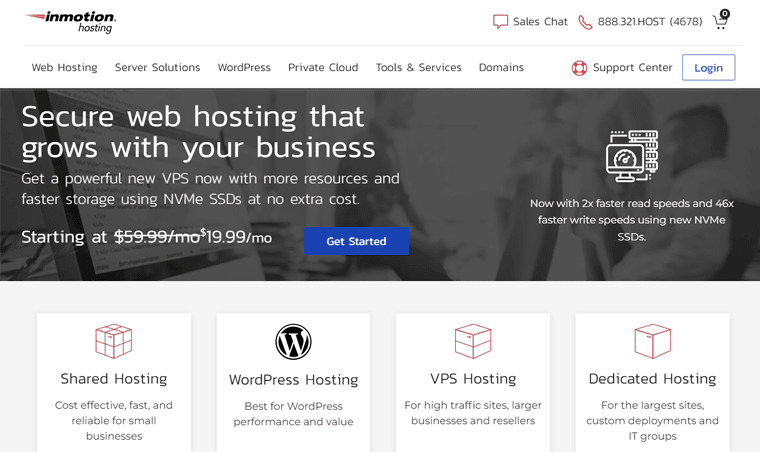
Moreover, it comes with a cPanel so you can easily manage your WordPress website. In order to improve the performance of your website, this hosting company offers complex features like WP-CLI, Imagemagick, etc.
Additionally, it contains a free SSL certificate to protect your website from various threats and attacks. Not to mention, it gives you access to the InMotion WP website builder for quick website creation.
Key Features:
- Offers you free advertising credits worth $150. Consequently, you can run your Google AdSense hassle-free.
- Features business solid-state SSDs that can increase speed and performance by up to 20 times.
- Well integrated with PHP-FPM. This lowers the system resource usage and makes it even simpler to load your website.
- Gives you free marketing resources to help you expand your website and your Google AdSense campaign.
- Provides office productivity tools for your website, including Gmail, Meet, Google Drive, and more.
- It provides enhanced caching, DDoS defense, and malware defense to increase security.
Pricing Plans:
InMotion offers you 4 pricing plans for shared hosting.
| Plan Features | Basic | Plus | Choice Plus | Pro |
| Cost Per Month | $2.99 | $5.99 | $5.99 | $13.99 |
| No of Websites | 1 | Unlimited | Unlimited | Unlimited |
| SSD Storage | 100 GB | Unlimited | Unlimited | Unlimited |
| Free Domain & SSL | No | Yes | Yes | Yes |
| Email Addresses | 10 | Unlimited | Unlimited | Unlimited |
| Bandwidth | Unlimited | Unlimited | Unlimited | Unlimited |
Pros:
- Provides 99.9% uptime service to ensure that your website is always available.
- Most plans provide you unlimited bandwidth and let you create an unlimited number of websites.
- Gives a 90-day money-back guarantee and does not have any hidden fees.
- You get free domain name registration.
Cons:
- Server response time compared to other hosting services is somewhat slower.
- Initial account activation and sign-up procedures take quite a while.
- There is a fee for the backup manager. Therefore, if you want automated backups, then you have to buy them.
User Reviews & Rating:
Bottom Line
Packed with a bundle of useful features, the InMotion hosting service has created a fresh set of hosting opportunities. Everything is addressed on it, including speed, security, and backups. In fact, you get unlimited bandwidth, round-the-clock assistance, a free domain for the initial year, etc with all of its hosting packages.
Therefore, by laying eye on these useful features, you can accomplish the sophisticated website requirements necessary for your Google AdSense campaign.
Do you have more confusion regarding web hosting in general? Then, you should check out our article on web hosting FAQs to get answers to your queries.
Conclusion
That’s all folks. Here, we’ve listed the best web hosting services for Google AdSense. We sincerely hope that you are able to choose an appropriate hosting platform to grow your Google AdSense program.
No doubt, all the mentioned hosting services platforms are superb for Google AdSense. Nevertheless, if you want us to make a suggestion, then we’ll say Nexcess. Considering the variety of its features, functionalities, add-ons, and so much more.
If you’ve got any queries, then do comment down below. We’ll be more than happy to help you out.
Additionally, you can check also interested in our similar other articles. Such as best web hosting for freelancers and best web hosting services for small businesses.
Do share this article on the best web hosting services for Google AdSense with your friends and family if you enjoyed it.
Lastly, remember to follow us on Facebook and Twitter to stay updated with us.
Some of the links on this article/page are affiliate links. If you click on such an affiliate link and purchase the product, we’ll earn a specific percent commission from the seller. But it won’t at all affect the price you’ll pay.