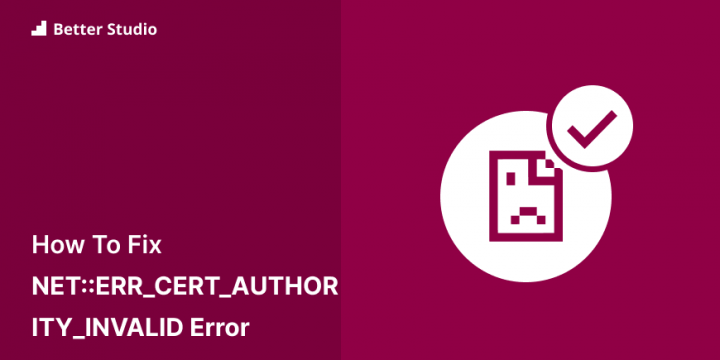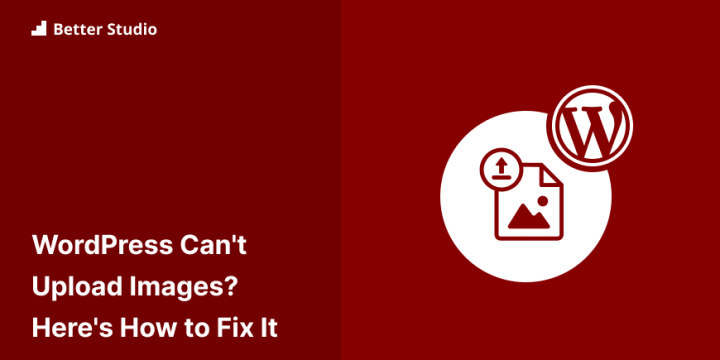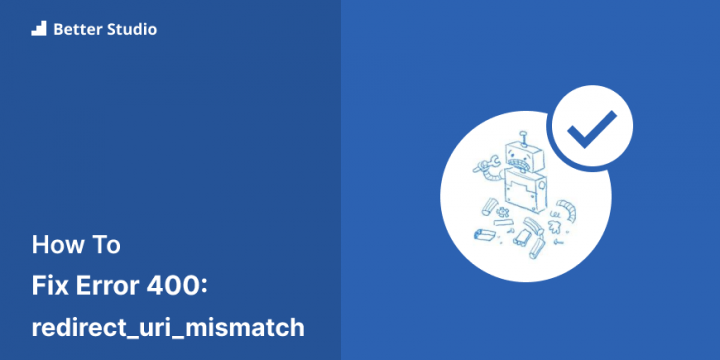How to Change WordPress Featured Image Size (5 Methods)
Would you like to know how to change the WordPress featured image size? A featured image is one of the most important images that can be used in a blog post. When matched with an exciting title, the featured image will attract visitors' attention.Featured images that link to an article can be displayed anywhere on your website. Therefore, the featured image size of WordPress must be optimized. This will enhance the website's visual appeal, resulting in a higher click-through rate for your posts.This article will explain why you should change the featured image size in WordPress, how to do it, how to find the WordPress featured image size that your theme uses, and what are the advantages of using featured images in your posts or blogs.Why You Should Change the Featured Image…