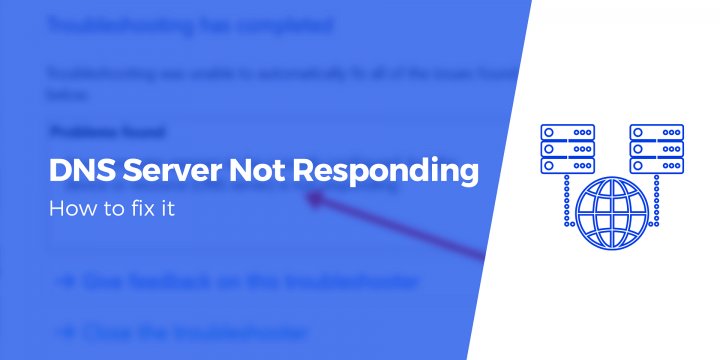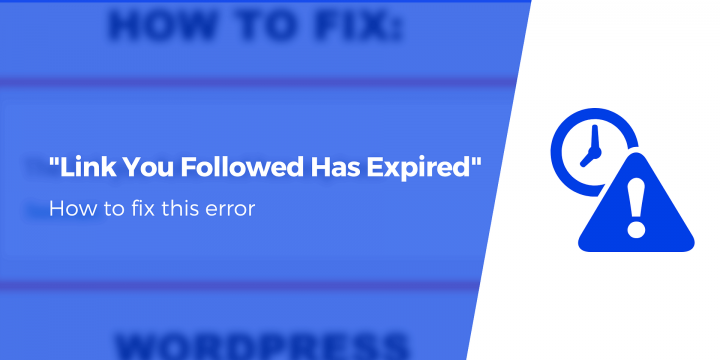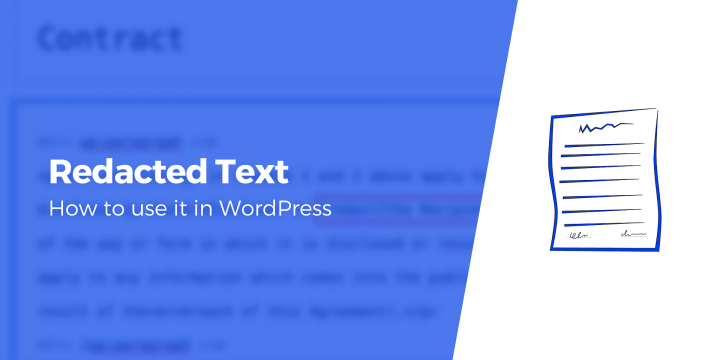How to Copy and Paste in WordPress (No Formatting Issues)
If you manage a website or blog, chances are you’ve done a lot of copying and pasting of content. Copy and paste in WordPress can be a useful feature for a ton of reasons, but if you’re not careful, it could generate formatting issues. Here’s how to copy and paste in WordPress properly. 😎 As long as you follow the right technique, 🥋 you can successfully copy and paste in WordPress and always have the results match your expectations exactly. This can make collaborating outside WordPress a lot easier. Plus, when you limit the number of WordPress user accounts you have to create, you can preserve strong web security. In this post, we’ll provide you with a quick overview of copying and pasting in WordPress. Then, we’ll show you how…