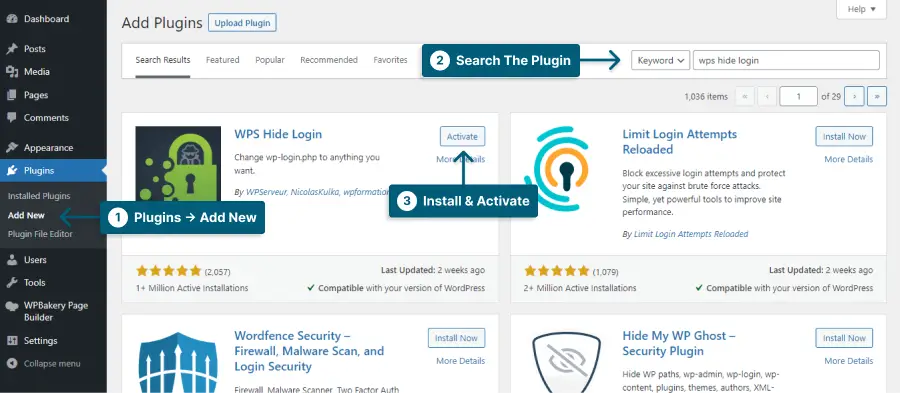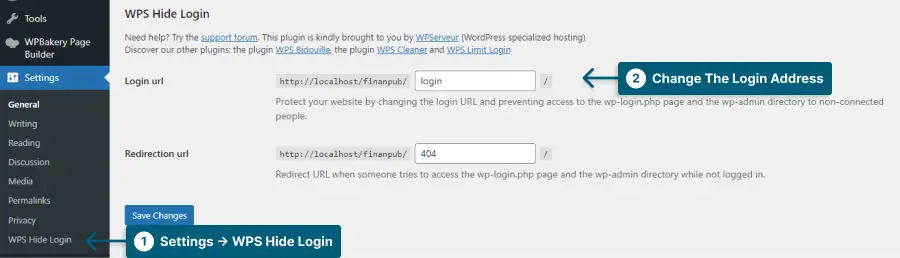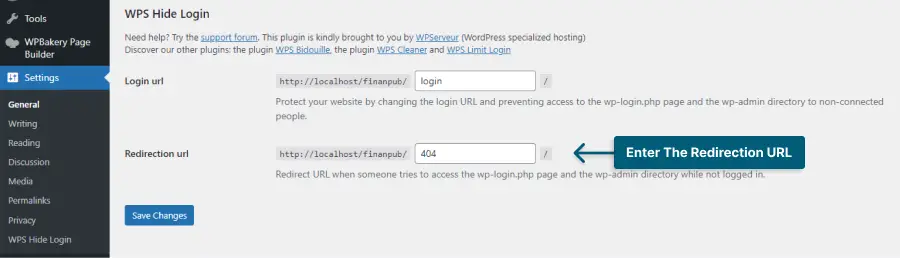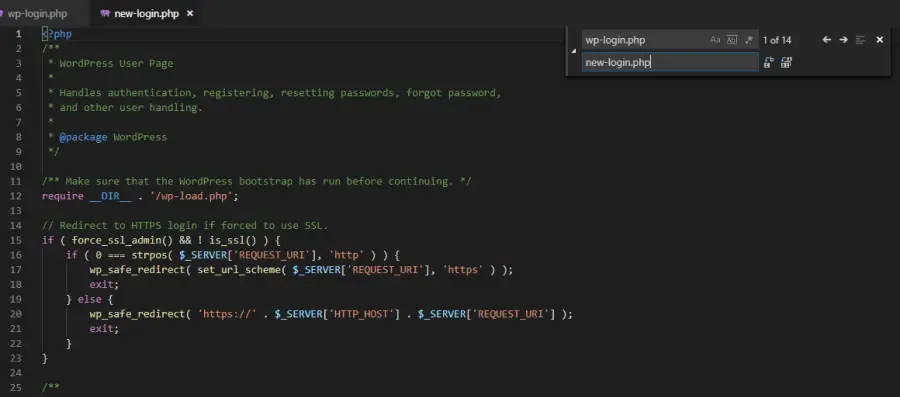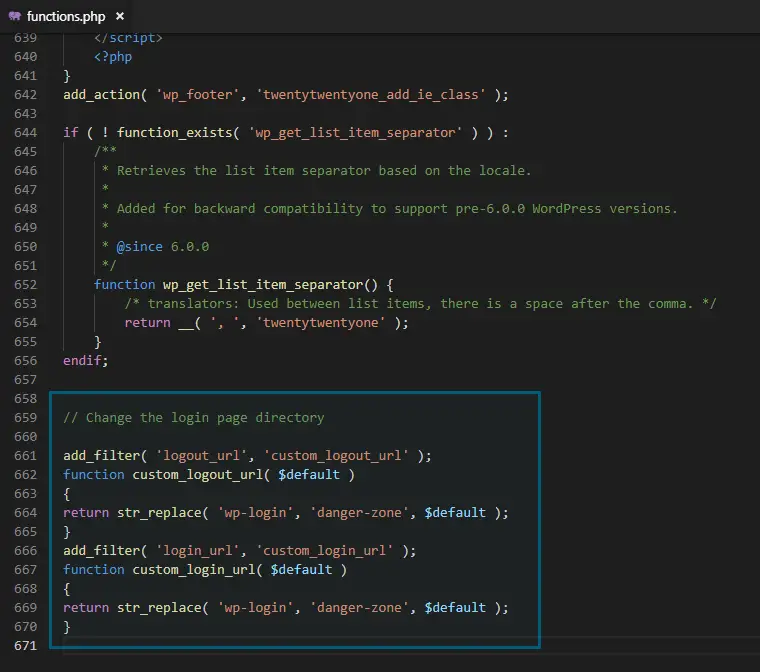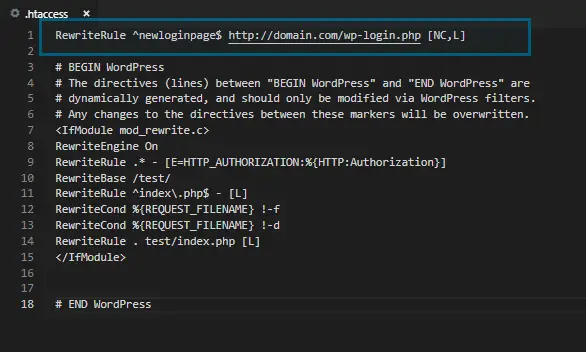Are you concerned about your WordPress login page’s security? Hackers have much easier access to your personal information if they access your website’s login page.
You should keep your WordPress login page hidden as one of the top security precautions you can take.
During this blog post, we will guide you step-by-step on how to create a unique URL path for your WordPress login page, as well as show you how to use a .htaccess file to encrypt the URL – both of which will ensure that unauthorized users will not access your WordPress login page.
Further, we will also discuss some of the best practices to follow when it comes to protecting your WordPress administrator. These steps will help seal your WordPress login page and keep it safe.
Here are some steps you can follow to protect your WordPress login page.
What is The WordPress Login Page?
The WordPress Login Page is where you enter your login credentials to access your website’s dashboard. It’s important to keep the login page hidden from hackers or anyone who might want to gain unauthorized access to your site.
The default login page in WordPress is domain.com/wp-login.php.
Why Shall I Hide The WordPress Login Page?
Hiding your WordPress login page can protect your site from brute force attacks and unauthorized access attempts, as hackers often target the default login URL. By changing the login page URL or adding additional layers of security, you can make it more difficult for attackers to gain entry to your site.
There are many reasons to ensure your login page is secure, here are some of the most important reasons:
1.Losing your credibility: Your website and user’s information are at risk if someone hacks it. Potentially, this could cause your customers to lose their trust in you.
2.Content theft: If you share unique content on your website, some might try to steal your content or images by hacking your website. This primarily affects you if you monetize your content.
3.Safeguarding your courses: Hackers target websites with online courses all the time. You’ll lose potential customers if your website gets hacked and your courses are stolen.
4.Losing Your Site: It’s possible to lose your website since hackers are looking for targets and attacking them. They might add malware and get control of your website.
So if you use WordPress, hide login fields from unauthorized access and protect your website.
How to Hide The WordPress Login Page (3 methods)
You can hide or mask the login page with different methods, like plugins or .htaccess files. Choose the one that meets your needs.
It might be necessary for your login page to be visible to users, depending on the website you’re designing, so do not hide your login page if you’re running a membership website.
Method 1: Hide WordPress Login Page Using a Plugin
People who don’t want to change the coding of their website can hide or change the URL of the login page easily by using a plugin.
Many plugins are available that help you hide the login page, but some can be a bit complicated; however, I used WPS Hide Login, which is very simple and can be configured in a minute.
The following steps will guide you through hiding the login page with a WordPress login customization plugin:
Step 1: Go to Plugins → Add New.
Step 2: Download and activate WPS Hide Login.
Step 3: Go to Settings → WPS Hide Login.
Step 4: The Login URL section needs to be updated with the new directory.
Step 5: Choose a page in the Redirection URL; if someone tries to access your login page, they get redirected to this page.
Step 6: Press Save Changes.
in WordPress, hiding the login page with a plugin is very easy, and can be done in no time.
Method 2: Hide WordPress Login Page Without a Plugin
If you are not interested in using a plugin for every tiny detail of your website, this method is for you. Significantly using a lot of plugins can impact the website’s performance.
Changing the default login page is fairly simple without a plugin; if you follow this instruction, you can do it in no time.
The following steps will guide you through hiding the login page without a plugin:
Step 1: Get a backup of the wp-login.php file.
Important Note: You should back up your website; You can use a plugin or your host to do it.
Step 2: Open and copy the wp-login.php file codes.
Step 3: Paste the codes into a new note.
Step 4: Replace the file’s name with the directory name where you want the login page placed.
Step 5: Save the file in .php format.
Step 6: Please locate wp-login.php and replace the old file name with the name that you have chosen for the new file.
Step 7: Replace the login file.
Step 8: Put this code in function.php.
add_filter( 'logout_url', 'custom_logout_url' );
function custom_logout_url( $default )
return str_replace( 'wp-login', 'danger-zone', $default );
add_filter( 'login_url', 'custom_login_url' );
function custom_login_url( $default )
return str_replace( 'wp-login', 'danger-zone', $default );
Step 9: Test your website.
Method 3: WordPress Login URL .htaccess File Hacks
You can hide the login page most easily with the .htaccess file. This file lets you modify how each file is accessed.
Note that you should be very careful editing this file since any mistake can cause a malfunction on your website.
To Mask the login URL with the .htaccess file, follow these steps:
Step 1: Get a full backup of your website.
Step 2: Open the .htaccess file.
Step 3: Put this code at the top:
RewriteRule ^newloginpage$ http://domain.com/wp-login.php [NC,L]Make sure you replace newloginpage with the one you want and the domain with yours.
Now if you search for http://domain.com/newloginpage, the login page loads.
Login pages aren’t hidden from unauthorized users; they are just masked, so they remain the same, but you need to use the new address to get there.
When you do that, the default login page returns a 404 error, so common users can’t log in.
FAQ
The default login page for WordPress is widely known to everyone, including hackers. If you don’t change this default login page on your WordPress website, you are giving the hackers the keys to your website so they can extract data from it as they have made it their own.
With different methods, such as plugins or .htaccess files, you can hide or mask the login page to meet your needs. You can choose which method applies to your situation.
You can either alter the login file (wp-login.php) or you can mask the login page in your .htaccess file if you wish to hide the login page without using a plugin.
Conclusion
There are several ways that you can protect your Login page for your WordPress website. This article reveals the importance of hiding the Login page and shows you a few ways that you can do this.
You can either use a plugin to change the Login directory or hide and mask the Login page via WordPress.
Let me know what you think in the comment section if this article has helped you in any way. Thanks for reading!
The BetterStudio blog provides a wide range of security tips related to WordPress content along with the latest tutorials, so follow BetterStudio on Twitter and Facebook for the latest updates on WordPress security.