You have until September 30th, 2023 to find yourself a Google Optimize alternative. That’s according to Google [1], the company that’ll soon be pulling the plug on both Google Optimize and Optimize 360.
If you’re reading this after the sunset D-Day, though, just know that Google Optimize was a fairly solid tool while it lasted. For close to six years, it had served Google Analytics users as a website split-testing solution.
But, eventually, Google itself had to discontinue the service because, in their words, “it lacks many of the features users request and need for experimentation testing“.
To help you find a Google Optimize alternative to continue running split tests, we did the work to curate six excellent options. Below, you’ll find a breakdown of their features, capabilities, plus pricing details.
Best Google Optimize alternative: Our top picks
1. Crazy Egg
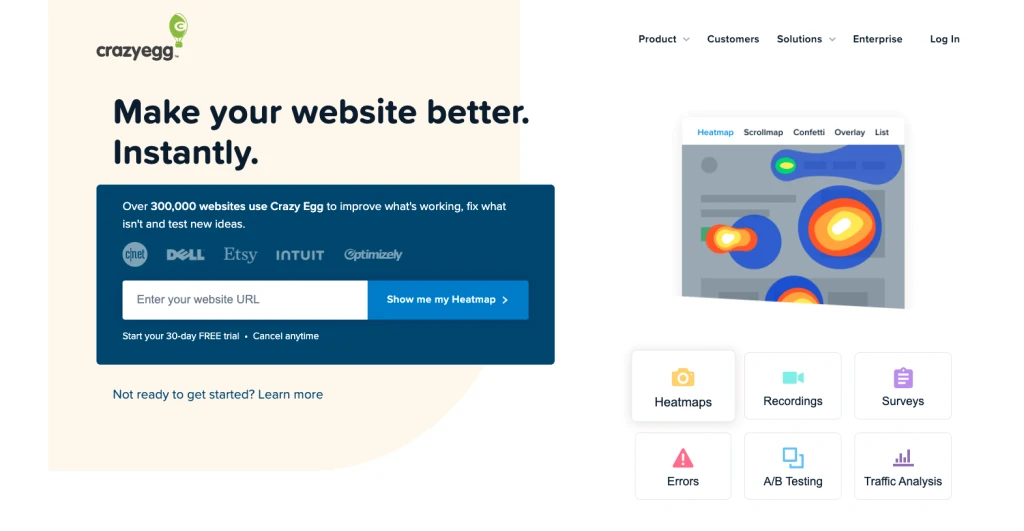
Founded a decade before Google Optimize, Crazy Egg is an advanced tool for monitoring how visitors are interacting with your website. It uses heatmaps, A/B testing, scroll maps, traffic analysis, session recordings, surveys, and error tracking to reveal the following:
- What your visitors are clicking on.
- What’s driving them.
- What they’re interested in.
- Possible issues that might be disrupting their experience.
The capabilities Crazy Egg shares with Google Optimize include A/B testing, statistical analysis, split testing, custom reporting, multivariate testing, and visual editing.
But, whereas Google Optimize tracks website sessions, Crazy Egg stretches to provide deeper insights into visitor behavior and preferences.
You can, for instance, set it to record your visitors’ sessions on the website. This type of tracking is meant to provide an authentic view of the buyers’ experiences – including their clicks, page scrolls, and site navigation.
Crazy Egg is also the best Google Optimize alternative for taking snapshots of user behavior on individual pages.
Its heatmaps report reveals the page elements that are attracting the most clicks, the scroll map report shows the page sections visitors are viewing, while the confetti report displays their individual clicks as color-coded dots.
Another thing that Crazy Egg has over Google Optimize 360 is error tracking. This is handy in pinpointing user experience problems that could be sabotaging your conversions.
Also, you get to run surveys and collect feedback directly from the horse’s mouth.
⚙️ Crazy Egg features
- Visual editor.
- Surveys and user feedback.
- Split testing.
- Multivariate testing.
- Heatmaps.
- Funnel analysis.
- Campaign segmentation.
- Behavior tracking.
- Audience targeting.
💵 Crazy Egg pricing
- Basic: $29 per month for 30k pageviews, 25 snapshots, and 100 session recordings.
- Standard: $49 per month for 75k pageviews, 50 snapshots, and 500 session recordings.
- Plus: $99 per month for 150k pageviews, 75 snapshots, and 1,000 session recordings.
- Pro: $249 per month for 500k pageviews, 100 snapshots, and 5,000 session recordings.
2. Adobe Target

Adobe Target is an AI-powered Google Optimize alternative that’s more targeted towards enterprises or other larger businesses. This is what you go for when you need a smart way to automate and personalize user experience testing.
Basically, it’s a good alternative for large businesses, but it’s probably not the best Google Optimize alternative for solopreneurs or other small businesses.
You can integrate it into Google Analytics. But, the tool itself is built as part of Adobe Experience Cloud, within which it targets audiences at scale.
“At scale” here means that you can set up personalized experiences for different audience segments. That’s unlike Google Optimize 360, whose audience targeting is limited to just one customized experience.
Adobe Target draws those impressive personalization capabilities from Adobe Sensei, which is Adobe’s artificial intelligence engine. You’ll have machine learning algorithms automating some of the core functions of experience testing.
With Google Optimize, however, you’d be forced to control everything manually.
This partly explains why Optimize 360 uses Bayesian inference in its statistical analysis, while Adobe Target makes predictions based on the Student T-test approach.
The former entails drawing conclusions from the combined data of past and current experiments, while the latter approach relies exclusively on data collected from the current experiment.
⚙️ Adobe Target features
- Content and product recommendations.
- Personalization capabilities.
- Server-side mobile app testing.
- Server-side testing APO.
- Behavioral targeting.
- WYSIWYG editor.
- Automated testing.
- Multi-page (funnel) testing.
- MVT testing.
- Redirect testing.
- A/B/n testing.
💵 Adobe Target pricing
Adobe Target isn’t very forthcoming about its pricing. But, you can expect a custom rate based on your product options, the volume of digital properties, and the choice of test delivery channels.
3. Optimizely

Third in our picks of the best Google Optimize alternatives is Optimizely, an advanced enterprise tool that assists large businesses with their web tests and experiments.
Just like Optimize 360, it performs A/B testing, multivariate experiments, redirect testing, and multi-page experiments.
Optimizely then goes on to supplement that with heatmaps, unlimited experiment objectives, mobile app testing, user annotations, and shareable results.
Under all that is a website testing framework that follows different rules from Optimize 360.
You see, Google applies the Bayesian formula while logging each session as a separate visitor. That means different sessions from the same user could be counted as multiple individuals, thereby skewing the results.
Optimizely, on the other hand, computes statistics using the Frequentist approach. It tends to focus on individual visitors instead of sessions, subsequently providing a true representation of the traffic interacting with your website.
The system is also configured to track all the visitors in real time. This means that records of any interactions will reflect immediately after they occur.
On the other hand, Google Optimize is notorious for delaying its stats for up to 12 hours. Interactions are assessed by both Optimize 360 and Google Analytics, a process that could take even half a day before the numbers reflect in the analytics reports.
⚙️ Optimizely features
- Shareable results.
- User annotations.
- Exclusion settings.
- Basic demographics.
- Mobile app testing.
- Audience targeting.
- Visual editor.
- Unlimited objectives per experiment.
- Tracking of page views, clicks, and custom goals.
- Personalization.
- Multi-page experiments.
- Split testing.
- Multivariate testing.
- A/B testing.
- Google Analytics integration.
💵 Optimizely pricing
Instead of publishing a standard pricing schedule, Optimizely chooses to prepare custom plans based on your needs.
And as a Google Optimize alternative for enterprises, the costs here can easily add up to tens of thousands of dollars per year. Third-party sites report that you should expect to pay around $36,000 per year at the minimum.
4. AB Tasty

AB Tasty joins Optimizely in the list of Google Optimize alternatives that have been recommended by Google itself.
It is a conversion rate optimization solution (CRO) that specializes in AB testing, split testing, multivariate testing, funnel testing, audience targeting, plus behavior tracking.
And while Google Optimize tends to resonate well with small businesses, AB Tasty’s ecosystem is engineered to serve small to mid-sized businesses.
That category of users particularly appreciates the flexibility that AB Tasty offers over test campaigns.
They can, for instance, run multiple page tests at once – which is a far cry from the three-test limit on Google Optimize.
AB Tasty has coupled that with robust customization features and machine learning to facilitate deep personalization. It gives you a chance to target website users based on purchase behavior, content interests, and conversion probability, among other attributes.
What’s more, your test triggers could be based on URLs, demographics, geolocation parameters, and so forth. AB Tasty even tries to help you out with audience templates and campaign prioritization tweaks.
With Optimize 360, however, the farthest you can take your audience targeting is browser behavior segmentation.
The stark difference between the two extends even to the test editors. Google Optimize primarily builds its experiments on a WYSIWYG editor, while AB Tasty supports both visual and advanced code-based editing.
This gives developers the freedom to inject custom CSS and JavaScript into their page experiments.
You could then gauge your site visitors via heatmaps and surveys, both of which have been left out of Google Optimize.
⚙️ AB Tasty features
- Automatic rollback.
- Feature and server-side experiments.
- User segmentation and targeting.
- Feature flags and toggles.
- Campaign scheduling.
- Campaign prioritization.
- Advanced campaign triggers.
- AI-based targeting.
- Data layer segmentation.
- Cross-domain tracking.
- Custom, transactional, URL, and engagement goals.
- Real-time results.
- QA testing mode.
- Dynamic allocation of traffic (multi-armed bandits).
- Unlimited variations.
- Code editor.
- WYSIWYG editor.
- Predictive testing.
- Multivariate testing.
- Split URL testing.
- A/B/n testing.
💵 AB Tasty pricing
AB Tasty is yet another Google Optimize alternative that prefers to keep its pricing details hidden.
You only get a custom quote after engaging the sales team on the capabilities you need.
Sites like Capterra report that AB Tasty’s plans generally run over $1,000 per month, though. But again – you should contact AB Tasty for a more accurate quote based on your business’s needs.
5. Omniconvert

Just as the name suggests, Omniconvert helps you optimize conversion funnels through multi-channel testing.
You’ll be deploying the campaigns in the form of website layout tests, online surveys, and overlays. Website layout tests here include split URL testing, multivariate testing, and A/B testing, while overlays are executed as triggered pop-ups.
Whichever you choose, Omniconvert can target visitors based on over 40 attributes drawn from historical data, real-time data, and third-party data.
You could, for example, set your test triggers to respond to real-time geolocation triggers such as country, city, and weather.
Technology is another subcategory to consider, as it allows you to personalize Omniconvert tests according to attributes like browser, operating system, and device type.
With these audience segments, you should be able to personalize even the website overlays that have been excluded from Google Optimize. Omniconvert can launch them in the form of pop-up types like:
- On load
- On exit
- On scroll
- On click
All these tests are built on Omniconvert’s visual editor, which additionally offers customizable templates to fast-track the process. If you possess the technical skills, though, you could otherwise tinker with the code by adding custom HTML, CSS, or JavaScript.
Omniconvert is also one of the best Google Optimize alternatives that can integrate natively with Google Analytics. This is one way to leverage your traffic analytics for enhanced conversion rate optimization.
Other than that, the Google Optimize alternative supports integrations with platforms like Shopify, Magento, PrestaShop, and Mailchimp.
⚙️ Omniconvert features
- Multiple websites and subaccounts.
- Advanced tracking and reporting.
- Exit-intent with no branding.
- Advanced segmentation and targeting (geo, cookie, custom JavaScript, etc).
- Triggered overlays.
- Web surveys.
- Web personalization.
- A/B/n testing.
💵 Omniconvert pricing
- Platform: Starts at $239 a month for 50k pageviews, with enterprises going even beyond $12,430 a month for 8 million+ pageviews.
- Enterprise: Custom quote for fully managed CRO services.
6. Zoho PageSense

As a conversion rate optimization platform that was built by a leading CRM provider, Zoho PageSense is certainly worth trying out as a Google Optimize alternative.
Developers at Zoho have engineered its tools to assist you in three things:
- Tracking key site metrics.
- Comprehending your web visitors’ behaviors.
- Using the insights to piece together personalized experiences that convert.
The analysis is conducted through A/B testing, as well as form analytics, funnel testing, session recording, heatmaps, pop-ups, and web analytics.
This combination of capabilities already puts it ahead of Google Optimize, which prioritizes A/B testing without following it up with heatmaps, funnel testing, form campaigns, etc.
Heatmaps here are meant to track your visitor’s page-by-page clicking patterns visually. Session recordings then come in to provide clips of their interactions with your website, while form analytics generate actionable data on how prospects are interacting with the forms.
All that is capped off by funnel analysis, which tracks the conversion and drop-off rates across each stage of your sales funnel. This is the data that reveals what might be hurting your conversion process.
Zoho PageSense even goes on to help you in resolving the discovered conversion problems. It provides suggestions on how you can remedy all of them to unclog your funnels.
So, you could say that it’s the best Google Optimize alternative for improving conversions.
⚙️ Zoho PageSense features
- Unlimited pages.
- Unlimited domains.
- Unlimited experiments.
- Unlimited users.
- URL targeting.
- Real-time reporting.
- Revenue analysis.
- Audience targeting.
- Visual editor.
- Split URL testing.
- A/B testing.
- Form analytics.
- Funnel analysis.
- Scroll maps.
- Heatmaps.
💵 Zoho PageSense Pricing
- Analyze: From $12 to $699 per month.
- Engage: From $29 to $849 a month.
- Optimize: From $49 to $1,299 a month.
What is the best Google Optimize alternative for your business?
Choosing the best Google Optimize alternative for your business will depend on your specific feature needs and your budget.
Some of these tools are built for enterprises (with pricing to match), which might automatically put them out of reach for smaller webmasters.
If you’re searching for an affordable Google Optimize alternative that won’t break the bank, you can consider starting with a tool like Crazy Egg or Zoho PageSense.
🚧 Or, if you built your website with WordPress, you could consider a WordPress A/B testing plugin instead of a standalone Google Optimize alternative. Our WordPress A/B testing tutorial will show you how to get started with Nelio AB Testing, one of the most popular options.
Do you still have any questions about how to choose the best alternative for your website? Let us know in the comments!