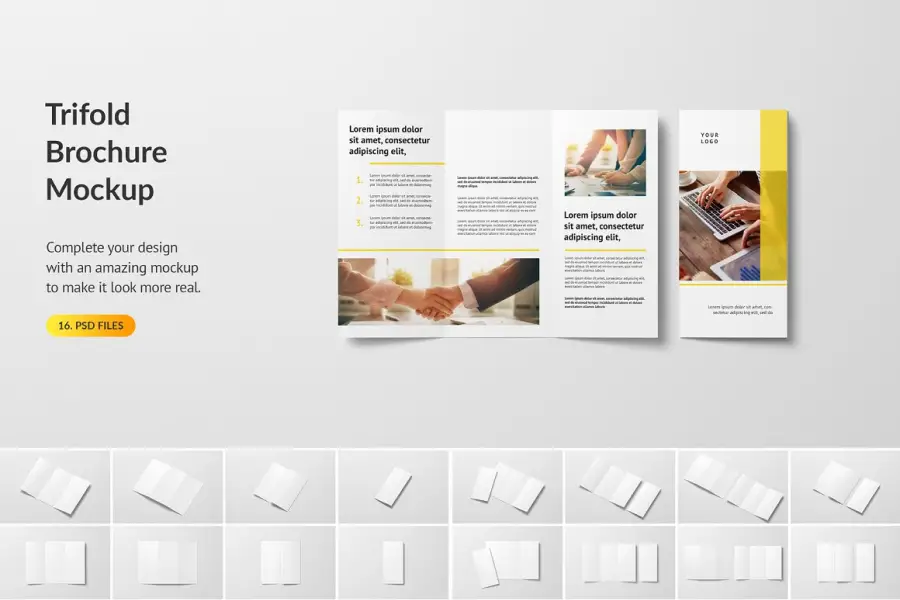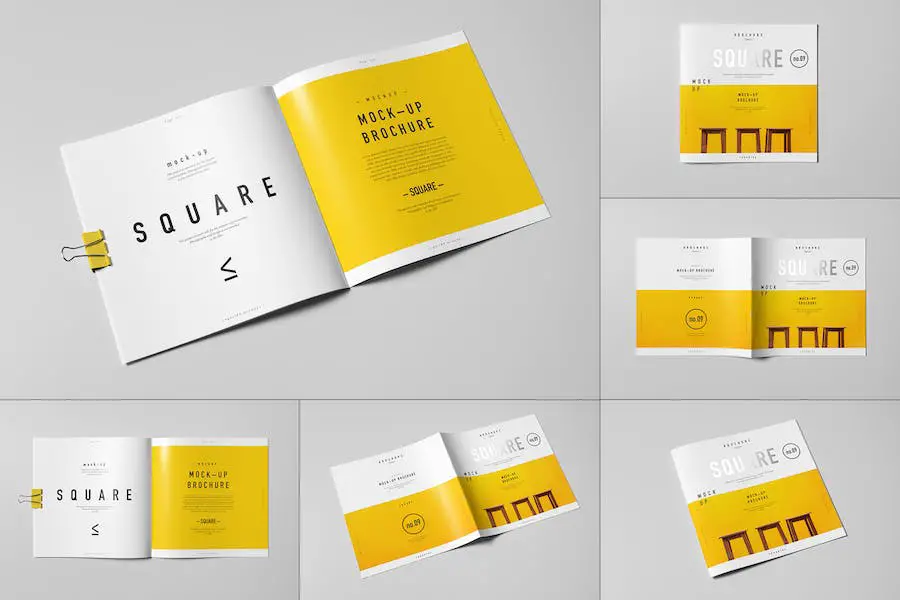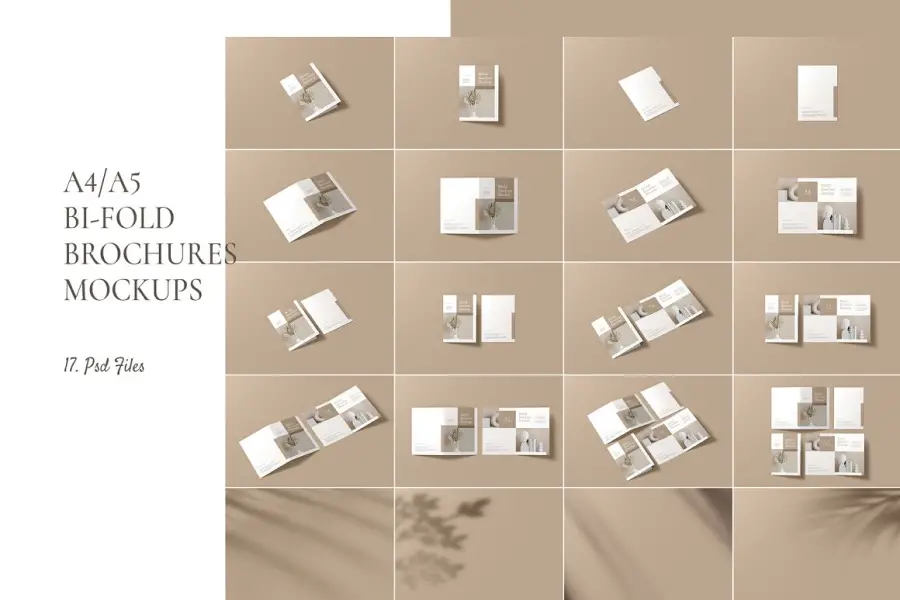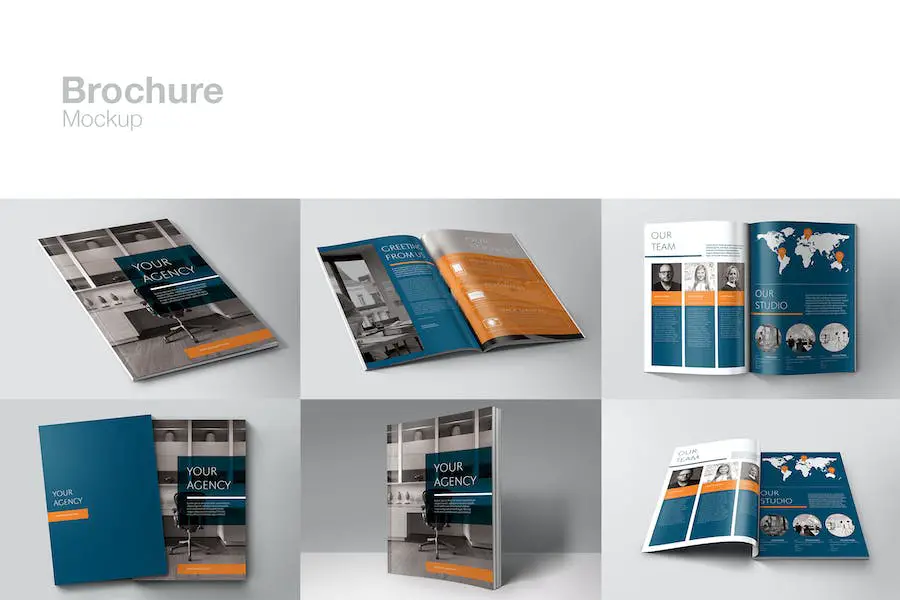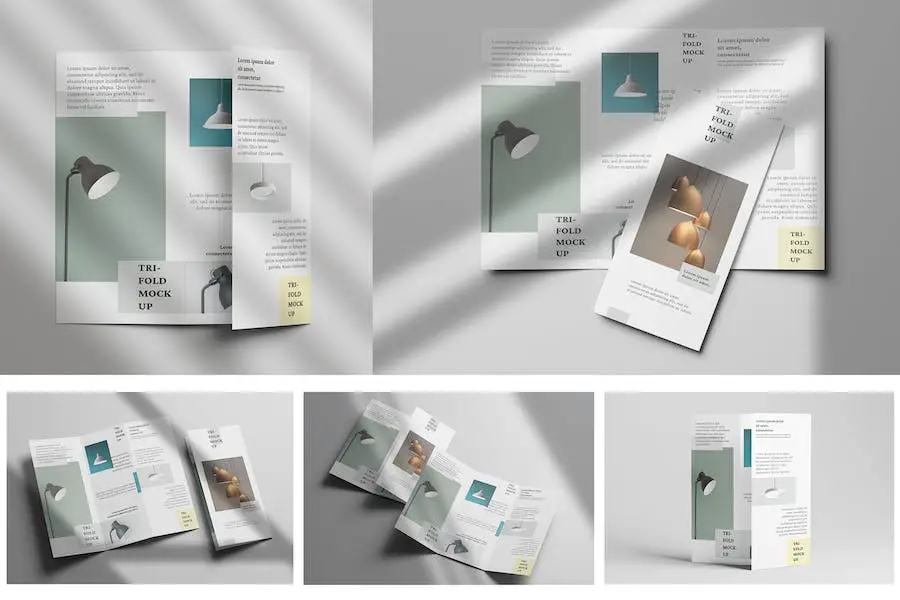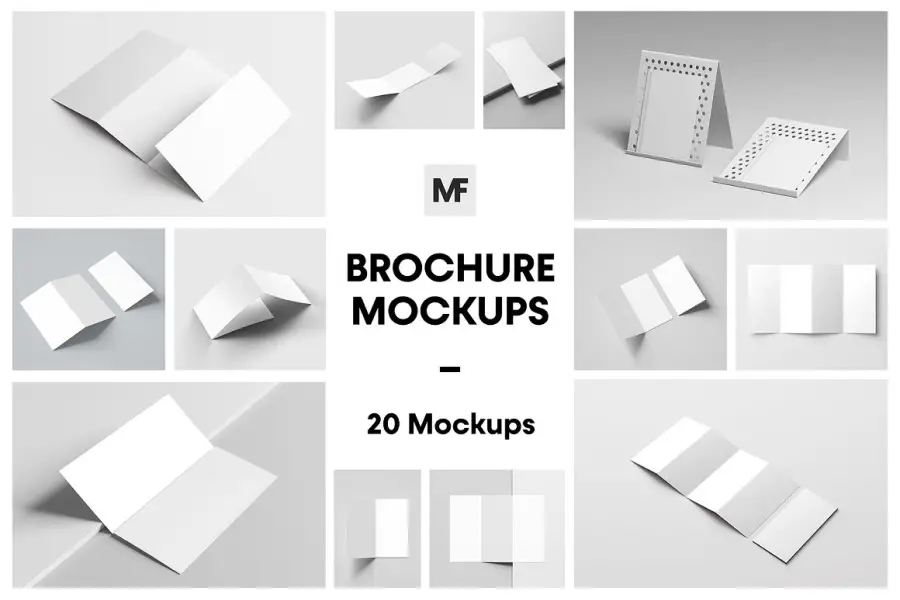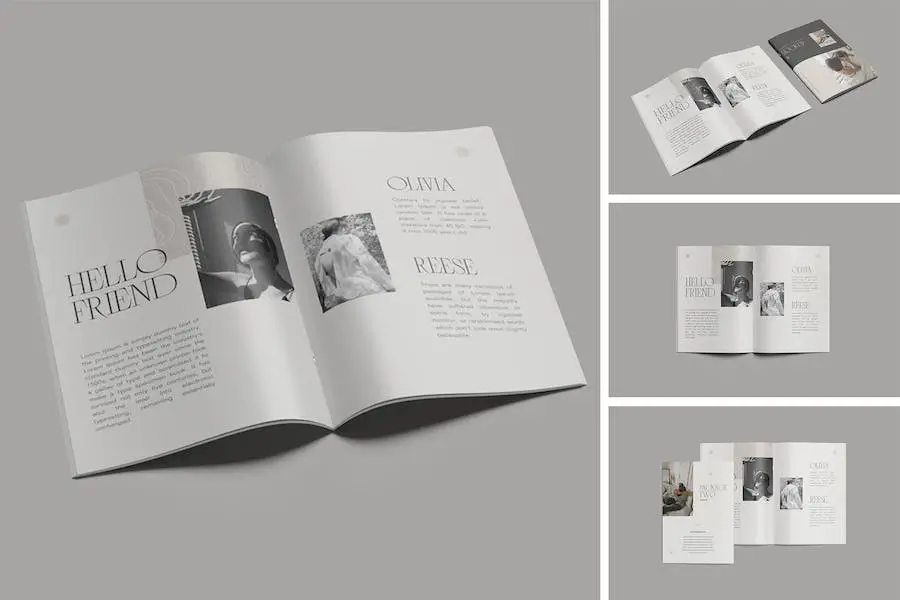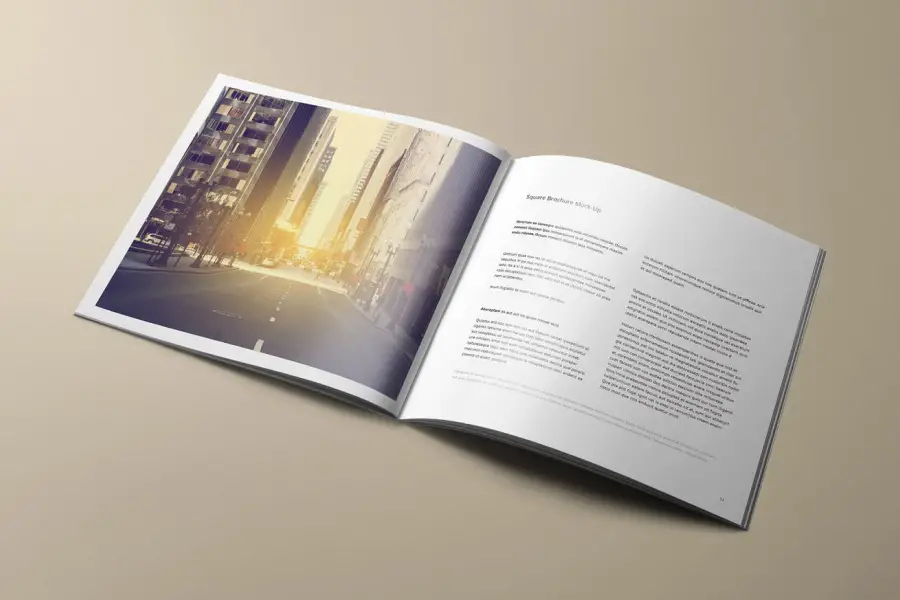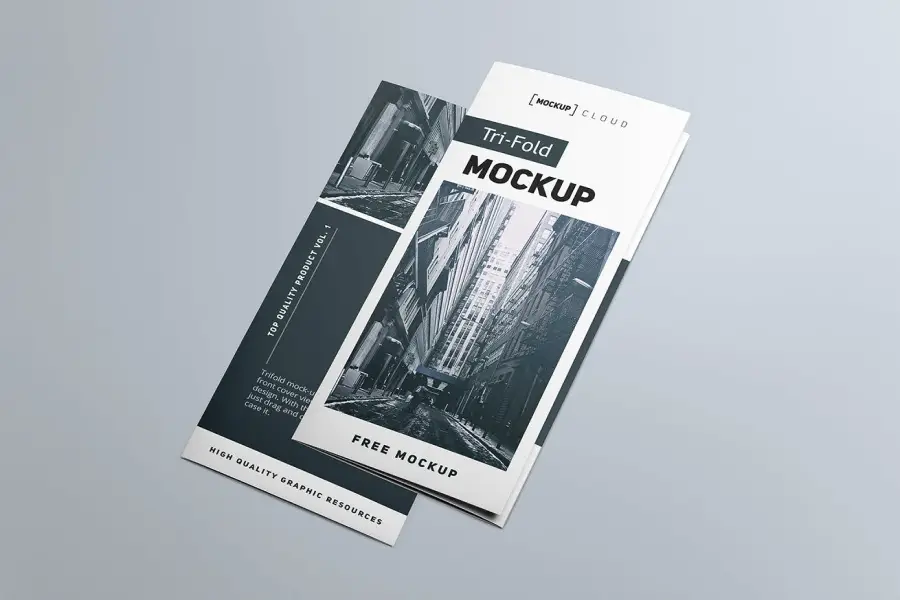Are you a graphic designer looking for attractive ways to present your brochure designs? Look no further, as we have compiled a list of the 15 best brochure mockups to help bring your projects to life.
In this article, we will guide you through the top brochure mockups available, each offering unique features to elevate your designs.
Did you know that using a mockup can increase the perceived value of your work by up to 50%? By incorporating these stunning mockups into your portfolio, you can showcase your designs in a professional and visually appealing way.
Without further ado, let’s dive into our handpicked selection of the best brochure mockups on the market, providing you with tools to create stunningly realistic presentations of your work.
Best Premium Brochure Mockups
In this article, we’ll be sharing with you the best premium brochure mockups that will help elevate your design project and impress your audience.
We’ve done the research and handpicked only the highest-quality mockups that are available on the market today. Plus, we’ve included some interesting statistics and facts about mockups that you might not have known before.
A4 / A5 Flyer Mockup is one of the Cool Brochure Mockups that graphic designers can add to their arsenal. This mockup provides a platform for showcasing both bright and dark designs, as it comes with color background options that complement various design styles.
With 10 PSD files ready to use, this mockup offers easy customization and editing features, allowing designers to fully separate objects and change positions or resize them in group layers. Its transparent background feature also makes it ideal for displaying designs on any platform.
Photorealistic Brochure Mockups are a perfect solution for graphic designers who want to showcase their brochure mockup designs in real environments.
These products offer a great way to present your catalog Mockups, manual, brochure, and magazine designs by providing different positions and backgrounds. It’s an excellent tool for those who want to create an impressive presentation without wasting time.
One of the most significant benefits of using Photorealistic Brochure Mockups is that it provides 5 PSDs to show your cover and inner page designs with two different backgrounds.
This feature gives you the flexibility to choose the best design that fits your project requirements. Additionally, the smart object option makes it easy to produce professional presentations quickly.
Trifold Brochure Mockup provides an easy solution for graphic designers looking to present their project in a professional and eye-catching way. With its customizable features, users can easily change the position and resize objects within the group layer.
The mockup also features high resolutions at 3000×2000px and 300dpi, ensuring that the final product is of top-notch quality.
For graphic designers looking to showcase their brochure designs, ‘Trifold Brochure Mockup’ offers a simple and efficient solution. The mockup’s fully separated objects allow users to add a color background, making it easy to create a visually appealing presentation. Additionally, with 16 PSD files ready to use, the mockup offers a variety of options for designers to choose from.
The Square Brochure Mock-up is an advanced and user-friendly mockup tool that allows graphic designers to create a realistic look of their project with ease. With its well-described layers and friendly help file, this mockup guarantees a good look for both bright and dark designs, making it a perfect fit for any project.
For instance, if you are a graphic designer looking for the best brochure mockups to present your project, the Square Brochure Mock-up is a great choice for you. It’s easy to navigate and contains everything you need to create a professional and realistic look of your brochure design.
One of the standout features of this mockup is its versatility. It’s designed to work with all kinds of shapes, making it a perfect fit for any brochure design.
Additionally, its user-friendly interface and well-described layers make it easy to edit, even for beginners.
Bi-fold Brochure Mockup is an excellent tool for graphic designers looking to present their brochure projects in a professional and polished manner. With its easy-to-use features, this mockup allows designers to add color backgrounds, customize and edit their designs, and preview their creations with high resolution and transparent backgrounds.
This product fits perfectly into our article about the Brochure Mockups, as it offers 16 PSD ready-to-use templates, four variant shadow overlays, and fully separated objects with light and shadow options. Designers can easily change the position or resize objects within group layers, making customization a breeze.
Brochure Mockup is an excellent tool for graphic designers looking to showcase their projects in a realistic and professional way. With its six different angles, users can easily change the image via smart object and customize the background color or image according to their preferences. The product’s 3000 px x 2000 px dimensions and 300 Dpi ensure that the final result is of high quality and resolution.
One of the main advantages of Brochure Mockup is it allows designers to present their brochures in a realistic setting, giving potential clients a better idea of what the final product will look like. The fully layered format with separated shadow also allows for a more customizable experience, making it easy to adjust and fine-tune the brochure until it looks just right.
Furthermore, the help file included with Brochure Mockup means that even those new to using mockups can easily navigate the process and achieve professional-looking results. Its versatility and ease of use make it a great addition to any designer’s toolkit. Also, it has Single Fold Brochure Mockups.
Trifold Brochure Mockups are a fantastic way to showcase your designs in a visually appealing way. These mockups are perfect for graphic designers who want to present their brochures in a realistic and professional manner.
One of the best things about these trifold brochure mockups is that they come with smart object options, which makes customization a breeze. Additionally, the well-named layers make it easy to personalize your designs and achieve your desired results. All you need is Adobe Photoshop to get started.
Brochure Mockup is a highly versatile tool that graphic designers can use to create stunning presentations for their projects.
This product offers a wide range of features, including the ability to edit via smart object, easy customization, unlimited background color, 4000×2670 px dimensions, 300 DPI, organized layers and folders, 5 PSD files, and PDF documentation.
When it comes to presenting design projects, having high-quality mockups is essential. That’s where Brochure Mockup comes in handy.
With its customizable features and unlimited background color options, designers can showcase their work in a variety of settings to suit their clients’ needs.
Plus, the organized layers and folders make it easy to navigate and edit, saving time and hassle.
Brochure Mockups offer an excellent way for graphic designers to showcase their project presentation. If you’re looking for the perfect mockup to present your brochure design, this product is worth considering.
With its smart object feature, Brochure Mockups allow you to easily edit and customize your designs. The unlimited background color option will help you match your presentation to your brand’s colors. Its dimensions of 4000×2670 px and 300 DPI ensure that your presentation is high-quality and visually appealing.
The organized layers and folders make it easy to navigate through your designs and find what you need quickly. The product comes with five PSD files and PDF documentation, which provide you with all the information you need to get started.
A4 Brochure Mockups is a must-have tool for all graphic designers who want to showcase their stationery projects in the most professional and attractive way possible. This product comes with different scenes and formats that allow you to choose the best mockup based on your expectations.
For instance, if you’re designing a brochure, this mockup will help you display it in a way that will impress your clients. The files are properly prepared in Photoshop, making it easy for you to add your designs via Smart Object Layers. Also, this Brochure Mockup can be helpful for Print Shops.
Best Free Brochure Mockups
In this article, we will introduce you to various types of brochure mockups that you can use to showcase your projects. Whether you’re looking for a tri-fold brochure or a bi-fold, we’ve got you covered.
So, let’s dive into the world of brochure mockups and see how they can enhance your design presentations.
Trifold square brochure mockup is a great tool for graphic designers who need to present their brochure designs to clients. This mockup is perfect for showcasing your trifold square brochure in a realistic and professional way, which will impress your clients.
With the landscape brochure mockup, you can show your client how your brochure design will look in the real world, giving them a sense of how it will function as a marketing tool. This will help them see the value of your design and make it more likely they will approve it for production.
In conclusion, the trifold square brochure mockup is a must-have tool for any graphic designer looking to showcase their tri-fold square brochure designs in a professional and realistic way.
Free Square Brochure Mockup is a fantastic product that graphic designers will appreciate. It’s an excellent way to present their brochure designs professionally with high-quality product images. This mockup is perfect for those who want to save time and showcase their brand in the best possible light.
One of the most impressive features of this mockup is its premium quality. The product images are of exceptional quality, which can make any design look outstanding.
Also, it offers well-organized PSD files that are easy to customize via Smart Objects, making editing a breeze.
The saddle stitched DL brochure mockup is a fresh and clean addition to your design arsenal. This free mockup provides a unique format for showcasing your brochure designs, making it a useful tool for graphic designers who are looking for new and creative ways to present their projects.
One of the best features of this mockup is its realistic presentation. It helps designers imagine how their final product will look in real life, which can be very helpful when presenting their ideas to clients.
The mockup also has fully customizable smart objects, allowing designers to easily adjust elements like colors, shadows, and highlights to match their vision.
Tri-Fold Brochure Free Mockup is an excellent tool for graphic designers looking for a quick and easy way to showcase their brochure designs with professional product images. This free tri-fold brochure mockup saves time and makes any brand look eye-catching.
Its standout feature is the ability to easily place your designs using smart objects. Simply double-click the Smart Layer, copy & paste your artwork, save, and you’re done! It’s that simple.
The free scene is part of the Tri-Fold Brochure Mockup set, which can be purchased in-store. The set includes various mockups that designers can use to present their brochure projects in different styles and settings.
The accordion brochure mockup is a great addition to any designer’s toolkit. With its clean and simple design, this mockup allows you to showcase your accordion brochure in a professional and visually appealing way.
One of the best things about this mockup is its ease of use. Simply download the mockup and insert your design into the designated smart object layer. The result is an eye-catching presentation that will impress clients and colleagues alike.
When it comes to brochure design, choosing the right mockup is crucial. Fortunately, there are plenty of great options out there, and the accordion brochure mockup is definitely one of them.
Whether you’re designing a brochure for a business, nonprofit, or personal project, this mockup is sure to help you achieve your desired look and feel.
Frequently Asked Questions
Brochure mockups are digital representations of how a brochure would look in real life. They allow designers and marketers to showcase their work and ideas in a visually appealing manner.
Using brochure mockups can help clients visualize the final product and make any necessary changes before going to print. It also helps designers and marketers showcase their work in a professional and visually appealing way.
When selecting a brochure mockup, consider factors such as the size and orientation of your brochure, the theme or style of your project, and the level of detail and customization options you need. It’s also important to choose a mockup that is compatible with the design software you are using.
Yes, most brochure mockups come with customizable features such as the ability to add your own designs, change colors and backgrounds, and adjust shadows and lighting. This allows you to create a unique and personalized representation of your brochure design.
Conclusion
To summarize, in this article, we discussed the 15 best brochure mockups available for graphic designers to showcase their projects. These mockups offer a great way to present your designs in a professional and eye-catching manner.
If you want to learn more about related topics, be sure to check out BetterStudio’s blog for more tutorials and insights. We’re always updating our content with new and fresh ideas to help you take your design skills to the next level.
Don’t forget to follow us on Facebook and Twitter to stay up-to-date with all of our latest tutorials and design tips. We love engaging with our readers and welcome any feedback or suggestions you may have.
Thank you for reading this article! If you have any questions or comments about anything we covered here, please feel free to leave them in the comment section below. We look forward to hearing from you soon!