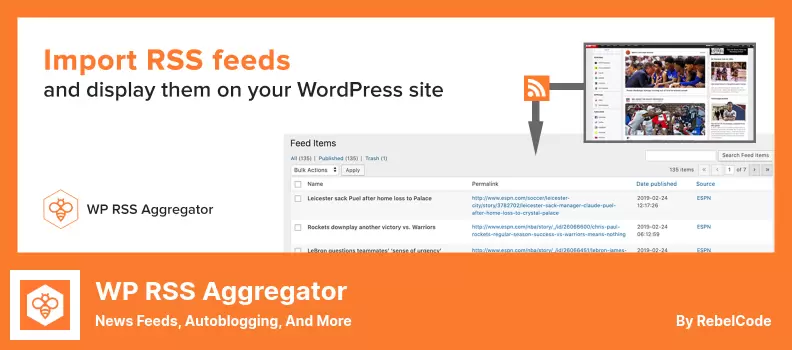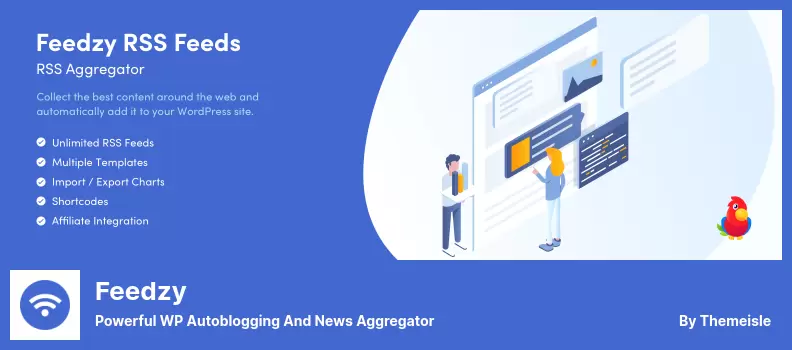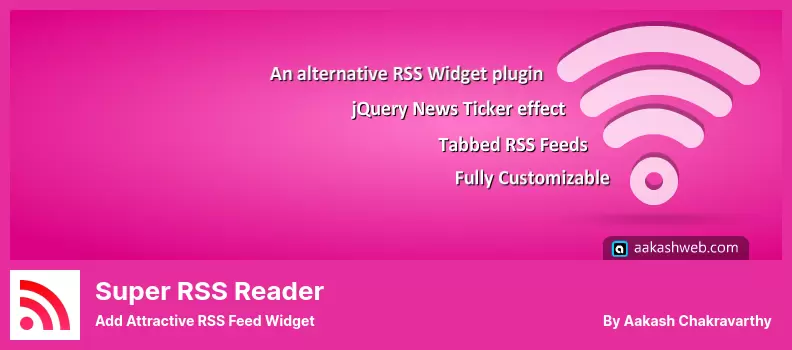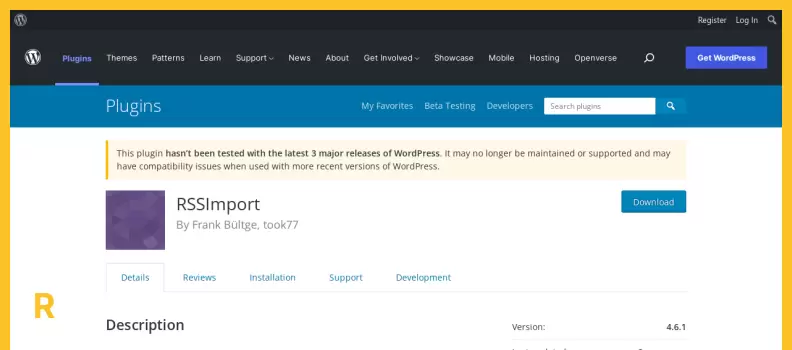Are you a WordPress website owner looking to keep your readers updated on your latest content? The solution you need might just be an RSS feed plugin. But with so many options available, how do you know which ones are the best for your website?
In this article, we will introduce you to the 7 Best WordPress RSS Feed Plugins of 2023, both free and premium versions.
We’ve researched and tested these plugins extensively to ensure that they meet our high standards of functionality, reliability, and user-friendliness. Whether you’re a blogger, marketer, or business owner, you’ll find an option that suits your needs.
So, if you want to make it easy for your website visitors to stay updated on your latest content and boost your website’s traffic, then keep reading!
We’ll provide you with all the information you need to choose the perfect RSS feed plugin for your WordPress site.
News Feeds, Autoblogging, And More
WP RSS Aggregator is a top-rated WordPress content curation plugin that offers an array of features to its users. With regular updates, ease of use, and support for multiple languages, it’s no surprise that this plugin has quickly become one of the most popular in the WordPress library.
One of the best things about WP RSS Aggregator is that it’s completely free to use. Not only that, but you can also customize and expand its functionality by adding any of the many add-ons and bundles available on the market.
The plugin’s shortcode and specific options and features make it possible to display all relevant feeds from single or multiple sources at any position on your WordPress site. This means that you have full control over what content appears where, and can display as much or as little information as you choose.
WP RSS Aggregator also allows you to import an infinite number of feed items for your RSS feed, giving you plenty of content to work with.
You can determine how frequently the feed is updated, as well as the order in which feed items are displayed. For instance, you may choose to show the most recent or oldest items first, depending on your preferences.
Key Features:
- Organize and customize feed sources into categories
- Even if the RSS feed contains just a limited selection for each item, you can still import the whole text for each item
- If you are unable to locate an RSS feed URL manually, you may use the cool feature to assist you in discovering it automatically
- Select which information should be shown or hidden from the feed, things like the name of the writer or the publish date etc
- Import data from an infinite number of RSS feed resources
- Only particular things can be included or excluded from the feed based on a keyword or other filter
WPShield Content Protector is an the best WordPress content protection plugin that effectively safeguards your website’s content. This plugin provides several protectors, including one for RSS feeds that ensures the protection of your feed content by limiting or disabling unauthorized access and even adding copyright information.
With its 15 protectors, the plugin can safeguard all types of content formats, eliminating the need for multiple protection plugins. Besides, it works quickly and is compatible with any theme and plugin for WordPress.
The plugin’s most exceptional feature is its ability to disable the Inspect Elements system, which is the main tool for bypassing content protectors. When you activate this feature, the site content clears out if the developer tool is opened, making it impossible to copy or steal content from your website.
WPShield Content Protector also boasts a Developer Tools Protector that stops users from opening Developer Tools or Inspect Elements. If anyone tries to do so, the page’s content gets cleared, ensuring your content remains safe.
Key Features:
- Developer Tools Protector that stops users from opening Developer Tools or Inspect Elements
- Page’s content gets cleared if anyone tries to open Developer Tools or Inspect Elements
- Prevents spammers who use iFrames to steal traffic and create security issues
- Blocks other sites from loading website images, videos, and audio within iFrames
- Advanced features and settings to customize behavior according to website owner’s preference
- Quick and efficient operation without affecting website speed or performance
- Compatible with any theme and plugin for WordPress
Random Reviews:
-
I tried many content protections and all of them have lack of features but it does a great job and brings protection on the top level. There may be other plugins that offer similar functionality, but I have found that this plugin is the only one that disables the developer’s tools and CTRL+SHIFT+C completely
Aug 2022
-
I sell courses on my website and I did not want someone to be able to easily copy/paste my content using a right-click. This plugin did this as advertised. I recommended using right click limiter to allow visitors to right-click on links for opening in new tab. it disables the view source and copy in menu.
Sep 2022
Feedzy is a WordPress plugin that allows you to manage and customize your RSS feed with ease. It comes packed with shortcodes and widgets for WordPress page builders, which is a great feature for those who want to create custom feeds quickly and efficiently.
One of the standout features of Feedzy is that all of the feeds presented are adaptive, even the ones that include photos. This means that you can be confident that your website’s page loading speeds won’t be affected by using this plugin.
The caching mechanism is handled automatically by the system, so you don’t have to worry about any complicated setup or configuration.
The Feedzy RSS Feeds widget is another excellent feature that enables you to add the feed to your sidebar or other preferred places on your website with just a few clicks. Simply use the drag and drop feature in the widget section and configure the settings according to your specific needs and preferences.
Overall, if you’re looking for a reliable and flexible RSS feed management plugin, Feedzy is an excellent option. Its user-friendly interface, customizable options, and cache mechanism make it a valuable tool for bloggers and website owners alike.
Key Features:
- Choose from a variety of layouts to customize how RSS feed items are displayed
- Your affiliate links will be included directly
- Filter feed items such that only specified feed items are included or excluded depending on a keyword and other filters
- Import content and data from feeds and make them your existing WordPress posts
- Even if the RSS feed just contains an extract, you are able to import the whole feed
- Prices for items on can be shown
Add Attractive RSS Feed Widget
Super RSS Reader is a WordPress plugin that provides an easy way to present content from multiple RSS feeds in your sidebar. Its simple and practical widget allows you to create a news section using post titles, which is especially useful for displaying the latest news trends from various sources.
What sets Super RSS Reader apart from WordPress’s default RSS widget is its ability to show multiple RSS feeds in one widget, split by tabs. With the widget completely customizable with different layouts and pre-installed color schemes, it’s a great option to add attractive RSS feeds to your panel.
In summary, if you’re looking for a user-friendly and flexible way to display multiple RSS feeds on your website, Super RSS Reader is definitely worth considering. Its straightforward widget, along with the option to customize the layout and design, makes it a powerful tool for presenting dynamic content to your readers.
Key Features:
- Use tabs to split multiple feeds in one widget
- Various color themes are available
- The newsticker shortcode speed can be changed
- Shows and customizes the feed item’s thumbnail and covers
- Several thumbnail locations
- Make RSS feeds seem like a news section
- Reduce and modify the feed item’s title and description text
- RSS and Atom feeds are supported
- Feed articles may be ordered by date or just randomly
Display Feeds In Your Blog Using PHP Or Widget
RSSImport is a simple and basic RSS feed plugin that is commonly used due to its ease of use. It allows you to display feeds using PHP, shortcodes, or widgets without the more advanced features found in other plugins.
One of its key features is the ability to incorporate item descriptions while being able to control the length of the description based on your preference. Additionally, you can adjust the maximum amount of characters that may be used in titles and select the text that will be shown if your feed is not already filled.
Overall, RSSImport is a straightforward option for those who want a basic RSS feed plugin without any complicated or extensive features. However, keep in mind that it does have limitations and lacks the more advanced capabilities found in other plugins.
Key Features:
- Select from a variety of ordering options
- You can modify and select the number of items to be shown
- Feed text may be enhanced by adding HTML or a string before and after certain sections of the content
- Provide you with efficient functionality despite being free and basic
A Plugin That Allows You To present Multiple RSS Feed Subscription Option
Category Specific RSS Feed Subscription is a WordPress plugin that allows website owners to present their visitors with a menu of RSS feed subscription options, in addition to the standard subscription offer. This allows users to select only relevant content, avoiding notifications about unrelated topics.
The plugin provides three different ways to display feeds, including widgets, shortcodes, and PHP coding lines, depending on your needs. With this plugin, it’s also possible to create an RSS feed menu specific to a tag using a simple shortcode.
Overall, this plugin is a choice for any WordPress website owner who wants to provide their users with a customizable and user-friendly RSS feed subscription experience. It’s easy to use and offers great functionality, making it a must-have plugin for any site looking to improve its RSS feed subscription process.
Key Features:
- Even a complete amateur user will find it simple to use
- With Category, the vast majority of our users report having a great overall experience
- A decent choice for Subscription to a Specific RSS Feed
- Customer service that is fantastic and supportive
- When compared to similar products, the pricing is affordable
- The best option for a comprehensive experience
- The main aspects and features of it are completely free of charge
A simple And Easy Way To Add Featured Images In Your Site’s RSS
RSS with Images is a free and open-source WordPress plugin that enables you to add visually appealing images to your site’s RSS feeds. It comes with several size options that can be easily customized according to your preferences.
Additionally, it’s highly versatile and integrates seamlessly with the Mailchimp email marketing service, allowing you to manage and execute RSS-to-email campaigns from your WordPress website.
The plugin also offers the option of displaying your RSS feed on any part of your website by using shortcodes or text widgets.
However, it’s worth noting that the tool does not overwrite existing images in your feed, which can be somewhat inconvenient.
Nonetheless, new images will automatically be added to your feed as soon as the plugin is activated.
Key Features:
- Adding featured images to your feed with fantastic customization
- Brilliant compatibility with services like Mailchimp and other similar tools
- Even though it is free still delivers great value and can be a decent choice for many people
- you have the nice capability to adjust and place it on any given location on your site
FAQ
An RSS feed plugin is a tool that allows users to display content from their website or blog on other sites through the use of RSS feeds.
Using an RSS feed plugin can help increase your site’s visibility and traffic by allowing your content to be distributed to a wider audience. It also makes it easier for readers to stay up-to-date with your latest posts without having to constantly check your site.
When choosing an RSS feed plugin, consider features such as customization options, feed caching, compatibility with various RSS services, ease of use, and support for multimedia content.
Conclusion
In this article, we’ve introduced you to the best WordPress RSS feed plugins of 2023. We discussed both free and premium options, as well as their features and benefits. Whether you’re a blogger or business owner, these plugins can help you improve your website’s functionality and user experience.
If you found this article helpful, be sure to check out the BetterStudio blog for more related tutorials. We cover a wide range of topics to help you make the most of your WordPress site.
To stay up to date with the latest tutorials, tips, and tricks, don’t forget to follow BetterStudio on Facebook and Twitter. We share valuable insights and updates that can help you grow your online presence.
Thank you for reading this article! If you have any questions or problems, please feel free to ask in the comment section below.
We’re always happy to help our readers in any way we can.