If you’re planning on a WordPress migration, you might be considering using a plugin or service to take care of it for you. Our guide to the top WordPress plugins and services may be able to help you find the right tool for your site.
There are several benefits to managed migration. Mostly, this is down to ease of use; a managed migration takes care of the whole process of moving to a new hosting provider, so you won’t need any technical knowledge to do it.
There are many tools out there to make migration less of a headache, and there are six of them here to choose from. Read the next section to find out which ones we like the best, and read on for the full lowdown
The Bottom Line Up Front
If we had to pick one, we’d recommend looking at Duplicator; it’s slightly more expensive, but it has some brilliant tools and is super easy to use.
However, WP Migrate is a decent free tool and absolutely worth checking out if you’re on a tighter budget.
WordPress Migration Plugins and Services – An Overview
Here’s a quick overview of the plugins and services we’re looking at today:
- WP Migrate – An easy-to-use tool with both a free plan and a pro plan and a good backup service for your WordPress site.
- WP Engine Automated Migration – A plugin designed specifically for a move to WP Engine, which takes care of the migration for you.
- WPvivid Backup Plugin – This is a plugin designed to keep your website secure by creating regular backups, but it also includes an easy-to-use migration tool.
- Duplicator – This is a popular tool designed to create a backup of your site and migrate it to a new host with a few clicks.
- Backup Buddy – This is a tool designed to migrate your WordPress site in a few clicks, with no technical knowledge required.
- BlogVault – This service offers high-level security features for your WordPress site and full migration services.
Migration Plugins and Services: Key Features to Look For
There are a few key features to look for in a migration tool:
Ease of Use
Ease of use is obviously going to be a concern; the idea behind migration plugins is that they allow you to step back and relax while the plugin does the work for you!
Look for plugins that require little effort on your part when it comes to preparing for a migration. Of course, you will require some steps (for example, inputting some basic information), but you should be able to get it done in a few clicks.
Some of the tools on this list will migrate your site with little-to-no downtime, which is useful to ensure visitors won’t be disrupted.
Article Continues Below
Pricing
Pricing is another consideration. Some of the tools we’ll be looking at are free; however, most offer paid plans with extra features, like priority support.
Site Backup
A migration tool will create backups of your WordPress site. You may be able to schedule these backups regularly, which takes the thinking out of it for you.
Site Size
The size of your WordPress site may be a factor. The larger and more complex your site, the more likely it is that you may run into some issues with migration; some of the services on this list are specifically designed to handle large sites but may cost a little more.
Some of the tools on this list offer extra features, too. For example, many offer staging areas, allowing you to play around with your site’s design without causing any problems with the live site.
Top 6 WordPress Migration Plugins and Services
Here are six excellent WordPress migration tools to check out. From free plugins to more expensive tools designed to handle large sites, there should be something on this list to suit everyone.
A quick note on criteria: we’re looking at the migration process and its ease, the extra features it offers, and the price point. Hopefully, you’ll be able to find a tool that works for your specific needs.
WP Migrate
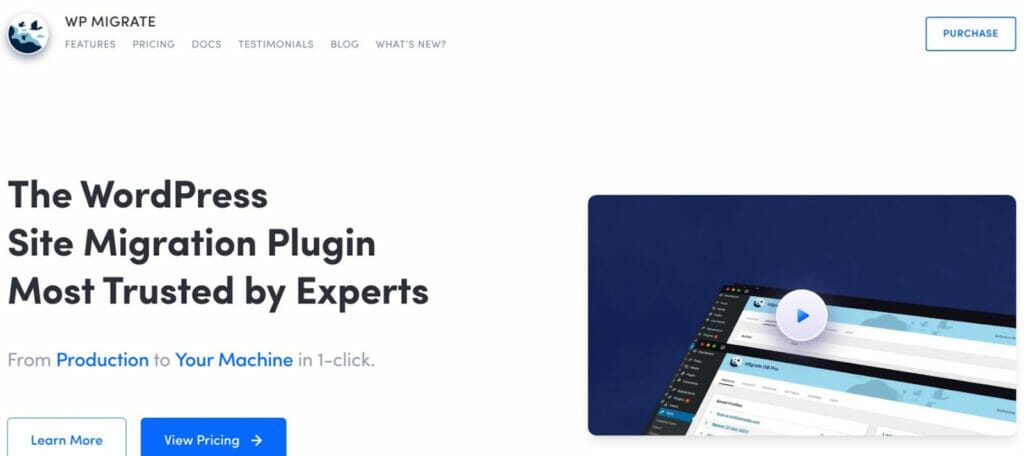
WP Migrate is a WordPress plugin with two options: Migrate Lite or Migrate Pro. Both are super easy to use, but the Pro tier offers a few more features that you might be interested in if you have a particularly large or complex site to manage.
Both versions will migrate your entire WordPress database. It does this in three steps: it finds and replaces your content in the UI itself, exports the SQL, and imports the new database (this involves using a tool like phpMyAdmin. Most hosts have this pre-installed, so it’s not something you should have to find and install yourself).
WP Migrate shifts all your content – images, videos, themes, plugins, and so on – to the new host. You can also use it as a handy backup tool, as it will generate a ZIP file of your WordPress site with a couple of clicks.
The Pro plan offers a few more options in terms of features. You’ll get priority email support, advanced migration features (for example, if you have a subsite and you want to migrate it to a single-site install), and targeted database migration.
Overall, WP Migrate is an excellent tool, especially as it’s free. The Pro plan starts at $49 per month depending on the features you need, and it’s worth considering for the extra support.
WP Engine Automated Migration
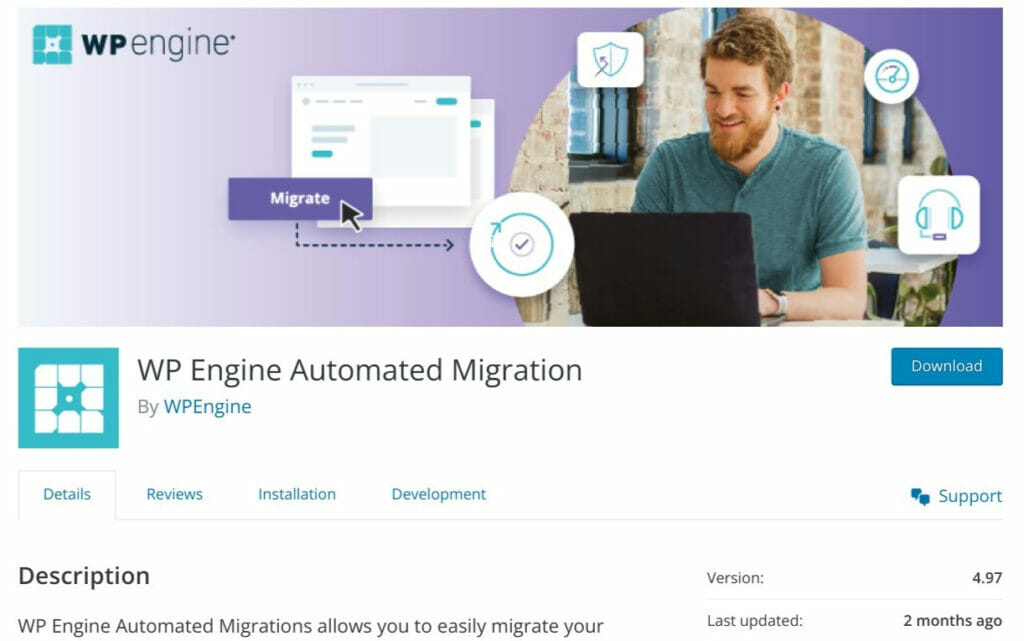
WP Engine offers several WordPress hosting packages; if you’ve chosen to go with them, then using the WP Engine Automated Migration plugin is a no-brainer. Using this tool, you can migrate your site to the WP Engine without really having to do anything from your end.
The plugin is super easy to install, so you’ll need minimal technical knowledge. All you have to provide is a few key details: your email address, destination URL, SFTP host name, SFTP username, and SFTP password. When the process is done, you’ll need to update your DNS and update any custom redirects. That’s about the extent of your involvement in the process!
Obviously, this plugin is limiting, in that you can only use it if you plan to migrate to WP Engine. Still, if you have chosen them, this works really well. There are a couple of other limitations, too (for example, you can’t migrate your site from a single site into a Multisite or a sub-site; it’s designed to migrate your site exactly as it is, from one place to another).
Overall, though, if you simply want to lift your site from one place into WP Engine, this is the easiest way to do it.
WPvivid Backup Plugin
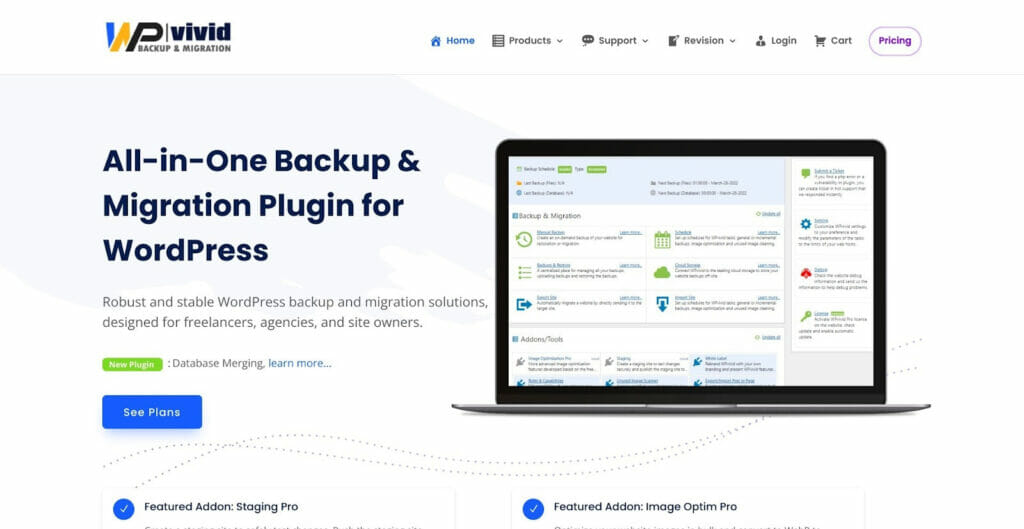
WPvivid Backup Plugin is a handy plugin to have around for a few reasons. As a basic tool, it offers full backups of your WordPress site. With a few clicks, you’ll have a safe, zipped folder of your entire site, just in case.
It also offers staging features; this means you can play around with your site without worrying about causing any issues with live functionality. If you want to test out new themes, plugins, and so on, you can do so with no worries.
The main feature we’re interested in is the migration services. WPvivid Backup Plugin copies your WordPress site to a new host and requires hardly any technical knowledge from you.
It’s worth noting that some of the features are locked behind the Pro plan (including the staging feature and the ‘incremental backups’ feature, which is a useful way of keeping your site backed up at all times).
It’s worth browsing through the full list of features to see which one works best for you; prices start from just under $40 per year, so it’s not a bad investment if you want access to the full features. You can read our full review of WPvivid for more details.
Duplicator
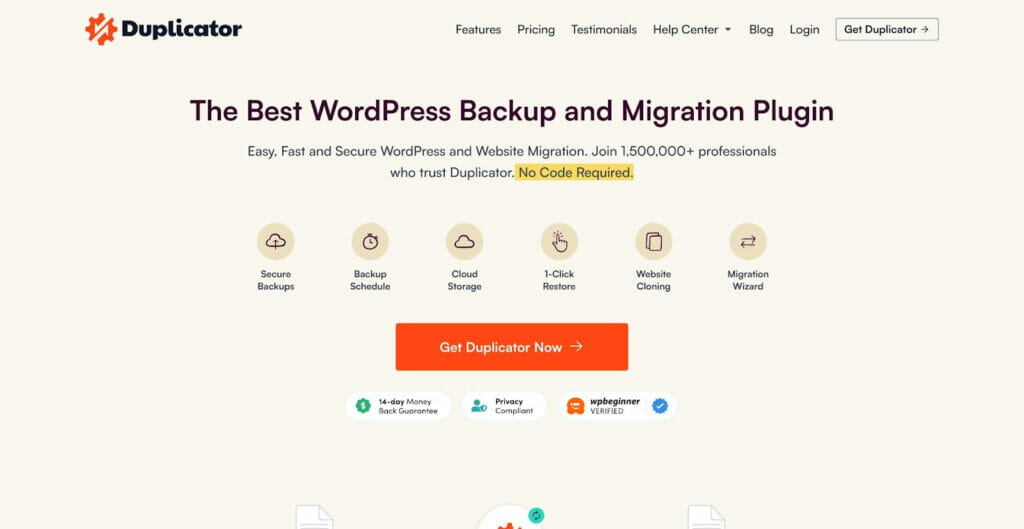
Duplicator is a super popular backup and migration tool (used by over 1,500,000+ professionals, according to their website!). It allows you to back up your site, and you can do this on a schedule, too, which is handy; once you’ve set this up you can kind of forget about it and feel reassured that everything is taken care of.
It also has cloud storage and a 1-click restore feature, should the worst happen and your site goes down for any reason.
Of course, the main thing to talk about is the Migration Wizard tool. It takes two steps to migrate your site, and you can move it between domains with absolutely no downtime, which is great.
They also allow you to pull down a live site for a local host for development purposes and to duplicate a live site to a staging area and quickly click ‘go’ to allow the new site to go live.
The ultra-streamlined migration feature is locked behind the Pro plan, which is a bit of a downside if you’re on a tight budget. On the other hand, it starts from just under $50 a year, which isn’t unreasonable if you plan to adjust your site and you could take advantage of the staging tools.
Backup Buddy

Backup Buddy is primarily a backup plugin for WordPress. It’s easy to use but protects your site by automatically creating backups on a schedule that works for you. Plus, you can customize these backups, which is a nice touch; this means you can pick which areas you want to back up rather than doing the whole site in one go.
It also offers migration. It’s pretty simple, including URL replacement and changing of your site’s domain name/URL. This can be done with a few clicks, so you don’t need technical knowledge.
It also offers site staging if you want to develop your site without causing any downtime.
The downside is that pricing starts from $99 per month. This is a little more pricey than the others on this list, but you may feel that the features are worth it.
BlogVault
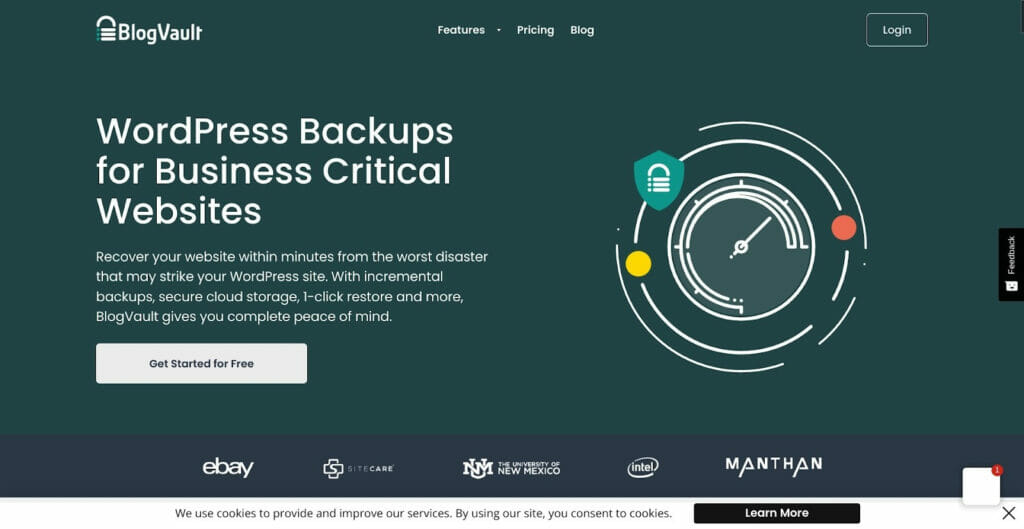
BlogVault is another security-focused service for WordPress sites. It’s designed to run regular backups with no effort on your part and no downtime for your site visitors.
It also stores encrypted copies of the entire backup in multiple data centers, which means that your site is securely located in different places, protecting it from attacks. This is part of the cost of the plugin, which is handy: you won’t have to worry about paying extra for this.
However, the main feature we’re concerned with is the migration features, which are excellent. You can migrate to your new host with no effort on your part; just a few clicks and the process begins, with no need for any technical knowledge.
It will automatically search and replace config files during this process with no need for extra plugins, reducing the chances of migration errors. You can also selectively migrate your site, so you don’t have to bring over every plugin or file if you don’t want to. All of this is done with no downtime.
BlogVault is particularly good for large websites. It can handle sites of up to 100GB reliably, which is reassuring.
The downside is that it’s expensive. You’re not just paying for migration. You’re also paying for the security features, which you may not want. The lowest price tier is $399 a year, which may be prohibitively expensive for smaller sites.
Frequently Asked Questions
Here are some frequently asked questions you may find useful:
Are migration tools guaranteed to work?
They’re designed to work smoothly, so hopefully, you shouldn’t encounter any problems. Of course, it’s not 100% guaranteed. Larger sites may be more likely to run into problems.
Still, the idea behind migration tools is that they can make it easier for you, and the bonus is that you’ll have access to support if something does go wrong, whereas if you handled it on your own, you’d have to figure it out yourself.
How long does migration take?
This depends: the larger the site, the longer it will take, as your site database will be correspondingly bigger! Still, from your perspective, in terms of effort, it should take hardly any time at all.
What are the risks of migrating my WordPress site?
There are a few risks.
Mostly, these risks surround downtime: you can lose traffic, which may mean lower conversion rates and an increase in user frustration if they can’t access your site when they want to.
Once the migration is over, you may have a few issues with broken links: the tools we’ve looked at today are designed to deal with that, but it’s still worth looking at them all at the other end when you’re testing your migrated WordPress site.
What if I want to migrate my WordPress site myself?
You can absolutely do that! Check out our Ultimate Guide to WordPress Migration for more details on how to do this.
If you can’t decide whether to tackle it yourself or go for managed migration, you can read our guide to Manual vs. Automated migration, too.
Our Final Thoughts
Moving to a new hosting provider can be a pain, but migration plugins and services do make this a lot easier. The main things to look for are the cost, ease of use, and extra features provided; you might be able to get more for your money if you choose a service with brilliant backup features, for example.
If we had to pick one from the list today, we’d recommend checking out Duplicator. The super-streamlined website migration is locked behind the Pro plan, but it’s worth it if you want to save as much time as possible.
If you want to go for a free tool, check out the Lite version of WP Migrate, which works really well.
