Adding images to your website is a great way to improve your site’s user experience. But if you’re not careful, those images can slow down your site’s load times. An image CDN (content delivery network) can help you avoid that while still offering eye-catching visuals to your visitors.
👉 In this post, you’re going to learn everything that you need to know about an image CDN, including the following:
What is a CDN?
A content delivery network (CDN) 📦 is a network of global servers, from which you can serve your website’s content, such as its image files.
By letting visitors download files from the CDN location that’s closest to them, you can reduce the time it takes to download those files and speed up your site’s load times.
So, let’s say you’re based in New York with a website hosted on a server somewhere in the same city. If you only have website visitors from New York, they should be able to access your site without any issues.
However, most people create online content to be viewed and shared worldwide. So, what happens if you have website visitors from the west coast? From Canada? Even Australia?
Well, the farther your website visitors are from your server, the longer it will take for content to get transferred to their various locations and devices. This results in slow loading speeds, which can become frustrating.
A CDN helps to make life a little easier because you can store your content on various servers around the world.
🗺️ So, someone from the west coast might access your content from a nearby server. The same goes for website visitors from Canada, Australia, and other countries.
How does an image CDN work?
If you’re like most people, your website most probably has images, embedded videos, GIFs, and other visual content.
In a nutshell, image CDNs function like the standard content delivery network, topped with functionality that optimizes images so that website visitors can receive these visuals in the quickest, most efficient way possible.
Instead of hosting images on your server, an image CDN will store them in multiple data centers worldwide. When a user requests a page with an image, the image CDN will serve the file from the closest data center, reducing the load on the origin server and improving load times for the user.
An image CDN can also perform real-time optimization techniques, like compressing, resizing, and caching images to further increase performance. Additionally, some image CDNs can switch image formats based on the user’s device or browser to boost performance even further.
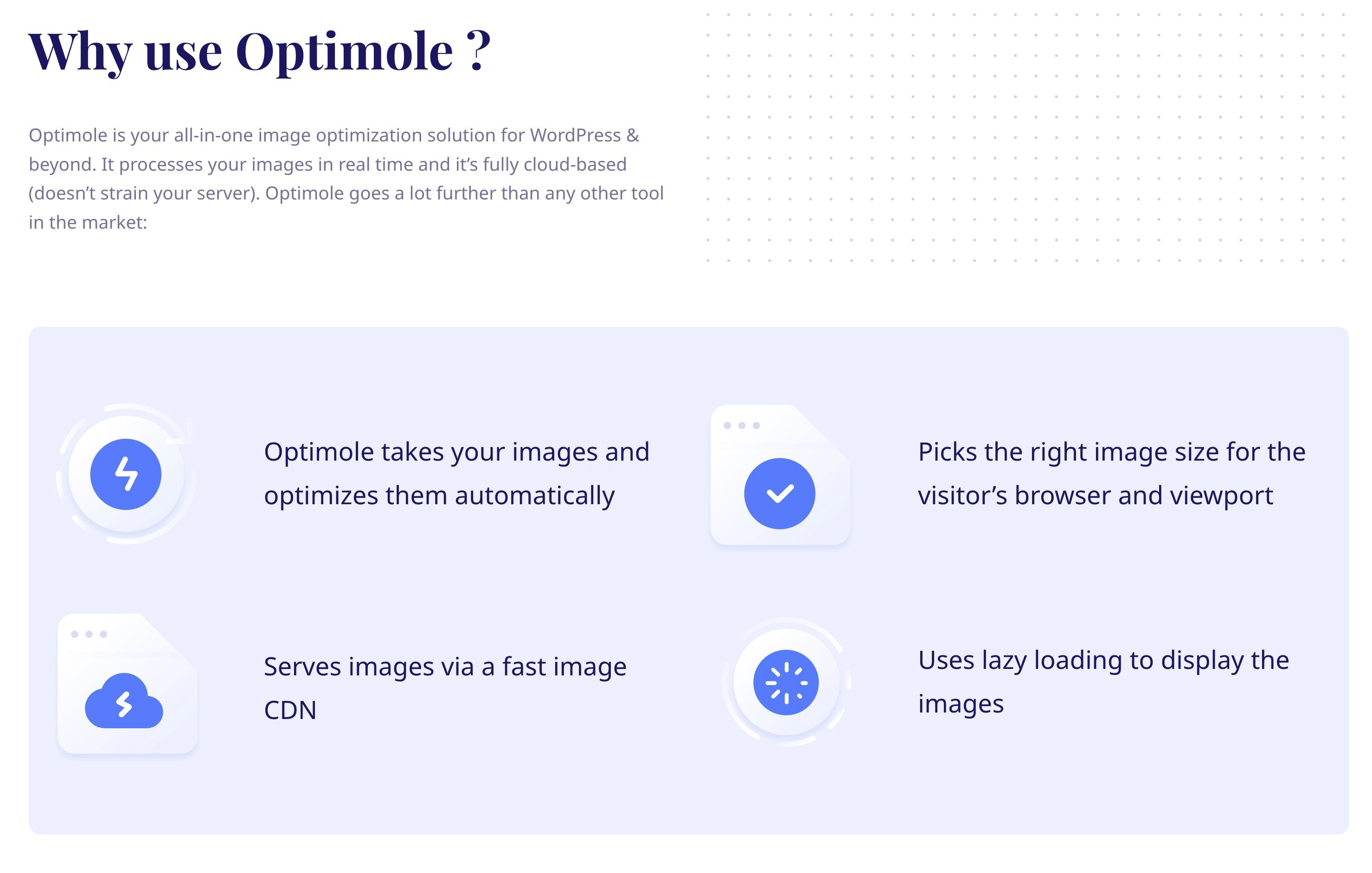
We’ve touched on some advantages of using content delivery networks for your images. Here’s a breakdown of the most notable pros.
Main advantages of using an image CDN
So – why use an image CDN for your website?
Here are the big advantages… 🎪
1. Faster website load times 📈
Since a CDN uses a vast network of servers around the world to host your images, this allows them to be loaded quickly and efficiently for users no matter where they’re located.
By using this system, it eliminates any delay in loading images from one central server. This allows your website to load much faster, giving visitors a smoother and more enjoyable browsing experience.
Improving your site’s user experience is reason enough to care about performance.
But speeding up your site with an image CDN can also benefit you in other areas.
For example, Google factors in load times into its search engine ranking algorithm (via Core Web Vitals and the Page Experience algorithm update), so speeding up your site can have a positive effect on your search engine optimization (SEO) efforts.
Beyond that, there’s data linking load times with conversion rates, so creating a faster website can also help you optimize your site’s conversions.
2. Real-time image optimization (with adaptive images for each user) 🖱️
Beyond serving your site’s images from a global network, a proper image CDN can also help you optimize your images in real time.
CDN providers use a variety of techniques to deliver optimal images to the user, including image compression, progressive image rendering, and caching. These techniques are designed to minimize image download time, reduce page load times, and improve the user experience.
The CDN evaluates the user’s browser type, screen resolution, and network speed to determine the best image format, resolution, and compression level.
The CDN will also consider the device and mobile network types to ensure that the image is delivered efficiently on mobile devices. The CDN selects the most optimized image based on these factors and provides it to the user quickly and efficiently.
Basically, a good image CDN will let you deliver the most optimized images possible for each individual visitor, which helps you optimize the user experience no matter what device a visitor is using.
3. Reduced server and bandwidth costs 💵
An Image CDN helps lower server costs by distributing images across multiple servers worldwide. By doing this, it requires fewer computing resources from a single server, leading to lower server costs.
Using an image CDN also leads to lower bandwidth costs, as less data needs to be transmitted from the origin server to the user. This is especially true if you choose an image CDN with unmetered bandwidth, such as the Optimole service that we’ll discuss below.
Ultimately, investing in an image CDN is a cost-effective way of improving website performance and cutting server costs.
Best image CDN for WordPress sites: The top options
If you want to set up an image CDN for your website, here are three great options that work for WordPress:
1. Optimole
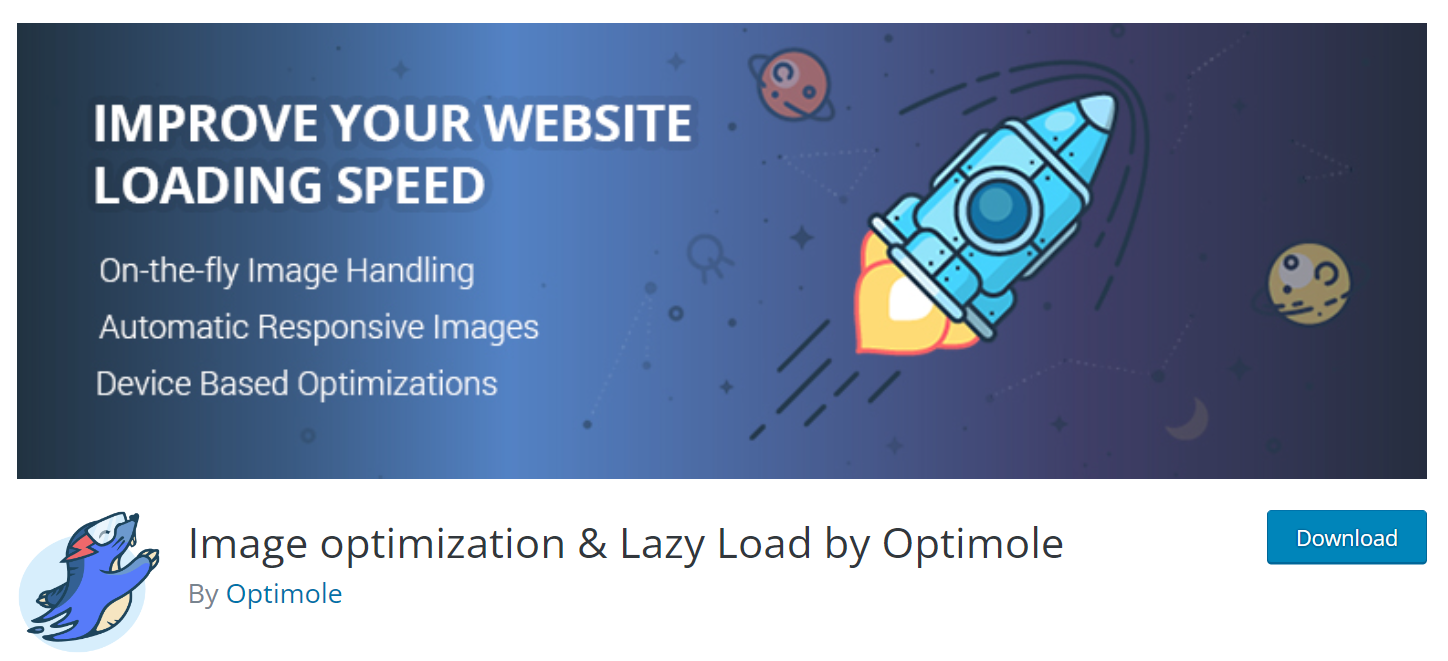
Optimole is an innovative way to reduce the size of your website images, without compromising on quality and using a cloud-based system.
To start with, Optimole automatically serves your images via its Amazon CloudFront-powered CDN, with over 200 locations worldwide.
Beyond basic CDN functionality, Optimole also offers lots of other features to improve your website’s images:
- Real-time, adaptive image optimization to serve optimized images to each user based on their devices and connection speeds.
- Lossy or lossless image compression.
- Image resizing.
- Automatic image conversion to optimized formats like WebP or AVIF.
- Smart lazy loading.
- Automatic image watermarking (without affecting the original image).
Optimole is an excellent image CDN option for anyone who needs to improve how their website renders images. Its advanced image optimization reduces image sizes automatically, allowing for faster loading times regardless of device or connection speed.
Optimole lets you get started with a forever-free plan that supports up to 5,000 website visits per month. Then, paid plans start at $19 per month for up to 50,000 visits.
All plans support unlimited images and unmetered bandwidth – even the free plan!
2. Bunny CDN + Optimizer
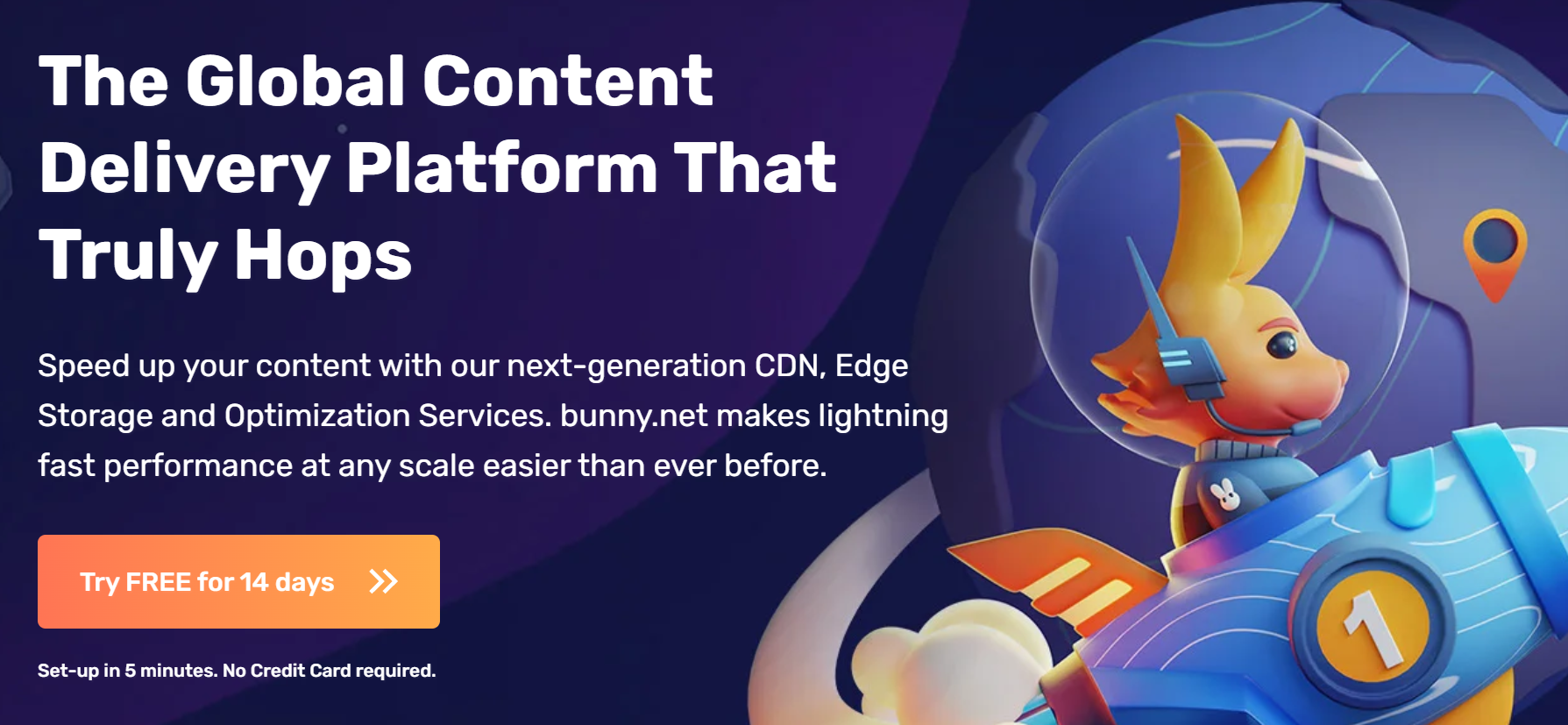
Bunny CDN is an all-in-one image content delivery network that helps users deliver fast and seamless images quickly, especially when paired with the Bunny Optimizer service for real-time image optimizations.
It is a perfect solution as it offers a wide range of services, including unlimited storage, real-time analytics, efficient caching, and more.
Bunny CDN also has a low latency global network, with over 50+ edge locations worldwide. This ensures quick loading times for your images, regardless of the visitor’s location. Plus, it offers impressive features such as image optimization and hosting, all backed by powerful customer support.
Bunny CDN charges you based on your site’s bandwidth usage, starting at $0.01 per GB for North American and European traffic.
The Bunny Optimizer service for image optimization costs another $9.50 per month per site (on top of CDN bandwidth charges).
3. Cloudflare (Polish and/or Images)
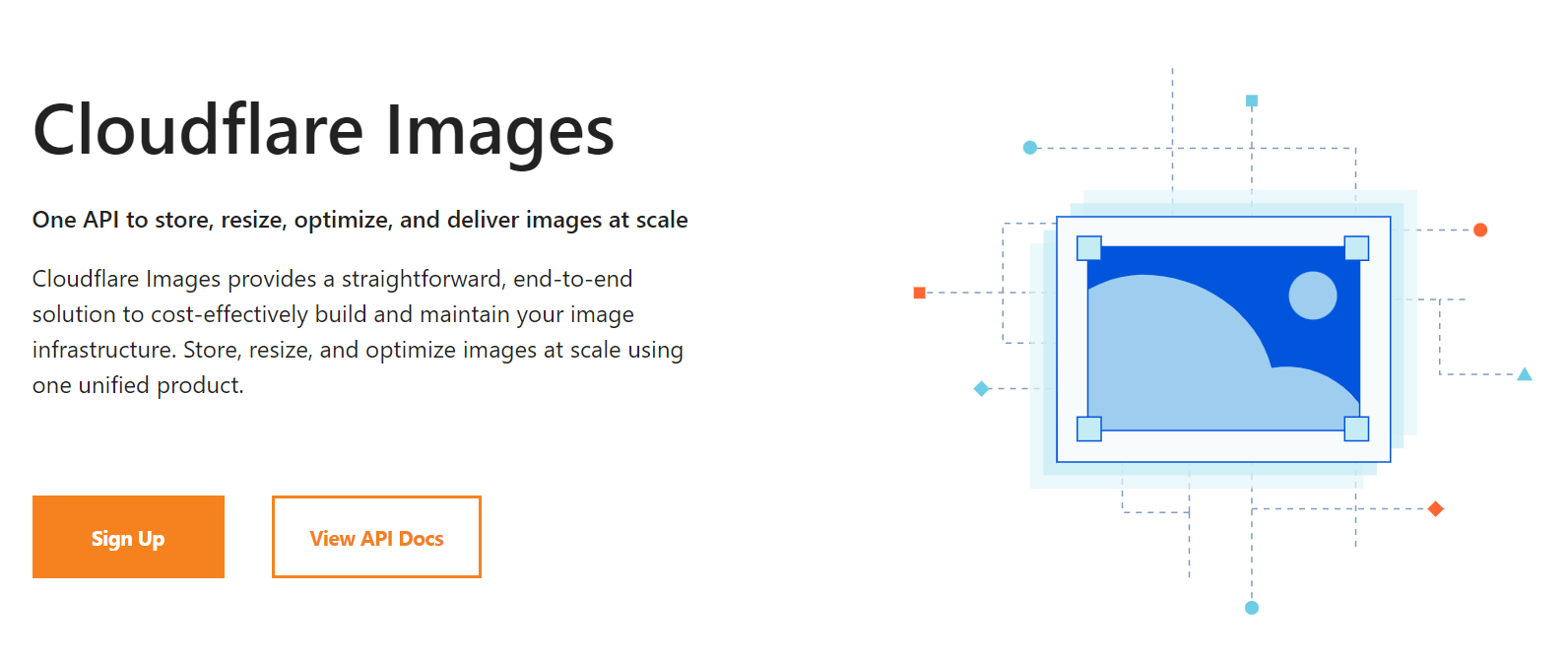
Cloudflare is probably best known for its free CDN and DDoS protection services. However, Cloudflare also offers a few paid features that can enhance its flexibility as an image CDN.
First, there’s Cloudflare Polish, which can offer real-time lossy or lossless compression when serving your site’s images from the Cloudflare CDN.
While the Cloudflare CDN itself is free, you’ll need one of the paid plans to use Cloudflare Polish. The cheapest option would be the $25 per month Pro plan.
Then, there’s also Cloudflare Images, which offers a cloud-based solution or storing, resizing, and optimizing images at scale.
Cloudflare Images uses transparent pay-as-you-go pricing – you’ll pay $5 per 100,000 images that you store on the service and $1 per 100,000 images that you deliver via the CDN.
Let an image CDN help make your WordPress site better
For the easiest way to get started, you can try the free Optimole service. If you’re using WordPress, you can be up and running in under a minute thanks to the dedicated plugin. Or, Optimole can also work with non-WordPress sites, too.
So what are you waiting for? 😎 Give an image CDN a try on your WordPress website today.
And if you still have any questions about working with an image CDN, let us know in the comments below.