Are you wondering if using WordPress as an LMS is a good decision? If so, this WordPress LMS review is exactly what you need.
WordPress as a content management system (CMS) is undoubtedly the #1 most popular and best platform. Although started as a simple blog platform, WordPress now powers high-traffic online magazines and complex eCommerce sites with million-dollar businesses.
In a similar fashion, it’s also getting popular as a learning management system (LMS) platform. But is it really good for online course creation? Or is it better than other LMS options?
If these are your questions, then you’re lucky! That’s exactly what we’ll explain here in this WordPress LMS review.
So, shall we begin?
What is WordPress LMS? (An Overview)
Before we start the WordPress LMS review, let’s first define what LMS is.
Learning Management System (LMS) is a software application that enables you to create online learning websites or online courses. Online courses are nowadays very popular for teaching, training employees, conducting workshops, and many other purposes.
You might have heard about platforms like Udemy, edX, LinkedIn Learning, and so on. They’re all LMS sites built for educating learners from various fields.
Using WordPress LMS, you can also easily build such types of LMS sites in no time.
Alright, so let’s discuss what WordPress is and how you can use it as LMS.
WordPress is an open-source CMS platform that is licensed under GNU-GPL License. It’s free to use the software, modify, distribute, and also redistribute the modified software.
As mentioned above, you can use WordPress to create the website. For example, you can build blogs, magazines, eCommerce sites, business sites, membership sites, and LMS sites.
Now, let’s talk about how simple software can be used for so many purposes.
WordPress, the core software, is very powerful and extendible. You can extend WordPress’s capabilities with extensions called “plugins“.
So, pretty simple, you can use WordPress as an LMS with a dedicated plugin built for that purpose.
In fact, there are already plenty of powerful WordPress LMS plugins available. You can choose a plugin, install it on your WordPress site and create a WordPress LMS site.
Now, let’s check out the best LMS plugins available for WordPress LMS websites.
Best Plugins that Enable Using WordPress as an LMS
Here’s an overview of the best WordPress LMS plugins you can use to create an LMS site on WordPress. Those plugins are available for free as well as in the premium versions.
Let’s look into them in detail.
1. Masteriyo
Masteriyo is the best WordPress LMS plugin for building online learning websites. Built using modern React JS coding, it offers a simple, beginner-friendly, and smooth interface for creating LMS websites.
Using the plugin, you can easily create a course, add lessons, sections, quizzes, or assignments and rearrange them using drag and drop builder. Best of all, you can do all these tasks on a single screen without reloading the page.
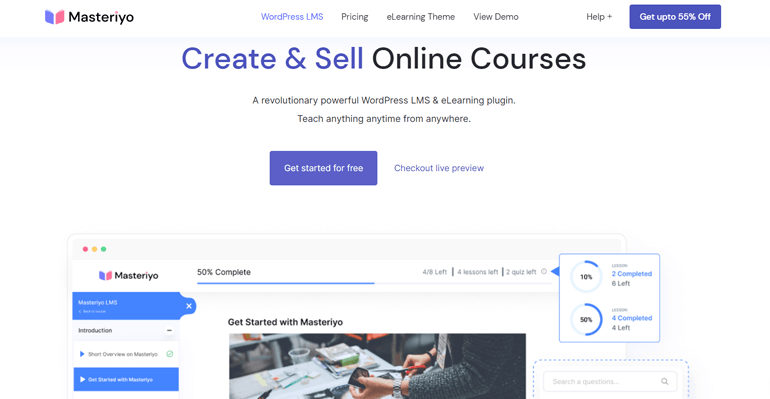
To use the plugin, you can download it from Masteriyo.com or WordPress.org plugin repository. Also, you can directly install it on your WordPress site from your dashboard. After that, you can start your tutor website in no time!
Don’t worry, even if you don’t have a WordPress setup already. You can choose a reliable hosting service like Kinsta, WP Engine, or Bluehost, and you’ll get your site ready in no time.
For a detailed guide, check our article on creating a WordPress LMS site.
Key Features:
- Most user-friendly interface for LMS website creation
- Allows to add video lessons
- Integrates eCommerce with a wide range of payment options
- Distraction-free learning page for students
- Compatible with any WordPress theme
- No additional hidden cost
2. LearnDash
LearnDash is a powerful LMS plugin for WordPress that lets you create a professional and engaging course within a few clicks. Developed by e-learning experts, LearnDash always focuses on adding new features and capabilities without compromising the quality.
Getting started with LearnDash is not a hassle; you just require to complete three steps after installation. First, use the onboarding wizard to get started. Then you can select a customizable theme of your choice to align with your domain. Finally, you can then launch your course by creating one.
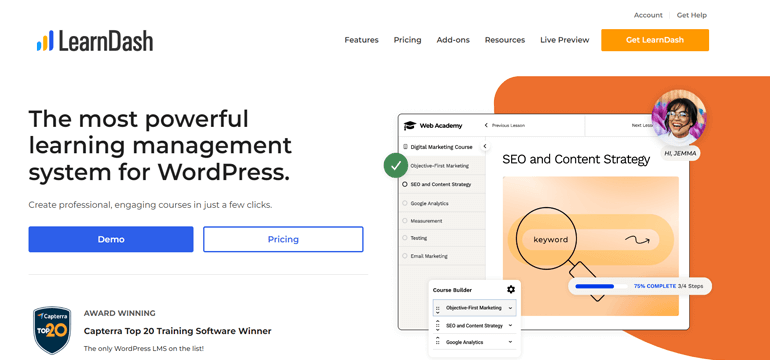
LearnDash has designed its content in such a way that it maximizes the course completion rate of the learner. Additionally, it supports media content of any form. You can also create other content layers like micro-courses, add gamification, automate notifications, and much more.
To increase your communication with students, you can assign, approve, and comment on their assignments before progressing them to the next lessons or courses. At the same time, you can also manually grade the quizzes and assignments. The Gradebook add-on from the plugin allows you to do so.
On top of that, LearnDash provides plenty of options for selling courses. It has a variety of pricing models, integrates 300+ payment gateway, sends automation renewal notifications, and so on. Thus, you can easily collect revenue from your course.
Key Features:
- Robust user management
- Clean and concise video tutorials to understand the functionality
- Allows you to add eight different types of questions to create quizzes
- Lets you give rewards to the learner, like certificates, points, and badges
- Generates detailed reports for course
3. LifterLMS
LifterLMS is a super flexible WordPress LMS plugin to create your online learning website on your way. You can build a simple to an advanced learning website using its flexible drag-and-drop course builder. Also, the plugin allows you to create a fully-featured membership site effortlessly.
It has many elements to keep your learners engaged in the course. You can keep your learners focused and track their progress through gamification, assignments, coaching, quizzes, and more. At the same time, it helps you understand your learners with customizable reporting.
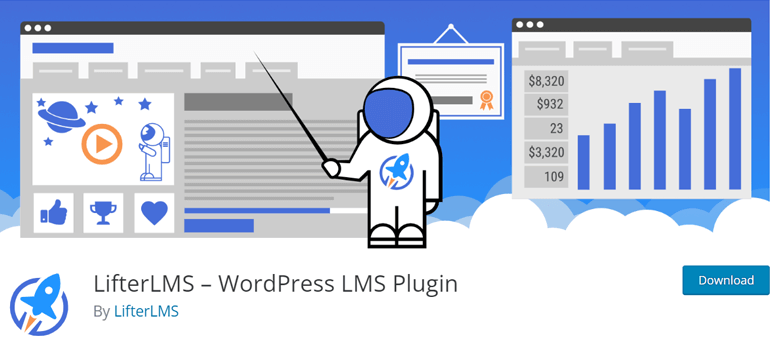
Similarly, for complete protection of your course, the plugin has course access rules, some prerequisites, and many security features. Therefore, you get to choose who can see what, when, and at what price.
Along with achievement badges and certificates, you can also provide personalized emails to the students. That can also be a way of ensuring student engagement more effectively.
Besides, you can earn revenue by selling the course you build. You don’t require a separate eCommerce or any other membership plugin; LifterLMS does that for you. Various payment methods, like one-time payments, recurring payments, subscriptions, and so on, are also available with the plugin.
Meanwhile, the customer support of the plugin is also outstanding. In case of any confusion or obstacles, you can consult the expert from Lifter LMS through live chat, support tickets, and so on. It’s also one of the alternatives to LearnDash.
Key Features:
- Gives you full control over the learning platform
- Course import/export is possible
- Allows to integrate other tools through add-ons
- Provides personalized product demo
- Offers powerful membership features
4. Tutor LMS
Tutor LMS is yet another powerful and feature-packed WordPress LMS plugin. It’s user-friendly and allows you to build and sell online courses easily. Using it, you can smoothly manage the admin and monetize your course without writing a single line of code.
Further, creating fun and challenging quizzes with interactive lessons takes only a few minutes with the plugin. It also generates powerful reports and stats of your course to keep you updated and track your course performance. In addition, it has sleek designs and offers multiple options for layouts to create good-looking catalogs for your course.

The plugin allows you to build online courses in 27 different languages to reach a wide range of audiences easily. Likewise, you can also add video lessons to your course. And the plugin supports multiple video sources like self-hosted, YouTube, Vimeo, Presto Player, embedded video, and so on.
This free WordPress LMS plugin has premium add-ons, which empower the core plugin. The add-ons enable certificate generation, email notifications, shopping carts, and more.
Tutor LMS also has video tutorials, detailed documentation, and articles to support you in case of any obstacles. Meanwhile, you can also reach their customer support through email or live chat.
Thus, creating, customizing, and managing the course with Tutor LMS is always fun.
Key Features:
- Allows to add unlimited courses and lessons
- Personalized dashboard for each role
- Dynamic drag and drop certificate builder
- Advanced analytics to track the performance of the course
- Event calendar available to schedule assignments
5. LearnPress
LearnPress is a free and complete package of WordPress LMS plugins with an easy-to-use interface. You can efficiently create online course websites and online schools without requiring any coding knowledge. Meanwhile, it also frequently releases new and essential features.
Firmly believing the statement “Education should be free,” LearnPress motivates you to bring as many people as possible. Although the plugin is free, it doesn’t compromise on quality. But again, the best part is it promises to be always free.
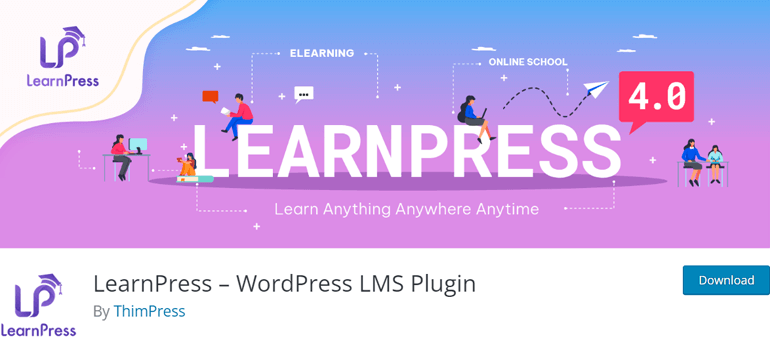
At the same time, it allows you to earn by selling your courses. It supports several billing methods, such as PayPal, Stripe, WooCommerce, and so on. You can manage it without any hassle and view the statistics on the number of students, trends, etc.
Some free add-ons from the plugin, like Course Review, Wishlist, and others, are of great use. Although the plugin is free, you can easily integrate the premium add-ons if necessary. Similarly, the discussion forum also encourages learners to interact with each other.
WPML, a leading multilingual WordPress plugin, also recommends LearnPress for creating a multilingual LMS site. You can also rely on the video tutorials to get started with the plugin. Moreover, its documentation and FAQ sections are also helpful.
Key Features:
- Works seamlessly with any WordPress themes
- Supports WordPress multisite
- Bunch of add-ons available to provide extra features
- Integrates BuddyPress to make your communication with students easier
- Great customer support
Apart from the WordPress LMS plugin mentioned above, there’re also other plugins that you can try. You can refer to our article on the best WordPress LMS plugins to get ideas about other such plugins.
Benefits of Using WordPress LMS
Before you build an LMS site on any platform, you must check whether the platform you’re using has all the must-have LMS features. Also, when you’re aware of the benefits, it can be helpful for you to choose the best LMS platform.
So, let’s look at some of the advantages of using WordPress LMS:
WordPress LMS is Simple and Beginner-Friendly.
WordPress offers a simple and beginner-friendly interface. Also, the admin panel is easy to navigate and has no complicated structures. In comparison, other LMS platforms have a complex interface that takes you a while to get used to.
To build a WordPress LMS site, you can simply start by buying a hosting service and a domain name and installing WordPress. After that, you can install an LMS theme for WordPress and an LMS plugin to create an online course on your site.
WordPress LMS is SEO-Optimized.
Optimizing the website for search engines is one of the essential things you shouldn’t miss. It assists you in ranking higher on search engine results and eventually drives more traffic to your website.
Thankfully with WordPress, you have to worry less about SEO! WordPress is an SEO-friendly platform at its core. Plus, you can get multiple SEO plugins to help you improve your site’s ranking.
WordPress LMS Provides Options for Customization.
While thinking of creating a website, you’ll have some thoughts and designs of your own. And WordPress makes it possible to make your design come true by letting you customize your website. You can easily make your LMS site look and feel the way you want.
You also don’t have to rely on developers or designers to do so. Various WordPress LMS themes like Zakra, eLearning, and page builder plugins like Elementor are available to let you customize your LMS website. As a result, they save your time, money, and effort.
WordPress LMS is Extendable Through Plugins.
After you install an LMS plugin to use WordPress as an LMS, you can still add other add-ons to your site. Those add-ons can add extra functionalities to your LMS site, which might not be available in the native plugins.
For example, if you’re using Masteriyo as an LMS plugin, you can install its add-ons to add more features to your course. The plugin has multiple add-ons like Multiple Instructors, Course FAQs, White Label, Course Prerequisites, Google reCAPTCHA, and Password Strength.
Thus, you don’t have to install everything from the plugin. You can only install what is important for your LMS site when required.
It’s Easy to Integrate Payment Gateways in WordPress LMS.
As you create an LMS site and build a course on it, you might want to earn revenue from it at some point. Thankfully, WordPress has the option to do so.
WordPress allows you to sell the course and conduct some webinars by integrating a payment gateway into your WordPress LMS site. You can do that easily, as WordPress LMS plugins also provide payment integrations. For example, Masteriyo has in-built payment integration with PayPal, Stripe, and more.
WordPress LMS is Highly Secured.
WordPress is the most secure LMS solution, which regularly brings the update. Also, for looking after security, there are tons of security plugins that you can use on your WordPress LMS site. Additionally, you can opt for backup plugins to back up your site at periodic intervals.
Meanwhile, some security plugin also provides backup features, firewalls, malware scanning, spam protection, and so on.
The platform is also mobile-friendly, responsive, and supports multiple languages. Besides, there are several other features and advantages of using WordPress as an LMS.
How to Build an LMS Site Using WordPress?
Below are the steps mentioned to build an LMS site Using WordPress:
Step 1: Buy a Hosting Service and a Domain Name
To build a WordPress LMS site, you must first have a domain name and a hosting service. You can get a domain name from a domain registrar company like Namecheap or Domain.com. And buy a WordPress hosting plan from companies like Bluehost, Kinsta, and WP Engine.
Some hosting services are made just for WordPress sites and provide a free domain name. For example, Bluehost and DreamHost provide WordPress hosting plus a free domain for one year.
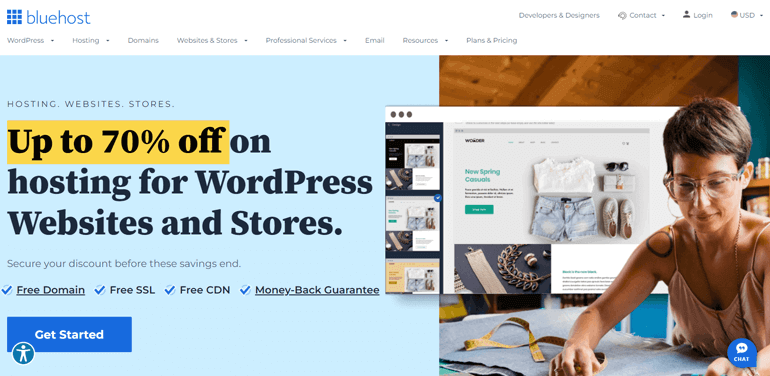
Additionally, there are various other factors to consider when choosing the best web hosting. Find the list of such key points here: key points to understand before choosing reliable hosting.
Thus, choosing a hosting service and buying a domain name completes the first step of building an LMS site.
Step 2: Install WordPress
Since most web hosting companies provide you with the WordPress auto-install option, you can then install WordPress with a click. Next, you can log into your WordPress using the login credentials you’ll get in your email.
Step 3: Install a WordPress LMS Theme
As you have WordPress, you can now choose a powerful theme for your WordPress LMS site. WordPress themes are available in the WordPress repository. Or you can also visit the official website of the theme and get them.
You can also check our article on WordPress LMS themes to choose the best theme.
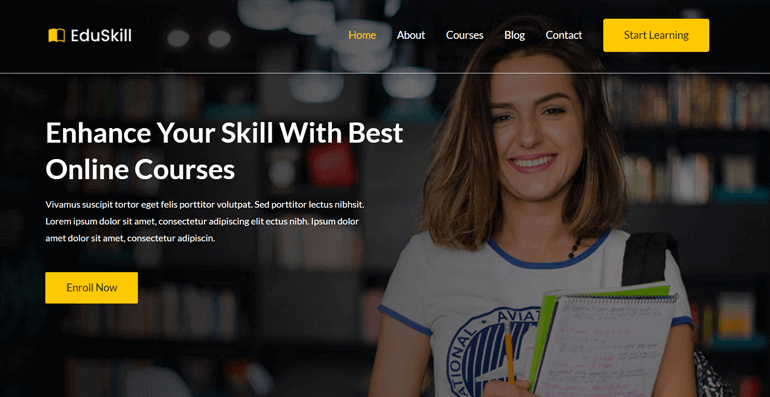
Meanwhile, we recommend using the Zakra theme, as it’s a multipurpose theme that suits any website. Also, the free version of Zakra is available. You can install the theme on your WordPress site and customize it accordingly.
Step 4: Install a WordPress LMS Plugin
Now, you’ll need to find a WordPress LMS plugin compatible with your chosen theme. The plugins are also available in the WordPress repository. Masteriyo is one of the emerging LMS plugins that you can use. It blends with all the themes following the WordPress standard.
Besides, the plugin empowers the LMS site with multiple features like easy navigation, advanced quiz builder, WooCommerce support, and many more.
Therefore, you can simply install the plugin and start configuring the setup. As soon as you complete setting up the theme and plugin, the next step is creating the course.
Step 5: Create and Publish Online Course
Once you complete the above steps, you can start creating the course. You can add videos, audio, and text to the course. Also, you can add lessons, and sections, and publish them.
Next, you can begin managing students, assigning them courses, and tracking their progress. You can also generate quizzes and assignments and provide certification on the course completion.
Moreover, you can monitor your student’s progress, view your course’s analytics, and improve further. However, the way of creating the course can differ with different plugins.
For a detailed guide, you can check out our article on creating an LMS website in WordPress.
How Much Does It Cost to Build a WordPress LMS Site?
Now that you know much more about WordPress, you might still wonder how much it costs you to build a WordPress LMS site.
First of all, since WordPress LMS is an open-source LMS platform, it’s a free LMS.
As mentioned above, to get your LMS site live, you’ll require to buy a domain name and a hosting service. And these services are not free at all. Nevertheless, you can choose the hosting service that provides a free domain name as you purchase their hosting service.
The price range for the hosting companies lies between $1.99 per month to $100 per year or more. The price depends on what features or services you’re getting. The more you pay, the more you get.
Meanwhile, you can cut off some costs by choosing a reliable hosting service that provides enough features. If you’re low on budget and willing to save some money, you can get the hosting service from Bluehost. It’s comparatively cheap and also provides a free domain name for a year.
Alternatively, SiteGround can be another option if you can spend more, as it offers quality hosting. Besides, you can also opt for the fully managed hosting service from Kinsta. However, they don’t offer domain names.
Therefore, to get the domain name, you can buy it from the domain registrar companies like Namecheap.
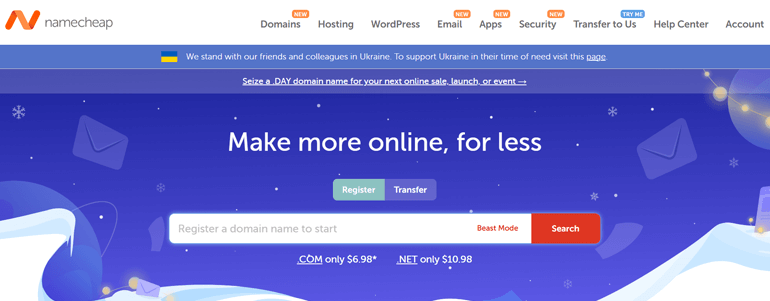
The next thing you’ll require to pay for is the LMS plugin. LMS plugins like Masteriyo are free or cost $79.5 per year for the premium version. The free version is suitable if you’re in the beginning phase of building an LMS site.
On the other hand, you can get the premium version of the plugin for additional features. Alternatively, you can also try LearnDash, which costs $199 annually.
Similarly, for a WordPress theme, you might need to spend around $20 per month to $250 per year or more. However, you can also use free themes like eLearning made solely for LMS sites and save money. It also blends well with the Masteriyo plugin.
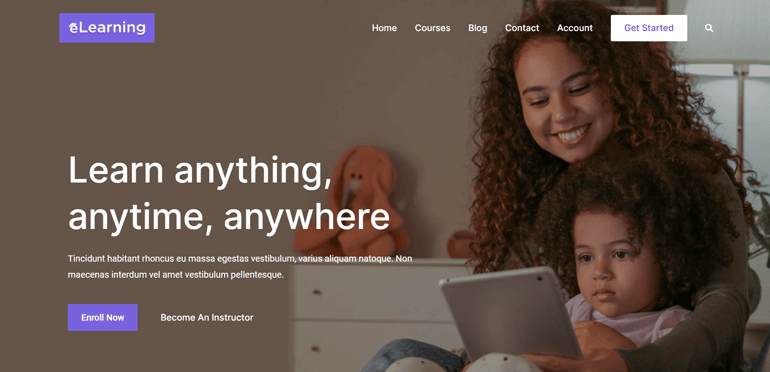
Other free themes like Zakra can also be a great option for you. It’s a multipurpose theme and provides several templates for building an LMS site. Additionally, many WordPress themes also offer festive discounts. As a result, you can save some money.
Thus, the overall cost of building a WordPress LMS site might range from $22 per month to $550 per year. On the other hand, the price for other LMS platforms like Talent LMS starts at $69 per month for the basic plan. So, it’s quite affordable to build an LMS site with WordPress.
Pros and Cons of Using WordPress as an LMS
Creating an online presence through a website is a great idea. But there are a few things that you should consider before using any platform to create your website. You should be familiar with all the pros and cons of the platform so that you can proceed confidently.
In the real world, there might rarely be some products that don’t have any cons. WordPress LMS also has great features as well as a few downfalls.
So, let’s look at some pros and cons of using WordPress as an LMS.
Pros
- Free open-source software
- Easy to use – no extensive coding knowledge required
- Multiple extensions in the form of plugins and themes that you can use as per the site’s need
- Ideal for small to mid-range learning websites
- Provides full control over your LMS site
- Allows to use multiple SEO tools to boost your ranking
- Highly scalable to add more courses and users
- Frequent updates for themes, plugins, and WordPress core
Cons
- It might cost you more if you choose the LMS plugin with only a few features
- The owner is responsible for updating themes, plugins, and WordPress regularly
Although we listed the cons of using WordPress as an LMS, it’s possible to resolve many of these problems. For example, you can reduce the price of the hosting and domain by choosing an affordable or free service. You can also be wise in choosing the perfect plugin so that later you don’t have to add the additional plugin.
Talking about additional responsibilities like updating themes and plugins, it’s just a matter of a few minutes. You can update with a single click and get the latest version.
Hence, you can consider the cons of using WordPress as an LMS and decide whether you can cooperate with them.
WordPress LMS vs Other LMS Platforms
Now you’ve gained much more insight into using WordPress as an LMS; you might still wonder if it’s better than other platforms. While many users are fully satisfied with WordPress LMS, some still doubt its flexibility. That’s the main reason user tends to get confused to choose between WordPress LMS and other popular LMS.
So, with our comparison of WordPress LMS with other popular LMSs, you would gain more insights into how WordPress is better.
1. WordPress LMS vs Moodle
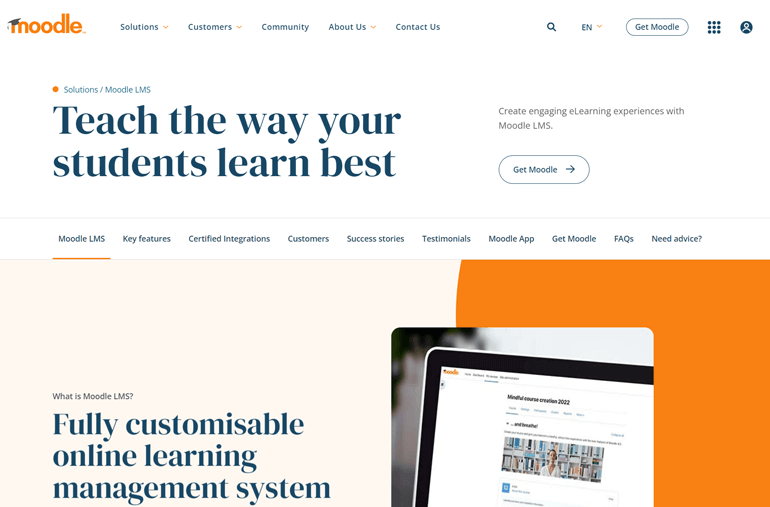
Moodle, which stands for Modular Object-Oriented Dynamic Learning Environment, was developed in early 2000. Both WordPress and Moodle are open-source LMS platforms that are highly competitive.
Like WordPress, which has two versions, Moodle also has different versions, such as Moodle.org, Moodle.com, and Moodle.net. Among them, Moodle.org is the LMS platform under GPL license. And similar to the themes and plugins for WordPress LMS, Moodle also has themes and plugins.
But there are a few differences between WordPress LMS and Moodle that you must consider. Let’s look at them:
| WordPress LMS | Moodle | |
| Themes and Plugins | Available in large numbers Highly flexible and customizable Offers multiple features and add-ons |
Very few Less flexible and customizable Fewer features |
| SEO | Natively SEO-friendly | SEO requires further enhancement |
| Payment Gateways | A single LMS plugin can support multiple payment gateways | Supports single payment method, i.e., Paypal Requires additional plugins to extend support for other payment methods |
| Customer Support | Depends on the LMS plugin you choose | Highly active along with Q&A forums |
| Price | Open-source, but hosting, domain name, plugins, and themes require additional cost | Open-source and fully native LMS, so requires cost for additional plugins only |
Although both platforms have a full-fledged feature for creating an LMS site, WordPress LMS wins in many aspects. The best part about WordPress is the room for customizations and multiple LMS-specific themes and plugins.
For a detailed comparison, you can read our article on WordPress LMS vs Moodle.
2. WordPress LMS vs Canvas
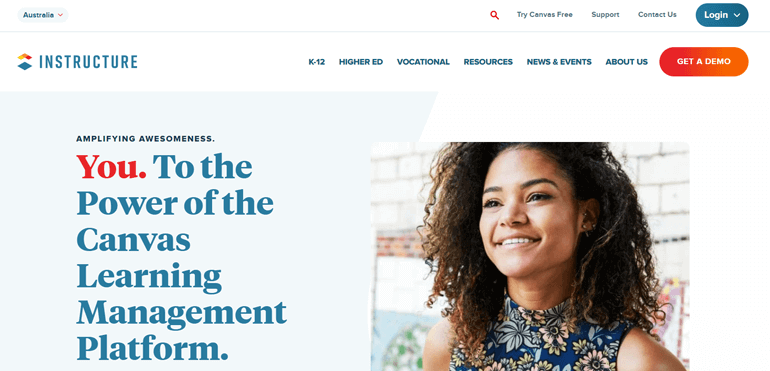
Canvas is another competitor of WordPress LMS with huge popularity in the LMS domain. It has a dynamic set of development tools that help you deliver training and education. Besides, it mainly provides three LMS solutions: K-12, Higher Ed, and Corporate Education.
K-12 focuses on teaching students from kindergarten to grade 12. Similarly, Higher Ed is for teaching students who are studying in both school and beyond. And Corporate Education helps you to engage and provide effective training to the employees of your organization.
Here’s the comparison of Canvas with WordPress LMS:
| WordPress | Canvas | |
| Speed | Depends upon plugins and hosting service | Cloud-based platform with 99.9% uptime |
| Integration | Plugins open the door for a large number of additional tools | Integrates around 600 digital tools and applications like Microsoft Teams |
| Interface | Beginner-friendly with easy navigation | Difficult to navigate due to the complex user interface |
| Mobile-friendly and Responsive | Absolutely mobile-friendly and responsive Also depends on the theme you use |
Great for only desktops, not suitable for other devices like tablets and mobile |
Canvas might improve in years to come, but WordPress LMS is comparatively better in almost every case.
3. WordPress LMS vs Teachable
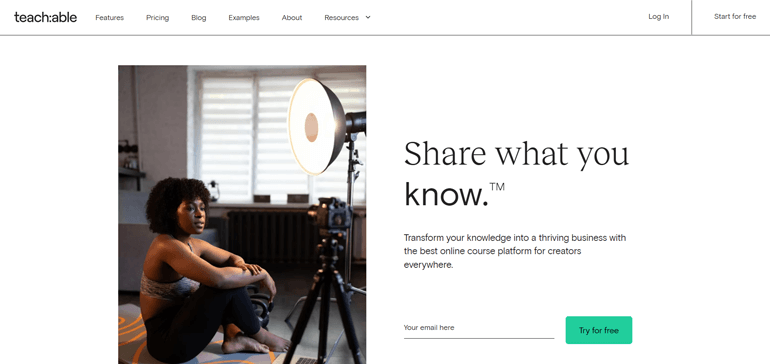
Teachable is another widely used LMS platform for creating and selling online courses. It provides access to everything you’ll require to create, manage, and sell courses. Also, it has both free and paid plans.
Besides, it has a built-in payment processing system, email marketing automation, and so on. Further, the eCommerce optimization tools, automated tax fillings, fraud monitoring, and chargeback support make your payment processing easy.
The best part about the platform is it has an iOS app through which learners can access your course. Have a glance at the table comparing WordPress LMS and Teachable:
| WordPress LMS | Teachable | |
| Features | A large number of in-built features available with the LMS plugins | Limited features |
| Flexibility | Highly flexible | Doesn’t provide flexibility in expanding native features |
| Translation | Supports translation into different languages | Doesn’t support translation into other languages |
| Customization | Highly customizable | Doesn’t offer the option for customization |
| Plan and Pricing | Free, but hosting, domain name, premium plugins, and themes require additional cost | Free as well as paid plans are available The free plan charges some percentage of transaction fees on sales |
Although Teachable is a great platform to start an LMS site, it may fall short compared to WordPress. Hence while comparing WordPress LMS with Teachable, we can clearly see WordPress LMS as a winner.
Final Verdict on WordPress LMS
WordPress can be the best platform to start your journey of creating an LMS site, whether you’re a beginner or an expert. The way WordPress LMS has emerged shows the platform is suitable for building an LMS site.
Although WordPress is one of the popular CMS, it’s equally flexible and beginner-friendly as an LMS. WordPress themes and plugins provide plenty of options for creating your LMS site as per your wish.
WordPress LMS is absolutely beginner friendly and blends well with SEO. It’s a great choice for those willing to create and manage online courses without worrying about technical details.
You can use a free LMS plugin and theme that provides sufficient features to get you started. Once you get more traffic on your LMS site, you can upgrade to the premium version of the LMS plugins. That way, you can play around with WordPress LMS and switch it later if unsatisfied.
Having said that, if you’re already into WordPress and are familiar with it, you can create your LMS site in no time.
Thus, after this detailed review of WordPress, we consider WordPress as one of the best platforms for building an LMS site.
FAQs About WordPress LMS
Is WordPress LMS Free?
Yes, WordPress LMS is absolutely free. Free WordPress LMS themes and plugins are also available in the WordPress repository. However, it would be best to remember that WordPress hosting, premium themes, and plugins are not free. You have to pay a certain amount for them.
What Payment Gateways does WordPress LMS Support?
WordPress LMS accepts over 100 payment gateways like PayPal, Stripe, WooCommerce, etc. All you have to do is choose the right plugin that integrates the payment gateway of your choice.
Is WordPress LMS Mobile-Friendly?
Yes, WordPress LMS is mobile-friendly. You can also use a responsive LMS theme to make it more compatible with mobile devices.
Can We Integrate Other Tools with WordPress LMS?
Yes. With the help of an additional plugin, you can easily integrate other tools with WordPress LMS.
Is WordPress LMS Scalable?
Yes, WordPress LMS is scalable. However, the number of users you want to serve depends upon the LMS plugin you’re using on your site. You have to be careful in choosing the plugin to scale up your LMS site.
Wrapping It Up!
That’s all from us on the WordPress LMS review. To conclude, using WordPress as an LMS is one of the best ways to get started with LMS. Its fully-fledged features help you to stand out in the crowd. Also, all the themes and plugins made for LMS sites are amazing and provide you with multiple options.
If you’re ready to build a WordPress LMS site, you can start with the Masteriyo plugin; it has received good user reviews. Its top-notch features for building an LMS site are also impressive and frequently updated.
For a detailed guide, you can also follow our article on setting up the Masteriyo plugin.
We’re hopeful that this article has been helpful for you in understanding WordPress LMS in depth. For further comparison, you may check out our other articles on LearnDash vs Teachable, LifterLMS vs LearnDash, and so on. You can also visit our blog page to explore more articles related to WordPress.
Before you leave, follow us on Twitter and Facebook to get updates on our new article.
Disclaimer: Some of the links in the post may be affiliate links. So if you purchase anything using the link, we will earn affiliate commission.
