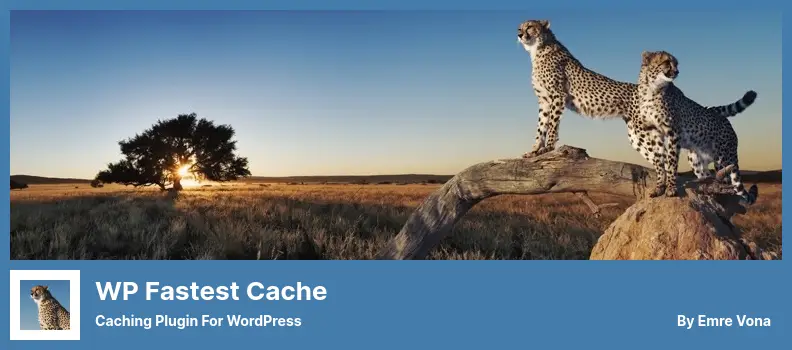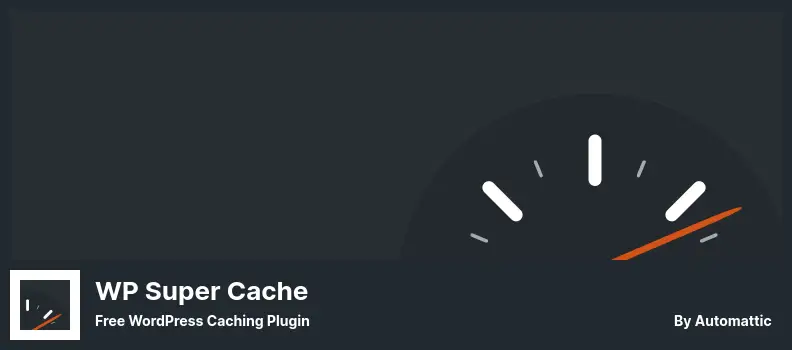Have you ever experienced a slow WordPress website, even after optimizing images and using a fast hosting provider? Frustrating, right? Well, worry no more because we have a solution for you!
In this article, we will introduce you to the 10 best WordPress caching & performance optimization plugins that can boost your website’s speed and performance.
Did you know that website speed is a critical factor in user experience and SEO? According to Google, a site’s speed can impact bounce rates, conversion rates, and overall user satisfaction. Plus, research shows that 47% of visitors expect a website to load within two seconds or less.
If your site doesn’t meet those expectations, you risk losing potential customers and lower search engine rankings. This is where the 10 best WordPress caching and performance optimization plugins come in handy.
Now, let’s dive into the best WordPress caching and performance optimization plugins to improve your site’s loading speed, user experience, and SEO. These plugins vary in price, features, and functionality, so you can choose the one that best fits your site’s needs.
Best Caching & Performance Optimization Plugins for WordPress
If you are looking for ways to improve your WordPress website’s speed and performance, look no further than these top caching and performance optimization plugins.
These tools can help you reduce load times, improve user experience, and ultimately drive more traffic to your site. So why not give them a try and see how they can benefit your own website?
Check out our list of the 10 best caching and performance optimization plugins for WordPress – both free and pro versions.
WP Rocket is an amazing WordPress plugin that helps you speed up your website in no time! Upon installation, it activates site cache and integrates well with Cloudflare service, providing one of the best CDNs in the world, ensuring both speed and security of the site, and preventing DDOS attacks.
Moreover, the plugin also optimizes the web code, resulting in a faster loading site, and it also minifies website code, optimizing it as an expert would.
The plugin is loaded with features such as GZIP compression, CDN support, lazy loading, cache preloading, and minifying HTML, CSS, and JavaScript codes. It also optimizes Google fonts. The downside is that there is no free version, but with a million users using it, you can trust that it is worth the investment!
The plugin is ideal for eCommerce websites as it works well without any problems and provides a variety of features. With WP Rocket, you can be confident in the speed and security of your website!
Key Features:
- GZIP compression capability
- CDN support is provided
- Instant site cache activation
- Integration with Cloudflare service
- Integrate and Minify HTML, CSS, and JavaScript codes
- Optimize Google fonts.
Autoptimize is a WordPress plugin that optimizes your website in an easy and simple way. It examines everything from the template to WordPress code and takes care of caching and performance optimization.
By default, the plugin minimizes and caches site code and scripts and injects CSS code into the page tag. It also enables you to inline critical CSS and defer the aggregated full CSS, move and defer scripts to the footer, and modify HTML.
One of the most significant features of the plugin is that it significantly reduces the initial load time by delaying JavaScript files and transferring them to the footer. This will give your website visitors faster and smoother browsing sessions.
The plugin also supports images in WebP and AVIF format, making it easy to optimize images using lazy-load, so that website images are only viewed by the user when they reach them.
In addition to the above features, the plugin also optimizes Google fonts and asynchronously non-aggregated JavaScript. By doing this, your website loads faster, and the user experience is improved.
In summary, if speed and caching matter to you, which they should if you want to give your visitors the best experience possible, the Autoptimize plugin is a great caching and performance optimization plugin. There are a lot of features in it that can help speed up your site.
Key Features:
- Supports WebP and AVIF formats for image optimization
- Improves website loading times.
- Simplistic and user-friendly optimization methods
- Optimize CSS, JavaScript, and HTML
- Cache site code and scripts
- Move and defer scripts to the footer for faster website loading
With Hummingbird, you can speed up your site by compressing CSS and JavaScript files, merging small files into one, and caching. You can use it to manage cache and automatic platform optimization (APO) settings and integrate it with Claude Flair.
The plugin can help keep your website up to date and load faster in search engine results, resulting in increased rankings and more users/customers visiting your site. Hummingbird is developed by the same experts that created the popular Smush plugin, used by over a million WordPress websites, to optimize images.
One of the standout features of the plugin is its global caching, including a full-page, browser, and Gravatar cache, allowing your website to be quickly displayed to users, providing a good experience for them. The plugin also scans your site, allowing you to easily solve all speed-related issues with just one click.
In addition to the above features, the can improve your performance on various website performance ranking tools, such as Google PageSpeed Insights, YSlow, Pingdom, and GTmetrix.
With one-click performance improvements, you can easily find what’s slowing down your site and make the necessary speed improvements. The plugin also offers the ability to compress your files with GZIP and includes a Site Performance Report with pro tips for running your site faster.
Key Features:
- Global caching (full-page, browser, and Gravatar cache)
- One-click performance improvements
- Improved performance on ranking tools
- GZIP file compression
- Site Performance Report with pro tips for faster site performance.
W3 Total Cache is an advanced caching plugin for WordPress sites with over one million active installs. Although the plugin’s settings may be complex, it delivers an outstanding performance.
One of its most exciting features is lazy loading, which postpones the loading of photos and videos until the user scrolls closer to the content.
This plugin is perfect for responsive sites that use SSL certificate protocol as it positively impacts SEO. It also has exceptional coding compression, which can instantly boost your site’s speed. Additionally, it is one of the best free caching plugins for WordPress, although settings may take time to configure.
The plugin has several excellent features, including direct import of attachments to the WordPress media library, minification of different parts of the site, and support for Lazy Loading, AMP, and SSL protocols.
The plugin also supports CDN, GZIP minimization, and compression, as well as multiple security features, and the ability to export settings for future use.
Lastly, W3 Total Cache allows browser caching and has unlimited options for personalization, making it a fantastic caching solution for any WordPress site.
Key Features:
- Lazy loading, AMP, and SSL support
- CDN, GZIP minimization, and compression support
- Ability to export settings for future use
- Caching of different parts of the site on memory, disk, or CDN.
- Direct import of attachments to the WordPress media library
- Minification of different parts of the site (including code)
WP Fastest Cache is a WordPress plugin that is useful for caching and minimizing website code. The plugin includes both free and premium versions, with good features available in the free version.
One of the most impressive features of the plugin is that it uses the Mod_Rewrite method as the fastest cache delivery method. In addition, the plugin allows you to clear the cache while waiting for a tab or post and enables you to enable or disable the cache option for logged-in or mobile users.
The plugin also offers image optimization in its premium version. However, it doesn’t support CDN, so you’ll need to keep that in mind. Another great feature of the plugin is the ability to minimize strong JS, HTML, and CSS code, which is something that premium users can take advantage of.
Additionally, the plugin allows you to schedule data caches for specific pages in WordPress, thus making it an extremely versatile tool for webmasters who own WordPress websites.
Key Features:
- Clear cache while waiting for tab or post
- Enable/disable the cache option for logged-in/mobile users
- Image optimization is provided
- Minimize JS, HTML, and CSS code
- Combine JS & CSS codes
- Cache scheduling for specific pages.
WP Super Cache is one of the best WordPress cache plugins available as it offers great features for free, without any premium version. It is a reliable choice for website owners who want to improve performance and speed.
This plugin uses advanced caching methods such as the mod_rewrite method, which is extremely fast and ideal for sites with high traffic. However, you need to make some modifications to the .htaccess file to use this method, which can be a sensitive task.
One of the main advantages of the plugin is that it offers three methods to provide cache files. The simple method uses PHP to deliver the cache, which is not as fast as the advanced method but still offers good speed. This method can keep parts of the site dynamic so that a static HTML file is not always delivered to users.
Also, WP-Cache is always on and caches the site for known users, feeds, and URLs with parameters. You don’t have to run heavy PHP scripts every time, instead, you just show a static HTML file to 99% of your visitors. It’s really useful if you don’t always update your site.
Other features of WP Super Cache include a free API service to access settings, frequent updates, dynamic cache capability, the ability to compress site pages, CDN support, a no-cache option for known users, and cache preloading.
Key Features:
- Free API service
- Dynamic cache capability
- CDN support is provided
- Simple cache method
- Clear cache on schedule
- Compress site pages.
WP-Optimize is a powerful plugin that optimizes your WordPress website, maintaining its best performance. It uses image compression, database cleansing, and caching to speed up your site. Additionally, it merges and minifies CSS and JavaScript files, allowing faster loading times for users.
This plugin is versatile and user-friendly, allowing you to customize specific tables or combinations of tables on one or more WordPress sites. Moreover, it provides a preview of optimization that allows users to select and remove data available for optimization.
The premium version supports multisite functionality, perfect for managing multiple sites. It also uses lazy loading to ensure quicker content delivery, loading only visible images and parts of the webpage.
The plugin’s use of preload assets, such as web and icon fonts, improves page speed insights. It also offers to schedule automation options for automatic optimization processes.
Also, WP-Optimize employs a process of removing unused and unnecessary images from your WordPress site, thereby making it more responsive.
Key Features:
- Customizable optimization for specific tables or groupings of tables
- Preview of optimization to select and remove unneeded data
- Lazy loading for faster content delivery
- Preload assets for improved page speed insights
- Automation scheduling for optimization processes
- Deletes unused and unwanted images.
Cache Enabler is a free and open-source cache plugin for WordPress developed by KeyCDN, which also supports Kinsta CDN. It’s perfect for those who do not want to pay a lot for a cache plugin for WordPress.
One of its best features is that it allows you to manage multiple websites. The user interface is simple and easy to use, and there are tutorials available to assist with any problems.
The plugin offers several useful features, including integrating with Autoptimize to inject CSS into the page head, supporting HTML and JavaScript inline minification, displaying the actual cache size on the dashboard, and offering automatic and manual clearing options.
Additionally, users can convert their images to the WebP format with Optimus, ShortPixel, or EWWW Cloud (the cloud version provides better performance).
Key Features:
- Provides tutorials for troubleshooting
- Integrates with Autoptimize to inject CSS into the page head
- Supports Kinsta CDN
- Suitable for those who own multiple WordPress websites
- Supports HTML and JavaScript inline minification
- Displays actual cache size on the dashboard.
Hyper Cache is a plugin designed for e-commerce websites with a lot of video content that experiences slow loading speeds. This PHP-based plugin offers cache support to all users, ensuring that there are no delays when loading content.
The plugin is easy to configure and does not require any complicated settings. Additionally, it has HTTPS support and compatibility with bbPress, which helps build forums.
In addition to this, the plugin improves the performance of the pages by combining HTML, CSS, and JS together, which makes the loading of pages much faster than they otherwise would be.
CDN support and website dedicated cache in the desktop version are also available. Finally, the plugin is entirely removable should you decide to disable it, leaving no remnants behind.
Key Features:
- Compatibility with bbPress
- Minimizes and combines HTML, CSS, and JS
- Cache support on all devices
- Compression of non-cached pages
- Ability to move cache folder outside the website.
LiteSpeed Cache is a superior WordPress caching and performance optimization plugin. Its attractive attributes include easy-to-use image optimization settings, efficient browser caching, and database optimization.
It’s a free plugin with a good number of features, although extra features like separate caches for desktop and mobile or Woocommerce support require the usage of a dedicated LiteSpeed server. Even so, it’s a worthwhile addition to your list of best WordPress cache plugins.
Additionally, the plugin has default optimization for images in WebP format, which is incredible. Its user interface is excellent, with a total of four tabs, making it easier to select the items you want to cache in one tab and set exceptions in another.
Lastly, you can use LiteSpeed Cache to enter the URL of a category and the cache won’t be created for that category, which is a very convenient feature.
Key Features:
- Provides iframe and lazy photo loading
- Efficient asynchronous CSS/JS loading
- Database optimization and cleanup.
- Simple import/export settings
- Great support for single-site and multi-site WordPress
- Customizable cache-clearing schedule
Frequently Asked Questions
Caching plugins for WordPress help to speed up website load times by temporarily storing frequently accessed data and serving that data to users quickly. This reduces the amount of time it takes for a website to load and can improve user experience.
These plugins are particularly important for WordPress performance optimization, as WordPress is a dynamic platform that relies on complex coding and database queries, which can slow website performance if not optimized.
Caching plugins should be updated regularly to ensure they are functioning properly and to take advantage of any new features or optimizations that may have been added.
As a general rule of thumb, website owners should aim to update their caching plugins at least once every few months, but should also check for updates more frequently if they notice any performance issues on their site.
Conclusion
In conclusion, we covered the top 10 WordPress caching and performance optimization plugins, both free and pro, that are guaranteed to enhance the speed and overall performance of your website. We discussed each plugin’s features, pros, and cons to help you make an informed decision.
If you enjoyed this article and want to learn more about WordPress, be sure to check out the BetterStudio blog for other related tutorials. Additionally, you can follow BetterStudio on Facebook and Twitter to stay up-to-date with the latest tutorials.
Thank you for reading this article, and please don’t hesitate to leave a comment if you have any questions or issues. We’re always happy to help.