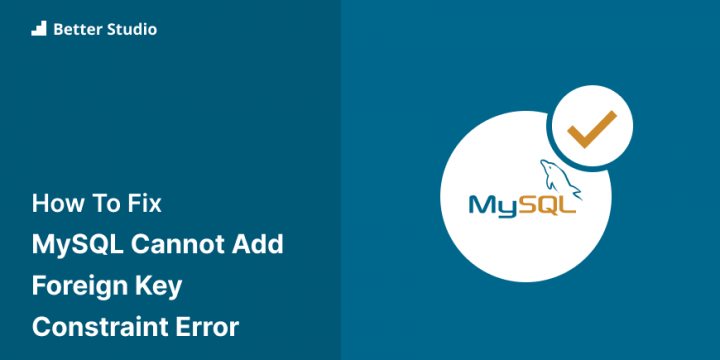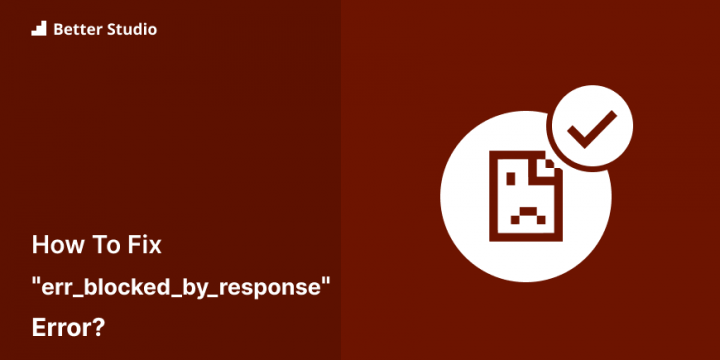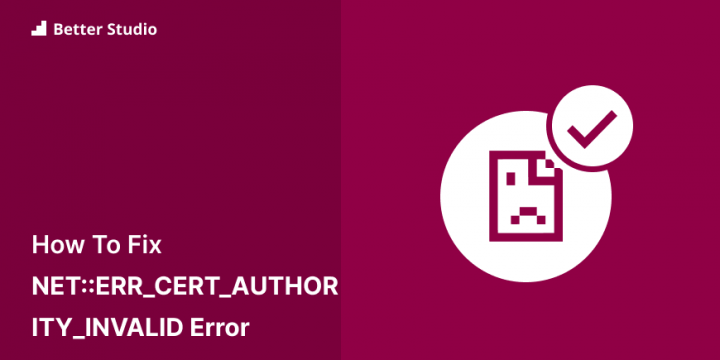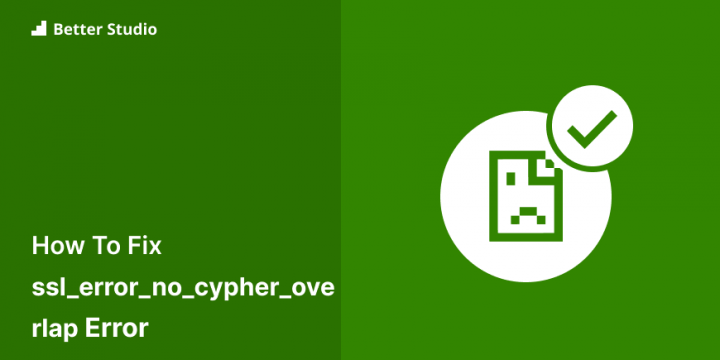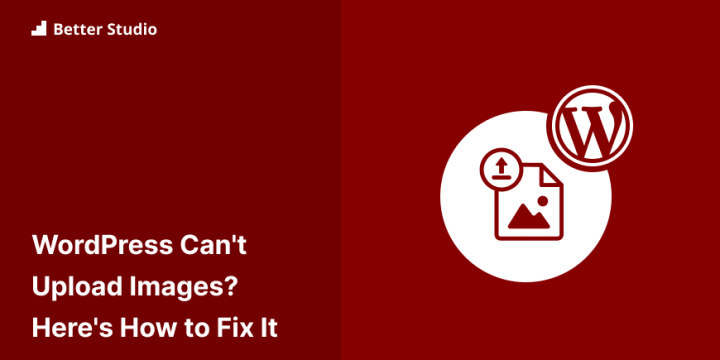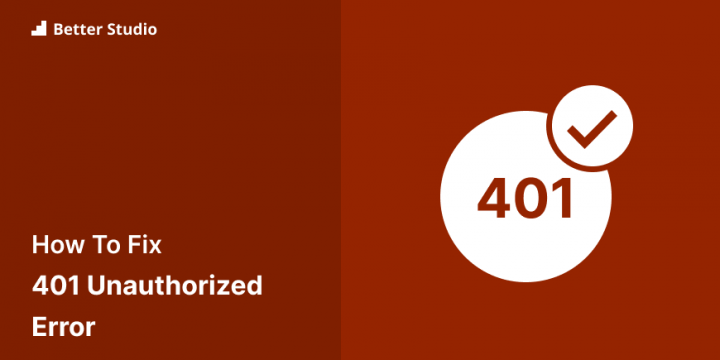
How to Fix a 401 Unauthorized Error (7 Methods)
How do you fix a “401 Unauthorized” error? Whether that site is your own or someone else's. Either if it’s your site or someone else's, it is not convenient to see this error once you open a website. A 401 error is one of the most frustrating HTTP response codes because it does not provide information about how the error can be diagnosed or resolved.As a result, 401 errors can occur in any web browser, a common problem people encounter. In most cases, it is simple to resolve.This article will explain the 401 error code, what causes it, 401 error variations, how to fix the 401 unauthorized error with seven methods, and the error 401 vs. error 403 comparison.What Is the 401 Error Code?As defined by the Internet Engineering Task Force…