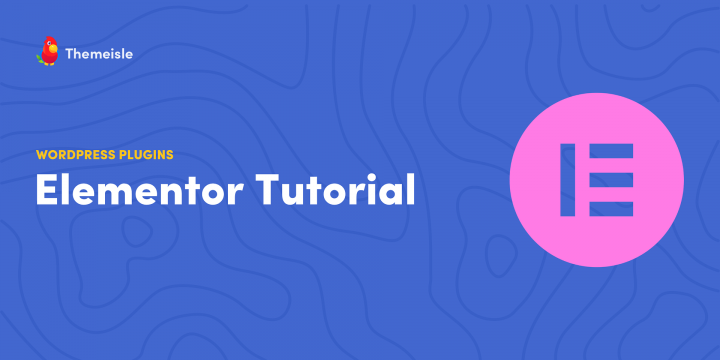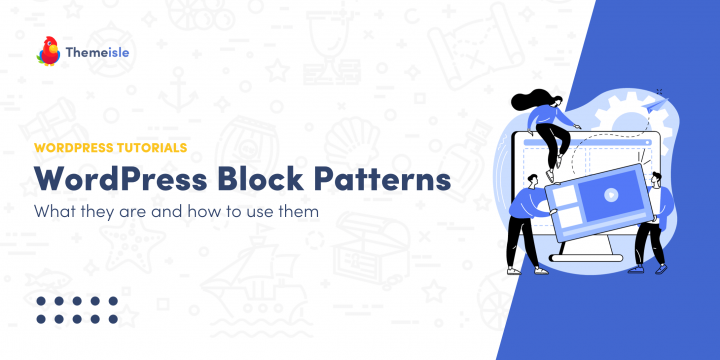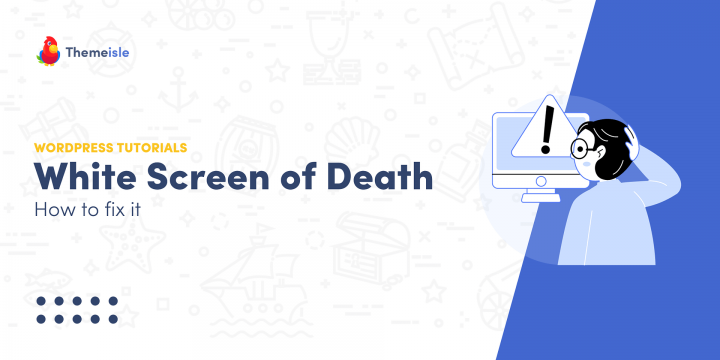
8 Ways How to Fix the WordPress White Screen of Death
The WordPress white screen of death sounds frightening, and it can be intimidating. Unlike other errors, this one doesn’t give you any information about what causes it. If you’re trying to load a page on your site, or access the dashboard, and you only see a blank screen (of death), you’re in for some troubleshooting. ⚠️ Although WordPress doesn’t tell you what causes the error, we know the common culprits. In most cases, the WordPress white screen of death comes from plugin compatibility issues, file permission misconfiguration, and other similar problems. In this article, we’ll go over the potential causes behind the WordPress white screen of death and show you how to troubleshoot them. 💻 Let’s get to it! 📚 Table of contents: Clear the browser and WordPress cache Use…