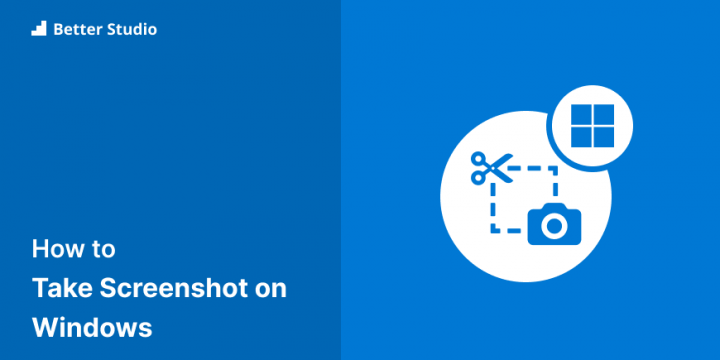How to Export and Import Chrome Bookmarks (Easy Way)
How do you export and import Chrome bookmarks? The Google Chrome browser provides an easy way to save your bookmarks, regardless of whether you have just purchased a new computer or wish to use a different browser.If you want to use them with a new computer or browser, you can import them to appear in your new browser.This article will explain how to export and save your Chrome bookmarks, import them, and how export bookmarks from the Chrome app on Android.How to Export and Save Your Chrome Bookmarks?Follow these steps to export and save your bookmarks on Google Chrome:Click on the menu icon in the right corner of your browser.Go to the Bookmarks option.Click on the Bookmark manager option.Go to the Bookmarks option, then click on the Bookmark manager optionClick…