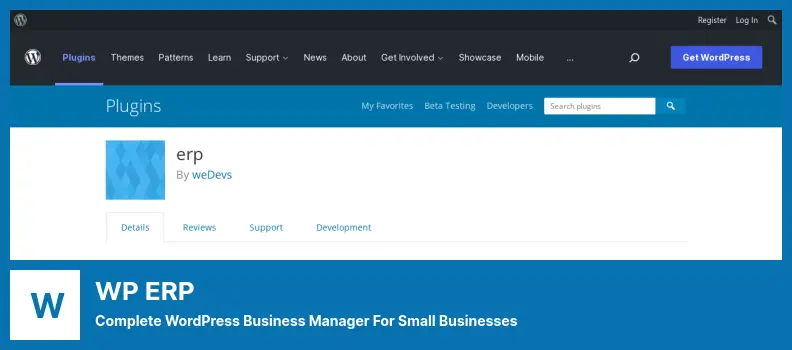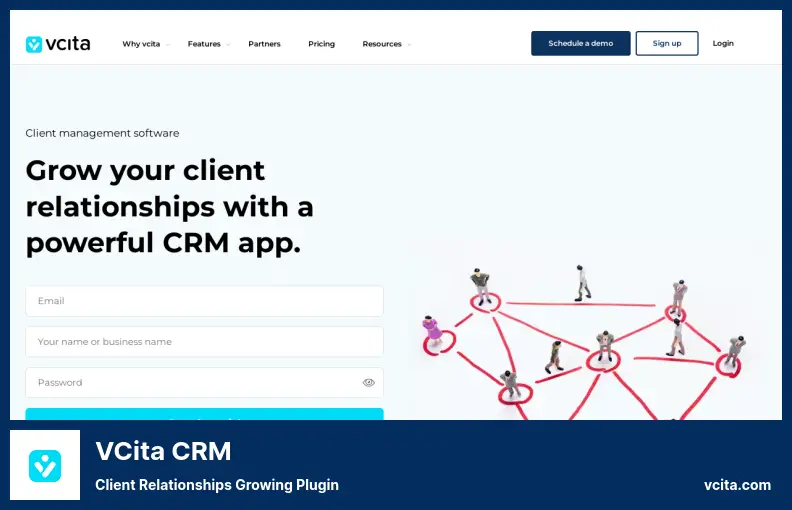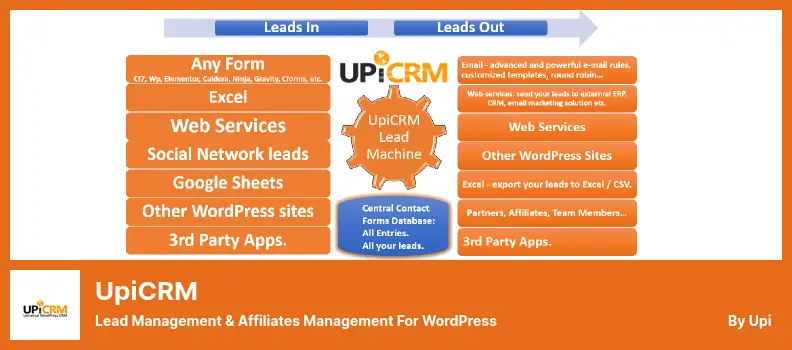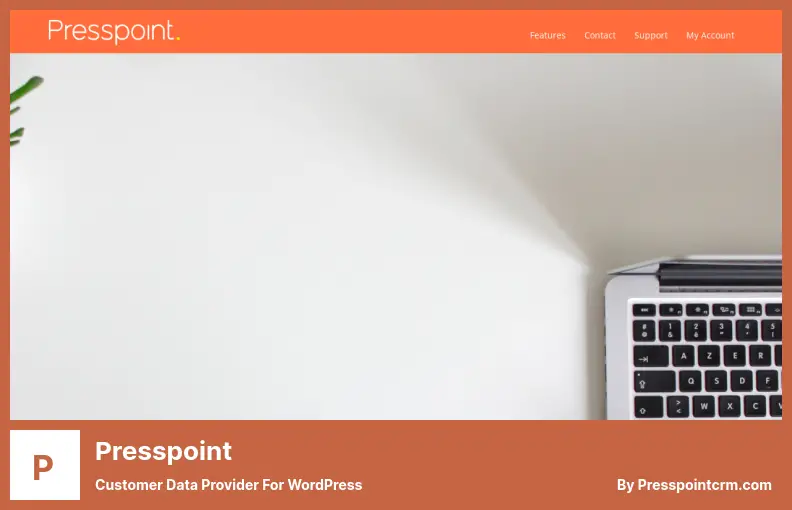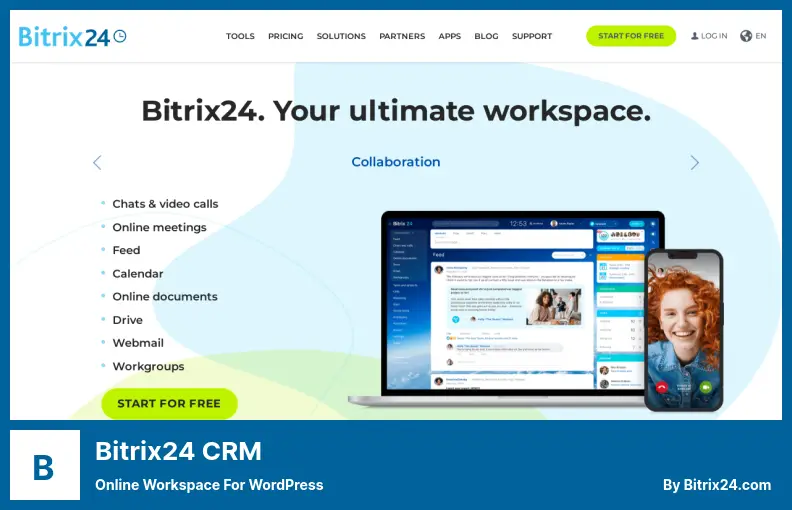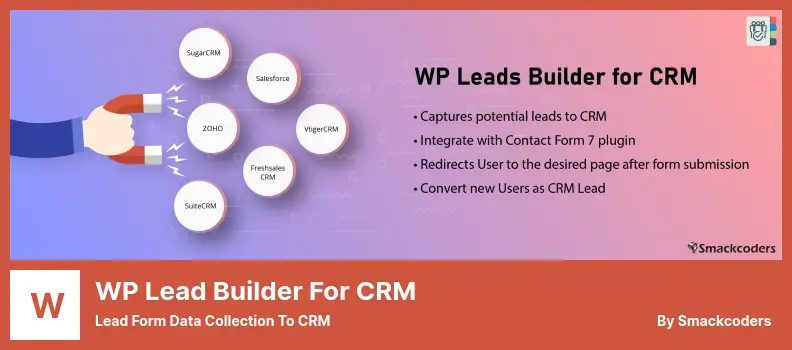Are you a WordPress website owner looking for the best CRM plugins to grow your business? Or perhaps you’re unsure about what CRM plugins can do for your website. Don’t worry, we’ve got you covered!
In this blog post, we’ll explore the top 10 WordPress CRM plugins, both free and pro, to help you streamline your customer interactions and boost your business.
Now, you may be wondering, why I need a CRM plugin for my WordPress website. Well, statistics show that businesses using CRM systems see an average increase in sales by 29% and a 34% improvement in sales productivity.
With a CRM plugin, you can manage customer relationships, track leads, automate tasks, and personalize communications – all from the comfort of your WordPress dashboard.
So, let’s dive in and discover the best WordPress CRM plugins that will take your website to the next level. Whether you’re a solopreneur or a small business owner, these plugins will help you effectively nurture relationships, drive conversions, and elevate your customer experience.
Best CRM Plugins for WordPress
If you are looking to streamline your customer relationship management on your WordPress website, look no further than this comprehensive list of the 10 best WordPress CRM plugins, both free and pro.
Discover the perfect plugin to enhance your website’s functionality and take your customer relationships to the next level. Check out the following products and find the one that best fits your needs.
The HubSpot plugin creates a direct connection between your website and a free CRM tool via a free WordPress plugin, and it gives you full control over who your leads and customers are. This plugin is for WordPress users only.
This powerful tool allows you to build a great customer management platform and create a beautiful experience for your visitors. In fact, a report by Databox found that 53.3% of surveyed users preferred HubSpot’s free CRM over its competitors.
However, this plugin has a lot more to offer than just CRM. You can do everything from form creation to live chat, and you can send out newsletters and emails with the email marketing tool. The best thing about CRM is that it’s quick and easy to set up online in just a few minutes.
One of the standout features of the plugin is its marketing tools. They are known for their power and effectiveness, and now you can leverage them to manage your customers.
With the WordPress plugin, your website can be fully integrated with the CRM, allowing for seamless communication and personalized interactions. Live chats, chatbots, and forms can all be created to engage with your prospects, and every conversation is automatically captured in the CRM.
It also has a free form builder you can use to sync submissions with your CRM. So you’ll be able to add leads generated from Gravity Forms or Ninja Forms to your contact list even if you’re using one. You can keep track of all of your leads in one place, so nobody falls through the cracks.
Key Features:
- Unified timeline for every customer, showing their lifecycle stage
- Real-time updates on interactions and communications with each contact
- Marked-up page views on your website for a quick overview
- Live chat functionality for customers to communicate
- Customizable form builder to create designs that align with your brand
- Comprehensive log of every interaction with a customer.
WP ERP Plugin
Complete WordPress Business Manager for Small Businesses
WP ERP is a free WordPress plugin that combines CRM, Human Resources Management, and Accounting functionalities for businesses of all sizes. The premium version offers additional features such as payment gateways, payroll tools, and premium support.
With the plugin, you can track user interactions on your website and convert them into leads. The plugin also provides a balance sheet, income tracking, and reports for effective financial management. You can log customer interactions and monitor their progress, without any limitations on entries.
The plugin allows you to manage your company information, locate tools, and create holiday lists for free. You can make notes on customer profiles and generate contact groups to streamline your CRM activities. The CRM activity report provides insights into your company’s growth and the effectiveness of your services.
WP ERP’s accounting system is user-friendly and tailored for non-accountants. It offers multiple modules for CRM, HRM, and Accounting solutions. This all-in-one package also includes human resource management, allowing you to efficiently manage employees across different locations.
Key Features:
- Client and admin email notifications available in multiple templates
- Individual customer notes
- Comprehensive client management
- Communication, employee benefits, and location management
- Collection of payments in over 40 currencies from customers worldwide
- White-labeling options for a customized company profile.
vCita CRM is a feature-packed application that is compatible with various website platforms, including WordPress. With its WordPress integration, it offers a fascinating solution for those currently working on WordPress sites.
This application provides the tools necessary to enhance team productivity without compromising design and functionality. Managing client profiles and modifying customer modules is a breeze, requiring minimal training.
One standout feature of the plugin is its mobile interface, which allows users to handle their business on the go and remain accessible to clients. This CRM platform is a powerhouse, with various use cases, such as managing appointments in a doctor’s office or scheduling program tours or software demos.
Cloud-based benefits also come with the plugin. For instance, customers have access to a customer portal where they can update their profiles, make payments, and share documents with each other. It is important to note that the plugin is only available to subscribers of the Premium service.
By using vCita CRM, businesses can store all their contacts in one place and gain a deeper understanding of each customer’s preferences and shopping habits. This CRM solution is especially valuable for businesses that rely on follow-ups, whether it’s managing a sales team or booking appointments.
Key Features:
- Secure storage and labeling of all contacts
- Reminder follow-up messages for increased customer engagement
- Client portal for profile creation, payment management, and user information updates
- Mobile app for on-the-go customer profile management
- Dashboard analytics to analyze payment and message data for business improvement
- Customer access to their own profiles with easy user behavior analysis for companies.
UpiCRM Plugin
Lead Management & Affiliates management for WordPress
UpiCRM is a powerful CRM and lead management plugin for WordPress that allows you to efficiently track and manage your leads. It has a solid reputation, with many positive reviews and thousands of installations.
One of its notable features is its compatibility with popular contact forms plugins like Contact Form 7, Gravity Forms, and Ninja Forms, making it easy to capture leads from your existing forms.
What sets the plugin apart from its competitors is its superior integration options. It not only integrates seamlessly with other WordPress plugins but also with other CRMs and even Google Drive. This makes it incredibly versatile and allows you to streamline your lead management process.
A standout feature of the plugin is its ability to create a centralized and unified database of all your leads right within your WordPress dashboard. It does this by importing your existing databases and forms data, efficiently mapping them into a single database. This makes it easy to access and manage your leads all in one place.
The main focus of UpiCRM is on contact forms and lead tracking. It automatically aggregates data from various websites, making it convenient to track leads from different sources. This feature is particularly useful for businesses that have multiple websites or online channels.
Key Features:
- Assign leads to different team members automatically or manually
- Create lists by importing from other CRMs or databases
- Easily track traffic sources and UTM parameters for leads
- Access a detailed customer lifecycle report from your WordPress dashboard
- Simplifies lead tracking and source identification
- Dashboards and KPIs provide comprehensive reports.
Groundhogg is an externally hosted CRM and Marketing Automation plugin for WordPress that simplifies and automates sales and marketing. It offers a freemium business model, allowing you to get started for free and upgrade when you need more features.
With the plugin, you can send automated and manual messages to your contacts using an advanced emailing system, with unlimited email storage.
This CRM solution helps you guide your customers through the sales pipeline efficiently using funnels, email marketing, CRM, and more. The accessible version of the plugin allows you to run your business with no additional fees.
It is a fully-featured CRM that lets you create forms, write personalized emails, create timed drip campaigns, segment your contacts, and generate revenue through sales.
The plugin also offers 40+ extensions that can be downloaded to integrate with popular WordPress plugins and services, adding features such as collecting payments and conditional funnel logic.
Groundhogg includes a funnel builder that allows you to customize your sales funnel by choosing the steps you want to include. You’ll also find templates and suggestions to help you get started.
Key Features:
- Create professional-looking emails without coding
- Over 16 extensions for conversions and lead generation
- Integration with popular WordPress plugins like WooCommerce, Gravity Forms, etc.
- Fully self-hosted data is provided
- Funnel builder to customize your sales funnel and guide customers.
Jetpack CRM is a powerful business suite that provides WordPress website owners with optimization tools, analytics, and top-notch security. It stands out among other WordPress CRMs because it offers a CRM that can be accessed directly from within the WordPress administration area.
One of the standout features of the plugin is its seamless integration with popular platforms like WooCommerce, AWeber, and Mailchimp. With these integrations, you can effortlessly sync your customer data and streamline your marketing efforts.
Setting up the plugin is a breeze, and once it’s up and running, you’ll have the ability to keep track of all your communications, including phone calls, meetings, and emails.
This plugin allows you to effectively manage your customer relationships and boost your revenue while maintaining a strong business connection for future opportunities.
What sets the plugin apart is its comprehensive set of tools designed to help you better understand and track your visitors, leads, customers, and prospects. You can create contacts from form responses, segment and tag contacts, and easily view their interactions through detailed logs.
With a range of paid extensions, you can customize your CRM experience based on your local business needs. As well as adding a client portal for accessing invoices, transactions, quotes, and files, these extensions enhance lead generation capabilities and help you create quotes and proposals directly within WordPress.
For those managing business transactions and payments on their WordPress site, the plugin offers a reliable WordPress payment gateway system that seamlessly integrates with Stripe and PayPal through extensions.
To summarize, Jetpack CRM is an all-inclusive business suite that brings powerful CRM capabilities directly to your WordPress site. With its easy setup process, seamless integrations, and robust set of tools, it’s an excellent choice for WordPress website owners looking to optimize their customer relationships and drive revenue.
Key Features:
- Create quotes and proposals within WordPress
- Increase lead generation for your WordPress site
- Provide a client portal for clients to access quotes, invoices, and more
- Manage business transactions and payments within WordPress
- Integrate seamlessly with Stripe and PayPal payment gateways.
Presspoint is a premium WordPress plugin that serves as a CRM for businesses. It seamlessly integrates with your WordPress site and offers an intuitive user interface. Unlike other CRMs, Presspoint does not offer monthly plans and is designed for serious businesses with cash flow.
One of the standout features of the plugin is its integration with various WordPress functionalities such as admin, eCommerce shop, memberships, and email marketing. This means you can manage all aspects of your business in one place.
One of the highlights of the plugin is its robust query and reporting capabilities. You can generate reports to explore your data and gather valuable insights. Additionally, you can use these reports to perform bulk actions like editing or sending large bulk emails.
While the pricing information is not readily available, you can contact their sales team to schedule a demo and get a quote. Despite their old-fashioned approach, the plugin offers a feature-rich CRM solution that is better than others in the market.
In terms of features, Presspoint offers advanced client profiles, content restrictions, email management, and user directories. You can also remove content based on user roles, analyze customer profiles, update lists with dynamic rules, use smart search, and manage sales from initial contact to final closing.
Key Features:
- Content restriction based on user roles
- Comprehensive customer profile analysis
- Dynamic rule-based list updates
- Smart search with multi-layered queries
- Sales management from initial contact to final closing.
Bitrix24 CRM is a WordPress integration that offers a convenient way to manage your customers all in one place. It’s not a plugin, but rather a form of integration specifically designed for WordPress. The best part is that it’s completely free, saving you from having to use multiple tools.
A big advantage of this plugin is that it’s easy to use. You just need the WordPress admin panel to manage your contacts and edit forms. All contacts can be grouped based on their type, and a correspondence thread keeps track of all interactions.
The plugin also has a lot of customization options. You can adjust the way your database is organized, either individually or in bulk. You can put the contact form anywhere on your website with shortcodes. In this way, you can manage your customers more easily.
Another advantage of the plugin is its extensive support options. Not only does it provide detailed information about the product in the support area, but the professional developers also maintain an active blog with useful resources. This ensures that you have access to help whenever you need it.
If you’re concerned about the designation of your prospects and customers as users, Bitrix24 CRM allows you to specify their default role before they sign up. You can also specify which fields need to be filled out, giving you control over the information you collect from your contacts.
Key Features:
- Individual and bulk editing options for database organization
- Shortcodes for flexible placement of contact forms
- Custom attributes and categorization options for organizing users
- Correspondence tracking for easy customer communication management
- Ability to filter lists to find specific people.
WP Lead Builder For CRM is a CRM plugin that automates lead form data collection and sends it to popular CRMs like Vtiger, Freshsales, SugarCRM, Salesforce, and Zoho.
Not every CRM can connect to the plugin, but there are enough options available to make it work for most users. Additionally, the plugin’s API allows for integration with other CRM systems as well.
One of the standout features of this plugin is its simplicity. It serves as a seamless connection between WordPress and your CRM, making it easy to integrate with your website. Unlike other integration tools that can be complicated to set up and use, the plugin is straightforward and user-friendly.
The plugin allows you to create an unlimited number of forms, giving you the flexibility to collect contact information in various ways. It also converts the collected data into the proper format and pushes it directly into your CRM, eliminating the need for manual data entry.
Another useful feature is the option to receive email notifications whenever someone signs up for your lists. This allows administrators to stay updated and respond promptly to new leads.
Furthermore, the plugin allows you to redirect all new contacts to another page after they submit their information. This feature can be valuable for guiding users to relevant content or thank you pages.
To summarize, WP Lead Builder For CRM is an easy-to-use and efficient plugin that automates lead form data collection and integration with popular CRMs. Its simplicity, flexibility, and seamless connection make it a valuable tool for WordPress website owners.
Key Features:
- Integration with popular CRMs like Salesforce, SugarCRM, and Freshsales
- Unlimited form creation
- Automatic data conversion and push to CRM
- Email notifications for administrators
- Seamless integration with preferred contact form plugins
- Ability to redirect new contacts to another page after submission.
WP Fusion is a premium WordPress plugin that allows you to connect your website’s activities with your CRM. It acts as a bridge between your WordPress site and the CRM of your choice, enabling you to manage your contacts seamlessly.
This plugin stands out because it’s easy to integrate with popular contact management tools. If you use a CRM like Salesforce, it’s not hard to sync data and contacts between your WordPress site and it. Just note that WP Fusion isn’t a standalone CRM, it’s a connector between your website and your CRM.
This plugin lets you create a membership site, store customer info, and track eCommerce transactions. It keeps all your contact info in one place and is up to date. In addition, it creates contacts automatically and lets you restrict who can see your site and database.
One of the advantages of the plugin is its wide range of supported CRMs. It seamlessly integrates with popular CRMs like AWeber, AgileCRM, Gist, GetResponse, Groundhogg, Hubspot, MailerLite, Zoho, Salesforce, and many more.
This ensures compatibility with your existing CRM system and allows you to continue using your preferred CRM while benefiting from the added functionality of WP Fusion.
There’s also a free Lite version, so you can try it out before you buy. You can sync all your contacts and user items between WordPress and your chosen CRM with the latest version. This streamlines your workflow and makes sure you always have the latest data.
Key Features:
- Sync WordPress user data with custom fields in your CRM
- Automatic addition of registered WordPress users to your CRM
- Generate passwords for new WordPress users from your CRM
- Register users with tags for better organization in your CRM
- Utilize tags and lists in your CRM to restrict access to content on your site
- Create a contact record for each WordPress user in your CRM.
Frequently Asked Questions
CRM plugins are tools that can be installed on a WordPress website to help manage customer relationship management. They provide features like contact management, lead tracking, and customer communication, allowing businesses to effectively manage their customer relationships.
Using WordPress CRM plugins can greatly enhance your business’s ability to manage and engage with customers.
These plugins offer features like contact organization, lead tracking, customer communication, and analytics, which can help streamline your sales and marketing efforts and improve overall customer satisfaction.
There are several benefits of using CRM plugins for WordPress. They help you centralize customer information, improve customer communication, automate repetitive tasks, track leads and sales, and gain valuable insights through analytics.
These plugins can save you time, improve efficiency, and ultimately contribute to the growth of your business.
Conclusion
To recap, we’ve explored the top 10 WordPress CRM plugins, both free and pro, in this article. We’ve discussed the features, benefits, and use cases for each plugin, helping you make an informed decision for your WordPress website.
If you’re hungry for more WordPress tutorials and helpful articles, I highly recommend checking out the BetterStudio blog. They have a treasure trove of resources to help you take your WordPress game to the next level.
There is a wealth of information on the Sitecore blog that is ideal for anyone looking for more information regarding CRM plugins for WordPress or anything else related to WordPress.
To stay up-to-date with the latest tutorials and tips from BetterStudio, make sure to follow them on Facebook and Twitter. By following their social media accounts, you’ll never miss out on their latest releases, updates, and helpful insights.
Thank you so much for taking the time to read this article. I appreciate your engagement and interest in our content. If you have any questions or encounter any issues related to this article, please don’t hesitate to leave a comment below.
You can always reach us for assistance or additional guidance if you need it. Please enjoy WordPressing and I look forward to working with you!