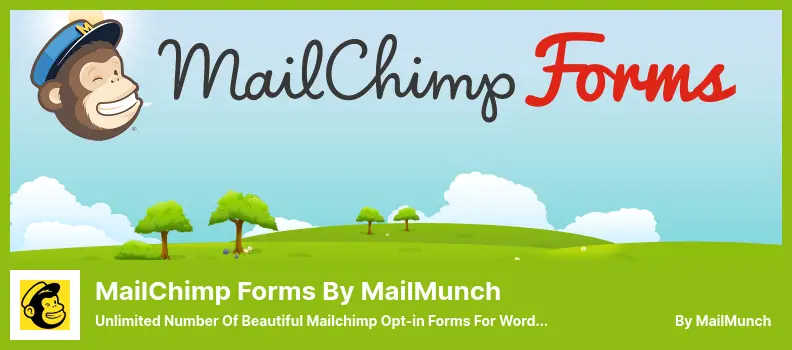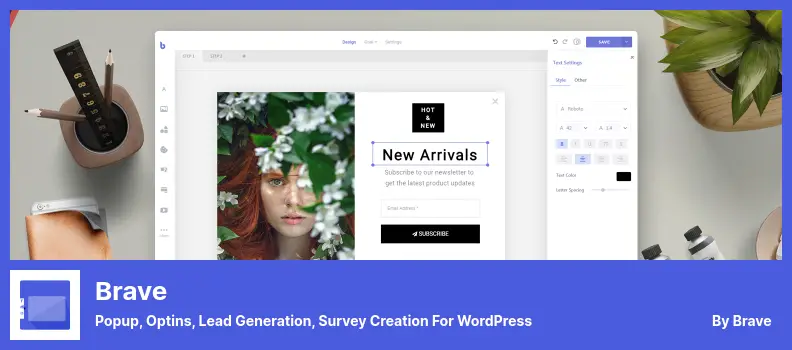Are you a WordPress website owner looking to improve your email marketing strategy? If so, you may have heard of MailChimp. MailChimp is a popular email marketing platform that allows you to create and send effective email campaigns to your subscribers. But how do you integrate MailChimp into your WordPress site?
That’s where this blog post comes in handy. In this article, we’ll share with you the 10 best WordPress MailChimp plugins – both free and premium – that you can use to integrate your MailChimp account with your WordPress site.
The information we’ll provide you with will be valuable for you if you are thinking of using a plugin, as we will describe its features, advantages, and compatibility with MailChimp.
So, whether you’re a beginner or an experienced email marketer, you’ll find the right MailChimp plugin for your WordPress website. Let’s dive straight into the selections.
Best MailChimp Plugins for WordPress
If you’re looking to harness the full power of email marketing on your WordPress site, plugins are the way to go. Check out our top picks for MailChimp plugins, both free and pro versions, to find the one that fits your needs.
MailChimp Forms by MailMunch is a plugin that helps you create customized forms for your MailChimp account. It is simple to use, as it gathers all your MailChimp account information in the admin panel and loads it into the plugin. You can create as many forms as you want, anywhere on your posts, pages, and sidebars.
The plugin’s free version comes with a builder without having to pay for a premium subscription. However, if you want to remove the logo, you will need to purchase such features.
By using analyzers, reports, and AB tests, you can boost your conversion rates. The leads captured are sent automatically to specific MailChimp lists. You can insert forms using a shortcode anywhere on your site.
MailChimp Forms by MailMunch provides different techniques, including exit pop-ups, top notification bars, scroll boxes, sidebar widgets, and landing page builders, as part of your forms. Additionally, it guides you through selecting your MailChimp list and helps you add your MailChimp forms to your site.
Key Features:
- A/B testing to find the most effective forms.
- Ability to add MailChimp forms to any post or page of your website
- MailChimp forms builder integrated with a landing page builder
- Reports and analytics for MailChimp forms.
- Ability to enable or disable the default welcome email from MailChimp.
MailChimp WD is a powerful WordPress plugin that allows you to seamlessly integrate MailChimp into your WordPress site. With the plugin, creating email subscription forms, managing email lists, and tracking subscriptions have never been easier.
Custom fields such as PayPal integration, file uploads, custom selects, and survey tools make it flexible in terms of creating forms. What’s more, the advanced form editor makes it highly functional.
Aside from its robust features, the plugin offers an advanced emailing option to ensure that emails are effective. Displaying options are also diverse, with four choices available: embedded, popup, toolbar, and scrollbar. Shortcodes allow for easy content embedding.
MailChimp WD’s amazing conditional field functions enable you to hide or reveal specific fields based on the selections your users make on their forms. The highest standard of security features, from CAPTCHA to spam protection to customizable notifications, is also included.
To summarize, the plugin is an indispensable plugin for anyone looking to grow their email subscriber base. Its display options, advanced emailing features, and conditional field functions make it unbeatable.
With its varied custom fields and advanced form editor, it is flexible and highly functional. Overall, MailChimp WD is the premier out-of-the-box mailing list app, giving you everything you need to take your email marketing to the next level.
With Easy Forms for MailChimp, you can make unlimited, customizable forms that you can use with your MailChimp lists. You can add your forms anywhere on your site, including widgets. Besides free and paid extensions, the plugin offers a bunch of awesome features for marketers.
You can customize the plugin in many ways, such as disabling MailChimp’s welcome emails, redirecting subscribers to other posts after they subscribe, and creating attractive form widgets for posts, pages, and sidebars. In just a few clicks, you can duplicate forms and change the button text.
One of the plugin’s standout features is its developer-friendly nature, making it accessible to developers who can embed forms and integrate analytics into their websites. HTML classes built into the form make it easy to integrate additional styling options and extend the functionality of your form.
Easy Forms for MailChimp also provides users with fully customized success and error messages and the opportunity for subscribers to update their profile information. The subscriber count can even be displayed with a shortcode.
Key Features:
- Disable or enable default welcome emails
- Create hidden fields for pre-checked interest groups
- Display fields inline in forms
- Easily switch from single to double opt-in
- Subscribers count can be displayed with a shortcode
- Delete your list through the admin interface.
WP WooCommerce Mailchimp is a plugin that enables seamless integration between your Mailchimp and WooCommerce accounts. By using this plugin, it’s possible for customers to be added to specified mailing lists or interest groups whenever they complete an order.
Once an order is processed, the plugin automatically subscribes the customer to a suitable Mailchimp list and interest groups.
In addition to being able to assign users to particular interest groups based on the list they are on, the plugin allows site owners to set up double opt-ins and customize the opt-in checkbox settings.
As a result, business owners can improve the usability of their WooCommerce installations and enhance customer relations exponentially.
For those needing product-specific lists, groups, and tags, the Pro version is required. The plugin can be used to subscribe users throughout all stages of the conversion funnel, from order creation to order processing.
Finally, by incorporating MailChimp, users can choose from one or more Interest Groups based on the MailChimp list you chose, as well as select one or more Tags to add users to.
Key Features:
- Opt-in checkbox placement anywhere on the checkout page
- Automatic creation of Mailchimp account upon order completion
- Mailchimp subscriptions are automatically created after each order
- Users are added to specified interest groups based on the list assigned
- Double opt-ins and opt-in checkbox customization are available
- Subscription at all stages of the conversion funnel.
Another Mailchimp Widget is a WordPress plugin that allows you to insert an easy-to-use contact form on your website to capture leads. With this plugin, your visitors can effortlessly subscribe to your MailChimp lists and groups.
This plugin stands out because it supports shortcodes and widgets, which are easily customizable. It requires a MailChimp API key, but installation is a breeze, even for beginners.
One of the key features of the plugin is its shortcode and attribute capabilities. You can insert various elements like buttons and error messages, giving you more control over the design of your contact forms. Additionally, you can add the form as a widget or a shortcode, depending on your preference.
Another great feature of this plugin is the ability to direct emails to specific interest groups. This helps you segment your email list and send targeted emails to different groups of subscribers.
And speaking of widgets, you can add a Subscription Form Widget to your sidebar using the Mailchimp API. This is a great way to maximize the visibility of your contact form.
Despite its many advantages, it requires a bit more training and experience than some of the other Mailchimp plugins on our list. If you’re new to shortcodes, you may want to consider a more user-friendly option. However, if you’re willing to spend the time to learn this plugin, it’s definitely worth it.
N-Media MailChimp Subscription is a versatile free WordPress plugin that allows professional marketers to import all their MailChimp lists into their site and generate subscription forms that align with all aspects of their marketing strategy.
The plugin includes a visual form designer and multiple wizards that help with customization. This plugin isn’t recommended for beginners, as it has many options and features that might be overwhelming.
With this plugin, marketers can add variables to their campaigns, create interest groups, and customize CSS styles to reach target markets effectively. The pro version provides advanced features such as the ability to preview email campaigns before sending and creating graphic reports on demand.
The plugin offers useful features, including an application for designing forms visually, unlimited subscription forms with the Form Wizard Tool, a list of interest groups, creating popups, and support for multiple languages.
Additionally, shortcodes can be used to create posts and pages, pre-appended text can be added to widgets, and application support is provided.
Key Features:
- Visual form designer
- AngularJS-based administration page
- Unlimited subscription forms with Form Wizard Tool
- The variable specification in lists
- Shortcodes for page and post creation
- Interest group list creation.
Forms for Mailchimp by Optin Cat is a plugin that lets you quickly build beautiful, customized forms to help you gain more Mailchimp subscribers.
With the plugin, you can create responsive and Google analytics integrated forms. One of its key features is the unlimited form design option that allows website owners to create as many different forms as they like.
The plugin integrates with different display types such as a post box, a sidebar widget, or a lightbox pop-up to attract subscribers. It also provides the feature of adding forms directly to posts and pages by using shortcodes.
The plugin provides a visually appealing and user-friendly experience that allows website owners to create the exact MailChimp form they need. Its fast-first features are excellent due to the rapid pace of digital marketing.
Key Features:
- Converts more subscribers effectively
- Integrates shortcodes and post boxes to the bottom of pages
- Offers a wide range of customization options
- Provides easy and quick access to functions
- Analyzes forms to determine successful methods.
Mailchimp for WordPress is an integration that enables you to create dynamic newsletters and opt-in forms for your subscribers and website visitors.
With its constantly updated knowledge base, you can quickly find answers to any questions you have and create compelling opt-in forms that can drive more conversions for your business.
Developers have found the plugin to be highly valuable, as evidenced by over 1,000 5-star reviews left on the official WordPress website. Although there are some disadvantages, such as the numerous connections, it provides advanced features such as integration with plugins like WooCommerce.
This plugin can be integrated into your existing forms or used on its own to provide the desired functionality. Additionally, it allows you to have complete control over extensibility, so you can achieve the best results.
The plugin also enables you to identify the most effective sign-up pages and methods and use subscriber information to improve your email campaigns.
Key Features:
- Create dynamic newsletters and opt-in forms
- Updated knowledge base for quick problem-solving
- Advanced features including integration with other plugins
- Complete control over extensibility
- Identify the most effective sign-up pages and methods
- Encourage subscribers to complete purchases.
Brave Plugin
Popup, Optins, Lead Generation, Survey Creation For WordPress
Brave is a WordPress plugin that allows you to create various website marketing tools, such as pop-ups, lead-generation forms, sticky bars, and sidebars. One of the drawbacks of this plugin is the cost of additional Pro features, which can be overwhelming for new businesses.
However, the ease of use of this product’s user interface and the wealth of immediate features make it a great choice for businesses of all sizes.
With the plugin, you can easily create newsletter subscription forms, feedback forms, and contact forms in a matter of minutes. You can also configure the pop-up window to display where, when, and who will see it, without any coding necessary. The drag-and-drop feature also lets you create any type of pop-up with ease.
Another great feature of the plugin is the ability to provide pop-ups with a goal that will allow them to complete their tasks and send an instant message.
The software package on offer combines both free and paid versions, offering unlimited form fields, multi-step forms, and automatic email responses for both types of forms.
Moreover, you can use Brave to create up-sells, cross-sales, and related product pop-ups for your WooCommerce store, generating more revenue. It also combines the drag-and-drop functionality of its Editor with its Form Designer, making marketing as easy as possible.
Key Features:
- Creates newsletter subscription forms, feedback forms, and contact forms
- Easy configuration of the pop-up display settings
- Drag-and-drop feature for creating any type of pop-up
- Pop-ups can be given goals for completing tasks and sending instant messages
- Features up-sells, cross-sales, and related product pop-ups.
Contact Form 7 Extension for Mailchimp is an integration plugin that allows users to easily integrate forms on their websites that are integrated with Contact Form 7. Along with Mailchimp integration, this plugin offers a range of features to provide a customized marketing strategy for WordPress sites.
With this plugin, you can segment your client base based on forms that are routed to different Mailchimp lists. This is a great tool for creating targeted Contact Form 7 templates that can be routed to separate Mailchimp lists.
The plugin also allows you to create custom fields on unlimited forms, which facilitates the collision of disparate marketing strategies and ensures that the desired audience is captured.
This Mailchimp extension makes it easy to collect email addresses on your website so that these people can be added to the mailing list you designate through the plugin.
This plugin provides the option of opt-in/opt-out and an opportunity to choose, and after opting in, subscribers do not receive a confirmation email.
Key Features:
- Separate Mailchimp API keys can be generated for each contact form
- Different Mailchimp mailing lists for different contact forms.
- Easy integration of Contact Form 7 and Mailchimp
- Create custom fields on unlimited forms
- Opt-in/opt-out option with an opportunity to choose
- Customized forms for WordPress sites
Frequently Asked Questions
WordPress MailChimp plugins allow for easy integration with the popular email marketing platform, MailChimp. This makes it simple to automate email campaigns, manage subscriber lists, and track user engagement.
Additionally, many WordPress MailChimp plugins offer customizable forms and templates to enhance the appearance and functionality of email campaigns.
One potential disadvantage is that some WordPress MailChimp plugins may not offer as many features as MailChimp’s native platform.
Additionally, the use of too many plugins on a WordPress site can slow down its performance. It’s important to carefully consider which plugins are necessary and prioritize their use.
When choosing a WordPress MailChimp plugin, consider factors such as its integration capabilities, availability of customizable templates, and user reviews.
Additionally, determine which features are most important for your specific email marketing needs and choose a plugin that offers those features. It’s also important to consider the plugin’s compatibility with your WordPress theme and other site plugins.
Conclusion
In conclusion, we hope you found this article on the 10 best WordPress MailChimp plugins informative and helpful. We discussed various plugins that can optimize your email marketing efforts and drive more conversions to your WordPress website.
If you want to explore more related tutorials and resources, we suggest you check out the BetterStudio blog. We offer in-depth guides, tips, and tricks to help you grow your website and online business.
Don’t forget to follow us on Facebook and Twitter to stay updated on the latest tutorials and resources from BetterStudio. We share valuable insights and updates regularly to help you enhance your website’s performance.
Lastly, we want to thank you for reading this article. If you have any questions or problems related to the article, feel free to leave a comment in the section below. We’ll be happy to assist you in any way we can.