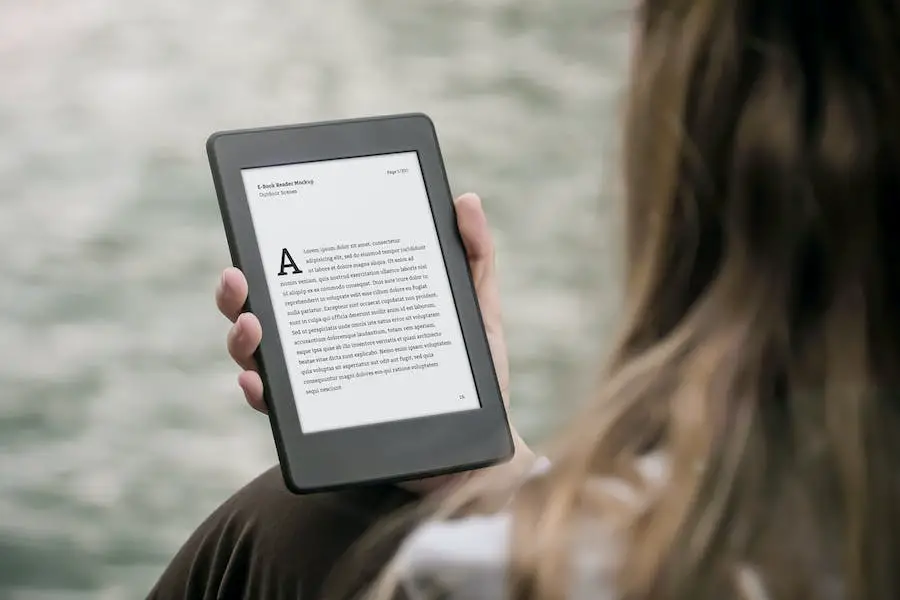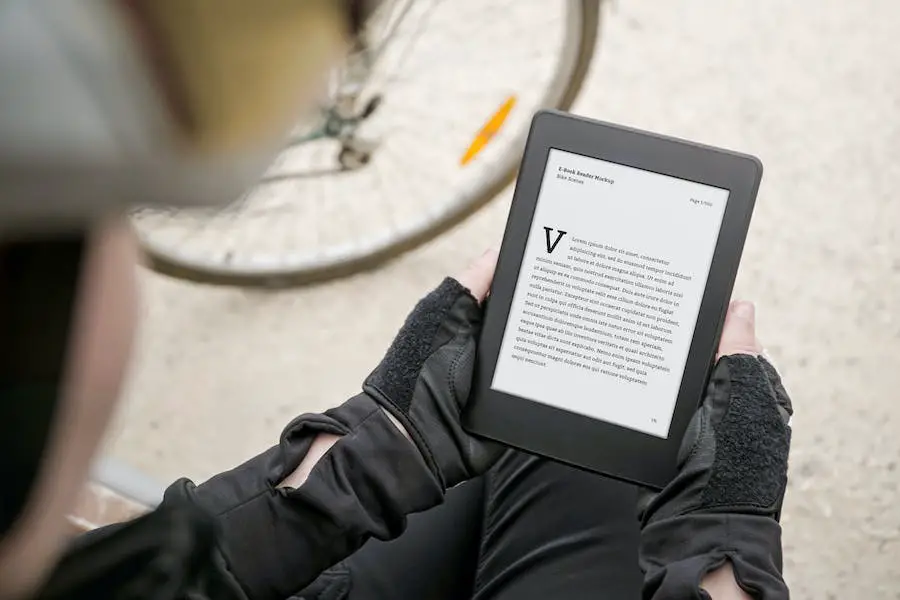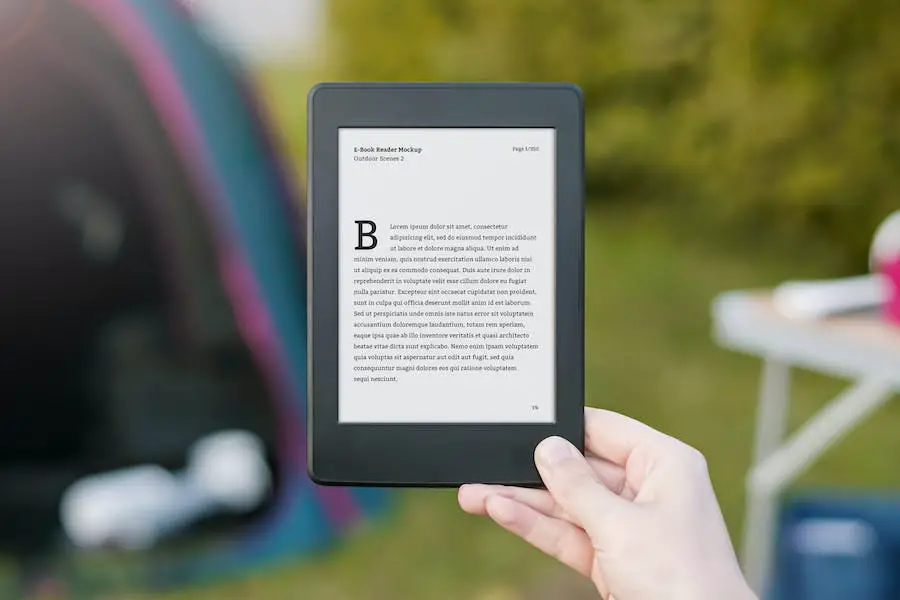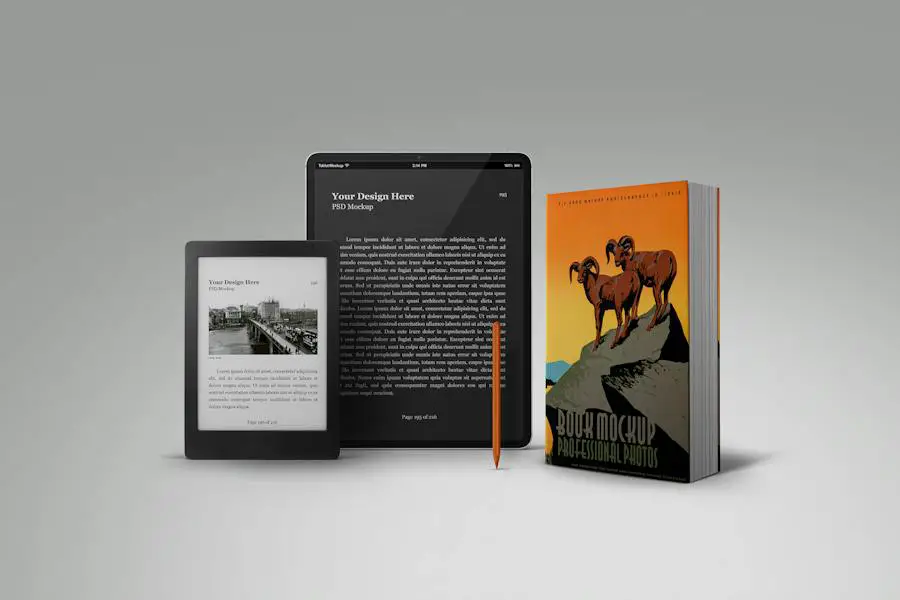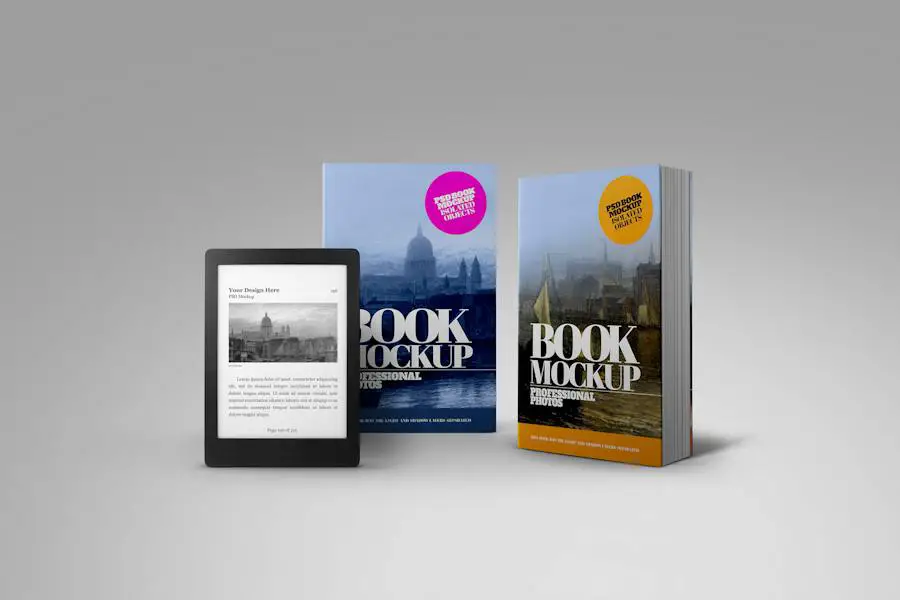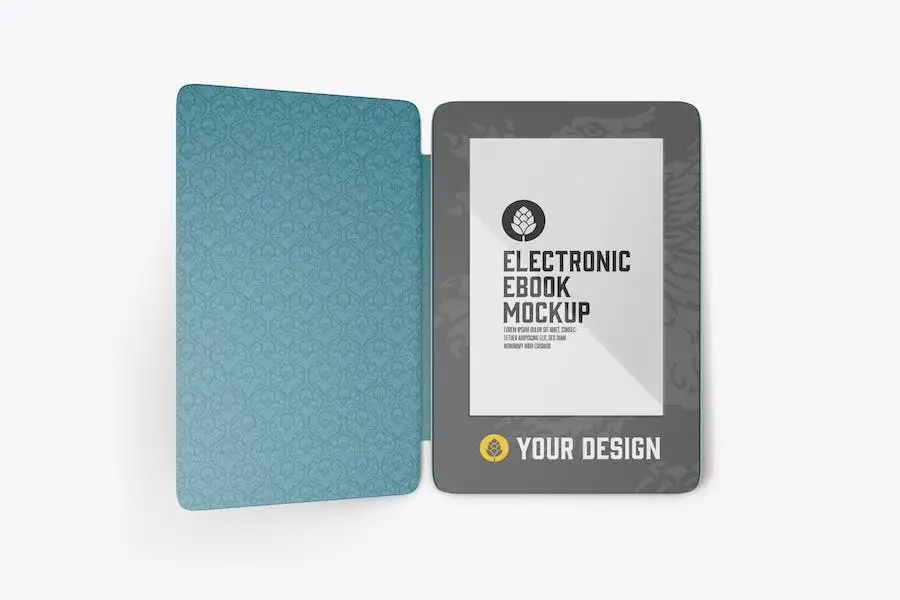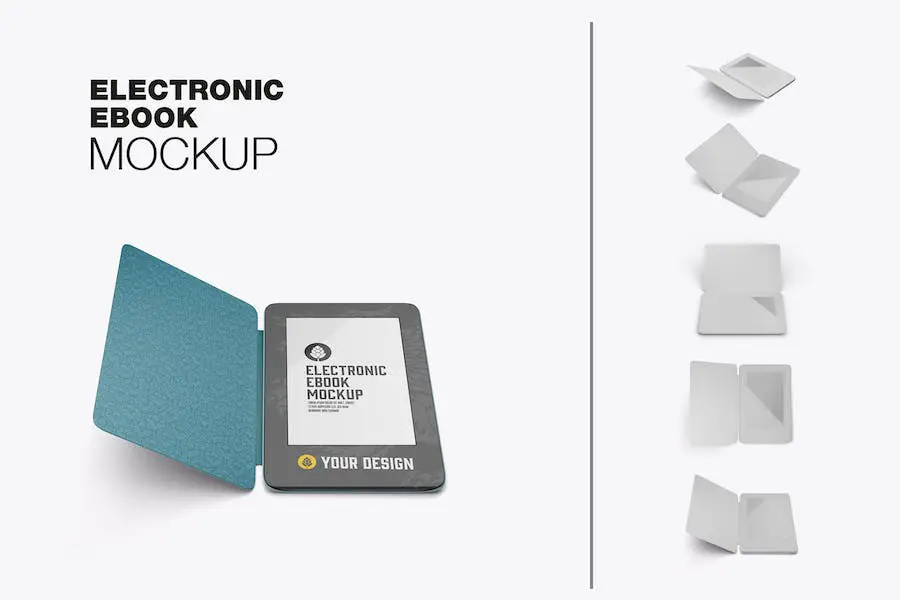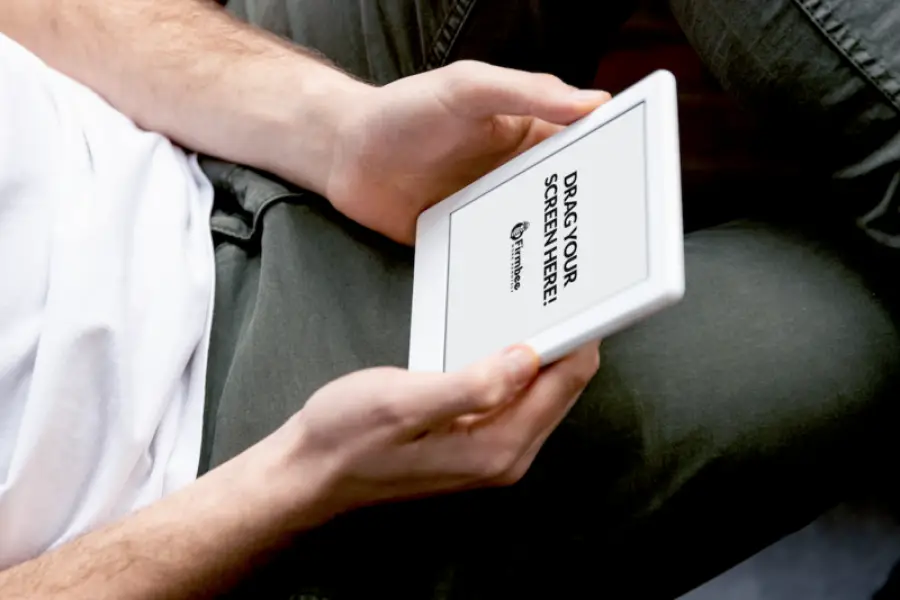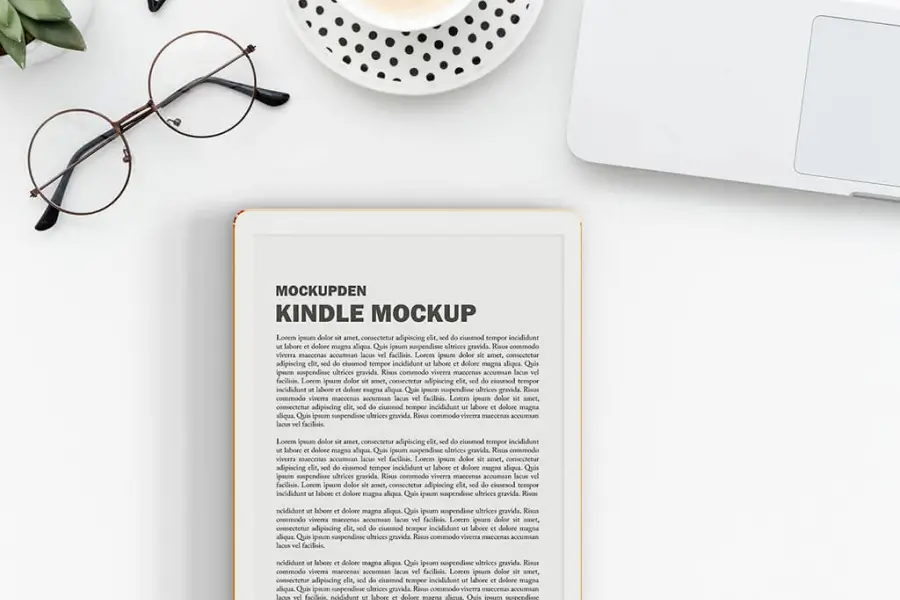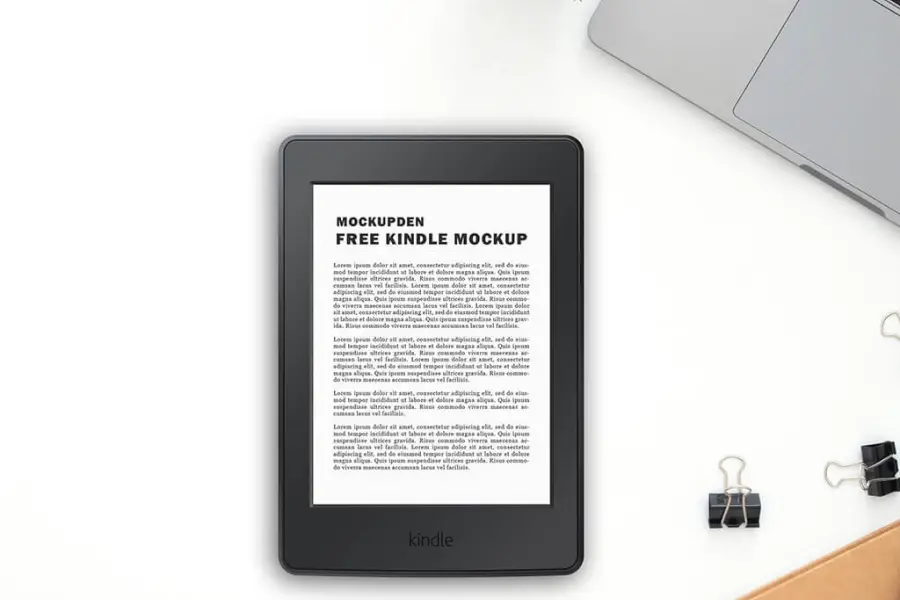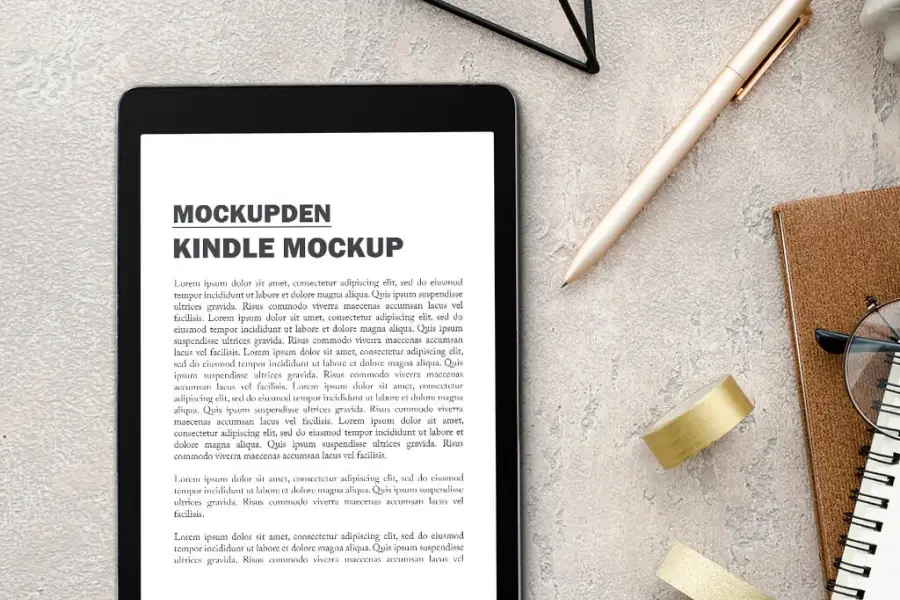Ever wondered how to make your Kindle designs stand out among the rest? Or have you been searching for the perfect mockup resources to elevate your design projects?
Look no further because we have just what you need. In this blog post, we will explore the world of Kindle mockups – a must-have for graphic designers, web developers, and creative professionals looking to enhance their design projects.
You might be thinking, “Why Kindle mockups?” Well, let us shed some light on this intriguing topic. With the rise in popularity of e-readers, designing for Kindle has become a crucial skill for many designers.
Kindle mockups allow you to showcase your designs in a realistic and eye-catching way, giving potential clients or users a glimpse of what your design would look like on an actual Kindle device. It’s a powerful tool that can set your designs apart and make a lasting impression.
In this article, we will dive into the world of Kindle mockups, exploring their benefits, how to choose the right mockup resources, and even provide you with a curated list of high-quality mockup resources to get you started.
So, whether you’re a seasoned designer or just starting out, this article is here to help you take your Kindle designs to the next level. Stay tuned for some exciting tips, tricks, and inspiration!
Best Premium Kindle Mockups
Looking to bring your design projects to life with realistic Kindle mockups? Look no further than our hand-picked selection of the best premium Kindle mockups available.
Discover the perfect mockup to showcase your digital creations and captivate your audience. Explore the range of stunning options featured in this article and take your designs to the next level.
eBook Mockup Outdoor Scenes is a versatile and user-friendly mockup resource for designers. With this mockup, you can showcase your book designs in a high-resolution and realistic outdoor setting.
The Amazon Kindle Mockup features an eBook reader held by a person, making it perfect for various topics such as book design, reading, education, and more.
Whether you’re working on UI design, portfolio projects, or creating header images, this mockup can elevate the look of your designs. No need for a Kindle Mockup Generator.
This allows you to seamlessly integrate your design into the mockup, making it appear as if it’s truly on the eBook reader.
eBook Mockup Bike Scenes is a fantastic tool for graphic designers, web developers, and creative professionals who want to enhance their design projects with high-quality mockup resources.
With this Amazon Kindle Paperwhite Mockup, you can quickly and easily present your book design in high resolution, giving your project a professional look.
One of the standout features of eBook Mockup Bike Scenes is its sample text layers that are included and ready for you to change.
This feature allows you to easily customize the Amazon Kindle Paperwhite eBook Mockup to fit your specific needs. Whether you’re working on a light, colorful, or dark design, this product works great for all types of designs.
The format of this mockup is specifically designed for eBook Readers, with a Kindle display size of 1072x1448px. This ensures that your design will look sharp and well-fitted on an eBook reader screen.
Additionally, the high resolution of 4950x3300px guarantees that your finished mockup will be of the highest quality.
eBook Mockup Outdoor Scenes 2 is a user-friendly mockup resource that allows you to showcase your e-book designs effortlessly.
With organized and named layers, you can easily customize and navigate through this high-resolution mockup in no time. The dimensions of 4950x3300px ensure that your designs will look sharp and professional.
This mockup features a person holding an eBook reader outdoors, making it perfect for a variety of e-book-related topics such as book design, reading, relaxation, camping, education, and digital life.
It’s also versatile enough to be used for UI design, portfolio showcases header images, banners, and even print purposes.
Book Mockup E-Book Reader Tablet Pro allows you to easily place your own image using Smart Objects. With its changeable background feature, you can customize the mockup to suit your project needs.
The high-resolution, professional photos are taken in a studio, ensuring quality. The isolated objects, separate light and shadow layers, and easy editing through Adobe Photoshop™ Smart Objects make this mockup a convenient and elegant choice for both print and web design.
It’s a useful tool that will enhance your presentations and projects with superior quality and easy application.
Book E-Book Reader Mockup is a versatile graphic resource that allows you to showcase your own image with ease.
It offers high-resolution, professional photos that have been carefully taken in a studio setting, ensuring the best quality for your presentations and design projects.
With the help of Adobe Photoshop™ Smart Objects, you can easily edit the mockup and customize it to your liking. It’s a user-friendly tool that provides separate layers for light and shadow, allowing you to have complete control over the final result.
In addition, it offers the option to change the background and isolate objects, making it suitable for both print and web design. Whether you’re a graphic designer, web developer, or creative professional, this mockup is a valuable resource to enhance your projects.
Ebook with Case Mockup is a high-quality resource designed for graphic designers, web developers, and creative professionals seeking to enhance their design projects.
It offers organized and named layers, allowing for easy customization and editing. With a high resolution of 4500 x 4500 px and editable colors, this mockup provides the flexibility needed to create visually stunning designs.
Additionally, the use of smart objects makes it simple to insert your own designs and artwork seamlessly.
The layered PSD file ensures easy navigation and customization, while the isolated product feature allows for a clean and focused presentation. With its fully customizable options and attention to detail, this mockup is an excellent tool for bringing your design visions to life.
Set Ebook with Case Mockup is a versatile and user-friendly design resource that is perfect for graphic designers, web developers, and creative professionals. With its organized and named layers, this mockup allows for easy customization and editing.
The editable colors and smart objects make it simple to personalize the design to fit your project’s needs. The layered PSD file and high resolution of 4500 x 4500 px ensure that your final result will be of the highest quality.
Plus, the isolated product feature allows you to seamlessly integrate the mockup into your design without any hassle. Overall, this mockup is an essential tool for enhancing your design projects and taking them to the next level.
Best Free Kindle Mockups
Looking to showcase your designs for Kindle devices? Look no further! In this section, we’ve curated the best free Kindle mockups for you to choose from.
Whether you’re a graphic designer, web developer, or creative professional, these mockups will bring your design projects to life. So, why wait? Dive in and discover the perfect mockup to enhance your Kindle designs!
Man is reading on the Kindle – free mockup is a fantastic resource for graphic designers, web developers, and creative professionals looking to enhance their design projects.
This free mockup PSD features a man reading on the Amazon Kindle 6, creating a cozy autumn aesthetic. With the convenience of Photoshop smart objects, you can easily showcase your projects in a casual and elegant manner using this high-resolution PSD.
It’s a must-have for anyone wanting to add a touch of sophistication to their design work. Enjoy the endless possibilities this mockup offers!
Free Kindle Mockup PSD Template is a highly versatile design resource for graphic designers, web developers, and creative professionals.
With its full-layered PSD file and a size of only 8 MB, this mockup allows for seamless customization.
Utilizing the Smart Object feature in Adobe Photoshop 2020, users can easily incorporate their unique presentation designs and creative projects into this professionally designed mockup. The dimensions of 4000 x 3000 px ensure high-quality visual output.
Free Kindle Mockup Template is a classic and practical tool for enhancing your project presentations. It features a customizable mockup set on a white table background, captured from a top view.
With a dimension of 4000 x 3000 px and a file size of 8 MB, this mockup provides ample room for customization. It also includes a Smart Object feature, allowing you to easily change and adjust the layers to suit your needs.
The full-layered PSD file ensures flexibility in design modifications. Rest assured, this design template was created using Adobe Photoshop 2020, guaranteeing professional-grade results. Plus, it’s available for instant download, making it a convenient addition to your design toolkit.
Free Amazon Kindle Mockup PSD Template is a simple and useful mockup that allows you to enhance your presentations with ease.
The mockup comes in a fully layered PSD file, making it easy to edit and customize according to your needs. With a size of 8 MB, you can quickly download and use it without any hassle.
The dimensions of the mockup are 4000 x 3000 px, ensuring high-quality visuals for your design projects. The best part is that it features smart objects, enabling you to add your details and make the mockup more visually appealing.
Frequently Asked Questions
Kindle mockups are digital representations of how a book or design would look on a Kindle device. They are commonly used by authors, designers, and marketers to showcase their eBooks or graphics in a realistic manner.
Using Kindle mockups can help you visually communicate your eBook or design idea to potential readers or clients. It allows them to envision how your content will appear on a Kindle device, making it more attractive and compelling.
Creating Kindle mockups can be easily done using various design software or online mockup generators.
You can upload your book cover or design, choose a Kindle device template, and customize the appearance to match your vision. Some tools even offer pre-made templates for convenience.
Conclusion
To recap, in this article, we explored Kindle mockups and how they can enhance your design projects.
We discussed the importance of high-quality mockup resources for graphic designers, web developers, and creative professionals. By using Kindle mockups, you can effectively showcase your designs and bring them to life on digital platforms.
If you found this article helpful, be sure to check out the BetterStudio blog for more related tutorials and resources. We have a wide range of articles that can help you elevate your design projects and stay up-to-date with the latest trends in the industry.
Don’t forget to follow BetterStudio on Facebook and Twitter to stay connected and receive the latest updates on our tutorials and resources. We regularly share valuable content that can further enhance your skills and knowledge.
Thank you for taking the time to read this article. We hope you found it informative and inspiring. If you have any questions or encountered any problems while implementing the techniques discussed in this article, please feel free to leave a comment below. We are here to help and would love to hear from you. Happy designing!