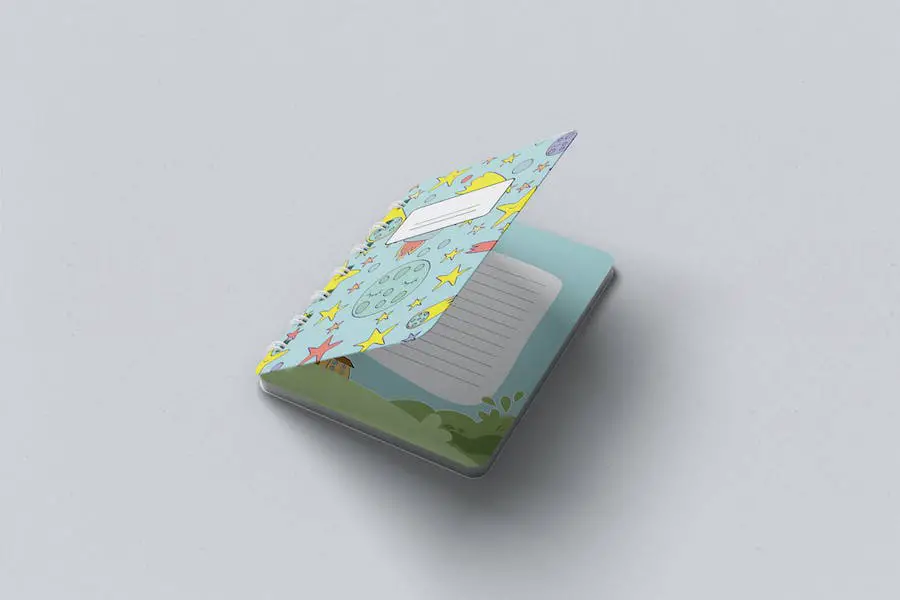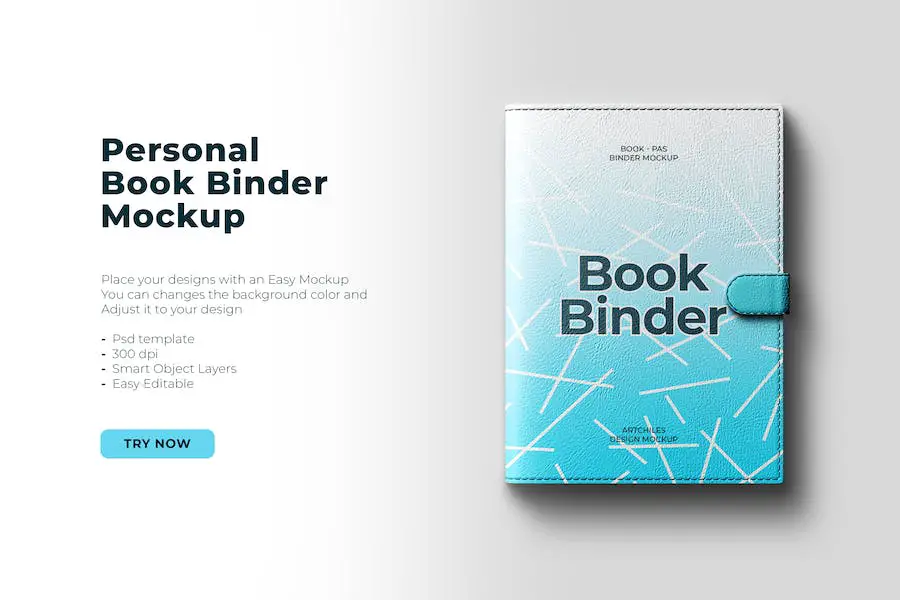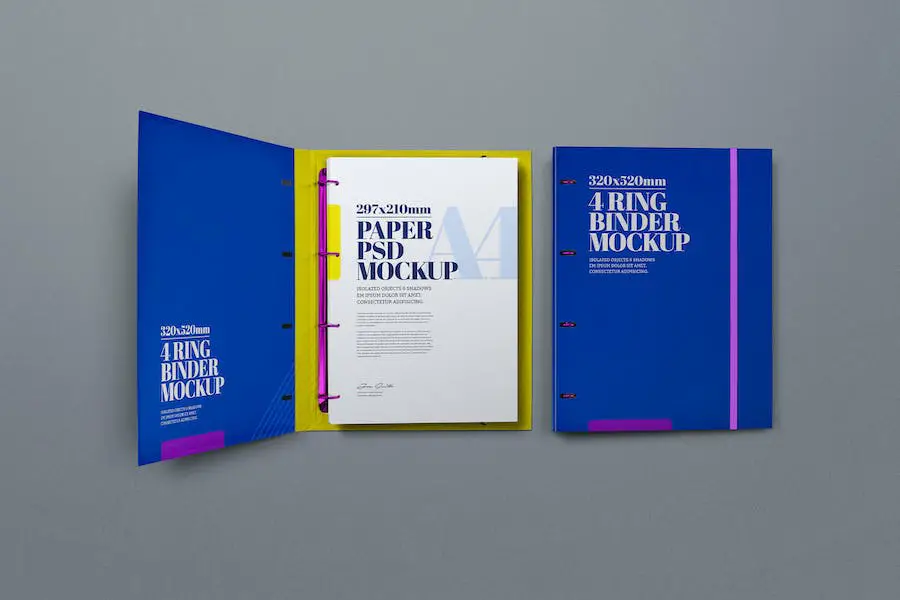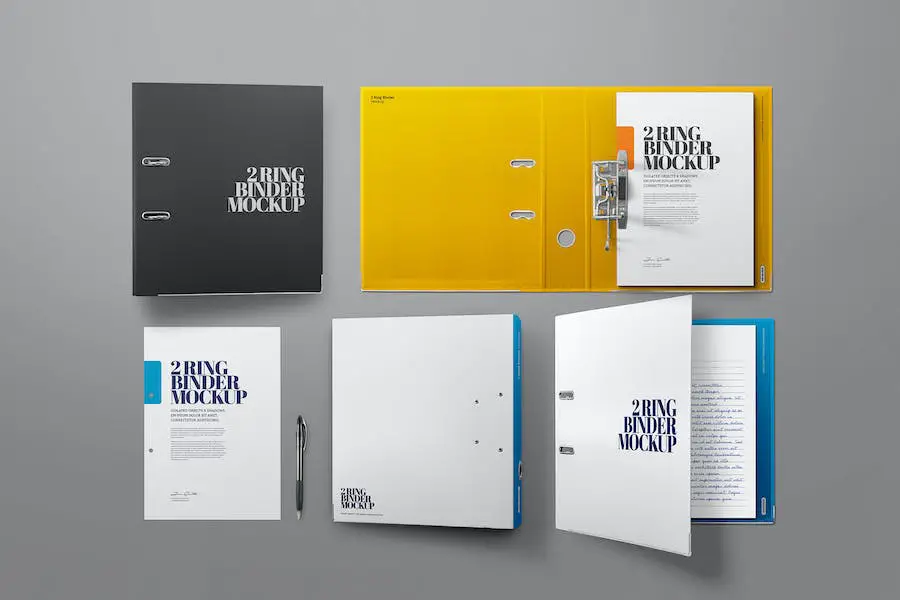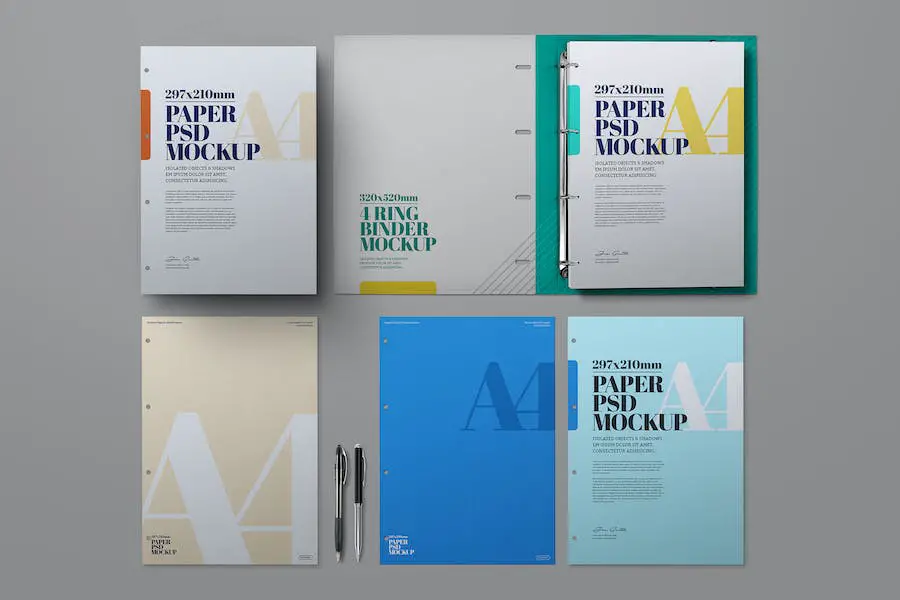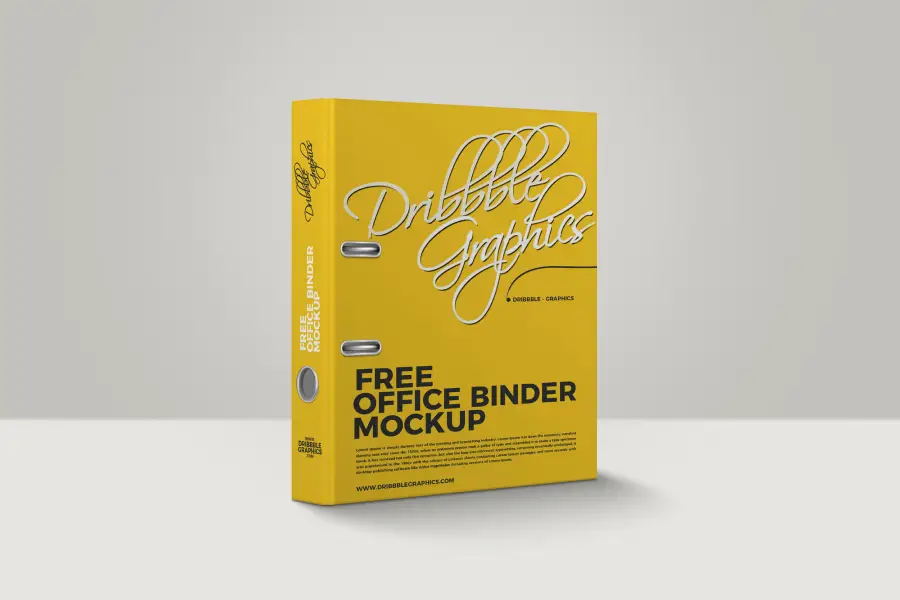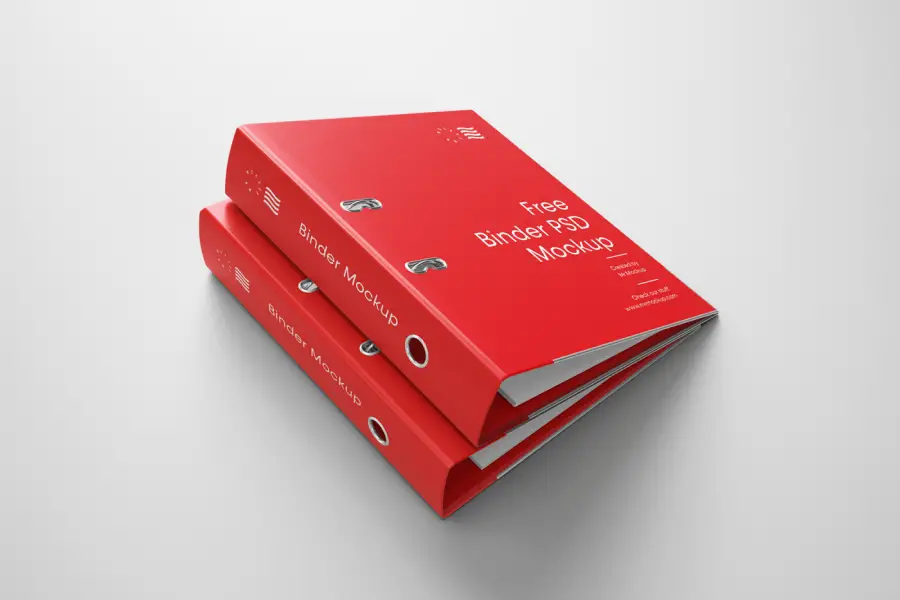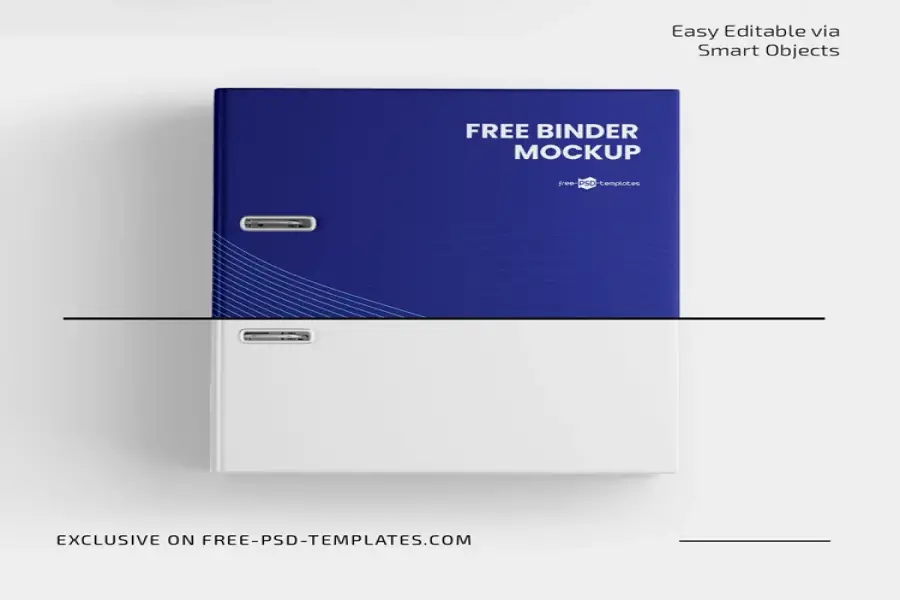Are you a graphic designer or web developer looking for high-quality mockup resources to take your design projects to the next level?
Perhaps you’re a creative professional searching for new and exciting ways to enhance your work. Well, look no further, because in this blog post, we’re diving into the world of Binder Mockups.
Now, you might be wondering, what exactly are Binder Mockups? How can they benefit my design projects? Well, let me break it down for you.
Binder Mockups are realistic, customizable templates that allow you to showcase your designs or presentations in a visually appealing and professional manner.
Whether you’re creating a website, a marketing campaign, or a branding project, Binder Mockups can add that extra touch of realism and sophistication to your work.
In this article, we’ll explore the world of Binder Mockups, discussing the benefits they offer, the various types available, and how you can incorporate them into your design workflow.
So, if you’re ready to take your designs to the next level and impress your clients and colleagues alike, keep reading to discover the endless possibilities that Binder Mockups can bring to your creative projects.
Best Premium Binder Mockups
Looking to add a touch of professionalism and style to your design projects? Then look no further! In this article section, we will be showcasing the best premium binder mockups available, guaranteed to enhance your designs and impress your clients.
So, why wait? Dive in and discover the incredible options that await you!
The Binder Mock-up is an advanced and easy-to-edit mockup that is perfect for graphic designers, web developers, and creative professionals seeking high-quality resources for their design projects.
It allows you to create a realistic look for your projects and guarantees a good fit for both bright and dark designs. With organized layers and folders, it is easy to navigate and edit.
Compatible with Photoshop CS6 or higher, this ring binder mockup offers easy and fast editing via smart objects and the possibility of substituting backgrounds.
You can also add and edit selective varnish to enhance your designs. The automatic background perspective feature adds depth and dimension to your presentations.
With a resolution of 3000×2008 pixels and a quality of 300 dpi, the Binder Mock-up offers 8 photorealistic presentations to showcase your designs. It includes a user-friendly help file to assist you throughout the editing process.
Binder Mock-up is a versatile and high-quality resource that will take your design projects to the next level.
With its 4500×3000 (3:2) dimensions and separated objects and shadows, this presentation folder mockup allows you to customize and present your binder designs with ease. The customizable background colors give you even more flexibility to showcase your branding professionally.
At 300 DPI, the Binder Mock-up ensures that your designs are crisp and clear. The smart-object feature in the PSD Photoshop format makes it incredibly easy to replace the current designs with your own in a matter of seconds.
No more hassle or time-consuming tasks – this mock-up streamlines the process and allows you to focus on what truly matters: your creative work.
Upgrade your design projects today with the Binder Mock-up. With its outstanding features and easy-to-use interface, it’s a must-have resource for any creative professional. Don’t settle for less – elevate your designs and leave a lasting impression with this top-notch mock-up.
The Book Binder Mockup is a versatile and user-friendly tool for graphic designers and creative professionals.
With well-organized layers, you can effortlessly edit and customize your designs. The box file folder mockups also allow you to change the background color, ensuring your logo designs stand out just the way you want them to.
Thanks to the Smart Objects feature, editing is a breeze, making it easy to place your designs into the mockup. Plus, the vibrant RGB colors add a touch of life to your presentations.
So, whether you’re showcasing your work or presenting to clients, the Book Binder Mockup is an essential resource that will enhance your design projects.
Ring Binder Mockup is a powerful tool for graphic designers, web developers, and creative professionals in need of high-quality mockup resources.
With its professional photos, separate light and shadow layers, and changeable background, this document binder mockup allows users to create stunning presentations and enhance their design projects.
It also offers the option to place your own image with Smart Objects, making customization a breeze.
The mockup is easy to edit via Adobe Photoshop™ Smart Objects and is perfect for both print and web design. With its isolated objects and attention to detail, it guarantees to impress your clients and elevate your work.
Ring Binder Mockup is a versatile tool that allows you to enhance your design projects with realistic and professional-looking mockups.
With its separate light and shadow layers and isolated objects, you have full control over the look and feel of your designs. The mockup also comes with changeable backgrounds, allowing you to easily customize the setting to fit your needs.
With the ability to surprise your clients and customers with the highest quality and beauty, this bookbinder mockup is a must-have for any graphic designer, web developer, or creative professional seeking to elevate their design projects.
‘Ring Binder Mockup is a valuable resource for graphic designers, web developers, and creative professionals looking to enhance their design projects.
With high-resolution images taken in a professional studio, this mockup allows you to improve your presentations and other creative endeavors. It offers the convenience of easy editing through Adobe Photoshop™ Smart Objects, making it user-friendly and accessible.
The mockup also provides separate light and shadow layers, a changeable background, the ability to place your own image using Smart Objects, and isolated objects for maximum customization.
With its professional photos and elegant design, it’s perfect for both print and web design projects. Impress your clients with the quality and beauty that this mockup brings to your work!’
4 Ring Binder Mockup is a versatile resource that aims to enhance your design projects. With separate light and shadow layers, this mockup allows you to create visually stunning presentations and other creative endeavors.
The high-resolution images were meticulously photographed in our studio, ensuring top-notch quality. Thanks to the isolated objects, you have the freedom to customize and edit the mockup effortlessly using Adobe Photoshop™ Smart Objects.
This user-friendly feature makes it a breeze to place your own images and change the background according to your preferences.
Perfect for both print and web design, this mockup will impress your clients with its professional and elegant aesthetic. Give your designs a touch of quality and beauty with 4 Ring Binder Mockup.
4-Ring Binder Mockup A4 Sheets is a versatile tool that will elevate your design projects to the next level.
With separate light and shadow layers, you have full control over the visual elements of your mockup. You can easily place your own images using Smart Objects, ensuring a seamless integration with your designs.
The objects in the mockup are isolated, allowing you to manipulate them individually for maximum customization.
These professional photos were taken in high resolution in a studio, guaranteeing quality images for your presentations and projects. Editing the mockup is a breeze with Adobe Photoshop™ Smart Objects. Its usefulness, elegance, and ease of use make it perfect for both print and web design.
And with a changeable background, you have even more options to create stunning visuals. Surprise your clients with the impeccable quality and beauty that this mockup offers.
Open Folder Mockup is a versatile resource designed specifically for graphic designers, web developers, and creative professionals. It offers a high-quality solution for enhancing design projects.
The mockup features a resolution of 300 PPI and comes with a layered PSD file, allowing for easy editing and customization. With a high resolution of 4500 x 4500 px, it ensures crisp and detailed designs.
The use of Smart Objects makes it incredibly simple to make changes to the mockup, while the organized and named layers make navigation a breeze.
This mockup gives you complete control over your design projects, providing you with full customization options to meet your specific needs and preferences.
The Plastic Crown Box File Folder Mockups is a set of 5 PSD mockups that are perfect for showcasing your office stationery designs.
With their smart object functionality, you can easily personalize these mockups to fit your specific needs.
The adjustable background allows you to create the perfect backdrop for your presentation. It’s as simple as using Photoshop to edit the mockups, and within minutes, you’ll have a high-quality presentation ready to impress your clients.
One of the standout features of these presentation folder mockups is their organized layers. This makes it easy to navigate and customize each element of the mockup without any hassle.
Whether you want to change the color or add your own design, these organized layers ensure a seamless editing experience.
Best Free Binder Mockups
Looking to add some creative flair to your design projects? Check out our curated collection of the best free binder mockups that will take your designs to the next level!
Binder Mockups is a must-have resource for graphic designers, web developers, and creative professionals.
With 5 different templates to choose from, you’ll have the variety you need for any project. The smart layers make editing a breeze, allowing you to easily insert your logos and change colors with just a few simple steps.
Whether you’re creating mockups for a website or designing a presentation, Binder Mockups is a valuable tool that will take your designs to the next level.
Say goodbye to the hassle of creating mockups from scratch and say hello to high-quality, customizable options.
Free Office Binder Mockup is a PSD format design resource that allows designers to easily edit and customize binder mockups to meet their specific project requirements.
With the use of smart-object layers, designers can effortlessly create the desired presentations for their design projects.
It offers a user-friendly and versatile solution for graphic designers, web developers, and creative professionals seeking high-quality mockup resources to enhance their design projects.
With the ability to customize and adjust the mockup, designers can ensure their designs are visually appealing and accurately represent their intended aesthetic.
Whether it’s for showcasing branding designs, creating realistic presentations, or adding a professional touch to web and print materials, the Free Office Binder Mockup provides a valuable resource for designers looking to elevate their design projects and impress clients and audiences alike.
Binders Mockup is a fantastic resource that allows graphic designers, web developers, and creative professionals to enhance their design projects.
With this realistic mockup, you can easily showcase your next stationery project. All you need to do is insert your artwork into the smart layers, save, and you’re ready to go.
It’s incredibly user-friendly and guarantees a high-quality result. Plus, it’s completely free to use! So go ahead and have fun experimenting with this versatile and convenient mockup tool.
Free binder mockup is an easy-to-use and edit resource that boasts an array of impressive features.
It’s designed with meticulous attention to detail, guaranteeing that your designs will look absolutely stunning.
Plus, it’s free and readily accessible for both personal and commercial use. This exclusive mockup is a source of pride, offering five different shots and angles to take your designs to the next level.
Free binder mockup is a PSD template that allows you to easily create realistic and visually appealing mockups of binders.
It is an excellent resource for graphic designers, web developers, and creative professionals who want to enhance their design projects with high-quality mockup resources.
The template is perfect for branding or office supply stores, as it allows you to showcase your logo and corporate colors in a professional and realistic way.
With three different views to choose from, you can customize the mockup to fit your needs and create stunning presentations. Download the free binder mockup today and give your design projects a professional edge.
Frequently Asked Questions
Binder mockups are digital representations or templates of binders that can be used for design purposes. They allow designers to create realistic and professional-looking presentations of their binder designs, without the need for physical prototypes.
Binder mockups can be used in various ways. Designers can use them to showcase their binder designs to clients, allowing them to visualize the final product before it is produced.
They can also be used for marketing materials, such as on websites or social media posts, to promote a binder design. Additionally, binder mockups can be helpful for designers to evaluate and refine their designs before the production phase.
Yes, binder mockups are highly customizable. Designers can change the colors, add their own artwork or branding, adjust the placement of elements, and even alter the texture of the binder to suit their needs.
This flexibility allows designers to create mockups that closely resemble their envisioned final product.
Conclusion
In conclusion, we’ve explored the world of binder mockups and how they can enhance your design projects.
We learned about the different resources available to graphic designers, web developers, and creative professionals seeking high-quality mockups.
From showcasing your branding to presenting your designs in a professional and visually appealing manner, binder mockups offer endless possibilities.
For more in-depth tutorials and resources on design, be sure to check out the BetterStudio blog. They regularly update their website with helpful articles and guides that can assist you in taking your design projects to the next level.
To stay up-to-date with the latest tutorials and design trends, consider following BetterStudio on Facebook and Twitter. By doing so, you’ll receive regular updates and notifications about new content that can further enhance your skills and knowledge.
Thank you for taking the time to read our article. We hope you found it informative and helpful. If you have any questions or encounter any problems while implementing the techniques discussed in this article, feel free to leave a comment in the section below.
We’re here to help and would be more than happy to assist you. Happy designing!