In today’s digital landscape, choosing the best database software is crucial for data-driven decisions.
Databases ensure integrity, security, and scalability for efficient data handling. By making an informed decision, you can ensure that you’re picking the best database software for your project.
To help you browse these tools, 🛠️ we’ll divide these 15+ options into the following categories:
- Relational database management systems (RDBMS)
- NoSQL database management systems
- Cloud-based database systems
- Graph database management systems
- In-memory database management systems
Let’s dig in! 🌾
Relational database management systems (RDBMS)
MySQL
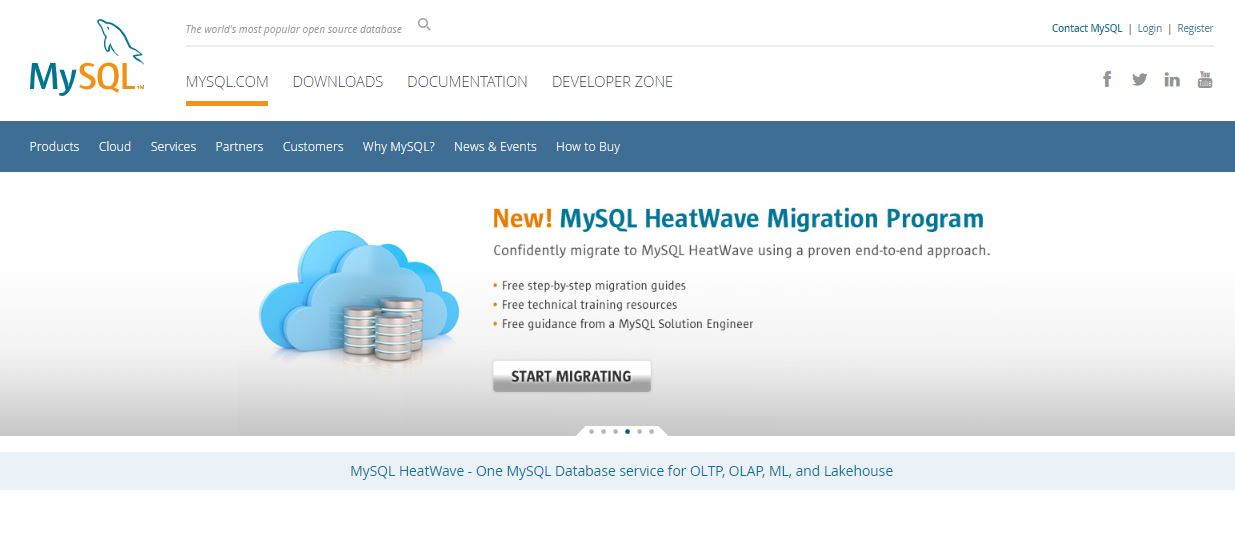
MySQL is an open-source DBMS that’s scalable, secure, versatile for all platforms.
If you do decide to use MySQL for your project, we have an article that reviews the best managed MySQL hosting platforms.
Pros of MySQL:
- Open source
- Handles large data
- Suitable for web applications
- Available on various OS
Cons of MySQL:
- Complex queries
- Less robust for some scenarios
- Expensive
- Performance issues
- Licensing can be intricate
Microsoft SQL Server
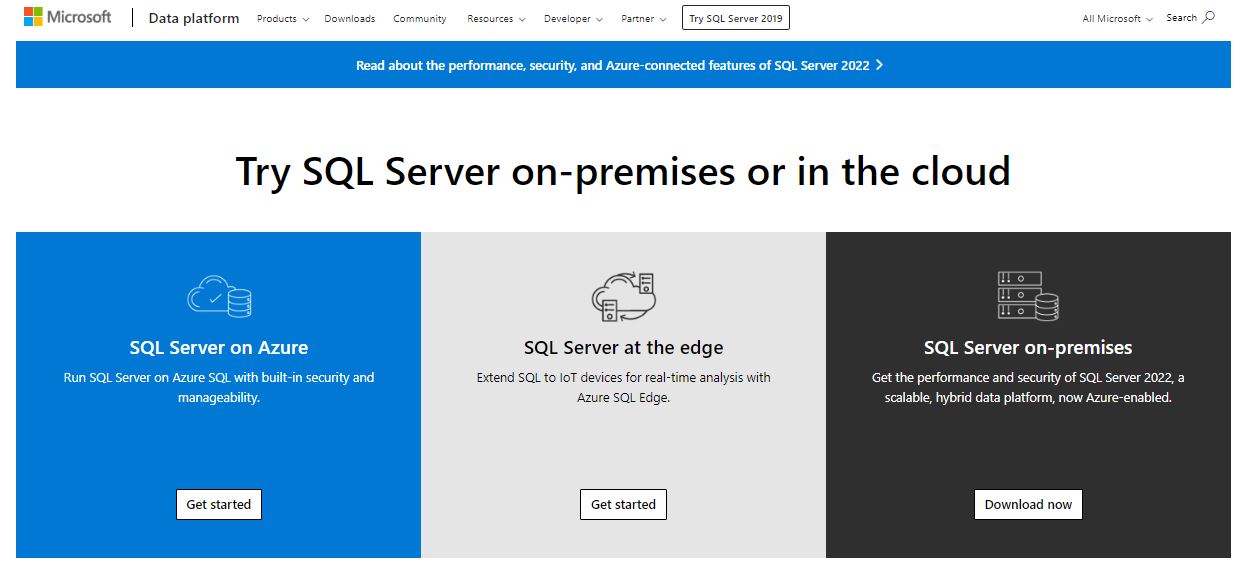
Microsoft SQL Server is a powerful, widely-used DBMS. It excels in SQL, high performance, scalability, security, and Microsoft tech integration. It’s available in multiple editions and is often the best database software if you need to integrate with the Microsoft ecosystem.
Pros of Microsoft SQL Server:
- Robust performance
- Enterprise-grade features
- Integration with Microsoft ecosystem
- Maintenance tools
Cons of Microsoft SQL Server:
- Licensing costs
- Resource intensive
- Limited compatibility
- Vendor lock-in
Oracle Database (Oracle RDBMS)
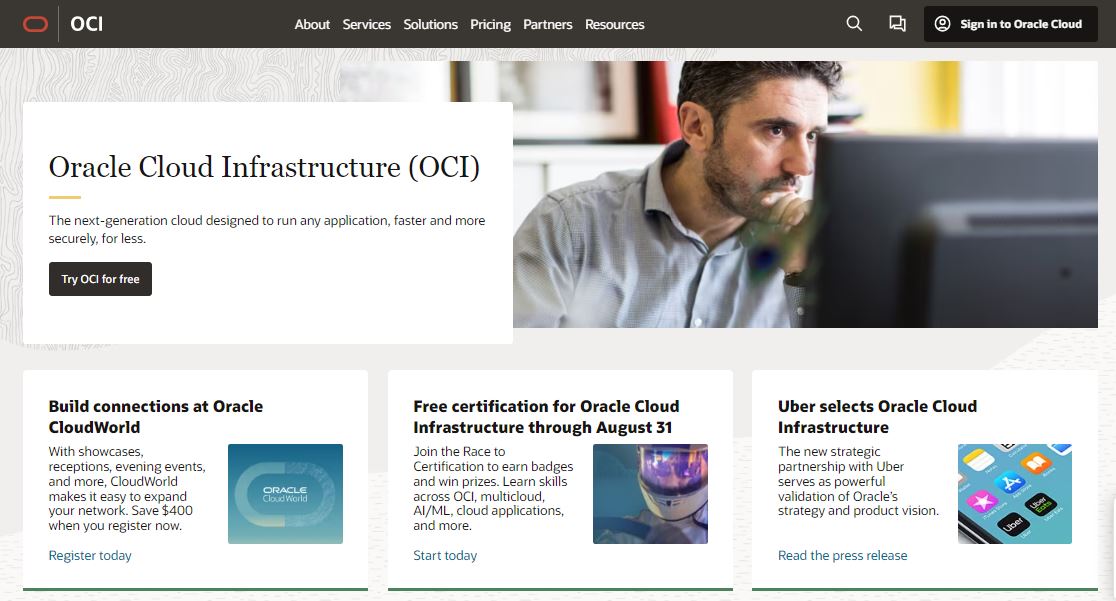
Oracle Database, AKA Oracle RDBMS, is commercial, highly scalable, reliable, and secure.
It’s trusted for SQL-based data management and high-performance processing, and suitable for various project scales.
Pros of Oracle Database:
- Handles large data
- Advanced for security
- Exceptional speed and optimization
- Ensures consistent and reliable data
- Robust encryption
Cons of Oracle Database:
- High licensing expenses
- Risk of heavy reliance on Oracle
- Demands substantial hardware
- Intricate licensing structure
PostgreSQL
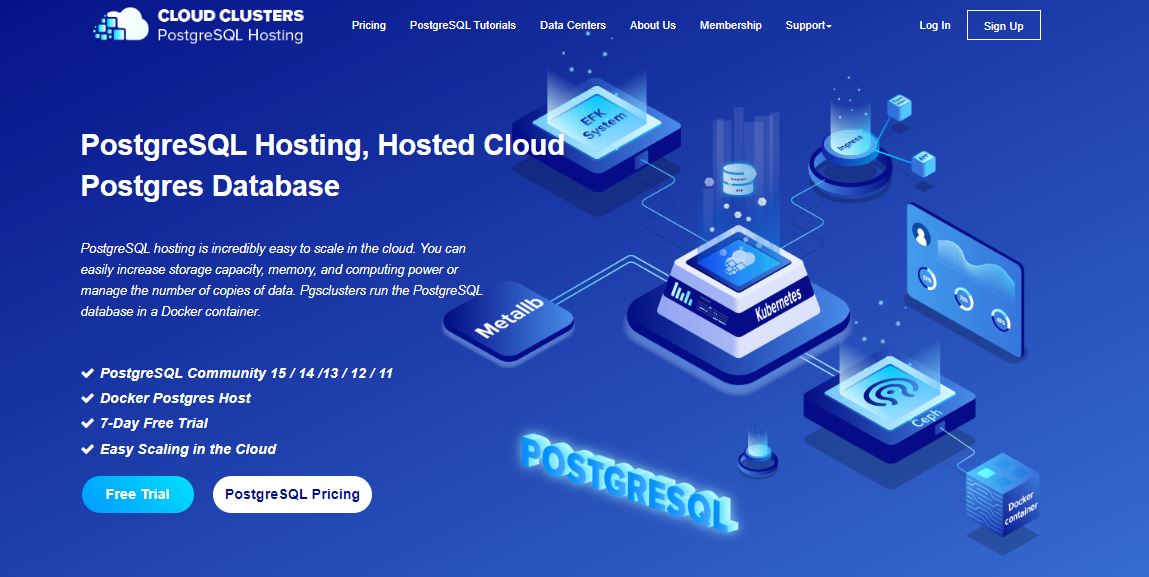
PostgreSQL has strong data integrity, SQL support, and versatility for all projects.
Pros of PostgreSQL:
- Open source and cost-effective
- Extensibility and customization
- Robust ACID compliance
- Active community support
- Cross-platform compatibility
Cons of PostgreSQL:
- Performance lag
- Limited GUI tools
- Complex replication setup
- Indexing strategy complexity
SQLite
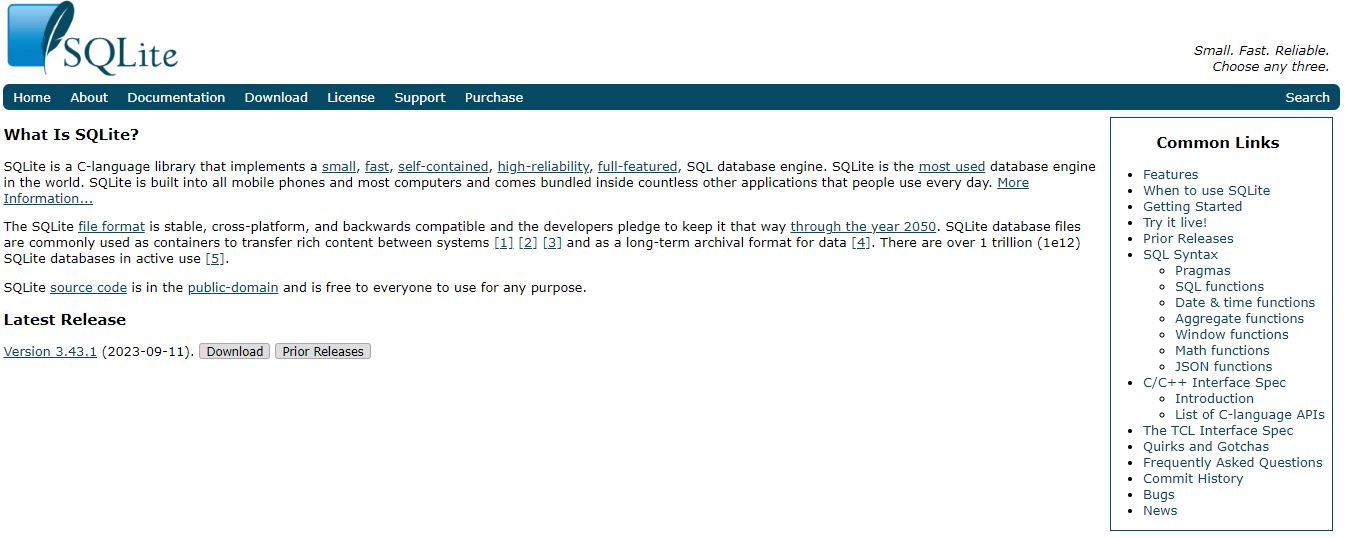
SQLite is one of the best database software programs for those seeking a lightweight and self-contained approach.
It’s ideal for embedded and local data storage, directly accessed by applications.
Pros of SQLite:
- Lightweight setup
- Self-contained
- Open source
- ACID compliance
- Cross-platform compatibility
Cons of SQLite:
- Limited concurrency handling
- Not suitable for large datasets
- Lacks built-in user management
- Less ideal for client-server applications
Comparison of the Features and Benefits of these RDBMS
| Criteria | MySQL | Microsoft SQL Server | Oracle Database | PostgreSQL | SQLite |
|---|---|---|---|---|---|
| Scalability | Offers robust horizontal and vertical scaling options. | Supports horizontal and vertical scaling. | Excels in scalability for complex setups. | Strong horizontal and vertical scalability. | Limited scalability for small to medium-sized apps. |
| Data Security | Strong security features, including authentication and RBAC. | Robust security with features like TDE and data masking. | Known for stringent security, including Oracle Advanced Security. | Extensive security controls, including SSL and row-level security. | Limited security features compared to enterprise-grade RDBMS. |
| Performance | Excellent read performance, adept at high concurrency. | Optimized for Windows, excels in read-heavy workloads. | Renowned for outstanding performance in complex applications. | Offers competitive performance, especially for complex queries. | Exceptional read performance due to in-memory storage. |
| Cost-Effectiveness | Open source with cost-effective options. | Licensing costs can be high; cost-effective editions available.3 | Often expensive for enterprise editions; free XE edition available. | Open-source and free, providing cost-effectiveness. | Free and open-source, ideal for budget-constrained projects. |
| Compatibility | Highly compatible with various programming languages and platforms. | Primarily compatible with Windows, expanding support for Linux. | Compatible with multiple platforms, often associated with Oracle’s ecosystem. | Highly compatible with various platforms and extensive SQL support. | Compatible with numerous languages and platforms, well-suited for embedded use. |
| Real-World Applications | Versatile, suitable for web apps, content management, and small to medium-sized DBs. | Ideal for enterprise apps, data warehousing, and BI. | Preferred for mission-critical apps, large-scale enterprises, and complex data processing. | Fits various apps, including web dev, analytics, and geospatial. | Best for mobile apps, desktop software, and small-scale projects. |
NoSQL database management systems
MongoDB
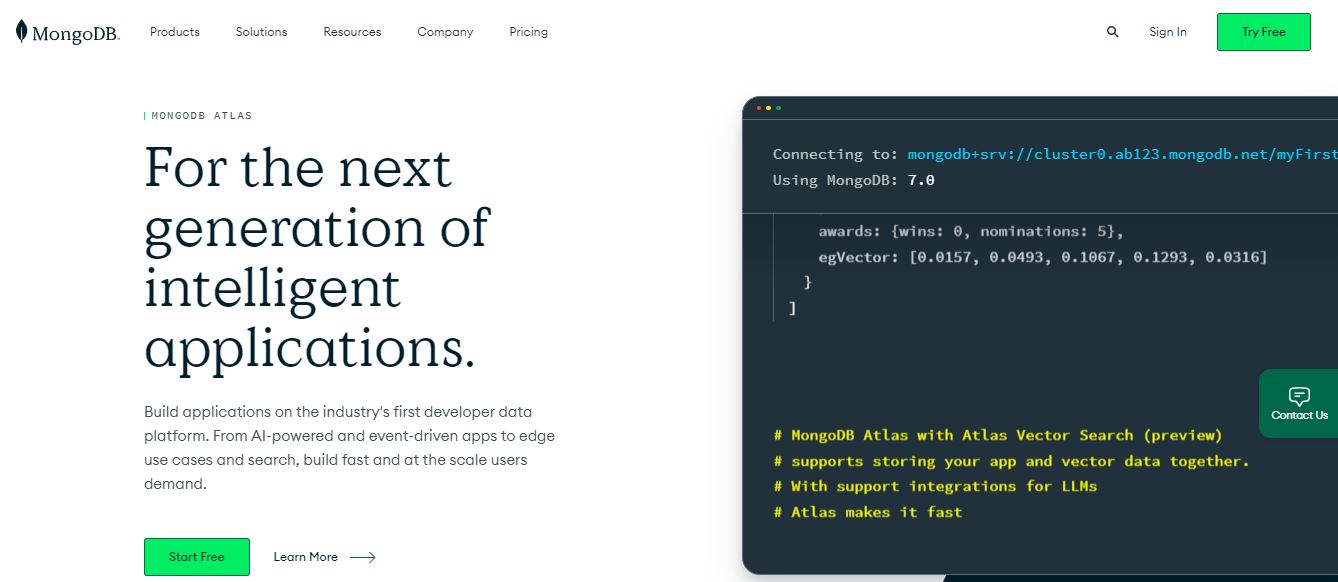
MongoDB is known for flexibility and scalability. It suits unstructured and semi-structured data. It can be the best database software for web, mobile apps, and high-velocity workloads.
Pros of MongoDB:
- Flexible schema
- High performance
- Rich query language
- Geospatial data support
Cons of MongoDB:
- No ACID transactions
- Complexity of joins
- Not ideal for complex transactions
- Learning curve
- Data Integrity
Cassandra

Cassandra is a leading NoSQL DB, known for scalability and fault tolerance.
It’s tailored for large-scale projects and high availability. It’s also ideal for real-time analytics and global-scale storage.
Pros of Cassandra:
- No single point of failure
- Linear performance scaling
- Tunable consistency
- Multi-datacenter replication
Cons of Cassandra:
- Complex configuration
- Learning curve
- Storage requirements
- Lack of full ACID transactions
Couchbase
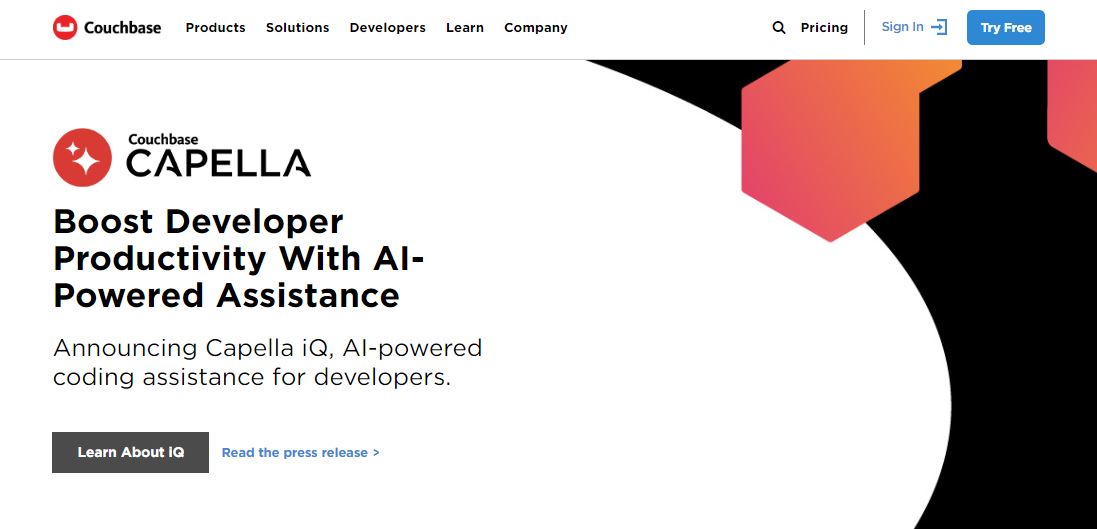
Couchbase can be the best database software for high performance, scalability, and low-latency real-time analytics in various domains.
Pros of Couchbase:
- Built-in caching
- NoSQL flexibility
- Active-active replication
- Full-text search
Cons of Couchbase:
- Cost
- Limited query language
- Resource requirements
- Indexing challenges
- Limited community support
Redis
Redis is a leading in-memory data store, often making it the best database software for people looking for that approach.
Primarily a key-value store, it’s perfect for lightning-fast data retrieval in caching, analytics, and messaging.

Pros of Redis:
- Lightning-fast performance
- Low latency
- Versatile data structures
- Pub/Sub messaging
Cons of Redis:
- Data durability trade-offs
- Single-threaded
- Complex configuration for clustering
- Lack of advanced query language
- No built-in security
- Memory usage
Comparison of the features and benefits of these NoSQL DBMS
| Features and Benefits | MongoDB | Cassandra | Couchbase | Redis | Comparison |
|---|---|---|---|---|---|
| Scalability | Excellent horizontal scaling with sharding for distributed data. | Strong horizontal scaling with a decentralized architecture for global apps. | Multi-model support excels in high-performance use cases. | High vertical scalability for in-memory caching and messaging. | Scalability varies; align choice with data distribution needs. |
| Data Modeling | Flexible document-oriented model, ideal for unstructured data. | Column-family store for distributed data, suitable for time-series data. | Multi-model support combines NoSQL and SQL-like querying. | Key-value store for in-memory data storage and retrieval. | Diverse data models cater to various use cases. |
| Consistency | Supports strong and eventual consistency, configurable per use case. | Tunable consistency levels, from strong to eventual. | Offers strong consistency but is configurable for flexibility. | Eventual consistency with optional strong consistency. | Consistency options align with specific application needs. |
| Real-World Use Cases | Ideal for content management, catalogs, and IoT applications. | Well-suited for time-series data, sensor data, and global-scale apps. | Caching, real-time analytics, and high-velocity data applications. | Caching, real-time analytics, messaging, and leaderboard applications. | Use cases range from document management to real-time data. |
Cloud-based database systems
Amazon Relational Database Service (RDS)
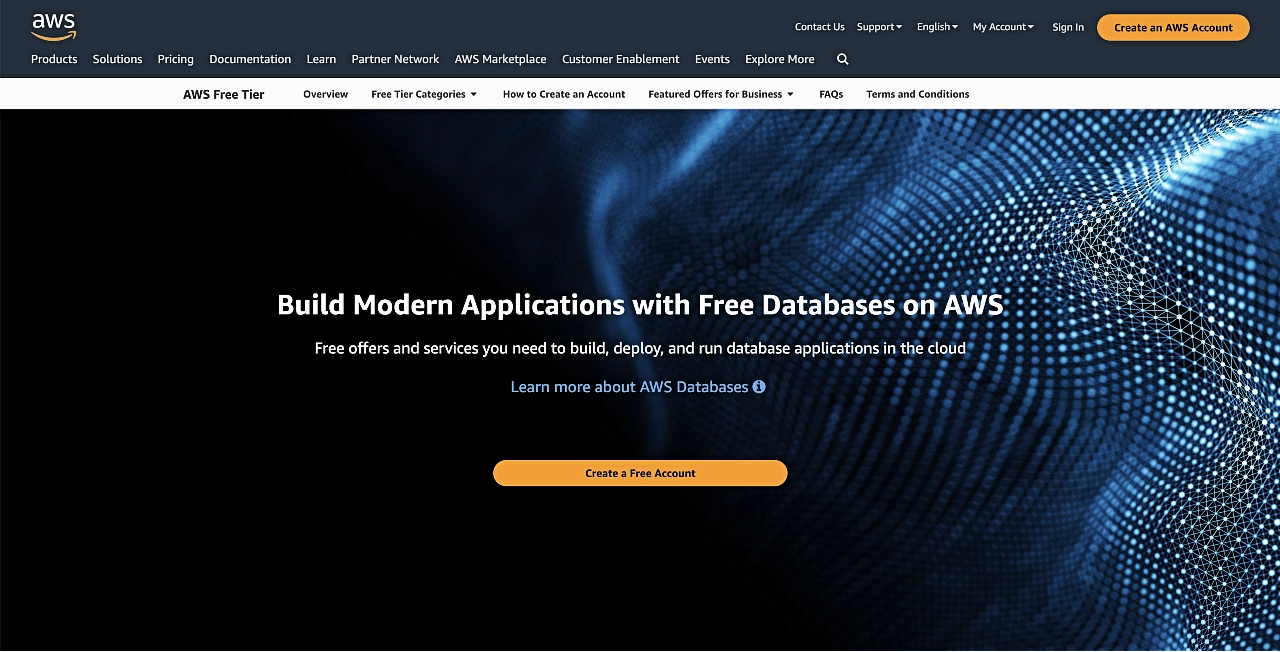
It is the best cloud-based, managed relational database service by AWS, offering multiple engines, automated backups, and high scalability for seamless management.
Pros of Amazon RDS:
Cons of Amazon RDS:
- Vendor lock-in
- Limited customization
- Scaling constraints
- Instance types
Google Cloud SQL
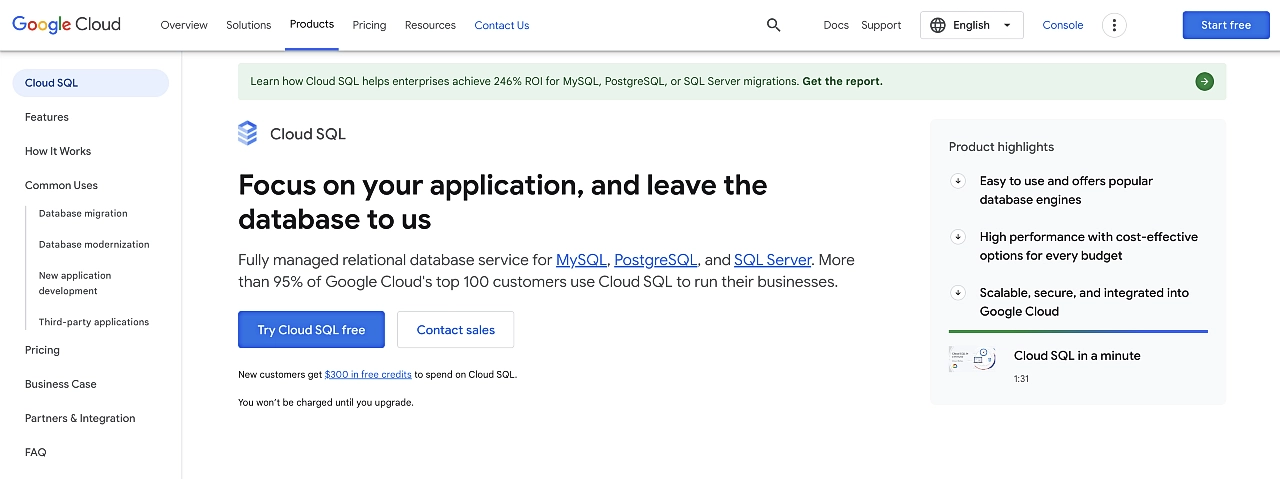
Cloud SQL is fully managed and supports popular engines.
It offers automated backups, high availability, and seamless integration with Google Cloud services.
This can make it the best database software for people looking to develop in the Google Cloud ecosystem.
Pros of Google Cloud SQL:
- Fully managed
- Secure
- Integrates with Google Cloud
- Supports multiple database engines
- Automated backups
Cons of Google Cloud SQL:
- Potential vendor lock-in
- Complex for specific use cases
- Limited instance types
- Latency considerations
Microsoft Azure SQL Database
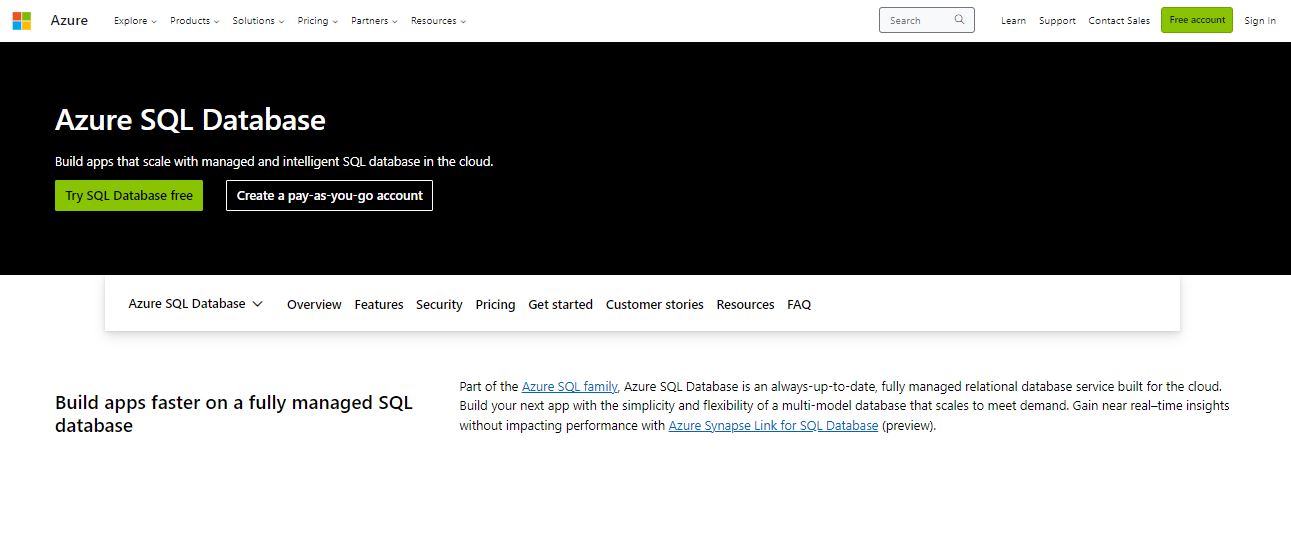
Microsoft Azure SQL Database is one of the best managed, scalable, secure cloud-based relational database software.
It’s ideal for all project sizes and can help with minimizing administrative burdens.
Pros of Microsoft Azure SQL database:
- Security features
- Azure integration
- SQL server compatibility
- Automated management
Cons of Microsoft Azure SQL database:
- Cost variability
- Potential vendor lock-in
- Limited compatibility
- Latency considerations
Comparison of the features of these cloud-based database systems
| Aspect | Amazon RDS | Google Cloud SQL | Microsoft Azure SQL Database |
|---|---|---|---|
| Scalability | Offers horizontal scaling through read replicas and multi-AZ deployments. | Provides automatic replication and scaling options. | Supports horizontal and vertical scaling for flexibility. |
| Performance | High availability and low-latency access. | Fast read and write performance. | Optimized for demanding workloads. |
| Reliability | High uptime with automated backups and failover. | Data redundancy and automated backups. | High availability and disaster recovery options. |
| Security | Data encryption at rest and in transit. | Secure connections and IAM integration. | Advanced security features and compliance certifications. |
| Ease of Use | User-friendly management console. | Simplified administration and monitoring. | Integration with Azure portal and tools. |
| Cost | Pay-as-you-go pricing model with various instance types. | Pay-per-use billing and committed use discounts. | Flexible pricing with options for reserved capacity. |
Graph database management systems
Neo4j
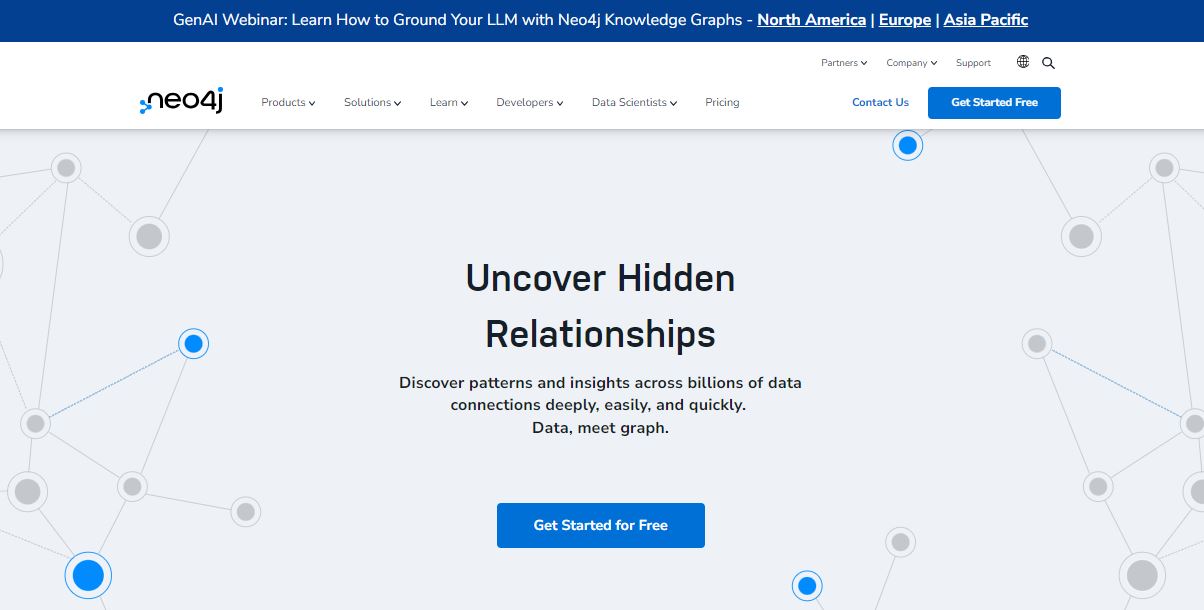
Neo4j is one of the best graph database tools, excelling in complex data relationships.
It’s ideal for social networks and recommendation engines. It also simplifies graph queries with Cypher language.
Pros of Neo4j:
- Graph data model
- Cypher query language
- ACID compliance
- Real-time insights
Cons of Neo4j:
- Resource intensive
- Learning curve
- High cost
- Complexity of queries
OrientDB
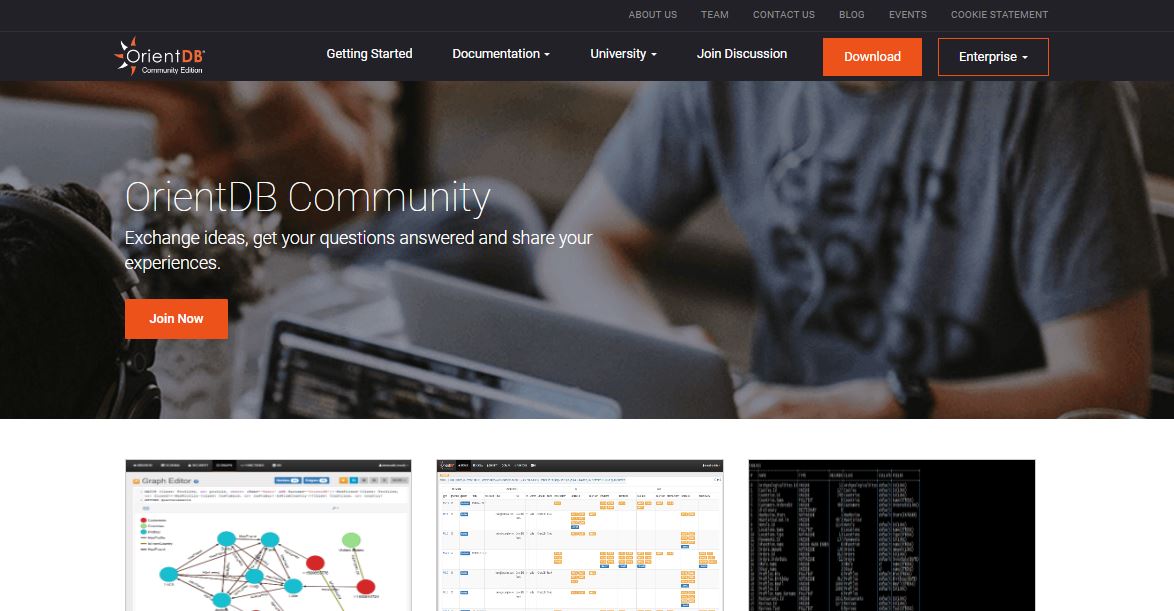
OrientDB is one of the most versatile open-source DB, with support for multiple data models.
It can be ideal for hybrid data modeling and multimodel support, featuring ACID transactions and horizontal scaling.
Pros of OrientDB:
- Multimodel support
- Graph database capabilities
- Schema-less
- Multimodel queries
- ACID compliance
Cons of OrientDB:
- Learning curve
- Documentation
- Resource intensive
Comparison of the features and benefits of these graph DBMS
| Features | Neo4j | OrientDB | Comparison |
|---|---|---|---|
| Graph Model | Native graph database optimized for relationships, excels in traversing complex data structures. | Multi-Model: Combines a single database’s graph, document, and key-value data models. | Neo4j specializes in native graph storage, while OrientDB offers multi-model support. |
| Query Language | Cypher query language simplifies graph data analysis. | Supports SQL-like queries for multi-model flexibility. | Neo4j uses Cypher for graph querying, while OrientDB supports SQL-like queries. |
| Scalability | Supports horizontal scaling with clustering for large graphs. | Scales horizontally and supports distributed architectures. | Both support horizontal scaling and distributed setups. |
| Community | Active user community and extensive library of plugins. | Offers flexibility with schema-less and schema-full data modeling. | OrientDB’s multi-model flexibility contrasts with Neo4j’s native graph focus. |
In-memory database management systems
Oracle TimesTen
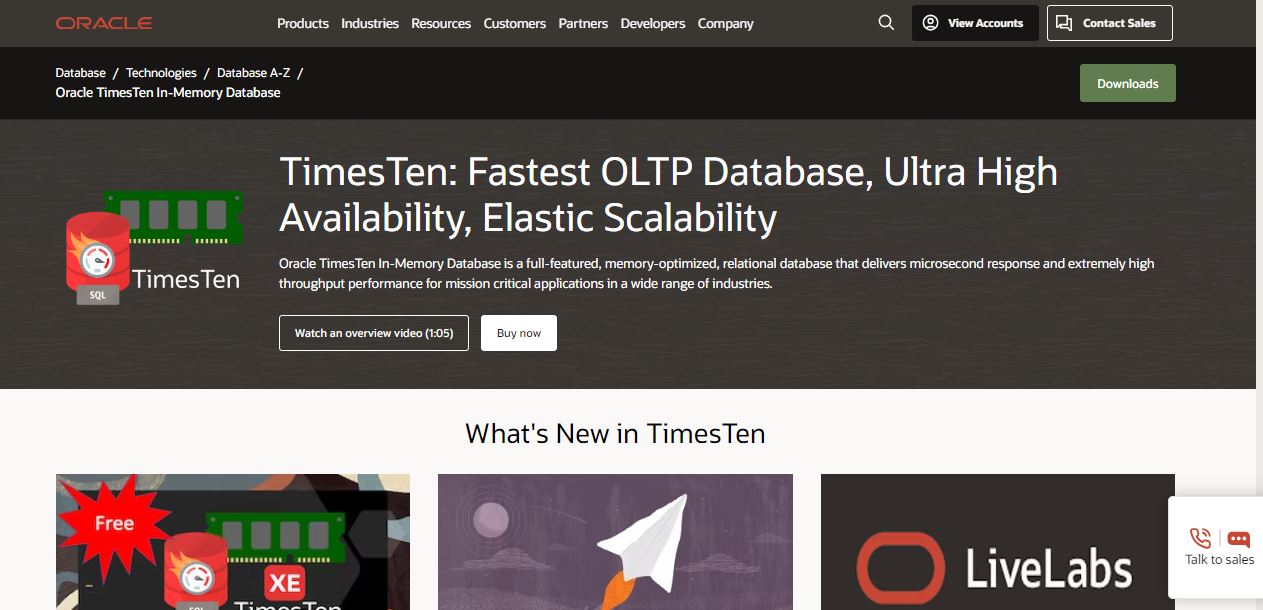
Oracle TimesTen is one of the best in-memory database software for lightning-fast processing and real-time analytics.
It’s ideal for low-latency applications in finance and telecom. The integration with Oracle Database also enhances in-memory solutions.
Pros of Oracle TimesTen:
- In-memory performance
- Low latency
- ACID compliance
- Integration with Oracle Database
- Caching
Cons of Oracle TimesTen:
- Limited data capacity
- Data persistence challenges
- Higher costs
- Niche use cases
- Scalability constraints
SAP HANA
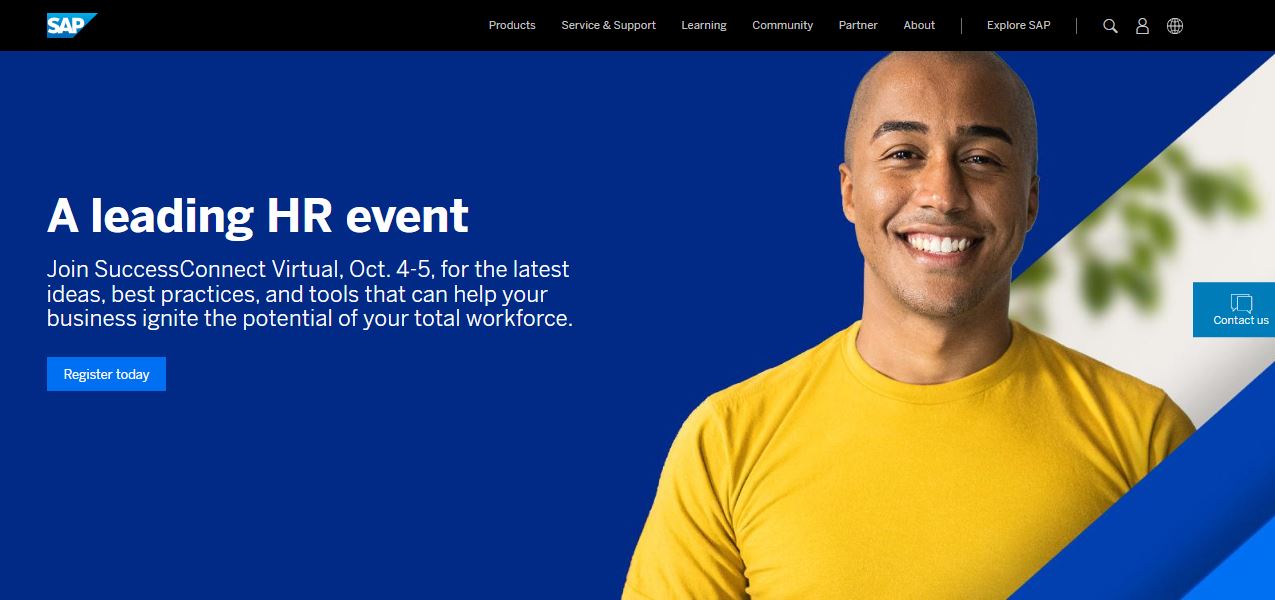
SAP HANA is one of the best in-memory database software, excelling in real-time data processing and advanced analytics.
Because of its approach, it can be the best database software for business intelligence and data-driven applications.
Pros of SAP HANA:
- In-memory processing
- Data integration
- Advanced analytics
- ACID compliance
- SAP ecosystem integration
Cons of SAP HANA:
- High licensing and hardware cost
- Users unfamiliar with steep learning curve
- Vendor Lock-In
- Niche use cases
- Integration challenges
Comparison of the features of these In-Memory DBMS
| Features | Oracle TimesTen | SAP HANA | Comparison |
|---|---|---|---|
| Real-Time Processing | Specializes in real-time data processing with low-latency capabilities. | Comprehensive in-memory computing platform, ideal for real-time analytics. | Both excel in real-time data processing, but Oracle TimesTen specializes in low latency use cases. |
| Integration | Seamlessly integrates with Oracle Database for hybrid deployments. | Offers a stand-alone in-memory computing platform. | Oracle TimesTen seamlessly integrates with Oracle Database, while SAP HANA offers a stand-alone in-memory platform. |
| Data Processing | Focused on real-time data processing with a primary emphasis on transactional workloads. | Known for comprehensive in-memory analytics capabilities. | SAP HANA’s in-memory computing platform is known for its comprehensive analytics capabilities. |
| Scalability | Supports horizontal scaling for high-throughput data. | Offers scalability for both analytics and transactional workloads. | Both support horizontal scaling for various workloads. |
Pick the right database software for your needs 🧑💻
In 2023, choosing the best software database involves scalability, performance, security, and cost considerations.
Understanding each option’s unique advantages is vital for an informed decision aligned with project goals, ensuring competitiveness in today’s data landscape.
By highlighting the pros and cons of each tool, we hope that you’re able to make the right choice for your project. 🚀🚀🚀
Do you still have any questions about selecting the best database software for your project? Let us know in the comments!