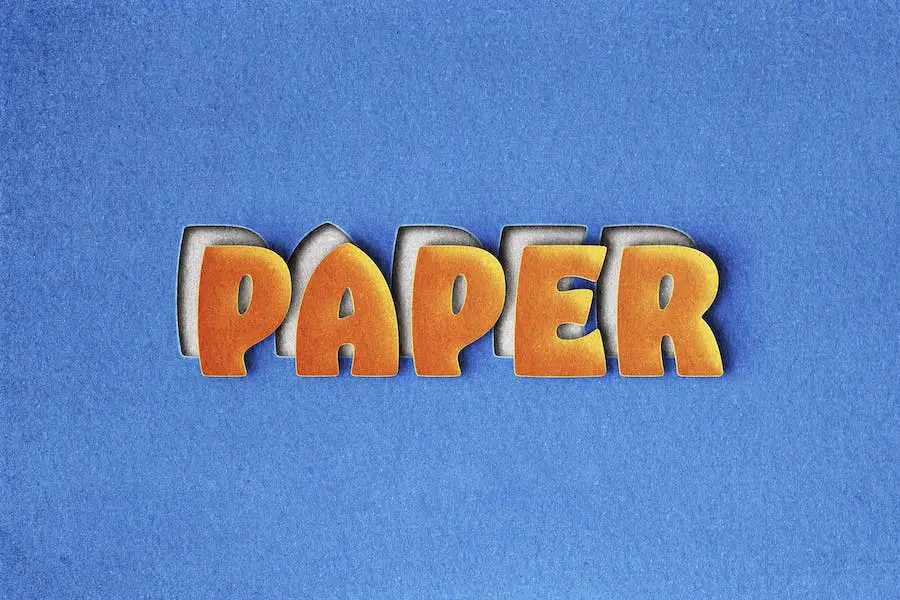Are you a photographer, graphic designer, or creative professional looking to take your images to the next level? If so, you’ve come to the right place.
In this blog post, we’ll be exploring the 15 best Photoshop paper cutout effects for 2023, both free and premium options. But before we dive into the details, you might be wondering, “Why should I consider using paper cutout effects in my editing workflow?”
Well, let me tell you. Paper cutout effects can add a unique and artistic touch to your images. They allow you to create the illusion of depth and dimension, making your photographs and designs stand out from the crowd.
Plus, with Photoshop’s wide range of tools and features, you can easily customize these effects to suit your style and preferences.
Now that you know the potential benefits of using paper cutout effects, let’s take a closer look at what this article has in store for you. We’ll be showcasing the 15 best Photoshop paper cutout effects for 2023, including both free and premium options.
From realistic paper textures to whimsical designs, you’ll find a variety of choices to suit your creative needs. So get ready to enhance your images and streamline your editing workflow with these stunning effects.
In this article, we’ll be starting off by exploring some of the top free paper cutout effects available for Photoshop. We’ll provide you with step-by-step instructions on how to apply these effects to your images, along with tips and tricks for achieving the best results.
Then, we’ll dive into the world of premium paper cutout effects, showcasing some of the most high-quality and professional options out there.
Whether you’re on a budget or willing to invest a little extra, there’s something for everyone in this comprehensive guide. So let’s get started and transform your images into works of art!
Best Premium Photoshop Paper Cutout Effects
Looking to add a unique touch to your photos? Check out the Best Premium Photoshop Paper Cutout Effects in this article for stunning results that will take your images to the next level. Get ready to transform your visuals with these incredible products!
Torn Paper Cutout is a versatile pack of Photoshop presets that is perfect for photographers, graphic designers, and creative professionals who want to enhance their images with stunning effects and streamline their editing workflow.
Compatible with all versions of Photoshop CC and higher, this pack is incredibly easy to use with a helpful installation guide.
With Torn Paper Cutout, you can achieve the beautiful aesthetic look you’ve always wanted for your photo posts or projects.
Christmas Paper Cutout Effect is a versatile Photoshop tool that brings your images to life with stunning and unique paper cutout effects.
With the Christmas Paper Cutout Effect, you can easily create eye-catching Christmas cards, YouTube banners, Instagram posts, and social media content that will stand out from the crowd.
Editing PSD templates has never been easier. Simply replace the default text with your own by editing the text inside the smart object. This makes customization a breeze, saving you time and effort in the editing process.
Scissors Wizard: Paper Cutout Effect takes you on a delightful journey to the world of arts and crafts. With just a few clicks, your images will transform into radiant cartoon characters or fairytale cities with breathtaking scenery.
This amazing product offers 18-layer styles that invite you into a paper universe, where everything is possible.
The best part? You don’t need to be a master with scissors to create stunning paper cut-out collages. Scissors Wizard provides you with a lifetime supply of colored paper and cardboard, allowing you to unleash your inner child and craft adorable designs.
Paper Kingdom Photoshop Layer Styles is a must-have for anyone looking to create stunning paper cut-out collages without the hassle of scissors.
With Paper Kingdom Photoshop Layer Styles, the results of your creations will leave you feeling absolutely delighted.
The joy you’ll experience when seeing your finished artwork will be simply unmatched. So why wait? Step into the enchanting world of paper collage effects with this incredible product.
The Text Cutout Photo Effect action is a powerful tool that allows photographers, graphic designers, and creative professionals to enhance their images with stunning paper cutout effects.
By simply applying this action to your photos, you can transform them into unique and eye-catching artworks.
With a resolution range of 1000 px to 3000 px, this action delivers the best results when used on high-quality images. It is incredibly versatile and can be applied to various types of photos, including fashion shots, lifestyle images, blog content, and even moody product photography.
Torn Paper Effect is a versatile tool for enhancing your photos and graphic designs. It comes in a PSD format and is compatible with Adobe Photoshop CC or higher. With clearly organized and labeled layers, it’s easy to customize the effect to suit your needs.
The high resolution of 300 DPI and RGB color mode ensure stunning results. Plus, you’ll receive a bonus photo mockup with a size of 3600 x 2400 px. Get ready to add a unique and eye-catching touch to your visuals!
Newspaper Collage Art Effect is a fantastic tool that allows you to effortlessly create captivating and high-quality images and photos. With just a few clicks, you can transform your images into stunning works of art.
What sets this product apart is its inclusion of Smart Object layers, which provide you with complete customization options and make your workflow a breeze.
By simply double-clicking on the layer thumbnail, you can easily add your own graphics and watch as your design comes to life on your Photoshop artboard.
Place your scissors aside, you won’t need them this time! The Cut Out Paper Text Effect takes away the hassle of tracing and cutting out silhouettes on paper. With just a simple download of the PSD file, you can explore endless possibilities for your logo showcase.
Whether you prefer clean and neat shapes or opt for a more grungy and messy look, this mockup has got you covered. The secret lies in the Smart Object feature, which acts as glue, effortlessly sticking your design inside the placeholder.
The Cut Out Paper Text Effect offers convenience and versatility for photographers, graphic designers, and creative professionals. It saves time and enhances workflow by eliminating the need for manual cutting and allows for easy experimentation with various designs.
The Torn Paper Cutout Photo Effect allows you to combine different images by tearing their parts and creating a new composition.
It is a versatile tool that can be used in various creative projects such as fashion collages, poster designs, promotion pamphlets, website headers, and social media shots.
This effect brings back memories of art class in school, where we would bring old newspapers, magazines, and glue to create messy collages by tearing and combining pages. Little did we know that this simple technique could be transformed into an artistic form in graphic design.
Paper Cutout Retro Poster is a pack of professional Photoshop Actions designed to enhance your photos and take them to the next level. With just a simple click, you can achieve that beautiful aesthetic look you’ve always wanted for your blog or everyday photos.
The pack comes with easy-to-follow instructions for installation, making it user-friendly for both beginners and experienced users.
Compatible with all Photoshop CC versions and higher, this pack is a must-have for photographers and graphic designers looking to streamline their editing process and achieve stunning results.
Best Free Photoshop Paper Cutout Effects
Welcome to the world of Photoshop magic, where you can take your images to the next level with the mesmerizing allure of paper cutout effects.
In this section, we’ve carefully curated the best free Photoshop paper cutout effects for you to explore and elevate your creative endeavors.
Don’t miss out on the chance to discover these incredible resources that will add depth and texture to your designs – dive in and find your new favorite tools!
Free Paper Cut-Out Text Effect (PSD) is a fantastic tool for photographers, graphic designers, and creative professionals who want to add a unique touch to their images.
With this free download, you can easily create stunning paper cut-out effects in Photoshop, enhancing your designs and giving them a captivating and artistic flair.
This amazing PSD offers a range of features and attributes that make it a must-have for any creative workflow. The realistic paper cut-out effect adds depth and dimension to your text, making it stand out in a visually striking way.
Paper Cut-Out Text Effect PSD is a versatile graphic that can be easily customized using smart object layers in Adobe Photoshop. With just a few clicks, you can place your own design and adjust the colors to your liking.
It’s a fun and creative way to enhance your text and add a unique touch to your designs. Whether you’re working on design layouts or posters, this paper cutout text effect is sure to make a statement.
Simply open the files, replace the text in the smart object, and watch your designs come to life. Try it out and have fun with it!
The Scissored Paper Cut-Out PS Effect is a premium asset designed to assist creative professionals, such as graphic designers and photographers, in enhancing their images with stunning paper cutout effects.
This asset, available for free download on GraphicRiver, aims to streamline the editing workflow and provide users with a range of options to create visually striking designs.
Whether you’re working on a graphic design project or looking to add a unique touch to your photographs, this PS effect is a versatile tool to have in your creative arsenal.
Paper Cut Text & Background Effect is a fantastic tool created by Ron Dale that allows you to easily add a paper cutout effect to your text and background. With this free resource, you can enhance your images and make them stand out with stunning visual effects.
This effect is perfect for photographers, graphic designers, and creative professionals who want to add a unique and eye-catching touch to their projects. It’s a great way to bring depth and tactile quality to your designs, making them more engaging and memorable.
The Paper Cut Text & Background Effect is incredibly easy to use. Simply download the effect and apply it to your text or background layer in Photoshop. You can choose from a variety of styles and customize the effect to suit your specific needs.
The Paper Cutout Photoshop Action is a handy tool designed specifically for designers in need of a quick and intricate paper effect. It’s ideal for presentations, backgrounds, and text visualizations, offering a high resolution that allows for print-ready graphics.
With this project, preparing stunning visuals has never been easier or more efficient.
Frequently Asked Questions
Photoshop paper cutout effects are a popular technique used to create the illusion of a paper cutout art style in digital images. This technique involves using Photoshop to recreate the look of hand-cut paper shapes, with crisp edges and vibrant colors.
To achieve paper cutout effects in Photoshop, you can start by selecting the image you want to work with. Next, use the Pen Tool or any selection tool of your choice to create shapes that resemble cut paper pieces.
Then, apply bold colors and add shadows and highlights to mimic the three-dimensional appearance of paper. Finally, you can experiment with layer styles and blending modes to enhance the overall effect.
Using paper cutout effects in design can add a unique and playful touch to your artwork. It can make your designs stand out and create a sense of handcrafted artistry.
Additionally, paper cutout effects can be used to create collages, illustrations, and even digital scrapbooking layouts. They offer a versatile and creative way to elevate your design projects.
Conclusion
In conclusion, we have explored the 15 best Photoshop paper cutout effects for 2023, both free and premium options.
We discussed how these effects can enhance your images and streamline your editing workflow, making them a valuable tool for photographers, graphic designers, and creative professionals.
If you found this article helpful, be sure to check out the BetterStudio blog for more related tutorials and tips. We regularly publish content that can help you take your editing skills to the next level and create stunning visuals.
Don’t forget to follow BetterStudio on Facebook and Twitter to stay updated with the latest tutorials and resources. We share valuable insights and inspiration that can help you become a more proficient and creative editor.
Thank you for reading our article! We hope you found it informative and useful. If you have any questions or encounter any problems while using the paper cutout effects discussed in this article, please feel free to ask in the comment section below.
Our team and fellow readers will be happy to assist you.
Happy editing!