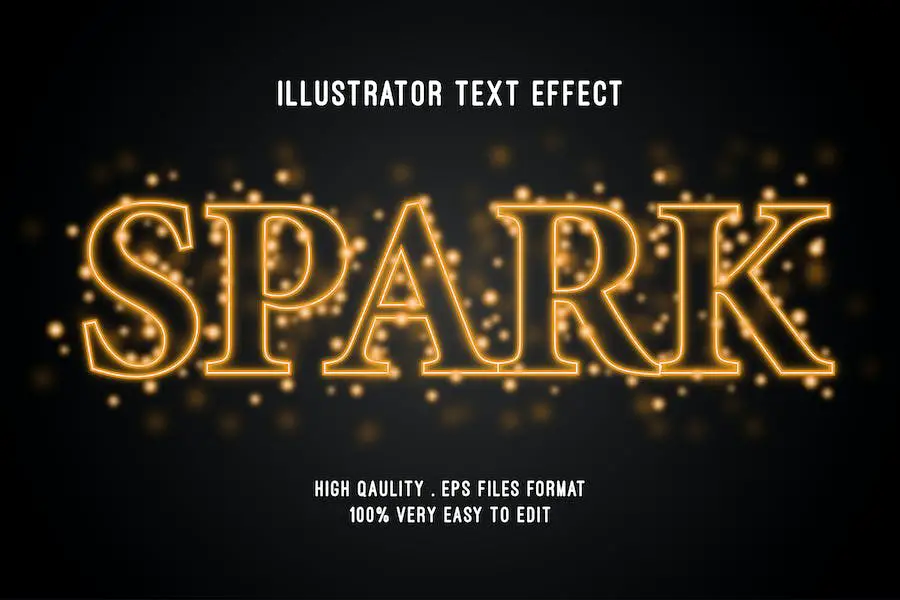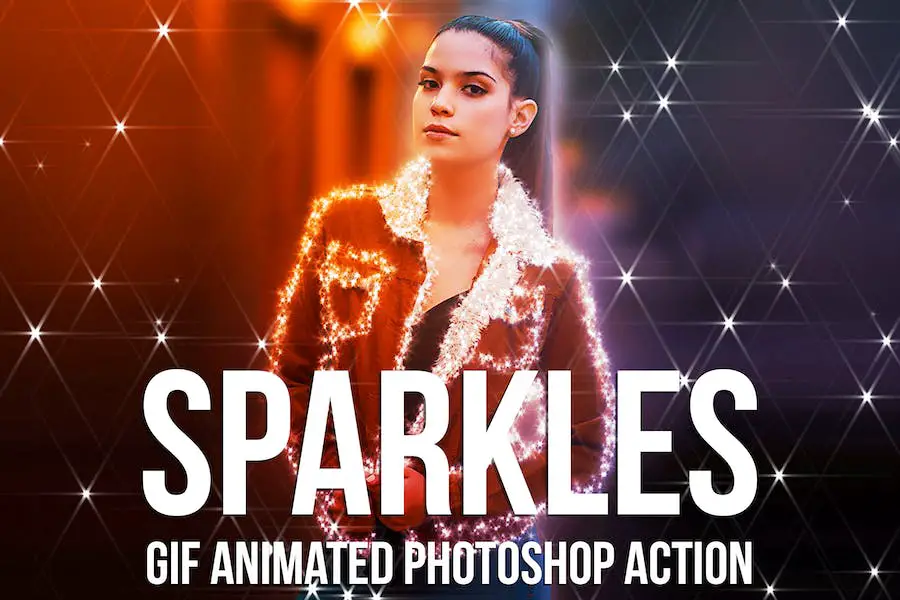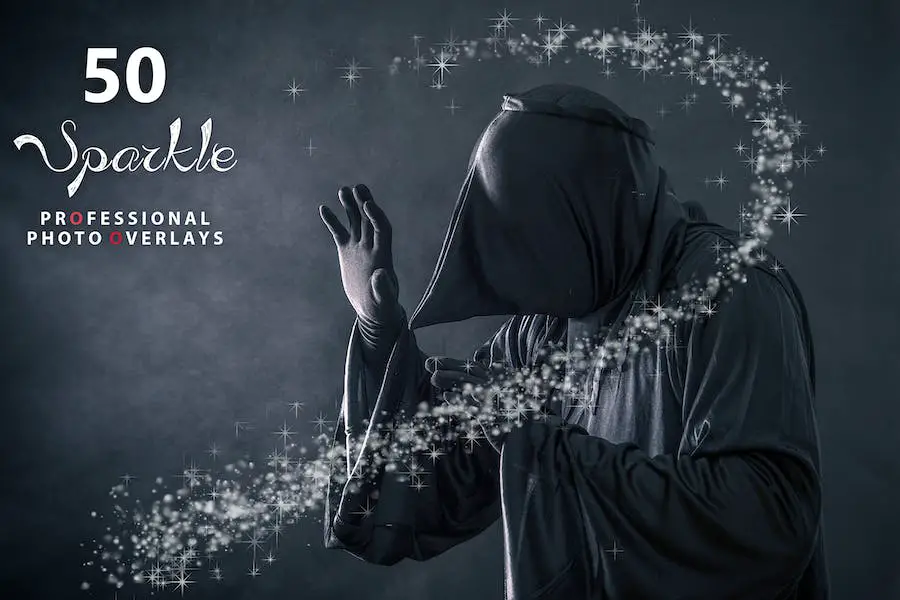Are you a photographer, graphic designer, or creative professional looking to enhance your images with stunning effects? Do you want to streamline your editing workflow and create eye-catching visuals? If so, you’ve come to the right place!
In this blog post, we will introduce you to the “15 Best Photoshop Sparkle & Glitter Effects 2023 (Free & Premium)” that will take your images to the next level.
In this article, we will dive into the world of sparkle and glitter effects in Photoshop, a powerful graphic design software widely used in the creative industry.
We will showcase the best Photoshop resources available, both free and premium, to help you add that extra touch of magic to your images.
Whether you want to create a whimsical fairytale scene or add a glamorous sparkle to a fashion photo shoot, these effects will make your creations shine.
So, get ready to add some sparkle and glitter to your designs as we explore the best Photoshop effects that will make your images dazzle.
Whether you’re a seasoned professional or just starting out, these resources will help you achieve stunning results in no time. So, let’s dive in and discover the 15 best Photoshop sparkle and glitter effects for 2023!
Best Premium Photoshop Sparkle & Glitter Effects
Looking to add a touch of sparkle and glitter to your photos? Look no further than our selection of the best premium Photoshop sparkle and glitter effects.
These stunning effects will take your images to the next level, enhancing their beauty and giving them that extra pop. Check out the following products and discover how they can transform your photos into works of art.
Introducing the Sparkling Glitter Text Effect – a must-have for all you bling and glitter enthusiasts out there!
This amazing Photoshop plugin allows you to create stunning text effects that are full of shimmering dust and can be customized with ease. With just a few clicks, you can make your project shine with a touch of luxury.
The beauty of this text effect lies in its versatility. The color of the glitter can be easily changed using a special layer, giving you endless options to match your branding and creative vision.
Sparkle Photoshop Action is a powerful tool that allows you to enhance your images with stunning sparkle and glitter effects.
It is designed specifically for photographers, graphic designers, and creative professionals who want to streamline their editing workflow and create eye-catching visuals.
One of the standout features of this action is its ease of use. With just a few simple steps, you can transform any area of your image into sparkling magic. All you need to do is brush over the area where you want the sparkles to appear and then play the action.
Glitter Photoshop Text Effect is a powerful and convenient tool that effortlessly adds a dazzling sparkle to your text.
With its smart object layer, simply replace the placeholder with your desired typography and witness the transformation into a stunning, sparkling glitter text.
You can easily adjust the color overlay layer to match your desired aesthetic, choose from two different shadow overlay options to add depth and dimension and experiment with two beautiful background textures to create the perfect backdrop for your glitter text.
sparkle text effect is a handy tool for Adobe Illustrator that allows you to effortlessly create stunning and cool text effects. With just a few clicks, you can transform your plain text into a stylish masterpiece.
Not only can you customize the font to suit your preferences, but using this text effect template is also incredibly easy, making it perfect for any project or need. Say goodbye to the confusion of creating captivating text effects – this template has got you covered.
Create stunning sparkles and glitter effects with the Gif Animated Sparkles Photoshop Acti. This professional Photoshop action allows you to enhance your photos with beautiful sparkles, giving them an enchanting and magical touch.
With a range of customization options, you can easily personalize the effects to suit your style and vision.
The action requires Photoshop CS6 or later (English versions only), ensuring compatibility with the latest software. Elevate your images and add that extra sparkle with this incredible Photoshop action.
Luxury Glitter Text Effect Vol. 1 is a versatile and user-friendly Photoshop product that allows photographers, graphic designers, and creative professionals to enhance their images with stunning sparkle and glitter effects.
With 4 different styles to choose from, this product offers a range of options to suit various design preferences. The well-layered and organized PSD files make editing a breeze, thanks to the smart objects feature.
With a high resolution of 1800×1200 pixels and 300 dpi, the final results are of excellent quality. The best part? This product is 100% editable, giving users full control over their creative vision.
Animated Confetti Glitter Effect Photoshop Action is a high-quality and useful product that has been developed with great care. Its outstanding feature is its exceptional quality, which makes it a game-changer for professionals in the field.
This action is specifically designed to work with the English version of Photoshop. If you’re using a different language, you can easily follow the instructions provided in the readme file to switch to English temporarily and then revert back to your native language.
Compatible with Photoshop CC+, this animation action allows you to create stunning confetti glitter effects effortlessly. The package also includes a video tutorial, which you can find in the ‘ReadmeFirst.pdf’ file.
Lights & Sparkles Photoshop Action is an innovative tool that takes your photos to the next level. With its easy-to-use interface and customizable features, you can add stunning light effects and soft focus to any object in your images.
The detailed and professional results of this action will enhance the visual appeal of your photos. With just one click, you can transform ordinary images into extraordinary pieces of art.
Whether you’re a professional graphic designer or a novice in Photoshop, this action is user-friendly and will elevate your projects to new heights.
50 Sparkle Photo Overlays is a tool that can revolutionize your editing workflow by adding a touch of magic to your photos. With this collection of overlays, you can transform any ordinary image into a mesmerizing masterpiece.
Featuring a wide variety of realistic HD photo overlays, this product offers a massive library of options to choose from. Whether you’re looking for subtle sparkles or dazzling glitters, you’ll find everything you need to enhance your images and captivate your audience.
Compatibility is not a concern with this versatile tool, as it works seamlessly on Mac, Windows, and Linux operating systems. This ensures that regardless of your preferred platform, you can easily incorporate these overlays into your editing process.
Sparkling Bokeh Overlays Creator is a text effect that allows users to add a touch of bling and glitter to their images. With this tool, you can effortlessly create stunning effects, transforming your ordinary photos into captivating works of art.
The overlays are equipped with shimmering dust particles that can be customized to match your desired color scheme.
This versatile feature allows you to showcase the luxurious branding of your project with ease. Surrender to the temptation of sparkle and let your creativity shine with Sparkling Bokeh Overlays Creator.
Best Free Photoshop Sparkle & Glitter Effects
Introducing the enchanting world of Photoshop sparkle and glitter effects – these magical enhancements will transform your images into captivating works of art.
Get ready to add some dazzling brilliance to your creations and streamline your editing process. Explore the best free Photoshop sparkle and glitter effects below and let your imagination sparkle and shine.
Sparkle Photoshop Action is a powerful tool that brings life and magic to your images. With just a few clicks, this action allows photographers, graphic designers, and creative professionals to enhance their photos with stunning sparkle and glitter effects.
Say goodbye to tedious manual editing processes and streamline your workflow with this easy-to-use action.
This action is perfect for those looking to add a touch of sparkle and glamour to their images. Whether you want to create a fairytale-inspired portrait, a dazzling holiday card, or an eye-catching advertisement, this action has got you covered.
Sparkle Photoshop Action is a powerful tool that adds a touch of magic and charm to your images. With just a few clicks, you can transform your photos into stunning works of art, effortlessly enhancing them with beautiful sparkle and glitter effects.
This action is perfect for photographers, graphic designers, and creative professionals looking to add that extra sparkle to their projects.
The Sparkle Photoshop Action is incredibly easy to use, even for beginners. Simply load the action into Photoshop, open your image, and select the Sparkle Action from the actions panel.
Looking to add some sparkle and glitter to your images and designs? Look no further than these 17 free Photoshop glitter patterns.
Whether you’re a photographer, graphic designer, or creative professional, these patterns are perfect for enhancing your images with stunning effects and streamlining your editing workflow.
With just a simple download of the PAT file, you’ll have access to a variety of glitter styles that you can play around with in Photoshop. From gold glitter to pink glitter, silver glitter to red glitter, and more, there’s a wide range of colors to choose from.
Sparkle Monster Brushes free PSD is a set of brushes designed to enhance your images with stunning sparkle and glitter effects. It is perfect for photographers, graphic designers, and creative professionals who want to add that extra touch of magic to their projects.
With Sparkle Monster Brushes, you can easily create chrome reflections and add sparkles to club photos. The set includes regular resized stamps as well as random sparkle brushes, allowing you to create unique and spontaneously sized stars on any image.
These brushes are a game-changer for enhancing your images and streamlining your editing workflow. Whether you want to create a dazzling effect on a portrait or make a product image stand out, Sparkle Monster Brushes has got you covered.
Glitter Brushes is a fantastic product that offers a massive collection of 89 glitter brushes. It’s perfect for photographers and graphic designers who want to add stunning sparkle and glitter effects to their images.
With this pack, you can effortlessly enhance your photos and projects with a touch of glamour.
These brushes come with a free commercial use license, allowing you to use them in both personal and professional projects without any restrictions.
Frequently Asked Questions
Sparkle and glitter effects in Photoshop are digital enhancements that add shimmer, shine, and sparkle to images. They can be applied to various elements such as text, objects, backgrounds, or even entire photos to create a magical and captivating look.
To create sparkle and glitter effects in Photoshop, you can use a variety of techniques such as using brushes, overlays, or specific filters. Firstly, you can find or create sparkle brushes or overlays, then apply them to your desired areas using blending modes and adjusting opacity.
Additionally, you can experiment with filters like the ‘Glass filter’ or ‘Gaussian Blur’ to add a sparkle-like texture or luminosity.
Conclusion
To recap, in this article, we explored the 15 best Photoshop sparkle and glitter effects for 2023, both free and premium options.
We discussed how these effects can enhance your images and streamline your editing workflow, making them perfect for photographers, graphic designers, and creative professionals.
If you’re hungry for more tutorials and tips related to this topic, be sure to check out the BetterStudio blog. We regularly update our blog with helpful information to assist you in your creative endeavors.
Don’t forget to follow BetterStudio on Facebook and Twitter to stay up to date with the latest tutorials, news, and inspiration. By following us on social media, you’ll never miss out on valuable resources to take your editing skills to the next level.
Thank you for taking the time to read this article. If you have any questions or face any challenges while implementing the Photoshop sparkle and glitter effects discussed in this article, please feel free to leave a comment below.
We’re here to help and look forward to assisting you on your creative journey.