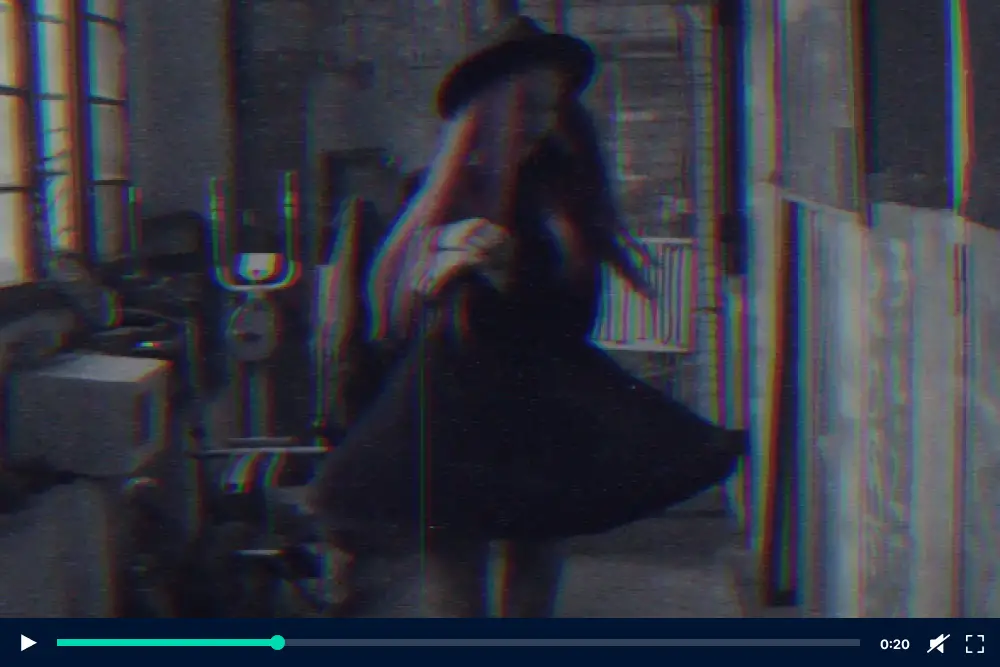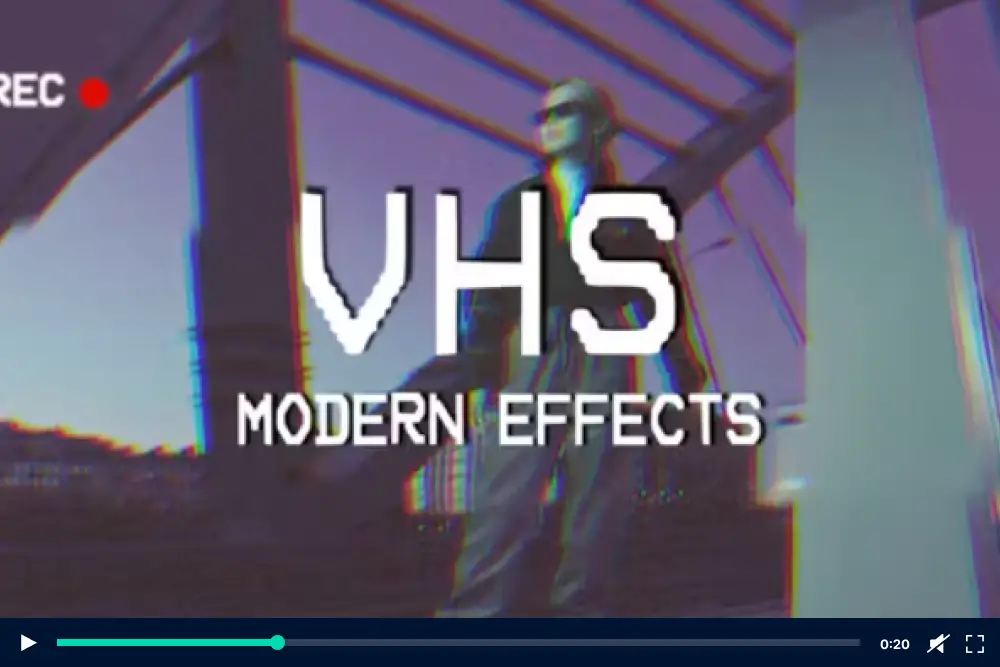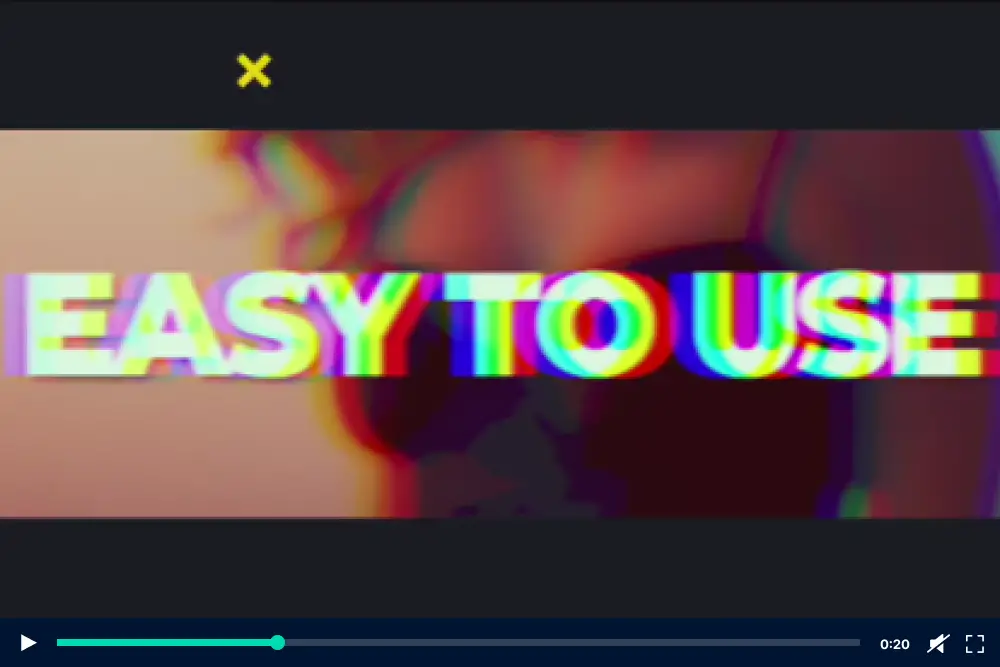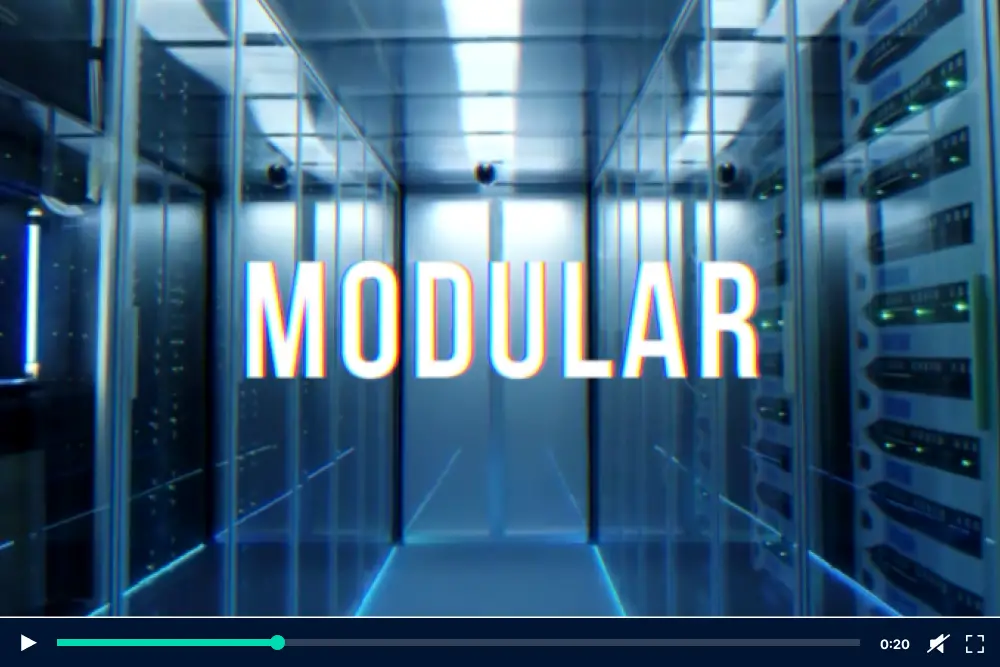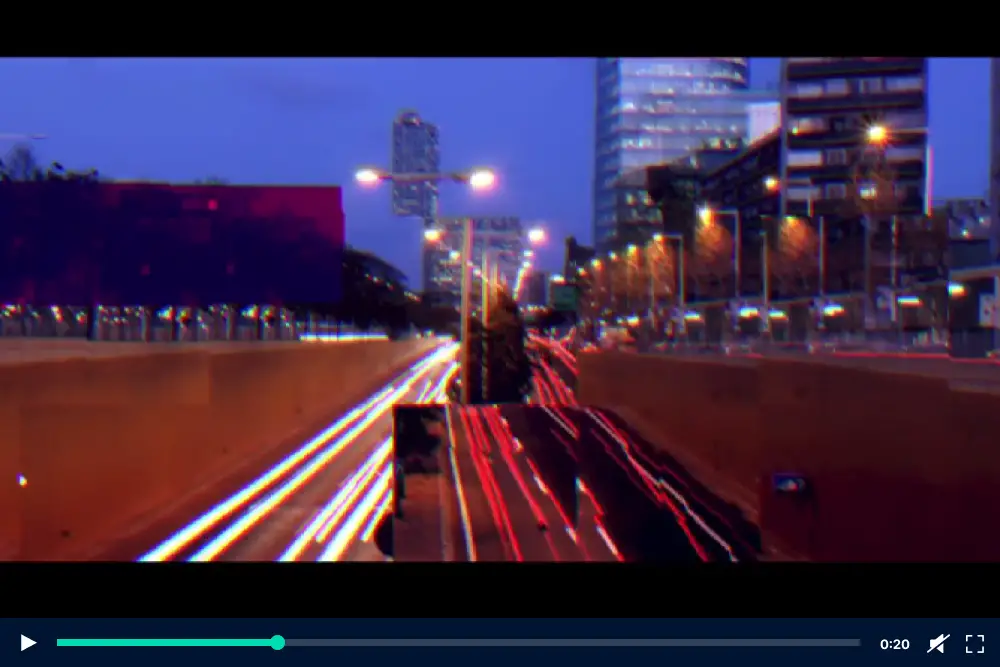Are you tired of your videos looking dull and uninspiring? Do you wish you could add some special effects and creative touches to make them stand out?
If you’re a video editor or content creator using Final Cut Pro, you’re in luck! In this blog post, we will explore the best glitch, VHS, and flicker effects and templates that will take your editing skills to the next level.
Now, you might be wondering, what exactly are these effects and templates all about? Well, let me break it down for you. Glitch effects add a digital distortion to your footage, giving it a unique and edgy look.
VHS effects recreate the nostalgic feel of old VHS tapes, complete with tracking errors and color distortions. Flicker effects create a flickering light or color change, adding depth and drama to your videos.
In this article, we will dive into the world of Final Cut Pro plugins and templates to help you achieve these effects effortlessly. We’ll explore some of the best options available, and I’ll share some interesting stats and facts along the way.
So, get ready to take your editing game to new heights with these incredible effects and templates. Let’s get started!
Best Premium Final Cut Pro Glitch, VHS + Flicker Effects and Templates
Are you a video editor or content creator using Final Cut Pro? If so, you’ll definitely want to check out these top-notch premium templates, filters, transitions, and plugins for adding glitch, VHS, and flicker effects to your projects.
They will take your editing workflow to the next level and help you achieve that professional touch you’re looking for. So, don’t wait any longer, dive into this article and discover the incredible options awaiting you!
Flicker Glitch Effects is a versatile tool that offers a range of effects to enhance your video editing workflow.
With free updates and a user-friendly interface, this Final Cut Pro Flicker Effect is a must-have for video editors and content creators.
The Glitch Effect Final Cut Pro features 20 Glitch Effects that can be easily applied to create stylish videos, openers, intros, music videos, YouTube videos, trailers, teasers, and logo reveals.
These effects are well-organized and extremely easy to use, allowing you to add a modern and eye-catching touch to your projects.
The VHS Effects is a plugin that enhances your Final Cut Pro editing workflow by providing a range of high-quality effects inspired by the vintage VHS aesthetic.
With a file size of 49.7MB and a resolution of 1920 x 1080, this Flicker Glitch Transitions Final Cut Pro Template is compatible with Apple Motion and Final Cut Pro, making it easy to incorporate into your editing projects.
No additional plugins or tools are required to use the VHS Effects plugin. It seamlessly integrates with Final Cut Pro, allowing you to add a variety of glitch, VHS, and flicker effects to your videos with ease.
VHS Modern Effects is a fantastic tool for Final Cut Pro users who want to add a trendy and retro-style touch to their videos.
With this Final Cut Pro VHS Glitch Titles Template, you can easily achieve that VHS aesthetic that’s so popular right now. The best part? You don’t need any extra plugins to make it work!
This project is compatible with Final Cut Pro 10.4.6 and above, and it supports both Full HD and 4K resolutions. So, no matter what quality you’re working with, VHS Modern Effects has got you covered.
One of the main highlights of this project is its easy customization. You can adjust the effects to suit your specific needs and preferences, giving you complete control over the final look of your video. Whether you want to add flickering, glitches, or other VHS-style elements, it’s all just a few clicks away.
Glitch Effects is a must-have Final Cut Pro template that offers 10 incredible glitch effects to enhance your videos.
These effects are not only stylish and dynamic, but they are also extremely easy to use. With just a few clicks, you can customize them to fit your own unique brand.
Whether you’re showcasing your portfolio, sharing moments from your latest adventures, or documenting special events with your loved ones, these glitch effects will take your videos to the next level. They add a touch of visual flair and create a captivating viewing experience for your audience.
VHS Opener is a Premiere Pro template that offers a unique and dynamic way to enhance your videos.
With its ultramodern retro VHS-style design, complete with cool text and slide animations, this template is perfect for promoting your social media videos, special events promos, fashion content, urban projects, or even YouTube videos.
The template provides 7 media placeholders, 7 text placeholders, and 1 logo placeholder, giving you plenty of flexibility to customize it to fit your needs.
VHS Logo is a high-quality template designed for video editors and content creators who use Final Cut Pro. It is compatible with Apple Motion and requires no additional plugins.
The template has a file size of 235.2MB and supports a resolution of 1920 x 1080. It is suitable for various applications and can be easily integrated into your editing workflow.
The VHS Logo template offers a unique glitch, VHS, and flicker effects that add a vintage and nostalgic touch to your videos.
With its easy-to-use interface, you can effortlessly customize the effects to achieve the desired look for your project.
The Retro VHS Logo Reveal is a Final Cut Pro and Apple Motion template that allows you to create a vintage-style logo reveal with a VHS effect. With a resolution of 1920×1080 FULL HD, it delivers high-quality visuals.
This template is incredibly easy to use and customize, making it a convenient option for video editors and content creators. It comes with color controllers, so you can easily adjust the colors to match your brand or desired aesthetic.
Additionally, it offers text and logo placeholders, allowing you to easily insert your own custom text or logo into the template.
VHS Style Typography | FCPX is a Final Cut Pro template that brings the vintage charm of VHS. The best part? No additional plugins are needed to use it!
With a file size of just 35.5MB, this template is compatible with both Apple Motion and Final Cut Pro, making it easy to integrate into your editing workflow.
The template offers a range of attributes that will enhance your videos. You’ll find a variety of VHS-style typography options to choose from, allowing you to add a nostalgic touch to your titles and credits.
Whether you want to create a retro aesthetic or simply add some visual interest to your videos, this template has you covered.
Glitch Fashion Promo is a bold and modern template that will captivate your audience with its striking and effective design. It’s the perfect way to add a splash of color and trendy title animations to your videos.
With this template, you can create eye-catching promos, openings, intros, advertisements management, commercials, and more. It’s versatile and can be used for any type of video you can imagine. Plus, it’s super easy to customize to fit your style.
Whether you’re promoting a fashion brand, showcasing urban wear, featuring sports gear, or hosting a special event, this template has you covered. It’s also great for music videos and trendy businesses that want to stand out from the crowd.
Glitch Transitions | FCPX is a game-changer for video creators, offering a simple yet effective way to enhance their projects.
This powerful template allows you to seamlessly create unique and creative transitions that will make your videos stand out from the crowd.
With over 100 high-quality elements to choose from, organized into five easy-to-navigate categories, you’ll have everything you need to take your videos to the next level.
Best Free Final Cut Pro Glitch, VHS + Flicker Effects and Templates
Looking to take your Final Cut Pro editing to the next level? Look no further! We’ve curated a collection of the best free glitch, VHS, and flicker effects, as well as templates, for you to enhance your videos and give them a unique and professional look.
Don’t miss out on these amazing resources – check them out and bring your editing game to new heights!
Glitch Sport is a fantastic Final Cut Pro template that offers fast and rhythmic animated effects with dynamic transitions.
With its user-friendly interface, this template allows you to effortlessly create cool intros or openers for various types of videos, including TV shows, commercials, trailers, teasers, promotions, and event videos.
It provides 10 editable text layers and 10 drop zones, giving you ample room for customization. The energetic animations in Glitch Sport are sure to impress your audience.
The Colorful Glitch Opener is a fantastic tool for video editors and content creators who want to add a touch of vibrancy and visual interest to their projects.
With glitch headings, a distorted video background, and masked text, this opener allows you to create eye-catching and dynamic intros for your videos.
The glitch headings feature adds a cool and edgy vibe to your videos, making them stand out from the crowd. It gives your titles and text a glitchy effect, making them appear fragmented and distorted, adding a sense of energy and excitement.
The Pixel Grid Glitch Promo is a powerful tool for video editors and content creators who want to add a unique and eye-catching pixel distortion effect to their videos.
With its comprehensive set of shape layers and sliding transitions, this plugin offers a wide range of creative possibilities to enhance your editing workflow.
This glitch effect is perfect for adding a futuristic and edgy look to your videos. It creates a pixelated grid pattern that distorts the visuals, giving them a glitchy and distorted appearance. The shape layers allow you to customize the grid design, adding even more creativity to your projects.
Color Distortion Glitch is a must-have plugin for video editors and content creators using Final Cut Pro. This dynamic glitch effect adds a unique and visually stunning transition to your video clips, giving them an artistic and edgy touch.
With a wide range of glitch styles to choose from, including classic VHS distortion and modern digital glitches, you have the freedom to experiment and create the desired visual impact for your project.
The customizable options allow you to adjust the intensity and frequency of the glitches, giving you full control over the look and feel of your videos.
Glitch Logo Reveal is a powerful plugin that takes your editing workflow to the next level. It offers a wide range of glitch styles, from classic VHS distortion to modern digital glitches, allowing you to experiment and create captivating visual effects.
Whether you’re working on music videos, promotional content, or vlogs, this plugin adds a professional touch that captures your audience’s attention.
What sets Glitch Logo Reveal apart is its customizable options. You can adjust the intensity and frequency of the glitches, giving you the flexibility to create subtle distortions or bold and prominent effects.
Frequently Asked Questions
Final Cut Pro glitch, VHS + flicker effects, and templates are special effects and pre-designed elements that can be applied to videos edited in Final Cut Pro.
Glitch effects add digital distortion and visual glitches to create a futuristic or retro look. VHS effects simulate the grainy and distorted look of old VHS tapes.
Flicker effects create a pulsating or flashing effect for added visual interest. Templates are pre-designed layouts or presets that can be easily applied to videos for a professional and polished look.
To use Final Cut Pro glitch, VHS + flicker effects, and templates, you first need to have Final Cut Pro software installed on your computer.
Once you have it, you can import your video footage into Final Cut Pro and then browse through the available effects and templates. To apply an effect, simply drag and drop it onto the video clip in your editing timeline.
You can customize the effect settings to achieve the desired look. Templates can be applied by selecting the desired template and dragging it onto the timeline. You can then edit the template to fit your video content.
Conclusion
To wrap up our article on the best Final Cut Pro glitch, VHS, and flicker effects and templates, we explored the various options available to video editors and content creators looking to enhance their editing workflow.
We discussed the benefits of using high-quality templates, filters, transitions, and plugins to achieve professional-looking results.
For more in-depth tutorials and resources on Final Cut Pro and other editing techniques, I highly recommend checking out the BetterStudio blog. They have a wealth of valuable information and tutorials that can help take your editing skills to the next level.
If you want to stay up to date with the latest tutorials and tips, be sure to follow BetterStudio on Facebook and Twitter. They regularly share new content and updates that can help improve your editing prowess.
Thank you for taking the time to read our article. We hope it provided you with some useful insights and inspiration for your editing projects.
If you have any questions or need further assistance, we encourage you to leave a comment in the section below. Our team is here to help and support you on your editing journey. Happy editing!