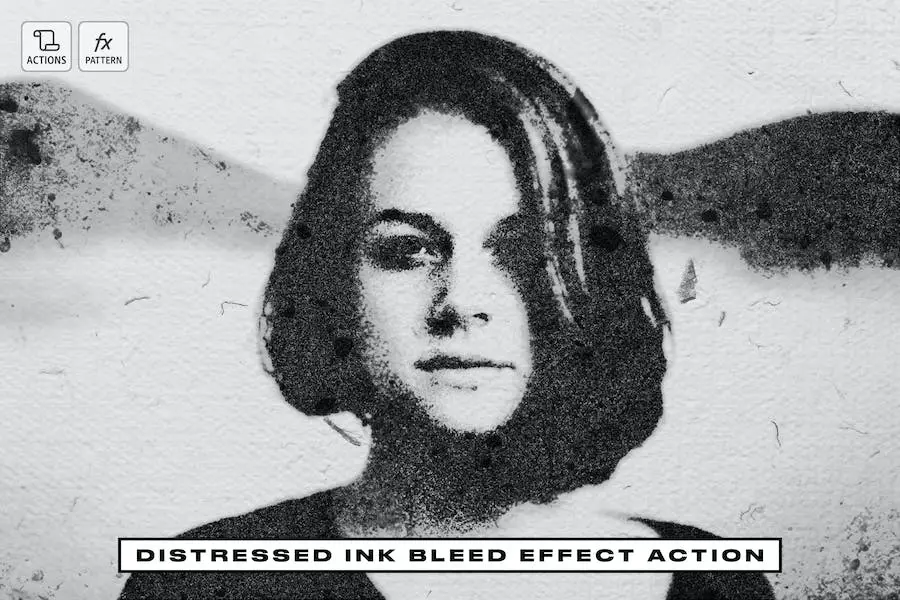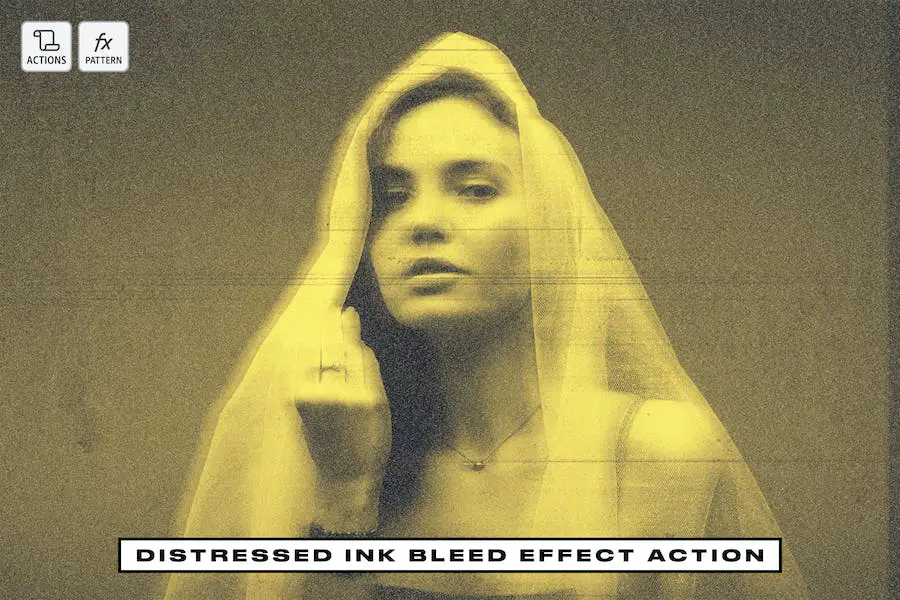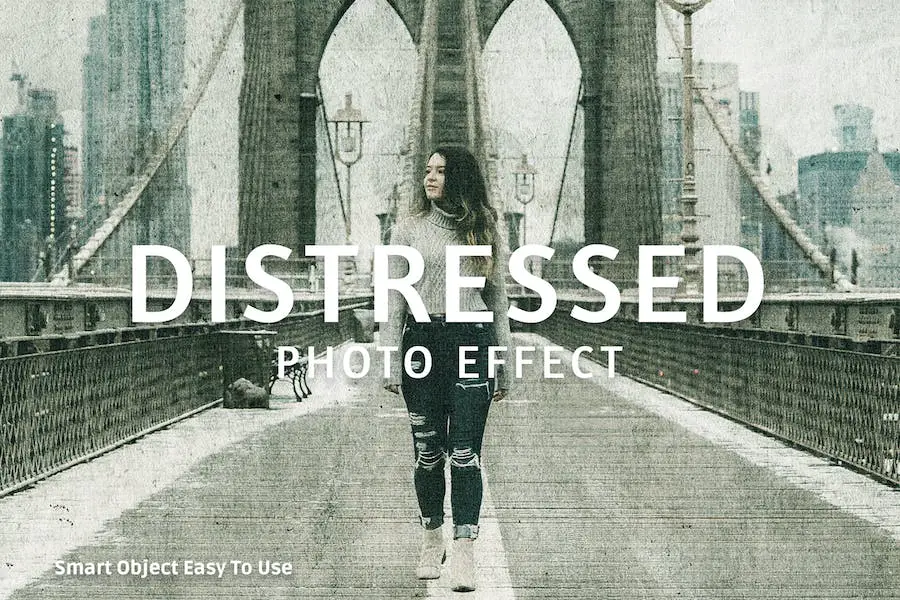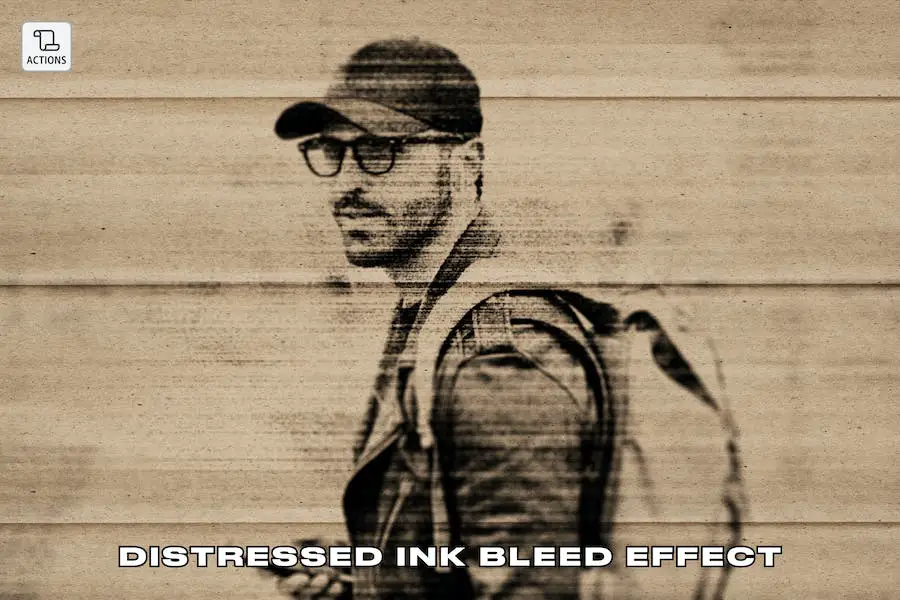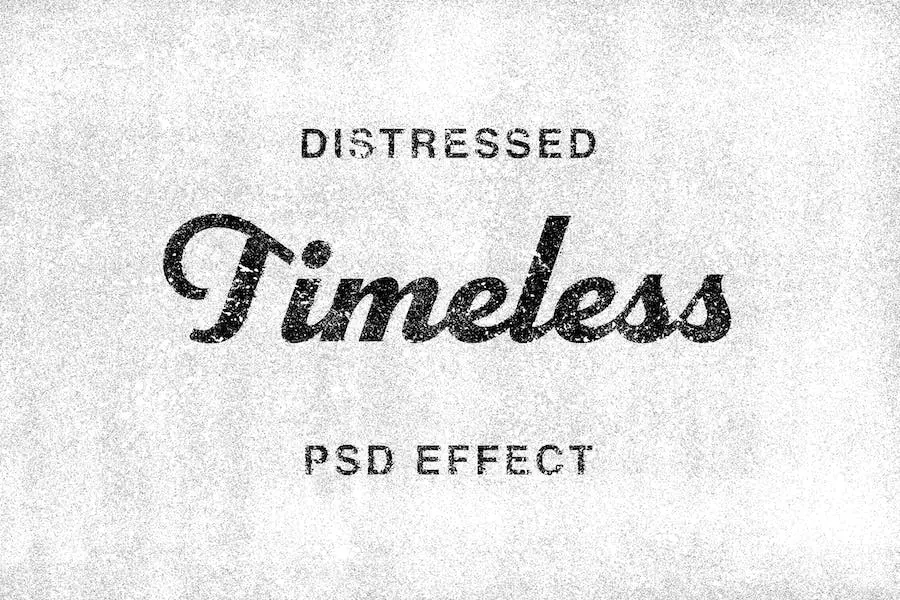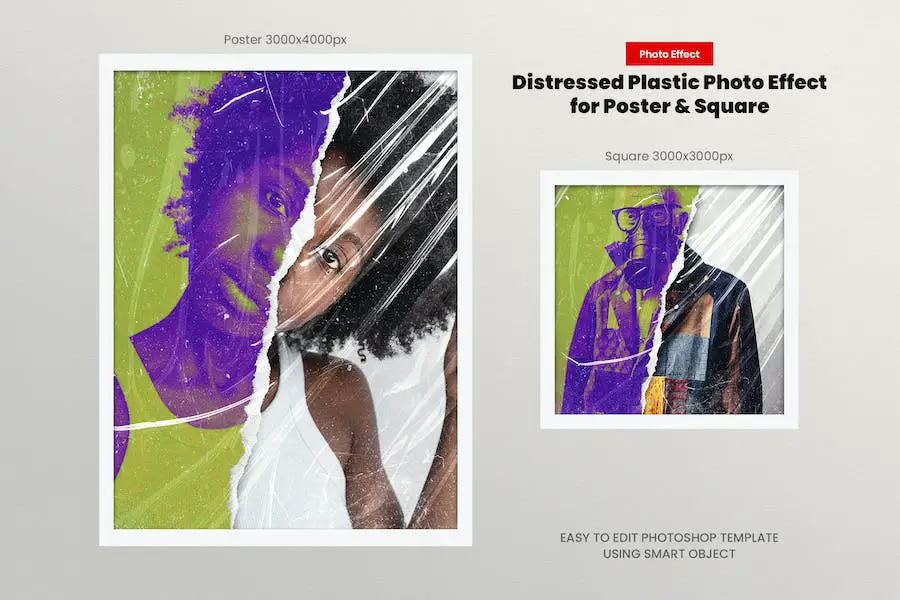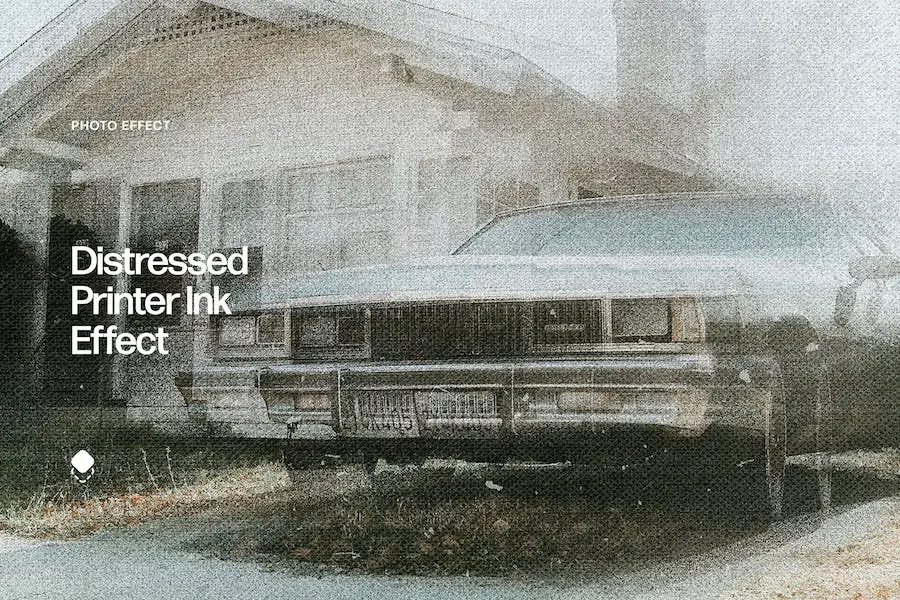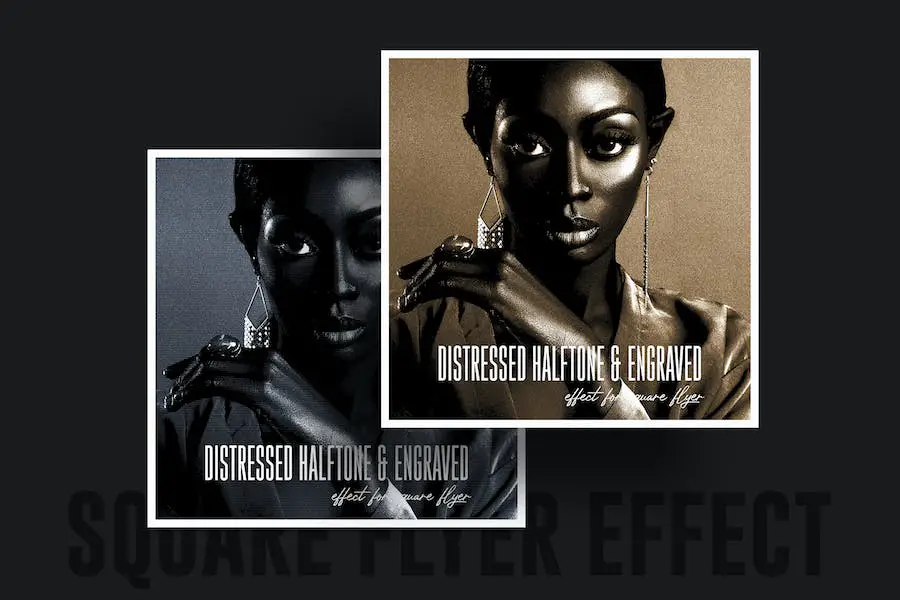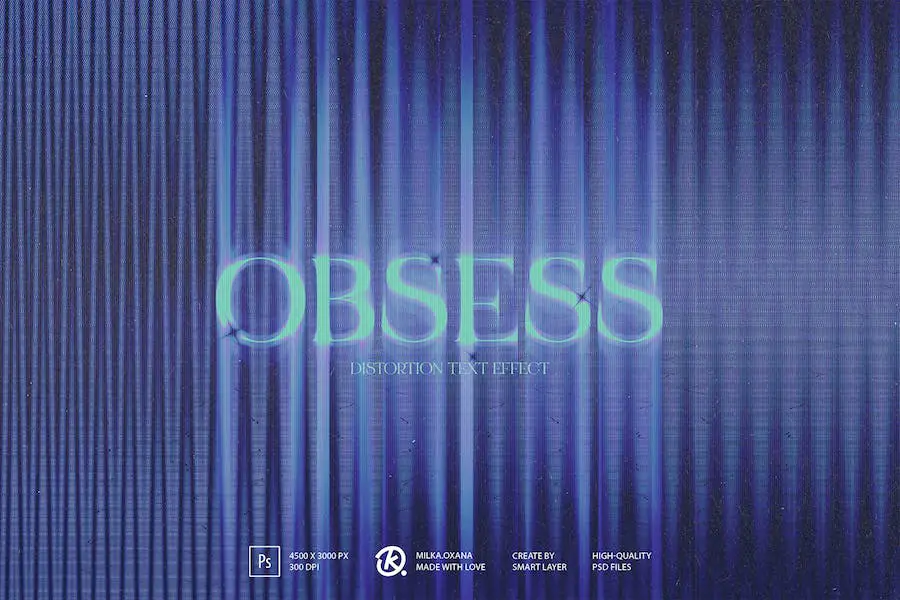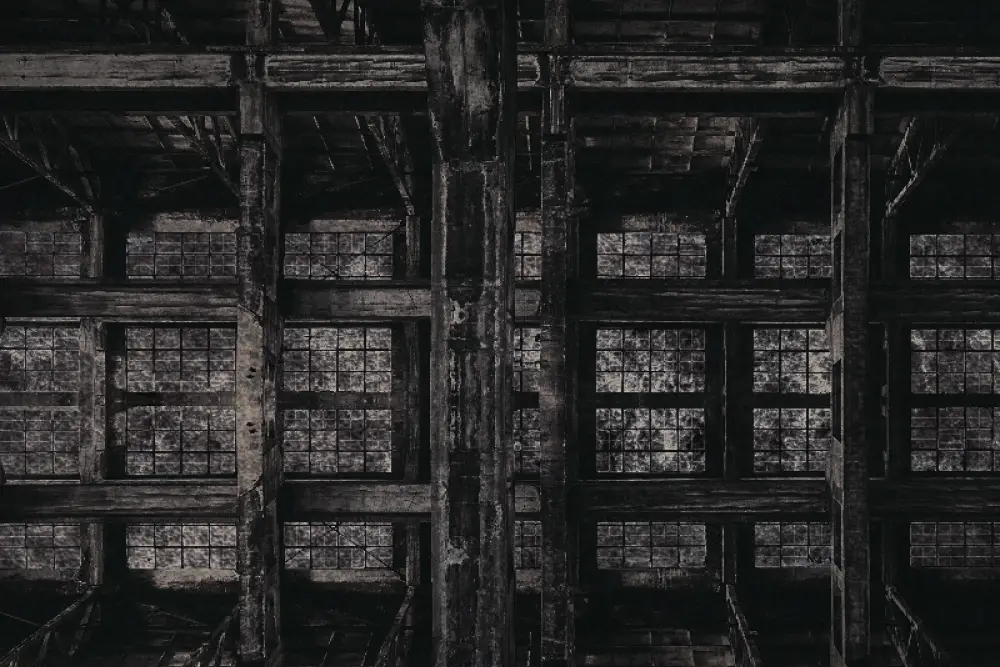Are you a photographer, graphic designer, or creative professional looking to enhance your images with stunning effects? Or do you simply want to streamline your editing workflow? If so, then you’re in the right place!
In this blog post, we’ll be exploring the best distressed Photoshop effects and textures that can take your images to the next level. But before we dive in, you might be wondering what exactly is a distressed effect and how can it benefit you and your creative projects.
Distressed effects and textures are a popular technique used by photographers and designers to add a vintage or worn-out look to their images. They can add character, depth, and a unique aesthetic that is truly eye-catching.
Whether you’re working on a design project, editing a photograph, or creating digital art, using distressed Photoshop effects and textures can help you achieve that desired rustic or vintage vibe. They can also help you add an extra layer of storytelling to your visuals.
In this article, we’ll not only showcase the best distressed Photoshop effects and textures available, but we’ll also explain how to apply them to your images and provide some tips and tricks along the way.
So whether you’re a beginner looking to experiment with different effects or a seasoned professional searching for new ways to enhance your work, this article will have something for everyone. Let’s jump right in!
Best Premium Distressed Photoshop Effects and Textures
Are you ready to take your creativity to the next level? Look no further than our curated selection of the best premium distressed Photoshop effects and textures.
Unlock a world of possibilities and transform your images with stunning effects that will captivate your audience. Don’t miss out, check out the amazing products featured in this article and unleash your artistic potential.
Distressed Ink Bleed Effect Action is a professional Photoshop action designed specifically for photographers and graphic designers.
With this action, you can easily enhance your images with stunning distressed ink bleed effects. It’s the perfect tool for adding a unique and vintage touch to your photos.
This action offers a range of attributes that make it a must-have for any creative professional. First and foremost, it is incredibly easy to use, making it accessible to both beginners and experienced users.
Simply load the action into Photoshop, apply it to your image, and watch as it transforms your photo into a work of art.
Distressed Ink Bleed Effect Action: Capture the beautiful aesthetic look you’ve always wanted for your photos with just a simple click. Enhance your photo posts or artistic projects with stunning results and give them a unique and stylish edge.
With this Distressed Ink Bleed Effect Action, you can effortlessly transform your images and add a touch of vintage flair.
Whether you’re a photographer, graphic designer, or creative professional, this action is designed to streamline your editing workflow and make your images pop.
The action works by applying a distressed ink bleed effect to your photos, creating a visually striking and eye-catching look. It adds a sense of nostalgia and character to your images, giving them a timeless appeal.
Distressed Photo Effect is a powerful PSD template that allows you to effortlessly create stunning and unique effects for your images with just a few clicks.
With this tool, you can save a significant amount of time in your upcoming projects, helping you streamline your editing workflow.
One of the key attributes of Distressed Photo Effect is its ease of use. With just a couple of clicks, you can transform your ordinary images into eye-catching works of art.
Whether you’re a photographer, graphic designer, or a creative professional, this tool will elevate your images to the next level, adding that perfect touch of vintage and worn-out charm.
Distressed Ink Bleed Effect is a set of professional Photoshop actions designed to elevate the work of photographers and graphic designers. With its stunning effects and streamline editing workflow, this product is perfect for those seeking to enhance their images.
This versatile tool allows users to easily add a distressed ink bleed effect to their photos and designs, giving them a unique and artistic touch. Whether you’re looking to create a vintage look or add a grunge vibe to your visuals, this product has got you covered.
The Distressed Ink Bleed Effect offers a wide range of attributes that make it stand out in the market. Firstly, its easy-to-use interface makes it accessible to both beginners and experienced professionals.
With just a few clicks, users can achieve professional-grade results without the need for extensive editing skills.
Timeless: Distressed Text Effect is a powerful tool that effortlessly adds a vintage and worn look to your typography in just one minute.
This unique product allows you to enhance the expressiveness of your designs with a touch of grunge and nostalgia.
Whether you’re a photographer, graphic designer, or creative professional, this easy-to-use effect is a must-have for enhancing your images and streamlining your editing workflow.
With its quick and simple application, you can achieve stunning and captivating results without spending hours on tedious editing processes.
24 Distressed Texture Brushes is a set of brushes that allows you to easily add a distressed vintage feel to your digital art.
These brushes are perfect for photographers, graphic designers, and creative professionals who want to enhance their images with stunning effects and streamline their editing workflow.
With these brushes, you can achieve an authentic antique look in just a few simple steps. Whether you want to give your artwork an old-world charm or create a vintage-inspired design, these texture brushes are an essential tool in your creative arsenal.
Distressed Vintage Printer Effect is a professional multifunctional artistic action that transforms your photos into impressive artworks. With a wide range of elements and options, this action allows you to customize and enhance your images in a unique and creative way.
The Distressed Vintage Printer Effect action takes your photos to the next level by giving them a vintage and distressed look, reminiscent of old printed materials. It adds a touch of nostalgia and character, making your images stand out from the rest.
One of the key attributes of this action is its versatility. It offers you a multitude of customization options, allowing you to control the level of distress, the intensity of the vintage effect, and other parameters. With just a few clicks, you can achieve the desired look and feel for your photos.
Distressed Plastic Photo Effect is a powerful tool for transforming your images in Photoshop. With just a few simple steps, you can import your artwork into the Smart Object and watch as your image is instantly enhanced.
From worn and weathered textures to grungy and gritty effects, this tool offers a wide range of options to add a unique and distressed look to your photos.
One of the great benefits of the Distressed Plastic Photo Effect is its ease of use. With a simple import of your artwork into the Smart Object, you can instantly see the transformation take place.
This makes it perfect for photographers, graphic designers, and creative professionals who are looking for a quick and efficient way to enhance their images with stunning effects.
Distressed Print Ink Effect is a must-have tool for photographers, graphic designers, and other creative professionals looking to take their images to the next level.
With this Photoshop effect, you can easily enhance your prints, advertising materials, magazine spreads, posters, apparel, and stationery prints with a stunning distressed look that adds a touch of vintage charm and artistic flair.
This powerful effect allows you to emulate the look of aged, worn-out prints, giving your images a unique and captivating appeal.
Whether you want to create a vintage-inspired advertisement, a grungy poster, or an edgy magazine spread, this distressed print ink effect is the perfect tool to achieve the desired aesthetic.
Distressed Halftone and Engraved Effect: Are you looking to add a vintage, weathered look to your photos and designs? Look no further than the Distressed Halftone and Engraved effect!
This innovative product allows photographers, graphic designers, and creative professionals to enhance their images with stunning effects and streamline their editing workflow. With just a few simple steps, you can transform your images into works of art.
This product offers a range of features and attributes that make it a must-have for anyone wanting to achieve a distressed look. Firstly, the distressed halftone effect adds a unique texture and pattern to your images, giving them a gritty, retro feel.
Whether you’re working on a vintage-inspired design or want to create an edgy, urban look, this effect will instantly elevate your work.
Obsess — Distortion Photoshop Text Effect is a versatile tool that allows photographers, graphic designers, and creative professionals to effortlessly enhance their images with stunning distortion effects directly in Photoshop.
With 20 gradients conveniently packaged inside the PSD file, users have plenty of options to choose from and easily customize to suit their artistic vision.
One of the standout features of Obsess is its editable option, which grants users the freedom to tweak and fine-tune the effects to achieve the desired level of distortion.
Whether you’re going for a subtle, nuanced effect or a bold and dramatic transformation, this tool offers the flexibility to meet your specific needs.
Distressed Ink Bleed Photo Effect is a transformative tool that allows you to effortlessly enhance your images in Photoshop. This product offers a quick and easy way to add a unique and captivating distressed ink bleed effect to your photos.
With just a few simple steps, you can completely transform the look and feel of your images, giving them a vintage, weathered, and artistic vibe.
The Distressed Ink Bleed Photo Effect is designed with convenience in mind, making it incredibly user-friendly. Whether you’re a professional photographer, graphic designer, or a creative enthusiast, this tool will streamline your editing workflow and help you achieve stunning results.
Best Free Distressed Photoshop Effects and Textures
Introducing our handpicked collection of the best free distressed Photoshop effects and textures, guaranteed to add a unique and captivating touch to your images. Don’t miss out on exploring these incredible resources that will transform your designs and enhance your creativity.
50 Free Distressed Textures for Designers is a collection of handmade textures that allow you to effortlessly enhance your images and designs. With these textures, you can add a faded vintage aesthetic to photographs or create a grungy, distressed style for your graphic projects.
Each texture in this collection has been carefully crafted, capturing the essence of aged and weathered materials. From worn-out paper and torn fabric to peeling paint and cracked surfaces, these textures offer a range of options to bring your creative vision to life.
These textures are incredibly versatile and easy to use. Simply overlay them onto your images or designs using Photoshop and adjust the blending mode and opacity to achieve the desired effect.
31 Free Grunge Texture is a collection of textures that can be applied as overlays to enhance and distress your images. With these textures, you can add a unique and gritty look to your photographs or design projects.
These textures are perfect for photographers, graphic designers, and creative professionals who want to add stunning effects and streamline their editing workflow. Whether you’re aiming for a vintage, grunge, or distressed aesthetic, these textures have got you covered.
Each texture in this collection is carefully curated to offer a wide range of options. From cracked surfaces to worn-out patterns, you can find the perfect texture to match your vision.
These textures can be easily applied to your images in Adobe Photoshop or any other image editing software.
Transform your photos and designs with the Grunge Texture set. This incredible product features 12 one-of-a-kind grunge textures that will give your images a stunning and edgy look.
Whether you’re a photographer, graphic designer, or creative professional, these textures will take your work to the next level.
Each texture in this set is carefully crafted to add depth and character to your images. From distressed effects to subtle cracks and scratches, the Grunge Texture set offers a wide range of options to suit your creative needs.
With just a few clicks, you can instantly give your photos a vintage, worn-out look or create a grungy background for your designs.
Dust Textures are a set of free overlay images that allow you to effortlessly create a vintage and worn-out look for your photos. These textures provide you with the perfect elements to add a touch of nostalgia or give your images a distressed and antique feel.
With just a few simple steps, you can achieve an old photo effect that is both quick and easy. Whether you are a photographer, graphic designer, or creative professional, these dust textures offer stunning effects to enhance your images and streamline your editing workflow.
The beauty of Dust Textures lies in their simplicity and convenience. By applying these overlay images to your photos, you can instantly transform them into timeless works of art.
The Grunge Industrial Texture Background is a free downloadable resource for anyone in need of visually captivating industrial background images. This texture offers a unique grunge aesthetic that adds depth and character to your designs, making them stand out from the crowd.
The grunge industrial texture showcases a weathered and distressed appearance, allowing you to create a sense of history and ruggedness in your creative projects.
Whether you’re a photographer, graphic designer, or a creative professional, this texture can enhance your images and help you achieve stunning effects.
With this grunge industrial texture, you no longer have to spend hours searching for the perfect background. It’s readily available for download, allowing you to streamline your editing workflow and save valuable time.
Frequently Asked Questions
Distressed Photoshop effects and textures can add a unique and vintage look to your designs. They can give your photos, illustrations, or digital artwork a worn-out and weathered appearance, which can be perfect for achieving a retro or grunge aesthetic.
These effects and textures can also add depth, texture, and visual interest to your designs, making them stand out and catch the viewer’s attention.
To apply distressed Photoshop effects and textures, you can start by downloading and installing the distressed effects or textures you want to use.
Open your design in Photoshop and create a new layer on top of your design. Then, using a distressing brush, eraser tool, or layer blending modes, you can apply the distressed effects or textures onto your design.
Experiment with different brushes, opacities, and blending modes to achieve the desired distressed look. Remember to save your work frequently and play around with different techniques to find the style that suits your design.
Conclusion
To recap, in this article, we discussed the best distressed Photoshop effects and textures that photographers, graphic designers, and creative professionals can use to enhance their images and streamline their editing workflow.
We explored how these effects and textures can add a unique and vintage touch to your photos, giving them a distinct and artistic look.
If you want to dive deeper into this topic and learn more about Photoshop effects and techniques, I highly recommend checking out the BetterStudio blog. They have a wealth of tutorials and resources that can help you take your editing skills to the next level.
To stay up to date with the latest tutorials and tips from BetterStudio, be sure to follow them on Facebook and Twitter. They regularly share new content and updates, so you won’t want to miss out on any valuable information.
Thank you for taking the time to read this article. I hope you found it informative and helpful in creating stunning effects for your images.
If you have any questions or encountered any problems while applying these techniques, please don’t hesitate to leave a comment below. I’ll be more than happy to assist you and provide further guidance.