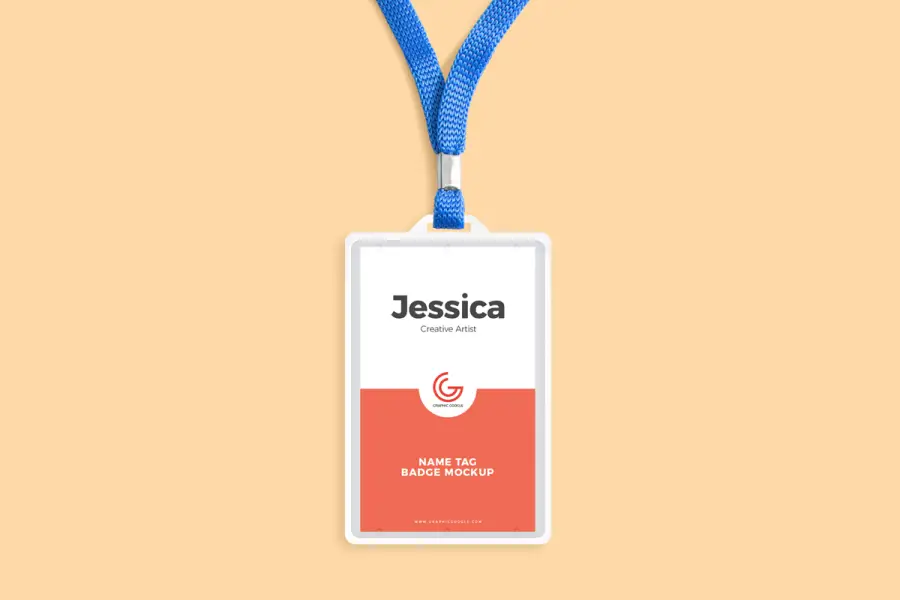Are you a graphic designer or web developer in search of top-notch mockup resources to elevate your design projects?
Perhaps you’re a creative professional looking for new ways to enhance your work. Well, look no further! In this blog post, we’ll be diving into the world of name badge mockups, a valuable tool for giving a professional touch to your designs.
Now, you may be wondering, why are name badge mockups so important. How can they benefit my designs? These are valid questions, and we’re here to address them.
Name badge mockups allow you to showcase your designs in a realistic, professional manner. With their help, you can see how your logos, branding elements, or designs will look when applied to a name badge – and that’s pretty cool!
In this article, we’ll provide you with some interesting statistics and facts about name badge mockups. We’ll also discuss the different types of mockups available, where you can find them, and how they can add value to your design projects.
So, whether you’re creating mockups for a client presentation, website design, or even as part of your portfolio, this article will give you all the information you need to dive into the exciting world of name badge mockups. Let’s get started!
Best Premium Name Badge Mockups
Looking to add a professional touch to your design projects? Look no further than our curated selection of the best premium name badge mockups. Check out these top-notch resources and take your designs to the next level!
10 Logo/Badge Mock-Ups Vol.2 is a collection of 10 high-quality PSD files designed specifically for Photoshop CS4 and above.
These lanyard ID badge mockups are perfect for graphic designers, web developers, and creative professionals who want to enhance their design projects with realistic logo and badge presentations.
Each PSD file in this second volume is meticulously crafted with attention to detail, ensuring photorealistic results that will impress clients and colleagues alike.
With the smart objects feature, it’s incredibly easy to place your own logo or badge onto the mock-up, allowing you to create a professional and polished presentation in no time.
One of the standout features of these Name Tag Mockups is the depth of field effect, which adds depth and realism to your designs. Additionally, the collection includes various color variations, giving you the flexibility to choose the best representation of your logo or badge.
Name Tag Mockups is a collection of 11 high-quality PSD mockups that are perfect for showcasing your ID designs.
With the ability to change the background through smart-object technology, these Metal Name Tag Mockups automatically adjust the perspective, giving a realistic appearance to your designs.
The templates are fully organized with layers and folders, making it easy to navigate and customize. To use them, simply place your design inside the smart objects or 3D layers and adjust the background to suit your needs.
Each mockup has a resolution of 6000x4500px, ensuring that your designs will look sharp and professional. Whether you’re a graphic designer, web developer, or creative professional, these Rectangle Badge Mockups are a valuable resource for enhancing your design projects.
Lanyard / Name Tag Badge MockUp is a handy tool for graphic designers, web developers, and creative professionals who are looking to enhance their design projects.
With this product, you can create a realistic presentation of your lanyard or name tag badge design in just a few seconds.
The mockup package includes 4 premade filters, making it easy for you to achieve the desired look for your design. The templates provided are easy to use, allowing you to quickly composite your design onto the lanyard or name tag badge.
Cutting out your design is also a breeze, thanks to the smart objects feature that allows for easy replacement of your design.
Lanyard Name Tag Badge Mock-Up is a versatile tool that allows users to create stunning visuals for their design projects.
With customizable background options and intensity controls for shadows, light, and reflections, this mock-up offers endless possibilities. The package includes 10 photorealistic mock-ups in PSD format, each of which is fully editable via smart objects.
With a high resolution of 4000x3000px, you can expect nothing less than a photorealistic result. A PDF help file is also included to guide you through the process.
Badge Mockup is a versatile mockup tool that allows you to showcase your badge designs from various angles. It is perfect for graphic designers, web developers, and creative professionals who want to elevate their design projects.
With separate layer sets and a user-friendly interface, this mockup makes it easy to customize and present your badges in a professional and photorealistic manner. The included help file ensures that even beginners can navigate and utilize the tool effortlessly.
Whether you’re working on branding projects or need high-resolution visuals for your website or portfolio layout, Badge Mockup is a must-have resource.
ID Badge Mockup is a Photoshop file that offers professional and realistic mockups of name tags and badges. It comes with well-organized and named layers, making it easy to navigate and customize. The package includes a PDF tutorial for assistance.
With a resolution of 6000px × 4000px, this mockup delivers high-quality results. One of its key features is the ability to easily change colors, allowing you to match the design to your branding or personal preferences.
A great tool for graphic designers, web developers, and creative professionals, this mockup offers a convenient way to showcase your ID designs.
Whether you’re presenting concepts to clients or adding finishing touches to your portfolio, the ID Badge Mockup provides a realistic and polished display.
Badge Mockup 001 is a photorealistic and professional tool that will enhance your design projects.
It allows you to present your work in a beautiful and stylish manner, whether it’s for a client presentation or for showcasing on your website or portfolio. The mockup boasts a clean and professional design that is sure to impress.
With 3 PSD files included, you have the flexibility to customize your badge design to your liking. The mockup is also highly realistic, giving your design a professional and polished look. You can easily change the background color or texture to match your branding or desired aesthetic.
Whether you’re a graphic designer, web developer, or creative professional, Badge Mockup 001 is a valuable resource that will elevate your design projects.
ID Badge Mockups is a customizable and versatile tool that allows you to showcase your own design or branding on an ID badge.
It comes in a PSD file format, with well-organized and named layers, making it easy to navigate and edit. The mockup features one horizontal badge that can be edited independently of the background, giving you the flexibility to create the perfect presentation for your project.
One of the standout features of this mockup is its replaceable background. You have the freedom to choose any background color or image that complements your design, adding a personalized touch to your presentation.
Conference Badge Mockups is a PSD file that allows you to easily showcase your designs for name badges. With organized layers and smart object functionality, it’s a breeze to customize and add your own design to these mockups.
This volume includes 5 high-resolution mockups for you to use. Just follow these 3 simple steps: open the PSD file, double-click on the Smart Object Layer, and drag and drop your design into the opened layer. It’s that easy.
So if you’re a graphic designer, web developer, or creative professional looking for high-quality mockup resources to enhance your design projects, Conference Badge Mockups is a must-have.
With its easy-to-use functionality, customizable options, and realistic features, it’s a valuable tool to have in your design arsenal. Try it out and see the difference it makes in presenting your badge designs.
ID Badge is a convenient and user-friendly mockup resource for graphic designers, web developers, and creative professionals.
With its layered Photoshop file, it provides a resolution lanyard ID badge mockup that can be easily adjusted to fit your design needs. By utilizing the smart objects feature, you can effortlessly personalize your ID badge designs and even change the background to any color you desire.
The organized layers and folder names make it a breeze to navigate through the mockup, and there’s even a helpful guide included to assist you in using the product effectively.
With the ability to edit the background and details with ease, ID Badge is the perfect tool for enhancing your design projects.
ID Badge Mockup Conference offers a convenient and efficient solution for graphic designers, web developers, and creative professionals in need of high-quality mockup resources.
This versatile tool allows users to showcase their ID Badge designs on stunning stock mockups, enhancing the overall presentation of their design projects.
It’s important to note that the images and photographs used in the mockup are for presentation purposes only and are not included in the package. However, this does not detract from the value and versatility that Id-Badge Mockup brings to your design projects.
ID Badge Mockup is a handy resource for graphic designers, web developers, and creative professionals seeking high-quality mockup resources to enhance their design projects.
With its smart object feature, you can easily adjust and customize your design by simply dragging and dropping it. Recoloring is also a breeze with the solid color layers.
The mockup boasts a high resolution of 300 dpi, making it suitable for commercial use. With all these features, you can enjoy the premium quality it offers. Please note that the sample design is not included in the download file.
Best Free Name Badge Mockups
Looking to enhance your design projects? Look no further than our collection of high-quality name badge mockups. Take a moment to check out the variety of options we have available and let your creativity flow!
Free lanyard ID badge mockup is a highly anticipated product that provides three high-resolution PSD files for easy customization.
Whether you’re a graphic designer, web developer, or creative professional, this mockup resource is perfect for both private and commercial purposes.
With three different shots or angles to choose from, it offers versatility in creating a dynamic and professional look for your ID badges. The ease of use and editing further enhance the appeal of these mockup files.
Free Name Tag Mockup (PSD) is a fantastic resource for graphic designers, web developers, and creative professionals who are seeking high-quality mockup resources to enhance their design projects.
With 11 photorealistic scenes available in a whopping 6000 × 4500 pixels resolution, this mockup allows you to showcase your designs on ID badges from multiple angles, giving your projects a professional touch.
One of the standout features of this mockup is its user-friendly customization options. Thanks to the smart objects/3D layers, you can easily customize the graphics to fit your needs.
Free Name Tag Badge Mockup PSD 2018 is a fantastic resource for graphic designers, web developers, and creative professionals looking to enhance their design projects.
With a file type of PSD and mockup dimensions of 4000×3000 Pixels, this mockup offers high-quality resolution and flexibility for showcasing designs and branding in presentations. The smart-layer feature allows for easy editing, and the mockup file can be extracted using WinRar.
With a size of 2.31 Mb, this mockup is compact and efficient. It’s a free resource that offers endless possibilities for customization. So don’t miss out on this opportunity to elevate your design game and stay connected with us for more exciting updates.
Free Name Tag Mockup is a handy tool for graphic designers and creative professionals seeking to enhance their design projects.
It offers a photorealistic mockup of a name tag or badge, allowing users to showcase their ID designs in a realistic and professional way.
This PSD template is incredibly user-friendly; simply place your design inside the smart objects or 3D layers and customize the background to suit your needs.
With its easy-to-use features and high-quality results, this mockup is a must-have resource for anyone looking to make their name tag designs stand out.
FREE ID BADGE MOCKUP – Looking for a high-quality ID badge mockup? Look no further! Our free ID badge mockup is perfect for graphic designers, web developers, and creative professionals.
With the ability to customize the scale, colors, and text using Adobe Photoshop, you can create realistic and professional-looking ID badges for your design projects.
The attention to detail in this mockup is so realistic that even your customers won’t be able to tell the difference between the mockup and a real badge. So why wait? Download our free ID badge mockup today and take your design projects to the next level!
Frequently Asked Questions
Name badge mockups are digital representations or templates of name badges that can be customized with different designs, logos, and information. They are useful for previewing and visualizing how a name badge would look before it is printed or produced.
Name badge mockups can be beneficial in several ways. Firstly, they allow you to experiment with different designs, fonts, and layouts for your name badges to find the most appealing and professional option.
They also save you the cost of physically creating multiple prototypes as you can easily make changes and adjustments digitally.
Lastly, name badge mockups help you ensure that the final product meets your expectations and requirements before ordering or printing in bulk.
Using name badge mockups is quite simple. Once you find a mockup template that you like, you can download it and open it in a graphic design software or online editing tool.
From there, you can customize the mockup by adding your own logo, text, and design elements. Some mockups also allow you to change the background color or texture.
After you have personalized the mockup to your liking, you can save the final version as an image file and use it to showcase your design concept or share it with others for feedback.
Conclusion
In this article, we explored the world of name badge mockups and how they can enhance your design projects as a graphic designer, web developer, or creative professional. We discussed the importance of high-quality mockup resources and how they can help bring your designs to life.
If you are looking for more tutorials and resources related to this topic, I highly recommend checking out the BetterStudio blog. They provide in-depth and insightful articles to help you enhance your design skills and stay up-to-date with the latest trends.
To stay updated on the newest tutorials and resources, make sure to follow BetterStudio on Facebook and Twitter. By doing so, you’ll never miss out on any valuable information or inspiration.
Thank you for taking the time to read this article. If you have any questions or require further assistance with the topics discussed, please feel free to leave a comment below. We are always here to help and eager to hear from you.
Remember, your designs have the power to make a lasting impression, so make sure you have the best mockup resources at your disposal. Happy designing!