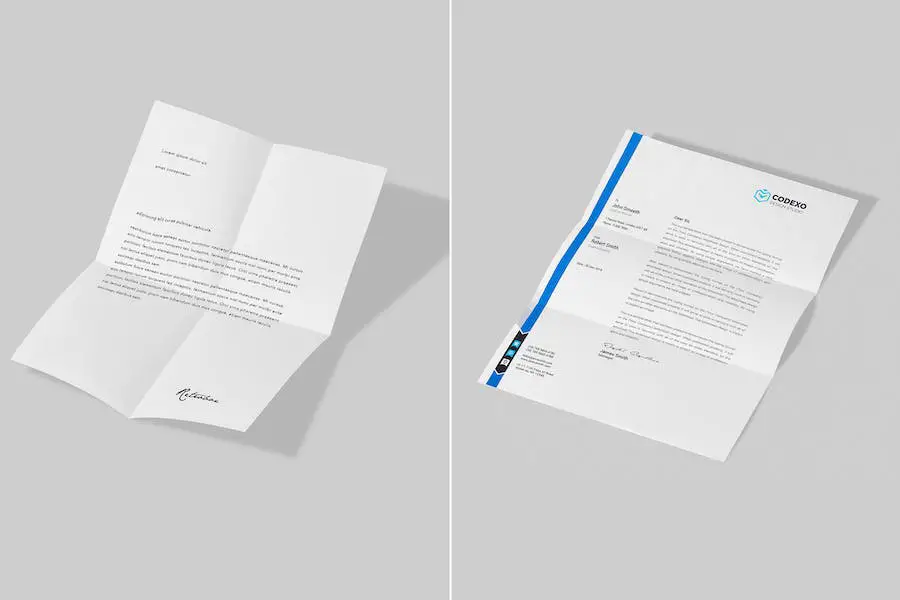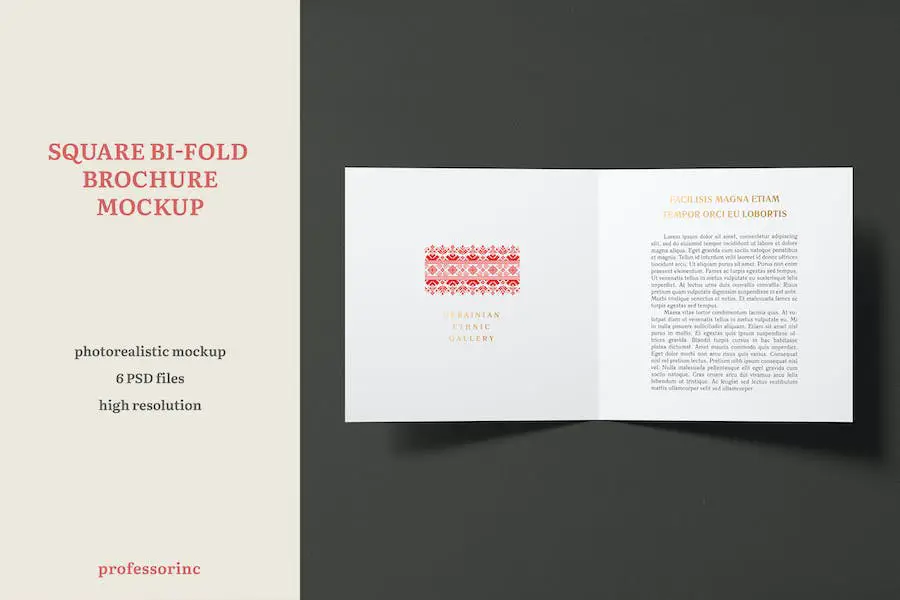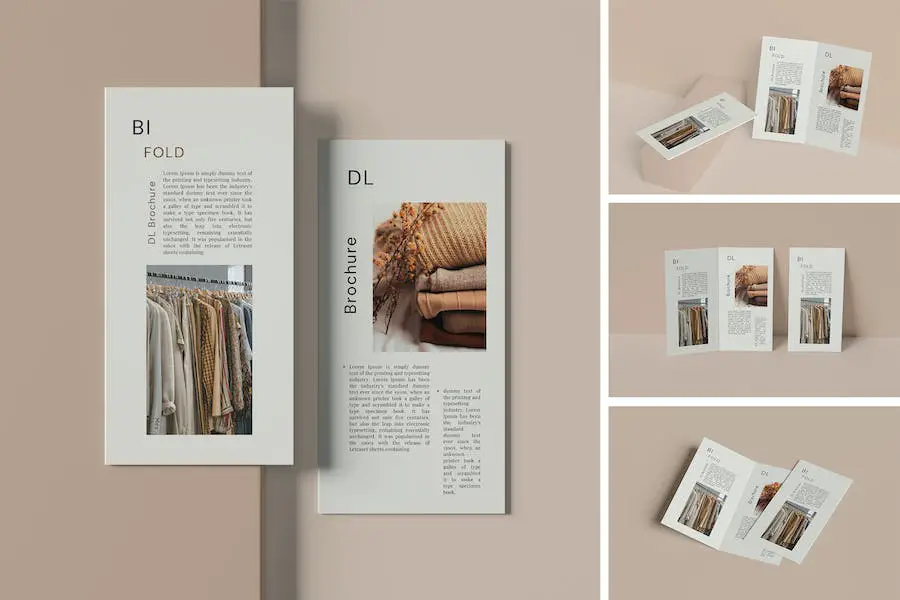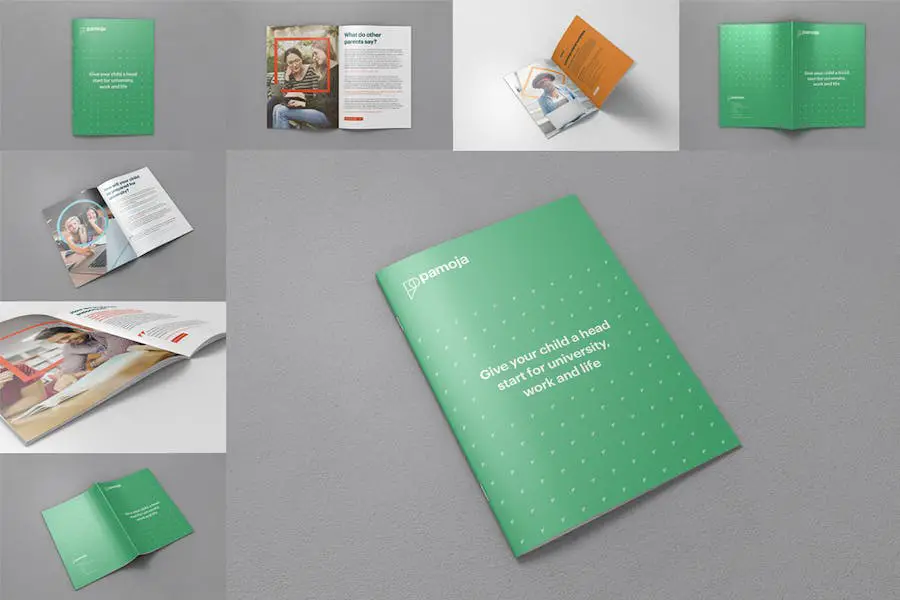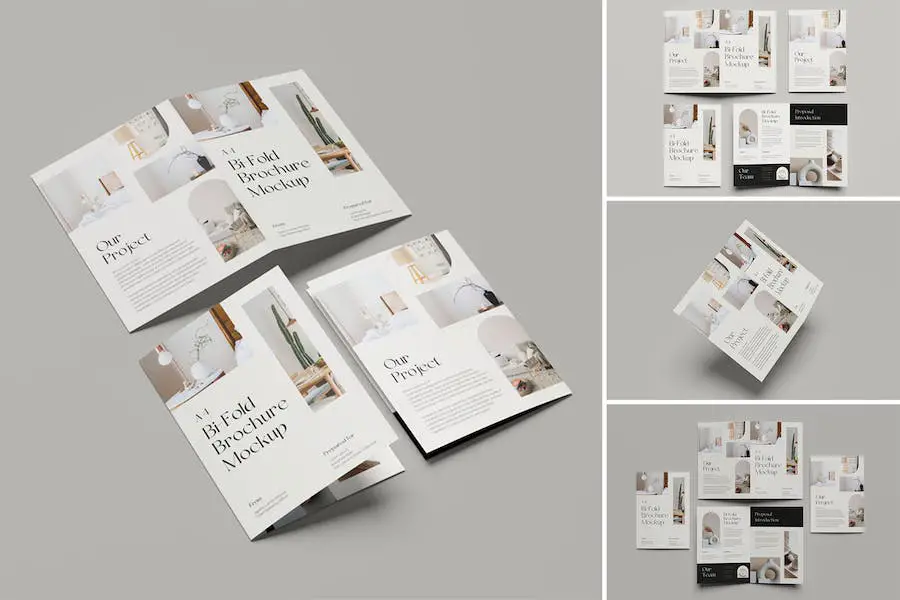Are you a graphic designer, web developer, or creative professional looking for high-quality mockup resources to take your design projects to the next level? If so, you’re in luck!
In this blog post, we’ll be diving into the world of 2 Fold Brochure Mockups and how they can enhance your designs.
But before we get started, you might be wondering, “What exactly are 2 Fold Brochure Mockups and how can they benefit me?” Don’t worry, we’ve got you covered.
2 Fold Brochure Mockups are a powerful tool for graphic designers and web developers alike. These mockups allow you to showcase your designs in a realistic and professional manner, helping clients and stakeholders visualize how the final printed brochures will look.
With a range of customizable options and the ability to present your designs from multiple perspectives, 2 Fold Brochure Mockups give you the flexibility and control to create stunning visuals that are sure to impress.
Now, let’s dive into some stats and facts about this valuable resource. According to a recent study, incorporating mockups into your design process can increase client satisfaction by up to 87%.
Not only do mockups help clients visualize the final product, but they also allow for easier collaboration and feedback, saving you time and reducing revisions.
Additionally, using mockups can help enhance your design portfolio, making it stand out from the competition and attracting potential clients.
In this article, we’ll explore the benefits of using 2 Fold Brochure Mockups, showcase some of the top resources available, and provide tips and tricks for effectively incorporating these mockups into your design workflow.
Whether you’re a seasoned professional or just starting out, this article is sure to equip you with the knowledge and inspiration to take your designs to the next level. So, let’s dive in and discover the world of 2 Fold Brochure Mockups together.
Best Premium 2 Fold Brochure Mockups
Looking to enhance your design projects with high-quality mockup resources? Check out our handpicked selection of the best premium 2-fold brochure mockups!
These versatile tools will bring your designs to life and captivate your audience. Dive in and explore the stunning options available to take your brochure designs to the next level.
The 2 Folded Letterhead Mock Up is a versatile resource for graphic designers and creative professionals.
With its easy customization options, this 2-fold brochure Mockup allows you to showcase your designs in a realistic and professional manner.
The smart object system offers a convenient way to insert your own designs and make adjustments effortlessly. Whether you want to change the logo color or place your own unique design, this mockup gives you complete control over every element.
The well-organized structure of the mockup ensures that you can modify every aspect to suit your preferences. From the layout to the background, you can tailor it to align with your vision.
Creative Brochure Vol.2 is a versatile and professional 20-page Indesign brochure template that is compatible with Adobe Indesign CS4, CS5, CS5.5 & CS6 &CC. It also includes a .IDML file, making it easily accessible for different versions of Adobe Indesign.
With its A4 size, this Two Fold Brochure Mockup is perfect for showcasing your designs and ideas to clients. It comes with paragraph and character styles, allowing you to easily customize the text to fit your needs.
One of the highlights of this template is its ability to edit brand colors through a palette. This means that you can effortlessly update the brochure to match your client’s brand identity. The master pages feature also allows you to include a consistent cover design throughout the brochure.
To make customization even easier, the text and images are placed on separate layers. This not only helps with organization but also enables you to experiment with different layouts.
2 Fold DL Size Brochure Mockups is a set of 5 PSD mockups that are perfect for graphic designers, web developers, and creative professionals who want to enhance their design projects.
These 3D 2 Fold Brochure Mockups allow you to showcase your latest flyer, brochure, manual, and print ad branding designs in a realistic and professional way.
One of the standout features of these mockups is the smart object operation. With just a single click, you can easily add your own design to the mockup, saving you time and effort.
This feature is especially useful for those who need to quickly visualize their designs without having to create a physical prototype.
Bi-Fold Brochure Mockup is a versatile design tool that allows you to easily change the background color and create stunning presentations.
With its Photoshop layered format and convenient instruction PDF, this mockup is perfect for graphic designers and creative professionals who want to save time and enhance their design projects.
The A5 2 Fold Brochure Mockup comes in a high-resolution format of 4000×2667 pixels, ensuring that your designs will look sharp and polished.
Its smart object layers make it easy to replace your artwork by simply double-clicking the Smart Layer, pasting your design, and saving the changes. No need to worry about complex processes – this mockup simplifies the workflow for you.
The Layered Bi-Fold Brochure Mockup is a must-have for designers looking to showcase their carefully crafted designs.
This powerful tool seamlessly integrates your artwork with its Smart-Object feature, allowing for easy customization.
With Separate Layers, you have the freedom to personalize every element of your brochure. Whether you want to adjust colors or add textures, it’s all effortless with Easy Customize.
This A3 2 Fold Brochure mockup offers 3 included styles that will undoubtedly enhance the visual impact of your brochure. Choose the one that best suits your project and watch as your design comes to life.
The Square Bi-fold Brochure Mockup is a convenient and efficient tool for graphic designers and creative professionals who are seeking high-quality resources to enhance their square brochure design projects.
This Half 2 Fold Brochure mockup offers a seamless and hassle-free editing experience through its smart object feature, allowing users to easily and quickly replace the placeholder images with their own designs.
With four different PSD styles to choose from, this mockup provides a variety of options to suit different design preferences. The organized layers and folders make it easy to navigate and customize the mockup according to your specific needs.
Square Bi-Fold Brochure Mockup is a handy tool for graphic designers and web developers looking to enhance their design projects.
With its high resolution of 4000×2667 px, this mockup ensures crisp and detailed visuals. Whether you’re working on a dark, light, or colorful design, this versatile mockup can accommodate it all.
The page size of 15×15 cm provides ample space to showcase your creativity. The photorealistic nature of this mockup allows you to present your designs in a realistic and professional manner.
The changeable background feature gives you the flexibility to experiment with different settings to complement your design.
Using this mockup is a breeze, thanks to its user-friendly interface. With 6 layered PSD files, you can easily customize every aspect of your design.
The editable foil stamping layer allows you to add a touch of elegance to your brochure. Not only that, but you can also change the foil color to achieve the desired effect.
DL Bi-Fold Brochure Mockup allows you to showcase your designs in a stunning and professional manner. With 6 carefully crafted items included in this mockup, you have everything you need to create realistic and eye-catching displays.
The PSD file is well-layered, making it easy to navigate and customize to fit your needs. Plus, the smart-object feature allows you to quickly and effortlessly replace the current design with your own, saving you valuable time.
Give your DL Bi-Fold Brochures the attention they deserve by presenting them in style. This mockup ensures that your clients will be impressed with the realistic and polished look of your designs.
Simply double-click the Smart-Object, paste your artwork, save, and you’re ready to showcase your creativity. It’s that easy!
The Bi-fold Brochure Mockup Pack is a handy tool designed specifically for graphic designers, web developers, and other creative professionals who are seeking high-quality mockup resources to enhance their design projects.
With its 8.5”x11” proportions, this mockup pack allows you to effortlessly showcase your designs by simply pasting them onto the templates and letting the action wrap them seamlessly.
One of the standout features of this mockup pack is its photorealistic quality, which ensures that your designs look lifelike and professional.
A4 Bi-fold Brochure Mockup V.2 is the perfect tool for graphic designers and creative professionals looking to showcase their design projects in a realistic and professional manner. This mockup offers a range of impressive features that make it a must-have resource.
One of the standout features of this mockup is its transparent backgrounds, which allow users to easily add their own background, color, texture, or any other element they desire. This level of customization ensures that your design will seamlessly blend into any context or project.
Additionally, the mockup is designed with user convenience in mind. Each object is placed on separate layers, making it easy to manipulate and edit.
The smart object feature is particularly helpful, allowing users to change the design in just seconds. The package also includes a PDF instruction file that provides step-by-step guidance on using these features effectively.
A4 Brochure and Magazine Mockups is a set of 8 layered PSD files with editable features. With the A4 dimensions of 3000×2000 pixels, this mockup resource is perfect for showcasing your designs in a realistic and professional way.
Each PSD file in this collection offers a different style, allowing you to easily switch between brochure, magazine layout, and catalog mockups.
The smart object feature makes it incredibly simple to change the design with just a few clicks, and the PDF instruction ensures a smooth editing process.
One of the standout features of these mockups is the fully separated objects and shadows. This means that you can easily customize and manipulate the individual elements to achieve the desired look for your project.
Flyer Folded A5 Mockups is an incredible tool that allows you to effortlessly create stunning and realistic designs for your projects.
With its advanced features and easy-to-edit mockup, you’ll be able to achieve the perfect look without any hassle.
One of the standout features of this mockup is its ability to guarantee a good look for both bright and dark designs. No matter the color scheme of your project, this tool will ensure that your design stands out and looks amazing.
A4 Bi-Fold Brochure Mockup is a handy tool for graphic designers and creative professionals who are looking to enhance their design projects.
With its impressive features and user-friendly interface, this mockup allows users to easily and quickly edit their designs using smart objects. The result is a realistic and detailed presentation of their 2-fold (bi-fold) A4 brochures.
One of the standout features of this mockup is its adjustment light, which adds a touch of realism to the presentation. With a high resolution of 300 DPI, the mockup ensures that every detail of the brochure design is showcased in the best possible way.
What sets this mockup apart is its ability to generate photo-realistic views of the 2-panel brochure in just seconds.
Best Free 2 Fold Brochure Mockups
Are you a graphic designer, web developer, or creative professional looking to take your design projects to the next level? Look no further!
In our article section titled “Best Free 2 Fold Brochure Mockups”, we have handpicked the top-notch mockup resources that will elevate your designs and impress your clients.
Don’t miss out on the opportunity to explore these incredible products and enhance your design game. Check them out now and see for yourself!
Introducing the 2-Fold Brochure PSD Mockup, a fantastic tool that allows you to showcase your brochure designs in a stunningly realistic manner. With this mockup, you can easily present your projects in a way that will captivate your clients.
Using this mockup is incredibly straightforward. Simply select the smart object layer in the PSD file, insert your design into it, and hit save – it’s as simple as that!
The result is a photo-realistic representation of your brochure that will impress even the most discerning viewers.
One of the key advantages of this mockup is its ability to bring your designs to life. By presenting your brochure in such a visually appealing way, you can grab your client’s attention and leave a lasting impression. It’s the perfect tool for showcasing the quality and creativity of your work.
Half-fold brochure mockup free is a photorealistic mock-up that allows creative professionals to showcase their cover and editorial designs for an A3 half-fold brochure.
With this easy-to-use resource, you can simply place your artwork inside the smart layers and see your design come to life.
It’s a quick and convenient way to enhance your portfolio and impress clients with a realistic representation of your work. Say goodbye to tedious manual mock-ups and hello to a hassle-free design process.
The 2-Fold Brochure Mockup is a must-have tool for graphic designers and web developers looking to enhance their design projects.
With this photo-realistic mockup, you can create a stunning presentation of your next brochure project. It’s incredibly easy to use – simply select the smart object layer in the PSD mockup, insert your design, save, and you’re done!
This mockup adds a touch of realism to your designs and allows you to showcase them in a professional and visually appealing way. So why wait? Give it a try and have fun elevating your design game!
The Two Fold Brochure Mockup is a fantastic resource for graphic designers and web developers looking to elevate their design projects.
With its photo-realistic capabilities, this mockup allows you to present your two-fold brochure in the most visually stunning way possible.
Using the smart object layer in the PSD mockup, you can easily insert your own design and see it come to life. It’s as simple as that – just hit save, and your stunning two-fold brochure is ready to impress.
What sets this mockup apart is its attention to detail and the high-quality results it delivers. Your design will look effortlessly professional and polished, making a lasting impression on your clients or audience.
Plus, with the ease of use and user-friendly interface, you can focus on creating breathtaking designs without any hassle.
Free US half fold brochure mockup is a versatile and user-friendly resource offered exclusively by Mockup’s Design.
With five shots or angles to choose from, this mockup allows graphic designers, web developers, and creative professionals to easily showcase their brochure designs in a realistic and professional manner.
Unlike other complicated mockup options, this one is designed to be easy to use and edit, making it accessible for both beginners and experts. Whether you need it for personal or commercial projects, this mockup is a valuable tool that can be customized to suit your specific needs.
Each of the five PSD files included is crafted in high resolution, ensuring that your designs will look crisp and professional.
Embrace the freedom to use this mockup for any purpose you desire and watch your design projects come to life.
Frequently Asked Questions
Using 2 fold brochure mockups is easy and can greatly enhance your design presentation. First, choose a mockup that suits your brochure design and download it.
Then, open the mockup file in graphic design software like Photoshop. Next, replace the placeholder content with your own design by using smart objects or layers. Adjust the colors, shadows, and other elements to match your design style.
Finally, save the mockup and export it as a high-resolution image file to showcase your brochure design.
Using 2 fold brochure mockups is a great way to showcase your design in a realistic and professional manner. Mockups allow you to present your ideas to clients or customers in a visually appealing way, helping them visualize how the final printed brochure will look.
This can increase their confidence in your design skills and improve their chances of getting their approval. Mockups also save you time and resources by allowing you to preview and make any necessary adjustments to your design before actually printing the brochures.
Conclusion
In summary, we’ve explored the world of 2 fold brochure mockups and how they can greatly enhance your design projects.
We’ve covered the importance of high-quality mockup resources and how they can benefit graphic designers, web developers, and other creative professionals.
Through this article, you’ve learned about the various features and benefits of 2 fold brochure mockups, and hopefully, you have gained some inspiration for your own design projects.
If you’re hungry for more knowledge and tutorials, I highly recommend checking out the BetterStudio blog.
They have a plethora of helpful articles and tutorials that can help you take your designs to the next level. Whether you’re a beginner or a seasoned professional, you’ll find valuable resources to fuel your creativity.
To stay up to date with the latest tutorials and resources, I encourage you to follow BetterStudio on Facebook and Twitter. By doing so, you’ll never miss out on new content and trends in the design world. Plus, it’s a great way to engage with a community of like-minded individuals who share your passion for creativity.
Thank you for taking the time to read this article. I hope you found it informative and helpful in your design journey.
If you have any questions or need further assistance, please don’t hesitate to leave a comment below. Our team and fellow readers will be more than happy to help you out. Happy designing!