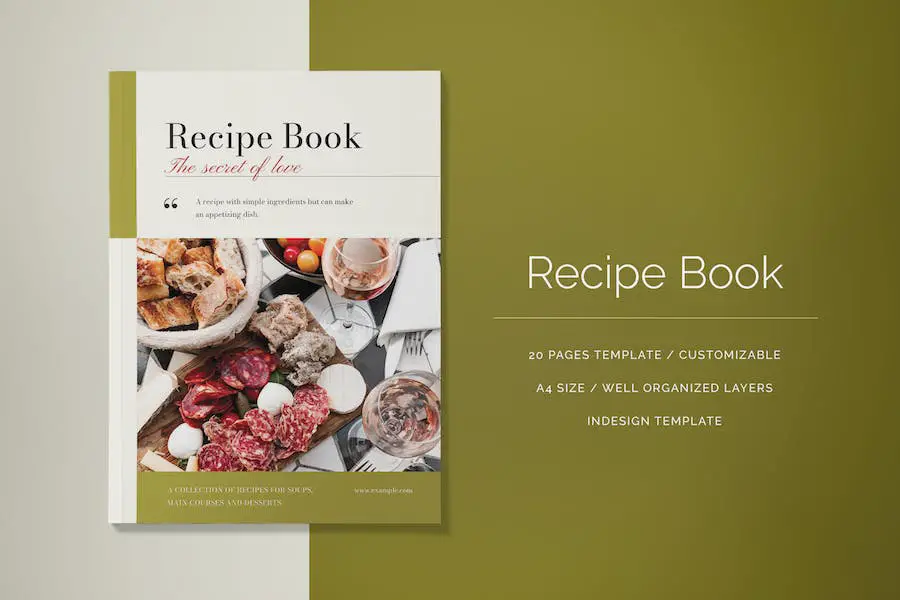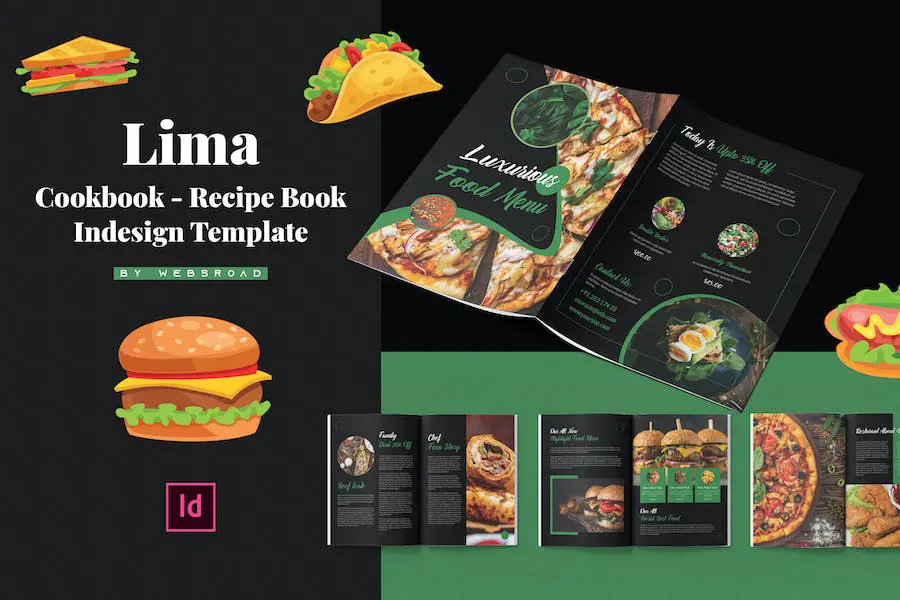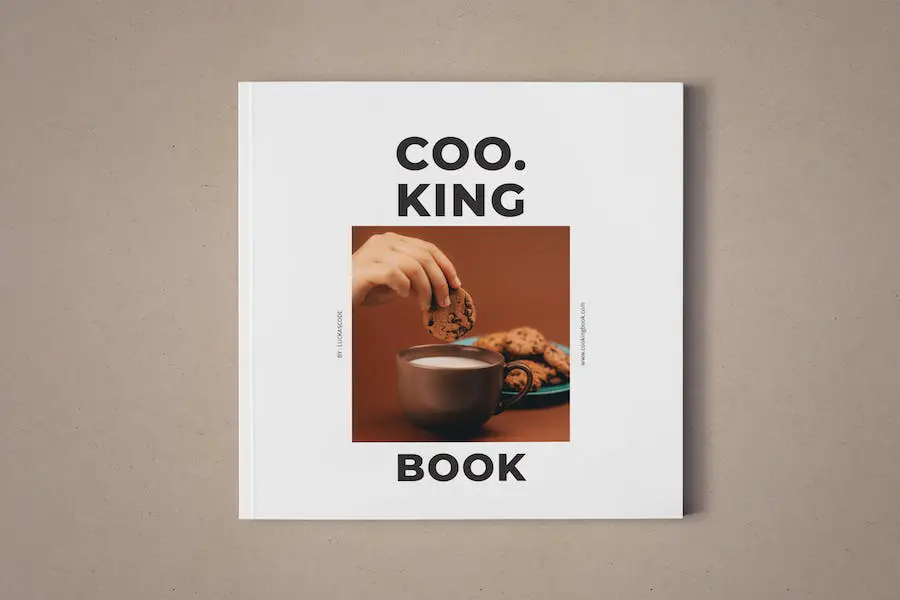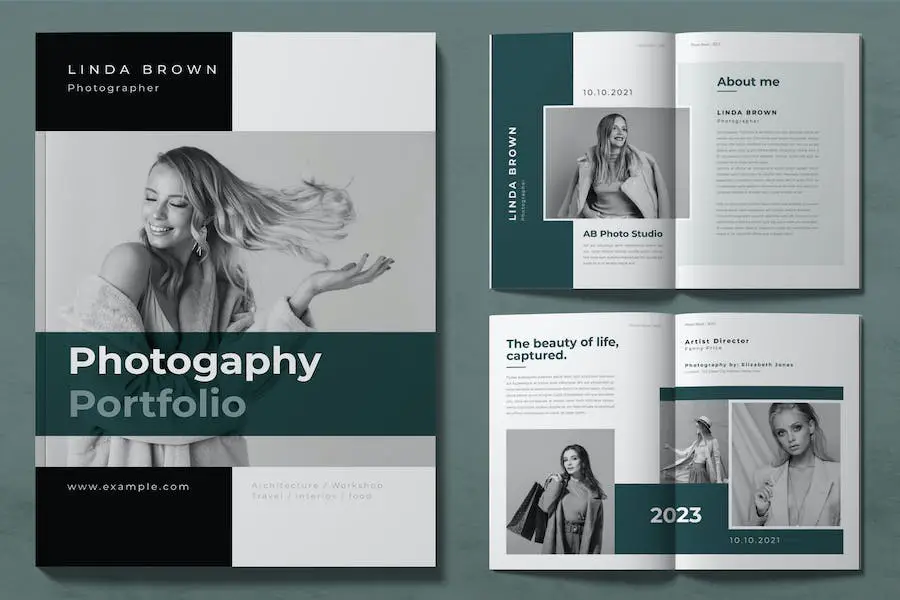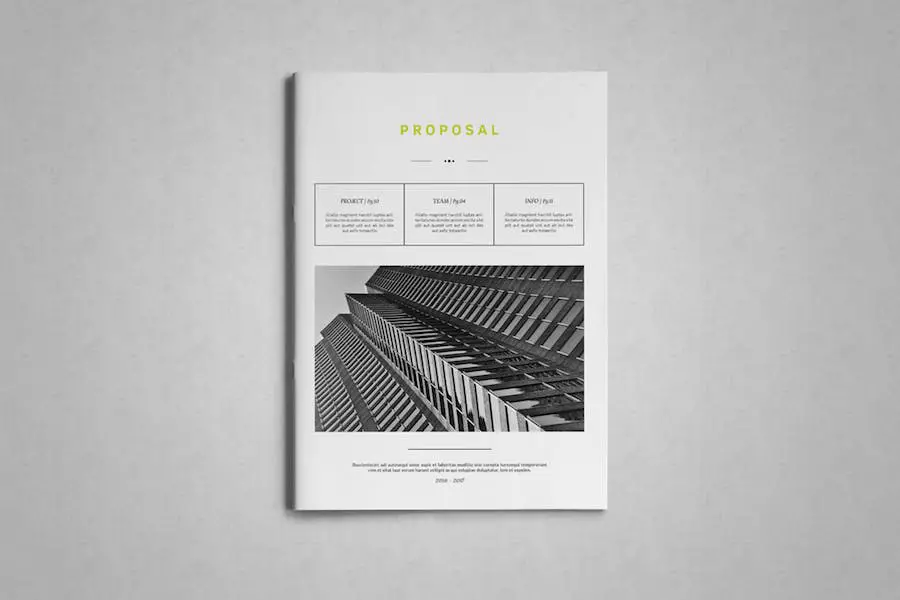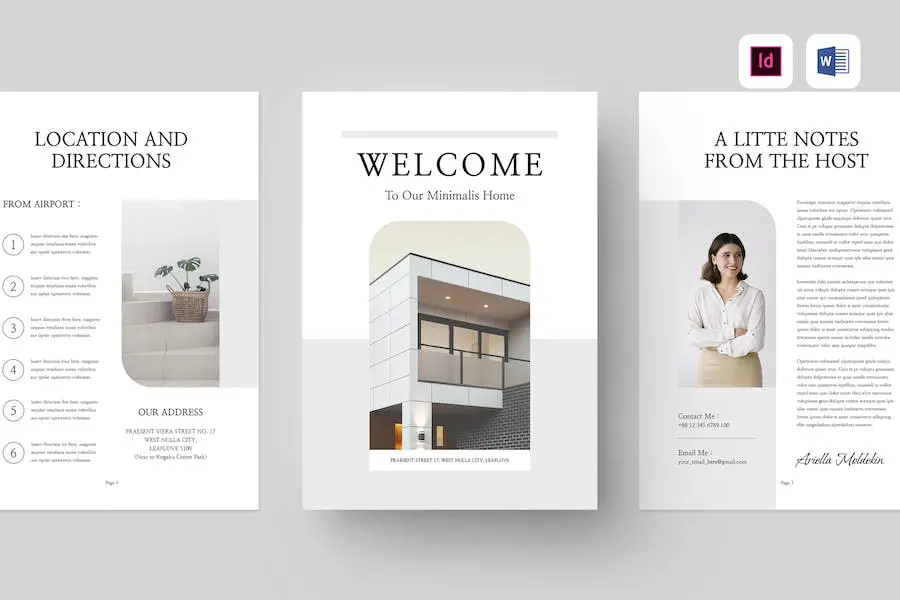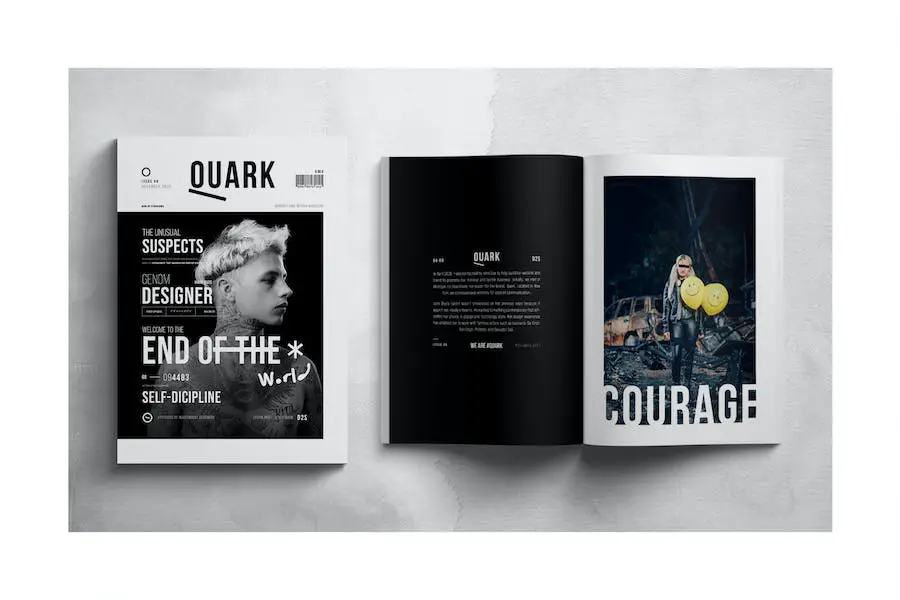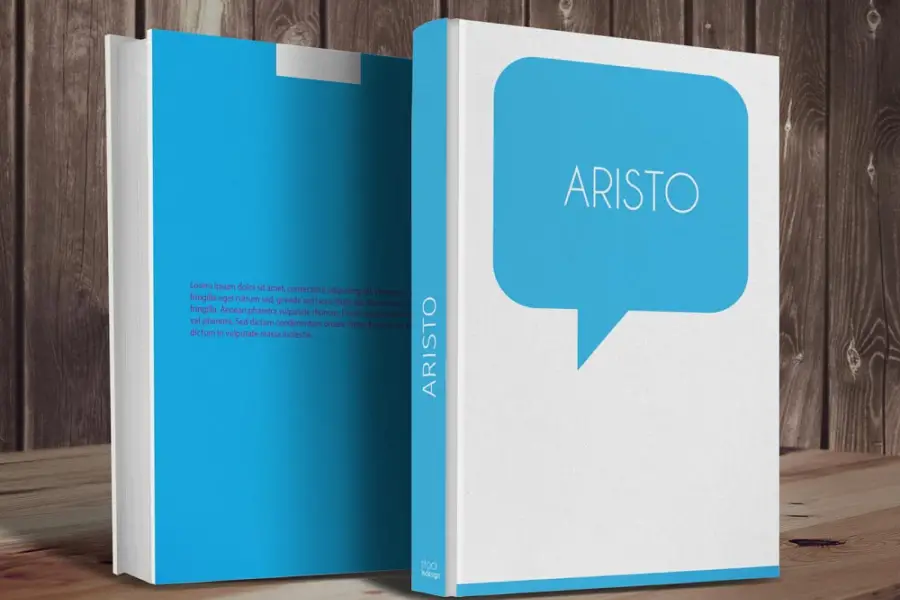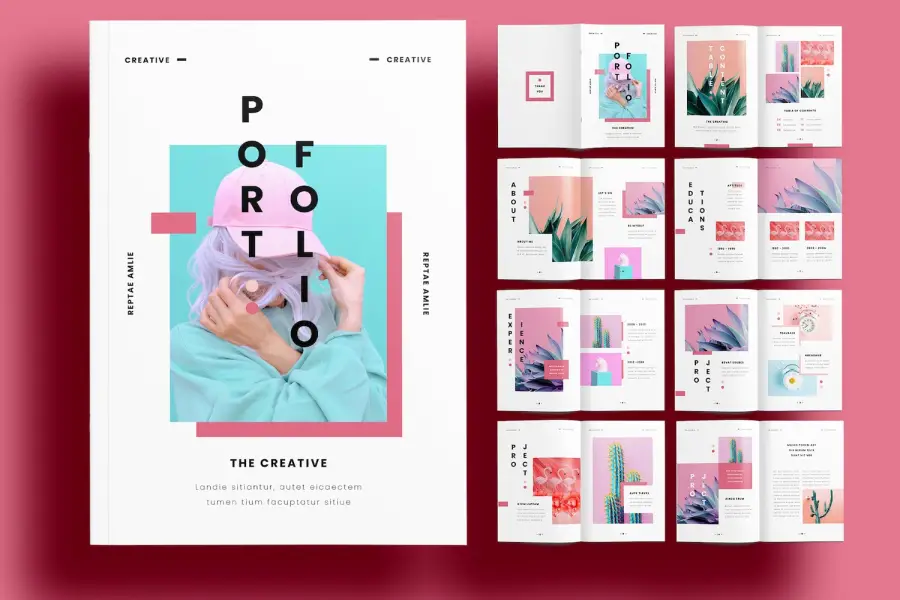Are you a graphic designer, marketing professional, or creative enthusiast looking for high-quality and customizable InDesign templates for your print and digital projects?
Well, you’ve come to the right place! In this blog post, we’re going to explore the best InDesign book templates available, tailored specifically for your needs.
Now, you might be wondering, why book templates? Well, with the rise of self-publishing and the increasing demand for visually appealing content, having a professional and eye-catching book design is essential.
InDesign book templates provide a convenient and efficient way to create stunning books, whether you’re working on a novel, a cookbook, or a design portfolio.
In this article, we’ll dive into the world of InDesign book templates and highlight the best options out there.
We’ll explore their features, and customization options, and showcase some impressive statistics and facts about why using templates can revolutionize your book design process.
So, buckle up and get ready to discover the perfect InDesign book template for your next project!
Best Premium InDesign Book Templates
Looking for high-quality InDesign book templates that will take your publications to the next level? Look no further!
Our curated selection of premium InDesign book templates is sure to inspire and elevate your print and digital projects. Explore the possibilities and unleash your creativity by checking out the following products in this article.
The Square Portfolio Book is a versatile and sleek portfolio template that offers a stunning way to showcase your work.
With a square size of 200×200 mm and a 3 mm bleed, it is perfect for both print and digital projects. The fully editable InDesign files, in both InDesign (Indd) and InDesign markup language (Idml) formats, allow you to easily customize the book to fit your needs.
One of the standout features of this InDesign Book Template is its clean and minimalistic design. The 24 pages provide ample space for you to display your images, text, and other elements in an organized and visually appealing manner.
Whether you’re a graphic designer, marketing professional, or creative enthusiast, this template is sure to impress.
The Brogazine Indesign Template is a versatile and user-friendly tool that allows graphic designers, marketing professionals, and creative enthusiasts to create stunning print and digital projects with ease.
With its compatibility with Adobe Indesign CS4, CS5, CS5.5 & CS6 & CC, this template provides a seamless experience for users.
One of the standout features of the Brogazine Indesign Template is its selection of free fonts, which adds a unique touch to any project.
The links to these fonts can be found inside a Help file, making it easy for users to access and incorporate them into their designs.
Designed for both letter size and A4 size, this template offers flexibility and convenience. Users can easily change the dark grey base color to suit their individual preferences, allowing for a personalized and customizable design.
The Book Template for Adobe InDesign also provides two cover alternatives, giving users the option to choose the one that best aligns with their project’s aesthetic.
Recipe Book Indesign is a high-quality and customizable InDesign template that is perfect for anyone looking to create a beautiful and professional recipe book.
This Book Print Template Compatible with Adobe InDesign is compatible with Adobe InDesign CS4 and higher versions, making it accessible to a wide range of users.
One of the great features of this template is that it comes with free fonts, although you will need to download them separately.
This allows you to add a personal touch to your recipe book by choosing fonts that suit your style and theme.
Lima | Cookbook – Recipe Book Indesign Template is a 24-page template perfect for various projects like hotels, restaurants, cafes, travel, and more.
It offers clean and minimalist designs with automatic page numbering and paragraph styles. With this template, you can easily edit elements using the Indesign tools without the need for other software.
Simply input your content, replace images, change colors, and you’re ready to present your template to the world. Cheers!
The InDesign Book Layout Template also includes master pages and separated layers, providing you with a professional layout and making it easy to customize to your needs.
Whether you’re creating a recipe book or any other publication, this template offers a high-quality and customizable solution.
Introducing the Wedding Book Template, a professional and versatile solution for creating stunning wedding books.
This template offers a clean and modern design, with 30 ready-to-use pages and an extra cover file. All you have to do is simply drop in your own pictures and texts, and it’s ready for print!
The best part about this template is its flexibility. While it’s perfect for creating a beautiful wedding book, it can also be repurposed for other special occasions like christenings, birthdays, or even your child’s photo book. The possibilities are endless!
With this A5 & A4 Book InDesign template, you have full control. Everything you see is editable right in InDesign, allowing you to customize it to your heart’s content. Plus, you can easily change colors in one location, making it effortless to match your theme or personal style.
The Cooking Book Template is a versatile and user-friendly InDesign magazine template that is perfect for any industry.
With its modern and clean design, this template offers 16 pages of beautifully designed layouts that can be customized to suit your specific needs.
The template comes with paragraph and character styles, making it easy to edit and customize. It is print-ready with bleed, ensuring a professional finish for your printed materials. Whether you’re creating a cookbook, a food magazine, or a recipe booklet, this template has got you covered.
With its ease of use and customization options, the Cooking Book Template is a valuable tool for graphic designers, marketing professionals, and creative enthusiasts looking to create high-quality and visually appealing print and digital projects.
Recipe Book Template is a high-quality InDesign template that caters to the needs of graphic designers, marketing professionals, and creative enthusiasts. With a focus on customization, this template allows users to easily create stunning print and digital projects.
The Recipe Book Template is designed with the latest industry standards in mind, featuring CMYK 300 DPI for vibrant and sharp designs.
It is compatible with both INDD (Indesign) and .IDML (Indesign Previous Version) formats, ensuring easy accessibility for all users.
What sets the Recipe Book Template apart is its user-friendly interface. Even if you’re not a design expert, you can effortlessly create professional-looking materials with this template.
Whether you’re a beginner or an experienced designer, the intuitive design and customizable options make it a delight to work with.
The Photo Book Template is an incredible tool for designing customized photo books that are sure to leave a lasting impression.
This template is not only visually stunning but also incredibly versatile, giving you the ability to create and personalize photo books that are truly unique.
What sets this template apart is its elegant layout and captivating visuals. From the moment you start designing, you’ll be amazed at how seamlessly your photographs come to life on the page.
The template’s user-friendly design ensures that even those with limited design experience can create professional-looking photo books with ease.
One of the standout features of this template is its ability to help you preserve and celebrate life’s most cherished memories.
By providing a platform for you to showcase your photographs in a beautiful and artistic manner, this template ensures that every page of your photo book becomes a work of art.
The Photo Book Template is an incredible tool for designing customized photo books that are sure to leave a lasting impression.
This template is not only visually stunning but also incredibly versatile, giving you the ability to create and personalize photo books that are truly unique.
What sets this template apart is its elegant layout and captivating visuals. From the moment you start designing, you’ll be amazed at how seamlessly your photographs come to life on the page.
The template’s user-friendly design ensures that even those with limited design experience can create professional-looking photo books with ease.
One of the standout features of this template is its ability to help you preserve and celebrate life’s most cherished memories.
By providing a platform for you to showcase your photographs in a beautiful and artistic manner, this template ensures that every page of your photo book becomes a work of art.
The Indesign Business Proposal Template is a print and digital tool designed to help graphic designers, marketing professionals, and creative enthusiasts create professional-quality business proposals.
With its user-friendly features and customizable options, it’s perfect for anyone looking to impress clients and land new projects.
This template is print-ready with bleed, ensuring that your designs will look seamless and professional when printed. It also includes automatic page numbering, saving you time and effort in organizing and keeping track of your proposal.
The template utilizes paragraph styles, allowing you to format text and design elements consistently throughout the document.
Welcome Book | MS Word & InDesign is a versatile and user-friendly template that empowers graphic designers, marketing professionals, and creative enthusiasts to create stunning and customizable books.
This template is available in both Adobe InDesign and Microsoft Word, providing flexibility and convenience for users.
The Welcome Book template features an A4 size, making it ideal for various print and digital projects.
With 12 pages of custom content, users have ample space to showcase their creativity and deliver engaging content to their audience. Whether you’re designing a brochure, ebook, or marketing material, this template has got you covered.
Welcome Book | MS Word & InDesign is a versatile and user-friendly template that empowers graphic designers, marketing professionals, and creative enthusiasts to create stunning and customizable books.
This template is available in both Adobe InDesign and Microsoft Word, providing flexibility and convenience for users.
The Welcome Book template features an A4 size, making it ideal for various print and digital projects.
With 12 pages of custom content, users have ample space to showcase their creativity and deliver engaging content to their audience. Whether you’re designing a brochure, ebook, or marketing material, this template has got you covered.
Multipurpose Indesign Magazine is a versatile and user-friendly template designed for graphic designers, marketing professionals, and creative enthusiasts.
It offers an array of features to enhance your print and digital projects, allowing you to create high-quality and customizable designs.
With its CMYK print-ready feature, 300 DPI optimization, and ability to work with both InDesign CS6 and CS4 or later, this magazine template is ideal for any industry.
Whether you need to create a professional brochure, portfolio, or informational booklet, this template’s 24 editable and customizable pages provide ample room for all your content.
Best Free InDesign Book Templates
Are you a graphic designer, marketing professional, or creative enthusiast in search of high-quality and customizable InDesign templates for your print and digital projects? Look no further!
In this article section, we have curated a list of the best free InDesign book templates that are sure to inspire and elevate your design projects. So, grab a cup of coffee and dive into the world of stunning book templates that await you below!
The Aristo book template is a game-changer for graphic designers, marketing professionals, and creative enthusiasts.
With its modern design and easy editing capabilities, it allows you to create stunning designs with ease. Whether you’re working on a print project or a digital undertaking, this template has got you covered.
By downloading and using InDesign, you can effortlessly customize this template to fit your unique vision. The format of this template is specially designed for easy pre-production, making it a breeze to send off your final design for printing.
The Free Brochure Template is an InDesign Template that offers a versatile layout, allowing you to customize the editable text areas with ease.
Designed with multi-functionality in mind, this template is perfect for graphic designers, marketing professionals, and creative enthusiasts looking to create high-quality printed or digital brochures.
Whether you’re a beginner or an experienced designer, this template provides you with a modern and easy way to bring your vision to life.
The format of the template makes it convenient for you to send it directly to pre-production, saving you time and effort.
The Free Brochure Template is an InDesign Template that offers a versatile layout, allowing you to customize the editable text areas with ease.
Designed with multi-functionality in mind, this template is perfect for graphic designers, marketing professionals, and creative enthusiasts looking to create high-quality printed or digital brochures.
Whether you’re a beginner or an experienced designer, this template provides you with a modern and easy way to bring your vision to life.
The format of the template makes it convenient for you to send it directly to pre-production, saving you time and effort.
InDesign Portfolio Template is a must-have for any designer looking to create a strong portfolio. It’s the perfect tool to showcase your skills and make connections in the design world.
With this template, you can present your work in a professional and stylish manner, ensuring that your portfolio always looks its best.
What sets this template apart is its simplicity and user-friendly interface. It’s designed to be easy to use, even for beginners, while still offering advanced features for more experienced designers.
This means that anyone, regardless of their skill level, can create a stunning portfolio that will impress clients and peers alike.
InDesign Portfolio Template is the ultimate tool for designers who understand the importance of a strong portfolio.
This template allows you to showcase your skills and make meaningful connections in the design world. It not only helps you secure new clients but also establishes your legitimacy in the industry and boosts your confidence.
With its professional design and user-friendly interface, this template is perfect for presenting your work in a stylish and polished manner.
Whether you’re a beginner or an advanced designer, you can easily navigate and utilize its many features. It caters to all skill levels, ensuring that your design portfolio always looks top-notch.
InDesign Portfolio Template is a must-have tool for designers, as it recognizes the importance of a strong portfolio.
With this template, you can effortlessly display your skills and make meaningful connections in the design world. It not only showcases your work but also adds a touch of professionalism and finesse to your portfolio.
Whether you’re a beginner or an advanced designer, this template is designed to cater to all levels of expertise.
Its user-friendly interface makes it easy for anyone to create a stunning design portfolio that will impress clients and boost your confidence. Rest assured, your portfolio will always look its best with this incredible template.
Frequently Asked Questions
Using InDesign book templates provides several benefits. Firstly, they save you time and effort by providing pre-designed layouts and styles, so you don’t have to create everything from scratch.
Secondly, they ensure consistency throughout your book, as they come with predefined fonts, colors, and formatting options. Additionally, they can help you organize your content effectively, with features like a table of contents and index pages.
Overall, InDesign book templates simplify the design process and give your book a professional and polished look.
Absolutely! InDesign book templates are highly customizable, allowing you to tailor them to your specific requirements. You can easily change the fonts, colors, and images to match your branding or personal style.
Additionally, you can rearrange and modify the layout to accommodate your content, whether it’s a novel, a cookbook, or a portfolio. Furthermore, you can add or remove sections, chapters, or pages to fit the length of your book.
InDesign provides a user-friendly interface and a range of tools that make customization straightforward and accessible, even if you’re not a professional designer.
Absolutely! InDesign book templates are versatile and can be used for both print and digital books. They are designed with industry-standard print dimensions, such as standard book sizes and bleed areas, ensuring your printed book looks professional.
For digital books, InDesign also offers export options that are optimized for e-readers and devices, preserving your book’s layout and design.
Whether you’re publishing a physical book or an ebook, InDesign book templates provide the flexibility and adaptability you need to create a visually appealing and well-structured book for your readers.
Conclusion
In conclusion, we have looked at the best InDesign book templates available for graphic designers, marketing professionals, and creative enthusiasts.
These customizable templates are perfect for both print and digital projects, allowing you to create high-quality designs that meet your specific needs.
Whether you’re designing a book cover or laying out the interior pages, these templates will save you time and effort while ensuring a professional result.
For more related tutorials and resources, be sure to check out the BetterStudio blog. We regularly update our blog with helpful articles and guides to assist you in your design projects. Whether you’re a beginner or an experienced designer, our blog has something for everyone.
Don’t forget to follow BetterStudio on Facebook and Twitter to stay up to date with the latest tutorials and design inspiration.
We share valuable content and interact with our followers, so it’s a great way to connect with our community and expand your knowledge in the design field.
Thank you for reading our article! We hope you found it informative and helpful. If you have any questions or problems regarding the content discussed, please feel free to leave a comment below.
We’d be more than happy to assist you and provide further guidance. Keep creating amazing designs and happy designing!