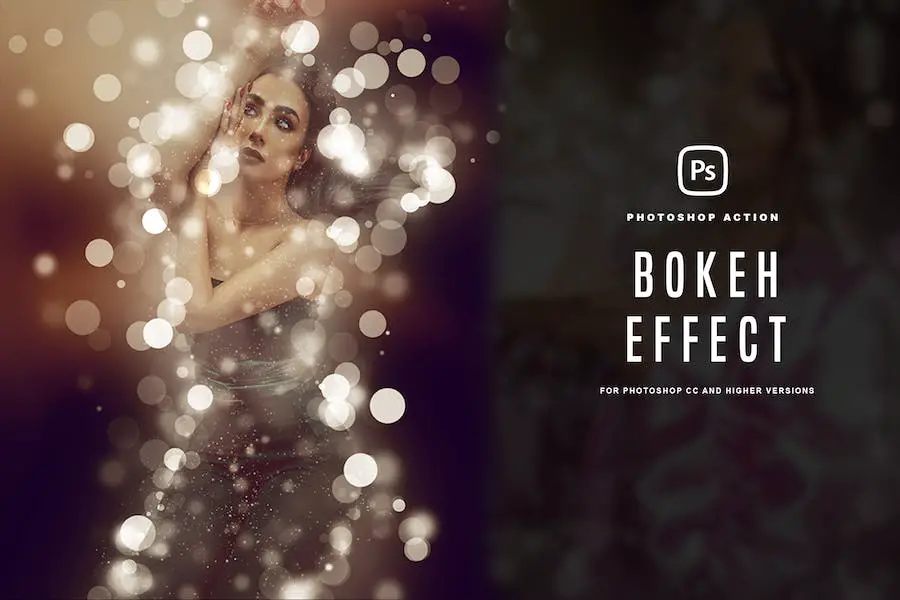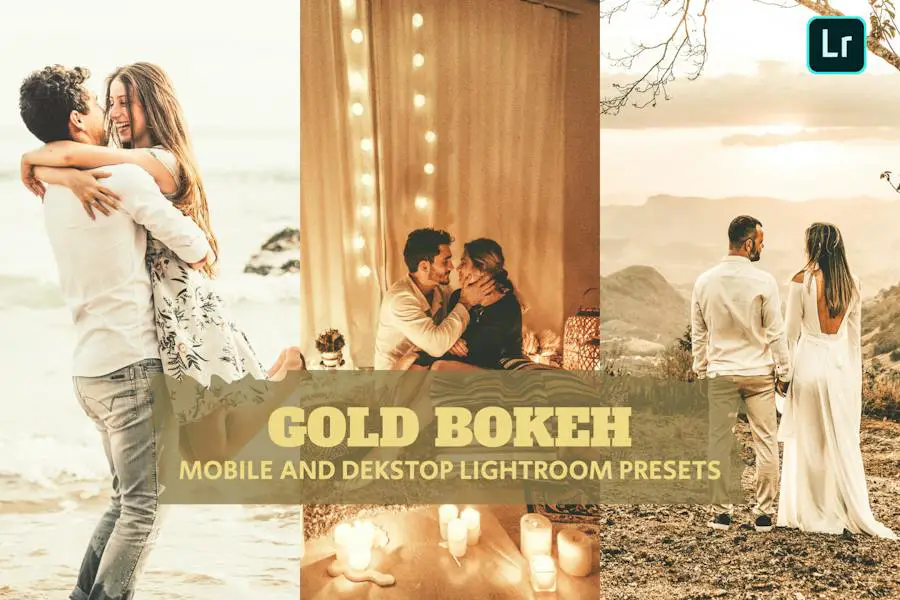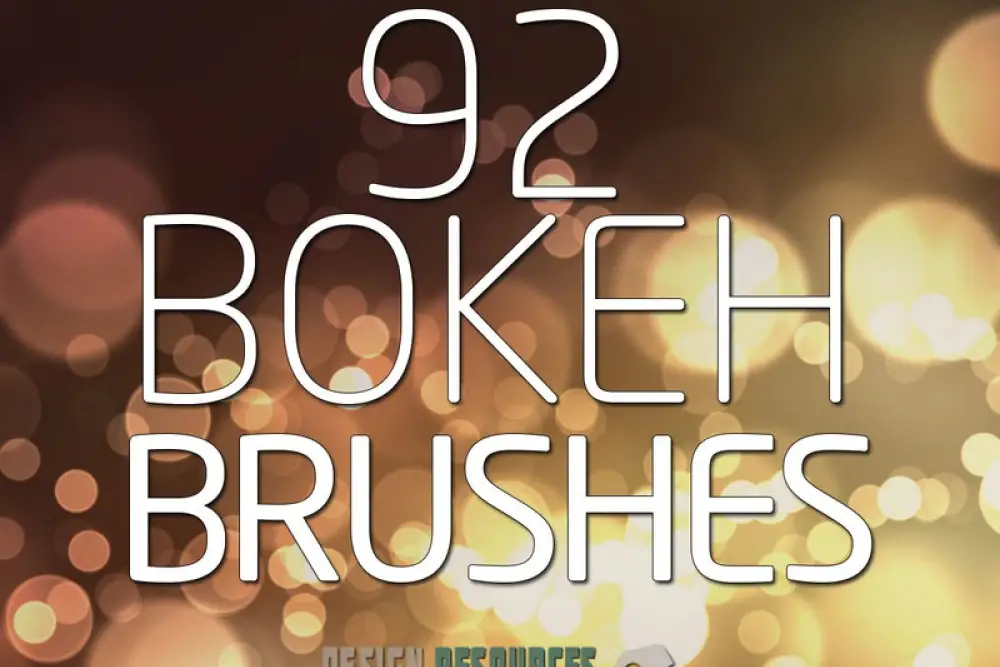Are you a photographer, graphic designer, or creative professional looking to take your images to the next level? Are you seeking stunning effects to enhance your photos and streamline your editing workflow?
Well, look no further! In this blog post, we’ll be exploring the best Photoshop bokeh effects, brushes, textures, and bokeh actions to help you achieve that professional touch in your images.
So, what exactly is bokeh? Bokeh refers to the aesthetic quality of the out-of-focus areas in a photograph. It is a popular technique among photographers and designers to create a visually appealing depth of field effect.
By adding bokeh effects, brushes, textures, and bokeh actions to your images, you can achieve a dreamy and ethereal look that will captivate your audience.
In this article, we’ll be diving into the wonderful world of Photoshop bokeh. We’ll explore the different types of bokeh effects, brushes, textures, and actions available to you, and how they can enhance your images.
From creating bokeh overlays to applying bokeh effects with just a click of a button, we’ve got you covered. So, sit back, relax, and get ready to transform your photos with these amazing Photoshop tools. Let’s get started!
Best Premium Photoshop Bokeh Effects, Brushes, Textures + Bokeh Actions
Enhance your images with stunning bokeh effects and take your creative projects to the next level with our hand-picked selection of premium Photoshop bokeh effects, brushes, textures, and bokeh actions.
Discover the tools that will transform your photos into works of art, and unlock the full potential of your editing workflow. Don’t miss out, check out these incredible products now!
Bokeh Photoshop Action transforms any ordinary photo, whether it’s taken on a smartphone or a regular camera, into a stunning and professional-looking image that resembles the effect achieved with an SLR camera.
This action adds a beautiful bokeh effect, making your photos visually captivating and appealing.
With just a few clicks, you can enhance your images and give them a unique touch with this Bokeh Photoshop Action. It’s perfect for photographers, graphic designers, and creative professionals who want to add a touch of magic and glamour to their work.
The action is incredibly easy to use. Simply apply it to your photo in Adobe Photoshop, adjust the settings to achieve your desired look, and let the action do all the work for you.
The 30 Bokeh Photoshop Brushes is a collection of pressure-sensitive brushes that allow you to effortlessly create stunning bokeh and magic effects for your photos, artworks, designs, and products. With these brushes, you can easily enhance your images and add a touch of whimsical charm.
These brushes are specially designed to mimic the natural look and feel of bokeh, giving your images a dreamy and ethereal quality.
They are pressure-sensitive, meaning that the brush strokes will vary in thickness and intensity depending on how much pressure you apply, allowing for greater control and versatility in your creations.
With 30 different brushes to choose from, you have a wide variety of options at your fingertips. Whether you’re looking for soft and subtle bokeh effects or bold and vibrant bursts of light, there’s a brush for every mood and style.
Bokeh Photoshop Action can turn your ordinary photos into captivating Caricature Effect masterpieces. This powerful tool is specifically created for photographers and graphic designers who want to add a touch of artistry and creativity to their images.
With just a few simple clicks, you can achieve stunning bokeh effects that will enhance the overall look and feel of your photos. The action is easy to use and is compatible with Adobe Photoshop, making it a valuable addition to any creative professional’s editing workflow.
One of the key attributes of Bokeh Photoshop Action is its versatility. Whether you’re working on portraits, landscapes, or still life photography, this action can effortlessly transform your pictures into unique and eye-catching creations.
Bokeh Kit for Photoshop is a game-changer for photographers and graphic designers looking to elevate their images to the next level. With just a few clicks, you can achieve stunning bokeh effects that instantly transform your photos.
This comprehensive bundle includes Photoshop brushes, gradients, and actions that make it easy to add a touch of magic to your work.
Designed with simplicity in mind, the Bokeh Kit for Photoshop allows you to achieve professional-looking results with minimal effort. Whether you’re a seasoned pro or just starting out, these tools are incredibly user-friendly and intuitive.
With a wide range of bokeh effects at your disposal, you can experiment and find the perfect style to enhance your images.
The Holidays Bokeh Photoshop Action is a versatile tool for photographers and graphic designers looking to add stunning bokeh effects to their images. With one brush file and one action file, this product offers a simple and convenient way to enhance your photos.
The brush file allows users to easily apply bokeh effects to specific areas of their images. Whether you want to create a dreamy background or highlight certain elements in your photo, this brush file gives you the flexibility to achieve the desired effect with precision.
The action file, on the other hand, automates the bokeh effect process by applying it to your entire image with just a click. This saves you time and effort, especially when working with multiple photos or trying out different effects.
Bokeh 2 Photoshop Action allows you to effortlessly enhance your photos by adding stunning bokeh effects. With just a few clicks, you can transform your ordinary images into captivating masterpieces.
This powerful tool takes the hassle out of editing and enables you to achieve professional-looking results in no time.
The Bokeh 2 Photoshop Action is incredibly easy to use. Simply load the action into Photoshop, select the layer you want to apply the effect to, and click play. Within seconds, you’ll see the magic unfold as the action applies beautiful bokeh effects to your photos.
It’s a game-changer for photographers and graphic designers looking to add that extra touch of elegance to their work.
Bokeh Overlays Photoshop Action is a versatile tool that allows photographers and creative professionals to easily transform their photos into stunning works of art.
This professional and multifunctional action takes your images and enhances them with beautiful bokeh overlays, adding an artistic touch to your photos. With a wide range of elements and options, this action provides endless possibilities for creating unique and eye-catching effects.
Whether you’re a photographer, graphic designer, or creative professional, this action will streamline your editing workflow and help you achieve the perfect look for your images.
Photo with Bokeh and Light Effect is a set of professional Photoshop Actions designed specifically for photographers and graphic designers. These powerful tools will enhance your images with stunning bokeh effects and seamlessly streamline your editing workflow.
With just a few clicks, you can transform your photos into captivating works of art.
The Photo with Bokeh and Light Effect Actions offer a wide variety of effects, brushes, textures, and bokeh actions that will make your images stand out from the crowd.
Whether you’re looking to add a soft and dreamy feel to your portraits or create a vibrant and dynamic atmosphere for your landscapes, these actions have got you covered.
Sparkling Bokeh Overlays Creator is an amazing tool that offers 80 stunning optically captured bokeh images in one convenient PSD file. With this collection, you can effortlessly enhance your photographs with realistic and mesmerizing bokeh effects.
Each bokeh image in this collection has been carefully isolated and captured to ensure optimal quality. Whether you’re a photographer, graphic designer, or creative professional, these sparkling and glowing bokeh overlays will take your images to the next level.
With just a few clicks, you can easily add these bokeh overlays to your photographs, instantly transforming them into visually striking masterpieces. The optically captured bokeh effects provide a realistic and immersive experience, giving your images a sense of depth and enchantment.
The Gif Animated Christmas Bokeh Photoshop Action is a top-notch tool that allows you to effortlessly create mesmerizing bokeh effects in your photos. With just a click of a button, you can transform your images into stunning works of art.
This Photoshop action is incredibly easy to use, making it perfect for photographers, graphic designers, and creative professionals of all skill levels.
By simply running the action, you can instantly add a festive touch to your photos with beautiful bokeh patterns, giving them a magical and dreamy feel.
The Gif Animated Christmas Bokeh Photoshop Action offers a wide range of customizable options, ensuring that you can achieve the perfect look and feel for your images.
You can adjust the intensity and size of the bokeh effects, as well as choose from a variety of color options to match the mood and style you desire.
28 Colorful Bokeh Photo Overlays is a powerful tool designed to enhance your editing workflow and add a touch of cinematic magic to your photographs. With these overlays, you can instantly transform ordinary images into stunning works of art.
These overlays offer a wide range of colorful bokeh effects that can bring life and depth to your photos. Whether you want to create a dreamy, fairy-tale atmosphere or a vibrant, dynamic scene, these overlays have got you covered.
They are perfect for photographers, graphic designers, and creative professionals who are looking to add that extra wow factor to their images.
The best part about these overlays is how easy they are to use. Simply apply them to your photos in Photoshop and watch as they magically enhance your images.
‘Gold Bokeh Lightroom Presets Desktop and Mobile’ is a high-quality tool that enhances your photography with stunning gold bokeh effects.
Designed for bloggers, travel enthusiasts, and portrait photographers, these presets add a luxurious touch to your images, whether you’re capturing breathtaking landscapes or showcasing your personal style.
With just one click, these lightroom presets transform your photos into eye-catching masterpieces. The gold bokeh effect brings a touch of elegance and glamor, making your images stand out from the crowd.
Whether you’re a professional photographer or a creative enthusiast, these presets streamline your editing workflow, allowing you to achieve professional-looking results effortlessly.
Magic Bokeh – Animated Photoshop Action is a professional tool that brings your photos to life by adding animated and stunning light effects. With a wide range of customization options, this Photoshop action allows you to create captivating bokeh effects with ease.
Transform your images into vibrant and dynamic creations that are sure to wow your audience.
With Magic Bokeh, you can effortlessly enhance your photos with animated light effects that add depth and interest. From subtle glimmers to bold bursts of color, this action gives you complete control over the intensity and style of the bokeh effects.
Whether you’re a photographer, graphic designer, or creative professional, this tool is perfect for adding that extra touch of magic to your images.
Introducing the Gold Bokeh Photoshop Overlay Action – a versatile tool that enhances your photographs with stunning bokeh effects. With 30 gold bokeh overlays and a free overlay Photoshop Action included, this product offers a wide range of creative possibilities.
These overlays are designed to add a touch of magic to your images, creating beautiful lighting effects that mimic the look of out-of-focus lights.
Whether you’re a photographer, graphic designer, or creative professional, these overlays are sure to elevate your work and give it a professional, polished look.
The gold bokeh overlays provide a soft and dreamy aesthetic, perfect for adding a touch of elegance and sophistication to your images.
Best Free Photoshop Bokeh Effects, Brushes, Textures + Bokeh Actions
Looking to add some stunning bokeh effects to your Photoshop images? Look no further! In this section, we’ve gathered the best free Photoshop bokeh effects, brushes, textures, and bokeh actions that will take your photos to the next level.
Don’t miss out on these incredible tools to enhance your creativity and streamline your editing workflow. Check them out now and see the magic they can bring to your images!
Prestalgia – 10 Retro Action Effects With Light Leaks is a downloadable set that offers you 10 fantastic retro action effects, each accompanied by its own distinctive light leaks. Transform your images with a touch of nostalgia and add a vintage vibe to your photos effortlessly.
With ‘Prestalgia’, you’ll have access to an array of retro action effects that will bring a sense of old-school charm to your images. Each effect is carefully designed to capture the essence of vintage photography, allowing you to give your photos a timeless appeal.
What sets ‘Prestalgia’ apart from other action effects is the inclusion of unique light leaks. These light leaks add an enchanting touch to your images, creating a dreamy and ethereal atmosphere.
Whether you’re enhancing a portrait, landscape, or any other type of photo, the light leaks in ‘Prestalgia’ will add a touch of magic to your images.
Free Bokeh Photoshop Effects Kit is a powerful tool that brings stunning bokeh effects to your images, adding a touch of intrigue with gorgeous, glowing, and blurred lights.
With this kit, photographers, graphic designers, and creative professionals can effortlessly enhance their images and streamline their editing workflow.
This kit includes a wide range of bokeh brushes, textures, and actions, allowing you to create beautiful bokeh effects with ease. Whether you want to add a subtle touch of bokeh or create a bold and eye-catching effect, this kit has you covered.
The brushes in this kit give you the ability to easily paint bokeh effects onto your images, adding depth and dimension. The textures provide a variety of bokeh patterns and styles, giving you even more creative control.
And with the included bokeh actions, you can quickly apply stunning bokeh effects to multiple images with just a few clicks.
Free Bokeh Action for Photoshop allows you to effortlessly enhance your photos with a touch of magic. With just a few simple steps, you can add a beautiful glow, mesmerizing glitter, and a sense of drama to your images.
This action is perfect for photographers, graphic designers, and creative professionals looking to make their images stand out with stunning effects. Whether you want to add a dreamy bokeh background or make your subjects sparkle, this action is a game-changer.
Say goodbye to hours of manual editing and hello to effortless enhancements with Free Bokeh Action for Photoshop.
Bokeh PS Brushes Free Pack is a collection of ninety-two bokeh brushes for Adobe Photoshop conveniently packaged in a single .abr file.
These brushes are a fantastic opportunity for photographers, graphic designers, and creative professionals to enhance their images with stunning bokeh effects.
With just a few clicks, you can add an enchanting and dreamy atmosphere to your photos, giving them a professional and polished look.
Each brush in the pack offers a unique bokeh effect, allowing you to experiment and find the perfect style for your creative vision. From soft and subtle bokeh to bold and vibrant bursts of light, these brushes offer a wide range of options to suit various projects and themes.
Bokeh Effect Ps Brushes is a free pack of Photoshop brushes that allows photographers and designers to easily enhance their images with stunning bokeh effects.
With this pack, users can access a collection of 114 high-quality bokeh brushes, eliminating the need to invest in expensive lenses to achieve the same effect.
Each brush in the pack offers a unique and captivating bokeh effect that can transform any image into a work of art.
Whether you’re looking to add a dreamy, out-of-focus background to a portrait or create a whimsical atmosphere for a graphic design project, these brushes provide endless possibilities for creative expression.
What sets these brushes apart is their exceptional quality. Each brush is meticulously designed to capture the essence of bokeh, ensuring that every effect you apply appears realistic and visually striking.
Frequently Asked Questions
Photoshop Bokeh Effects, Brushes, Textures + Bokeh Actions are tools and resources that can be used in Adobe Photoshop to create beautiful and artistic bokeh effects in digital images.
Bokeh refers to the aesthetic quality of the out-of-focus areas in a photograph, and with these tools, users can enhance and manipulate the bokeh effect to add depth, visual interest, and a dreamy atmosphere to their photos.
To use bokeh effects, brushes, textures, and actions in Photoshop, you need to have Adobe Photoshop installed on your computer. Once you have Photoshop, you can import and apply bokeh brushes, textures, and actions by following the specific instructions provided by the creators.
These resources can help you achieve unique and captivating bokeh effects in your photos, adding an artistic touch to your visual creations.
Bokeh effects can enhance your photos by adding a sense of depth, intrigue, and visual interest. They create a soft and dreamy atmosphere, drawing the viewer’s attention to the main subject while creating a visually appealing background.
It can be particularly useful for portraits, wedding photos, nature photography, or any image where you want to create a magical and enchanting ambiance.
Conclusion
In conclusion, we have explored the best Photoshop bokeh effects, brushes, textures, and bokeh actions to enhance your images and streamline your editing workflow.
We discussed the various options available and how they can help you add stunning effects to your photographs and other design projects.
For more in-depth tutorials and resources related to this article, be sure to check out the BetterStudio blog. We regularly update our blog with new tutorials and tips to help you improve your photography and design skills.
Don’t forget to follow BetterStudio on Facebook and Twitter to stay up-to-date with the latest tutorials, news, and updates. By following us on social media, you will never miss out on valuable information and inspiration for your creative endeavors.
Thank you for taking the time to read this article. If you have any questions or encounter any problems while implementing the techniques discussed in this article, please feel free to leave a comment below.